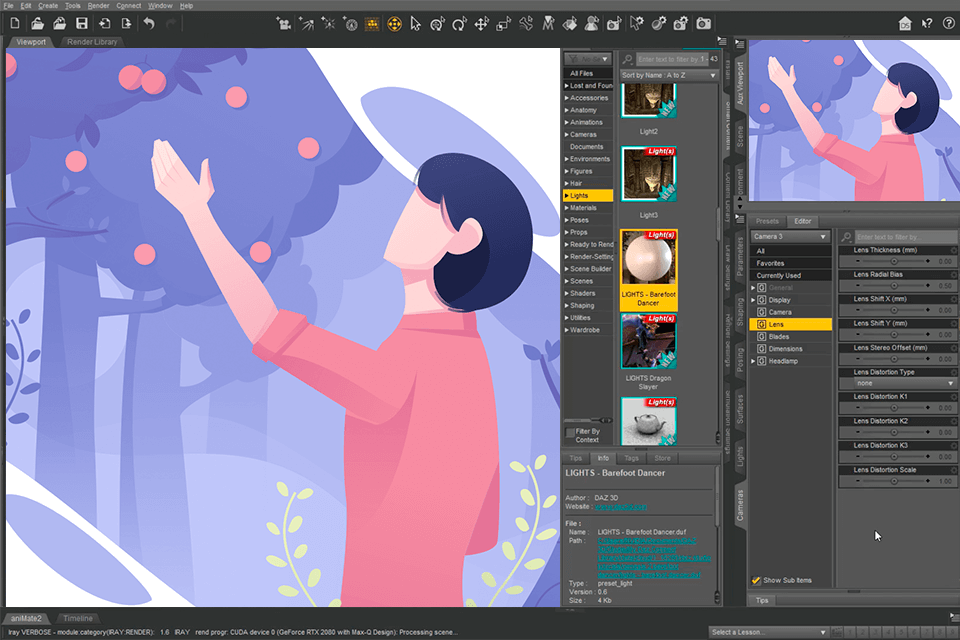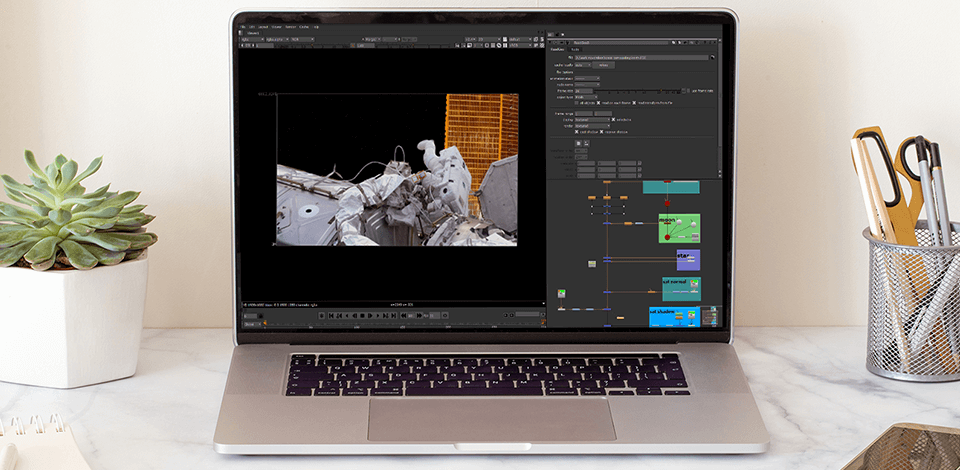
The best rotoscoping software allows you to fulfill even the most difficult tasks in the field of animation. With their help you can create, edit or animate masks using algorithms for automatic detection of object movements in the footage.
These software let you convert motion captures in stunning animated videos implementing your freshest and most original ideas.
In this article, you will find info about some of the most feature-packed software for rotoscoping that are compatible with Windows and Mac devices. Their functionality is sufficient for designing 2D and 3D figures and animated pictures. These tools are great for all those, who work in the fields of 3D animation, design, or illustration. Some apps are free, but even the paid tools don’t cost much.
Verdict: Adobe After Effects Professional is a popular rotoscope program that can satisfy all your motion graphics creating and editing needs. Using the available tools, you transform the image to your liking and perform shrinking or stretching.
Many users consider Adobe After Effects as the best rotoscoping software as it can be integrated with other Adobe products. It also supports 2D and 3D graphics compositing. Moreover, it allows you to produce numerous effects and apply various animation presets to achieve stunning results. You can also use free After Effect effects to boost your productivity. With the help of the shape layers tool, you can design and animate vector graphics and add such special effects as animating strokes, fills, gradients, etc.
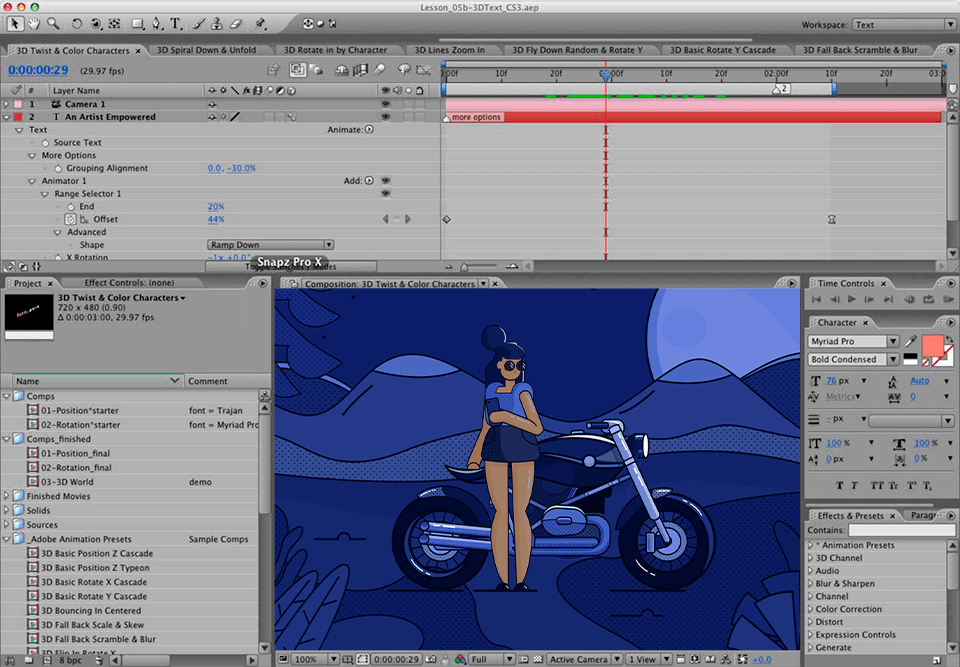
Verdict: Silhouette FX may be the possible answer to the question “What is the best software for rotoscoping?” This hardware-accelerated app provides users with a set of highly reliable tools for producing fresh visual effects and even full-length movies. Use BSpline, Bezier, X-Spline creation tools to animate the masks fast and easily.
Besides, the program has a set of features for effective cleaning. There are also instruments for enhancing even the most complicated frames with visual effects. Silhouette FX also performs such functions as tracking, morphing, color management, and supports such OpenFX plug-ins as Mocha Pro and Sapphire.
The most recent updates include edge snapping, magnetic splines, RotoOverlay preview, and more. With its 143 VFX nodes, the software can create stunning stereoscopic animations.
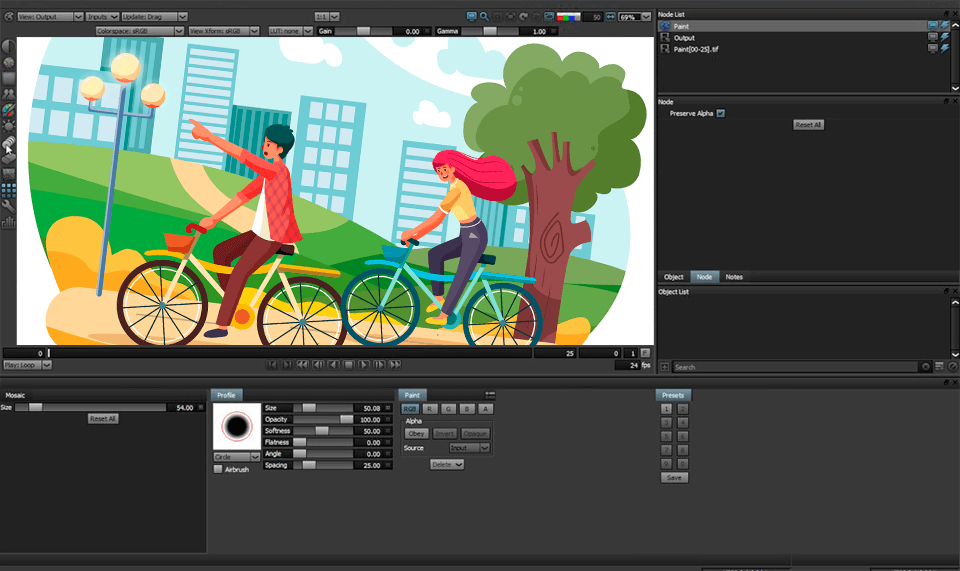
Verdict: Many users regard Nuke as one of the best VFX software. This is a must-have program for those, who need to create original commercials, great cartoons or movies, etc. Nuke allows you to perform various actions.
Without the help of external plug-ins, this great rotoscope program can compose plans of any complexity. The version of Nuke developed by Foundry was greatly enhanced. The improvements were made to LensDistorsion, CameraTracker, DepthGenerator, various plug-ins, and more.
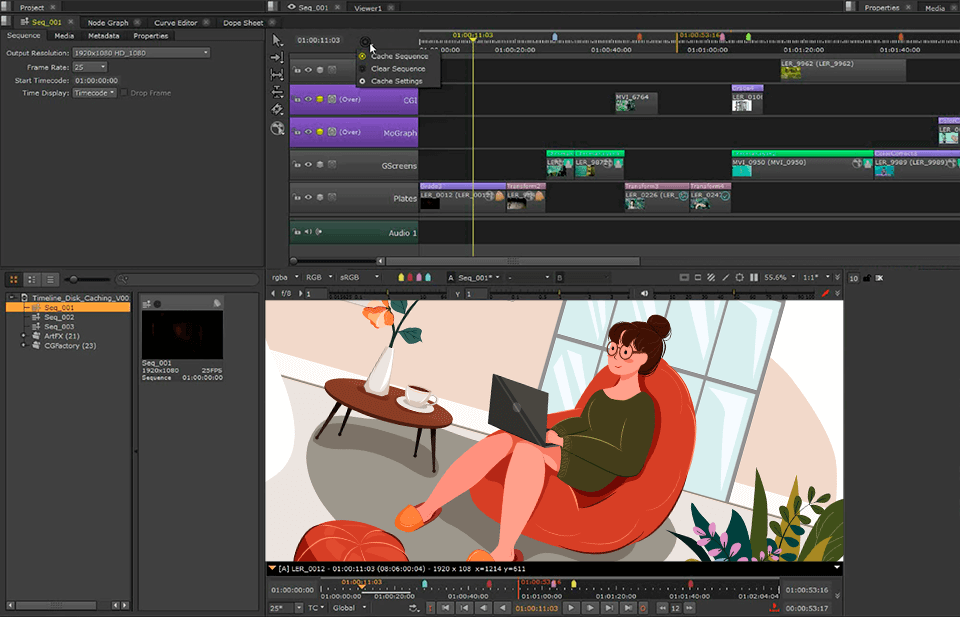
Verdict: Considered as one of the best rotoscoping software, Fusion 16 is a great tool for all your rotoscoping needs. With a great range of original features for image composition, this highly functional program allows you to create the most sophisticated VFX effects. Fusion 16 has numerous advanced features and tools including the Delta Keyer, Planar tracking, camera motion tracing, studio player, and more.
Its highly functional node-based UI lets you combine special effects fast and trouble-free. The software can easily create 3D space and VR. It features unlimited network rendering and performs GPU-accelerated operations. Its 3D workspace allows you to produce original animated videos with vector graphics, 3D objects, and more.
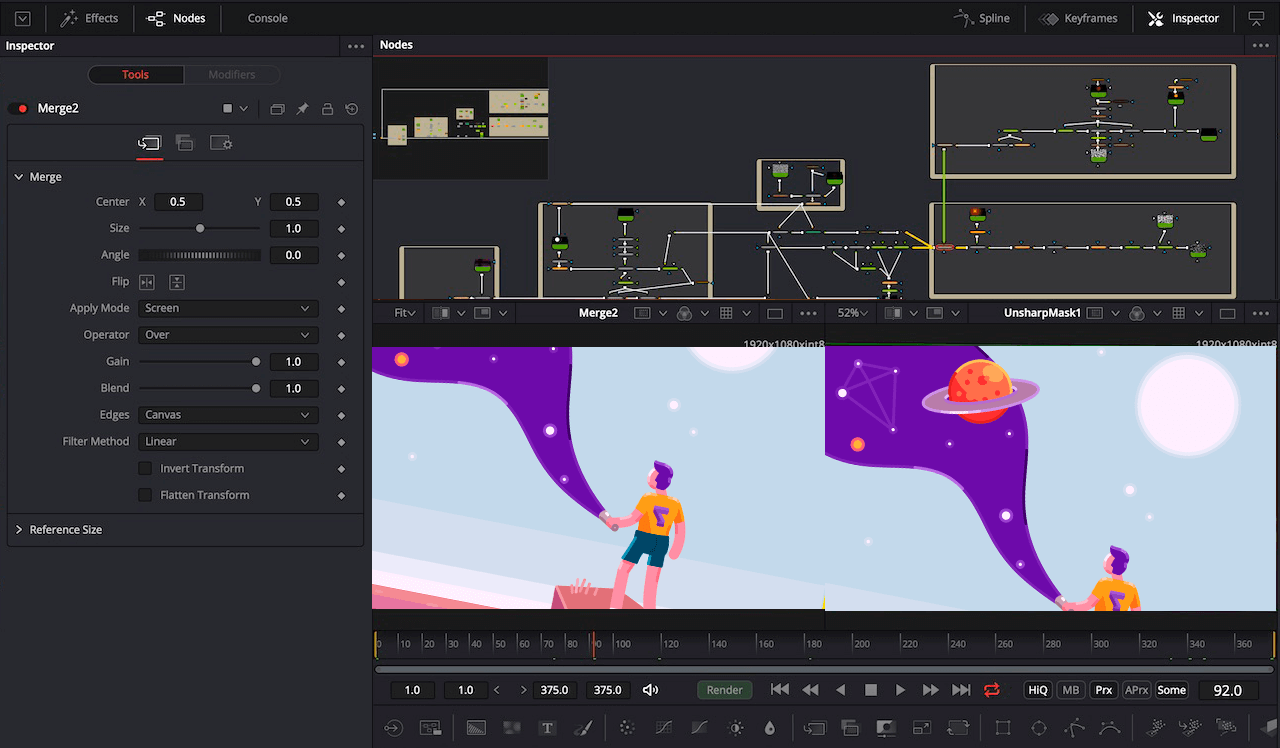
Verdict: Studio Artist is one of the best rotoscoping software that has many automatic features like painting an original video on a frame-by-frame basis. With the help of this software, you can create a sequence of paint and image processing actions in one frame. Studio Artist also lets you design video series based on hand-painted or processed pictures automatically. Moreover, the program allows you to output a finished video in 4K format, even if the initial file has a low-resolution.
Studio Artist is perfect for designers or video animators, who are looking for a functional program for producing animated videos from scratch or enhance an automatically created animation with some additional components. This rotoscope program is a great assistant for professional illustrators who are eager to create stunning animations and movies.
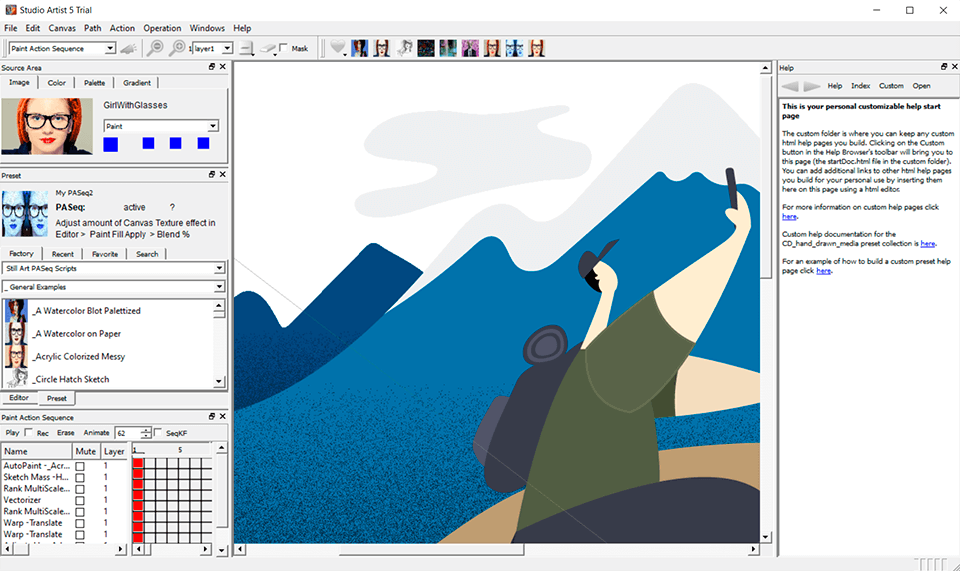
Verdict: Featuring a powerful planar tracker, great tools for visual effects and post-production, Mocha is widely regarded as one of the best software for rotoscoping. The extensive functionality of this program allows you to perform masking with edge-snapping, stabilize footages, remove objects, calibrate lens, etc.
Moreover, it integrates handy spline tools that speed up the workflow. With the help of these instruments, you can convert any shape to X-spline in several clicks. Use the Detail option for generating more or fewer tangents. Specially created for beginners, Mocha’s default Essentials workspace lets you perform basic tracking without problems.
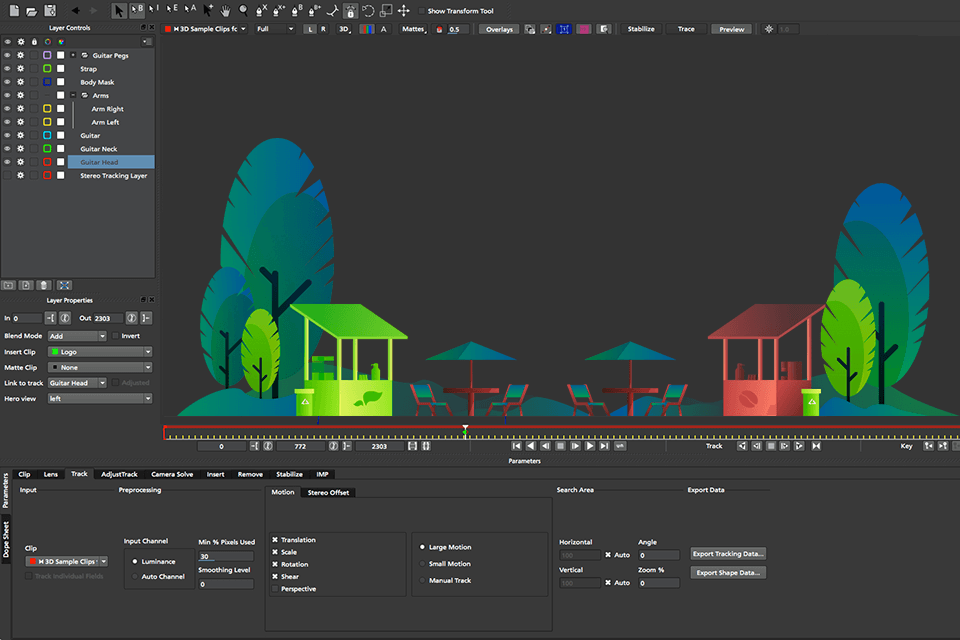
Verdict: Autodesk is a well-known rotoscope program that is perfect for providing 3D design services. The software uses the Diamond keyer of the 2nd generation algorithm for color correction purposes. This algorithm removes greenscreen or bluescreen background data in the footage. With its time-remapping feature, you can speed up or slow down the video producing slow- or fast-motion effects.
Autodesk has B-spline vector shapes and point-grouping tools that speed up the rotoscoping and make this process more efficient. Moreover, the program features an enhanced and recently added “Fast Gaussian Blur” that serves for removing finished image detail to achieve a smoothing effect. Moreover, custom capsules allow you to generate and save encapsulated single or group operator nodes.
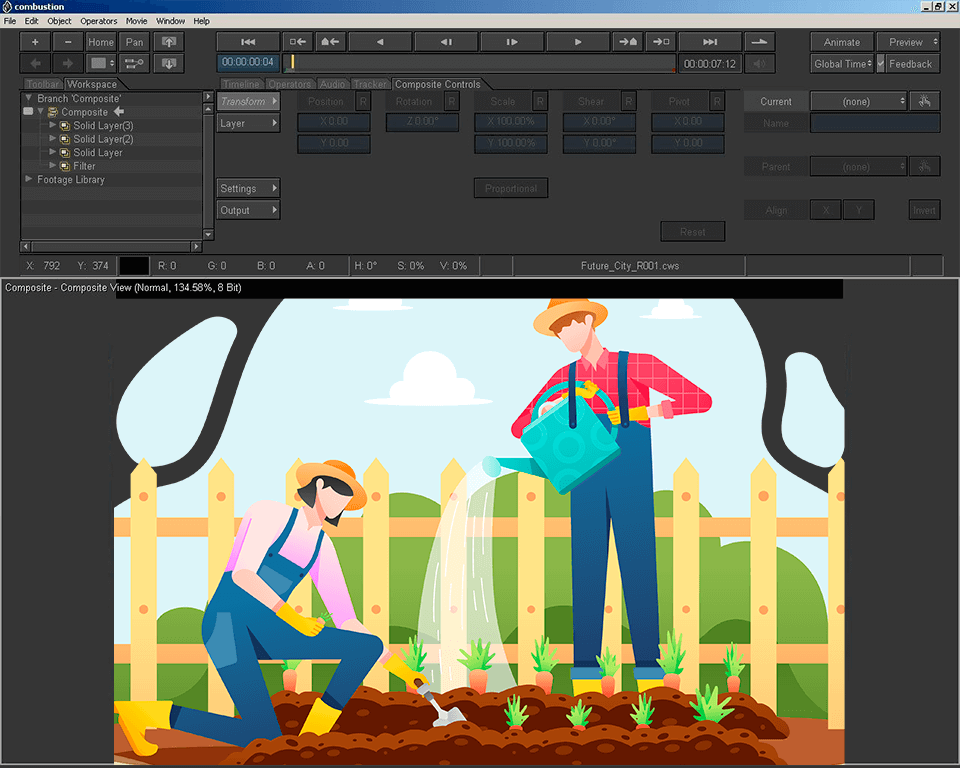
Verdict: Blender is an open-source rotoscope program for creating stunning 3D animated videos without a watermark. The software offers numerous free functions that enable you to create video games, perform modeling tasks, or produce professional animations. It also has a powerful toolkit for 3D animation, great sculpting features, enhanced UI, allows you to customize viewport displays, offers real-time rendering and numerous plug-ins.
Moreover, there are many in-depth tutorials that will help you master this one of the best free animation software easily. Besides, you can turn for help to the Blender community and consult with the talented animators.
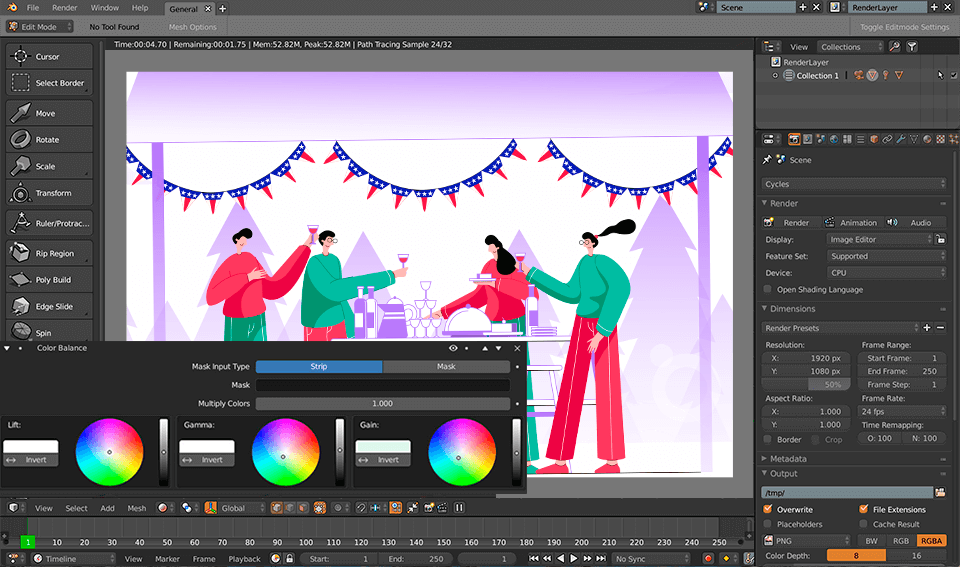
Verdict: Synfig Studio is a highly functional open-source 2D animation tool that offers numerous layers for producing stunning animations. The program allows you to choose from a great variety of layers including geometric, distortions, transformations, and others. Thanks to a bone system, you can easily create cut out videos using raster images in this free 2D animation software.
By using non-gradient fill areas, the software can imitate soft shading so you don’t need to shade each individual frame. Synfig Studio also has radial blur and color correction features that can be applied to individual or multiple layers.
The program has advanced controls for managing animate line weights or link-dependent parameters of various objects. Because of such rich functionality, Synfig Studio enters the list of the best software for rotoscoping.
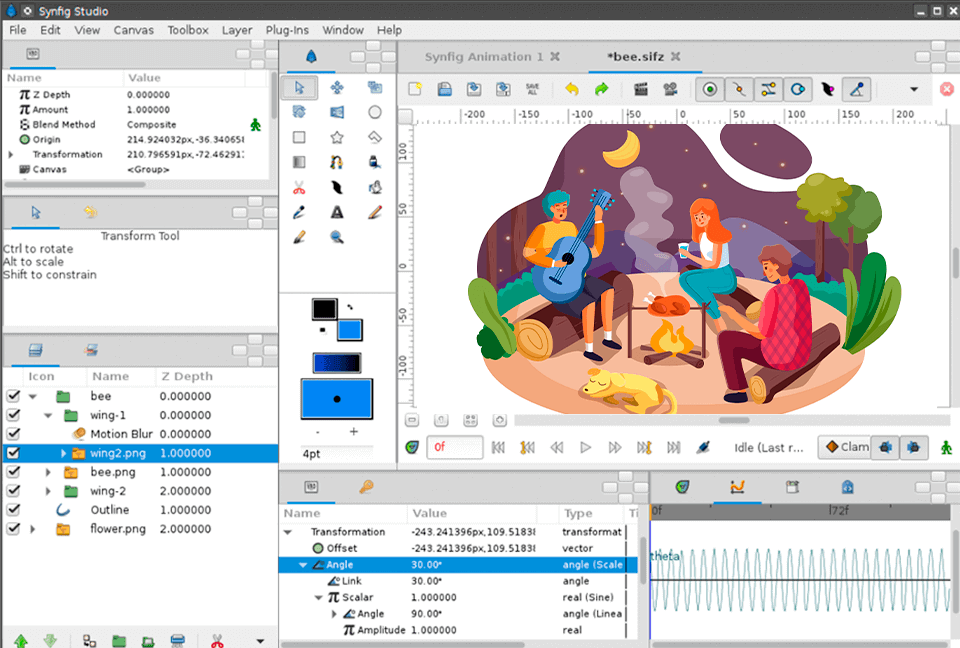
Verdict: Many users consider Pencil 2D Animation as one of the best rotoscoping software for producing great animations. With the help of drawing tools that are conveniently located in the left taskbar, you can draw lines or closed shapes, fill and modify them. Moreover, the program has an eraser, functional tools for generating blurring effects and outlining some specific areas.
The toolkit of Pencil 2D Animation is suitable for working with videos, gifs, audio files and various pictures. All actions are displayed in the timeline graph. It is great that each layer has its individual timeline so that you can animate a particular layer or any component of your artwork.
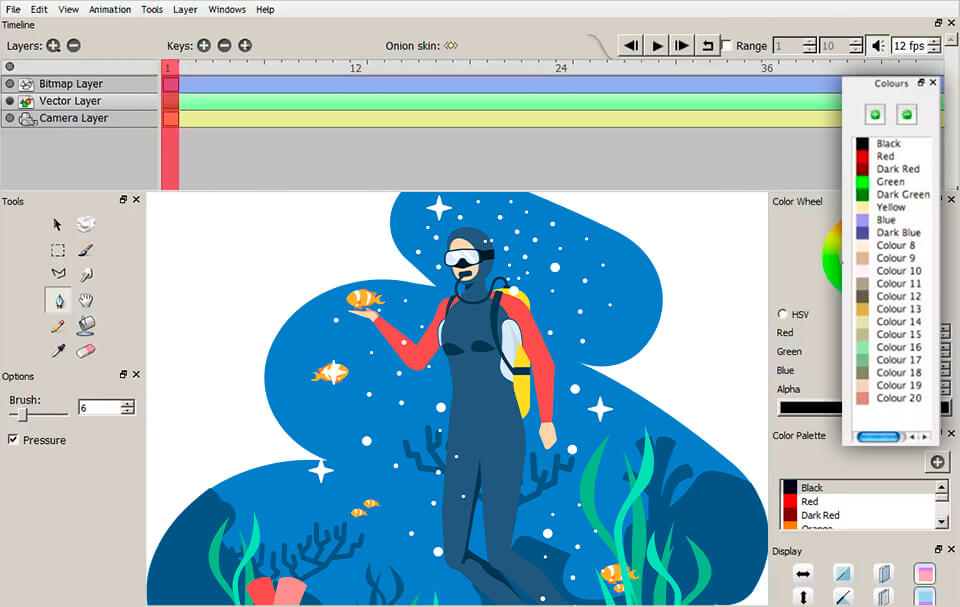
Verdict: DAZ is a powerful rotoscope program that lets you generate 3D animations free of charge. The program is simple to use and is suitable for both professional and personal needs. The functionality of this software is suitable for creating and modifying human-like figures, modeling, posing, and morphing tasks.
Being praised for its user-friendly UI, the software is really easy to use. The only thing you should pay attention to is that Daz requires powerful devices to function properly.