
After Effects CS6
By Adobe* from $22.99 * ★★★★★ (5/5) * Last updated on May, 2026
| Reviews: | 64K |
| License: | From $22.99 |
| Downloads: | 103K |
| Version: | CS6 |
| Compatible: | Windows, macOS |
| Operating System: | Windows 7 and higher, macOS v10.15 and higher |
| Processor: | Multicore Intel processor with 64-bit support |
| RAM: | 8 GB minimum (16 GB recommended) |
| Graphics card: | 2GB of GPU VRAM |
| Hard disk space: | 5GB of available hard disk space |
I create motion graphics professionally and when I was looking for a good program, I bumped into Adobe After Effects CS6 free download links several times. The original software is packed with powerful features, like Globral Performace Cache, and offers lightning-fast performance.
Besides, similar to many After Effects alternatives, it brags about 3D engine enhancements for text and shape extrusion, which is important for people creating effects and animations.
If you download cracked or pirated versions of software, like Adobe After Effects CS6 free, you actually break the law. By doing so, you will be using an unlicensed program without official support or updates. Such behavior often leads to legal consequences, including hefty fines of $5,000 and more or even imprisonment.
|
File name: |
After_Effects_Set-Up.exe (download)
|
|
File size: |
25.8MB
|
|
File name: |
After_Effects_Set-Up.exe (download)
|
|
File size: |
25.7MB
|
|
File name: |
After_Effects_Set-Up.exe (download)
|
|
File size: |
25.8MB
|
|
File name: |
After_Effects_Set-Up.exe (download)
|
|
File size: |
26.3MB |
|
File name: |
After_Effects_Set-Up.dmg (download)
|
|
File size: |
353.7MB
|
|
File name: |
After_Effects_Set-Up.dmg (download)
|
|
File size: |
355.9MB |
|
File name: |
After_Effects_Set-Up.dmg (download)
|
|
File size: |
358.1MB
|
|
File name: |
After_Effects_Set-Up.dmg (download)
|
|
File size: |
353.1MB |
|
File name: |
After_Effects_Set-Up.dmg (download)
|
|
File size: |
357.7MB |
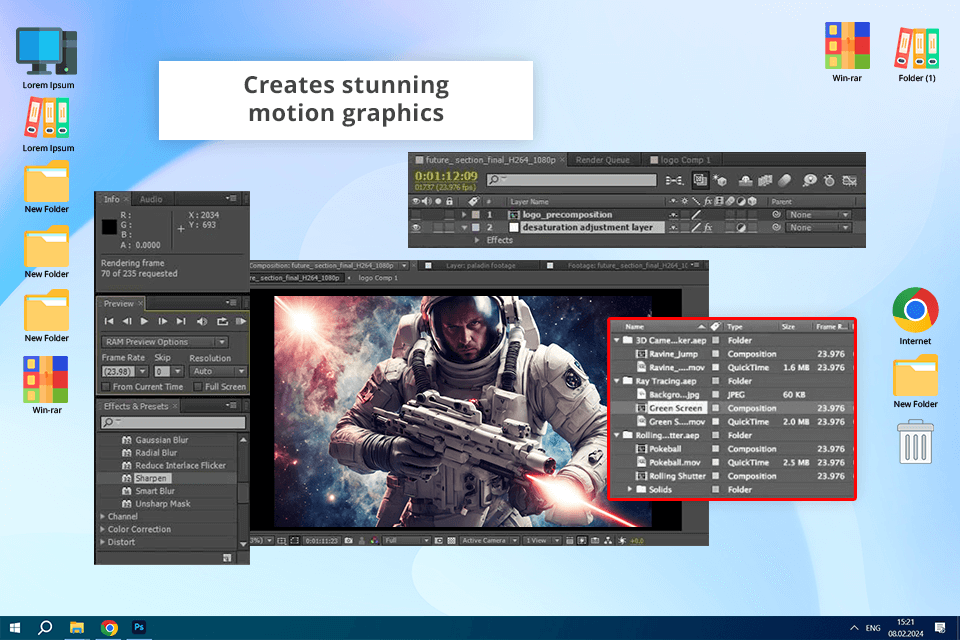
3D camera tracking
After Effects CS6 has an important new visual effects feature – a 3D camera tracker that will be very useful for motion graphics designers too.
Instead of tracking an object in a recorded video, the 3D Camera Tracker tracks the number of objects and reengineers the initial position of a camera. After that, it can make an appropriate Camera layer and put new 3D layers at coordinates that match the objects and surfaces found in the source scene.
New effects
These effects include Cross Blur, Color Neutralizer, Kernel, Threads, Environment, Rainfall, Snowfall, Block Load, Plastic, Line Sweep, WrapoMatic and Overbrights.
There are also other improvements, including support for motion blur and 3D lights of the composition in the significant CycoreFX effects. Besides, users can experiment with After Effects scripts when editing videos, duplicating or dividing layers, processing text, adding color markers or opening additional windows for auto manipulations.
Top-tier tools
The versatility of this program is unmatched, which is why many users are looking for Adobe After Effects CS6 free versions. It has powerful tools for text, animation, vector graphics, and rotoscoping.
Thus, I can unleash my creativity and turn ideas into captivating visuals. Moreover, thanks to extensive options and customization features, I can create stunning dynamic effects for my video projects.
More opportunities for working with DSLR footage
Compatibility issues with older versions
When using After Effects CS6, I've run into compatibility problems with older versions of After Effects. I couldn’t apply some effects and third-party plugins.
Of course, such problems negatively affected my workflow. Instead of working on projects, I had to fix these issues and didn’t manage to complete my tasks as expected.
Not for total novices
Adobe After Effects CS6 is a powerful tool for creating motion graphics, but it is rather complex. Such functionality can scare off users, especially those new to the software.
Despite my years of experience, I had to spend much time to understand all the features of the program and achieve the desired result.
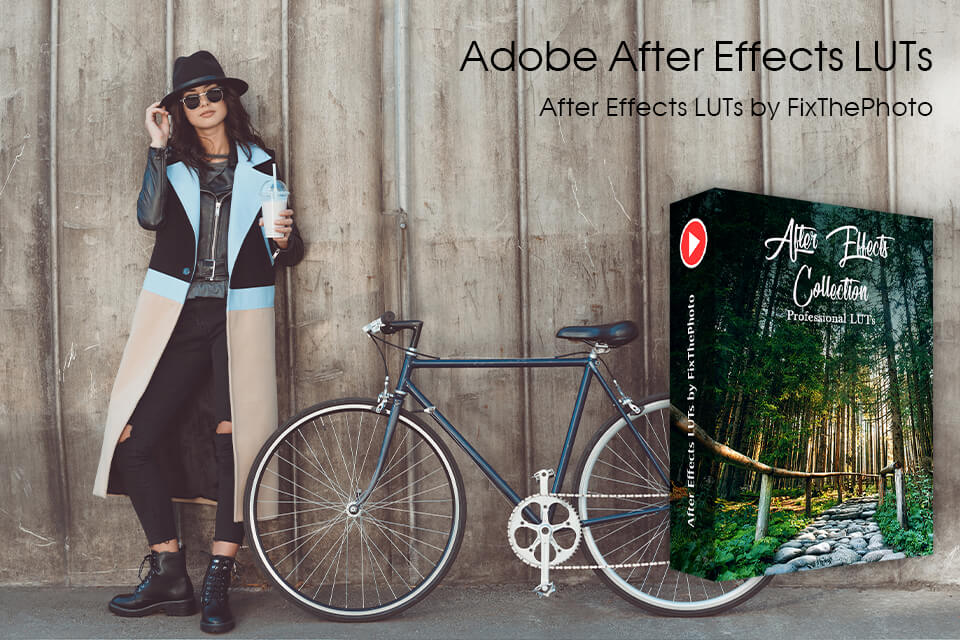
Whether you want to buy After Effects or opt for its free trial, don't miss this free collection of LUTs. These tools are incredibly user-friendly and can instantly elevate your footage to professional standards. They brighten colors, subtly emphasize foreground elements, and reduce harsh shadows.