13 FREE After Effects Scripts + Tutorials
These programmed and professionally written After Effects scripts will help edit your videos, duplicate or divide layers, process the text, add color markers or open additional windows for auto manipulations.
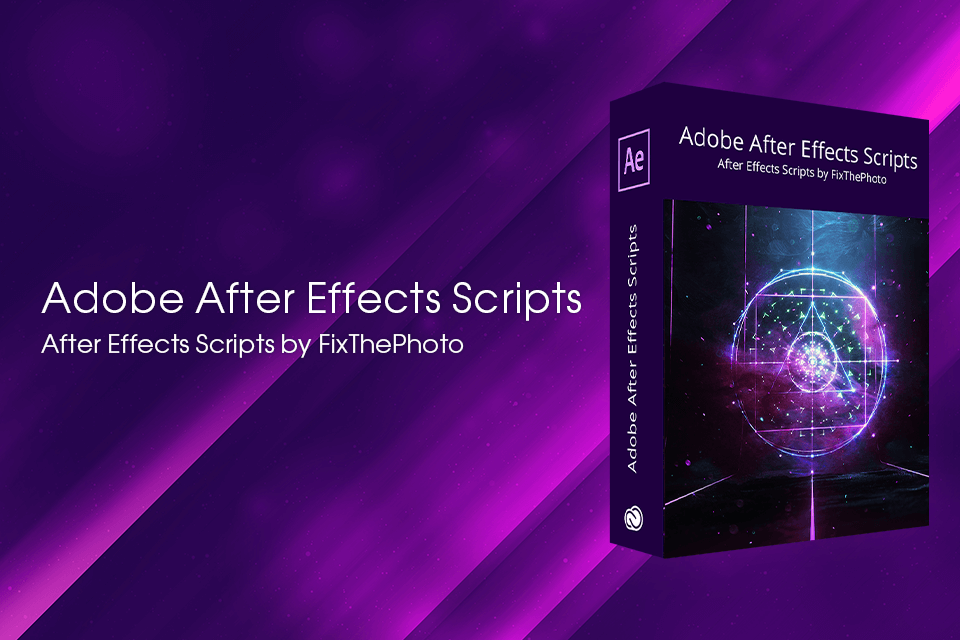
If you are on the lookout for time-saving tools, such as templates, scripts, and plug-ins, you can find a wide array of options for different programs, including Adobe After Effects.
I have prepared a set of 5 After Effects scripts, which you can download absolutely for free. They are aimed at facilitating your workflow and making the entire process more enjoyable and productive.
These scripts have undergone several tests in Adobe After Effects CC and proven to be effective for diverse creative tasks. Both beginner and professional video editors can take advantage of these AE scripts.
Where to Use After Effects Scripts?
After Effects scripts are a particular set of lines that command the app to perform a series of operations. Scripts are a powerful tool to automate and perform tasks that would take much time otherwise.
Thanks to scripting in After Effects, you may find and replace source text layers, reorder layers in a composition, send an email when you are ready with your work. To write scripts, Adobe ExtendScript language is used – an extended form of JavaScript. ExtendScript files have .jsx or .jsxbin extension.
13 Best After Effects Scripts
Use these After Effects scripts to save your time spent on video editing and automate some processes.
1. Animography Controller Script
If you have problems with managing characters located in one layer and want to make this process quicker, this script is ideal for the task. First, read this After Effects scripting guide to understand how this script works and click on the “Download” button.
- View more about how to download Adobe After Effects for free.
2. Skin Retouch Script
One of the best After Effects scripts for working with skin. In general, it makes the skin smooth in the moving footage, so you can manage without Ps tools for skin retouching. The result looks natural and the skin acquires a healthy look.
3. Animation Composer Script
By mixing more than 100 presets, sounds and pre-combinations embedded into this After Effects plugin, you can achieve a really mind-blowing result. The biggest upside is that you can easily edit each preset with the help of sliders, which positively affects your video editing experience.
4. Easy Parallax Script
Have you ever tried creating a parallax composition? If yes, you know how time-consuming and tiresome this process is. To show that the task can become less stressful, I have included this awesome After Effects scripting tool. It divided the layer into numerous parts and offsets the layers automatically in order to create 3D depth. Simple like that!
5. ButtCapper Script
Do you miss a stroke panel featured in Illustrator while using After Effect? The truth is that the latter doesn’t really have anything of the kind, so you have to change the stroke caps or joints by playing with 55 menus. ButtCapper allows doing that in one click.
- Check out Top 10 Best After Effects Alternatives.
6. Watermark Script
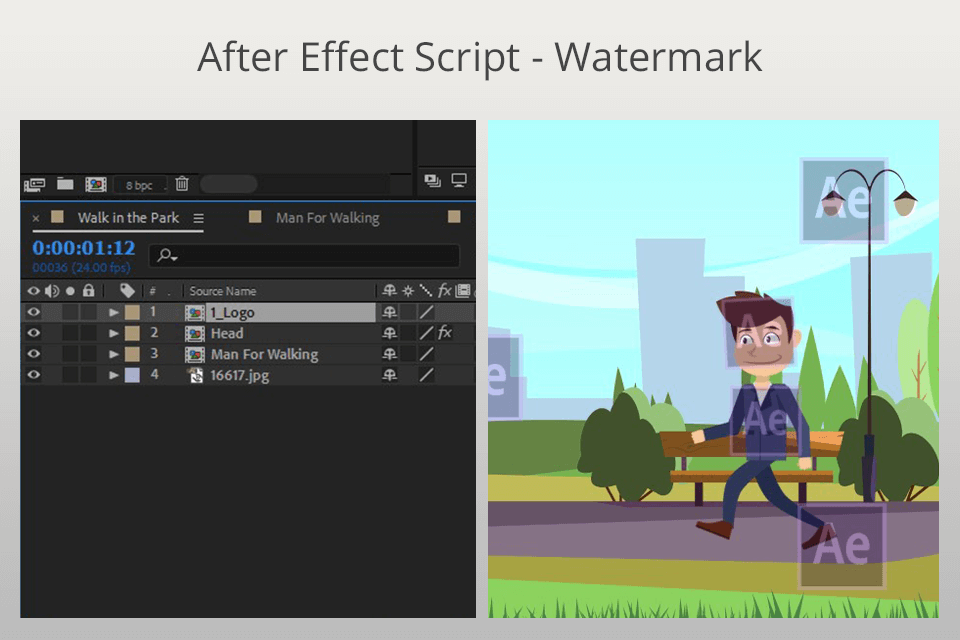
If you use this AE script, all selected compositions will get the topmost selected composition in the form of the topmost layer. Moreover, it is very helpful while adding a watermark to several compositions.
In order to add a watermark to several videos, import your clips and drag them to the New Composition button (select “Create Multiple Compositions”).
7. Key Markers Script

Here, Adobe After Effects scripting is used to reflect a palette with control elements that enables to define the location of the key frames on the word using a marker.
Markers created by this scenario are identified by the volume Frame Target “redefinery” so that they may be appropriately updated. Changing the key frames, you may re-launch this script to update them.
8. Movement Script

One of these After Effects plugins free creates a special window with control elements for time transitions in the composition. There are buttons to move to a particular number of frames forward/back from the current time as well as 7 buttons to capture various time and fast transition to it.
- Check out two best ways to buy Adobe Illustrator.
9. Align Layers Script
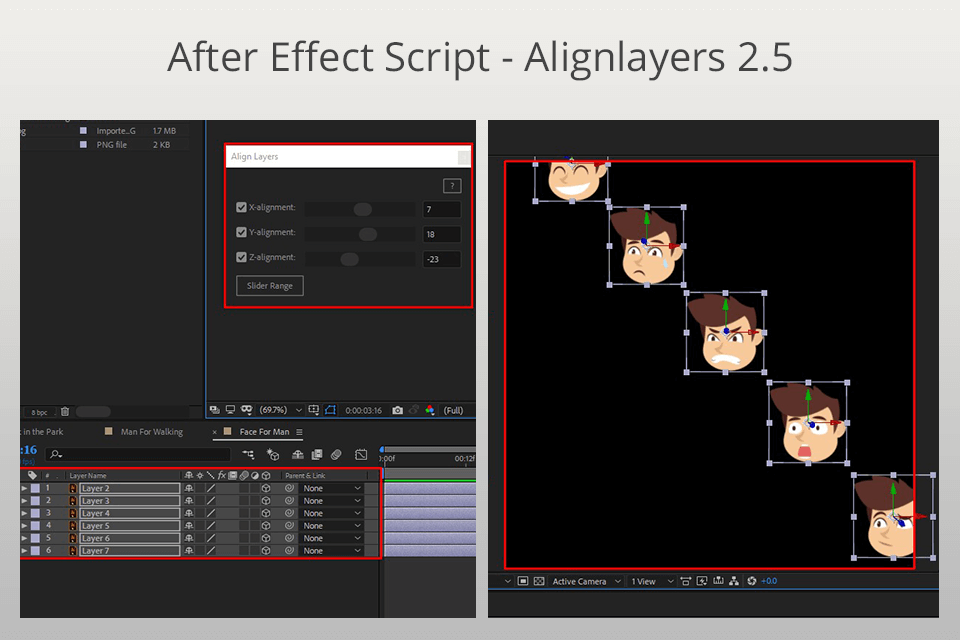
This script levels the selected layers along the X, Y or Z axes. The first selected layer serves as a basic one and doesn’t move. You may level the layers of various sizes. You may also indicate the permanent shifting between two neighboring layers.
10. Create 3D Pyramid Script
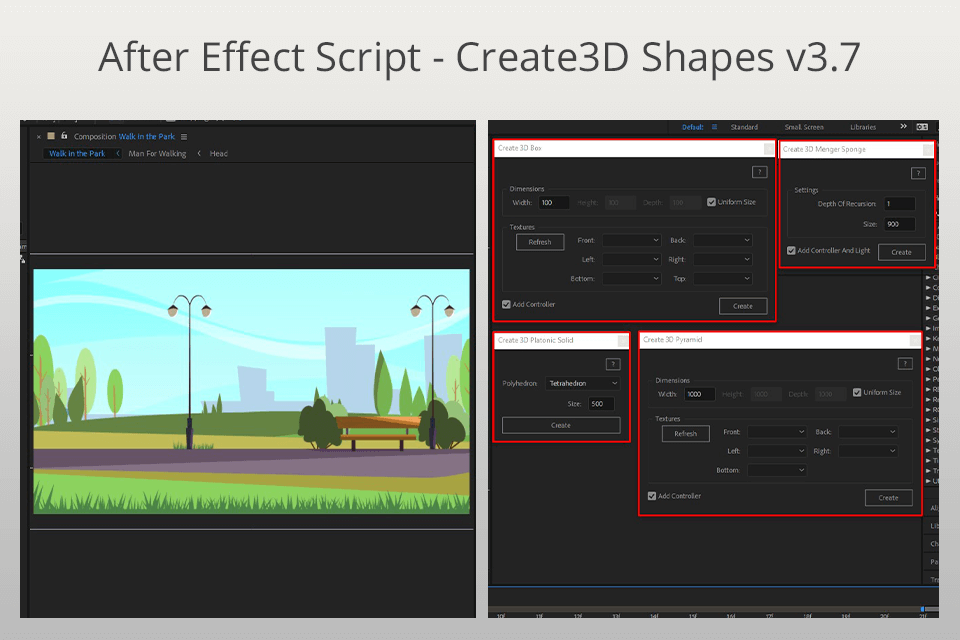
It is one of the most effective After Effects scripts to create a 3D pyramid. The user defines layers and assigns each side of the pyramid.
Then the script positions, rotates, scales and masks them to build a pyramid of the necessary size. Mind that the same layer may be used for several sides.
It enables to parent each side layer to a 3D Null located in the center of the pyramid. You may also dynamically scale the pyramid using sliders.
11. Animated Typeface Script
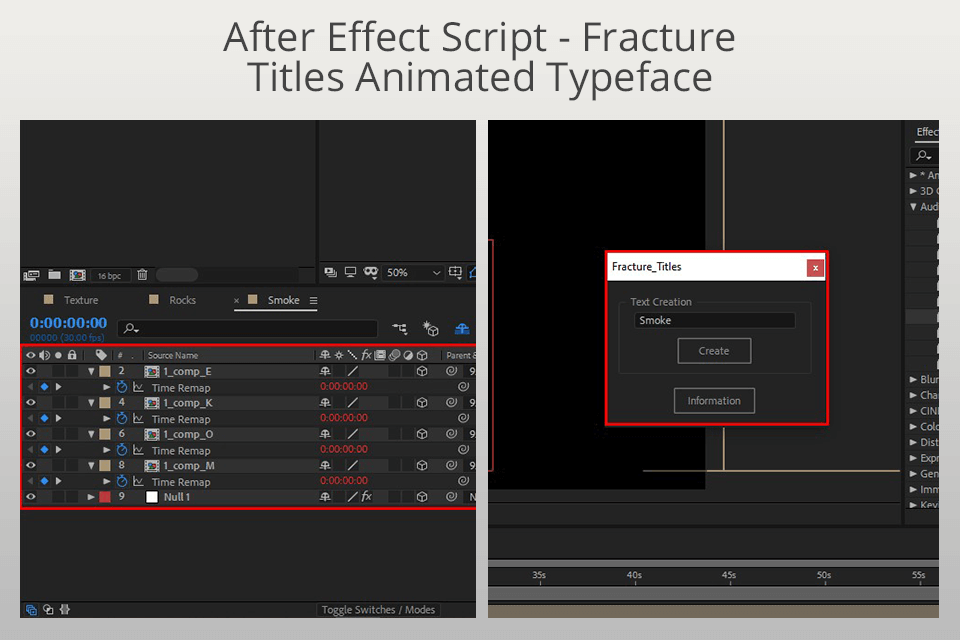
This free script automates the process of creating layers and gives you a ton of additional controls for formatting and animating the text: increase/decrease the distance between letters, randomize the scale and position of letters, move the animation and more.
You can quickly generate your words or phrase with one click.
12. Divvy Up Script
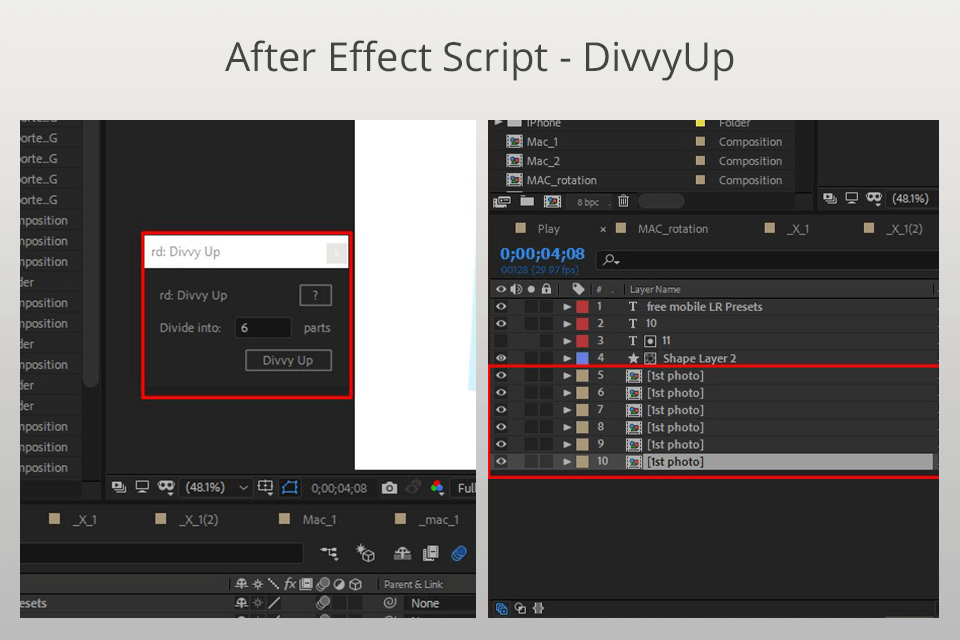
This free script by redefinery adds an extra palette with controls to the workspace to divide the selected layer into equal parts. Double layers sway up and have the same name as the original.
The script can be used as a fixed panel by placing the script in the ScriptUI Panels subfolder of the Scripts folder, and then selecting this script in the Window menu.
13. Handwritten Typeface
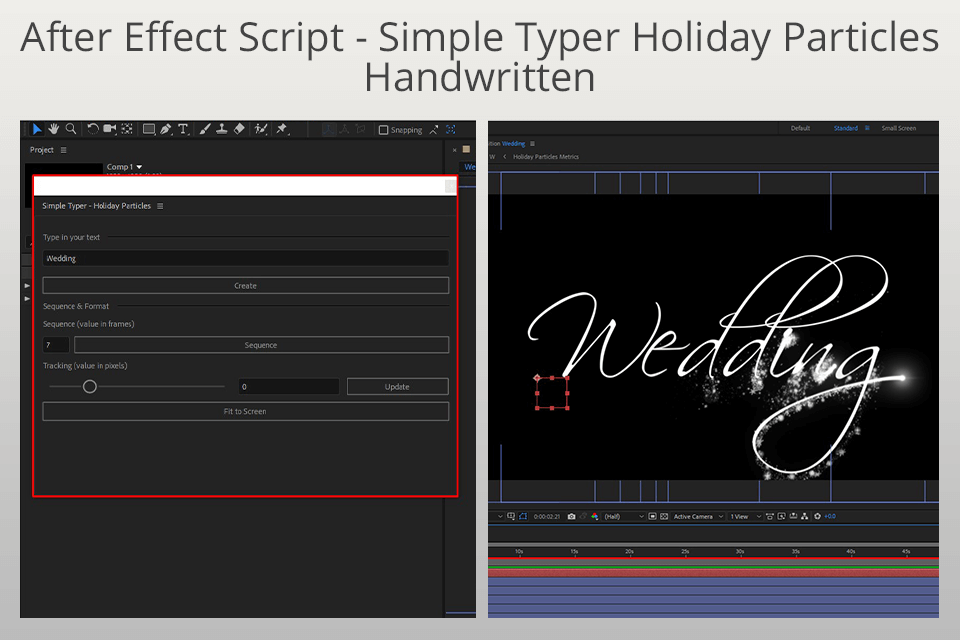
This special script automates the process of creating text and allows you to fulfill the task in a couple of mouse clicks.
You can change the animation shift, add tracking and use it on any background (alpha channel).
How to Install After Effects Scripts?
After Effects Scripts do not require difficult manipulations. Download them and copy a “.jsxbin”, “.jsx” script file to:
For Mac users:
- Applications\After Effects\Scripts\ScriptUI Panels
For Windows users:
- Program Files\Adobe\Adobe After Effects CC \Support Files\Scripts\ScriptUI Panels
If you want to launch a downloaded script, restart After Effects and choose File > Scripts > [script name]. In order to cancel a launched script, press ESC.
After Effect Script Tutorial
If you have found useful After Effects scripts, watch this lesson and learn the basics of scriptwriting for personal use. Its author will familiarize you with the basics of scripting/coding in After Effects using Adobe ExtendScript Toolkit.



