Many of our FixThePhoto followers ask us how to get started with Adobe Illustrator without spending a fortune. Such queries prompted me to shed light on the cheapest way to get Adobe Illustrator.
The program is very popular among beginners, creatives, and small business owners who need a reliable, professional design tool. Besides, if you get a subscription, you can take advantage of handy extras like cloud storage, Adobe Fonts, and a library of free resources.
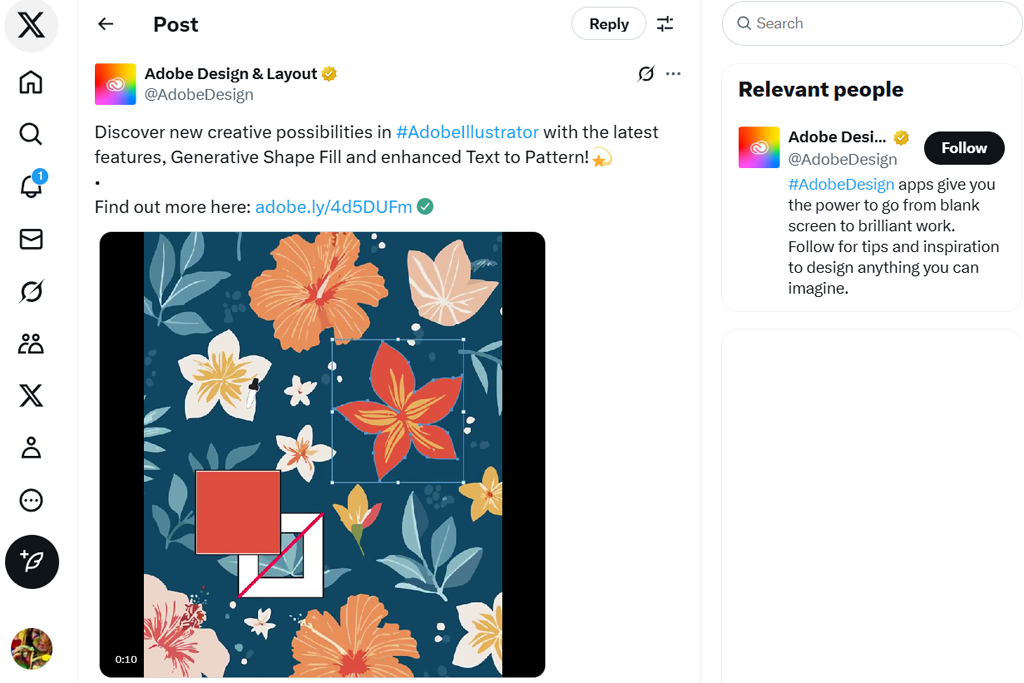
What is the cheapest way to get Adobe Illustrator? In fact, there are three main options of how to receive the software at little expense. They vary depending on what you need and how much you want to spend.
You can use the Illustrator-only plan, the full Creative Cloud plan, or the discounted student/teacher version of the All Apps plan. All of them include a 7-day free trial, so you can test Illustrator for free.
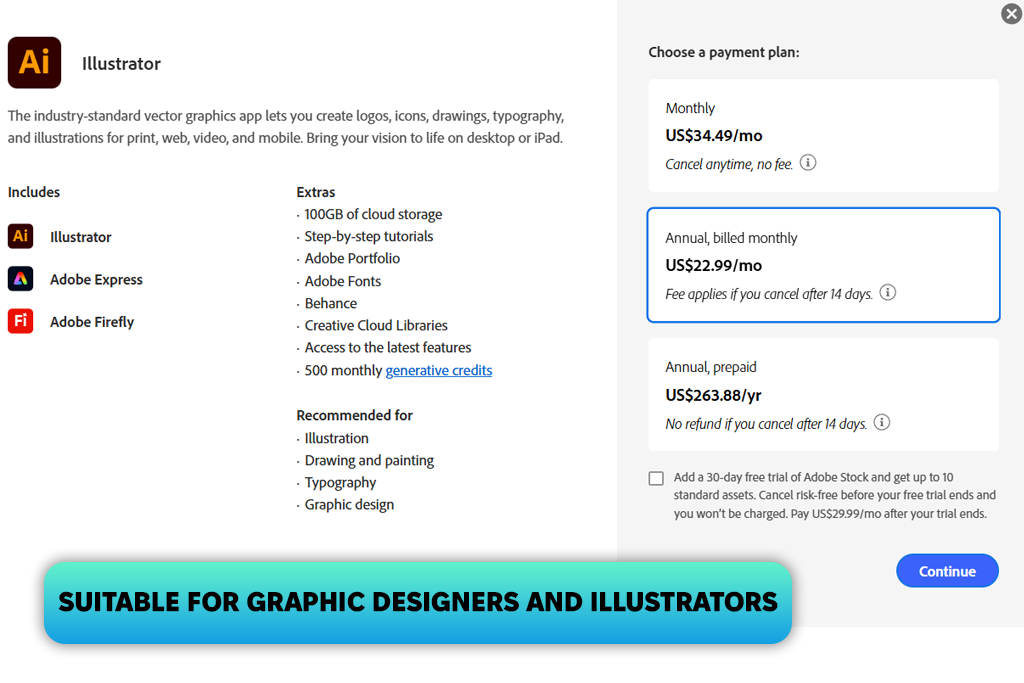
Price: $22.99/month (billed annually)
Includes: Full version of Illustrator, 100GB of cloud storage, Adobe Fonts, Adobe Express, Adobe Portfolio, Behance, Creative Cloud Libraries, access to the latest features, and 500 monthly generative credits
Best for: Freelancers, solo designers, or small businesses who only need Illustrator for vector work
As the name implies, you receive only Adobe Illustrator. The plan doesn’t include other Adobe tools like Photoshop, Lightroom, or Premiere Pro. So, if you’re interested in using only Illustrator, this version will work for you perfectly.
When I first started my career, I used this plan because I was focused on designing logos and illustrations. It’s a budget-friendly option if you don’t need Photoshop or other Adobe tools. I know that many users like the possibility to use a free 7-day Adobe Illustrator trial.
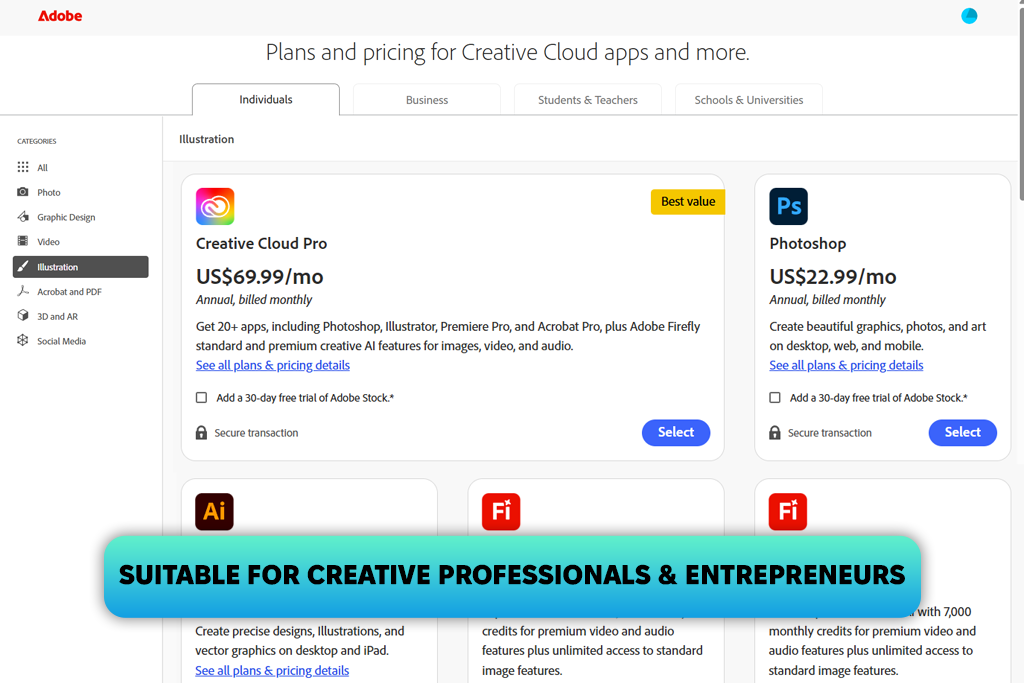
Price: $59.99/month (annual, billed monthly)
Includes: 20+ Creative Cloud apps, 100GB cloud storage, Adobe Fonts, Portfolio, Behance, Creative Cloud Libraries, access to the latest features, and 1,000 monthly generative credits
Best for: Designers and creative professionals who use multiple Adobe apps across photo, video, and print work
This is the all-in-one plan that includes over 20 free Adobe software. By choosing it, you get access to Illustrator, Photoshop, Premiere Pro, InDesign, After Effects, and more.
This is my current favorite option. Since I work with both Illustrator and Photoshop a lot, and sometimes dabble in video editing, this plan satisfies all my needs. Frankly speaking, this is the cheapest way to get Adobe Illustrator and Photoshop together.
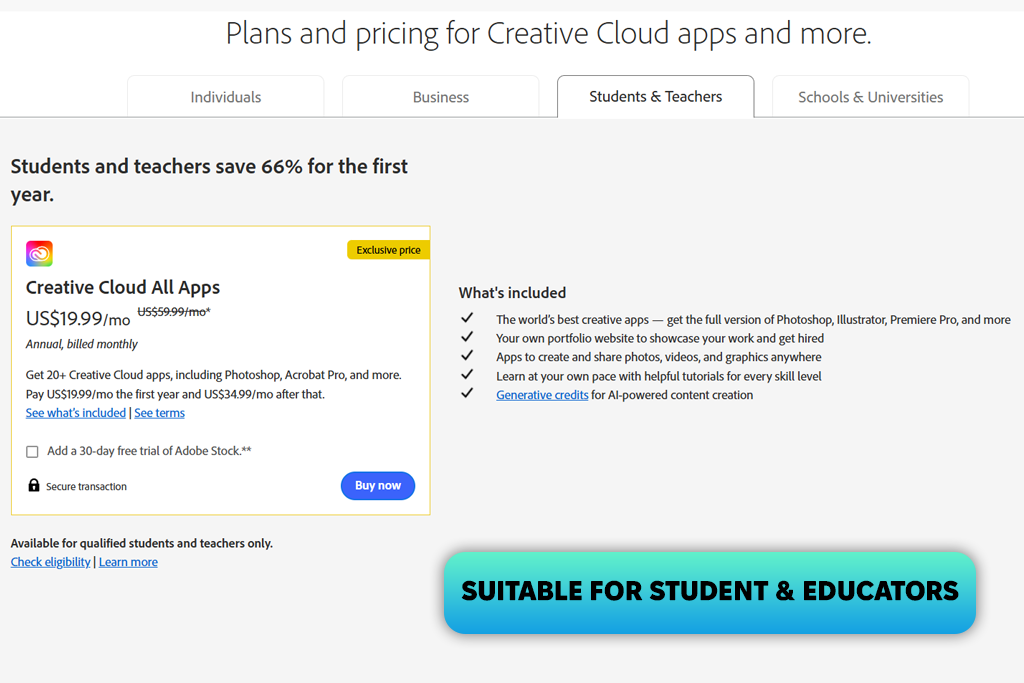
Price: $19.99/month for the first year, then $34.99/month after that
Includes: All 20+ Adobe apps (including Illustrator, Photoshop, Lightroom, Acrobat, etc.), 100GB cloud storage, Adobe Fonts, Portfolio, step-by-step tutorials, access to the latest features, 1,000 monthly generative credits, etc.
Best for: Students in design programs, beginners learning Adobe tools, and teachers needing creative software
If you’re studying or teaching, this plan is a terrific option. You get all Adobe apps, Illustrator included, with a 66% Adobe discount. I believe this plan is a wonderful solution for every aspiring designer who wants to hone their skills without spending an insane amount.
Starting on June 17, 2026, Adobe plans to update some of its Creative Cloud subscriptions in North America. Users will face higher prices and new names that showcase added AI features. For everyone outside North America, everything stays the same for now.
The main changes are:
$69.99/month feels steep, particularly for people looking for the cheapest way to get Adobe Illustrator. Still, considering all the AI tools Adobe’s added, it’s not just about the price anymore.
I’ve tried Generative Fill in Photoshop and Generative Shape Fill in Illustrator. They helped me handle my tasks faster than ever before. If you work fast or handle a lot of design tasks, these features will definitely please you.
If you aren’t interested in AI advancements, Adobe’s new Creative Cloud Standard plan could be a better fit at $54.99/month.
Good news for people using a single Adobe app. Your current price won’t change, as long as you don’t cancel and re-subscribe after June 17, 2025. But after that date, new users of Illustrator, Photoshop, or Premiere Pro will only get 25 generative AI credits each month.
It’s $22.99 a month with an annual plan or $34.49 a month for individuals. If you prefer paying for the full year in advance, that’ll be $263.88. For teams, it’s $37.99 per month.
Unfortunately, no. Adobe only offers a 7-day free trial of Illustrator. After that, you’ll need to choose a paid plan to keep using it.
While it might be tempting to go for a free Adobe Illustrator crack, it’s definitely not worth it. These illegal copies can put your computer at risk of viruses and malware, and you won’t get any updates or support. Plus, using them can lead to legal trouble. It’s always safest to stick with Adobe’s official website or trusted resellers.
Can I get Adobe Illustrator at a discount?
Yes. Adobe sometimes offers special deals on its website, so it’s worth checking the Special Offers page regularly. Also, if you’re a student or teacher, you can get a big discount through the Creative Cloud plan for Students & Teachers.
Moreover, Adobe tends to offer big Adobe Black Friday discounts, Cyber Monday bonuses, and more. Visit their official site during those times to see what deals are available.
Use Photoshop if you’re editing photos or doing retouching. But if you’re designing logos, icons, or web graphics that need to stay sharp at any size, Illustrator is your best bet. Photoshop and Illustrator are both powerful tools, but each of them has its own strengths depending on the project.
Yes, if you have an Adobe Creative Cloud subscription, you can use Adobe Illustrator on up to two devices, like computers, laptops, tablets, etc. We test such compatibility across several platforms, and our settings and preferences stayed the same across all our devices. If you want to activate and use your app(s) on a third computer, you first have to deactivate them on one of your previous devices.
Yes, you can stop your Adobe Illustrator subscription whenever you want. But before you do, make sure to check Adobe's rules about canceling and any fees you might have to pay.
If you want to save money or your trial expires, you can try Adobe Illustrator alternatives with similar features. Krita, Inkscape, Affinity Designer, and CorelDRAW are popular options. For basic vector tools like pens and shapes, check out the Boxy SVG vs Illustrator comparison.