The new version of Adobe Illustrator 28.6 redefines what’s possible in vector design It has smarter tools, a nicer UI, and new features like the Intertwine tool and 3D effects. Whether you're creating detailed drawings or professional designs, this update is made to help everyone be creative.
Me and my coworker Ann, who loves Adobe, tried out the new Illustrator for a big design project at FixThePhoto. We created colorful marketing materials, like drawings and cool text layouts. We used the new features, which included better gradient tools and easier teamwork in the cloud and noticed how simple everything felt compared to the older version.
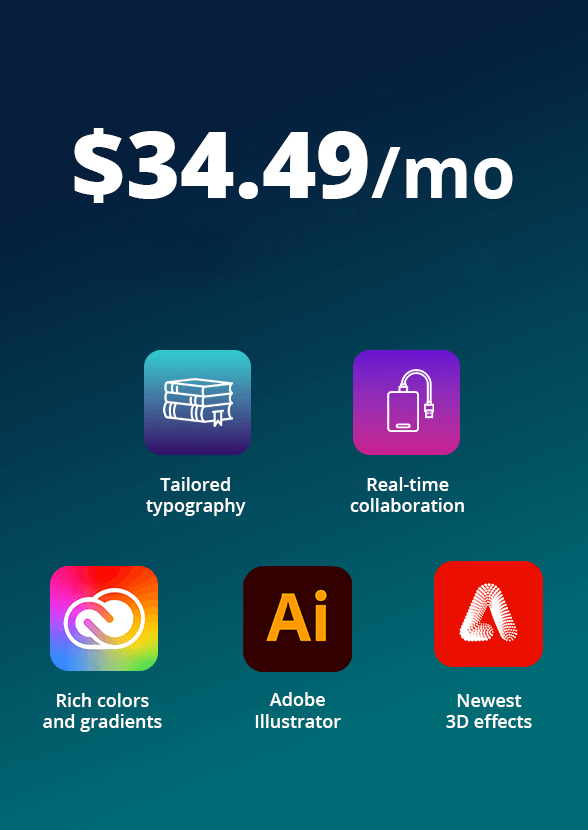
|
File name:
|
Illustrator_Set-Up (creativecloud.adobe.com)
|
|
File size:
|
19.8MB
|
|
File name:
|
Illustrator_Set-Up (creativecloud.adobe.com)
|
|
File size:
|
18.1MB
|
|
File name:
|
bardane_illustrator_font.zip (download)
|
|
File size:
|
14.3KB
|
|
File name:
|
buke_illustrator_font.zip (download)
|
|
File size:
|
12.9KB
|
|
File name:
|
contaria_illustrator_font.zip (download)
|
|
File size:
|
14.1KB
|
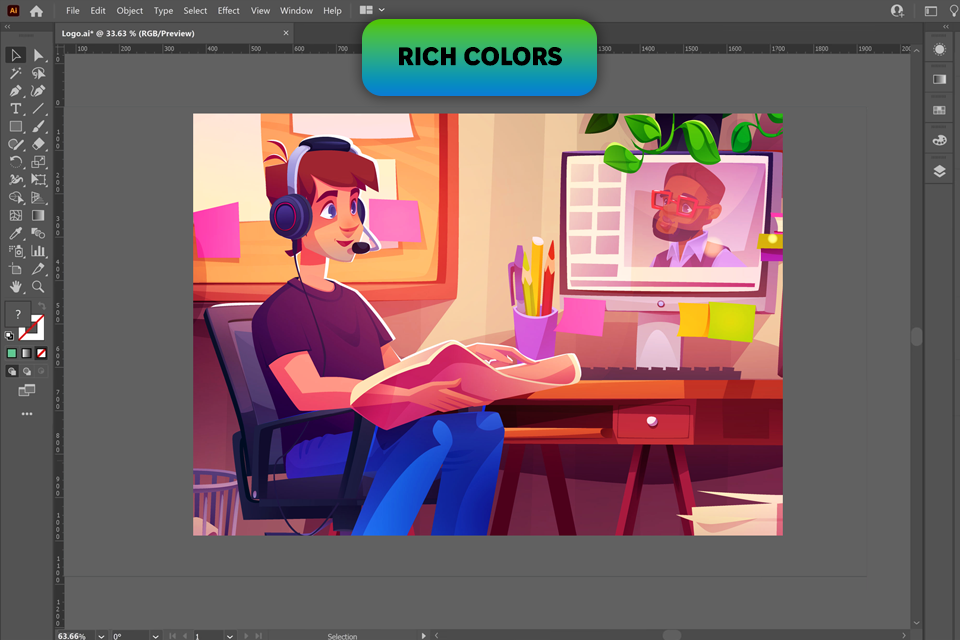

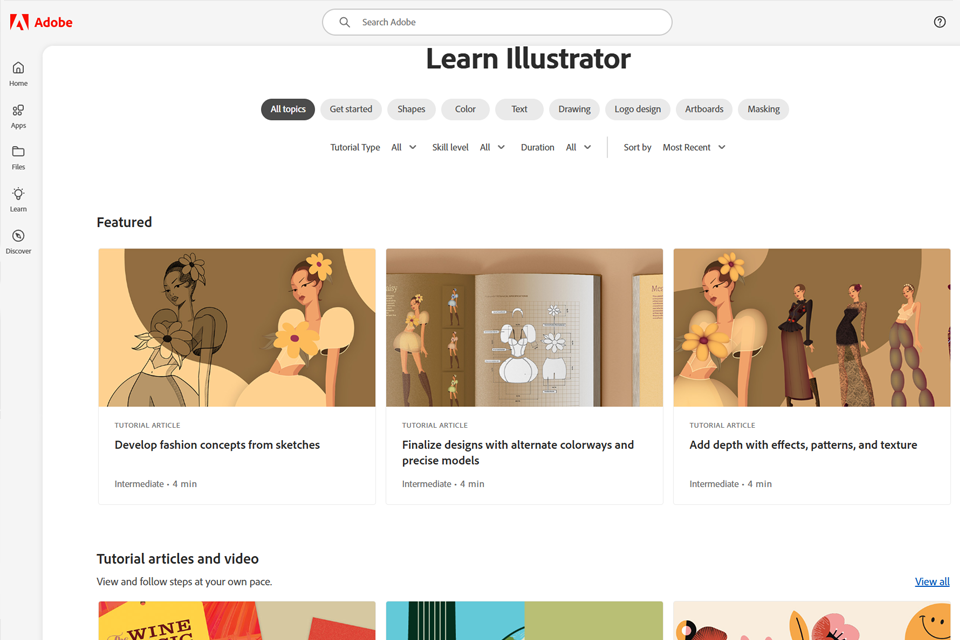
After using Adobe Illustrator for our project, I noticed a few things that could make the software even better:
Adobe Illustrator is exceptional for vector design, but I wanted to try some Adobe Illustrator alternatives to see how they work. While the other programs don’t have all the advanced features Adobe Illustrator has, they’re still great options, especially if you’re looking for something more budget-friendly.
Inkscape is a free tool that’s the closest competitor to Illustrator. It has some strong tools for editing paths and cool filters, but it doesn’t look as advanced as Illustrator and doesn’t connect with Creative Cloud. Also, it doesn’t have Illustrator’s easy Intertwine tool, which is great for overlapping designs.
I also compared Illustrator vs Gravit Designer, and I discovered that it is a great software for simple designs. The program works online, so you can use it anywhere, but since it’s cloud-based, you can’t use it offline, which can be frustrating. Nonetheless, it’s easy to use and excellent for small projects.
Vectr is beginner-friendly, so it’s great if you’re just starting. But, because of this, it doesn’t have advanced features like 3D tools or freeform gradients, so it’s not the best choice for professional work. Adobe Illustrator, on the other hand, is much better for detailed designs like the ones Ann and I worked on.
Last but not least, I looked at Affinity Designer. It isn’t free, but it’s much cheaper than Illustrator since you only pay once instead of a monthly subscription. Although the software is fast and has great tools, it doesn’t work with other Adobe apps or have as many plugins, which makes it less useful if you use other Adobe software for your projects.
Each of these programs has good things about it, but after trying them, I realized how much I actually like Illustrator. It’s powerful, flexible, and works perfectly with other Adobe apps. Nonetheless, if you’re just starting or working on smaller projects, these alternatives are worth checking out.