Illustrator Portable


Illustrator Portable isn’t the product created by Adobe. Learn more about the Adobe Illustrator’s versions that are legal and illegal, about their advantages and disadvantages. You will also find out which alternative programs you can use instead of Illustrator CC Portable.
What Is Illustrator Portable?
Illustrator Portable is the unofficial name given to modified versions of Adobe Illustrator for Mac and Windows that can be launched without an installation. Adobe hasn’t created an official version of Illustrator CC Portable. All portable versions of Adobe software are unlicensed modifications created by users.
Most often, the software available for downloading and labeled Portable is an illegal pirate program which was hacked. Thus people don't need to buy Adobe Illustrator to take advantage of its features. It sounds convenient but, in fact, this software is full of failures, bugs and viruses.
Adobe Illustrator Portable or CC?
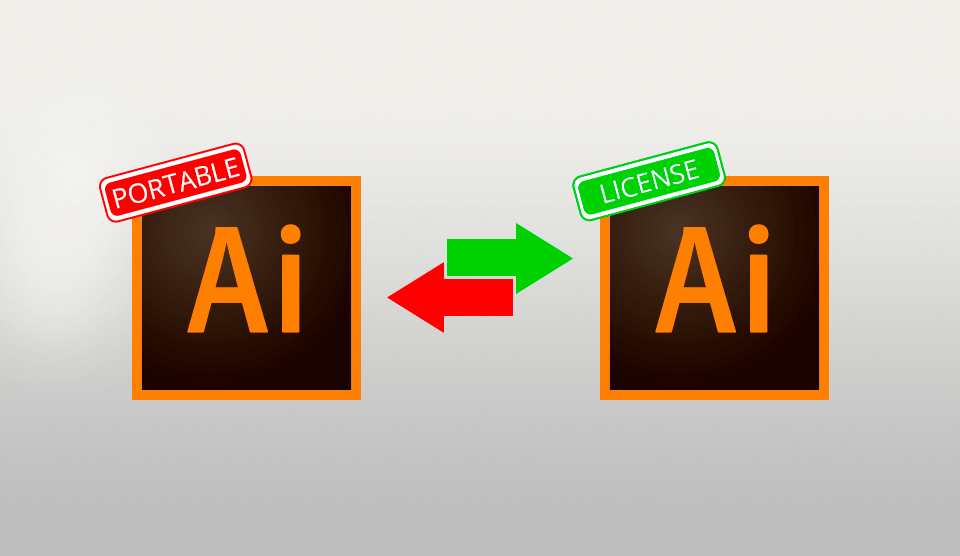
Before deciding to download the unlicensed version, we recommend getting acquainted with all of the problems you might have, both for you personally and for your PC.
Illustrator Portable Disadvantages:
- It has viruses. When you get a legal licensed program from the official website, you can be sure that it wasn’t hacked or changed in any way and that it will work just as it is supposed to. When you get Adobe Illustrator Portable, you are at great risk of infecting your computer with some sort of malware. And you know what kind of problems viruses can create, right?
- Not updated. While licensed software has regular updates that are also absolutely free, the pirated one comes with bugs that will never be fixed. So, you will have to stick to the program that works laggy.
- Slow. Portable Illustrator weighs less than 500MB. Compared to the official program, it is a very small size. People who create portable versions modify and compress them to make them small enough to fit onto a flash drive. However, with these changes, your program is more likely to work slower than the official one.
- It is illegal. Downloading and using a “portable” version of a program, which is otherwise paid, is considered to be piracy and violation of copyright laws. In many countries, it will lead to criminal prosecution. An important thing to remember is that a different official version of the program will have a different license. So, if you have purchased Adobe Illustrator CS3 but decide to download Adobe Illustrator CC Portable, it is still considered to be illegal.
Illustrator License Advantages:
- Helpful UI. Adobe Illustrator provides you with a great flexible UI that allows you to customize the workspace. You can set up custom viewing or enable space-saving. This means that you will work on your projects in ways that are most convenient for you and have the possibility to control all the options you are provided with.
- 100% Scalable. When you are done designing your project in AI, you will have no problems with saving it in any resolution you need. There will be no unwanted pixelation when you print the project, all the lines will be defined. It’s perfect for creating multimedia.
- Available on almost all platforms. This program does not work too well on mobile devices yet, however, you can use it with all other platforms and operating systems. Even if your computer is not the latest state-of-the-art device, you can still enjoy the benefits of AI.
What Version Should I Use?
So, now you know the advantages and disadvantages of using licensed and pirated versions of the program. Let’s look closely at the legal version of Adobe Illustrator that you can use on your computer and smartphone.
1. AI CC
Adobe Illustrator CC 23.0.2
- Platforms: Mac OS, Windows
- Price: Free trial or $20.99/month
- FixThePhoto Editors’ Rating
(4/5)
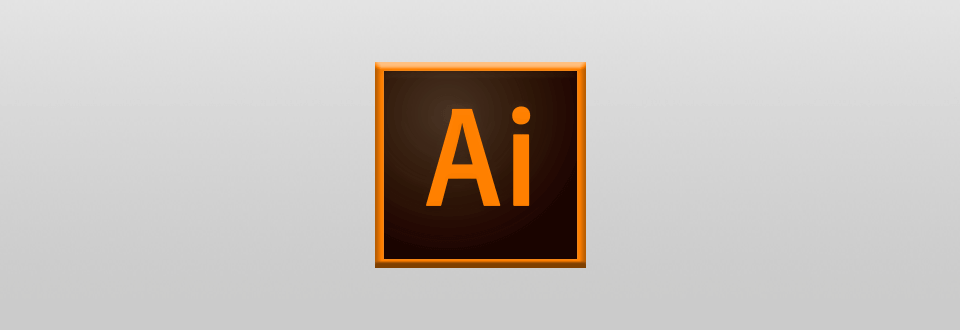
The first version of Adobe Illustrator CC was released together with Creative Cloud. It was the 17th version of the software in general but the first one that was sold on a subscription basis. There were several improvements to the program; one of the most important modifications was that all work now could be conveniently saved on cloud storage. Other important features include a type tool compatible with touch devices, CSS extraction, brushes, and file packaging. You can use Adobe Illustrator free trial version to find out whether the program has all the necessary functions for your work.
- Find out How to Get Illustrator for Free.
2. AI Draw Mobile
Adobe Illustrator Draw Mobile
- Platforms: iOS, Android
- Price: Free
- FixThePhoto Editors’ Rating
(4/5)

This Adobe Illustrator app for your Android or iOS smartphone can be used to edit and share your works. Draw has all of the cool tools for vector graphics. The interface of the app is recognizable and modern, making it easier to turn ideas into your creative masterpieces.
It allows you to run Adobe Capture from the interface and create new shapes that will appear on the Draw canvas. Since Draw is a part of the Adobe Illustrator family, you can upload your projects directly into your software and finish them off on your PC.
- Learn more about Illustrator Torrents.
Adobe Illustrator Portable Alternatives
If you don’t want to spend money on Adobe Illustrator, or, perhaps, you are not going to use this software regularly, there are several amazing free programs you can use instead and I tried and tested them all. Here are the programs that I consider to be the best among those currently available.
1. Inkscape

This is probably one of the best open-source programs that can compete with Adobe Illustrator almost on the same level. It will be great for professional and semi-professional illustrators, web and graphic designers.
As for the impressive collection of tools that are available in Inkscape, in addition to the common ones, there are special spirals tools, pattern tool, an instrument to arrange clones, great filters and fill settings, and many more. It is really hard to find what Inscape cannot do compared to Illustrator Portable and even the official version.
If it all sounds too good to be true, there is a drawback some users complain about. The program may be a bit slow on some devices and operating systems. However, you can always try to see how it works for yourself; after all, you won’t pay anything for this.
- View more Adobe Illustrator Alternatives.
2. BoxySVG
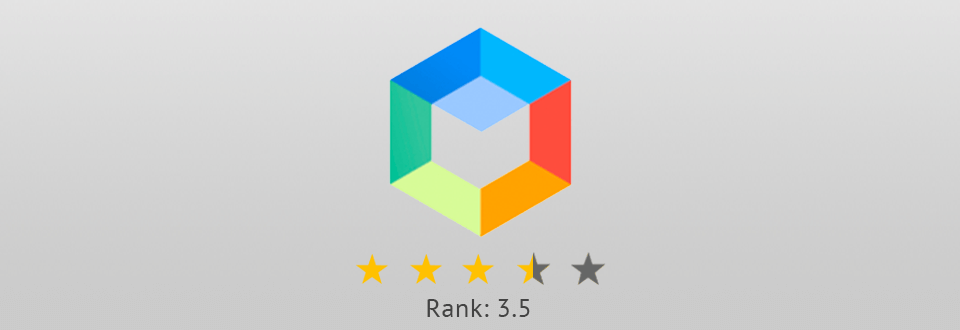
You can download this app as an extension for your Google Chrome browser, which is absolutely convenient. The range of tools that you can use is quite impressive. You can use pens and bezier curves, shapes and type forms, stroke and fill, etc.
What makes it unique is how simple and intuitive its interface is. You will get just the most important tools to work with. Although this will limit you in a way, it is exactly what the SVG format is great for. In the end, you will learn how to work with vector graphics faster than with Illustrator Portable and the files you create will have no unnecessary elements.
Finally, besides the standard SVG or SVGZ files, you can import and export files in JPG or PNG formats, which is really convenient.
3. Vecteezy

This free web-app is the best option if you need an alternative to AI Portable. You will be able to import SVG files created in other programs or make something in the app yourself. You can choose from different shapes, clipart, typefaces, etc.
With a pen tool, you can create drawings or edit paths from other vector artworks. The vector editor is very intuitive and simple. Even if you are an absolute beginner, you will be able to get the hang of vector graphics in no time.
Freebies
To master all the tools and features of Adobe Illustrator, you need to dedicate a lot of time to it. In case you need a special font or logo, you can use some free options from FixThePhoto. Our team has gathered some original logo templates and fonts that will work with a variety of projects.
Fantartica


A beautiful font will help highlight your style, making it more memorable. The collection of fonts on our website includes more than 50 options. You will definitely find the one that will go with your style. With the templates we offer, you will also be able to create images for your social networks.
Enjoyinalos
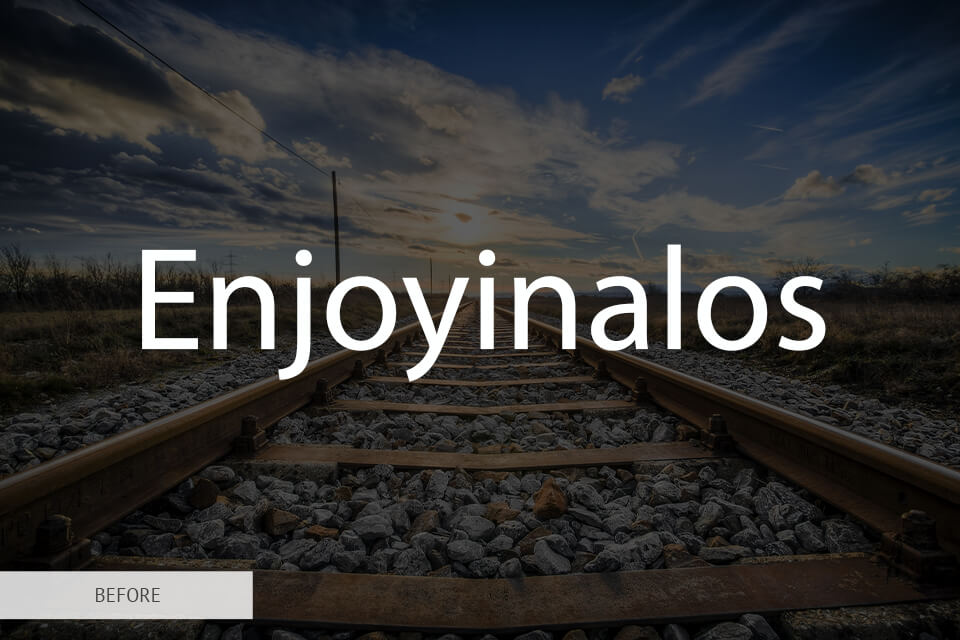
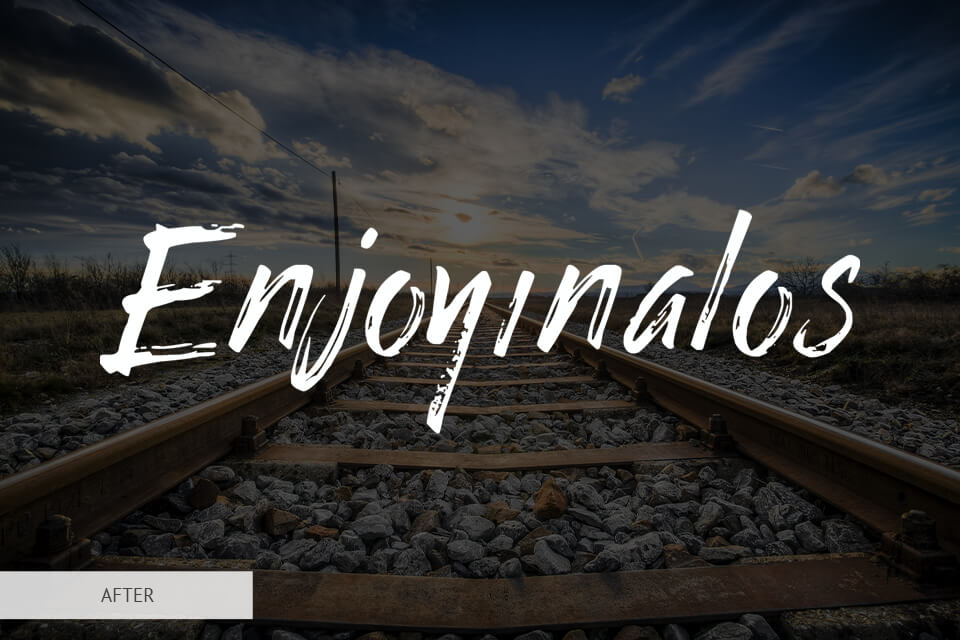
This font will be perfect for projects connected with nature. It looks as if the letters have been painted with a brush. It is easily legible despite the large spaces between the letters, which make the words look wider.
- Read more about how to make shapes in Illustrator.
Logos


A unique personal logo can help protect your copyright. You can develop it yourself with the help of our templates. There are more than 100 best free templates available on the website. All of them are subdivided into different genres (portrait, landscape, product), making navigation more convenient.





