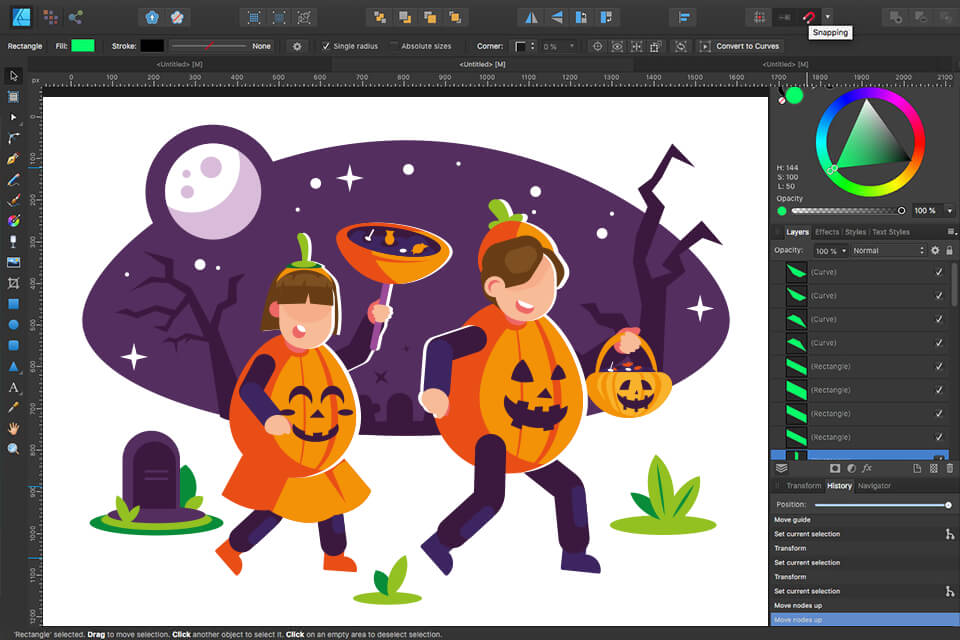While Adobe Illustrator is undoubtedly a top-notch software, its monthly subscription cost ($20.99 per month) can be quite expensive for freelancers or small businesses. This is where Adobe Illustrator alternatives come into play. They offer similar functionality at a much lower price point, and some are even free for non-commercial use.
★★★★★ 5/5
Pricing: Free trial, pro - from $10/mo
Operating system: MacOS
While this vector program for Mac doesn’t come with a set of advanced features, it can still serve as a replacement for Illustrator if you need to perform basic tasks. You will easily figure out how to find its tools and navigate through its interface.
The development team made Sketch very flexible. It supports infinite scaling and vector shapes that are ideal for a variety of projects. You can create a new drawing from primitive shapes or add another drawing with the Vector tool or Pencil using this Adobe Illustrator alternative.
The latest updates to Sketch alternative to Illustrator have improved its stability and performance. The program now has a more intuitive UI and several new features, such as the ability to drag and drop layers. It also has auto layout, which makes rearranging and resizing design elements easier.
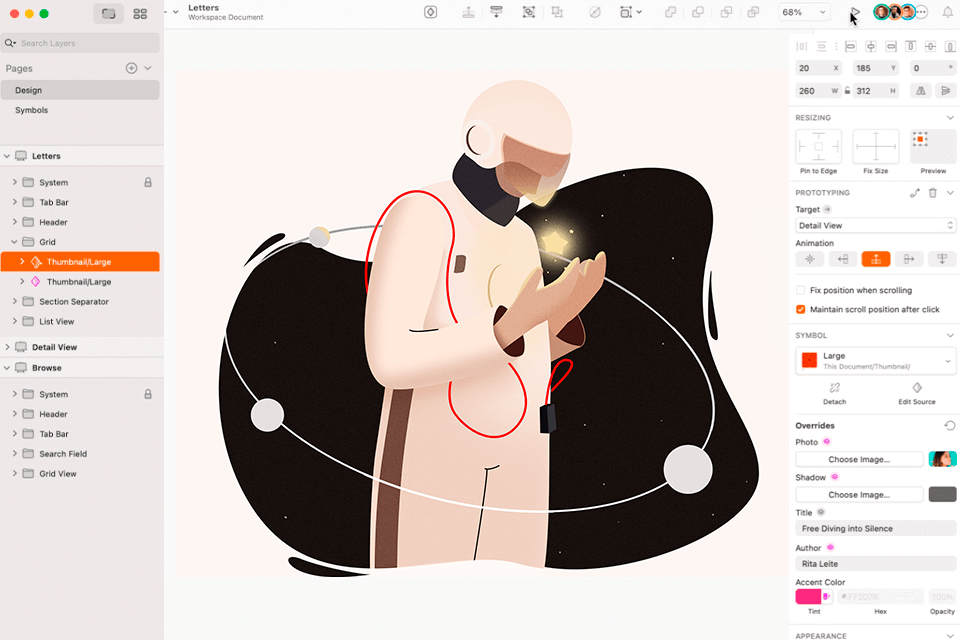
★★★★★ 5/5
Pricing: Fully free
Operating system: Windows, Mac OS, Linux
If you take a closer look at the Inkscape vs Illustrator comparison, you will notice that the former is mostly suitable for novice users who are interested in creating simple images and vector designs. The latter was created for professionals who won’t find it difficult to use its wide choice of tools for solving complex tasks.
Along with the standard drawing tools and forms, Inkscape has a special spiral tool aimed at creating templates and clone arrangements, advanced options for manipulating objects, several filters (including skews, textures, overlays, etc.). What’s more, you can use this great program without paying a dime. There is no need to buy a licensed version or pay for a costly subscription.
Inkscape often gets various kinds of updates with new features, capabilities and tools. The latest update of this Adobe Illustrator alternative brought mesh gradients, improved support for SVG2 and CSS3, and new party path effects.
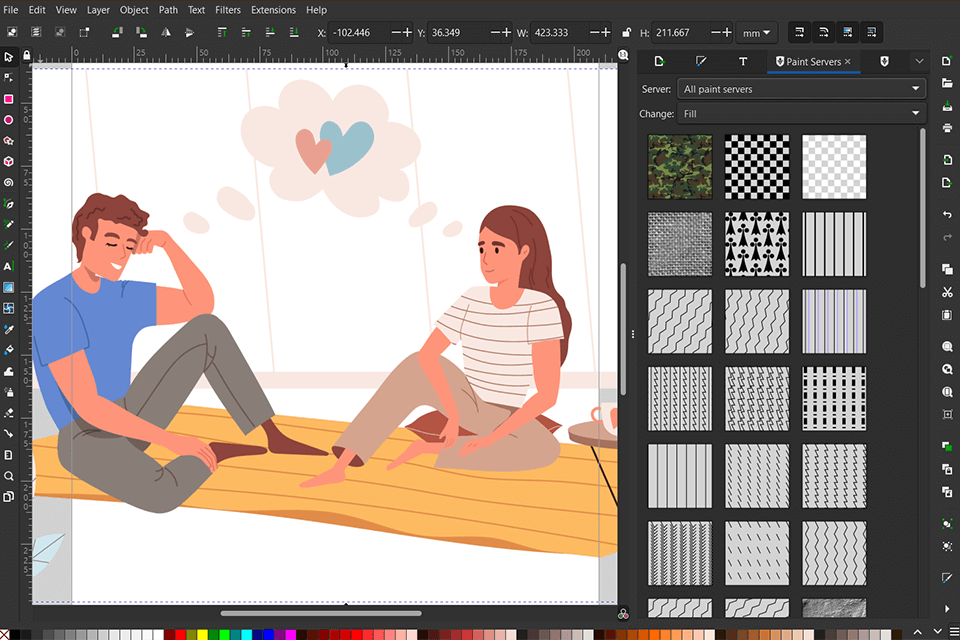
★★★★★ 5/5
Pricing: Free trial, pro - from $36.58/mo
Operating system: Windows, Mac OS
CorelDRAW is a widely used professional graphic design software that can replace Illustrator to a certain extent. It supports a multi-page view and allows you to export several assets without wasting much time.
Thanks to its advanced collaboration tools, your team members can quickly share their feedback and comment on your files. It’s the most advanced Adobe Illustrator alternative on this list.
I was also impressed by the recently introduced tools that make it easier to work with a perspective, view several pages, export many assets, comment on shared projects, and quickly access a project dashboard.
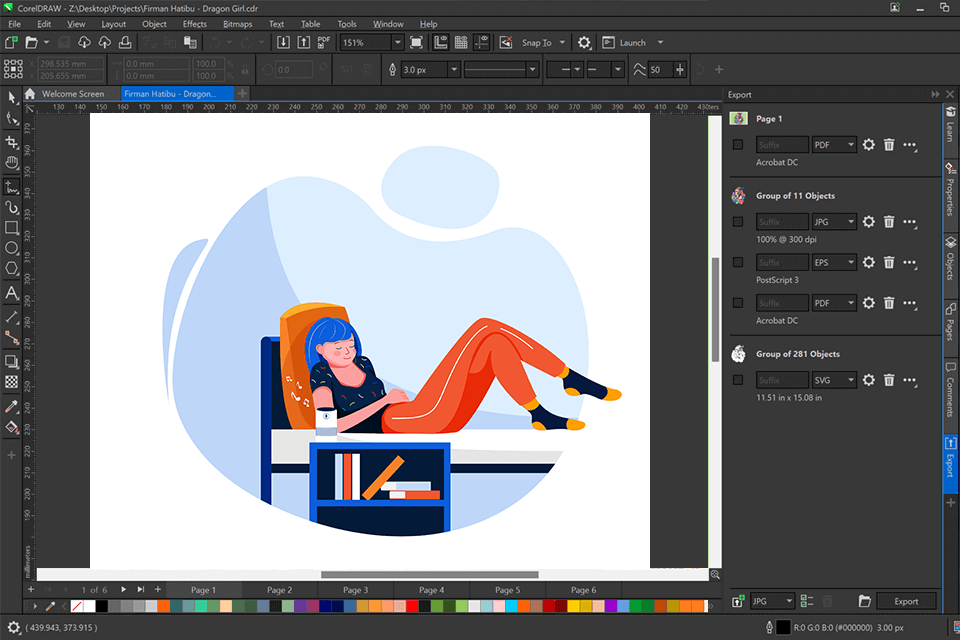
★★★★☆ 4/5
Pricing: Fully free
Operating system: Windows, Mac OS, Linux
If you compare Krita vs Adobe Illustrator, it will become obvious to you that both programs are suitable for projects that involve working with vector images. The former might be a better option for complete beginners who are looking for intuitive painting tools. The latter was created for experienced graphics designers and illustrators who need to create images, logos, banners, and other pics.
Pay attention to the brush tool among various features for creating design projects, layouts and banners. This Adobe Illustrator alternative software offers many additional settings, such as color, size, intensity, transparency, etc. Also, do not forget about other basic tools, for example, filters and effects that can improve your design in a matter of seconds.
The latest version of Krita includes a bundle manager and allows users to select resource locations. Until this version, the resource folder of Krita was hardcoded.
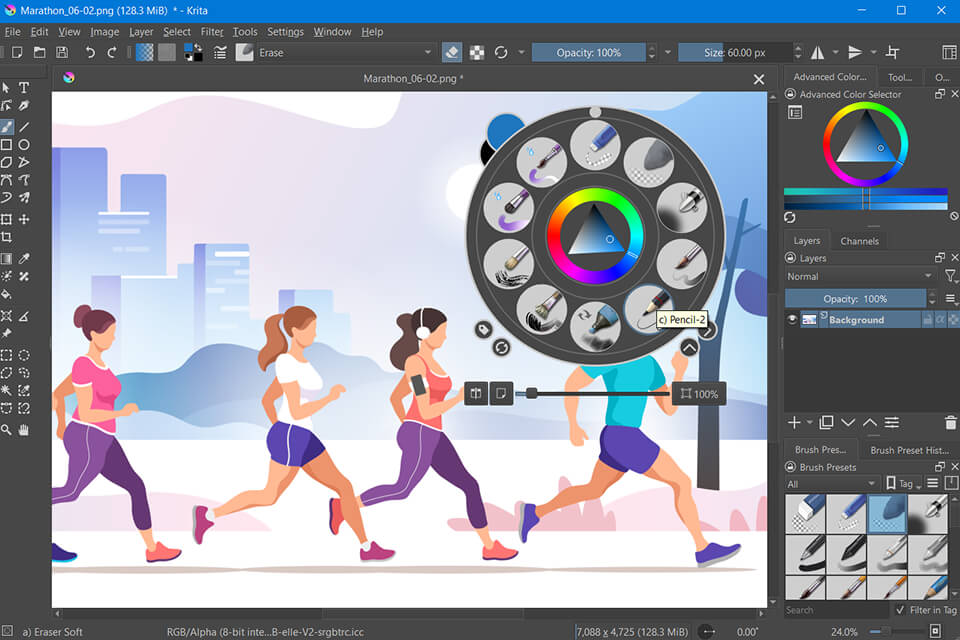
★★★★☆ 4/5
Pricing: Free version, pro - from $7.99/yr
Operating system: Windows, Mac OS, Linux
Unlike Adobe Illustrator, Vectr is simple and intuitive to use. It allows you to perform standard vector operations, such as creating and editing geometric shapes, curves, etc.
It has several levels and pages that help users organize a project. Vectr is a simple, intuitive-to-use vector graphic software. Although it lacks many of the advanced features of Adobe Illustrator, it has all the tools you need for basic vector editing.
As one of the best Illustrator alternatives, Vectr allows you to import AI, EPS, SVG, PNG and JPEG files. It is often used for annotating, image correction, drawing layouts and diagrams. Moreover, it can be used to create logos, watermarks, user interface designs, website layouts, social network banners, icons, and 2D images.
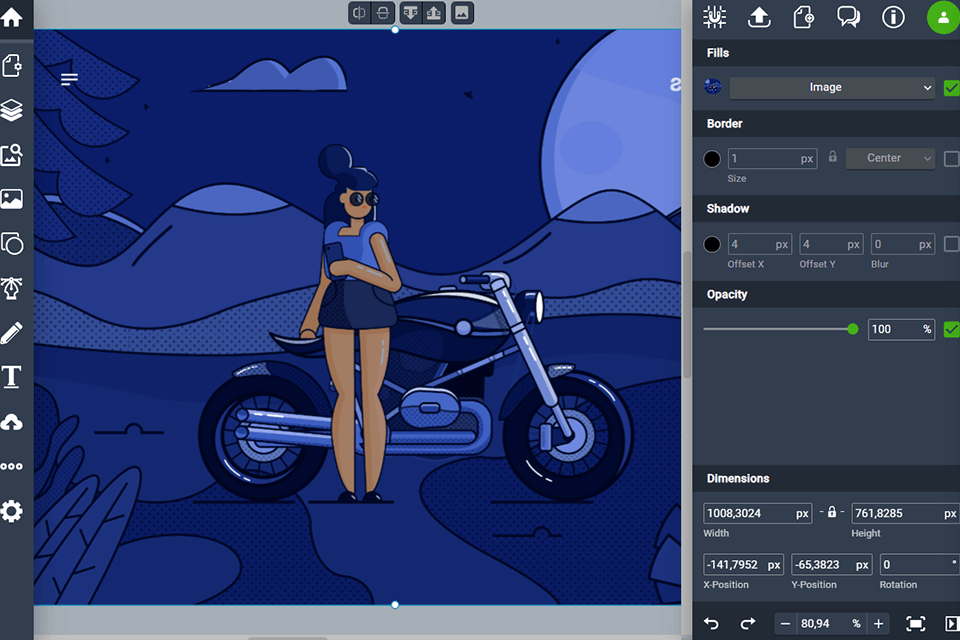
★★★★☆ 4/5
Pricing: Fully free
Operating system: Windows, Mac OS, Linux
If you analyze Illustrator and GIMP, you will see that the latter is more suitable for performing various manipulations with pictures. However, you can hardly use it for working on complex vector projects.
In terms of features, GIMP offers a wide range of tools for digital image manipulation. It's compatible with various file formats and supports blending modes and filters. It also allows you to create infinite artboards and provides powerful text editing tools. These features make it a good choice for users who want to create or edit raster images.
The creators of GIMP alternative to Illustrator take into account user wishes and regularly update this program with handy tools. You can save and export your images in different formats. All the images you are currently working on are saved in XCF format.
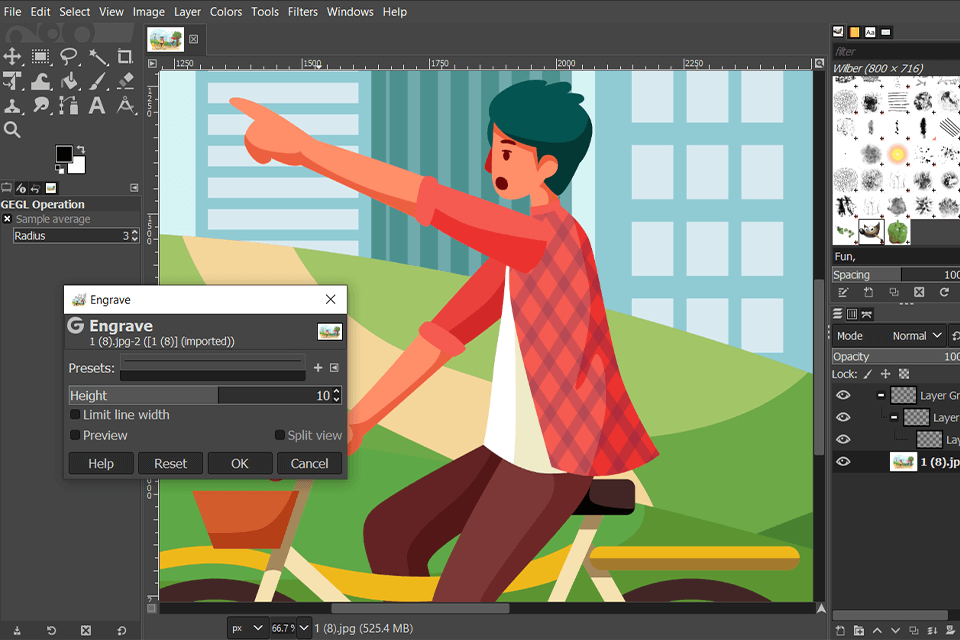
★★★★☆ 4/5
Pricing: Free trial, pro - $69.99/yr
Operating system: Windows, Mac OS, Linux
One of the main advantages of Corel Vector is its ease of use and intuitive interface. It's much easier to navigate and get started with compared to Adobe Illustrator.
The software also offers a wide range of powerful editing tools, including various drawing options and support for object styles. This allows designers to create unique designs and graphics effortlessly. Additionally, Corel Vector supports a range of file formats and can be used on all operating systems, making it a versatile option.
As for the latest updates, I'm not aware of any specific recent updates for Corel Vector Illustrator alternative. It's always a good idea to check the official website or release notes for the most up-to-date information.
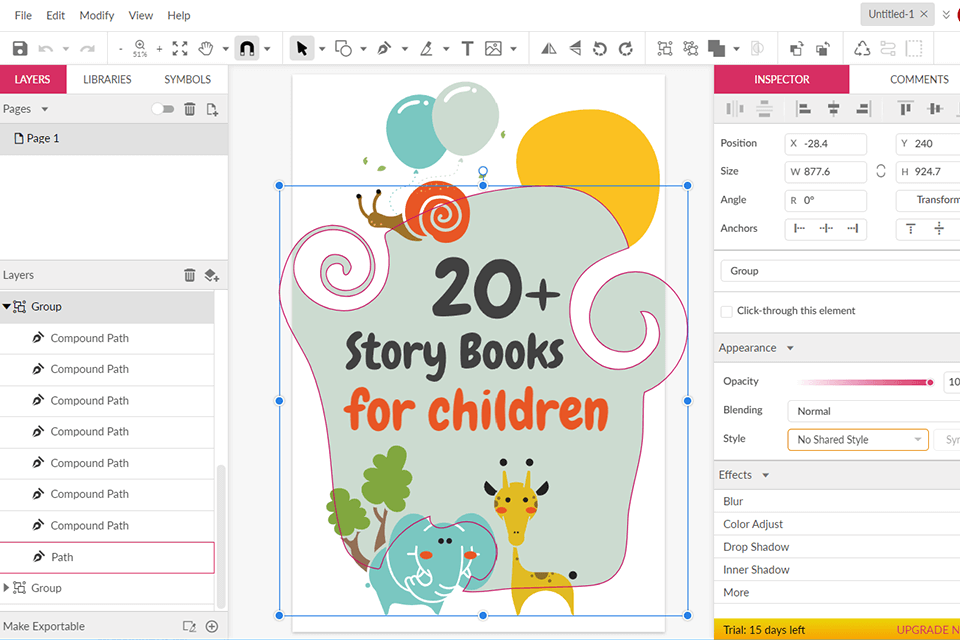
★★★★☆ 4/5
Pricing: Free version, pro – from $12/mo
Operating system: Windows, Mac OS
Figma is a vector-based design tool and Adobe Illustrator alternative that offers a wide range of features like UI/UX design, wireframing, prototyping, and even developer handoff. It's easy to use, thanks to its simple user interface and intuitive design.
What sets Figma apart from other prototyping tools is its strong focus on teamwork. It allows teams to work on files together in real time, making collaboration effortless. You can even see who's working on a file and easily navigate to their workspace.
To stay up to date, Figma regularly releases updates to enhance its features and usability. They continue to refine the program to make designing more efficient and user-friendly. Moreover, Figma offers integrations with plugins to add even more functionality to the tool.
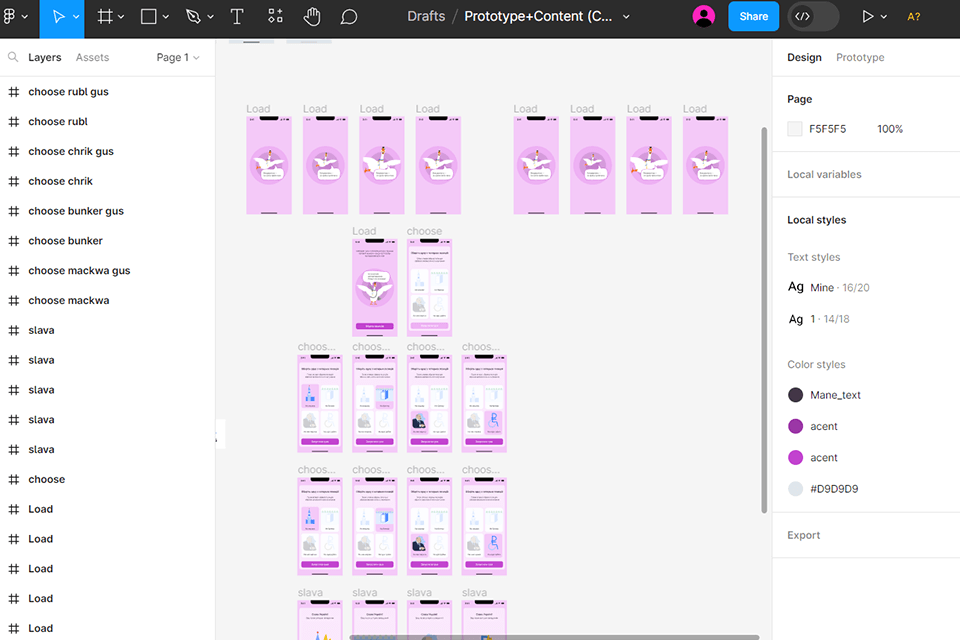
★★★★☆ 4/5
Pricing: Free version, pro – from $8.99/mo
Operating system: Windows, Mac OS
Vecteezy supports SVG files, thus allowing you to get rid of the basics and existing components in a picture. Just like Illustrator, it lets you can resize and darken them, add some elements, figures and more.
Users can import and edit SVG files or create their own projects here. There is a wide choice of shapes and ready-made cliparts, as well as a huge set of fonts for text designs. However, if in the case of Krita, you will have plenty of tools, Vecteezy won’t be so useful if you need to add progressively complex components to your SVG record.
The most recent version of this alternative to Adobe Illustrator allows you to use handy keyboard shortcuts and perform complex transformations. You will be pleased to learn that the product gets regularly updated as the developers constantly introduce new features.
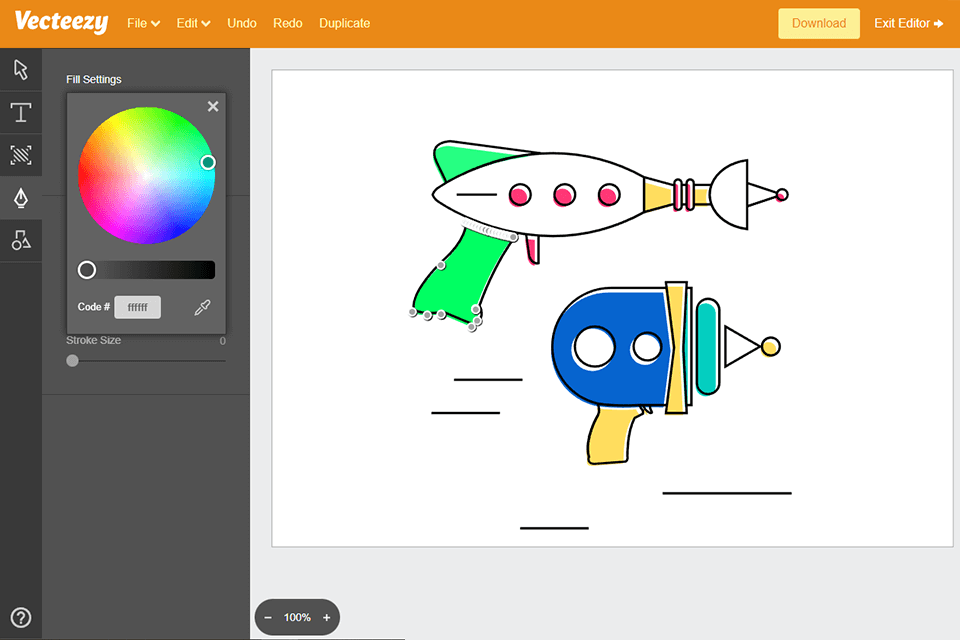
★★★★☆ 4/5
Pricing: Free trial, pro – $69.99/lifetime, $18.49 (for iPad)
Operating system: Windows, Mac OS, iOS
Just like Adobe Illustrator, Affinity Designer allows you to preview your files in Blend mode in real time, perform panning and scale your assets at 60 fps. It quickly reacts to your commands and allows you to edit thousands of objects without any delays.
The developers created a convenient user interface with a set of effective tools. You can quickly create selections and edit your images. Besides, you can customize your workspace and save the changes as a preset.
What makes it the best Illustrator alternative is that the most recent version boasts speedy performance and a wide choice of pro-level features. It supports GPU acceleration and HDR effects. You can also use it to manage the stored files.