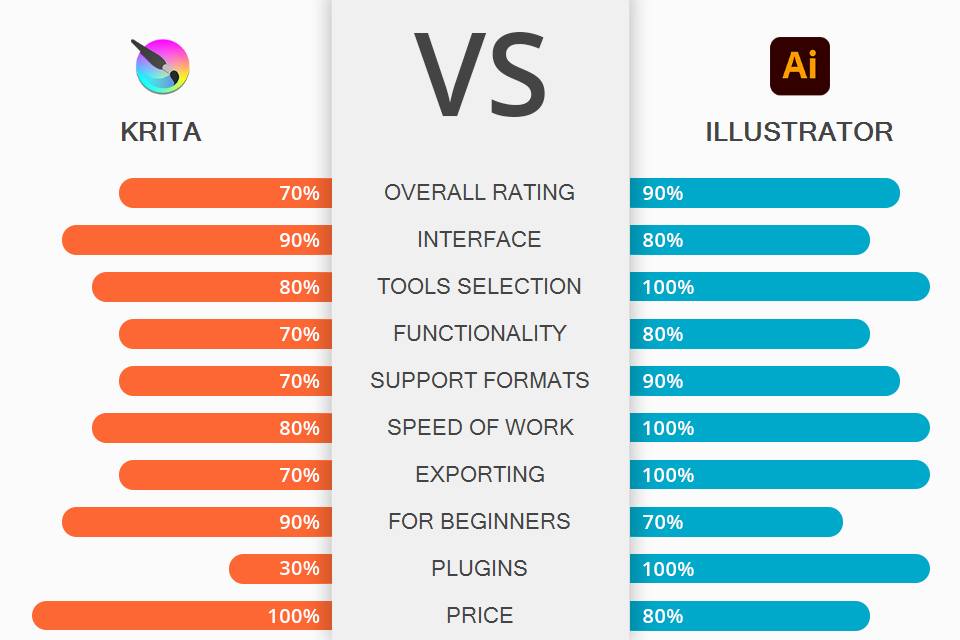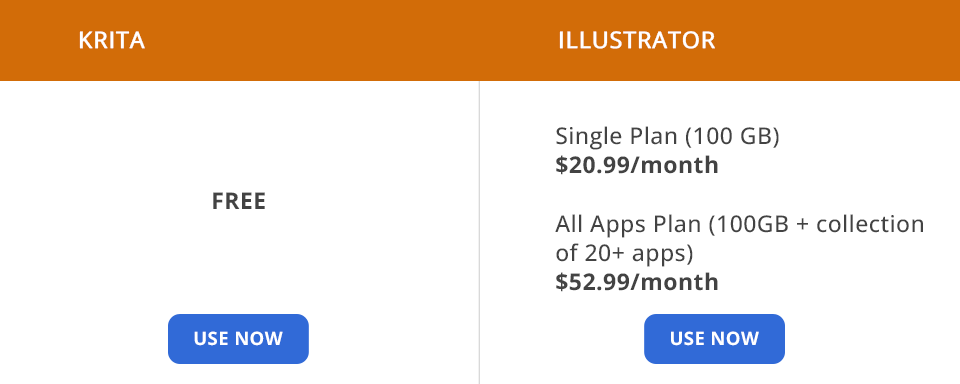Comparing Krita vs Adobe Illustrator, you will notice that both products cope with the task of creating vector graphics perfectly. However, Krita is more suitable for inexperienced users who need to perform basic digital painting tasks. Adobe Illustrator is the best option for creating illustrations, logos, banners, and similar materials.
Krita is one of the advanced, open-source free vector graphics software. This program is popular among both beginning and professional painters, illustrators, comics creators, and even game developers. The product allows working with layers and channels offering users an array of brushes.
Adobe Illustrator is professional graphic design software, which is great for creating icons, illustrations, logos and graphics of top quality. The tool also boasts advanced drawing and processing capabilities. Adobe Illustrator is an indispensable tool for creatives, web designers, video editors, and other computer graphics professionals who need to translate their ideas into prints or publish images on the web.
Canvas without conditional borders. Many painters value their workspace therefore Krita developers have created canvas without borders. Using this software, you can work without limitations when it comes to available space.
A huge collection of customizable brushes. A vast selection of brushes gives another point to this program in the Affinity Photo vs Photoshop battle. The product is more suitable for professional painters. When working with brushes, you can customize them according to your requirements, alter thickness and size. If the built-in brushes are not enough, you can download plugins and use them for creating your designs.
Work with Layers. The program supports layers, as well as offers an array of options for creating symmetrical objects and a myriad of configurations: raster and vector, filters, masks, transparency percentage, sizes, and more. I’ve provided more details about layers in the Fresco vs Krita comparison.
Wrap-around mode. Krita allows you to create seamless textures and patterns with ease. The picture will make references to itself along the x and y axes. When working on your painting, you will see how the references renew immediately. So, you do not have to deal with clunky offsetting to check how your photo repeats itself.
Alpha inheritance and alpha-blocking feature. This function is designed to protect negative spaces from unwanted smears and to determine the transparency of individual layers. When alpha-blocking is enabled, the transparency of the layer will be protected, including the transparency gradients. If a layer is in a group, then transparency will only be evaluated in relation to underlying layers within the category.
Digital color mixing. The function extends the capabilities of color selection, allowing you to customize the active color by adding a certain number of other colors or values. Colors are digitally blended to create palettes similar to traditional painting.
Open-source. Krita is open-source software, which is developed by an international community of enthusiasts. They want to make one digital painting app accessible to everyone. Therefore, if you want to improve the functionality of this program, you can make changes to the source code yourself. Even when comparing Photoshop vs Krita, you will see that Krita isn’t inferior to Adobe product in this regard.
Many editing tools. Krita’s toolset includes an array of options for customizing contrast, saturation, and other parameters. You can change all the adjustments according to your preferences and evaluate the effect in the preview. Moreover, the program offers a handy Liquify tool to pull and push images without problems. If you need to delete some objects from a picture, you can use the Smart Patch tool.
Export in popular file formats. Krita allows exporting files in JPG, GIF, and PNG. Besides, the program can also handle Photoshop PSD files, which are especially handy for regular Photoshop users or those who need to switch between several programs.
Regular updates. Krita is regularly updated and the new releases are distributed with all bugs and defects fixed. New features are added at a very fast pace.
Lack of user support. The lack of user support may be crucial for those comparing Krita vs Adobe Illustrator. Therefore, you have to solve all the issues on your own.
The app isn’t optimized for all platforms. Krita is not compatible with iOS and iPad. However, the tool operates without problems on Android tablets. You can download Krita from Google Store.
Convenient workspace. Comparing with Krita, in Illustrator, you can work on both artboards and workspace surrounding the artboards. It is very convenient that you can drag and drop items in and out of the final project without having to hide them.
Sophisticated drawing tools. The product offers both basic and unique drawing instruments including Pen Tool, Rectangle Tool and Ellipse Tool, using which you can create arbitrary and elementary shapes. The Pixel Perfect does wonders with creating web graphics with pixels, while the Puppet Warp is indispensable for precise editing of all complex shapes.
Drawing flat illustrations of different complexity. Illustrator is ideal for drawing flat illustrations, from the simplest objects to full-fledged pictures with fine details. You can optimize the workflow in the program by grouping shapes, viewing an image in an outline view without fillings, and automatically replace specific colors. It is very convenient to work with brushes on drawing tablets: they function like Photoshop brushes and allow producing vector instead of raster lines.
Advanced plugins. Illustrator has a lot of plugins, both custom and built-in. Any user can also upload third-party brushes, logos, textures, and overlays.
Availability of templates. It is difficult to begin artistic experiments from the ground up. Due to the lack of "starting" ideas, the preparation of illustrations takes too much time, because of which the motivation and desire to move on disappear. Adobe developers suggest using thematic, new, or everyday templates as a "substrate".
Quick export. Illustrator allows exporting a single object or an entire artboard in form of files of various sizes and formats in just several clicks. This feature is great for designing objects for mobile devices and websites. It saves designers form the hassle of taking manual steps for exporting, allowing them to spend more time creating the right models.
Adobe Fonts integration. Unlike Krita, Illustrator comes with an array of font types thanks to the direct integration with Adobe Fonts. Illustrator provides access to over 14,0000 Adobe fonts and the Creative Cloud membership. The program allows previewing fonts before applying them in just a single mouse click without making some additional payments. You only need to get the Creative Cloud Free membership.
Synchronization with other Adobe products. If you’ve used such programs as Fresco, Lightroom, or Photoshop, you will be stunned by the functionality of Illustrator. Once you’ve figured out how to use this program, you will be able to realize all your creative ideas.
Help for novices. Illustrator provides novices with the links to detailed tutorials including text and visual materials covering such topics as preparing illustrations, images, or presentation documents in PDF. For each point, the developers are trying to give out as much information as possible: as a result, even those who have no experience using Adobe products, can grasp what is waht.
Small source file. Compared to Adobe Illustrator alternatives, Illustrator creates small files ranging in size from 5 to 20 MB. Thanks to this, you don’t need to spend a lot of time exporting files and sharing them with other users.
Steep learning curve. Due to the fact that Adobe Illustrator offers many tools and features, it has a steep learning curve. So, beginning designers and web developers will spend much time mastering its functionality. If, for example, we compare GIMP vs Illustrator, it becomes obvious that GIMP is easier to learn.
Price is can be a decisive aspect for those investigating the Krita vs Adobe Illustrator battle.
Krita is a free and open-source program, so there are no enterprise pricing plans. To start using this program, you just need to register.
Illustrator is a professional editor, which is officially distributed by Adobe company. If earlier you had to purchase a license for one year, now you can buy a monthly subscription via Creative Cloud. It is very convenient for those who are not going to use the editor every day. Adobe offers two packages:
Single Plan (100 GB) – $20.99/month
All Apps Plan (100GB + collection of 20+ apps) - $52.99/month
These 2 products work with vector graphics in different ranges. Krita is a drawing program mainly used by amateurs. This open-source drawing and drafting platform serves as an alternative to expensive software with multiple features.
Adobe Illustrator is a professional program that comes with a full package from Creative Cloud, which allows performing any manipulations with graphics. This is a powerful tool and you need to spend some time to master it.
If you need to include some text in your graphic design, take advantage of these free fonts created by professional designers. We recommend choosing a beautiful font that will fit the overall style of your illustration. To help you make an informed choice, FixThePhoto team has chosen the best free fonts suitable for various types of graphics.