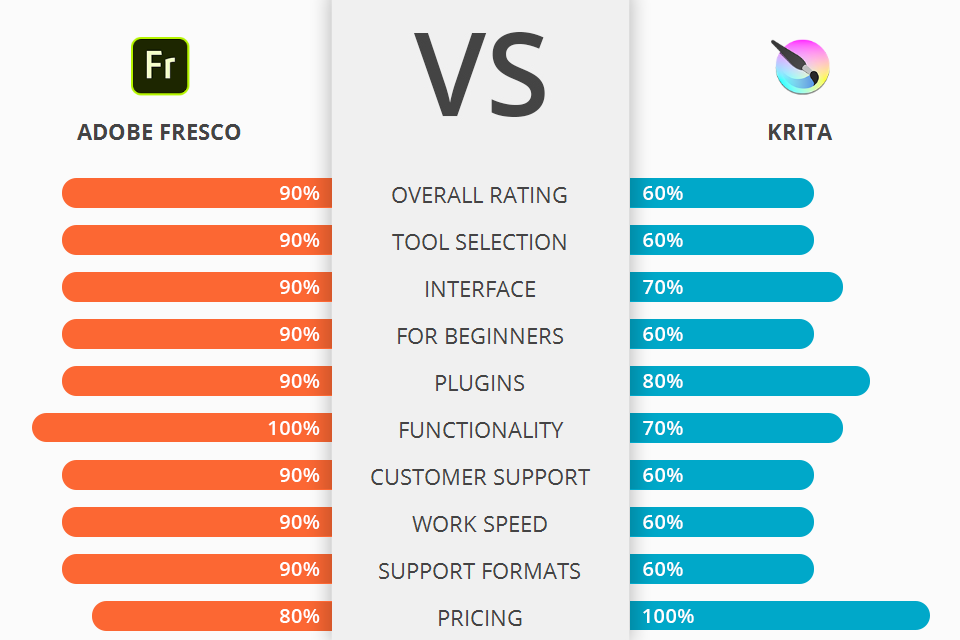
Years of thorough testing sessions with Manga drawing have led me to the conclusion: on the whole, Adobe Fresco seems to be a winner. It offers not only an intuitive interface for total rookie newbies and 100+ brushes but even the drawing itself feels much easier and fun. It is compatible with touch devices, great for work on the go in sketching or drawing at cafes.
It goes without saying that Krita has the most substantial amounts of tools, and in many ways, they are specialized. This will be good for you if you’re in search of a free, open source tool with a whole complete suite of drawing tools but have already some kind of experience with drawing programs of this kind.
I would recommend Adobe Fresco as a great free drawing software for beginners interested in creating illustrations, concept art, comics, and character designs.
|
|
Adobe Fresco  |
Krita  |
|
Rating |
★★★★☆ 4.5/5 |
★★★★☆ 4/5 |
|
Platforms |
iPhone, iPad, Windows devices |
Windows, Mac, Linux |
|
Audience |
For beginners and hobbyists |
For artists of all levels |
|
Free Version |
✔️ |
✔️ |
|
Price |
$9.99/mo |
❌ |
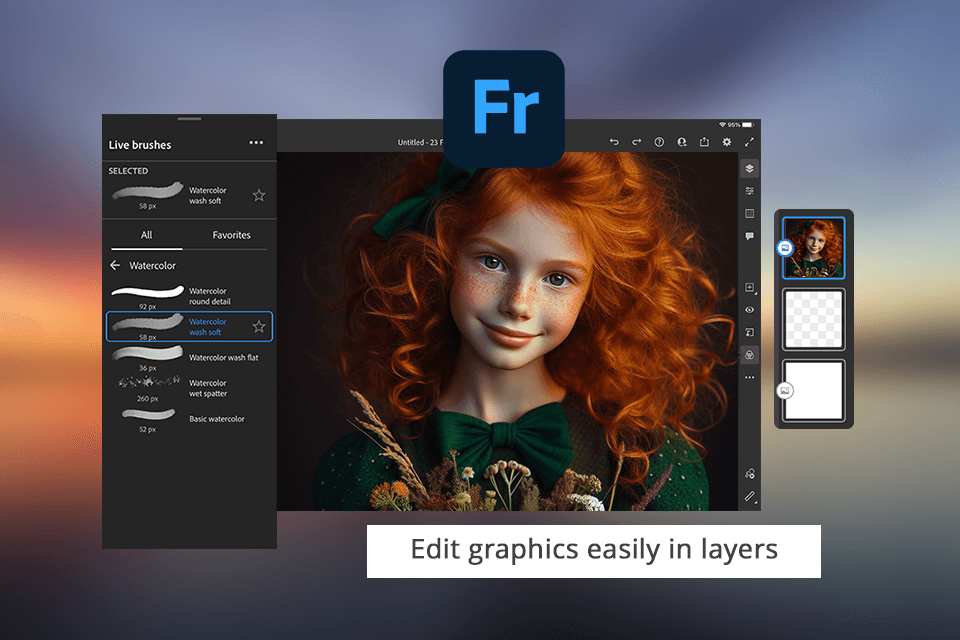
I find Adobe Fresco generally useful, with a neat interface, and good integration with the Creative Cloud suite (Illustrator, Photoshop, etc.). Convenience is at its most—especially when I want to access my work on more than one device. When I save it, Fresco gives me a lot of options (thank you for that). This program has proved extremely flexible with the huge variety of brushes combined with compatibility to touchscreen devices and support to lots of file types.
So, starting out as a hobbyist with Fresco is easy (approx. a week), because it has an intuitive layout with nothing tacked on and everything with its settings usually at its default, the feature of live brushes that puts your art more realistic to the touch yet allows you to work with both raster and vector brushes on the same canvas, a diamond in the rough in expanding the number of different art styles you can create in.
Overall, Adobe Fresco is a great choice for artists looking for a powerful digital painting and drawing tool.

As a passionate illustrator, I think Krita is a fantastic tool for creating a wide range of artwork, from illustrations to character designs. Its compatibility with multiple operating systems and the built-in color picker are some of its standout features that I found to be very useful.
It’s free to download and use and artists of all levels can simple install in and start working in 10 minutes. The program's wide range of brushes allows me to get as creative with my work as my project demands it.
Overall, I highly recommend Krita to beginners due to its user-friendly interface, extensive feature set, and flexibility.
|
|
Adobe Fresco  |
Krita  |
|
|
|
|
Brushes |
Wide range of realistic brushes |
Layers Support |
|
|
|
|
Layers Support |
✔️ |
✔️ |
|
|
|
|
Vector Tools |
Seamless vector and raster drawing integration |
Limited vector capabilities |
|
|
|
|
Animation Tools |
✔️ |
✔️ |
|
|
|
|
Text Support |
Adobe Fonts and Custom Fonts |
Full functionality |
|
|
|
I have extensive experience using both Adobe Fresco and Krita. The former offers seamless integration with other Adobe software, a wide range of brushes, and basic animation capabilities.
On the other hand, Krita provides a high level of customization, beautiful brushes, and unique vector and text tools.
In my opinion, Adobe Fresco is better suited for artists who value having a seamless workflow and animation functionality, while Krita is great for those who prefer in-depth customization. Both programs have their strengths, so the choice ultimately depends on your individual preferences and workflow requirements.
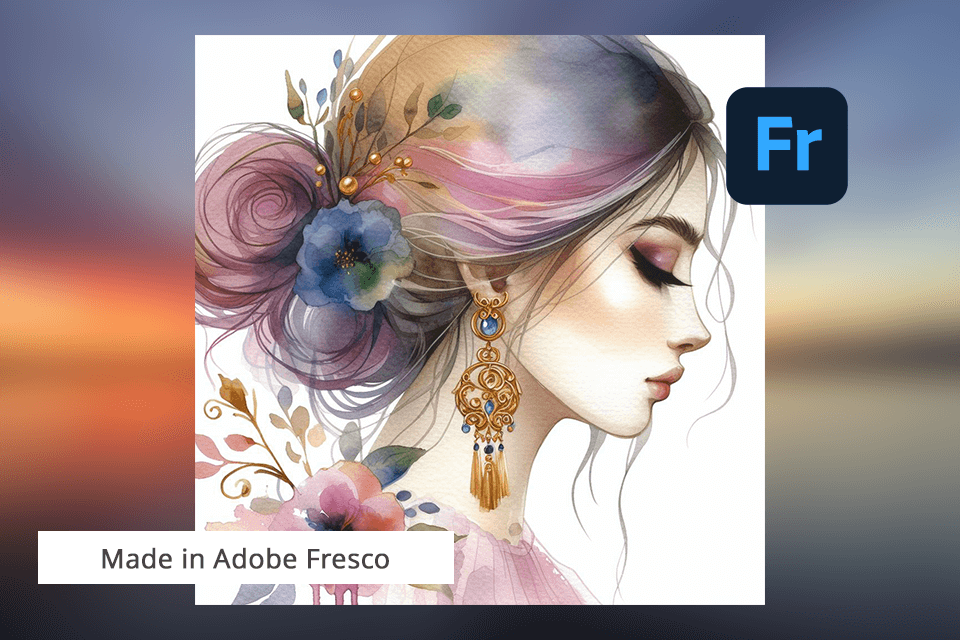
Adobe Fresco will be better put to industries like graphic and web design, since it is connected with the Adobe CC subscription suite comfortably, while at the same time giving a wide range of included brushes and additional drawing characteristics. Well, shortly, if you need a software for work, Fresco is your tool.
On the other side, the stronger popularity of Krita with comic book illustrators and concept artists is due to its open-source nature and a consequently relatively friendly customer support. It can’t replace numerous Adobe Fresco YouTube tutorials and online courses, but still there is a team who may answer your questions but now fast.
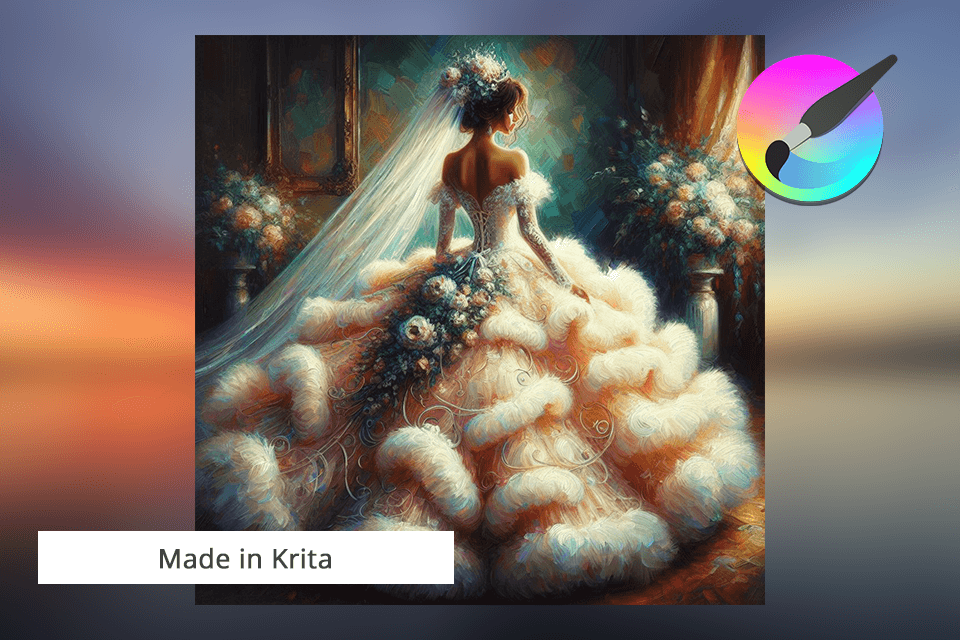
Personally, I prefer Adobe Fresco for its compatibility with touchscreen devices and the provided support for various file formats, which make it easier for me to create a wide range of artwork styles.
Additionally, the program comes with a wide selection of detailed Fresco tutorials, which you can find on the official channel.
| Pros | Cons | |
|---|---|---|
|
Adobe Fresco |
Realistic watercolor brushes |
Can be expensive |
|
|
Tilt recognition |
Basic text tools |
|
|
Creative Cloud integration |
|
|
|
Live brush feature |
|
|
|
Layering system |
|
|
|
|
|
|
Krita |
Large community of artists and developers |
No support for vector files |
|
|
Free to use |
Performance issues when working on complex projects |
|
|
Customizable UI |
|
|
|
Drawing tablet support |
|
|
|
Customizable brushes |
|
|
|
Adobe Fresco  |
Krita  |
|
|
|
|
Windows |
❌ |
✔️ |
|
|
|
|
Mac |
❌ |
✔️ |
|
|
|
|
Linux |
❌ |
✔️ |
|
|
|
|
iOS |
✔️ |
❌ |
|
|
|
|
Windows devices |
✔️ |
❌ |
|
|
|
|
|
Adobe Fresco  |
Krita  |
|
|
|
|
Free Version |
✔️ |
✔️ |
|
|
|
|
Paid Plan |
$9.99/mo |
Free Forever |
|
|
|
|
Best Offer |
Adobe Fresco + Photoshop $22.99/mo |
Free Forever |
|
|
|
|
All-in-One |
Creative Cloud All Apps $35.99/mo |
❌ |
|
|
|
I can highly recommend Adobe Fresco over Krita only because it has not only its brilliant, nice selection of brushes, but also because of the compatibility with the touch display on my iPad and the ability to support various files. That is what makes this vector graphics software very useful to implement tasks for freelance designers: an interface that is easy to customize and a huge number of free brushes and plugins.
As an illustrator, who mostly creates illustrations of different styles, I find this Fresco app as a perfect fit. On top of that, there is a wide selection of seamless brushes that makes it easy to achieve textures and varied effects. Besides, the compatibility with touch laptops and drawing tablets will make it possible to carry out my work and numerous tests even at the local Starbucks.
Absolutely! As someone who has used Adobe Fresco extensively, I can attest to its user-friendly interface and intuitive tools.
While Krita offers a high level of customization with its extensive brush collection and support for different painting techniques, I find Adobe Fresco to be more streamlined and efficient when it comes to customization. The ability to easily customize brushes and workspaces in Adobe Fresco has greatly enhanced my workflow and productivity.
Yes, Adobe Fresco's compatibility with PSD, PNG, and JPEG allows me to seamlessly work on projects of any complexity. From complex and deep illustrations down to elaborated character designs or even simple cartoon drawings, this manga drawing software has got it all to bring my ideas to life.
Adobe Fresco was meant for touch and stylus, which makes it a great working environment on my Wacom tablet or iPhone.