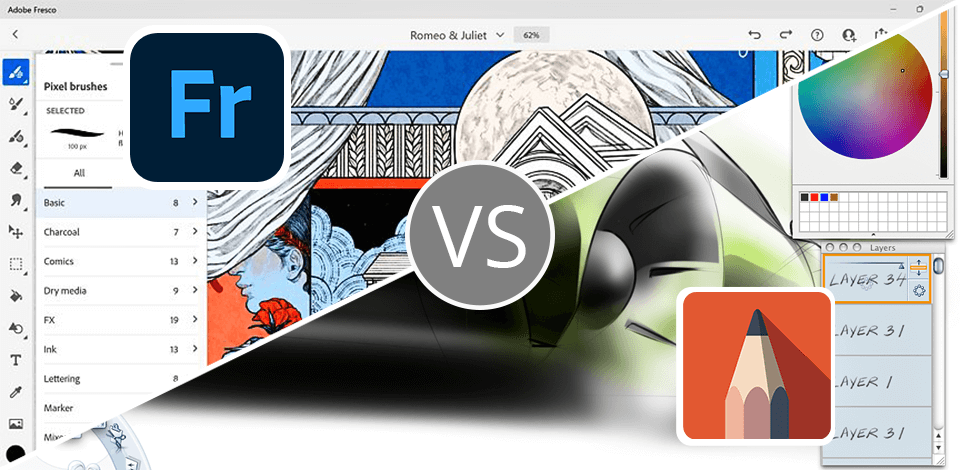
Having used both for two weeks, to me, as a beginning digital artist, feel like Adobe Fresco is friendly and convenient. I find the interface super minimalistic, and the "Learn" section has quite a lot of helpful tutorials in almost any language.
When it comes to quick sketches and simple illustration fashioning, though, the Sketchbook app takes a key position here. It may not contain all the advanced features, but it will suffice to make a quite detailed sophisticated work.
Adobe Fresco software, according to my design tests and experience, would be a pretty helpful free drawing software to a beginner too, having a super-minimal and lightweight workspace, offering all features in one place, complete with integration with other Adobe programs for quite an affordable price tag.
|
|
Adobe Fresco  |
Sketchbook  |
|
Rating |
★★★★☆ 4.5/5 |
★★★★☆ 4/5 |
|
Platforms |
iPhone, iPad, and Windows devices |
macOS, Windows, Android, and iOS |
|
Audience |
All levels |
Beginners |
|
Free Version |
✔️ |
✔️ |
|
Price |
$9.99/mo |
$24.99 |
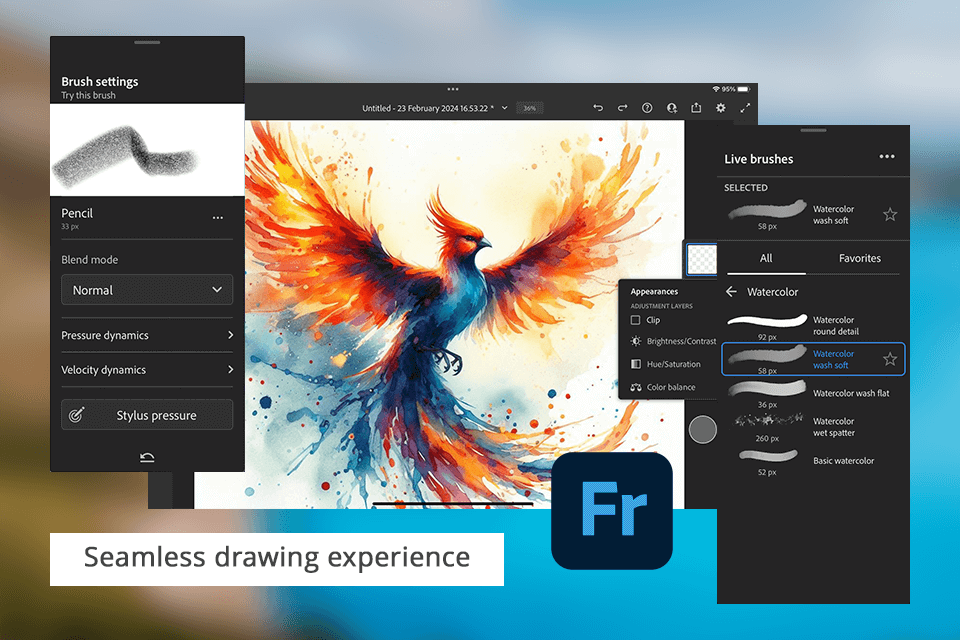
Adobe Fresco offers a user-friendly interface, a wide range of brushes in different styles, and the ability to easily switch between raster and vector modes. The layers feature helps keep my artwork organized because I have so many versions of my test works for the university. And how I can forget about the undo/redo function that always allows for quick corrections.
Additionally, the ability to create animations and the seamless integration with other Adobe subscription programs make Adobe Fresco a versatile and powerful tool that fits digital artists like me perfectly. I highly recommend it to anyone looking to dive into the world of digital art.
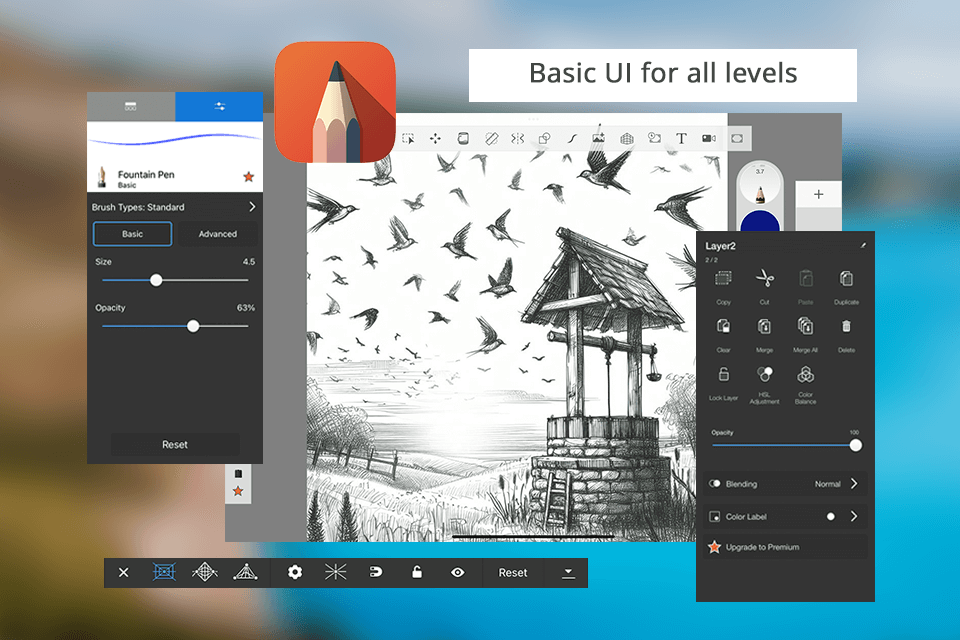
Sketchbook is a great choice to start exploring and practicing your digital art skills. It offers a wide variety of customizable brushes and tools that mimic traditional drawing techniques, making it easy to transition from paper to digital. But you need much time for that.
The interface and design make it easy to learn and use. The ability to work with layers and easily undo changes enables me to experiment with my old sketches. Overall, Sketchbook is an accessible platform.
|
|
Adobe Fresco  |
Sketchbook  |
|
|
|
|
Drawing Management Tools |
✔️ |
✔️ |
|
|
|
|
Design Tools |
✔️ |
✔️ |
|
|
|
|
Digital Brushes |
✔️ |
✔️ |
|
|
|
|
Live Brushes |
✔️ |
❌ |
|
|
|
|
Layers Support |
✔️ |
✔️ |
|
|
|
I appreciate the fact that Adobe Fresco offers more advanced features like vector brushes and seamless integration with other Adobe software. Fresco's ability to infinitely scale drawings and work with vectors is particularly useful for creating detailed and professional-looking artwork.
On the other hand, Sketchbook has a simpler interface that is great for beginners looking to practice and explore their digital art skills on basic features. While both programs showed their strengths during my tests, I prefer Adobe Fresco cause I can google anything and find a tutorial in several clicks which I can’t say about its opponent.
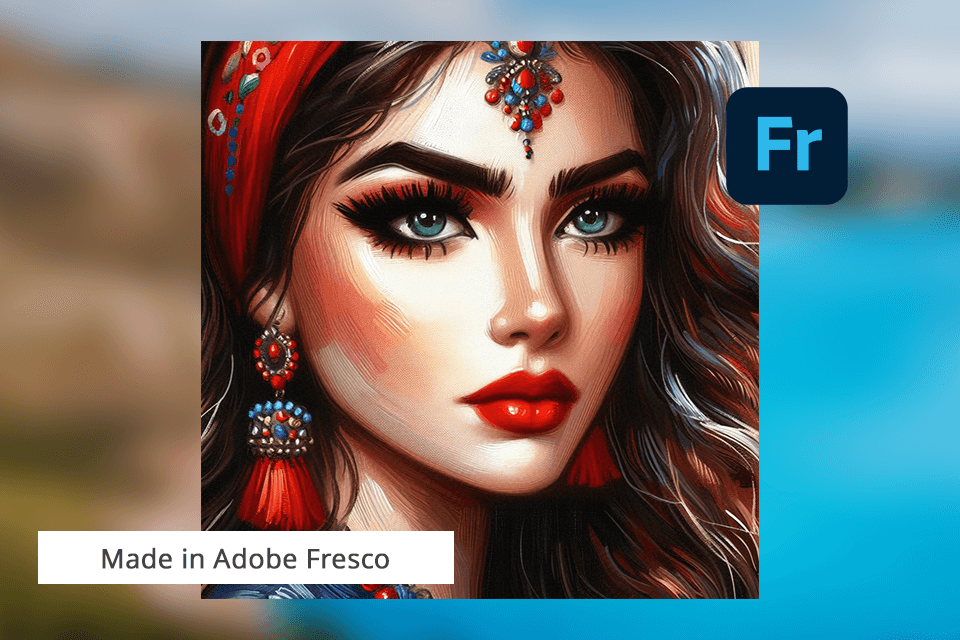
I believe that Adobe Fresco is a better fit for beginners looking to dive into digital art and illustrations. It offers a wide range of brushes and tools, making it applicable to all kinds of distinct artistic styles. Moreover, the official Adobe channel hosts a lot of useful Fresco tutorials to help you get started.

Sketchbook, on the other hand, is a solid option for sketching and basic drawings, but it lacks some of the advanced features and vector capabilities of Adobe Fresco.
Overall, I think Fresco is better and full of different brushes than SketchBook, plus the first example, as you can see above, seems much more professional and has all the features of my style that was achieved with the help of brushes in Adobe’s collection, but the Sketchbook’s drawing looks simple, like all designs of that kind in the google search.
| Pros | Cons | |
|---|---|---|
|
Adobe Fresco |
Great performance |
Hard to select specific colors |
|
|
Seamless Creative Cloud sync |
|
|
|
Versatile brush options |
|
|
|
Animation functionality |
|
|
Sketchbook |
Good brush presets |
Low-quality art when viewed up-close |
|
|
Symmetrical sketching |
Difficult to export high-quality files |
|
|
Pleasantly friendly to new users |
Limited layers |
|
|
Flexible color palette |
|
|
|
Compatible with different devices |
|
|
|
|
|
|
|
Adobe Fresco  |
Sketchbook  |
|
|
|
|
Photoshop |
✔️ |
❌ |
|
|
|
|
Lightroom |
✔️ |
❌ |
|
|
|
|
Autodesk Maya |
✔️ |
✔️ |
|
|
|
|
Autodesk Fusion 360 |
✔️ |
✔️ |
|
|
|
|
|
Adobe Fresco  |
Sketchbook  |
|
|
|
|
Windows |
❌ |
✔️ |
|
|
|
|
Mac |
❌ |
✔️ |
|
|
|
|
iPhone |
✔️ |
✔️ |
|
|
|
|
iPad |
✔️ |
✔️ |
|
|
|
|
Windows devices |
✔️ |
❌ |
|
|
|
|
Android |
❌ |
✔️ |
|
|
|
|
|
Adobe Fresco  |
Sketchbook  |
|
|
|
|
Free Version |
✔️ |
✔️ |
|
|
|
|
Paid Plan |
$9.99/mo |
$24.99 |
|
|
|
|
Best Offer |
Adobe Fresco + Photoshop $22.99/mo |
$24.99 |
|
|
|
|
All-in-One |
Creative Cloud All Apps $35.99/mo |
❌ |
|
|
|
I would recommend starting with Adobe Fresco. While Sketchbook also offers a free version and has a simple interface that is great for beginners, it lacks several advanced features that help me in my everyday projects and recover my style, Sketchbook offers only basics.
Both are pretty decent programs, according to my own humble belief, for an amateur, but Adobe Fresco does offer more features for a professional artist. It is packed with a wealth of tools, particularly an expanded toolbox even compared to Procreate, and it has any brush set you might need to experiment with techniques or recreate any style found on Behance. It has quite a simple user interface, which is relatively easy to navigate.
Adobe Fresco offers a free starter plan, allowing users to access basic features. However, to unlock premium features and tools, you might need to upgrade to the paid version. The free plan of this vector graphics software is a great way to get started and practice your initial drawing skills.
One of the main differences between Adobe Fresco and Sketchbook is the vector capabilities of Adobe Fresco. If I create scalable graphics or precise lines, Adobe Fresco's vector tools does its best. Sketchbook, on the other hand, offers a simpler interface and may be better for quick sketches and doodles.
Yes, Adobe Fresco is compatible with both iOS and Windows devices, making it a suitable option for digital artists who work across different platforms and devices.
Adobe Fresco has a larger and more diverse collection of brushes compared to Sketchbook. With traditional brushes that mimic watercolors and oils, Adobe Fresco provides a wide range of options for artists to experiment and create unique digital artworks.