Adobe Fresco 2026
Verdict: Adobe Fresco app combines the favorite features of Adobe Illustrator Draw and Photoshop Sketch for iPad, as well as several innovations. But the main problem in that Adobe claims that this application is free.
The free version of this Adobe drawing program is suitable only if you want to get acquainted with the program and can't afford to buy Adobe Illustrator. If you spend money on the subscription, you will get almost an ideal drawing application for iPad.
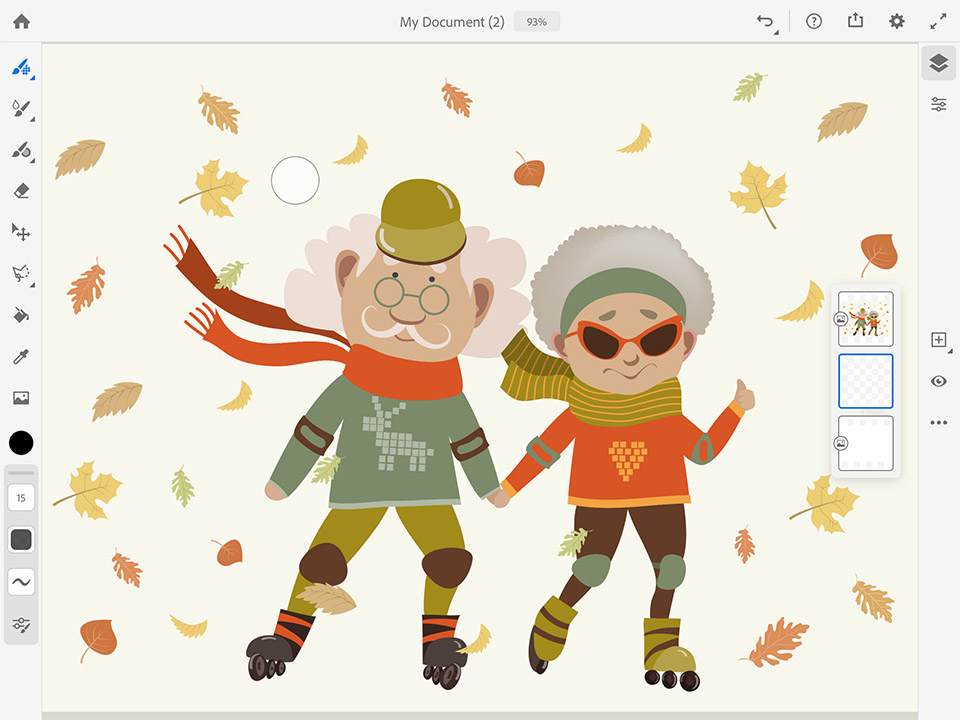
Adobe Fresco app has many watercolor and oil brushes, can work both in raster and vector mode, as well as offer some functions borrowed from Photoshop desktop version.
If you are fond of drawing on your tablet and the capabilities of Illustrator Draw aren’t enough for you, then download this alternative to Photoshop for iPad.
Adobe Fresco is part of the Creative Cloud family, which means it offers additional features, such as cloud storage, access to stocks and tight integration with other desktop and mobile applications.

Adobe recently released a new drawing application. The application is named after the Italian painting technique, which means applying water-based pigments to wet plaster. Later you will see why the program got such a name.
I was quite surprised to find out that Adobe created the third application for mobile devices for drawing, because there are already Illustrator Draw and Adobe Photoshop Sketch, which have good tools and a big fan community. Nevertheless, Fresco was created solely to demonstrate how real paints “behave”.
Read more about to get Adobe Illustrator for Free.
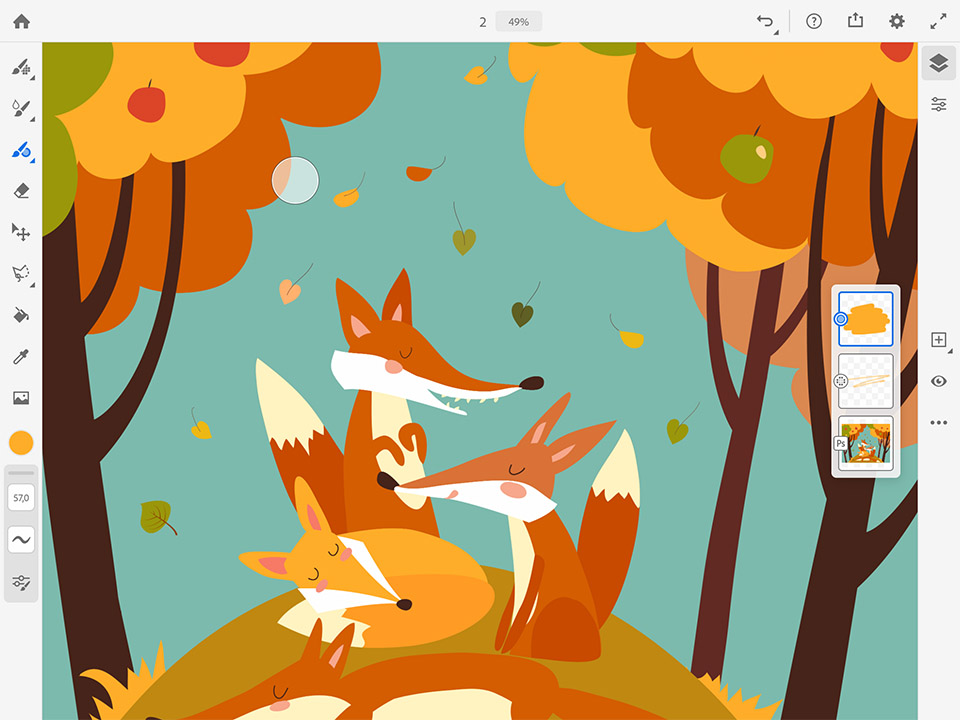
You can start the work in several ways, by opening the application, you can immediately create the file of the necessary size (just like in Photoshop), download the file from Creative Cloud Storage, or open the PSD file.
If you do not use Cloud Storage, then you can download the PSD from the file catalog on your iPad. Once you start using this Adobe new app, you will immediately notice the convenient and familiar interface of all Photoshop-like programs – tools on the left, layers and the rest on the right.
The program is very simple, although at first, it seems that in Fresco, everything is organized as in other Adobe softwares - you see only a small part of the tools, and the rest is hidden from you in the depths of the program. Here, fortunately, only a couple of functions are hidden, the rest is on the surface, so the learning curve is absolutely elementary.
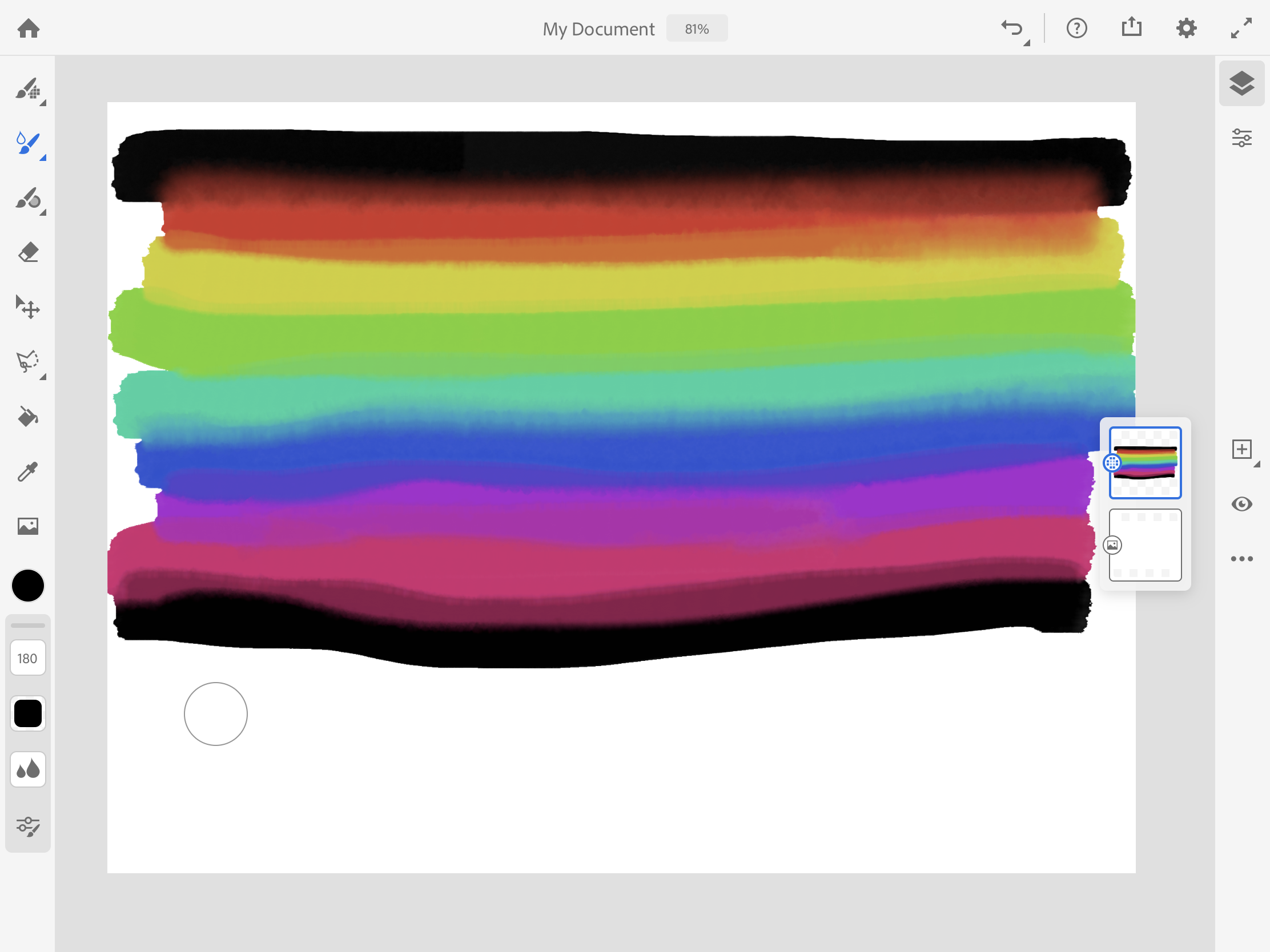
You have 3 types of brushes at your disposal: Pixel, Vector and Watercolor Live Brush. If everything is clear with the first two brushes, you may have some questions about the third one. But there will be no confusion left as soon as you try to make a couple of strokes with this brush.
This brush is the main feature of Adobe Fresco; it imitates how the paint is mixed in real life. Live Brushes use the Adobe Sensei AI platform to accurately recreate how oils and watercolors affect each other.
An interesting feature is the ability to download brushes from Photoshop and then use them with ease in Fresco drawing app. But this, as I understood, is available only in the Premium version (as well as most of useful features here).
You will find other interesting tools like Eraser, Highlighting with the Lasso tool or Quick Highlighting, Fill and Eyedropper.
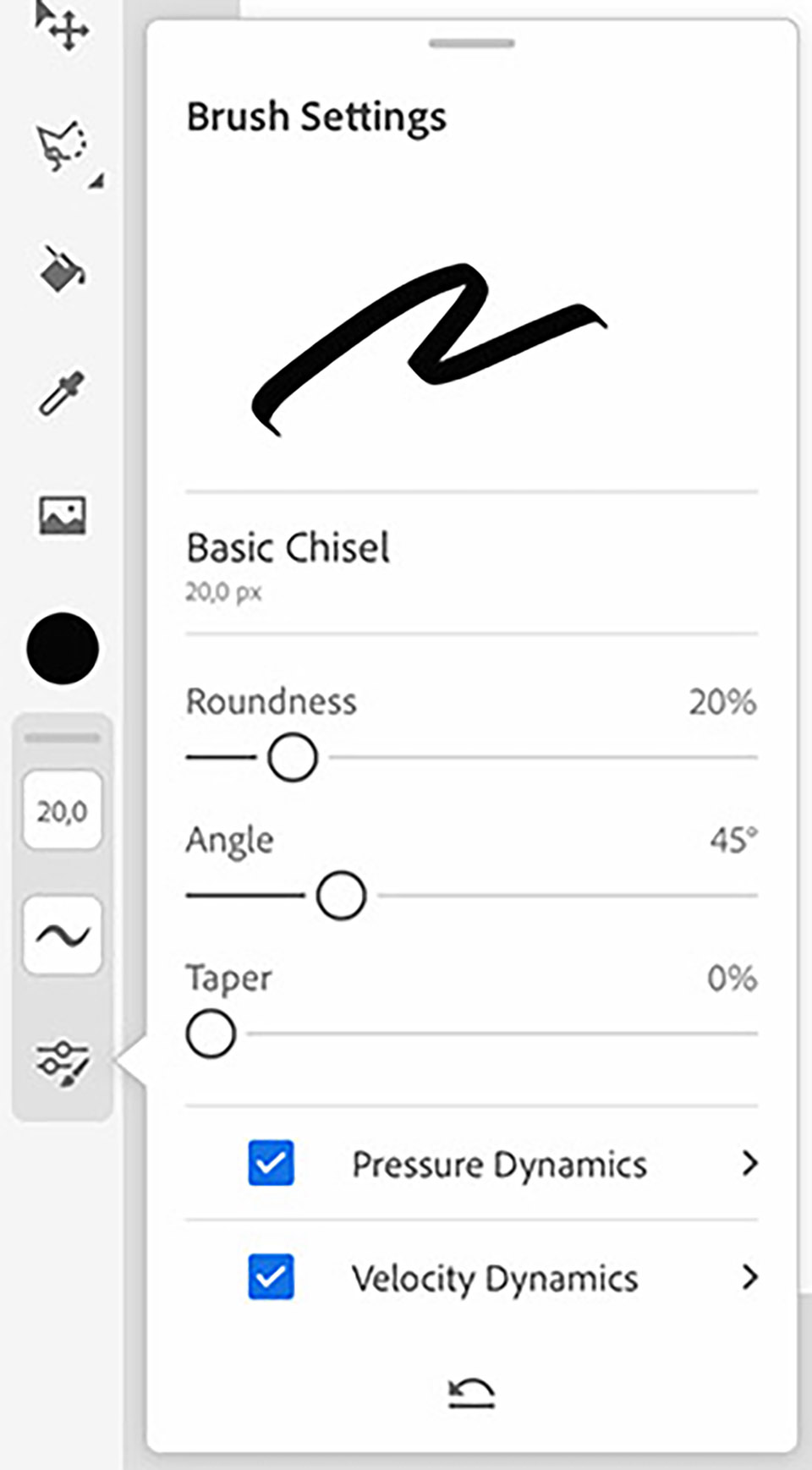
Setting brushes you have a great variety of parameters to tweak. This can be done with all kinds of brushes. You can also overlay several PSD files on top of each other if you use them often or even combine several pictures into one.
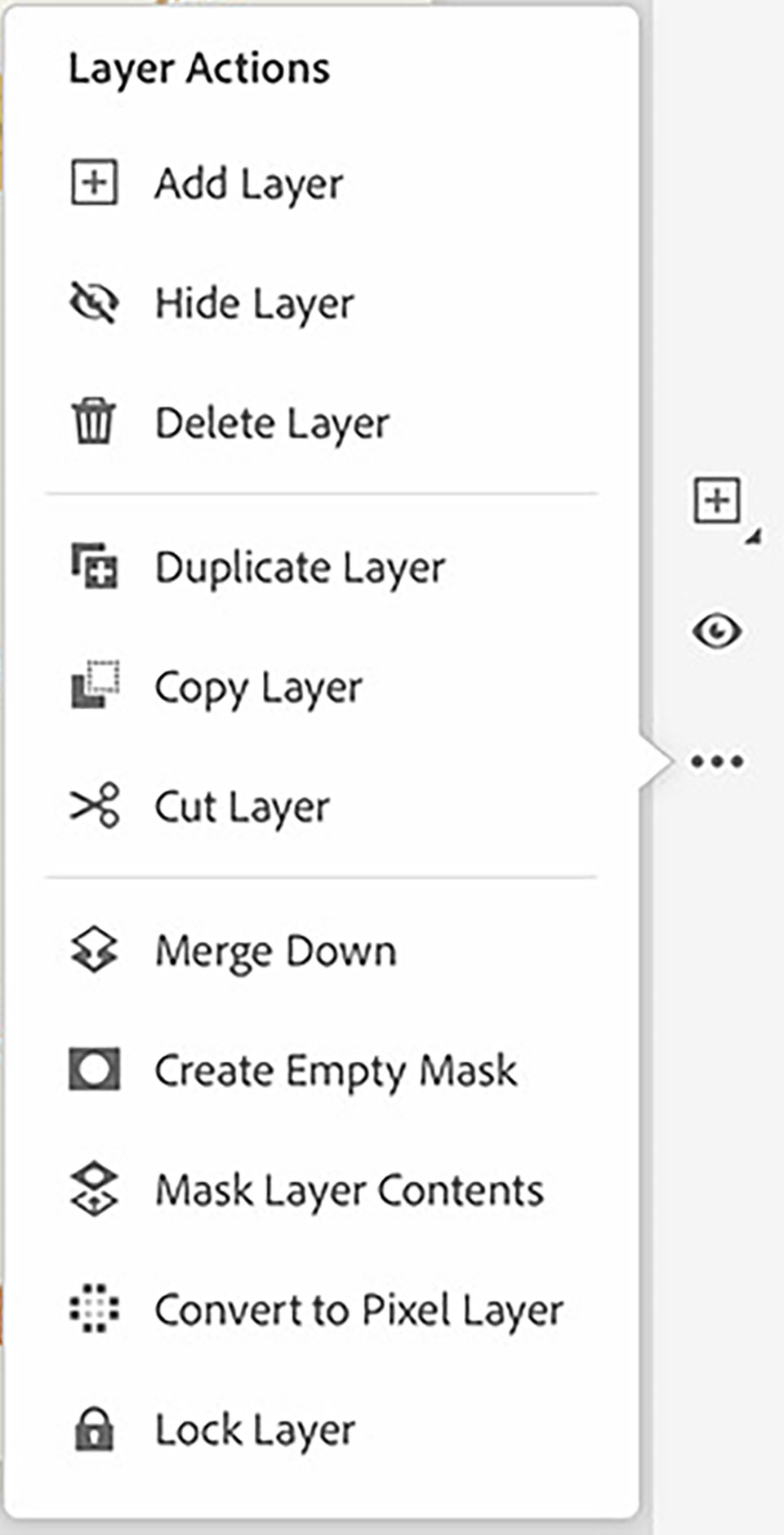
The layers area is classically on the right side and working with it is quite simple. Create a layer and start working. Layers will help you create more complex drawings. You can also change the blend mode of the layer or create a mask.
View more about how to get Adobe Photoshop for Free.
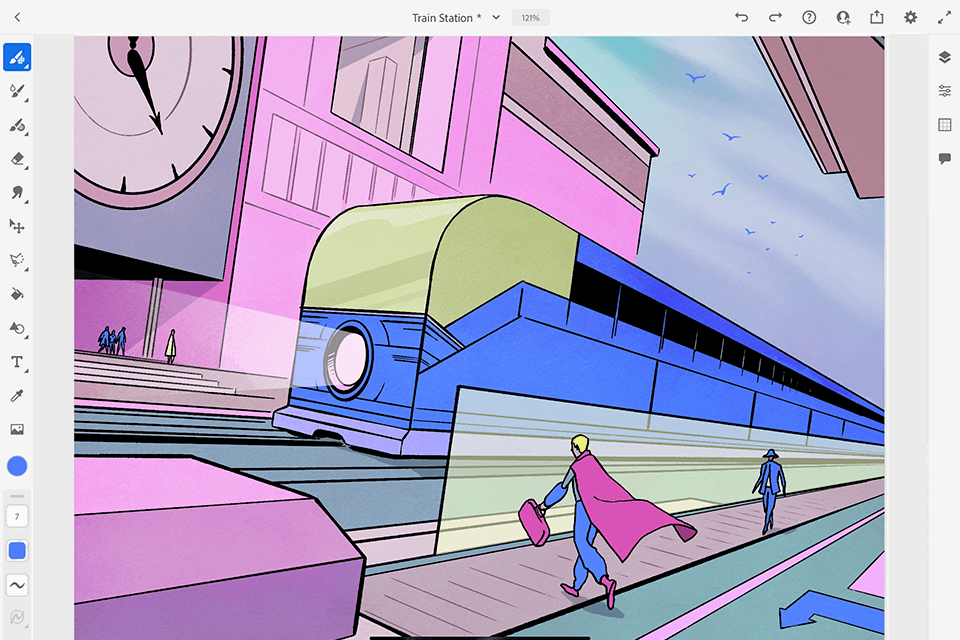
Despite Fresco app has a simple interface and functionality, it allows artists to create real masterpieces of vector and raster drawing.
You will see small guides from Adobe, as soon as you start Fresco. They describe the main features of the app. I like that learning takes place directly during you work with the test pattern.
There are also Live recordings of the work of professional artists in this application. This will help you understand all the features of Adobe Fresco.
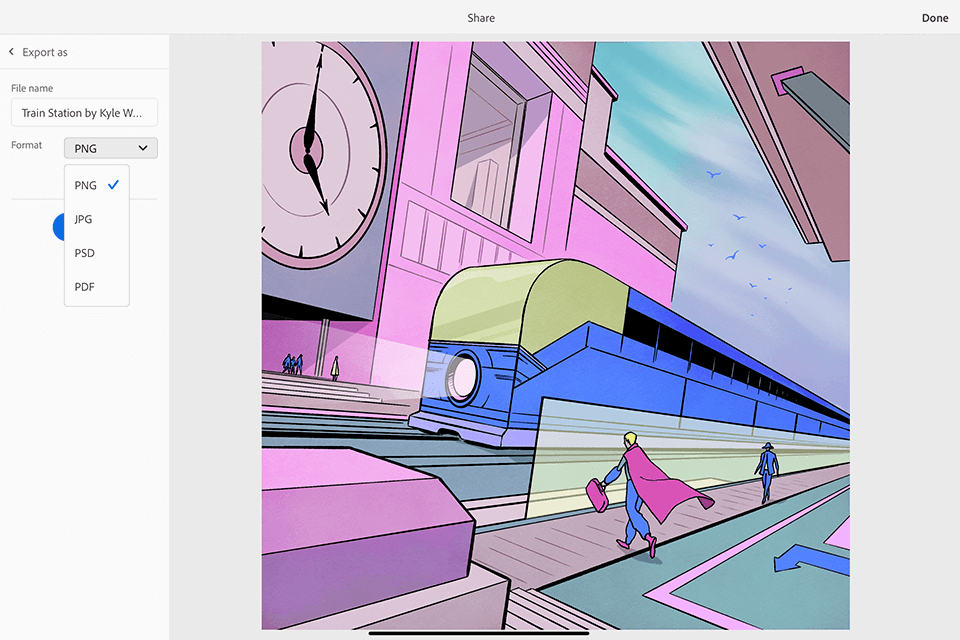
Work with Creative Cloud. Everything you do in the applications is synchronized through Creative Cloud, so you can continue drawing on another device and even in another app/program.
Adobe Fresco is positioned as a free app and you can use its basic features. But if you want to save your drawings, work with them in other applications or just not be limited in the app’s capabilities, you need to get the premium version that costs $9.99.
In the free version, only some brushes are available in each category. Your works can be exported only in iPad resolution.
In addition, only those who have paid for the application will be able to use all the new features. That’s why, I think that $9.99 is not such a great price for an application of this level.
As I said earlier - Adobe Fresco app supports downloading Ps brushes, but you can only do this after purchasing the premium version. I have compiled several sets of drawing freebies that can help you to make creative process faster.

If you often have to draw plants, especially if you work with vector drawing, then you will surely like these Ps plant brushes.

Agree, drawing grass by hand is a rather time-consuming task, because you have to make a huge number of small lines. Besides, you can quickly get bored and do it as perfectly as you intended. With these brushes, you can cope with the task in a few clicks and get an ideal result.

If you in a casual style, with simple lines and elements, then you will like these brushes that aimed at creating elementary flowers without effort.