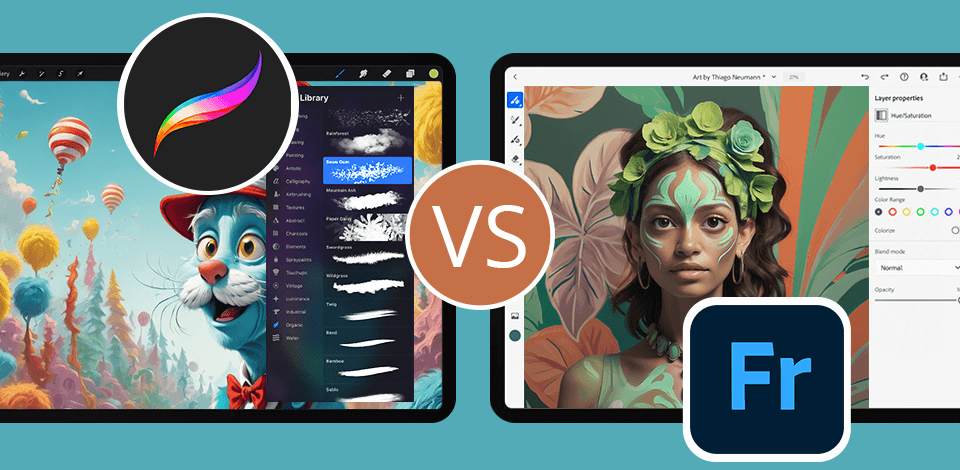
As an amateurish illustrator, I tried my best to pit Adobe Fresco against Procreate and draw comparisons between these two tools as much as possible so I could know which one best suited my workflow and budget.
Adobe Fresco is way better for detail-heavy digital paintings and illustrations; the huge number of brushes for detailed work is much more suitable on Fresco than on Procreate.
On the other side, Procreate is amenable for new users, or for people who need something cheap and easy to start (but mind, there are not so many tutorials in YouTube).
Basically, Adobe Fresco is recommended for those users who are inclined to create quality digital art in the course of their all-purpose work not for fun. Furthermore, it is very beginner-friendly free drawing software with an intuitive UI and in-app tutorials, which are FREE. Moreover, users (if team members) work by cloud collaboration, and your projects become reachable through every gadget after integrating the tool into Adobe Creative Cloud.
|
|
Adobe Fresco  |
Procreate  |
|
Rating |
★★★★☆ 4.5/5 |
★★★★☆ 4/5 |
|
Best For |
Professionals |
Beginners |
|
Free Version |
✔️ |
❌ |
|
Price |
$9.99/mo |
$12.99 |
|
Platforms |
iPhone, iPad, Windows |
iPhone, iPad |
|
Notable Features |
|
|
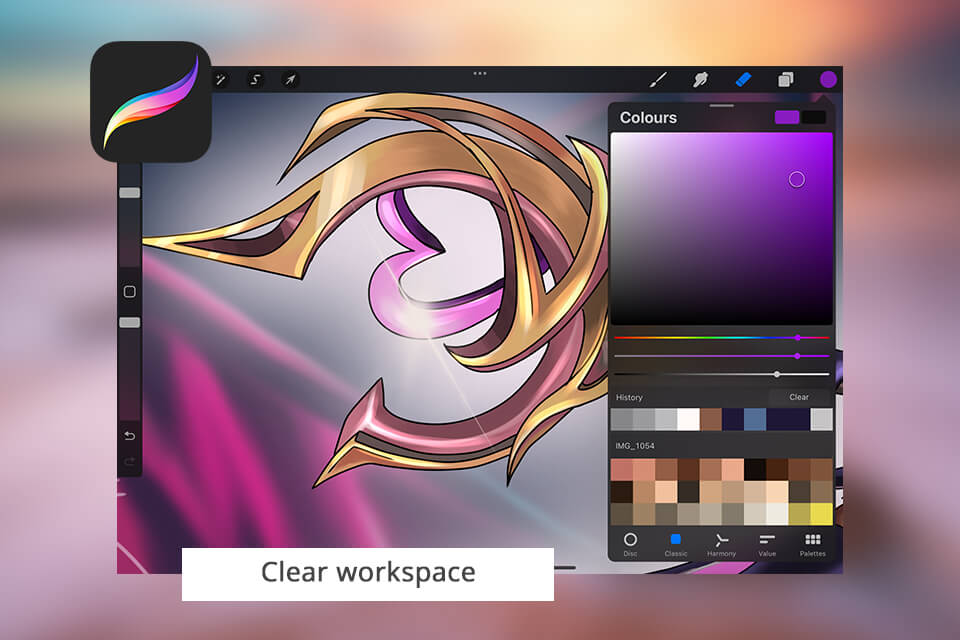
The interface of both programs is user-friendly, making it easy to navigate and explore different menus and toolbars when designing visual content. Procreate has a minimalistic UI, designed to keep the focus on your artwork.
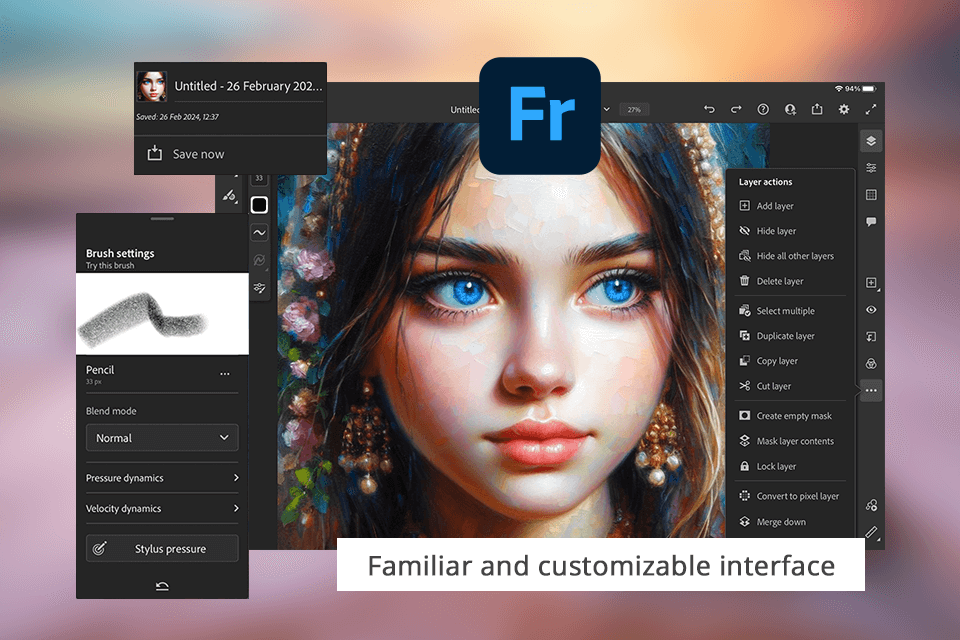
For me, Fresco offers an interface that feels very familiar and comfortable. I appreciate the ability to work seamlessly across different platforms and the extensive brush library lets me enjoy endless creative possibilities.
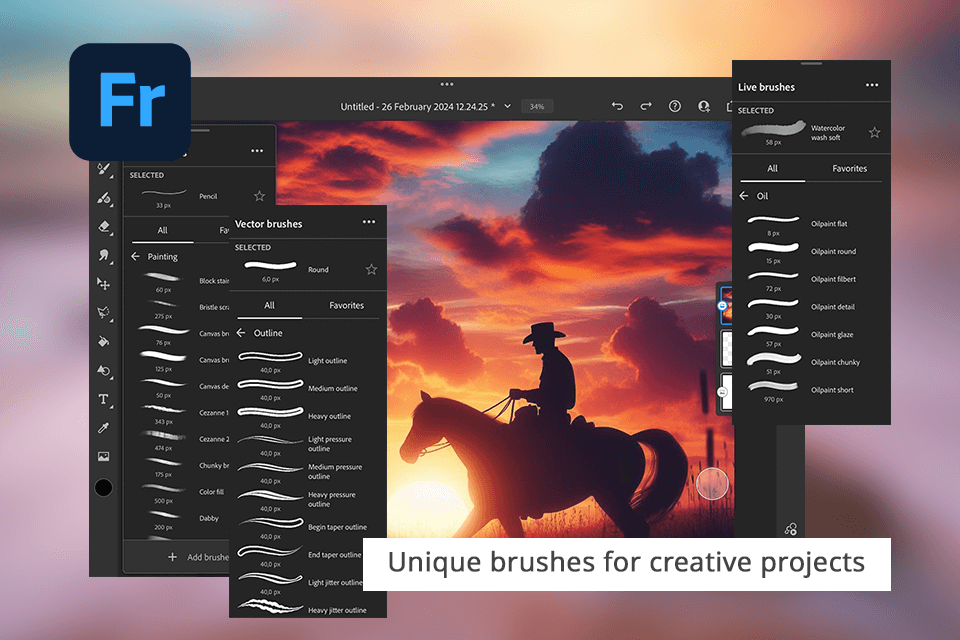
I have found that Adobe Fresco and Procreate both offer a wide range of tools for designing visual content. Adobe Fresco stands out with its advanced layer management system, vector brushes for designing scalable artwork, and motion paths support, as frame-by-frame animations, and the expansive selection of built-in Fresco tutorials.
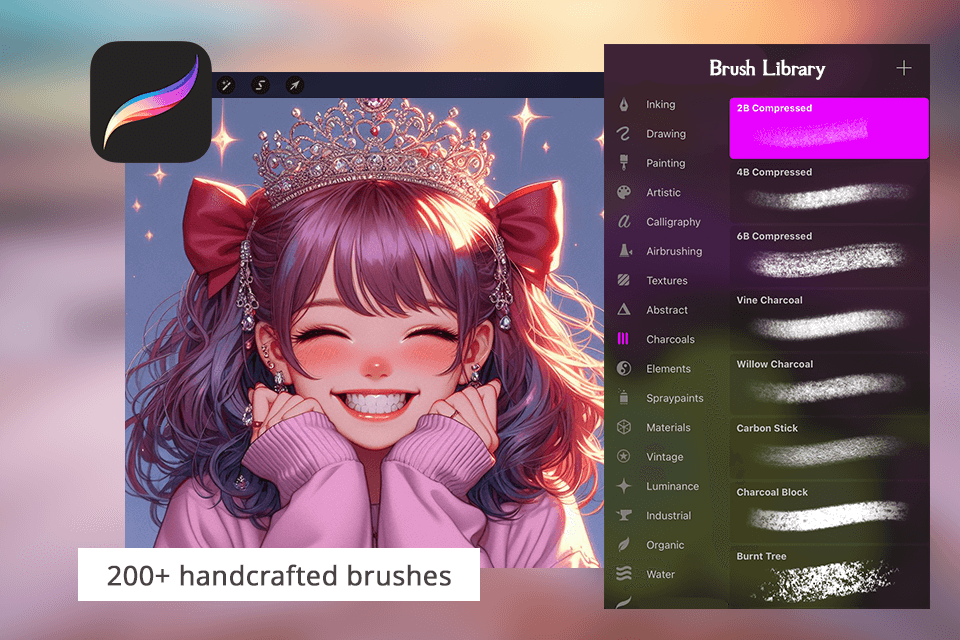
Procreate, on the other hand, has a more straightforward interface and a vast library of customizable brushes. It also has a good range of tutorials for you to start with.
In my experience, Adobe Fresco is better suited for complex compositions and animation projects, while Procreate is ideal for quick sketches and illustrations. Ultimately, the winner of the Procreate vs Adobe Fresco battle depends on the specific needs and preferences of the artist.
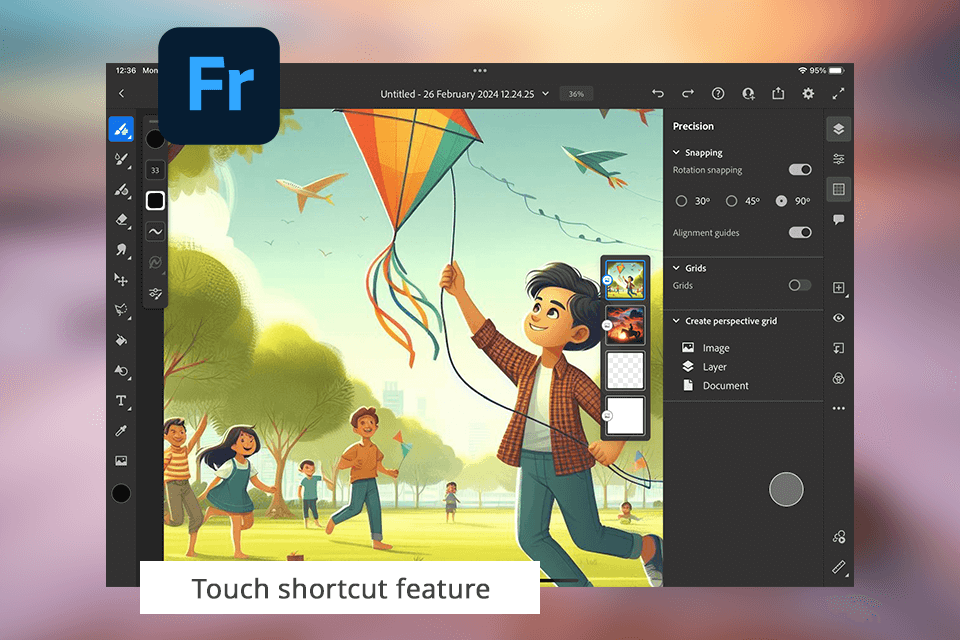
Both programs allow me to use intuitive gestures to complete different tasks more efficiently. They both use a two‑finger tap to Undo and a three-finger tap to Redo actions.
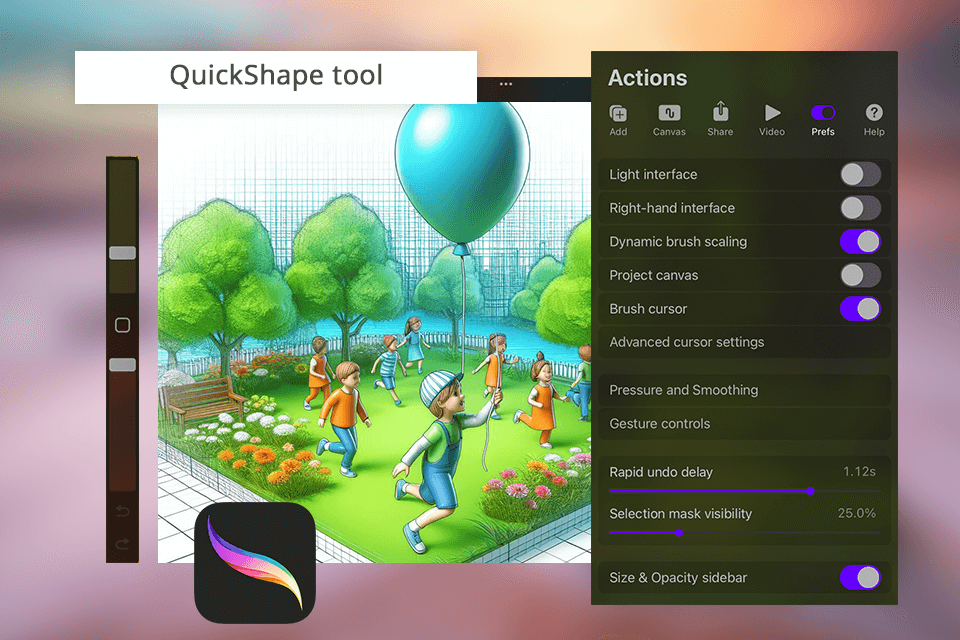
However, after considering the feature sets of both software, I concluded that the comprehensive tools in Adobe Fresco better suit my professional needs and allow for a more seamless workflow across different devices and projects. Adobe Fresco is my preferred choice for creating detailed digital paintings and illustrations.
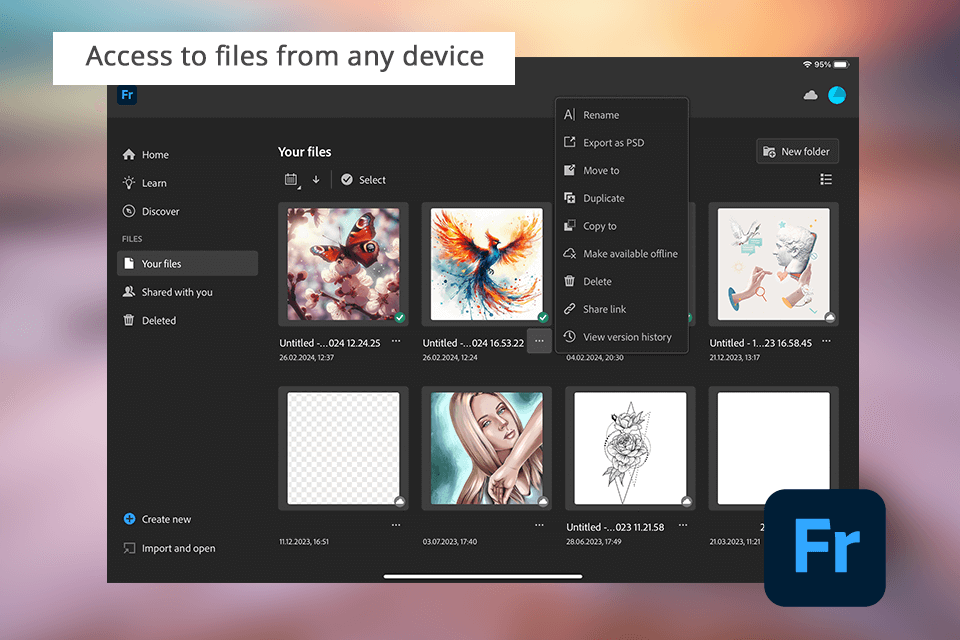
I find that Adobe Fresco's file management tools are more robust and user-friendly compared to Procreate. Adobe Fresco's integration with other Adobe software supports seamless syncing across multiple devices and provides ample storage space for my artwork.
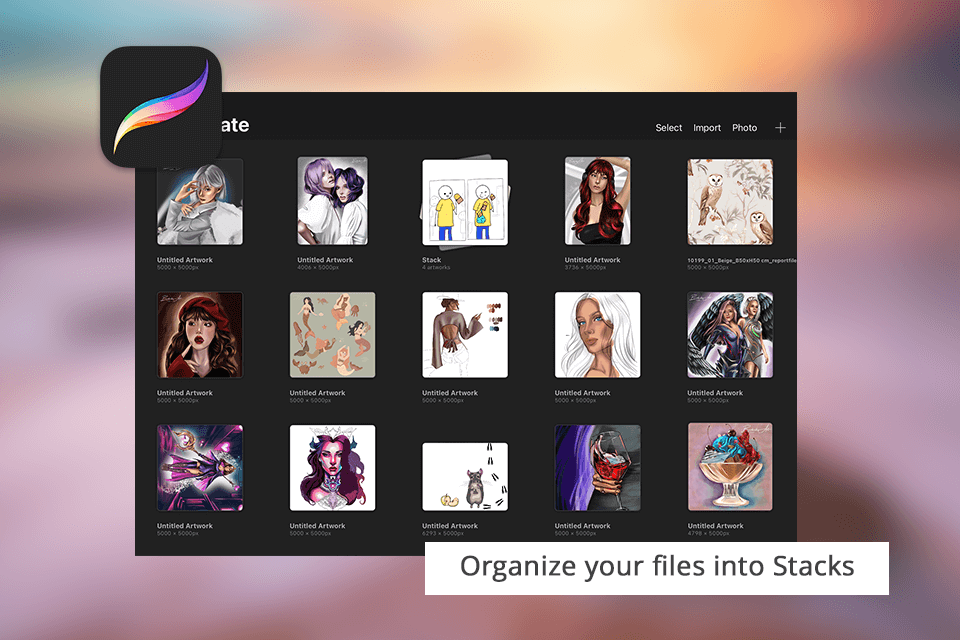
The ability to organize files in nested subfolders and access them online or offline is a real game-changer for my workflow.
|
|
Adobe Fresco  |
Procreate  |
|
|
|
|
iPad |
✔️ |
✔️ |
|
|
|
|
iPhone |
✔️ |
✔️ |
|
|
|
|
Windows devices |
✔️ |
❌ |
|
|
|
Adobe Fresco is available on a wider range of platforms, including Windows devices, making it more versatile for users who work across different devices. However, Procreate is more user-friendly and offers a smoother experience, especially for beginners.
|
|
Adobe Fresco  |
Procreate  |
|
|
|
|
Free Version |
✔️ |
❌ |
|
|
|
|
Paid Plan |
$9.99/mo |
$12.99 |
|
|
|
|
Best Offer |
Adobe Fresco + Photoshop $22.99/mo |
❌ |
|
|
|
|
All-in-One |
Creative Cloud All Apps $35.99/mo |
❌ |
|
|
|
|
Adobe Fresco |
These intuitive gestures
|
Not as instinctive as Procreate
|
|
|
|
|
|
Seamless integrated |
Subscription-based pricing model |
|
|
|
|
|
Fine-tune the impact of parts of specific layers |
|
|
|
|
|
|
Variety of brushes for all methods |
|
|
|
|
|
|
Autosave |
|
|
|
|
|
Procreate |
Easy to pick up and use
|
Only for iPads and iPhones
|
|
|
|
|
|
Customized way of making your brushes with a new brush maker |
Not-so-stellar cross-platform compatibility |
|
|
|
|
|
Layered editing capabilities |
|
|
|
|
|
|
Apple Pencil support |
|
|
|
|
|
|
Cheap, one-time purchase price |
|
|
|
|
Adobe Fresco is a better choice if you need:
Use Procreate if you need:
My personal choice:
Adobe Fresco. While Procreate is best known for its minimalist interface and drawing assistants, Adobe Fresco goes a little further in offering advanced features together with the possibilities for collaboration that are very important for professionals in this field who makes money from drawings.