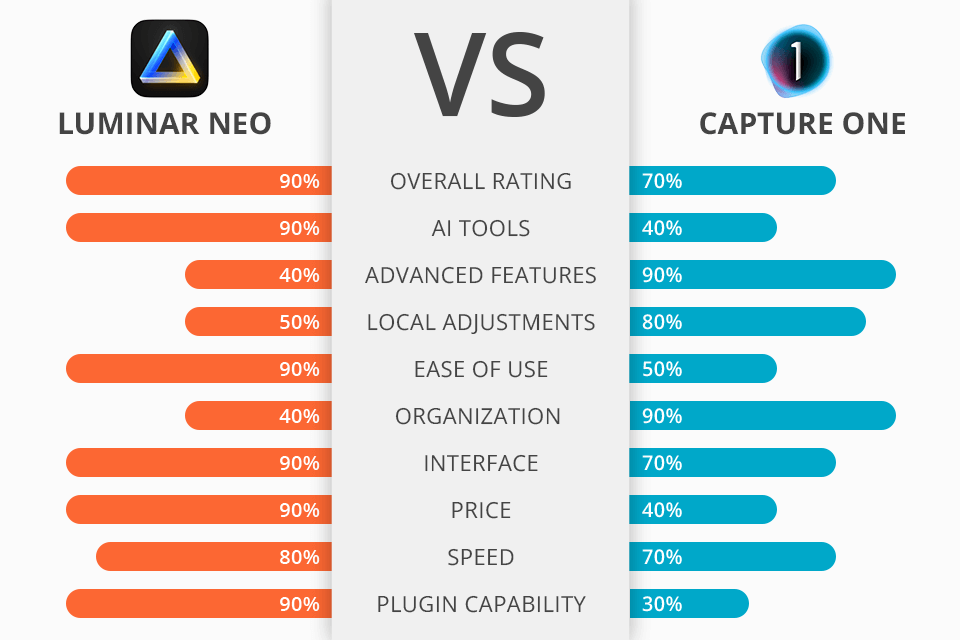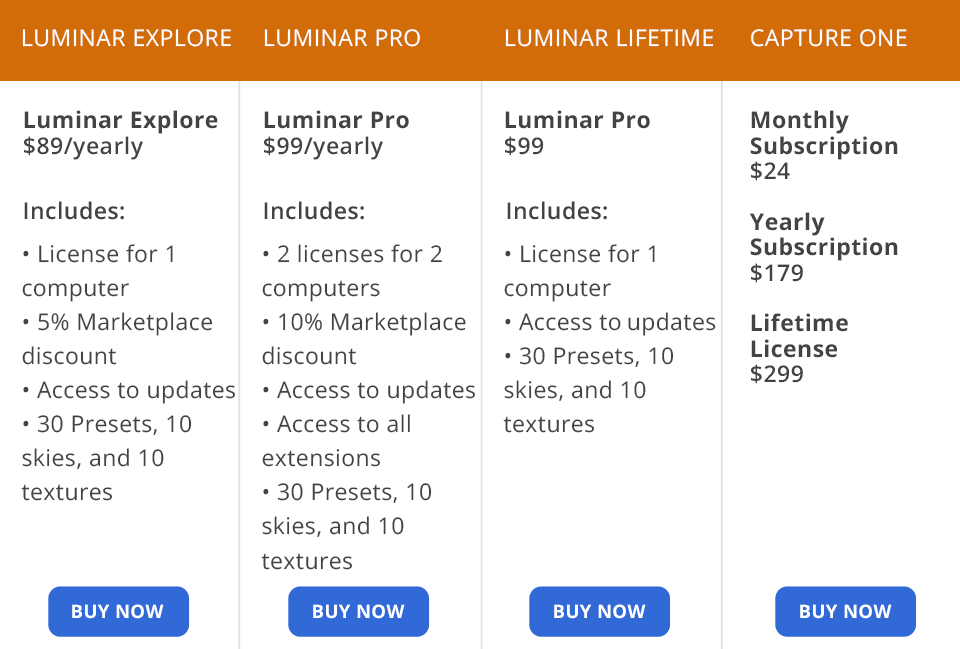Struggling to pick a winner in the Luminar vs Capture One battle and can’t determine which option is better suited for editing? The post below will help you learn which software was designed to help you perform complex tasks with maximum speed and ease.
Luminar Neo is the ideal option for beginners and enthusiasts who are intimidated by advanced software, as well as professionals who are interested in a faster tool for performing advanced edits like skin enhancement, background and sky removal, etc.
Capture One is a great choice for professionals who require tethered-shooting functionality and aspiring beginners who are interested in top-tier RAW image import quality and a convenient photo organization system. On the flip side, its complex UI and rough learning curve make it a poorly-fit choice for most beginners and newbies.
What Is Luminar Neo?
Luminar Neo is an AI photo editor that can be employed as either standalone software or a plugin for other editing solutions like Lightroom or Photoshop. Luminar significantly simplifies the photo retouching workflow by providing AI-based features for improving entire scenes, enhancing skin, deleting objects, etc. Additionally, this software offers a broad range of basic editing tools that perform on par with the industry’s leading photo editors.
Luminar Neo comes with a vast selection of presets that instantly apply image effects that change the look of your photos while the implemented artificial intelligence analyzes the image and recommends appropriate “For This Photo” presets to streamline the editing process even further. Neo can be used in pair with Luminar Share, a smartphone application for iPhone and Android that lets you wirelessly send your phone pictures to be enhanced on your PC or laptop in Neo or vice versa.
1/2

1/2

2/2
Luminar Neo: Strengths and Weaknesses
Automated preset suggestions. The Presets module is used for analyzing your image and determining what kind of elements it contains. At this point, the software automatically suggests an array of presets that will provide the best results for each specific photo. Experience shows that most of these suggestions are spot on and can save you a ton of time on manually trying out a bunch of presets until you find a suitable one.
Intuitive UI. One of my favorite aspects about Luminar Neo is its UI. It’s minimalistic, intuitive, and conveniently organized compared to the competition, inviting you to edit photos in Luminar Neo with zero effort or confusion. All features are easily accessible and nothing is hidden behind a cascade of menus and submenus. The catalog view lets you view your images as thumbnails, helping you instantly find the photo that requires editing.
Advanced AI-based functionality. The main attraction out of all Luminar Neo features are its professionally-developed AI tools. You can employ the provided functionality to realistically replace the sky in your photos, relight the scene, and perform automated white balance and tonal balance adjustments in a single click instead of having to manually adjust each slider until you’re satisfied with the result.
Additionally, Luminar Neo can be used for conveniently deleting unwanted objects and elements from a photo like dust spots or power lines with minimum effort, in contrast to regular editing software that could sometimes require up to an hour to enhance a single photo.
Straightforward masking. The Mask AI puts Luminar Neo a level above Skylum’s past software like Luminar 4. This AI feature recognizes the various elements in the shot and highlights them automatically. This way, you don’t have to spend minutes using a brush to highlight each part manually, which is the deciding factor in the Luminar Neo vs Luminar AI battle. This software also offers manual masking functionality, allowing you to employ Linear Gradient, Radial Gradient, and the Brush tool to make more precise changes.
Can be employed as a plugin. One of the biggest benefits of getting Luminar Neo is that it can be used as a Photoshop or Lightroom plugin, meaning you can implement it into your regular editing workflow while ensuring the entire process is as smooth as possible. As such, you can maintain a neatly organized image folder system while taking advantage of Neo’s advanced AI-based tools.
Handy Luminar Share feature. Images from Luminar can be saved on your PC or shared via Luminar Share to your smartphone or tablet. Additionally, you can post the enhanced photo on your chosen social media platform in just a few clicks to share it with all your followers.
Doesn’t come with photo organization tools. Luminar Neo isn’t well-suited to be used as your main photo management solution. If you’re regularly editing hundreds of images, receiving and sharing photo galleries from clients, and moving pictures between various editing solutions, using Luminar will be quite difficult due to its lack of management features like keywords, captions, EXIF data editing, etc. This makes Neo the inferior option in the Luminar vs Lightroom clash.
What Is Capture One?
Capture One is an image editor developed by Phase One. Initially, it was oriented on tethered photography, but later was upgraded with more image processing features. Nowadays, the Capture One includes features and tools for RAW photos processing, picture cataloging, local adjustments, layers, keystone settings and the support for more than 500 cameras. All these characteristics make it one of the best programs of similar specificity on the market. If you want to edit RAW files, or TIFF and JPEG you should definitely try this software.
1/2

1/2

2/2
Capture One: Strengths and Weaknesses
Understandable UI. Capture One has a very simple interface, making the learning process fast and enjoyable. Developers supplemented each icon with a text label, so rookie users can quickly grasp what the tool is meant for.
Another nice bonus is the tooltip which appears when you hover a mouse pointer or a pen over any UI element. In such a way, you can not only learn about each tool better, but also see what keyboard shortcuts allow activating them.
Advanced photo management. You definitely know how important organizing is when it comes to photography. And this is a strong argument in favor of Capture One. This software offers 2 organizing methods – via sessions or catalogs. Each session implies creating a new database with a modular system of folders: capture, select, output, and trash.
Quick photo culling. Here you can use star or color rating and set the program so that it automatically switches to the next photo once you are done culling the previous one. Of course, this is done to facilitate your workflow.
Precise color tools. To perform improvement of colors, you can use the integrated Basic Color Editor, which is, actually, very easy to use. Click anywhere on the shot and drag to tweak lightness, hue and saturation. Another method to do it is to use intuitive sliders. If you need more accurate results, take advantage of the Advanced Color Editor and the Skin Tone tools.
Tethered shooting support. Ask anybody engaged in shooting and editing fashion or celebrity videos, mainly behind-the-scenes part, and you’ll see that they prefer Phase One’s product. This software boasts really remarkable tethered shooting capabilities.
Customization. I am fascinated by how easy it is to adjust Capture One’s interface to your peculiar needs. You can leave only the necessary tools on the main toolbar and select the content of the adjustment tabs. Right-click and arrange everything the way you want. Not many professional editing programs can offer similar possibility.
Wonderful RAW Processing. If you select Capture One as your go-to image editor, you aren’t limited to a certain camera model, as it supports over 500 camera types of different brands. The results of RAW processing are amazing, concerning color rendering, detail capture and dynamic range.
Improved noise reduction. Even if you shoot at high ISO, you can still get a sharp image with minimum noise. The program allows saving colors and details, which results in better quality pictures.
No cloud storage. I believe that the biggest issue Phase One Company has to think about is the lack of cloud storage. If you have lots of images, you need to buy a hard drive or select additional cloud storage to save them, as Capture One doesn’t have any, which is a deciding factor in Capture One vs Lightroom battle.
Becomes sluggish from time to time. I have noticed that the program gets laggy while importing photos or generating previews. Other software shows better results and I hope that Capture One will be improved in the future.
Luminar Neo vs Capture One: Price

Capture One is far from being the most budget-friendly option on the market and it’s only possible to get Capture One free by downloading the trial version, which allows you to test all of the software's functionality for one month. Afterward, you can purchase Capture One Pro for a single-time payment of $299 ($199 if you're upgrading) or by paying $24 for a monthly subscription (or $170 billed annually).
Luminar Neo provides a more reasonably-priced subscription policy, allowing you to pick between 3 options:
Luminar Explore Plan - $89 a year. License for 1 PC, 5% off on the marketplace, access to updates, 30 presets, 10 skies, and 10 textures.
Luminar Pro Plan - $99 a year. 2 licenses for 2 PCs, 10% off on the marketplace, access to updates, access to all extensions, 30 presets, 10 skies, and 10 textures.
Luminar Lifetime Plan - $99. License for 1 computer, access to updates, 30 presets, 10 skies, and 10 textures.
Luminar Neo also allows you to take advantage of a 30-day money-back guarantee if you’ll find yourself being unsatisfied with the offered features. If you’re interested in Luminar discounts, be sure to type in the promo code “FIXTHEPHOTONEO” to receive a $10 discount and get Luminar Neo for even less money!
Luminar Neo vs Capture One – Who Wins?
State-of-the-art AI-based functionality ensures Luminar Neo is the more appealing option in the Luminar Neo vs Capture One comparison if you’re looking for a modern solution that allows performing intricate editing with minimum effort. Its AI tools handle complex manipulations with maximum efficiency while delivering fantastic results.
Meanwhile, Luminar’s user-friendly interface, expansive preset collection, and automated tools provide stunning results that will wow any beginner or amateur photographer. Additionally, the ability to use Luminar as a plugin for Lightroom or Photoshop makes it a noteworthy option for professionals as well.
Capture One Pro is one of the most highly reputable professional editing programs on the market. It isn't well-suited for casual users but rather aimed at experienced photographers who want to have full control over the RAW editing process while also offering solid file management functionality. It has a complex UI, a high price tag, and a steep learning curve that will intimidate most beginners and enthusiasts.
Bonus Tools
Regardless of which software you decide to go with, presets remain the main tool you can use to quickly enhance your images. They make all of the edits for you while enhancing the colors in just one click. They’re also pleasantly versatile and are suitable for a broad range of photography genres.