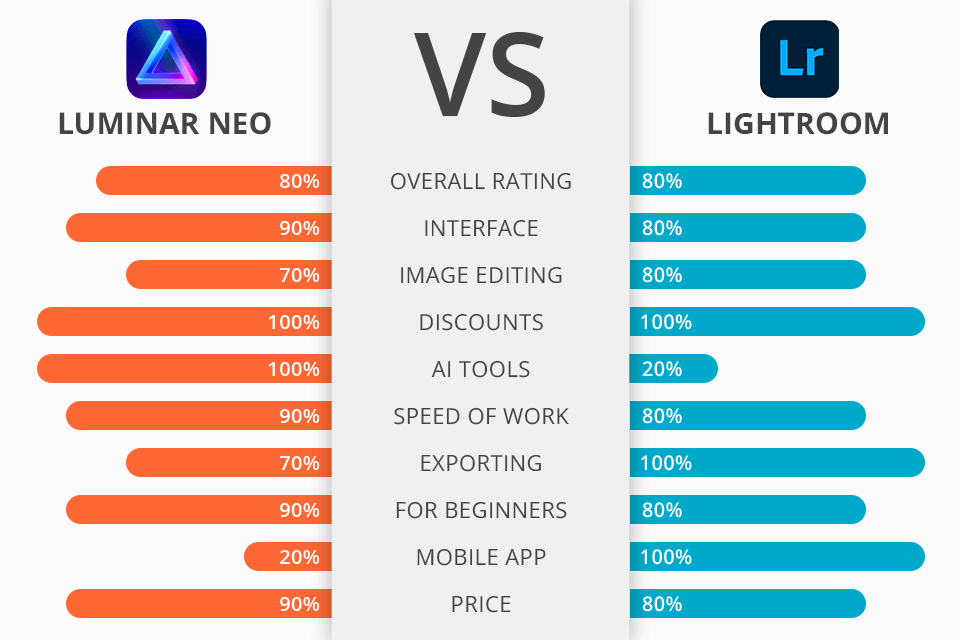
If you compare Luminar vs Lightroom, it might be a daunting task to select a better option unless you know what things to pay attention to. Luminar allows you to edit your images more quickly. Luminar Neo stands out among other software for its streamlined interface and AI-based tools that enable you to edit pictures in one click. It makes it perfect for pro-level photographers. At the same time, Lightroom has advanced color correction and photo organization tools.
Luminar Neo is an advanced image editing software based on artificial intelligence technology. Using it, you can speed up your workflow and solve complex tasks with little to no effort. The program has versions for Windows and macOS. It enables you to edit pictures using layers and create images with a high level of detail. The program has a variety of tools. You can customize their settings to your liking.
Lightroom was created specifically for photographers who need to edit and organize their photos. What makes it unique is that it enables you to divide the process of editing photos into different stages. To edit your images, you can use separate modules with different sets of tools and settings.

Luminar Neo is a powerful image editor with advanced tools based on AI technologies. This cross-platform software has versions for Windows and macOS. Using its tools, you can solve complex tasks more quickly. The main advantage of this software is that it has automated tools that allow you to quickly adjust the lighting, replace the sky, delete powerlines and various imperfections from the frame, as well as enhance portrait photos by adding various effects in a few clicks.
Besides, Luminar Neo has an impressive choice of basic editing tools that are much better than the tools available in other photo editing software. To spend less time on image editing, you can use a variety of presets. You can expand the in-built collection by purchasing additional presets. After analyzing your image, the program will automatically suggest you use some presets.
Luminar Neo is complemented by Luminar Share, an easy-to-use mobile app for iOS and Android devices. It enables you to quickly copy photos taken with your smartphone to the desktop version of the software and transfer them back using a wireless connection. Thanks to it, you can edit your photos and share them on social media quickly.

Lightroom is a batch editor with a convenient interface that allows you to organize, edit, print and even share images. In Lightroom, you can perform almost any kind of color correction: fine-tune colors, adjust exposure, white balance, and sharpness, edit with curves, use HSL, convert to grayscale, remove vignetting and chromatic aberration, etc.
Lightroom is called the best noise reduction software. This program delivers quick performance even when you need to edit hundreds of large files. If needed, you can use the integrated library and arrange folders in it the way you want.
It supports non-destructive editing techniques. In case something goes wrong or you dislike the result you got, you can instantly reset the changes and return to the original photo.
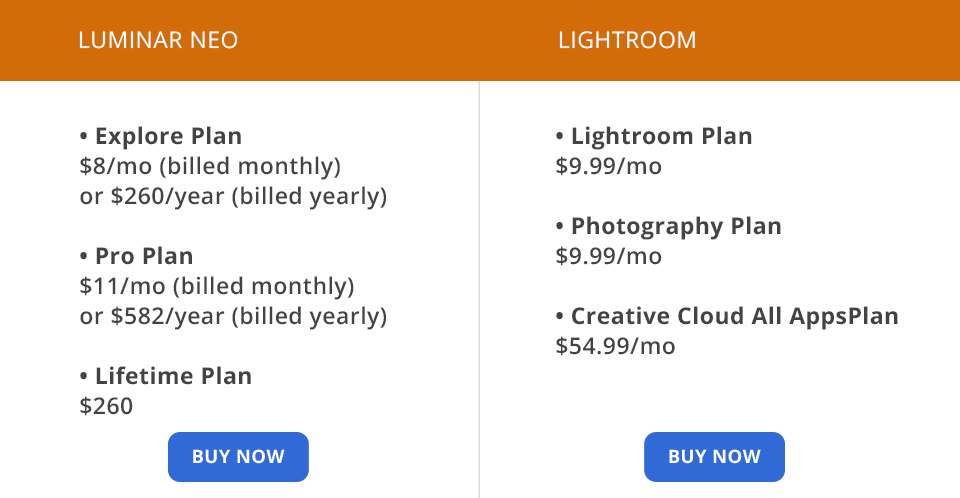
After comparing Luminar vs Lightroom in terms of prices, you will see that they offer different subscription plans.
Luminar Neo is available through a recently introduced subscription model. To use it, you can choose between monthly, yearly, and lifetime subscriptions.
Explore Plan - $8/mo (when billed monthly) or $260/year (when billed yearly) - allows you to get 1 license for using Luminar Neo. Besides, it includes 40 presets and overlays;
Pro Plan - $11/mo (billed monthly) or $582/year (billed yearly) - enables you to get 2 licenses for Luminar Neo. You will also get 40 presets and overlays and all available and future extensions;
Lifetime Plan - $260 - it lets you use 1 Luminar Neo license, 40 presets and overlays, (besides, for $322, you can get access to all the available and future extensions).
Note: You can buy these plans with a 10% discount if you use the FIXTHEPHOTONEO code.
Lightroom offers its users to purchase either a monthly or an annual subscription. If you skip the payment, your access to this software will be discontinued.
Photography Plan (Lightroom, Lightroom Classic, Photoshop on desktop and iPad, and 20GB of cloud storage (1TB available)) – $9.99/month;
Lightroom (1 TB Cloud storage) - $9.99/month;
Creative Cloud All Apps Plan (100GB + collection of 20+ apps) - $54.99/month.
Note: Regardless of the software you choose, I recommend using a Lightroom trial. Besides, don’t forget to check available Luminar discounts and Lightroom discounts.
If you are still wondering, which option, Luminar Neo or Lightroom, is more suitable for enhancing your photos, keep in mind that both of them are perfect for different purposes. Luminar Neo supports streamlined one-click editing and features an AI-driven toolset. It’s mostly suitable for photographers who need to perform basic photo processing in the shortest time.
At the same time, Lightroom comes with top-level photo organization and image editing tools. It’s often used by photographers who need to perform deep color correction and who use different types of Adobe software. It will allow them to synchronize their files between different Adobe programs.
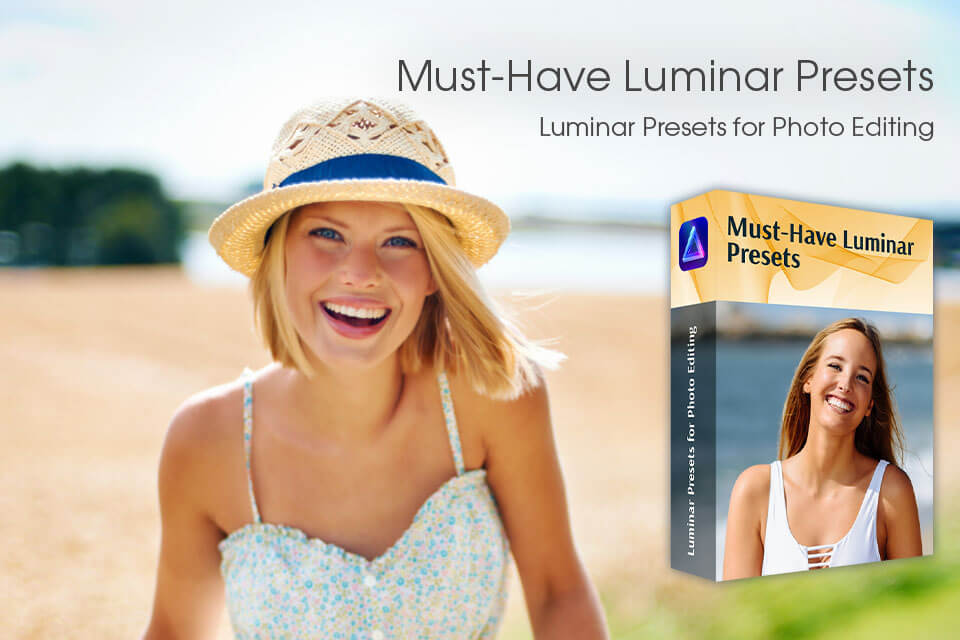
Using Luminar presets which are called “Looks,” you can quickly enhance your photos and make them look as if they were taken with a professional camera. They allow you to adjust exposure, make colors pop, and fix other issues.
Luminar has an in-built library of presets, however, you won’t be able to use it for many tasks. Because of this, many photographers download free and paid presets for Luminar to extend the functionality of this software.