
Luminar presets that are also known as “Looks” will be a perfect choicec for transforming your images and giving them a professional feel. With them, you can fix exposure issues, tweak colors and perform other adjustments.
While the Luminar software has some in-built presets, they are hardly suitable for a wide variety of tasks. This is why retouchers download free and paid Luminar presets to extend their toolkits. These effects are available on Luminar’s Marketplace.
Looks (Presets) in Luminar allow you to enhance your image in a matter of seconds. Each Luminar Look includes a saved filter and a specific configuration of settings for each filter. Using these plugins, you can adjust a layer in the Blending Mode as well as change the Opacity of a filter or a layer. To get more creative results, you can apply a different Luminar Look for each layer or adjustment layer.
In this Luminar presets review, I will tell you how you can use these filters to enhance photos in different genres. When using this software, you can find all the in-built and added presets by clicking on the Preset Panel. There, you will see the presets created by the Skylum developers and third-party presets imported from other sources.
If you go to the User Presets menu, you will see the presets that you have created and saved. Besides, there, you will also find the presets that you have added. Under the Favorite Presets tab, you will find the presets that you added to your Favorites.
To make it easier to navigate collections of presets and find the specific effects, the developers created convenient categories. The list of the categories includes such options as Basic, Street, Outdoor, Portrait, Travel and Dramatic.
Follow the steps described below if you want to install a Luminar Looks Collection.
1. Go to Luminar Marketplace, select any preset that you want to use and click the Download button.
2. The downloaded preset should come in the .mplumpack format. You may need to unzip it before installing it.
3. Double-click on the preset. It will be installed automatically./
4. If you face any issues and the installation doesn’t start, drag and drop the saved preset onto the Luminar icon. It should be either in your Applications folder or on the home screen.
If you have done everything correctly, you will find your imported preset in the User Looks category. You can follow these steps to add paid and free Luminar presets.
If you visit the Luminar Marketplace, you will find over 30 paid and free Looks for Luminar. They are available in the .lmp format, which makes them compatible with all the versions of the software. You can apply these filters to give your photo a fantastic finishing or adjust the settings to edit your pics like a pro.
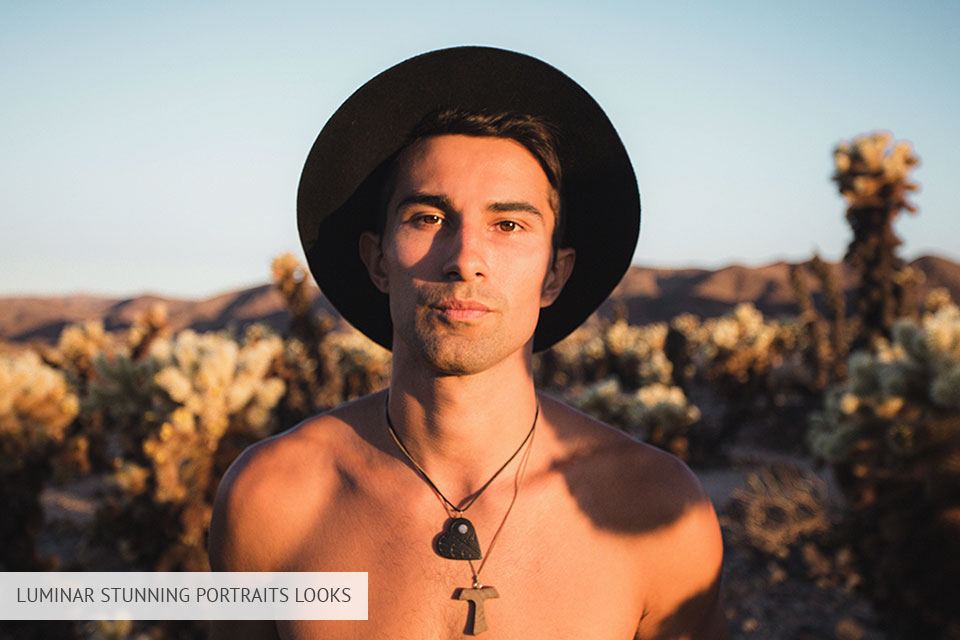
Includes: 18 looks
You can use this bundle of Stunning Portraits presets free of charge. It will come in handy for beginners who don’t have a lot of editing experience or professional retouchers who need to save time.
Using this collection of 18 effects, you can adjust the intensity of colors, fix contrast issues, give your photos a fashionable feel, or make other subtle edits. This set will be especially useful for portrait photography enthusiasts.

Price: Free
Includes: 15 looks
This newly created collection of SmugMug looks was designed for Luminar users who want to give their photos a creative feel. There is no need to actually use SmugMug to apply these effects to your photos.
The set is suitable for portrait and landscape shoots. Some users even apply these Luminar presets to waterfall photos. What I like the most about these filters is that they can be applied with a few clicks and don’t make my photos look artificial or overly edited.

Price: Free
Includes: 10 looks
This bundle includes 10 creative looks that will come in handy for portrait and landscape photography enthusiasts. They were created with the help of AI-based tools available in Luminar. You can experiment with various colors and tones to make your pics brighter and give them an eye-catching look.

Price: Free
Includes: 100+ looks
In this bundle, you will find 100+ well-designed color grading effects that will fully transform the atmosphere in your photos. They simulate the effect of cinema techniques and allow you to perform advanced color grading with little to no effort. Using them, you can experiment with different combinations of colors.
These universal effects are suitable for travel, nature and wedding pictures. If you are not fully satisfied with the result and believe that your photos require further processing, you can contact the professional retouchers working for FixThePhoto and ask them to tweak the colors in your pics.

Price: Free
Includes: 15 looks
In this free bundle, you will find 15 Luminar presets designed together with SlickPic. They are suitable for enhancing photos in a variety of genres, including landscape, seascape and urban photography. Apply them to make colors more saturated, fix lighting issues, and perform color toning to embellish your pictures in a few steps.

Price: $14.99
Includes: 30 looks
In this bundle, you will see 30 effects created by the well-known photographer Anthony Morganti for those who specialize in travel, seascape, landscape and nature photography. These looks will come in handy for travel and landscape photographers, as well as travel bloggers who need to create engaging content for their social media.

Price: $9.99
Victor Gonzalo created these looks for travel, urban, and portrait photographers who need to enhance their photos on the go. They are suitable for enhancing portraits, cityscapes and landscapes.
This collection includes effects that will help you quickly improve your works, which makes it perfect for travel photography enthusiasts. Use these presets to give your travel photos an artistic feel.

Price: $9.99
This set was created specifically for those who are interested in landscape and outdoor shoots but don’t want to worry about lighting conditions when taking photos. With these filters, you can enhance pictures taken at any time of the day.

Price: $14.99
Includes: 11 looks
Apply these 11 effects to make your pictures look as if they were taken with an analog camera. Use them to add mesmerizing highlights, burns, and lomographical color tones. With these filters, you can easily create engaging content for your social networks.

Price: $9.99
Includes: 12 looks
If you enjoy doing B&W photography but don’t know how to make your black-and-white images more stylish, try using these filters. This bundle will be useful for those who don’t have enough time to adjust all the image settings manually. It includes 16 Luminar presets that will help you give your B&W pics a more polished look.
Here, you will find a variety of color filters as well as some effects that will give your pics a natural and creative feel. You can use them in both Lightroom and Luminar.

Price: $9.99
Create a dramatic atmosphere in your pics using these effects designed by Jim Nix. They are suitable for adding dramatic tones to your photos and making them look as if they were taken by famous photographers.

Price: $9.99
To give your photos a unique feel, try using this Anchor Collection when editing your images in Luminar. It was created by the German photographer Patrick Ludolph who often enhances his pictures with the help of various effects.
The key advantage of these presets is that each of them was designed for editing pictures in different genres. Here, you will find such effects as El Toro, Brooklyn, Cadillac, Capetown, Fishmarket, and Seafarer. The latter is suitable for enhancing portraits and street photos.

Price: $20
Includes: 10 looks
The Moody Days bundle consists of 10 Luminar presets that will help you create a mysterious atmosphere in your pics. Use them to enhance landscape pics taken on a gloomy day. I also like using them to enhance pics taken when the sun is too bright. This set is compatible with Lightroom, which makes it a perfect solution for those who are on a budget.

Price: $15
Includes: 10 looks for Luminar and 10 presets for Lightroom Classic
Edit your shoots in a consistent style and make them look as if they were taken by the best bloggers based in Los Angeles. This collection will come in handy for those who need to change the color temperature in their photos by adding blue tones. It will be especially useful for enhancing landscape and portrait photos taken outside.
The California Blue Looks set comprises 10 effects compatible with Luminar 4 and 10 filters for photographers who prefer Lightroom Classic and Lightroom.

Price: $14.99
Includes: 30 looks
Use these looks to turn your pics into the scenes of your favorite TV dramas and make them more eye-catching. The collection of Analog Film Looks allows you to add some depth to your images and invoke strong emotions.
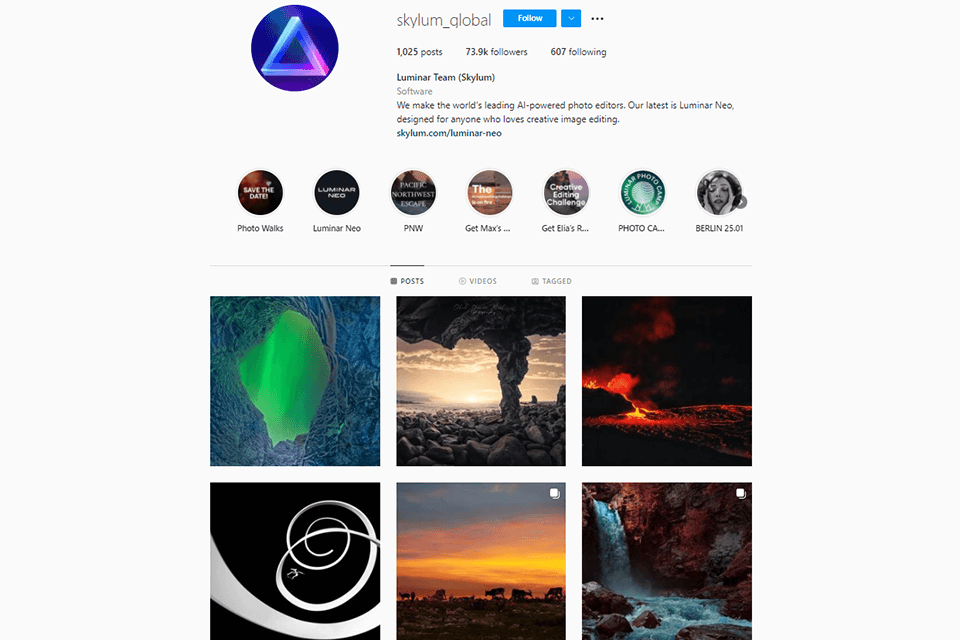
Username: @skylum_global
Genre: portraits, nature, landscape
Followers: 73.9K
If you want to take a look at the photos edited with the help of Luminar looks, make sure to visit the official Instagram account of Luminar. There, the company publishes information about new looks, announces the release of new effects and software updates. Besides, the subscribers can take part in quests and contests as well as learn more about Luminar’s partners.
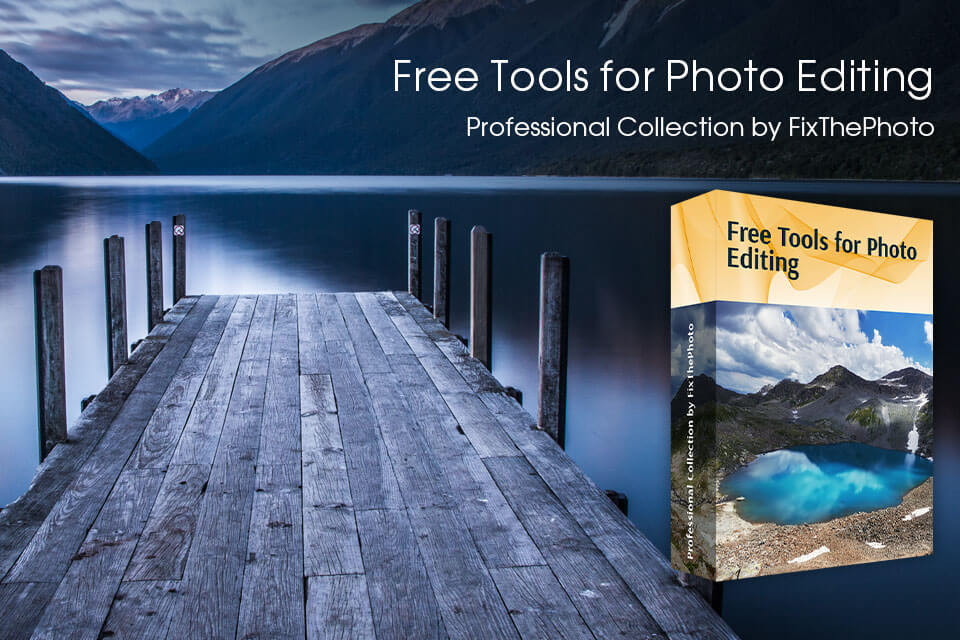
In this collection, you will find thousands of editing actions and effects that will help you edit your images like a pro without spending a lot of time on post-processing. These tools are compatible with such software as Luminar, Lightroom, Camera RAW, and many others. This set includes effects for editing fashion, wedding, landscape and other photos.