Luminar AI
Verdict: Luminar AI by Skylum is a highly functional editor with AI-based features. This is definitely a worthy option for all those who are on the lookout for a simple editor. The program turns time-consuming editing tasks into a quick procedure.
Using available tools, you can replace the background, produce original portraits with a blurring effect, etc. The best part is that even if you already have a favorite program, you do not need to replace it with Luminar AI, as it can function as a plugin.
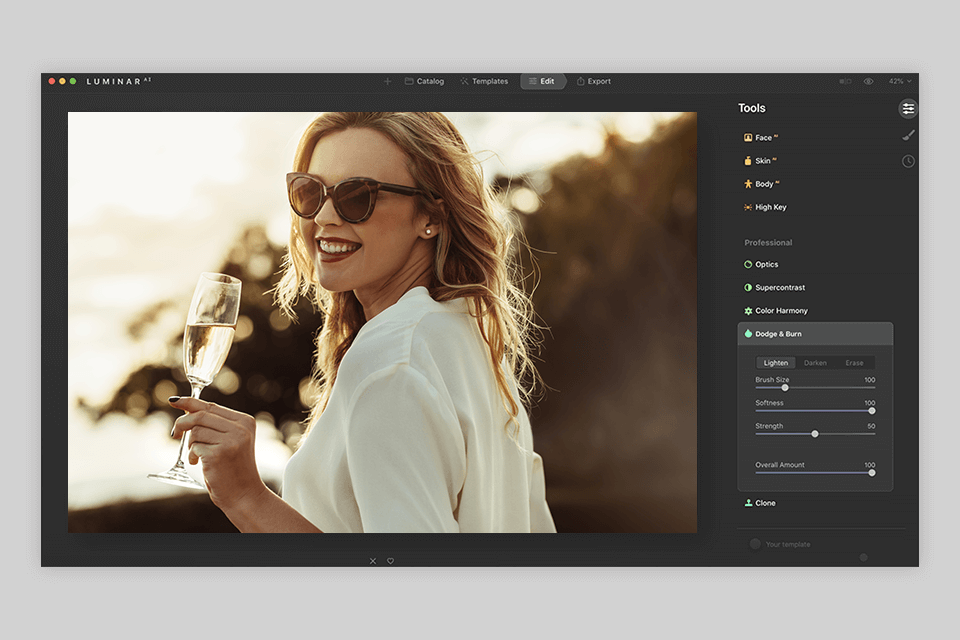
Luminar AI appeals to many photographers with its simple but efficient features. It has a batch processing mode, which speeds up an editing workflow a lot. The program identifies the type of scene you are going to transform and offers you a variety of options to choose from.

Professional editors don’t rely on automatic image retouching tools because they don’t want to get artificial results. Almost all editing programs have some “automatic” features, but they may fail to work as intended. It happens because such editors do not consider the content of images and make changes randomly.
Luminar AI uses artificial intelligence algorithms to ensure all automatic corrections will look realistic. The program automates all basic editing actions, so you can cope with image retouching faster.
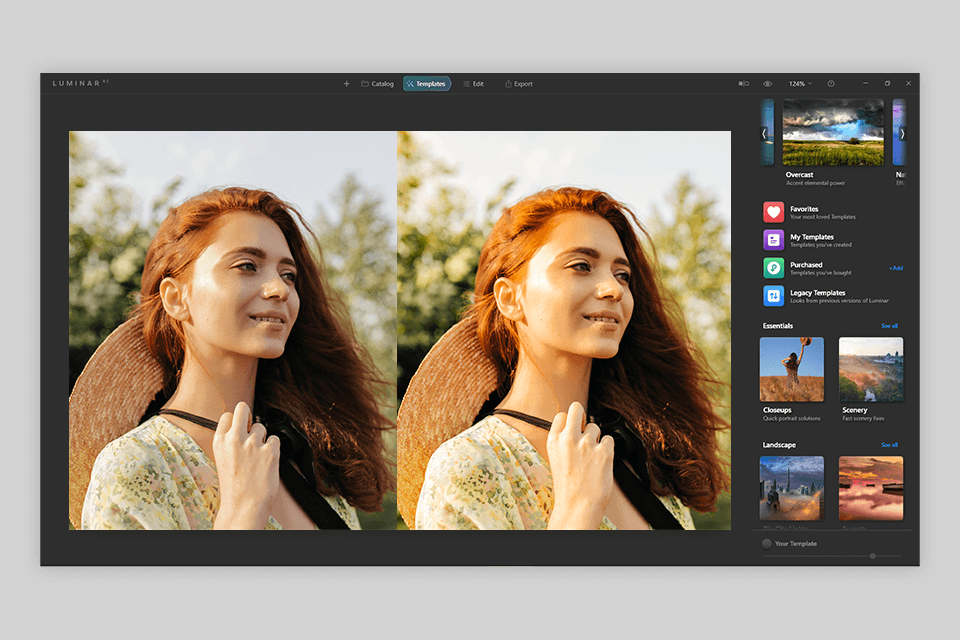
If you compare Luminar AI vs Luminar 4, you will see that the former has fewer templates. With AI-powered presets, it is possible to add a special flavor to your pictures in just a few clicks.
All templates are conveniently grouped into different categories like Essentials, Landscapes, Mother Nature, Portrait, Macro, Cinematic, Lifestyle, and Aerial. Besides, a handy For This Photo feature defines the required corrections for a specific picture and suggests a suitable preset.
No matter whether you are a landscape or interior photographer, you will surely like the variety of presets offered by a program.
If you can’t find a suitable template in the collection, look for the necessary preset in the Skylum marketplace. Also, you are free to create your own templates and customize the existing ones. To access the most usable template in a matter of seconds, add it to your favorites. Photographers also appreciate the Sync Adjustments function for editing multiple images with the same effect at once.
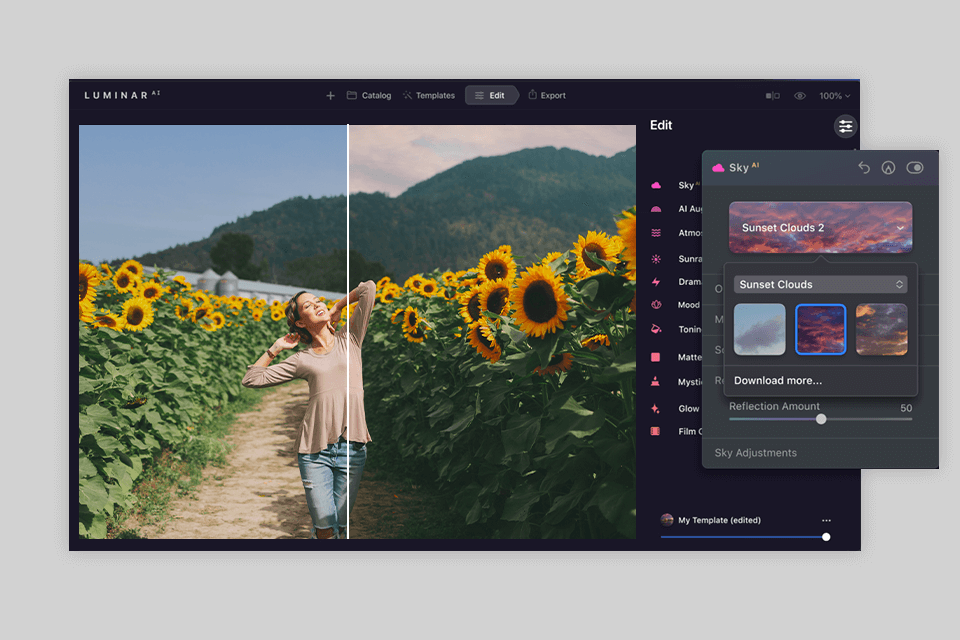
If the sky in your picture looks dull, you should use the sky replacement feature. It is possible to make the sky brighter in virtually no time. Flip, rotate, and perform other manipulations with this area in a photo to amaze viewers. Experiment with various configurations to create your own sky and save it as a preset to use in future projects.
Besides, using this AI photo editor, you can remove or change sky reflection in a water body without sacrificing realism. On top of that, you can add birds, the moon, or other celestial elements to the background. It works equally effectively on simple and complicated backgrounds.
Photographers who have already worked in Luminar AI appreciate its fast performance. The compatibility with other editing programs is also a nice bonus. No matter whether you need to replace the sky, adjust white balance, or make other corrections, the process won’t take much time.
Similar to Luminar, this program has the Sync Adjustment option for editing several pictures at once. Besides, it is possible to synchronize AI-based corrections.
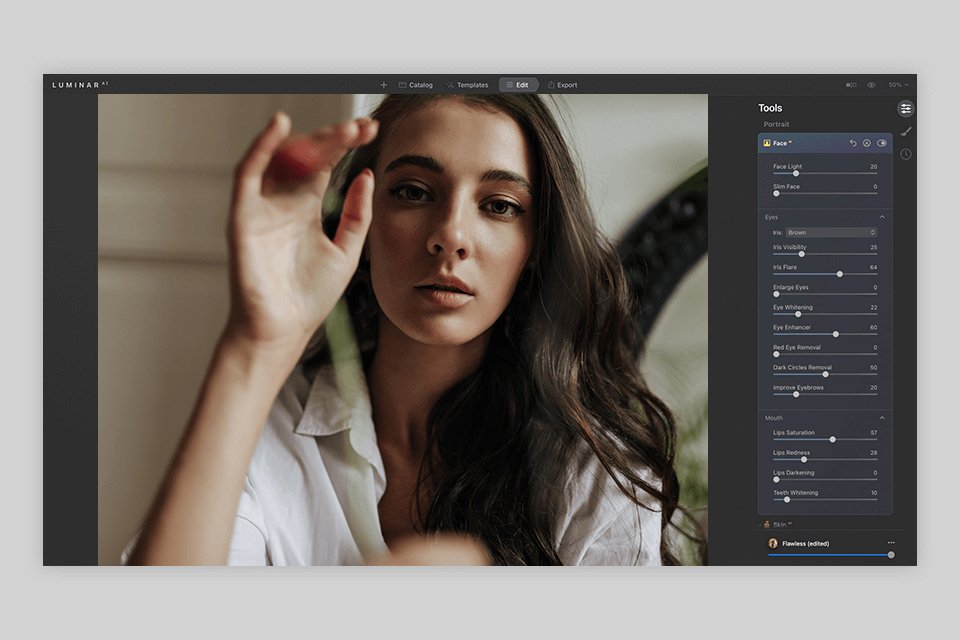
Portrait Bokeh is a new feature recently introduced by Skylum. It operates on an AI algorithm to define the subject and blur the background without affecting it. In such a way, you focus on a model rather than a scene. It is great that the program allows defining the intensity of bokeh and customize it.
Luminar AI has a variety of AI-powered editing features. With them, you can perform any manipulation by dragging a slider. By the way, Instagram users, influencers, and portrait photographers regularly use tools to make a face and body slimmer.
People, who use Lightroom or Photoshop know that skin retouching is very time-consuming. But with Luminar’s AI-based skin slider, you can cope with the task faster. Furthermore, you can forget about the stress of adjusting brightness, saturation, and other parameters.
Portrait tools here are fantastic. They accurately define facial features eliminating the need to make masking or shape outlining. Moreover, they are subtle and progressive. Use them to apply minor corrections like smoothing skin or improving eyes.
Besides a versatile toolkit, Luminar AI also offers three types of masks for selective corrections – Paint Mask, Radial Mask, and Gradient Mask. Using masks, you can define where and how to apply corrections or filters. However, this option is only suitable for experienced users who have already used masks before.
Moreover, the software has a great collection of masks. Texture masks are one of them. Use them to add exquisite effects, watermarks, and signatures to your photos. Masking is similar to layers, so you can experiment with different blending modes, opacity levels, brightness, contrast, and other parameters.
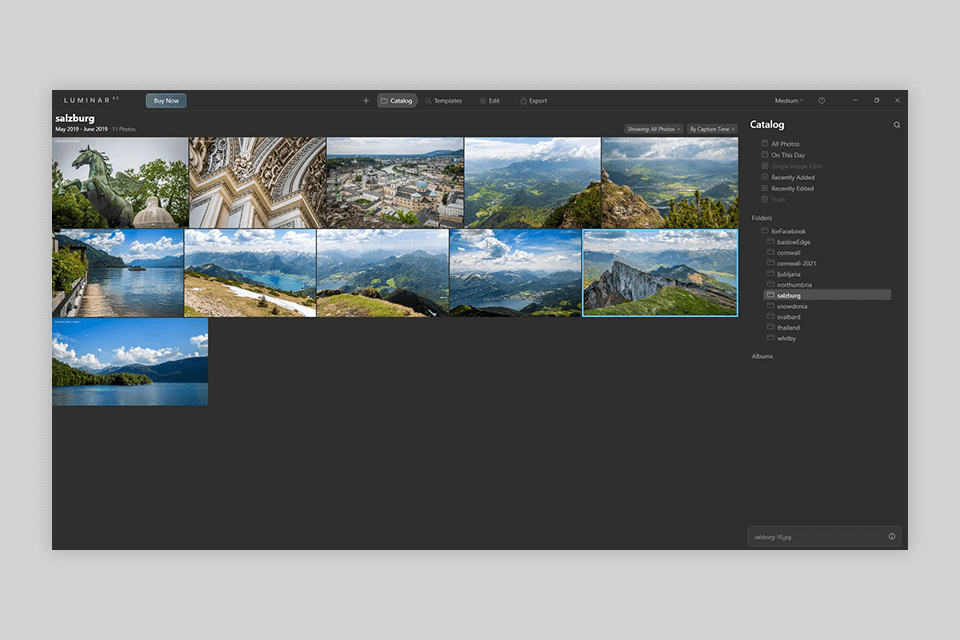
This is a great photo editing software for beginners thanks to its intuitive interface. Launch the program, and navigate to the top menu with four tabs to switch between workspaces.
Catalog contains all images grouped in various categories.
The Templates section has templates combined into themed collections for editing different types of photos
Edit includes basic photo retouching options as well as AI functions grouped into four categories: Essentials, Creative, Portrait, and Professional.
Export is used for storing pictures. Go there and choose whether you want to save your files on a hard drive, mail SmugMug, or 500px.
Uploading images to Luminar AI is easy. Find the “+” button in the top menu. Click it to add one picture or several files. The software supports RAW and other types of files. Also, it is compatible with all popular camera models. The program has a set of straightforward effects, which you can customize with a slider.
To adjust the slightest detail, click the small ellipses icon to open the program’s Edit panel. Thanks to advanced AI features and easy-to-access options, your editing workflow becomes faster.
If you are not ready to stop using favorite photo editing software for PC, you will be glad to find out that Luminar AI also functions as a plugin. It is compatible with Photoshop, Lightroom, and Photos for macOS.
The installation process is a breeze: download the plugin from the official website, and install it. The software will identify any of the programs mentioned above and connect to it automatically.
Unlike similar programs, Luminar AI is not available on a subscription basis. Instead of paying for it every month, you just need to make a one-time purchase. Besides, the developers offer a one-month free trial.
1 computer license costs $79 (currently available for $47). This is a one-seat lifetime license. Developers offer a 30-day refund guarantee and round-the-clock customer support.
2 computers license costs $99 (currently available for $59). This is a 2-seat, lifetime license. It also includes a one-month refund and 24/7 customer support.
Besides, you can spend $198 and get Luminar AI and Luminar Neo Bundle (currently available for $138). You will receive AI Masking and Portrait Background Removal updates, excellent performance, creative editing workflow, integrated collection of Textures & Overlays, and a range of AI options, lifetime license, 30-day refund guarantee, and round-the-clock customer service.