Luminar Neo HDR Merge Bundle
Verdict: The creative team behind Luminar Neo released a new HDR Merge pack on the 28th of July as a paid extension for the software. Similar to other HDR products, this bundle will come in handy if you want to blend different exposures in order to receive a single high dynamic range image.
To my mind, the best thing about Luminar Neo HDR Merge bundle is that it allows merging up to 10 bracketed images. Besides, there won’t appear any artifacts or ghosting, which cause lots of problems when dealing with HDR pictures. Thanks to the AI nature of the software, you will receive photos with proper colors and accurate details.

HDR Merge also perfectly copes with the task of aligning frames. It is especially useful if you took photos, holding your camera in hands. You can also use this extension to get rid of ghosting, which appears due to quick movement of objects. Thanks to a user-friendly interface of Luminar Neo HDR Merge extension, you will easily grasp how it works.
When the photo merging part is over, you can further improve your images by replacing the sky, applying the Portrait Bokeh effect, performing cropping, etc. Keep in mind that most processes are automated.
Some photographers, including the fabled Serge Ramelli, claim that this is the best HDR software on the market.

To get that particular HDR feel in your images, you don’t necessarily have to take several bracketed photos with different exposures. Using this extension, you can leverage popular HDR photo processing methods even if you are dealing with RAWs. Thus, you can improve details in shadows and highlights, which becomes a cumbersome task if you use standard editing approaches.
In fact, such cool functions for photo editing have been already presented in another program by Skylum. It was called Aurora HDR, but the manufacturer removed it from the official website.
Nowadays, you can find such top-notch instruments in Luminar Neo HDR Merge. They can become a wonderful addition to the toolkit of portrait photographers, who frequently work with HDR pictures. Besides, they may interest landscape and architecture photographers, who take images in different lighting conditions but need to provide clients with coherent photos.
HDR Merge can totally change your photo editing routine in Lumimar Neo. With this extension at hand, you can perform more complicated manipulations without spending too much time. Now, Luminar Neo becomes a serious alternative to top-tier programs. In fact, you can choose it to create awe-inspiring landscape photos, prepare catchy posts for social networks, combine several images into one, as well as embellish portraits with a bokeh effect.
Experts like the possibility to integrate such a powerful engine into the software because performing sophisticated photo edits is no longer a pipe dream. Besides, the performance of the program won’t degrade even if you use Luminar Neo HDR Merge extension to the fullest. What’s more, the software becomes whoppingly powerful with it, so can totally replace other tools landscape and architecture photographers need to use.
You can install and use Luminar Neo HDR Merge bundle with several clicks.
STEP 1. Click the orange puzzle icon near the program’s logo.
STEP 2. You will see the extension page and the HDR Merge package there. Click “Install” and restart the software after the installation is over.
This extension was designed with inexperienced users in mind, so you don’t have to be a tech-savvy photographer to get the most out of it. One more highlight of HDR Merge is that it complements other Luminar Neo features, which means you receive a powerful toolset for image editing.
Once you are done merging brackets, you can take advantage of AI-based instruments for fixing color and toning issues, adjusting contrast, sprucing up a shot with sun rays or greenery, and more.
STEP 1. Select all photos you want to merge. To do so, hold down the Ctrl key and click on the files.
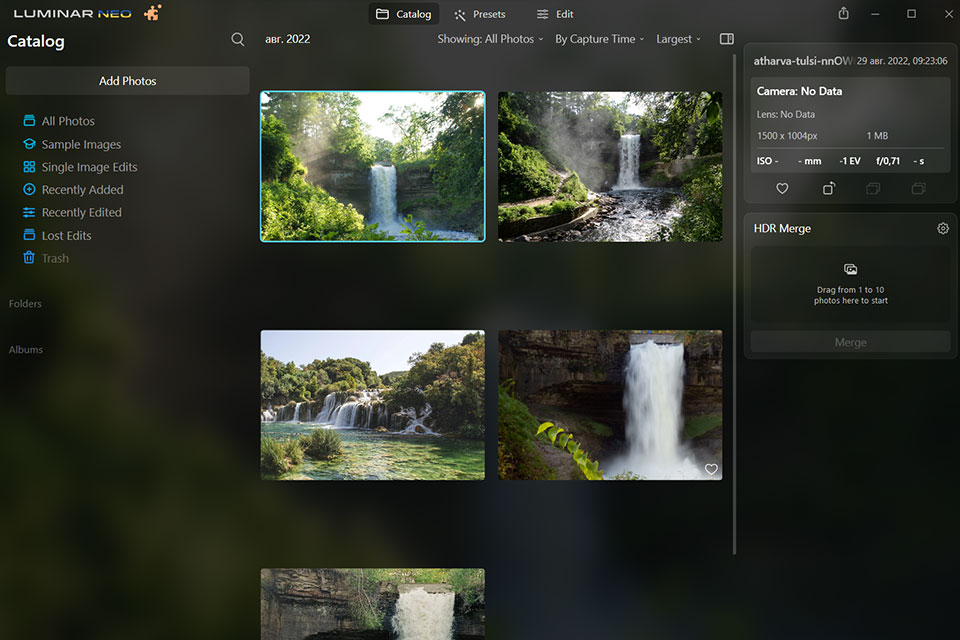
STEP 2. Drag and drop images into the Merge window.
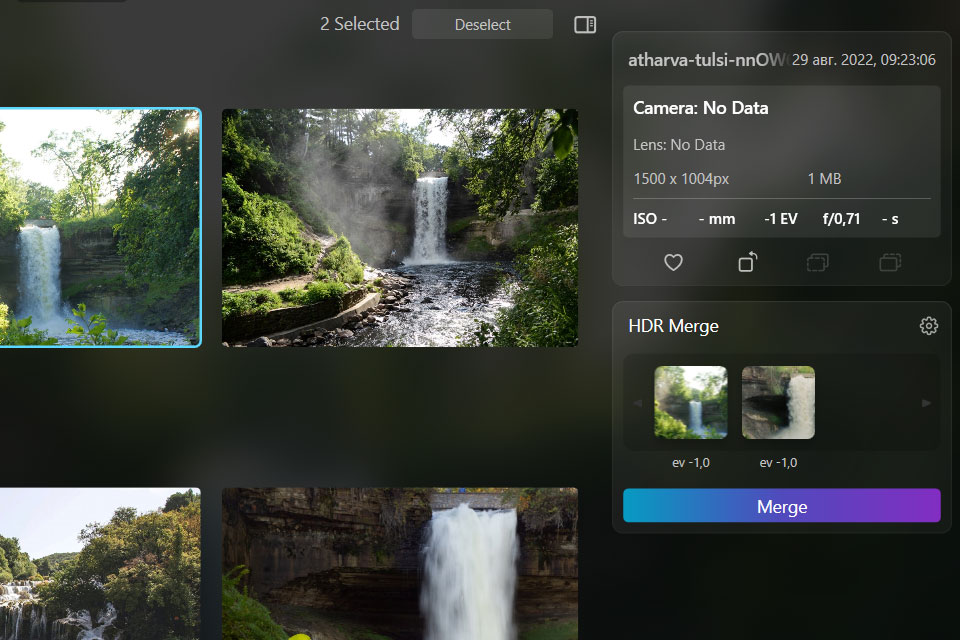
STEP 3. Head to the Merge settings. Click the Gear icon in the upper right corner of the Merge window. I recommend you tick the box for Auto Alignment if all photos you’ve uploaded were taken without a tripod. If you stabilized your camera during the shooting, you may not tick this box.
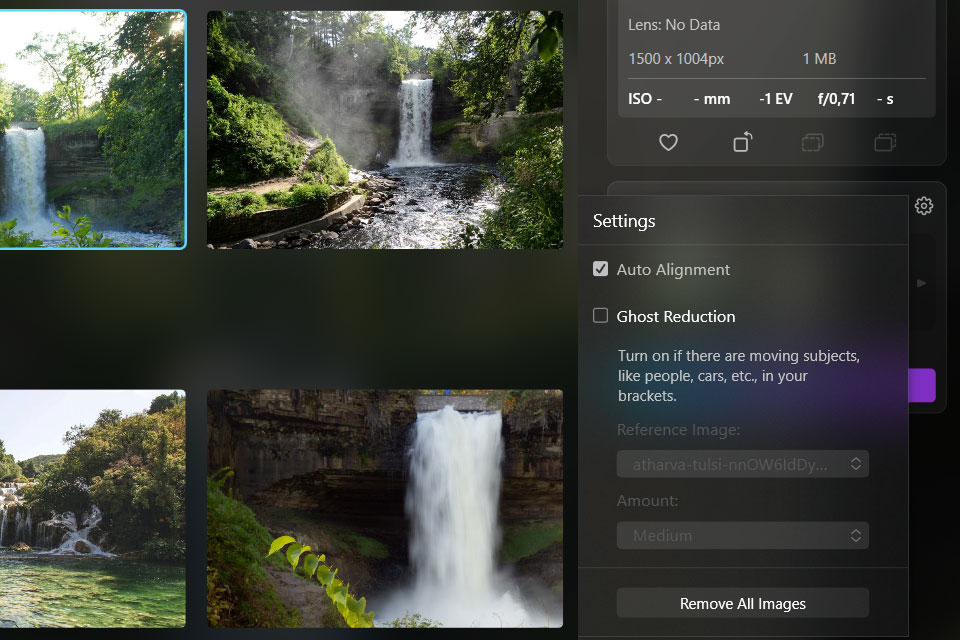
Pro Tip: Chances are high your photos will have no ghosting effect if you photographed static objects. However, the situation is different with moving objects, e.g., cars. In this case, you should select Ghost Reduction and a Reference frame in the program. Luminar Neo will automatically remove such a defect.
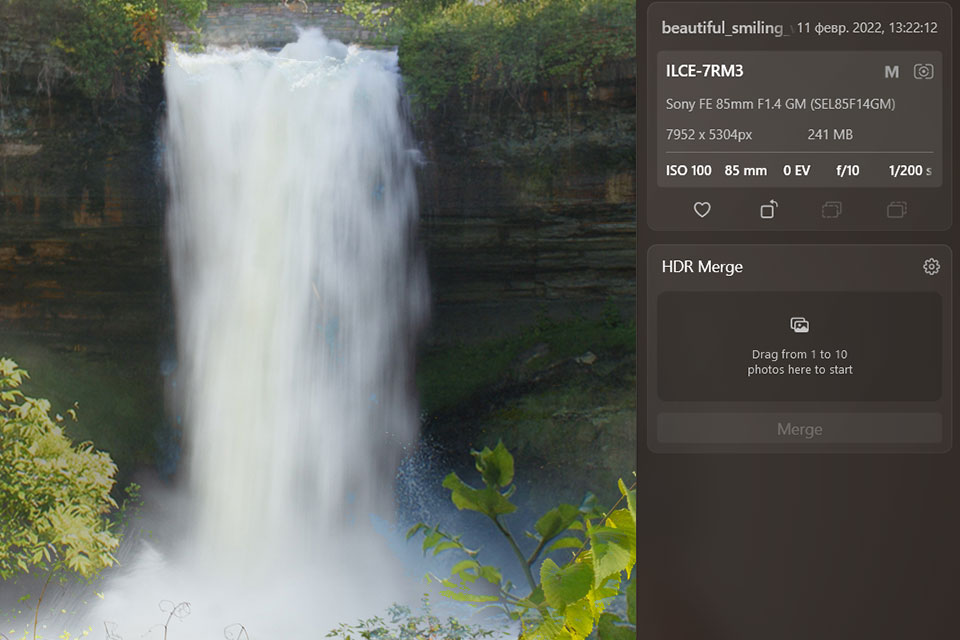
STEP 4. Click Merge. You need to wait some time, especially if you selected large photos or even packs of files. When the process is over, you will get a finished HDR picture. Now, you can change it similarly to what you do with other photos.
HDR photography has gradually permeated into architecture, landscape, and real estate photography, giving every genre something special.
Architecture. You may think that architecture photography is the simplest genre for HDR experiments because the main object is already motionless. While this is true to some extent, a photographer still has to take into account the design of a building, location, lights, and shadows, as all these aspects affect the quality of a shot. Your task is to take numerous bracketed images with a range of exposures. Thus, you will get photos with different light parameters and will be able to create a scene close to what our eyes perceive. With Luminar Neo HDR Merge extension you can combine all captured scenes professionally. In the end, you will receive an HDR picture with all important details gently accentuated.
Landscape. Those specializing in landscape photography know that an image typically has 2 layers with different colors and contrast levels. Achieving a visual balance in both layers isn’t really easy. Fortunately, the task poses no difficulties if you use HDR Merge in Luminar Neo. By launching this extension, you will notice that all objects in the middle, background, and foreground of your picture acquire vivid colors and look crisp without manual adjustments.
Real estate. A good real estate image immediately attracts buyers’ attention and entices them to purchase a house/flat depicted. However, to achieve such a result, you need to adjust lighting, highlight details, and correct colors. Doing everything manually can take lots of time, so I highly recommend using Luminar Neo HDR Merge. Thus, you may not feel frustrated if there is something wrong with weather conditions or lighting at the photo session. You will easily cope with such defects during image editing.
If you have purchased the subscription for Aurora HDR (2019 or newer) or Luminar Neo, you can get HDR Merge without paying additionally. In case you’ve invested in the lifetime license for the software, you have to pay $49.99 for the extension.
Note: HDR Merge functions only as an extension within Luminar Neo. If you dislike anything about it, you can get your money back within 30 days from the shipping date according to the company’s policy.
This extension can greatly simplify and speed up your image editing workflow, especially if you deal with moving subjects and need to perform photo alignment. Being very user-friendly, it makes it possible to produce HDR images from multiple shots, preserving the best in each photo. Though it may lag behind Aurora HDR in terms of creative freedom, it is still a great choice for producing HDR art pieces.
HDR Merge is regarded by many as a full-featured replacement for Aurora. However, if you already own Aurora HDR, namely, one of the latest versions, you can get this extension for free. I believe it is very generous of the developer.
Photographers actively use this tool when they need to compile a crisp and eye-pleasing photo from several images of the same scene taken with different exposures. In other words, you upload almost identical pictures to the program and make it scan the files to take the best parts of every photo and then merge them into a finished picture. The result of such a procedure is a beautiful HDR 16-bit TIFF photo. With this extension, you can forget about the hassle of manual editing and fully rely on auto algorithms.
Using this extension is a reasonable choice if you are tired of making photo merging yourself. Frankly speaking, the outcome may seem too simplistic for versed photographers and retouchers, but it always looks realistic and well-aligned. To my mind, you shouldn’t expect much from automatic operations, as their main task is to expedite rigmarole processes.