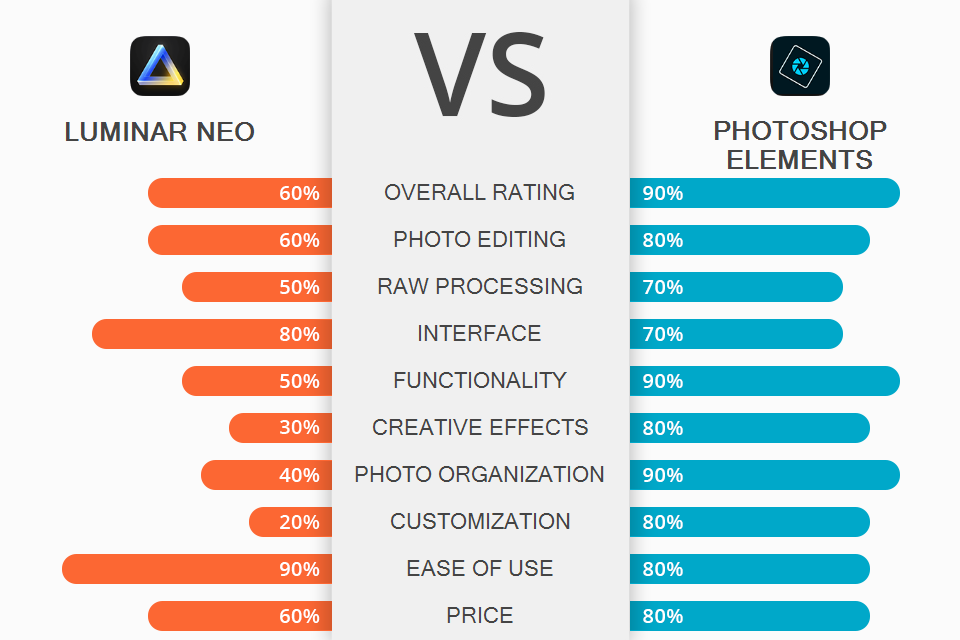
Luminar Neo and Photoshop Elements are popular programs that have excellent editing toolkits, are simple to use, and deliver top-rated results. Besides, the two of them use AI algorithms to retouch pictures. Though the programs have much in common, they differ in many aspects like a set of tools, the editing process, creative options, etc.
Developed by Adobe, Photoshop Elements uses Sensei AI technology to enable you to create stunning photo manipulations. An array of one-click editing features and comprehensive guidelines ensure that your editing experience will be successful and enjoyable. With this tool, it is possible to achieve top-rated results without paying much effort.
Introduced by Skylum, Luminar Neo is an advanced AI-powered editor, which provides users with a stack of automatic editing options. What’s more, Luminar Neo is also available as a plugin for Lightroom and Photoshop that extends the functionality of these editors.
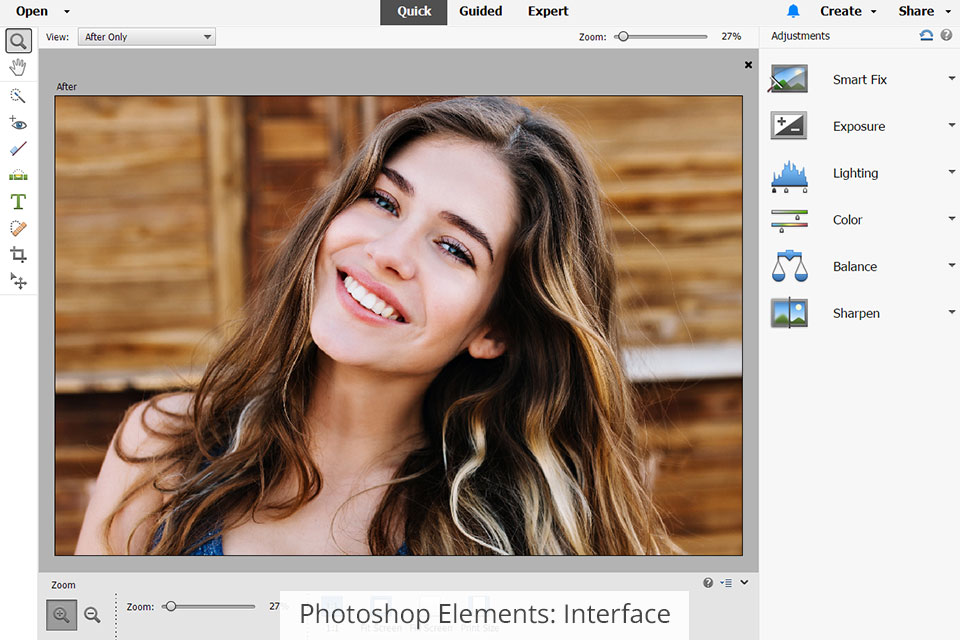
Users who have already worked in Adobe editors will find Photoshop Elements’ interface familiar. The program is not just for experts: there are Quick, Guided, or Expert modes for everyone.
To start working in Adobe Photoshop Elements, you need to navigate its Home screen. Here you can open the required app, check some feature tutorials, discover the most recent features, check Auto Creations, and more.
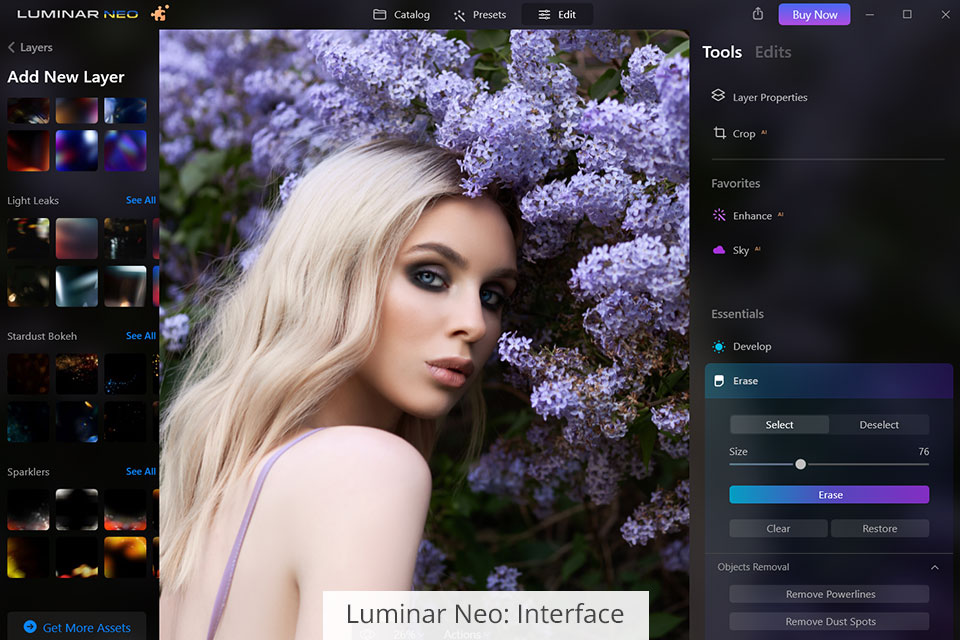
Luminar Neo uses a modular engine. It means that all features for your tasks are neatly organized by modules for an easy search. Its orderly interface has a low learning curve, which is a clear benefit for a beginner editor.
The Catalog view mode showcases images as thumbnails so you can easily find the item you want to improve. An easy import of images from external libraries is one of the most appealing aspects. Choose Add Photos option and the program will prompt you to upload either the entire folder or one image. When comparing Luminar Neo vs Photoshop Elements, I’ve noticed that the UI of Skylum product looks more modern, whereas the interface of Adobe program has been barely upgraded since its launch.

Photoshop Elements has many AI features, which are more sophisticated and accurate than the automatic options of Luminar Neo. For instance, this AI photo editor allows highlighting even the finest details in one click, whereas Luminar Neo cannot boast such precision.
Even though Elements’ toolkit does not contain such intricate features as Photoshop, the quality of images will be amazing. As the editor uses AI algorithms, you can perform basic retouching like polishing skin in 1 click. Besides, the program boasts a range of other features to change the position of a model’s face, alter a face tilt, make a person look in another direction, correct various facial features, and more.
Sensei AI automates many features for faster editing. With it you can turn B&W photos into colorful pics, warp images, and animate them without manual intervention. Besides, you can benefit from Smart Looks, which are creative effects to add a special touch to your pics. These filters analyze the colors and lighting in the image you are retouching, and then present five different effect suggestions personalized for it.
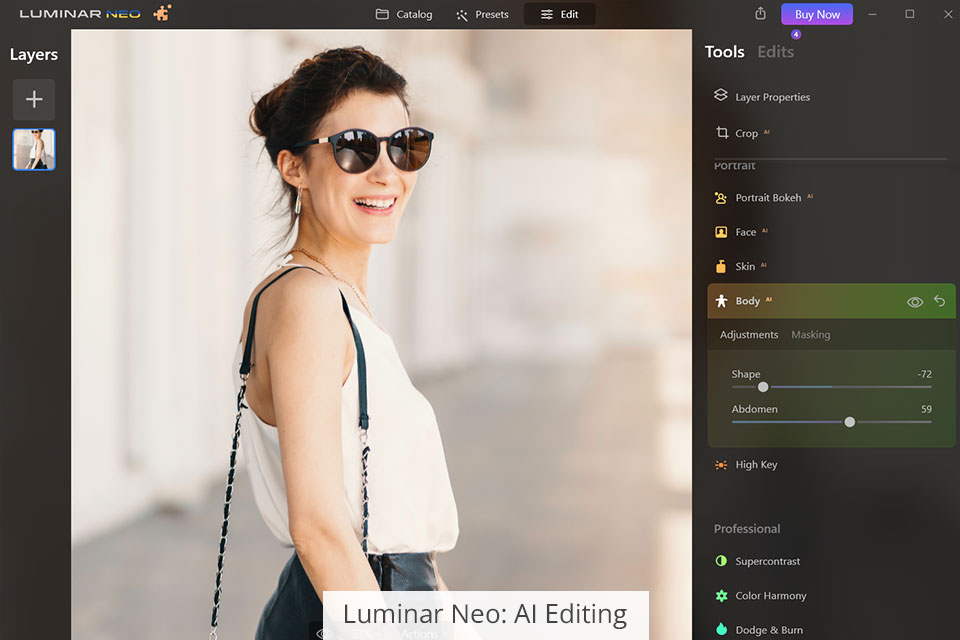
Luminar Neo is a better version of Luminar AI that boasts many upgrades. It has a variety of AI-powered features for speedy retouching. If you need to enhance your photo before posting it in your Instagram feed, look no further, as Luminar AI can embellish your picture in just several clicks. However, professionals prefer Ps Elements as they can easily customize each option to get a top-rated result.
Generally, Luminar’s AI-based options are designed to change tones, and shades, adjust colors to create a harmonious composition, add a special touch and dramatism to your shots. The Sky AI is another award-winning option that allows performing various manipulations with the sky. Use Sky Replacement AI to change the original sky with one of the stunning samples.
Remove Powerlines AI is another high-quality Luminar Neo feature. Using it, you can erase distracting lines from your cityscapes. This tool can remove even some minor blemishes from your picture. But keep in mind, if your pic contains many tiny details that you want to leave untouched, this feature can delete them.
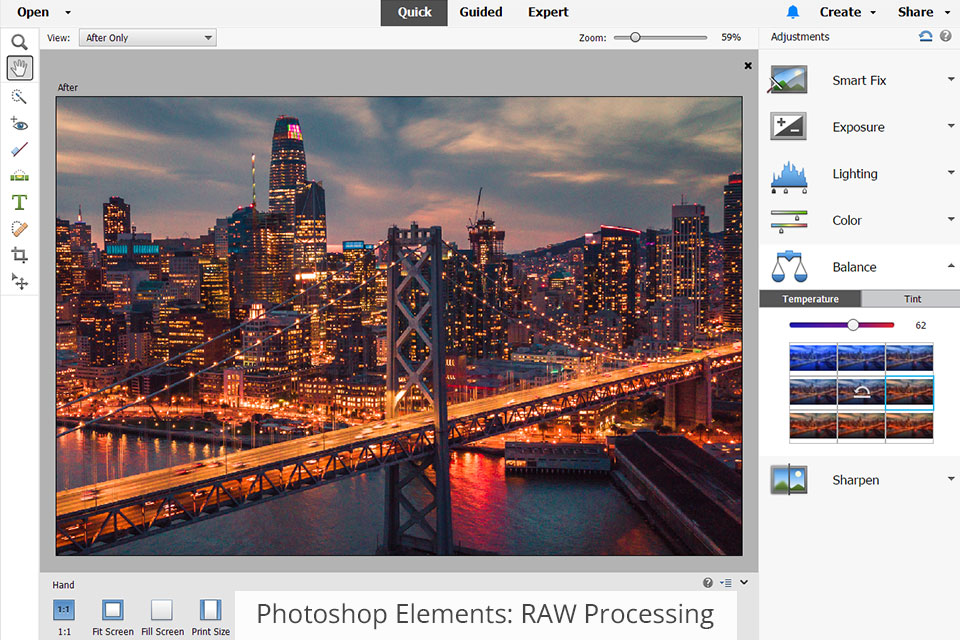
Photoshop Elements can handle RAW images only from compatible cameras. It offers non-destructive editing that does not affect the source file. First, you need to work with an image file using the features of the Camera Raw dialog box, and then open a processed RAW file in Photoshop Elements. After getting into the Camera RAW workspace, you can make the required changes and convert it into another format supported by the editor.

The ability of Luminar Neo to edit RAW files is a real find. This is possible thanks to a highly functional RAW engine developed by Skylum. Look for your camera in the list of compatible models published on the official website.
With the program’s intuitive editing toolkit, you can work with RAW files with ease. Not only that, by dragging the sliders, it is possible to define the intensity of any applied feature. It is fair to say that lack of more detailed adjustments restricts professional editors in their editing workflow, so Ps Elements is preferable for them.
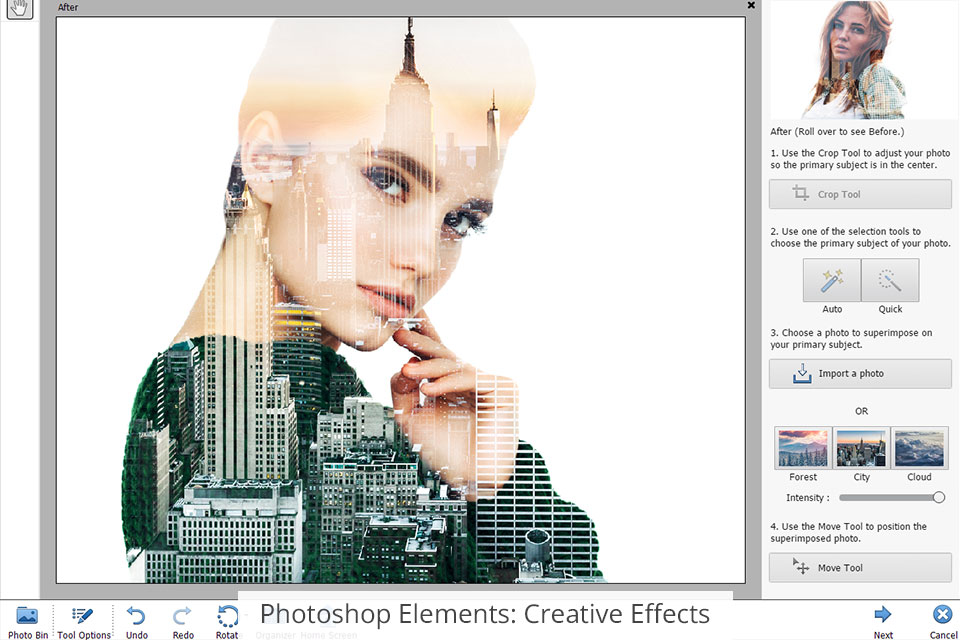
Photoshop Elements contains a bunch of graphic design features that enable you to add a creative touch to your photography. Choose from an array of automated styles to turn your picture into real artwork. You can add moving overlays, make 3D clips from videos, add patterns, create multi photo-text, and more.
It allows you create sophisticated slideshows from your pics and design inspirational quote graphics. With a range of animated templates, this process is a breeze. The designs look fresh and more updated if compared to some examples of Luminar.

Luminar Neo can handle complex visual projects due to its extensive masking abilities. You can apply up to 9 masks to a picture. On top of that, as the program supports unlimited layers, it is the best fit for creating collages and overlays. Like in Ps Elements, you can tweak the layers using Luminar’s presets and AI options that simplify the workflow greatly.
Besides, there are many opportunities to enhance your images using the editor. With 1-clicks editing options for adding sun rays, fog, and raindrops, you can quickly receive stunning results. Although the list of options to realize your creative ideas is truly amazing, Ps Elements has much more to offer.
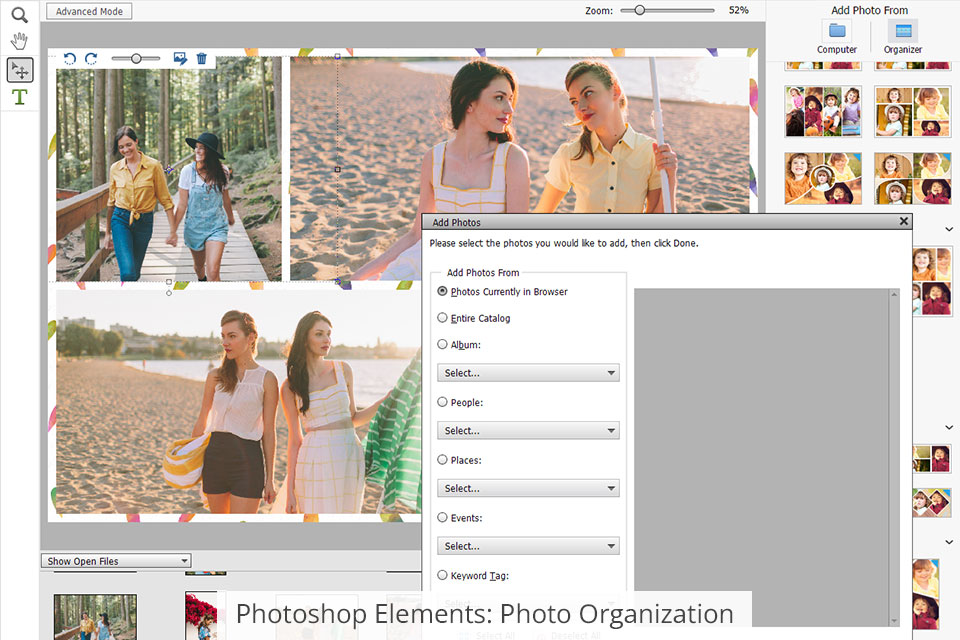
Thanks to Adobe Sensei AI technology, Photoshop Elements’ image organization ability beat other competitive tools. All the processes are automated. It is possible to group images based on various criteria like date, subject, people places, events, etc. Moreover, the program can back up your catalog structure eliminating the necessity to create it anew if some accidents happen.
As each image has a smart tag, the search for the required file is easy. This process is further simplified by a recently added Auto Curate feature, which selects the best photos based on quality, faces, themes, smart tags, and more.
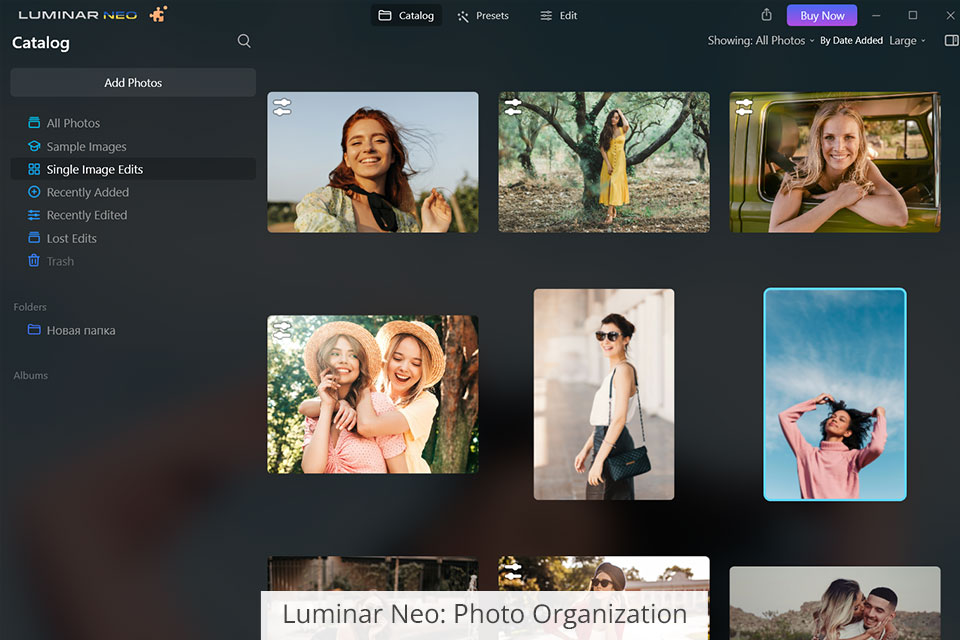
In Luminar Neo, the Catalog panel is responsible for management. To say the truth, Ps Elements excels Skylum product in this aspect, as its organizing options are more advanced.
But if you are an amateur who only needs basic image organization features, Luminar Neo fits the bill.
Folders are the main management tool in Luminar. As they are directly connected to the folders on your PC, you can use this feature to organize files on your hard drive. Another handy option is the ability to catalog images using Albums that group files without changing their location on your device. Also, you can add some pics to the list of favorites by marking them with flags.
Although both Luminar Neo and Photoshop Elements use AI technology, their abilities and functions are quite different.
Photoshop Elements offers:
Luminar Neo comes with:
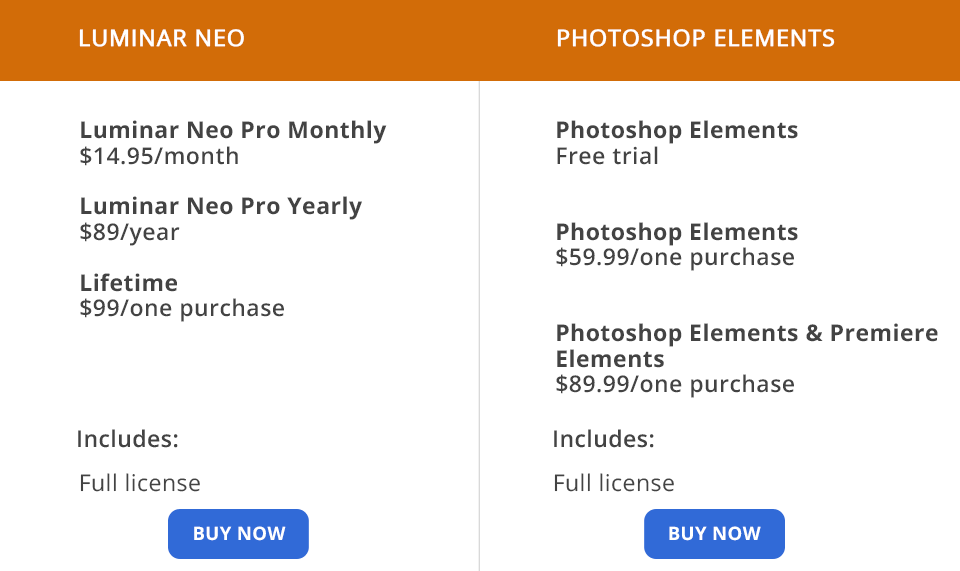
The developers of Photoshop Elements provide a one-month trial for testing the editor’s functionality. If your experience was positive, you can choose from two packages.
Photoshop Elements is available as a standalone program and as a part of a bundle with Adobe Premiere Elements. In the first case, you need to pay $59.99. For this price, you can enjoy a complete toolkit, as well as free timely updates. If you incline to the second option, you should be ready to spend $89.99 to get a lifetime license for two programs.
It is possible to purchase Luminar Neo with a one-time payment or as a subscription. The price of the Pro Monthly package is $14,95/month. If you want to save, opt for Pro Yearly option, which costs $89 per user. In this case, the month of use equals $7.42. If you have decided to buy a subscription, you will get access to the full editing functionality, as well as to handy Luminar extensions.
Be ready to pay $99 for a lifetime License. However, in this case, the extensions are a separate purchase, which costs $199.
Photoshop Elements is a highly-functional program for retouching, which allows adding a creative touch to your artworks. It also boasts excellent organizational features. The program amazes with AI-powered features, it is a perfect fit for beginning editors. Whereas an extensive integration with other Adobe tools and Ps Elements plugins, the program also offers a bunch of advanced options for experts.
Luminar Neo is a newbie-friendly program that allows retouching with a stack of AI tools. It also has decent image organizational features. The simplicity in use and speedy performance make the program very popular among beginnings photographers. However, professionals can also take advantage of Luminar Neo by using it as a plugin for Adobe’s apps.