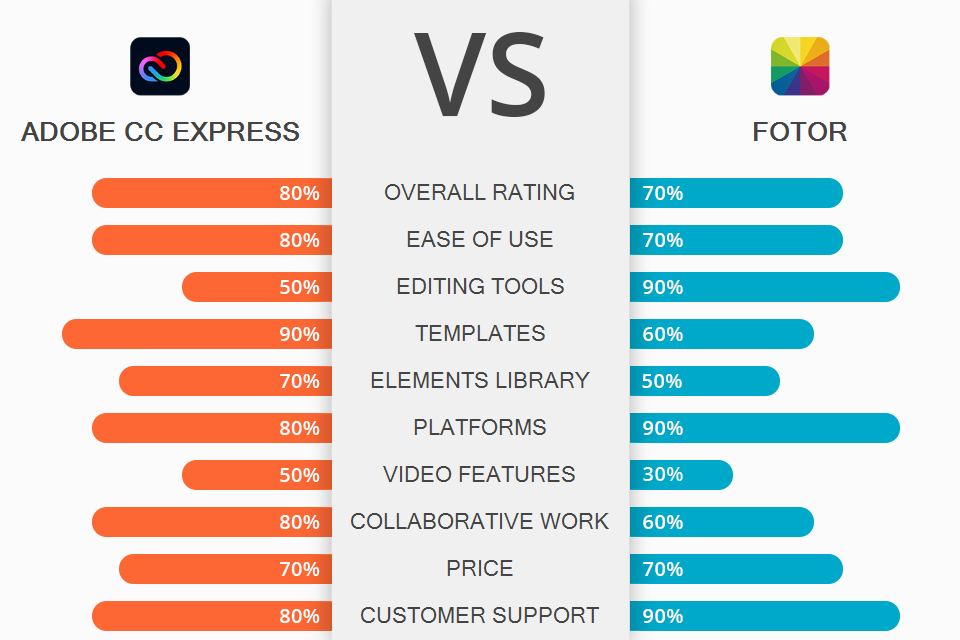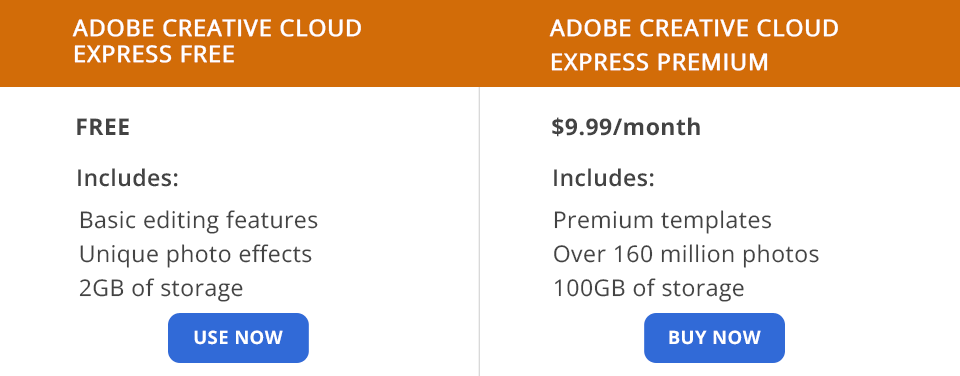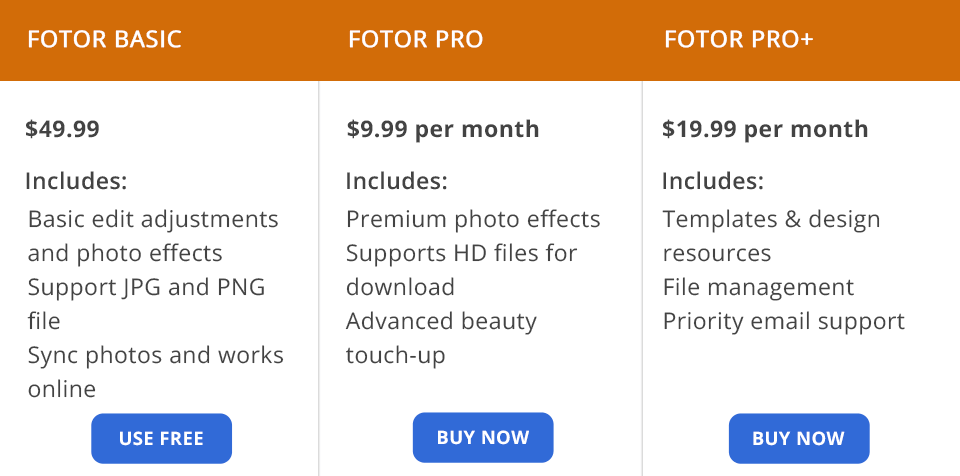Comparing Adobe Express vs Fotor, I’ve noticed that both editors are beginner-friendly, but serve different tasks.
Adobe Express boasts a handy drag-and-drop functionality for the speedy creation of graphics for social media platforms, flyers, posters, logos, clips, animations, ads, etc. The program appeals to designers with its professionally-made and customizable templates. Besides, you can easily tweak any document, picture, or video, but editing options are quite restricted. The tool is primarily designed to produce excellent graphics for social media.
In its turn, Fotor is a design tool developed for both graphics editing and creating tasks. Fliers, cards, invitations – with this program, both seasoned and unseasoned designers can produce all these assets easily. The procedure is further simplified with numerous customizable templates that you can tweak as you want. Unlike Adobe Express, Fotor is primarily designed for editing assets with smart filters and stunning effects.
What is Adobe Express?
Adobe Express is a user-friendly, highly functional, template-based editor for producing web content. If you have a creative Cloud account, the interface may seem strange to you at first. Unfortunately, it cannot be accessed from the Creative Cloud application.
Integration with stock image libraries is another benefit for those who are on the lookout for an effective way to simplify your editing workflow. Using the app, the search, and adding images are as easy as a pie. Use Adobe Stock paid stock library or free pictures from Unsplash to add them to your design.
Moreover, it is possible to import your own media files and fonts from such resources as Creative Cloud, Adobe Lightroom, Dropbox, and more.
1/2

1/2

2/2
Adobe Express: Pros and Cons
100+ templates. Adobe Express appeals to users with a stunning library of pre-designed templates to satisfy all your project design needs. If you are in search of a specific template, browse the side panel to find the required one. Another advantage of the program is that it does not only produce the content of standard sizes but also of custom ones. Although its competitor offers many templates as well, CC Express wins with its huge library and numerous customization options.
Quick actions are available. Quick actions offered by Adobe Express allow accelerating editing workflow. With these tools, changing the size of pictures and videos is a fast procedure. You can trim, crop, rewind, and combine videos in just several clicks.
Smart content resizing. Although this procedure is not completely automatic, you will need to do only slight adjustments. Anyway, manual size alteration takes more time and effort.
Extensive library of fonts and images. When it comes to designing images and videos, a free extensive collection of fonts and pictures are at your disposal. A great bonus is that you can use all these assets without worrying over copyrights. Besides, with such a variety of tools and options, the image designing process will be enjoyable.
Backdrop removing options. With this photo background app, it is easy to focus on a subject by erasing a background. A transparent backdrop allows placing a model in a completely new environment producing new and fresh designs. It is up to you whether to put your subject on a colored or other types of a backdrop.
Effective collaboration. CC Libraries create conditions for effective collaboration. There you can produce, manage, and share your designs. Besides, it is possible to allot some specific part of a project to a particular team member. With this web-based library, it is easy to access any component like logo, color palette, and fonts for building your brand.
Easy-to-tweak templates. The program’s drag-and-drop functionality also appeals to designers. Benefit from it to add texts, images, and audio to your projects. As one of the best text editors, Adobe Express offers an array of pre-designed templates. Multiple ready-to-use text samples with adorable textures and brushes are great for jazzing up any project.
Foolproof UI. With the program’s well-optimized and straightforward UI, tweaking your project is fast. When operating the editor from your PC, you should get used to a variety of hotkeys that accelerate the workflow considerably. After a while, minor shortcomings won’t be even noticeable.
Restricted video editing functionality. The first drawback I would like to mention is the limited video editing functionality. Only seven templates are available for producing slideshows. It is possible to insert text into the central part or on the edges of a slide. The program does not allow customizing font. In contrast, its rival does not feature video editing functionality at all.
Free version lacks features. Unlike Fotor, Adobe’s free version lacks many handy tools.
What is Fotor?
Fotor is a fully-featured editor with an array of image-refining options and filters, which embraces all common picture formats. Its advanced ability to cope with RAW file editing allows naming Fotor a photo editing software of premium class.
This software amazes with an abundance of smart filters that can refine your picture taking into account the conditions it was taken in with just several clicks. Artificial lighting, sunset, portrait, landscape, and theater are among the most popular options. With Fotor, improving a picture by applying sophisticated effects, and adding frames or borders is quality and simply.
An array of one-click scenes can transform your picture beyond recognition. Use them to brighten dark scenes, fix overexposure, and make the colors flamboyant.
1/2

1/2

2/2
Fotor: Pros and Cons
Sophisticated and clutter-free design. A slow, boring and complicated user interface is not about Fotor. The developers invested many funds in creating the editor’s UI, embedding many easy-to-use features in it. However, if you compare both programs, it will become clear that the tool cannot compete with the Adobe product in this aspect. Because of a myriad of features, you can get confused when processing pictures.
Multiple RAW tools. An array of supported picture formats amazes editors who also enjoy a fully-featured RAW file editing when using Fotor. The fact that this RAW photo editor is free is another argument in favor of this program. The editing functionality allows correcting colors, cropping, adjusting, and retouching pictures. Besides, you are free to play with scenes, filters, borders, and textures.
Excellent scenes tool. Scene is a wonderful option for correcting the lighting of your pictures. Thirteen free scenes are at your disposal. These are Portrait, Sunset, Darken, Flash, Fluorescent, and other stunning presets.
Eye-grabbing collages. Fotor is fitted with a highly functional collage maker. Thanks to a rich collection of templates, you can design your artworks in various styles. Adobe Express excels Fotor in this aspect.
Helpful design module. The Design module will come in handy when you need to produce simple compositions. Unfortunately, it is not possible to make a design from scratch. The module only allows tweaking available images, for instance, by adjusting their size to the right format for different social media platforms. Although the array of editing features is not so varied in comparison to Adobe Express, but each function will definitely come in handy during the editing workflow.
Stunning Effects menu. It contains 12 free effects and 7 premium filters that will become available after purchasing a subscription. Pictures processed with these effects are eye-pleasing and adorable and do not have an artificial touch. Cinematic, Classic, Disposable, Retro, and Mono filters allow for achieving the most original results.
Quick batch editing. Fitted in a desktop version of the program, this useful feature can simplify editing a lot. It is a real-time-saver when you need to process multiple photos at once. It works by categorizing images into particular categories or batches for further editing. Besides, applying the desired effect to many images at once is a stress-free procedure.
Use this batch photo editor if you need to crop or resize, customize multiple pictures for your project with various effects and borders at once.
Erases backdrop automatically. Like Adobe Express, Fotor offers an effective background removal option for creating a transparent backdrop in various types of graphics. With this handy option, placing your subject in a completely new scene is an easy and intuitive task. Benefit from this feature to create excellent profiles, stunning banners, and product shots to meet the design you like.
Free version with annoying ads. A free web-based application is cluttered with many annoying ads that occupy a considerable part of the screen. They interfere with the editing process distracting from the workflow. An interim solution is to click the ad to make it disappear. But to get rid of advertising completely, think of the upgrade.
Adobe Express vs Fotor: Prices
Adobe Express is being distributed as a part of CC packages. By creating a Free account, you will get a functional tool but with some limitations. You can use many sophisticated templates, design assets, and fonts without paying a dime.
Moreover, a rich collection of Adobe Stock images, a basic editing toolkit, a range of original photo effects, backdrop removal, and other handy options will not be at your disposal. Besides, the developers offer a three-month trial to test the editor’s functionality.
All features are gathered in the Premium package, which costs $9.99 per month or $99.99 per year. This subscription provides the access to sophisticated templates and design assets. The paid options embrace resize and cut instruments, and the ability to add such brand elements as logos, tweak colors and perform other photo manipulations with just one click. Moreover, export and conversion of PDFs are included as well.

Fotor Basic is a free plan that offers a basic editing toolkit, image effects, and portrait retouching features. Besides, it allows synchronizing photos and processing them online from any location. JPG and PNG file format support is included. However, you won’t have an access to the full collection of layouts and a full array of design resources.
If you are representative of a small business, freelancer or designer, decide on the Fotor Pro package. By paying $8.99 per month, you will get all editing features, a premium image filter, and retouching options. Besides, collage layouts, templates, and design resources are at your disposal. Choose this package, if you do not want to deal with annoying ads. Another bonus is Fotor cloud storage for keeping your designs.
The price of the Fotor Pro+ plan is $19.99 per month. Choose this subscription to create eye-grabbing designs that convey your brand identity. Include logos to your project, and customize fonts and colors. Other advantages are handy photo management, export, and print of HD files. Besides, it provides the access to templates stickers, fonts, and other types of graphics, which are updated every week.
Adobe Express vs Fotor: Who Wins?
My Adobe Express vs Fotor comparison has shown that both editors are quite functional and friendly to inexperienced users. The main purpose of Adobe Express is to help you produce stunning content without any hassle. Designed with newbies in mind, this editor allows the creation of adorable projects quickly and easily. The resulted designs will definitely adorn your social media pages or amaze viewers of other resources.
This is an optimal solution for designing graphics for Instagram, YouTube, or eye-catching ads. Boasting an intuitive and straightforward functioning, Adobe Express won’t disappoint influencers and other content creators for sure.
Although Fotor does not lack drawbacks, it is widely regarded as one of the most optimal budget editors. Boasting of quality editing features, the app offers all options at a moderate price. Besides, the tool is available as a web platform. You can also work with it on your PC with Windows or Mac OS installed.
If you are an unseasoned user who is on the lookout for a user-friendly editing tool, Fotor is a perfect match-up. Besides, it is great to build collages, tweak pictures using a smartphone and import them to social media platforms. Fotor appeal to editors with an array of free services and subscriptions that do not harm your budget.