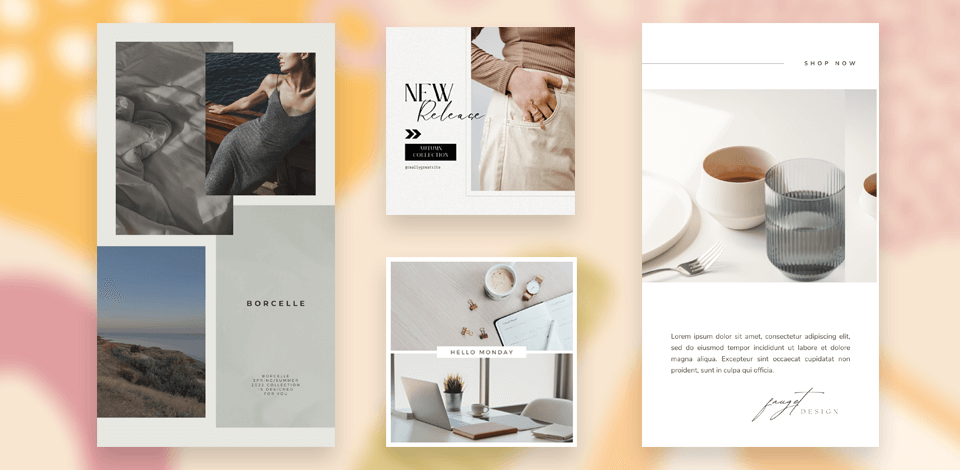
The best free collage maker includes drag-and-drop and photo manipulation tools that you can use to create collages quickly. You can combine the best photos from your journeys, wedding, or birthday parties to make memorable collages.
With these free online collage makers, you can edit photos, add filters to them, and use frames and grids. Also, there are various stickers and captions for photos to highlight the mood of the collage. All the solutions listed below have intuitive interfaces, so you won’t need to master any advanced skills to make a collage in Photoshop.
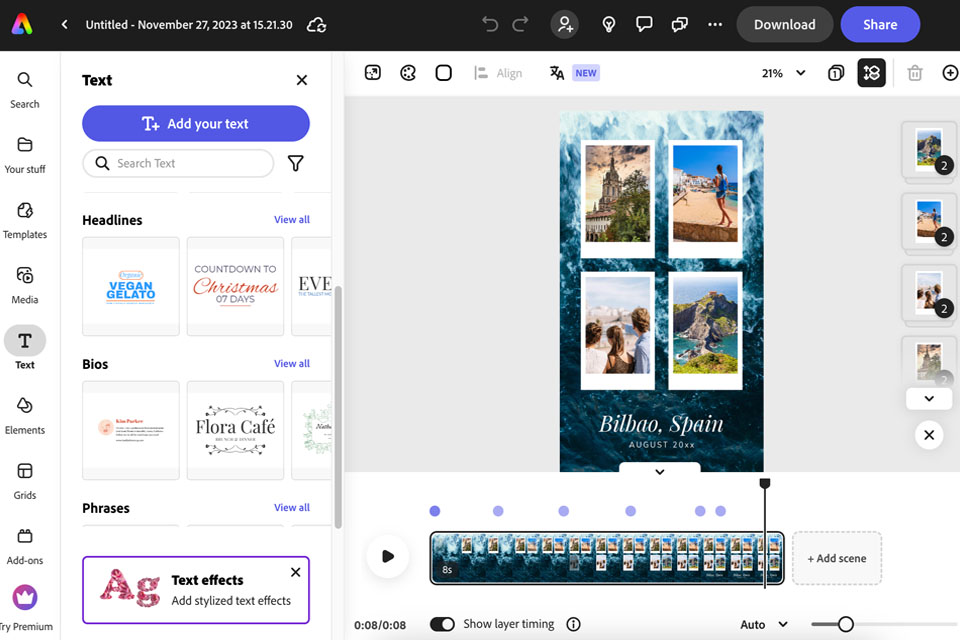
Verdict: Adobe Express is packed with an outstanding array of features and tools for creating collages from your pictures or stock royalty-free materials.
Deep integration with other Adobe products such as Photoshop with its great editing features, Adobe Stock with tons of free stock pics, and Adobe Fonts that has a huge collection of fonts of different styles provides you with incredible functionality.
Whether you want to create collages from scratch or use pre-made layouts, this online slideshow maker is the perfect solution. This free collage maker for PC contains a wide range of layouts as well as a powerful built-in picture editor.
Making collages is incredibly easy here. You just need to add pictures, stickers, and various design elements to your layout to customize it. To make the result look more attractive, you can adjust the colors, change or remove the background, use effects, and more.
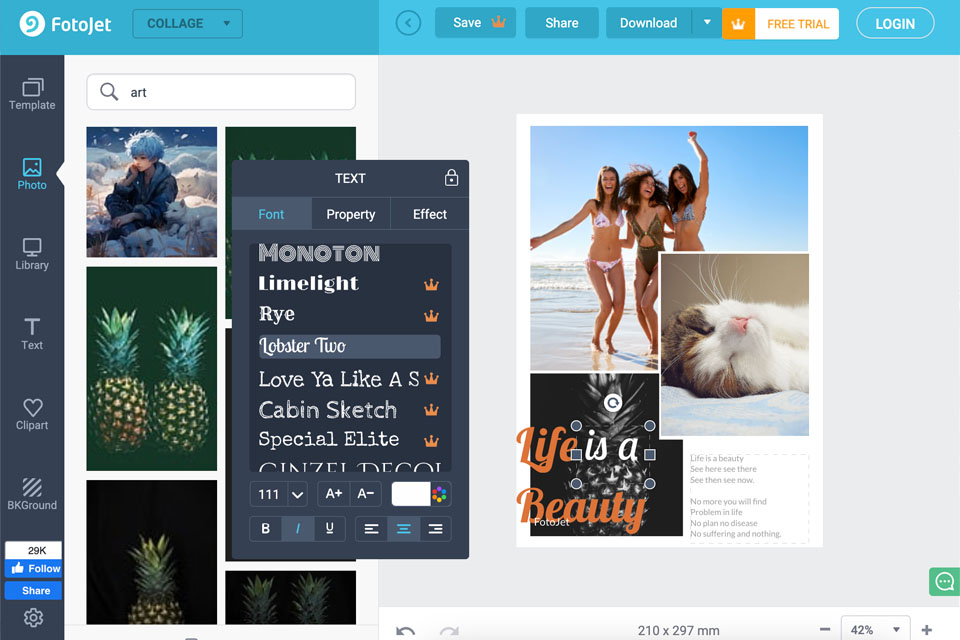
Verdict: Fotojet contains 800+ thematic templates, including wedding and children layouts. Besides, you can change the size of the frames, and adjust the space between them and the aspect ratio of the canvas. What’s more, it can serve as a user-friendly online photo creator, so you can use it instead of making collage in Lightroom.
To combine your images, select the “Collage” option and click on a grid or an illustrated design. If you see an option with a crown icon, keep in mind that it can be accessed only by premium users. You can change the size of your pictures so that they suit any grid. In addition, you can change the spacing, make the corners of the boxes rounded, and adjust the canvas aspect ratio.
Users can access this collage maker free of charge. You can use both your own images and those available in the program. In addition, you can change exposure, brightness, contrast and saturation, or apply Instagram-style filters.
You can save the collage in JPG or PNG format, adjusting the size if needed. You can also post your work on Facebook, Twitter, Pinterest, Tumblr, or print your photos from your browser.
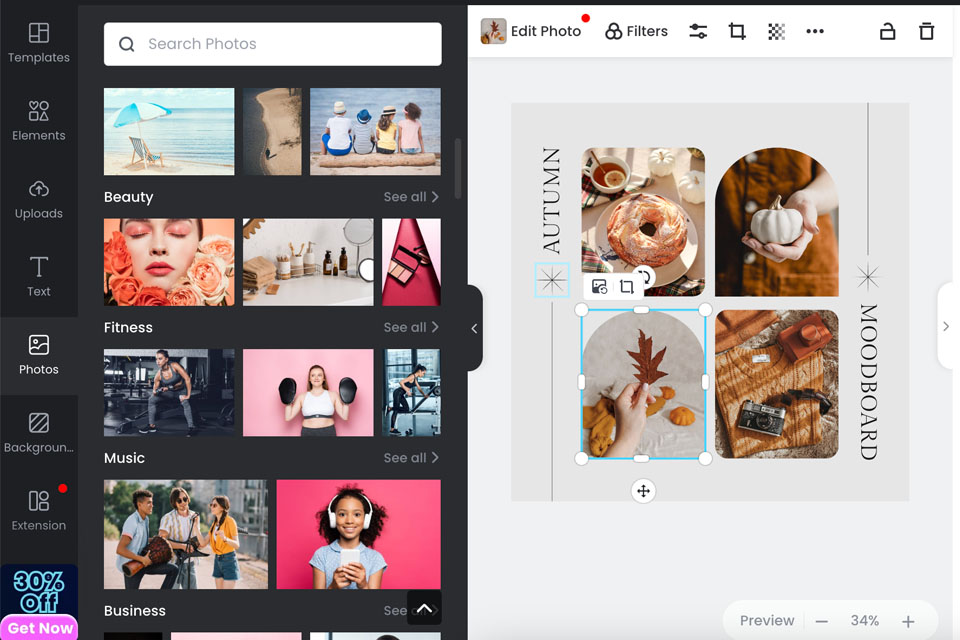
Verdict: If you want to build a collage Fotor, you need to choose a template and upload your photos. The images will be automatically cropped to fit the frames. Unlike other collage maker programs, it allows you to add stickers and text to make your work unique. You can also customize the collage style, adjust the width of frames, make the corners round, and change the background and color of the layout.
This photo organizing software contains hundreds of effects and filters. You can add a vintage vibe to your collage or apply artistic filters. Being one of the best free collage makers, it lets you select the aspect ratio and resolution of the finished work and then save it in JPG, PNG, or PDF format.
To build a collage, you have to sign in with your email or log in using your Facebook account. It will allow you to save your progress as you switch between different tools.
After signing in, select the “Collage” option and find a suitable template. Remember that templates with a diamond icon can be accessed only by premium users. Upload your photos by clicking the “Import” button on the right. On the left, you will find the “Fill” option. It will allow you to fill the empty cells in your template with your photos. The program will automatically change their size and crop them if necessary.
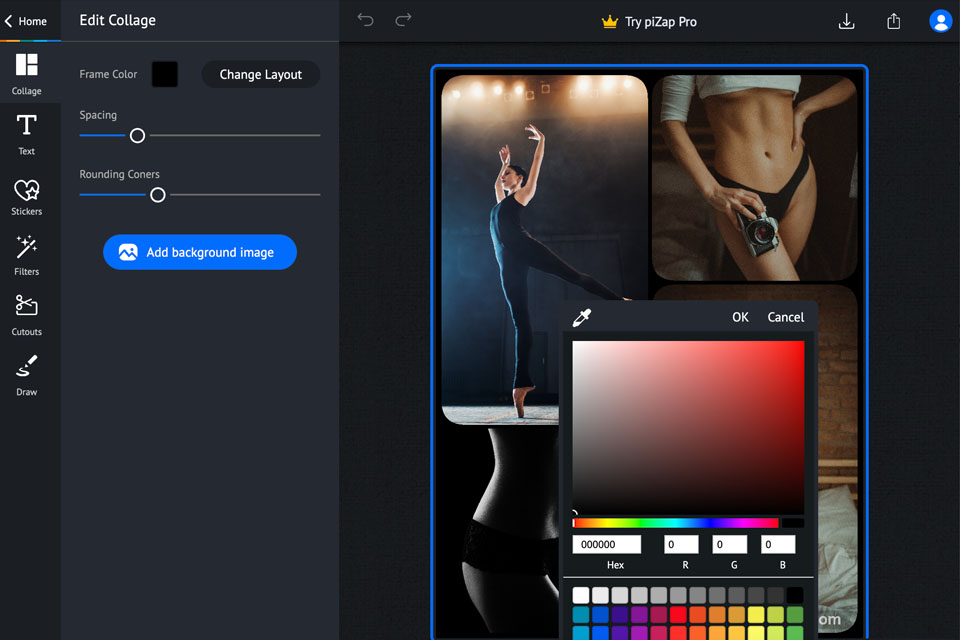
Verdict: PiZap is a photo collage app for Windows that includes various layouts such as rectangles, hearts, circles, stars, and other shapes. To add a frame, you just need to click on the desired photo. What makes it the best free online collage maker is that it has loads of export options. You can use pictures from a PC, social networks, or cloud storage.
There are tools to replace the background color, add shadows, and adjust the spacing between frames. You can also add filters and text behind the collage. This software for photo borders has only one export option in JPG format. So, this collage maker for desktop devices is not very suitable for creating and printing large-scale collages. However, it is powerful enough to create collages for social networks or a personal blog.
After selecting a suitable template, click on each empty frame and add a photo. You can upload photos from your device or export them from social media and cloud storage platforms. While Google Picasa was discontinued, it is also listed as one of the available options.
When you are fully satisfied with the result, you can select a background color, change spacing, and apply a drop shadow effect. You can use a collection of filters, however, keep in mind that you can apply them only to the canvas and not to pictures. The available clip art options are hardly useful. Using paintbrushes and meme tools, you can create fun collages and share them with your friends.
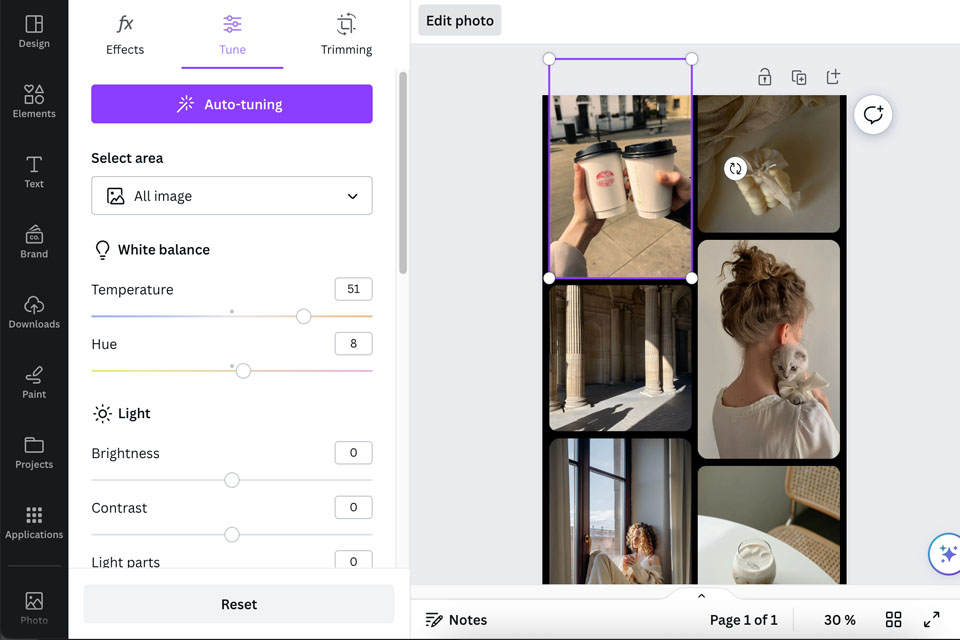
Verdict: Canva Photo Editor is a popular web-based service for creating photo collages. This photo editing software for PC contains hundreds of templates that can be further customized. For example, you can change the position of photos, and adjust the shades in the pictures or the inscription font.
You can use this best free collage maker online. It allows you to create a collage from your own photos or from images included in the program. The library of this free photo editor contains over 1 million photographs on a variety of topics. Plus, you can edit pictures, increase saturation, decrease contrast, and apply filters.
To import your photos, select the “Uploads” option and drag images from your desktop into the collage. In addition, you can import pictures from Facebook or from Canva’s library of free images.
If you select a grid layout, you can be sure that your pictures will be cropped automatically. When the work is ready, you can use this photo collage app to save the result in JPEG, PNG, or PDF format.
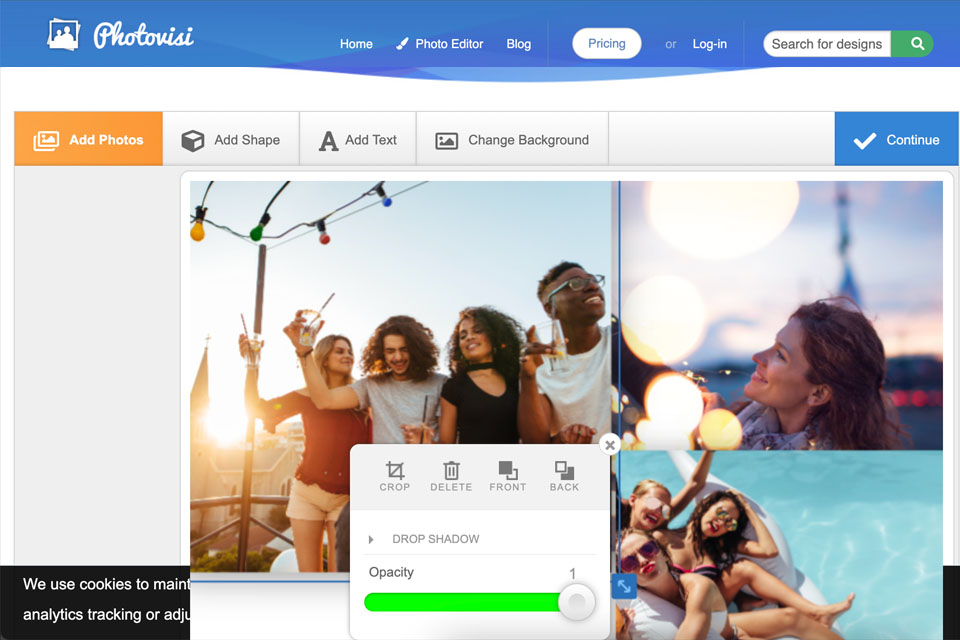
Verdict: Photovisi has tons of free collage templates. You can upload your photos and crop or add effects to them. Moreover, you can change the pictures as many times as necessary. It also doubles as an Instagram photo editor. Besides, you can use it to edit your photos before posting them on other social media platforms. It has a collection of templates suitable for different services.
You don't need to register to use this free collage maker for Windows 10 and other OS. Plus, this online program is free to use and has co-op features. You can use folders to store shared projects. Photovisi has text tools to turn your collage into a greeting card or banner. If you opt for a free version, your collages will have a watermark. In this case, you might need to use third-party watermark software to remove it.
To combine your photos, start by choosing the layout of the collage. Photovisi has an in-built library with hundreds of templates. After adding your pictures, you can change the layout to your liking. When you are happy with the result, you can download the collage or share it online.