I am a professional photographer and it is important for me to keep my huge collection of photos safe and well-organized. I also need an easy way to send photos to my clients and store their copies. Fortunately, modern photo cloud storages tick all these boxes.
When compiling this list, I looked at how reliable and secure they are, whether they are intuitive to use, what they can do, how much they cost, and how well they work with other tools. Besides, I evaluated whether they’re good for teamwork and what support and updates they offer.
Before diving into the details of each cloud picture storage, let’s take a quick look at the key features each one brags about.
| Cloud Storage for Photos | Free Storage Capacity | Security | Ease of Use |
|---|---|---|---|
|
✔️ 15GB (free), Paid plans available |
✔️ |
✔️ |
|
|
❌ Paid plans available |
✔️ |
❌ |
|
|
✔️ Limited (free), Paid plans available |
✔️ |
✔️ |
|
|
✔️ Up to 10GB (free), Paid plans available |
✔️ |
✔️ |
|
|
✔️ 5GB (free), Paid plans available |
❌ |
✔️ |
|
|
✔️ 5GB (free), Paid plans available |
✔️ |
✔️ |
|
|
❌ Paid plans available |
✔️ |
✔️ |
|
|
✔️ 20GB (free), Paid plans available |
✔️ |
✔️ |
|
|
✔️ 1TB (free), Paid plans available |
✔️ |
✔️ |
|
|
❌ Paid plans available |
✔️ |
✔️ |
|
|
✔️ 2-5GB (free), Paid plans available |
✔️ |
❌ |
|
|
✔️ Free plan available |
✔️ |
✔️ |
|
|
❌ Paid plans available |
✔️ |
✔️ |
|
|
❌Paid plans only |
✔️ |
✔️ |
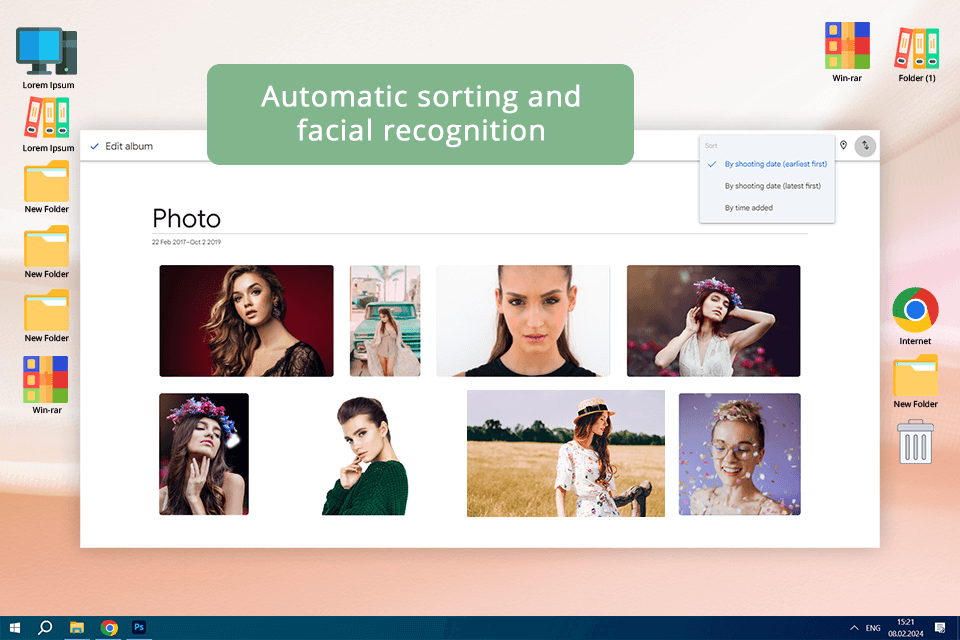
I've been using Google Photos for over a decade now, and I can’t imagine my work without it. The service has a bunch of great features that make it the best photo storage for many of my colleagues. One of the highlights is its reliability and safety. Plus, I get 15GB of free space to store pictures, music, and documents. If I need more space, I can get an extra 100GB for just $2.
Another big plus is how easy it is to get to my photos. I can check them out and share them from any device as long as it is connected to the net. I appreciate this feature a lot since I am often on the move and need to share pics with clients without any hassle.
Unlike many other Google Photos alternatives, this service comes with some really helpful tools to keep files organized. It automatically sorts your photos, recognizes faces, and creates smart albums. Thus, it is a lot easier to handle big collections of pictures.
Although the paid plans are budget-friendly, the price can increase over time. Of course, this is an issue for users that need more storage. Also, relying on an internet connection can be a drawback, especially in areas with spotty coverage. This can make it tough to get to or upload photos.
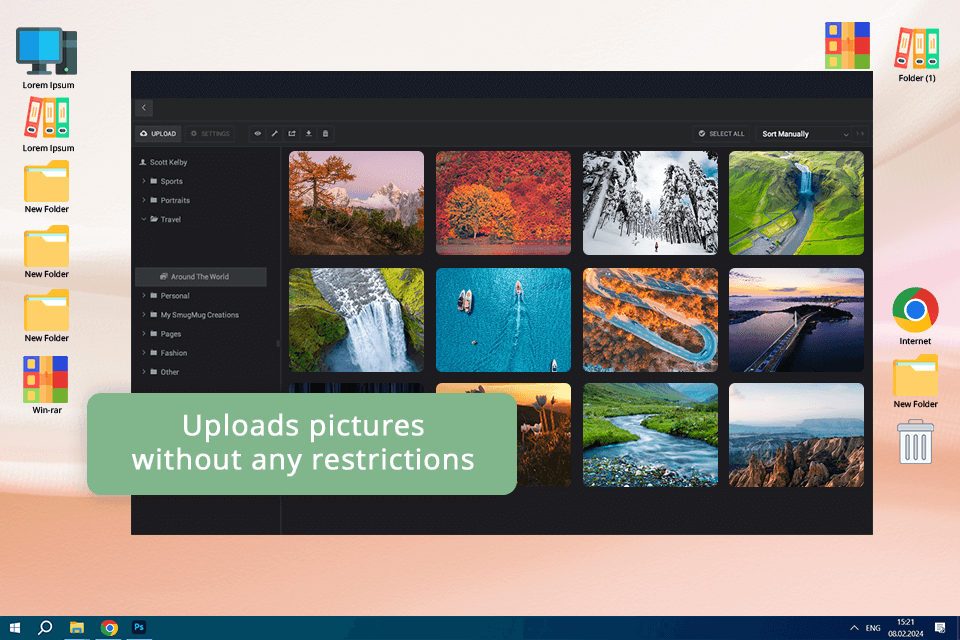
Thanks to the ability to preserve the original quality of the image, this website hosting for photographers is one of the most sought-after options on the market. Many users, including me, also note that pictures are fantastically sharp even when they are viewed on high-pixel screens. This may not be such a significant feature, but you will find it only on some services.
For example, comparing SmugMug vs Zenfolio, you will discover that the latter offers quality on displays not wider than 1920 pixels. Of course, not all users have monitors with such a high resolution. However, they can become a common thing over time. You can enjoy unlimited cloud storage for photos for only $9 per month.
One of the many SmugMug features which has always amazed me is how the platform preserves the high quality of shots once they are uploaded. The sharpness is stunning as well, even on high-pixel computers.
However, SmugMug doesn’t have a free option. Besides, the provided subscription plans are more expensive compared to other photo storage services. Plus, it may take more time to learn how to use it, especially if you aren’t great with technology.
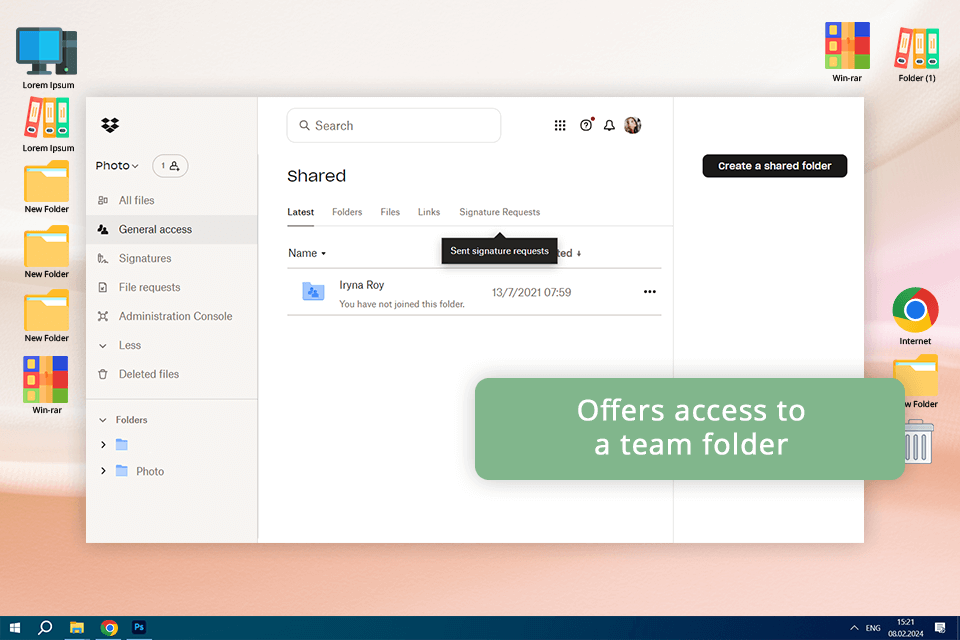
The incredible reliability of Dropbox is its main advantage over the alternative photo cloud storage options. The AES-256 encryption algorithm and the SSL protocol provide fast and secure transfer of your files.
The service imposes limitations on the size of the uploaded file. You cannot upload anything larger than 10 GB. You will need to install a mobile application or program to work with larger files. This situation can occur when storing images as one large archive file.
To get access to 2000 GB of cloud storage for pictures, you will have to pay $9.99 per month. Moreover, there are several ways to expand the space. You can invite new users to the platform by sending them a special link. You get 500 MB of cloud space for every invitee who signs up for the service. This method allows you to add 16 GB for free. Plus, you'll get an initial 2.5 GB of cloud storage if you use someone's referral link.
However, even though you can get more storage with paid plans, they are rather expensive compared to analogs. Plus, while Dropbox has some basic methods to organize photos, e.g., folders and tags, it doesn’t have advanced tools available in purpose-made photo sharing apps.
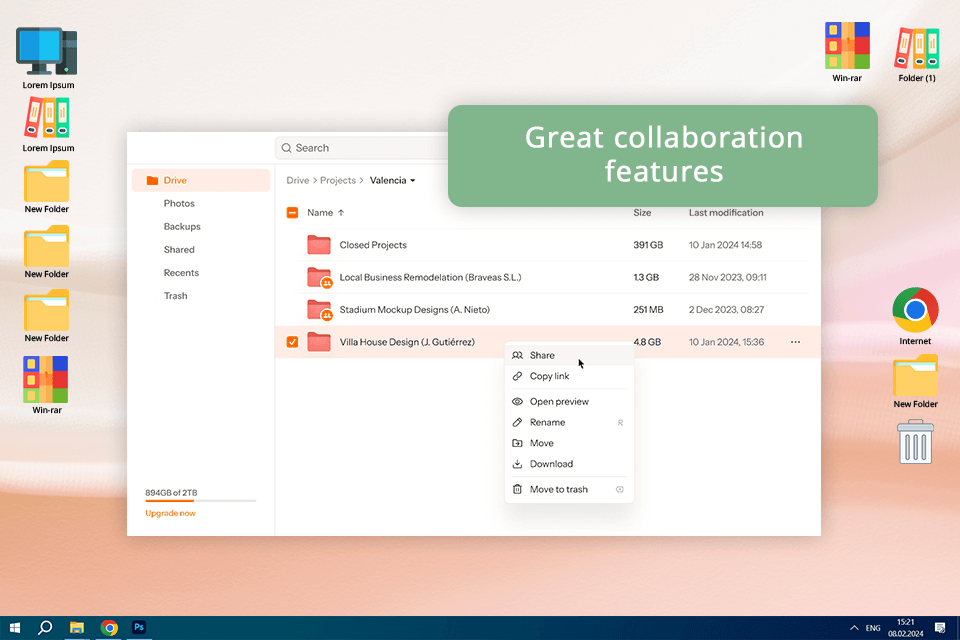
Internxt is a great place to store, share, and spice up your photos. Privacy and security are the priority of the service. You can switch your admin features and work with other members privately.
Plus, you can set a limit on the number of shares or the link's lifetime. In this way, you will make your photo available only to your target audience. Within a free plan, you get 10 GB of secure cloud storage. For 200GB, you need to pay $5.49/mo.
The service is available in web, mobile, and desktop versions. This means that you can access your pictures at any time. You can work from any device and all your photos will be saved or updated thanks to the automatic sync option.
For me, one big downside is that Internxt doesn’t have as much storage space as some other cloud storage services. When using this cloud photo storage, you can receive from 250 GB to 2 TB. It may not be sufficient for photographers with lots of photos.
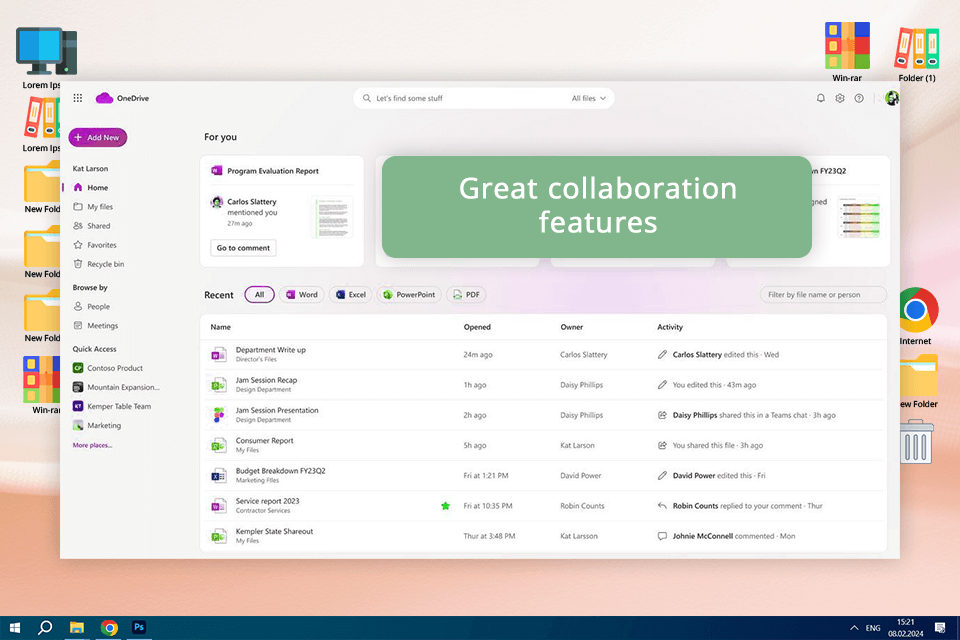
Formerly known as SkyDrive, OneDrive is a photo hosting website launched by Microsoft in 2007. 5GB cloud storage is available for free. 1TB of space starts at $59.99 per year.
For me, one of the advantages of this free cloud storage for photos is a convenient preview option. You can look through the images as thumbnails or slides. Moreover, you can customize the access level for each folder or file, making it public or private.
OneDrive also supports Office Online. Besides, you can create, edit, download, and share MS Office files. Through integration with other Microsoft products, you can create, view, and edit files right in your browser.
However, you have to put up with restrictions on file sizes, especially if you use free or cheaper plans. Also, while OneDrive works smoothly with Microsoft products, it lacks some cool photo management features and tools you can find in OneDrive alternatives.
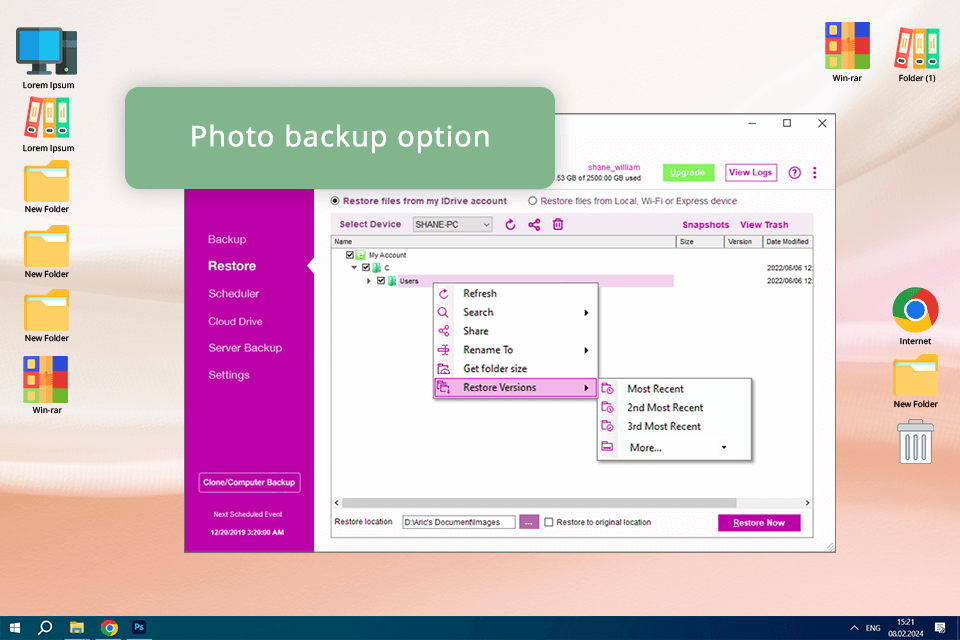
With iDrive, you can keep your files in sync even on network drives. The platform also includes tools for file sharing via social media networks and email. If necessary, you can set up automatic uploading of files to the service. This option allows you to save documents or images that you accidentally deleted from your PC.
iDrive Express is another feature that will come in handy for many users. If you lose all data, you get a physical hard drive with backup copies of all your files to restore quickly.
Although this file sharing service is quite easy to navigate and use, it offers an impressive package of features. Convenient usability and affordable prices are undoubtedly the advantages of this platform. If you're on a budget and want to get more for your money, then iDrive is for you. You can buy 2TB storage for only $6.95.
While it has its good sides, one big problem is that it doesn’t offer much storage, especially in the cheaper plans. iDrive does please with simple ways to organize photos like using folders and tags, but it lacks advanced tools you may need for managing your files.
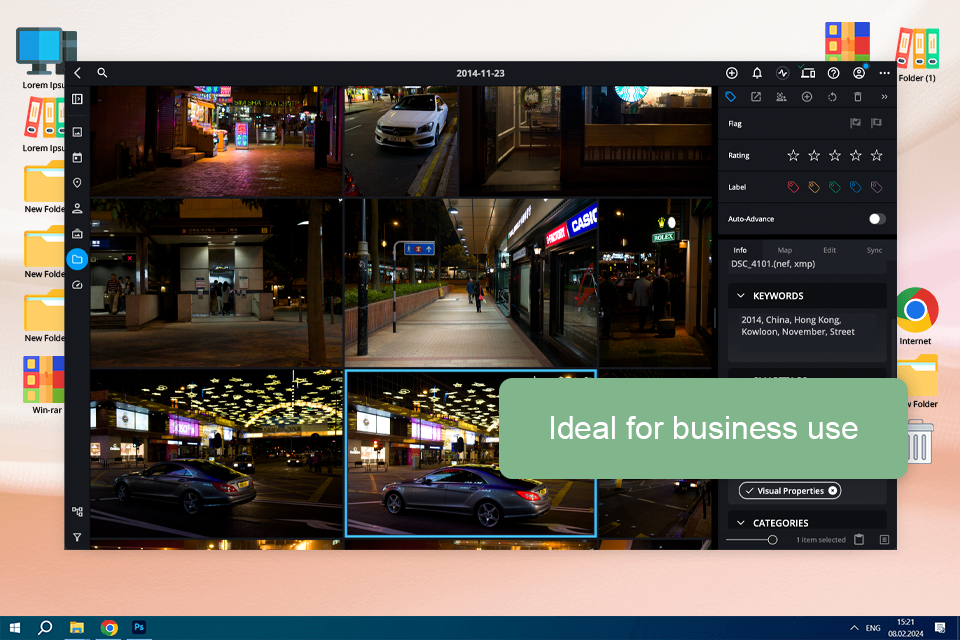
Mylio has really streamlined the way I store and organize my photos now. It provides a very secure environment for my media, wherein my data can only be viewed by my devices through encryption. The privacy behind it all makes me feel much more confident that my personal boudoir photos are safe.
One of the options I really appreciate is a selective storage feature: to choose what will be stored in the cloud and what should stay with me locally. That provides me with an extra feeling of control over the space used up. Moreover, with automatic photo, video, and document backup, my files are protected even if any of my devices get destroyed or lost.
Comparative to any other cloud service I have tried, this one is way faster to sync, restoration is quick and seamless, all my metadata, such as face tags and keywords remain there, encrypted, helping me maintain an organizational structure across all devices.
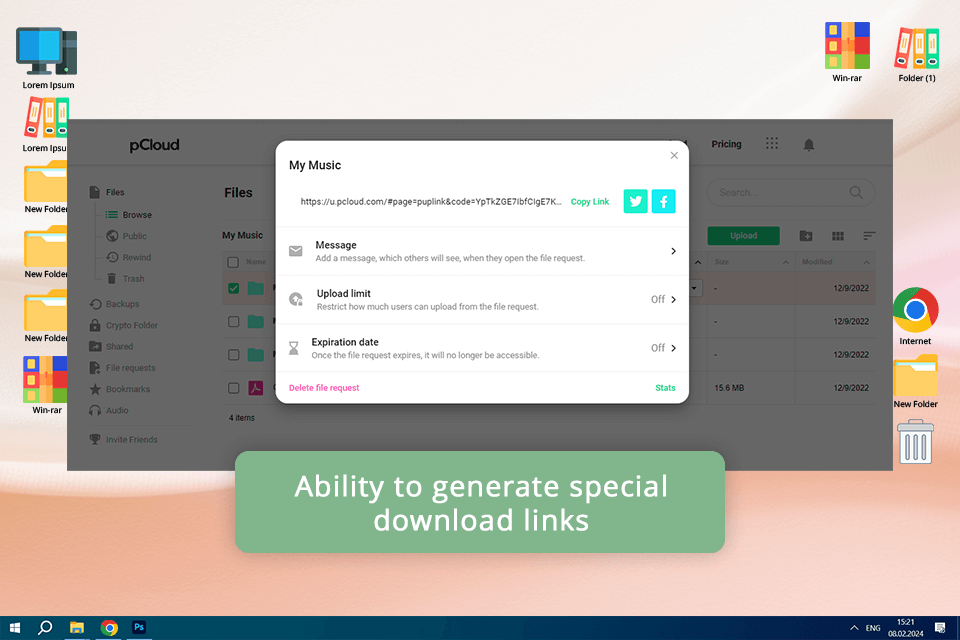
pCloud is a smart choice for those who are looking for cheaper Dropbox alternatives with similar functionality. This platform is easy to use because, unlike many of its competitors, it does not offer any unnecessary features. However, its flexible functionality is enough to meet the needs of most people.
This cloud storage for pictures and documents is a good option for storing, sharing, and creating files. This is a convenient way to access the files you need anywhere. You can do this from any mobile device or computer connected to the Internet. A monthly subscription to Premium Plus 2 TB plan costs $9.99.
Many users praise this cloud storage for videos and photos for its unlimited bandwidth. pCloud has no limit on the file size you upload. This allows you to upload both high-res images. In addition to a large cloud storage space for photos, the service provides a wide range of features, such as the ability to generate special download links, set expiration dates, protect files with a password, and so on.
A real problem is that this cloud storage for photographers doesn't have advanced photo organization tools. Plus, although pCloud has good prices, choosing a lifetime subscription means paying more upfront compared to monthly or yearly plans from other cloud storage services.
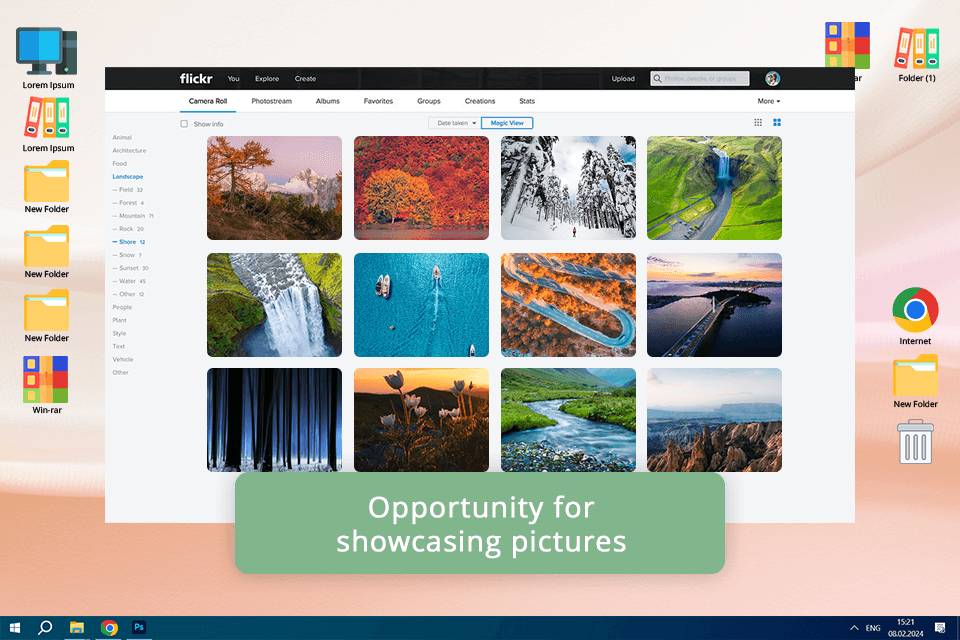
This private photo sharing app provides 1 TB of free photo cloud storage for every new user. Paid options cost $5.99 per month or $49.99 a year.
You can add tags/keywords, a short description, a title to each image to make searching easier. Plus, you can make notes right in the picture. If necessary, you can add descriptions to several objects in the image.
Moreover, Flickr has a convenient search system that allows you to find pictures by keywords. You can also search photos by multiple keywords simultaneously. Another plus of the service is the ability to use individual images or photo collections on your sites. The system will generate the HTML code of the link to a separate photo when you need it. Then you can copy the resulting code to the desired page.
Although Flickr offers great tools for organizing photos, it lags behind other cloud storage platforms in terms of advanced features for managing files and collaborating. This may put off users who need more sophisticated functionality to manage and customize their photo collections.
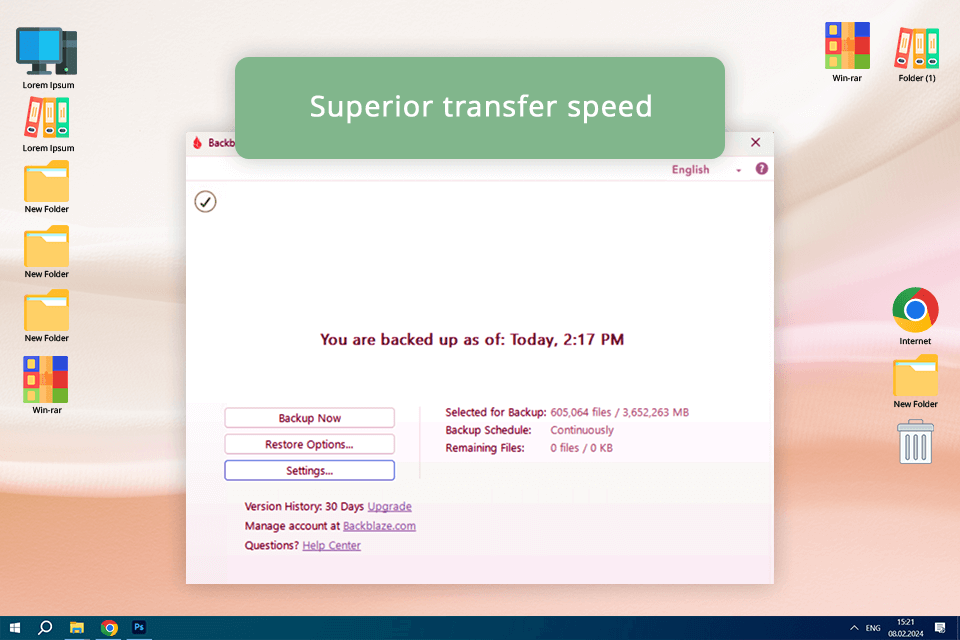
Backblaze is an amazing cloud storage for Linux, macOS and Windows for backing up pictures. For me, the main advantage of this cloud storage for photos and pictures is its smooth operation and process automation. All uploaded photos are backed up without any additional actions.
This photo cloud storage for pics offers unlimited storage space. At the same time, there are no restrictions on the file size you upload to the platform.
The platform has several plans for personal and business use. You get a variety of management tools without any extra features. The service works on a subscription basis. You pay $6/TB per month, which makes it quite affordable.
However, the downside is that the account is connected to one device. So, if you want to have access from several gadgets, you need to create a separate account for each one.
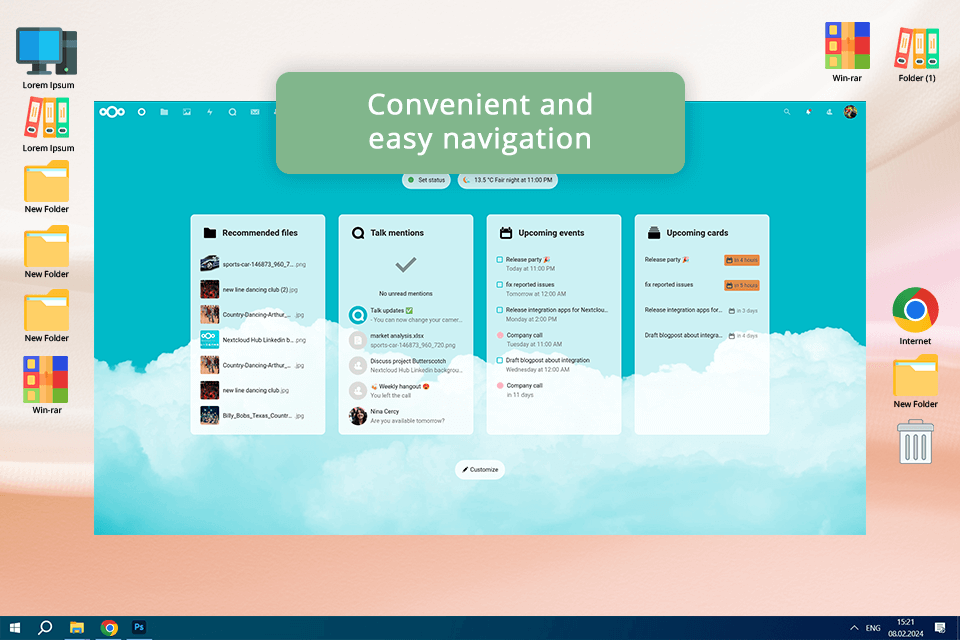
If you are looking for cloud storage for RAW files, opt for this offer. You can use it for file and content synchronization. You get free software with convenient and easy navigation with 2-5GB of free storage.
It allows you to download and set up cloud storage services on your own server. Thanks to the possibility of using an open-source code, you can establish smooth, well-protected teamwork.
Beginner users can buy a pre-configured Nextcloud unit from the website. This is a great 1TB hard drive for photographers to store their data. The annual cost is $41 per user starting at 100 users.
However, setting up and maintaining a Nextcloud server isn’t that easy, especially for users with no technical expertise. Besides, self-hosting may involve ongoing maintenance and updates to guarantee the security and reliability of the storage environment. Of course, such processes can drive crazy inexperienced users.
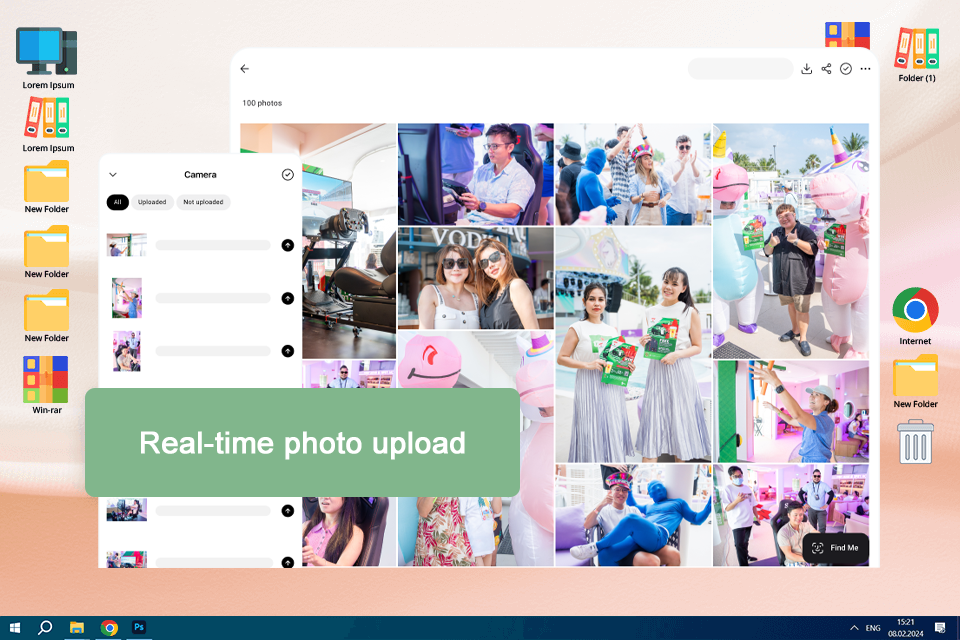
Honcho allows me to upload and share photographs directly from my camera while capturing events. Accessible as a cloud-based store for photographs, images are transferred directly to the cloud, and therefore, do not require the use of memory cards and manual transfer.
I use it primarily for events, where guests are able to locate their photos through the use of QR codes or facial recognition. It’s also beneficial in being able to create live slide shows and printing directly from the site. The process has the initial setup process but once live, everything stays synchronized.
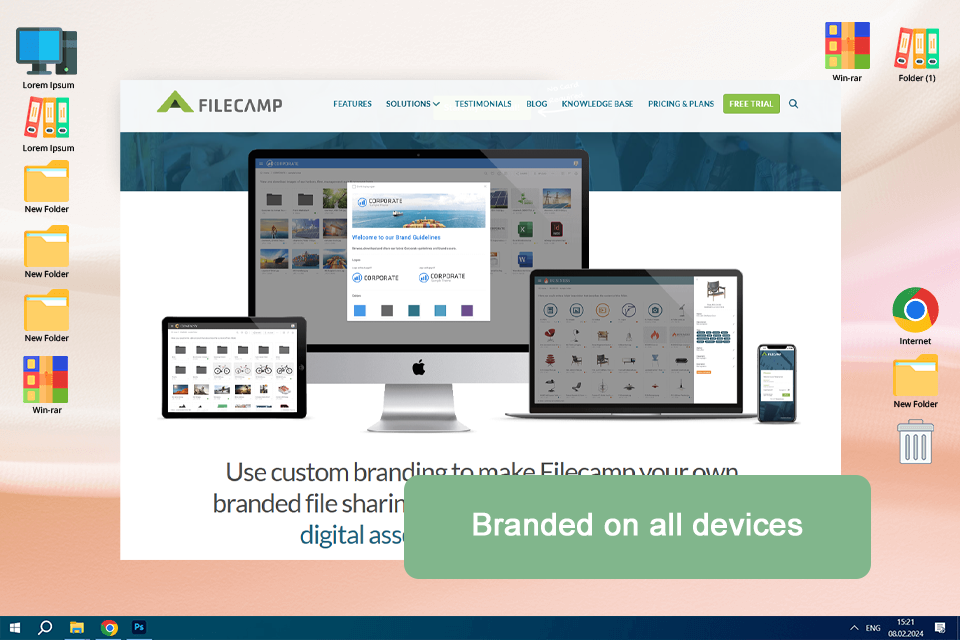
I've been using Filecamp to handle brand assets on various client projects and it has utterly revolutionized the way that we share and store media files.
What caught my attention at first was the capacity to build individualized branded portals per client with their respective login pages, logos, and folder themes. It provided my agency with a more professional and polished image that visitors instantly noticed and valued.
The permissions system of the platform is so flexible that I was able to grant access to individual folders to individual users. I was able to upload campaign images, share URLs and even allow clients to upload feedback assets in one spot without constant email threads and WeTransfer URLs.
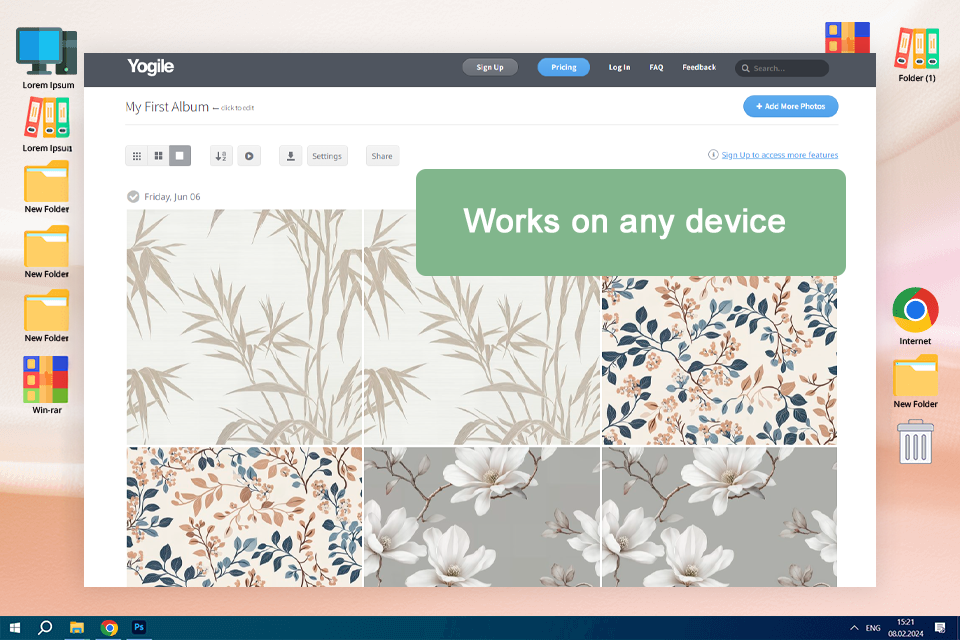
Yogile is an image storage software that stores pictures in native quality and is usable on multiple devices. I utilized it in my photo shoot workflow for keeping different sessions' high-res images in order without compromising quality due to compression.
It enabled me to save the galleries for clients separately and be able to easily share albums for review. It was also handy when assistants or collaborators had to send from remote locations as uploads could come in via email.
The system is straightforward, so I didn’t waste additional time learning. It was easy to integrate into my routine as a photographer with multiple projects.
It is important to find the best cloud storage for photos to keep them safe, easy to find, and neatly organized. Here's a useful guide to steer you in the right direction and find the best fit for what you need:
Storage Space: Gauge how big your photo collection is and how much it may grow. Look for a cloud storage service that gives you plenty of room to store all your current photos and any extra ones that may come along.
Security Features: Favor platforms that take the security of stored photos seriously. After checking Dropbox vs OneDrive comparison, you'll realize it is crucial to consider end-to-end encryption, two-factor authentication, and secure data centers. Thus, you can be sure your photos are protected from unauthorized access and data breaches.
Ease of Use: Think about how user-friendly the interface of the cloud storage platform is. Choose a service with easy-to-use features for uploading, organizing, and sharing photos. This will simplify your workflow and boost productivity.
Compatibility: Make sure the photo cloud storage works well with your devices and operating systems. Choose a provider that easily connects to your computers, smartphones, and tablets, allowing you to access your photos whenever and wherever you need them.
Collaboration Tools: If you work together with others on photo projects, seek out features like file sharing, commenting, and live editing. Choose a platform that makes collaborating with clients, partners, or team members effortless and efficient.
Prices: Check out the pricing plans and subscription options from different providers. Look at how much storage you get, the different price levels, and any extra features included in the plans. Being attentive, you will be able to find the best value for your budget.