Working as a video editor at FixThePhoto, I always focus on optimizing my collaboration with our clients. As I often need to share edited files with them and get raw footage, I need to use a trusted cloud service to store my videos.
When using large files, I get sometimes annoyed that it takes me too long to download them. This is why I need to use the best cloud storage for video that allows me to perform this task with little to no effort.
In this article, I will tell you about the most reliable services that I have found. They stand out for high upload speed, top-grade security, and intuitive functionality.
When selecting the most suitable cloud storage for video editing, check whether it supports large files, has robust security options, and comes with handy collaboration tools for streamlined teamwork.
Below, you will find a short overview of the most popular services with their tools and prices.
| Cloud Storage for Video | Key Features | Pricing |
|---|---|---|
|
High-speed sync, integration with editing features |
2 GB free, $9.99/month for 2 TB |
|
|
Cross-platform, supports file sharing |
2 GB free, €10/month for 1 TB |
|
|
Integration with Google Workspace, real-time collaboration |
15 GB free, $9.99/month for 2 TB |
|
|
Secure file storage, user-friendly UI |
10 GB of free storage space; from $5 per 1TB of storage |
|
|
Enterprise-grade security, collaboration tools |
10 GB free, $10/month for 100 GB |
|
|
Large free storage, intuitive tools |
20 GB free, $4.99/month for 1 TB |
|
|
High-performance, extensive functionality |
Custom plans, Pay-as-you-go options |
|
|
Drag-and-drop upload, project folders
|
$42/month for unlimited storage
|
|
|
Unlimited storage, automatic backups |
$6/month per user for unlimited storage |
|
|
Unlimited users, one-click file sharing |
From $29/month |
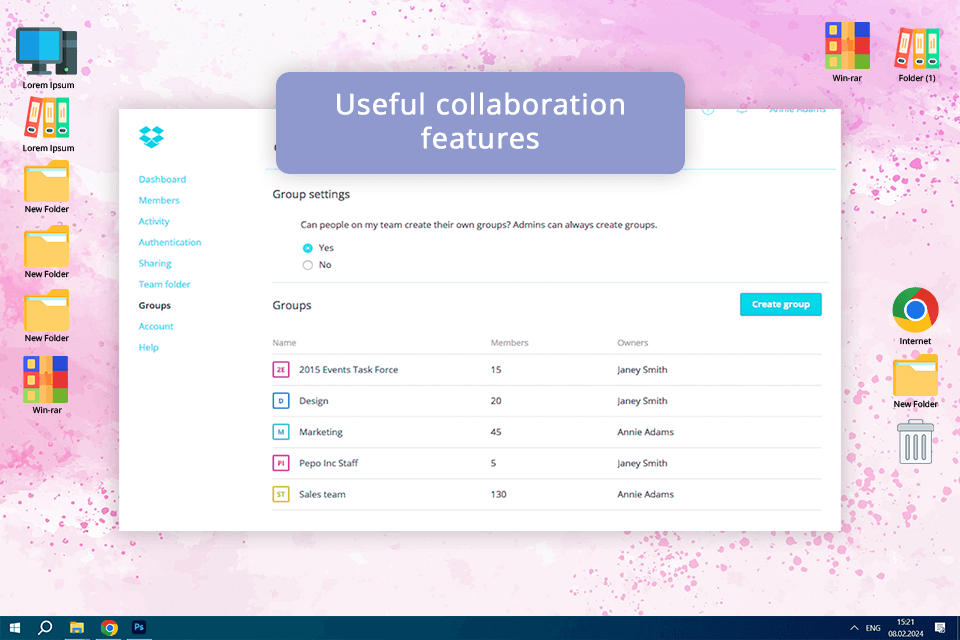
Pricing: 2 GB of free storage space; from $12 per 2 TB of storage
When working on my projects, I value tools that facilitate collaboration with my colleagues and allow me to get feedback from my clients. Dropbox is the best video storage cloud I have ever used as this trusted service enables me to store and share my files with a few clicks.
What makes it stand out among many Dropbox alternatives is that it has an intuitive UI and versions for different platforms, which allows me to keep working on my projects regardless of my location. Another advantage of this service is that it enables me to see the version history, which streamlines the process of tracking changes and reverting the edits that I do not like.
The only shortcoming of this option is that it has a limited free video storage amount, which renders it hardly suitable for those who work with large files. Besides, even though it supports basic video previews, it does not have advanced editing tools. Due to this, I have to use third-party software when working on complex editing tasks.
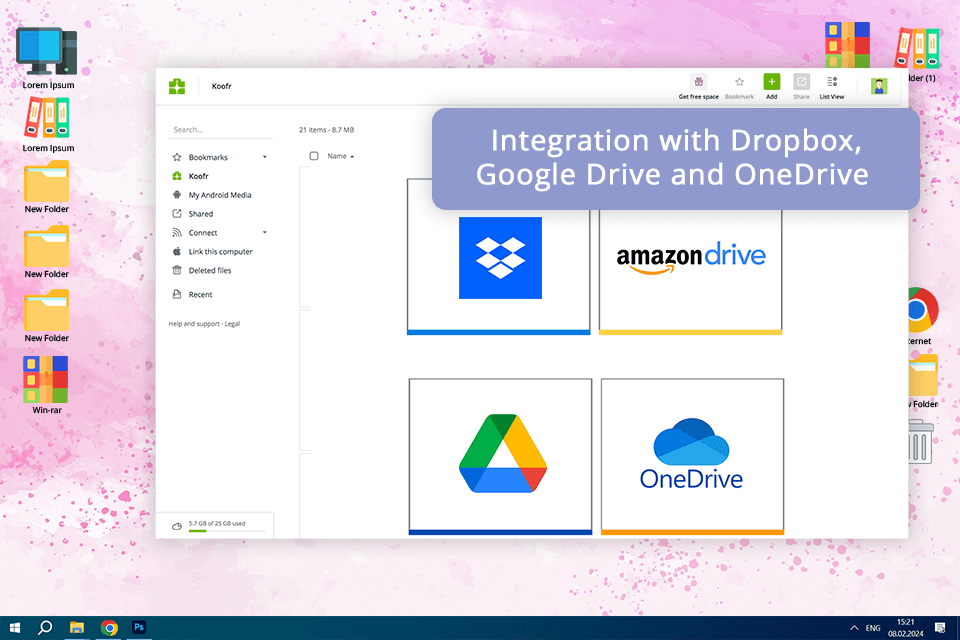
Pricing: 10 GB of free storage space; from $0.5 per 10GB of storage
Koofr beats its competitors with more free space for your files. While most options are only compatible with Windows and Mac devices, it's hard to find good cloud storage for Linux. Therefore, this cross-platform cloud storage for videos is a real treasure for those who use this OS.
You don't need to use third-party apps to watch clips as Koofr has a built-in media player. Moreover, integration with Dropbox, Google Drive and OneDrive allows you to synchronize these platforms and ensure the safety of your videos.
The only disadvantage of this video storage is that it does not support block-level synchronization. It makes it more difficult for me to edit large videos and requires users to re-upload files after editing them. Besides, the free version of this service has a recycle bin of limited capacity. Due to this, you may permanently lose deleted files and won’t be able to restore them.
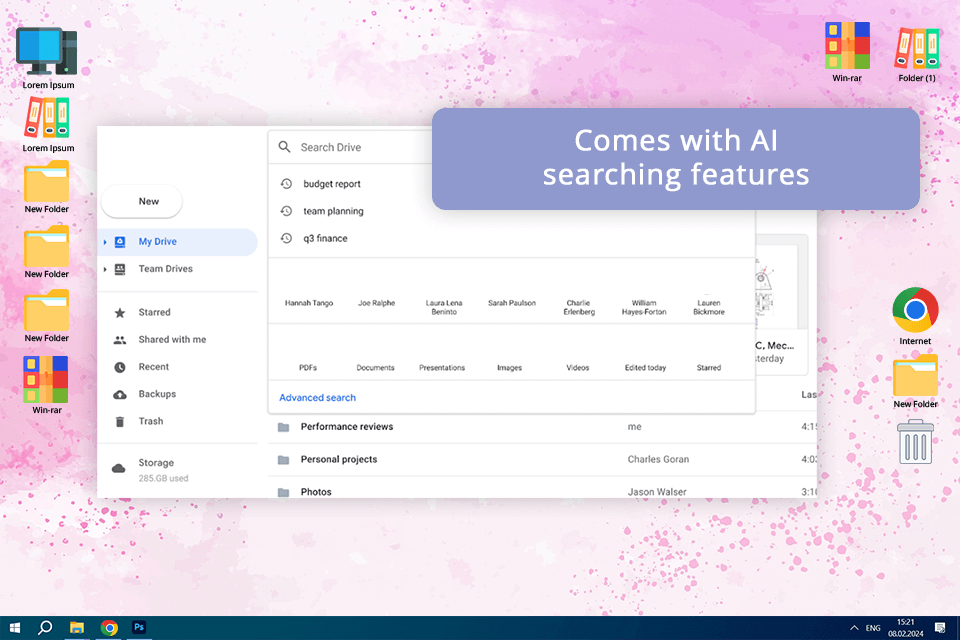
Pricing: 15 GB of free storage space; from $2 per 100GB of storage
There is no person who would not have heard of Google Drive. This cloud video storage is a great platform to store your files.
Many users consider it the best cloud storage for photos and videos due to its extensive integration with other handy applications. Both teams and individuals benefit from its integration with a variety of programs such as Microsoft Office and more. You can connect CC libraries with Google Drive and get more capabilities when using Premiere Pro or similar software.
However, I was slightly disappointed by the fact that Google Drive supports limited file version history, which makes it less convenient to use than other video storage sites available online. It might be difficult to track your changes and revert to their previous versions. Besides, it is unclear what amount of user data is collected by Google when a user stores videos on Google Drive.
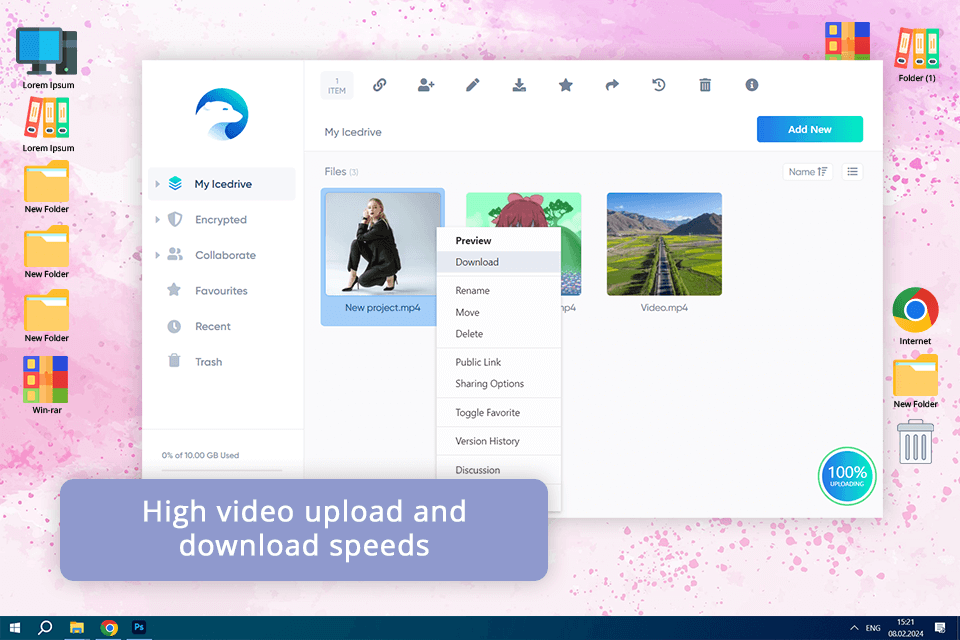
Pricing: 10 GB of free storage space; from $5 per 1TB of storage
Although this is a fairly new service for storing videos online, its extensive video format support has made it one of the hottest options at the moment. You can even upload large files as there is no size limit.
High upload and download speeds as well as a built-in media player for Windows 10 and other OS are undeniable advantages of this service. You will also appreciate the high level of security and ease of use. This is a unique service with Twofish client-side encryption and outstanding streaming capabilities.
Nevertheless, this cloud storage for video files has a notable shortcoming. It does not support block-level sync, which requires me to re-upload large files after editing them. Besides, Icedrive does not have collaboration tools, which makes it difficult for video editors to work together with their colleagues or get feedback from their clients.
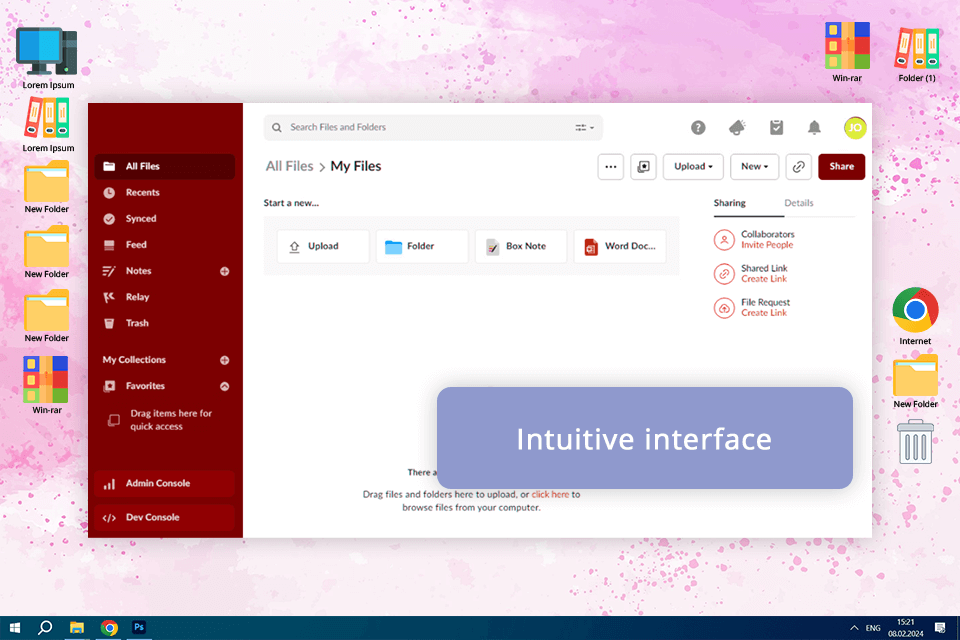
Pricing: 10 GB of free storage space; from $20 per 100GB of storage
Box is a trusted cloud storage platform with extensive functionality, which allows its users to store and share their videos without compromising the privacy of their data. It has advanced security features and a high level of encryption, which allows me to share files I receive from my clients without compromising their data.
This cloud storage for videos has an easy-to-navigate UI, which facilitates collaboration and makes it easier for me to work on my projects with my colleagues and collect feedback from my clients. Besides, Box has versions for different platforms, which allows me to access my videos from any device and edit them from any location.
However, this file sharing service has some noticeable shortcomings as well. You may notice that it supports integration with a limited number of programs and does not have advanced editing tools, which makes it less suitable for those who are interested in professional-level video editing.
Besides, its subscription plans are costly, so if you are on a tight budget, it might be better for you to look for other cloud storage video streaming sites.
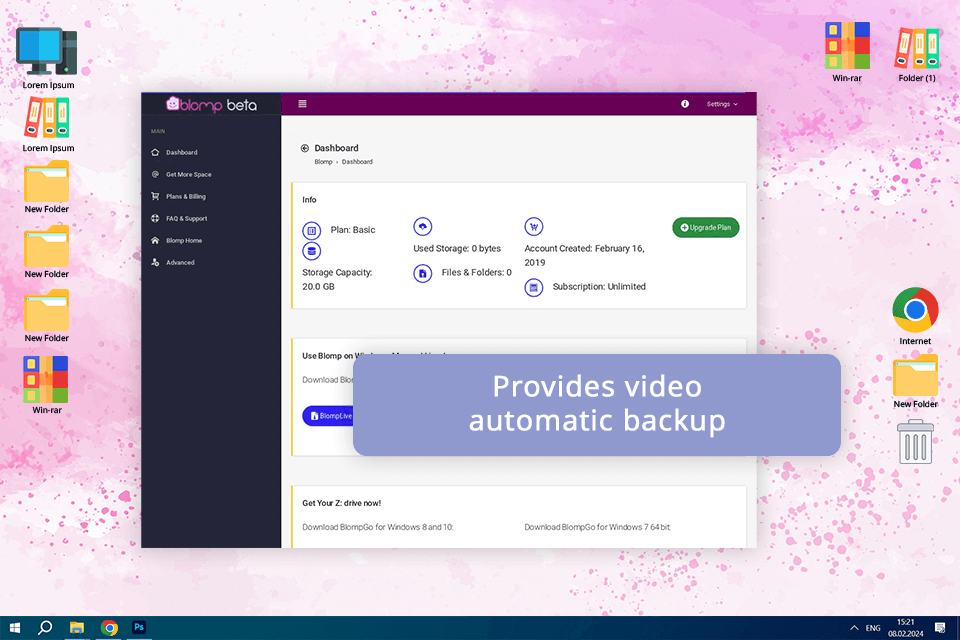
Pricing: 20-200 GB of free storage space (ability to add 20GB for every friend who joins); from $1 per 250GB of storage
What makes it the best online video storage among free services is that it provides users with a lot of storage space for their files. Due to this, I can store large videos securely. This platform has a well-thought-out UI and convenient file organization tools, which streamline the process of storing and uploading files.
Known as one of the best OneDrive alternatives, Blomp supports automatic backup. Thanks to it, I can be sure that my files will be automatically saved. The service allows me to control access rights when sharing my files, which makes it even more convenient to use.
Even though this cloud storage video platform has essential collaboration tools, which facilitate file sharing and enable me to organize my folders, it does not have some advanced options available on other platforms. You won’t be able to use it to track the file version history, which makes it difficult to track edits and restore previous versions of videos.
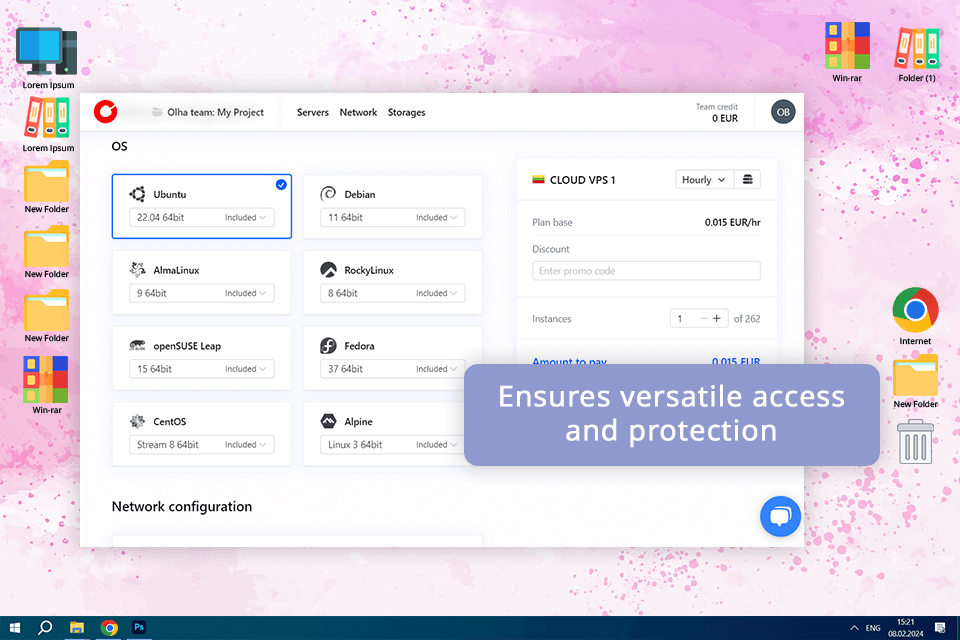
Pricing: custom plans
Cherry Servers, a prominent European cloud infrastructure provider, has garnered acclaim as a reliable and secure video cloud service. Offering a spectrum of Infrastructure as a Service (IaaS) hosting solutions, Cherry Servers caters to diverse needs, making it an ideal platform for both small-scale and large-scale projects.
Their secure backup storage options, ranging from 50 GB to 2 TB, allow users to store their sensitive data securely. Supporting FTP, SMB, NFS protocols, and BorgBackups, Cherry Servers ensures versatile access and protection. While the website is predominantly in English, its intuitive user experience simplifies server selection, whether opting for pre-built configurations or crafting a custom setup.
Even though it allows me to access my videos from anywhere, it does not have some pro-level collaboration tools available for those who prefer other video storage solutions. Besides, it is more expensive than other similar services. If you are on a limited budget, it may be better for you to look for an alternative.
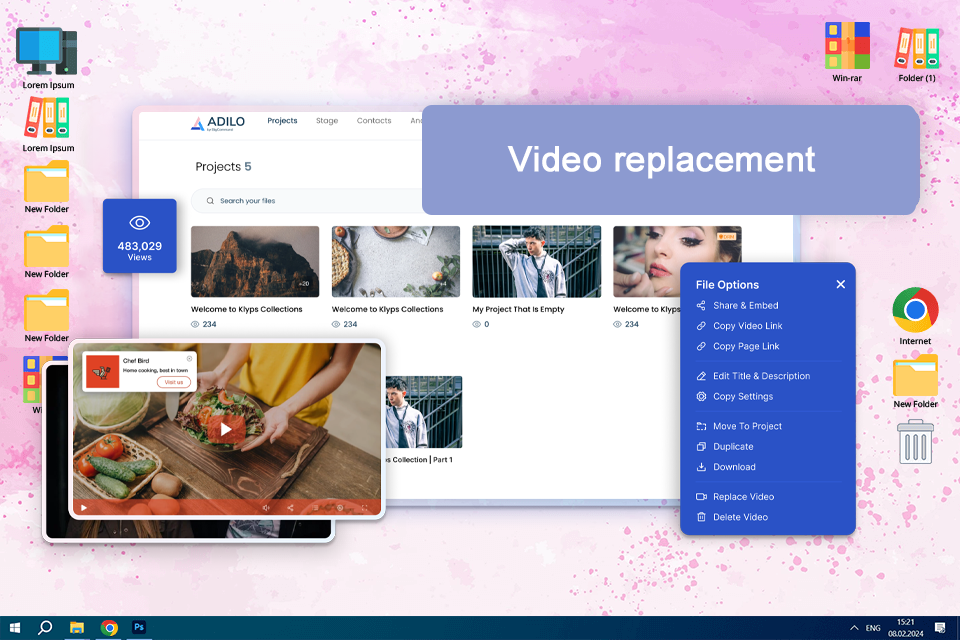
Pricing: $42/month for unlimited storage
Adilo has been my go-to service for storing video files for client projects and internal feedback purposes. It's cloud video storage allowing for easy categorization and access without the hassle of advertisements or compressions.
I upload videos in batches, and organize them into folders based on project. One thing I have used extensively is replacing a video without updating the link, saving time in sending updatеs. The interface itself is fairly intuitive, although a few bits required a bit of clicking about to learn how it works.
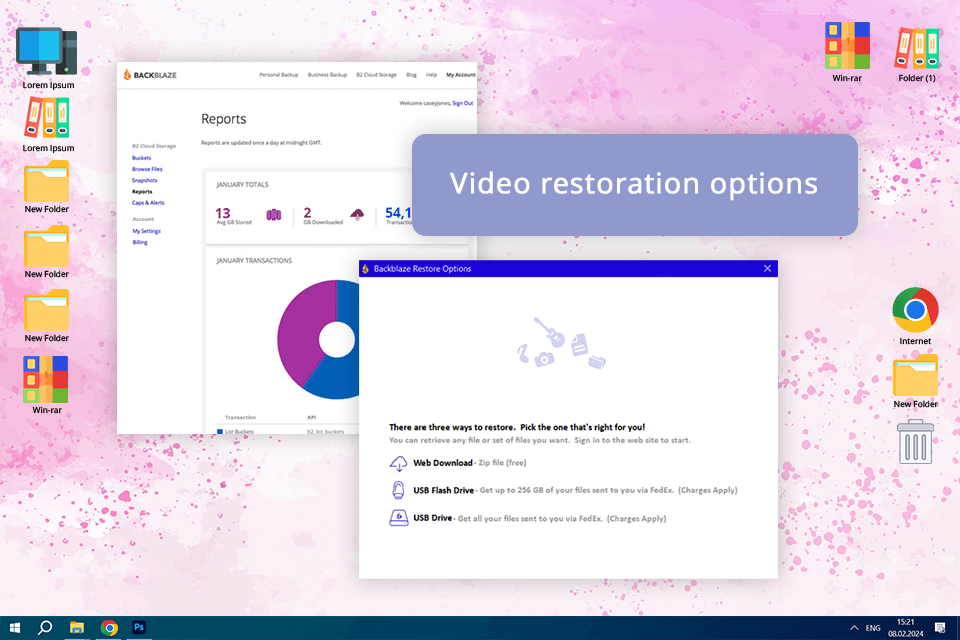
Pricing: No free storage space; from $6 per 1TB of storage
Backblaze is a software for video management and cloud storage streaming video service praised for its security. It allows me to back up my footage. The program has an intuitive UI and integrates with video editing software for Windows and macOS, which allows me to upload, organize, and manage my files with ease.
Besides, Backblaze automatically backs up my files, due to which I can be sure that I won’t lose important data. It supports top-level security, so I can store my files knowing that they won’t be accessed by third parties.
When it comes to shortcomings, the main notable disadvantage of this service is that it does not have free plans. Besides, it does not have professional collaboration tools available on other cloud video storage platforms. You won’t be able to track version history as well, which makes it impossible to track edits and restore previous versions.
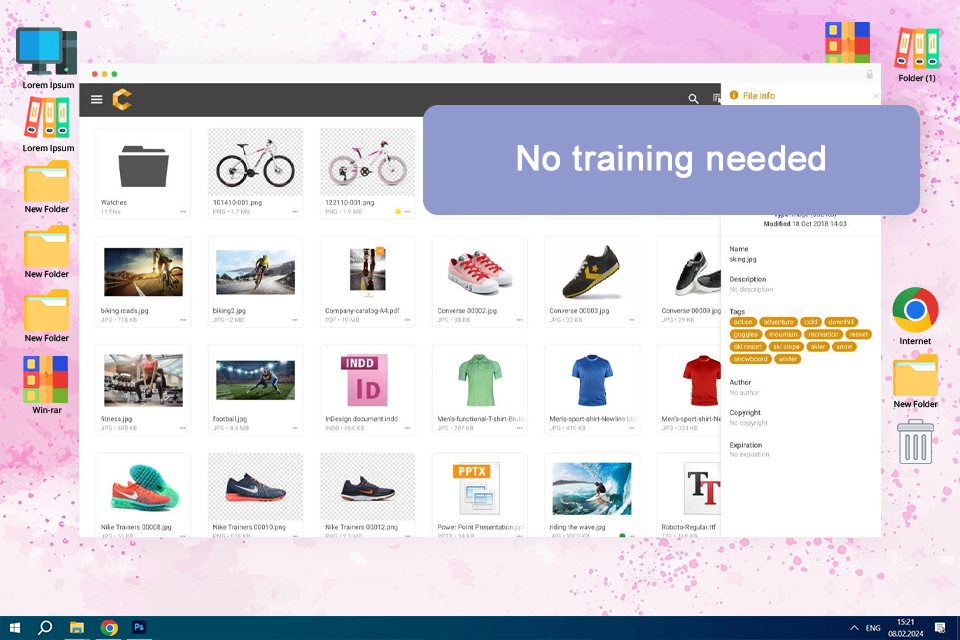
Pricing: from $29/month
Filecamp organized our team's images, movies, and documents into one convenient location. It was a breeze to establish folder permissions, invite an unlimited number of users, and maintain access via a clean cloud-based interface. I used it regularly to distribute images with clients with their own branded login page and receive feedback directly on the file.
The tagging and labelling within it allowed me to easily locate assets within projects. Although it lacks editing software, it served me well in managing the media, particularly when I had the need to restrict access for certain people to see or download specific material.
Using cloud storage services is a must for anyone who wants to store and share their videos online. Besides, such platforms support collaboration and allow you to access your footage regardless of your location. Using them, you can quickly share your videos with your colleagues and clients. In addition, such platforms enable you to track your edits and revert to different versions of your files. You can create backups and work with large videos with ease.
To make the right choice, consider upload and download speed and security options. If you are looking for the best cloud storage for video editing, pay attention to the support of block-level synchronization. Besides, it’s important to consider sharing and collaboration features and check whether the service supports integration with the video editing programs you use.
Most trusted cloud storage platforms have impressive security and support advanced encryption, 2FA, and regular security checks. Choose a service provider that focuses on user security, as it will allow you to ensure the protection of sensitive data.
Many online video storage platforms support integration with widely-used video editing software for Mac and Windows, including Adobe Premiere Pro, Final Cut Pro, and DaVinci Resolve. It makes it easier to use them to edit videos and directly access files stored in the cloud.
The subscription price may depend on the amount of storage you need to use and on the service itself. Many platforms offer multiple subscription options for clients with different budgets. You may choose between a monthly and annual subscription and pay for a package with extra features when necessary. You may also opt for a service with a free version.
When looking for the best storage for videos, check whether it supports file compression, allows you to track your edits in various versions, and comes with handy file organization features. Such services also allow users to organize their files to free up space and find uploaded videos in a few clicks.