Using a Linux laptop, I keep all my files on cloud storage to ensure they are safe, can be accessed from different devices, and shared with classmates worry-free. Being able to open and edit my files from anywhere is a considerable benefit. In this review, I cover the best cloud storages that work seamlessly with Linux OS.
Before exploring the functionality of cloud storage services listed in this review, I decided to highlight their key features and tell you about the free space they provide to enable you to drive the most considerable benefit from using them. Check this overview to discover the most optimal solution for your data storage needs.
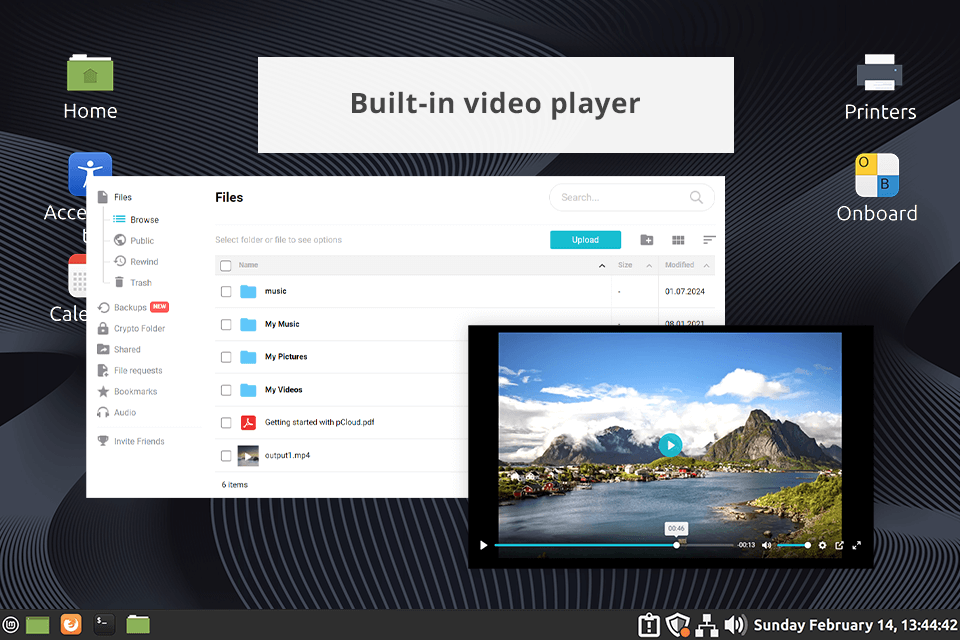
pCloud is an open-source solution and file sharing service that works extremely well for both IT professionals and end-users. With pCloud, I can access all my data from any place at any time quickly and easily. It also provides other features such as a file manager and backup for my entire storage system. It's a relatively cheap option that allows me to start accessing my data across multiple locations without a delay.
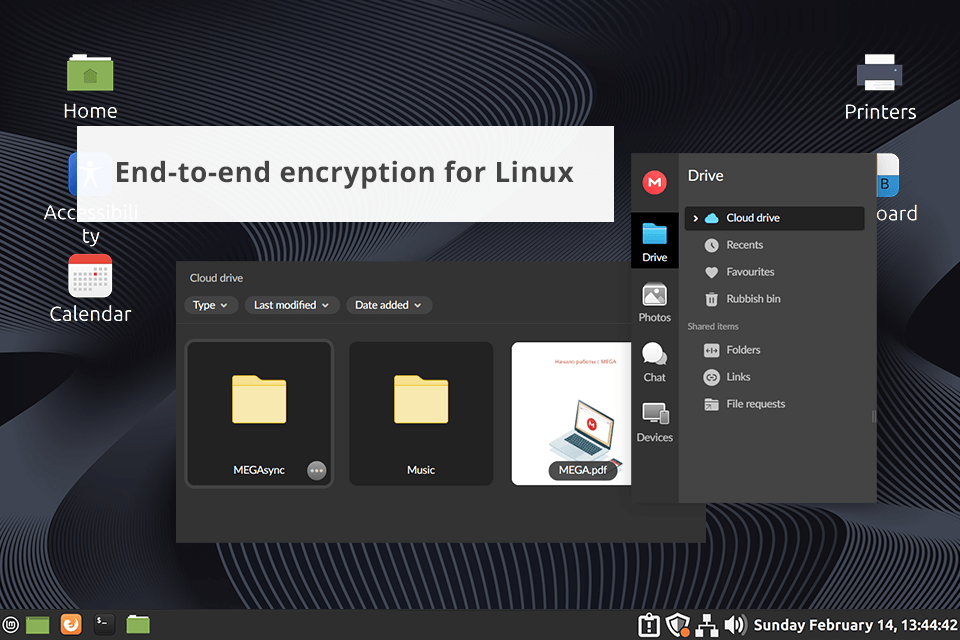
This is probably the best free cloud storage for Linux as it offers 20GB for gratis, reliable end-to-end encryption, and trouble-free integration with Linux OS. All these features make MEGA an ideal solution for managing my electronic files. The end-to-end encryption in this cloud storage for music (and other files) provides reliable protection for my sensitive data from unauthorized access and use. Besides, MEGA’s client is simple to install and work with, so keeping my files synchronized across all my devices is a trouble-free task.
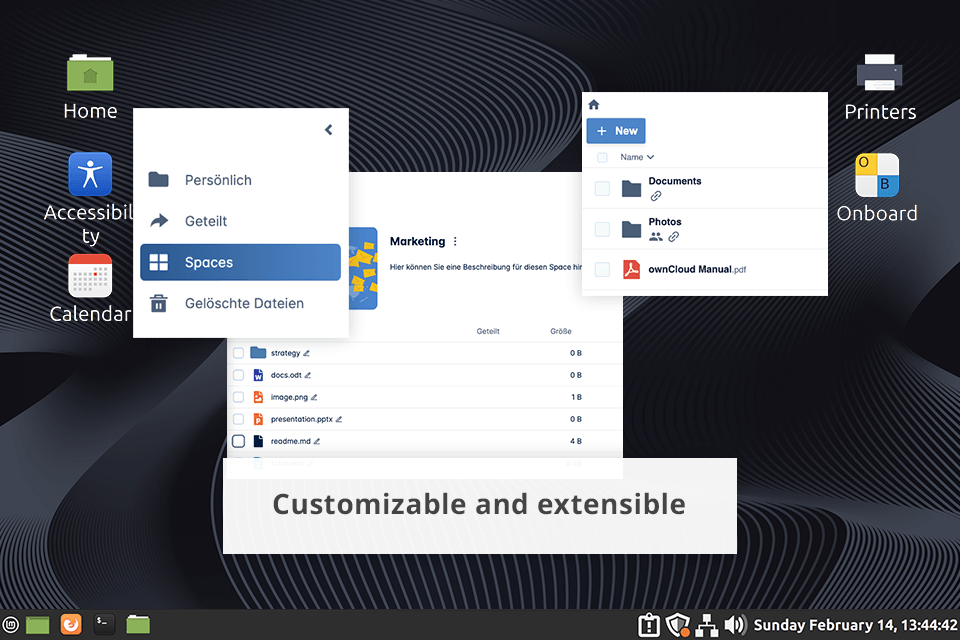
OwnCloud is a solution that not only provides me with a robust and scalable storage system but also allows me to easily manage data from any computer. This unlimited photo storage has all of the standard features, including support for FTP, POP3, SFTP, and IMAP. I can choose the needed amount of storage and define how long I’m going to use it, which allows me to tailor my requirements to my current demands.

Dropbox has millions of files that I can access from any computer with an Internet connection. I'll need a Dropbox account to open these files, which isn't hard to set up - I just create a username and password, select my files to upload, and choose a schedule when I want to access them. The beauty of this cloud storage for photos is that it supports both email and file sharing, so I can back up my entire computer on Dropbox and only need to download the files once.
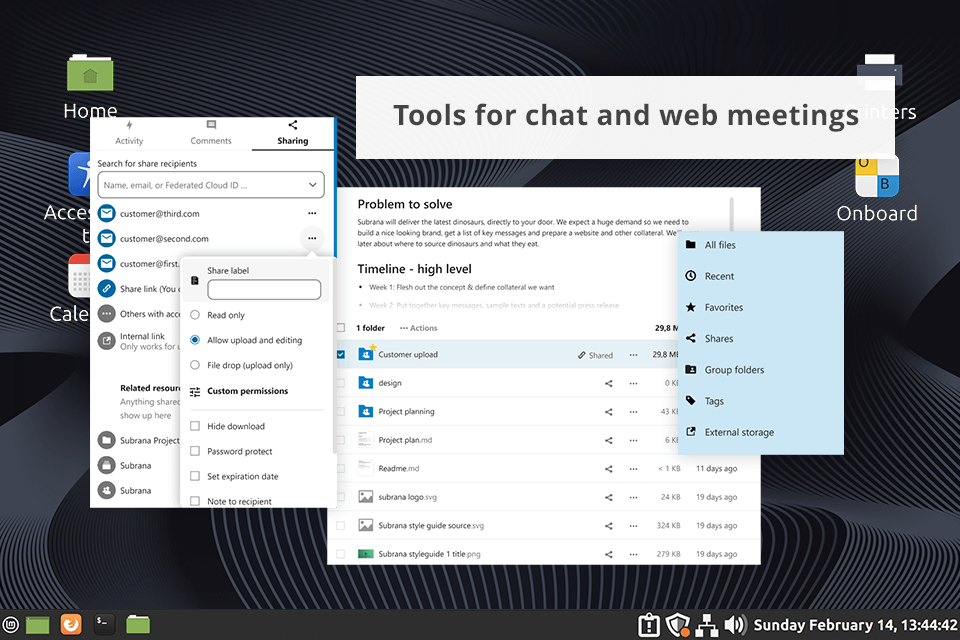
NextCloud can be downloaded for free, and offers a very simple setup on PC - I get a local server with multiple free categories that I can add to depending on my requirements. When I start using NextCloud, it installs a web server on my machine, which serves as the storage for all the files and other information I upload. It also offers additional features like video chat, a mailing list, and multiple forums.
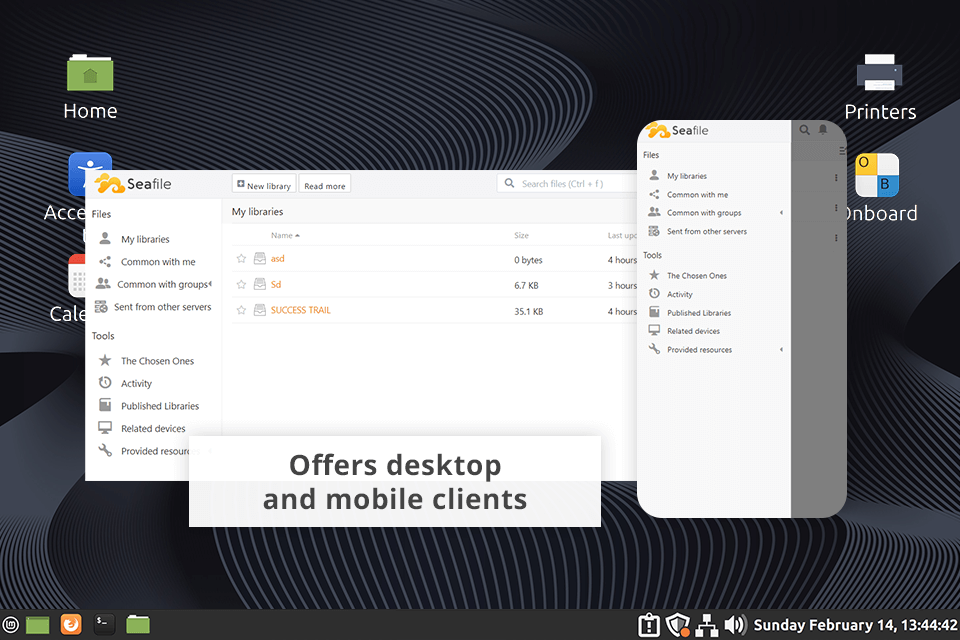
This cloud storage for Linux offers file security, and the entire system is scanned automatically to ensure that all files are safe. When I need to back up my files, all I have to do is upload them into the Seafile cloud. This online backup service will copy them for me without my involvement. Seafile allows me to easily and centrally manage all files and departments on a Linux server.
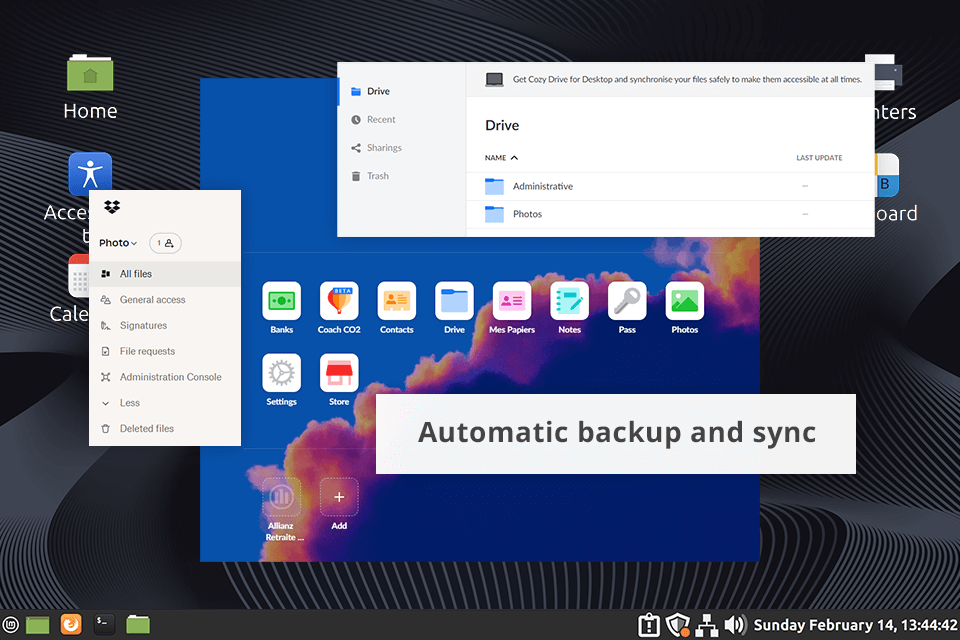
As one of the best OneDrive alternatives, Cozy allows multiple users to share and access information on a secured network. The software comes with a user-friendly graphical interface that makes it easy to access the system and install various applications.
For me, this is one of the best cloud storages for Linux, as it comes with a myriad of features including unlimited bandwidth and unlimited storage space, a centralized login area, the ability to control access to files and emails remotely, secure data backups, etc.
When choosing the most optimal cloud solution for Linux, make sure that the service is compatible with Linux devices, integrates with Linux file managers with ease, offers end-to-end encryption and other security features, storage capacity, pricing, and any special features designed for Linux users.
Yes, several cloud storage solutions offer free packages for Linux users like pCloud, Dropbox, and Mega. These providers usually have limited free storage, which can satisfy only basic needs.
To keep your sensitive data in safety, rely on a cloud storage provider that offers end-to-end encryption, and supports strong passwords and two-factor authentication. Moreover, it is reasonable to encrypt your data locally before importing it to the cloud.
Definitely. Most cloud storage providers enable users to synchronize files across different devices, including the ones that operate Linux OS. Make certain that the service’s sync apps are compatible with Linux and support WebDAV or other sync protocols.
Of course. Nextcloud and OwnCloud are reliable open-source cloud storage services and Dropbox alternatives with similar functionalities. These providers enable users to host their cloud storage on their own servers, awarding them with full control over their data.
It is possible to do this with the help of such tools as rclone or via services that natively integrate with Linux file managers, such as Nextcloud or pCloud.
The ability to access files remotely, automatic backups, scalability, collaboration features, and robust security measures are the main upsides of using cloud storage instead of traditional methods of storing files.
Yes, it is possible to back up your Linux system via cloud storage solutions. However, the selected provider should support backup solutions and sync tools for making the backup of your data automated.