
If you need a reliable software to keep your computer safe from online dangers, choose the one from Bitdefender vs Malwarebytes programs.
Bitdefender is one of the most prolific and well-known name in the security software industry. It offers many different types of computer security features that can protect you against various forms of online threats today.
Malwarebytes is a well-known anti-malware program for desktop and mobile devices which finds and removes malicious software, such as spyware, adware, ransomware, as well as all wide spread viruses, and also provides security in the Internet.
If to choose between these two antivirus programs, I recommend you to use Bitdefender. The main advantage of it is its solid antivirus coverage, which works with the typical threats your home or office computer can encounter. Aside from antivirus support, Bitdefender has other useful features like parental controls, Windows Firewall and identity protection.
Bitdefender Features:
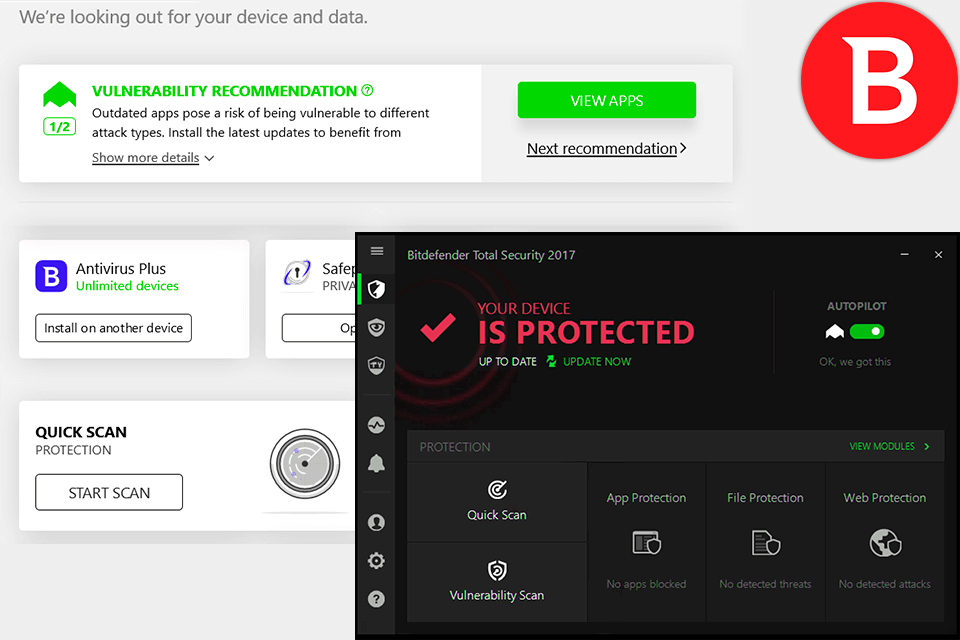
One of the main things that Bitdefender has that others don't is the use of a virtual private network (VPN). This basically means that all of the user data that's used to make up your Internet connection is protected and tunneled through one single server.
Each PC that uses this type of connection gets an IP address that they connect to through their unique Internet service provider. Bitdefender makes it a lot harder for other types of malware to attack your computer, as all the data that's going in and out of your system is encrypted.
In order to make sure that your data is completely secure, you need to be using a Bitdefender VPN and allowing it to run in the background without using any other software. To make sure this is the case, you should use a genuine Bitdefender antivirus program that you've downloaded and then install the browser add-on which allows you to connect to the VPN directly from your computer.
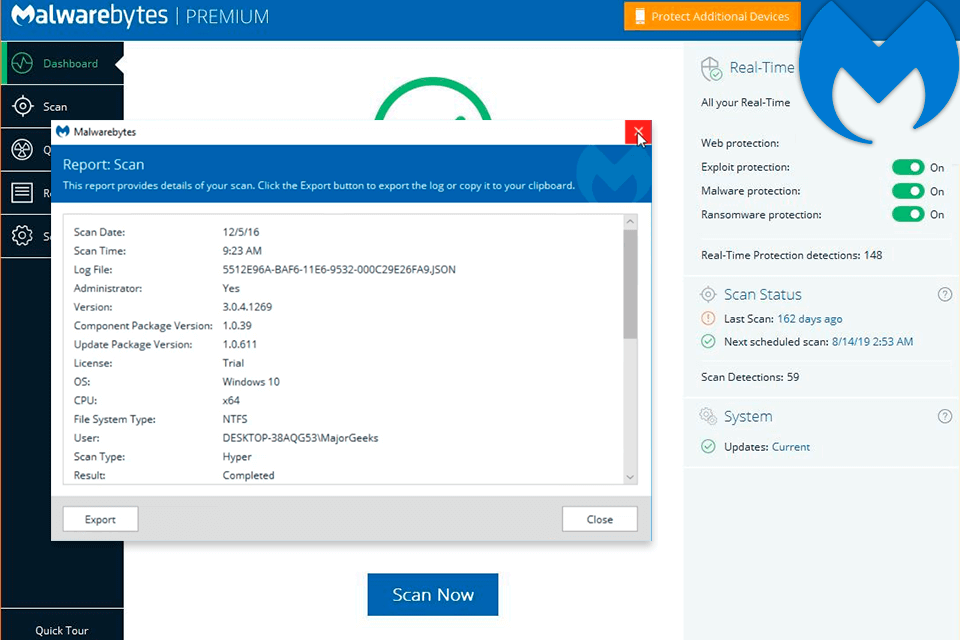
Malwarebytes is a well-known anti-malware application for multiple operating systems, as well as mobile devices, that finds, deletes, and prevents malware from infecting your computer. First of all, does Malwarebytes have real-time protection? The answer is yes, but only if you want to use the pro version.
For normal users, the free version can do a decent job of scanning your PC for malware, as it has a fairly large database. However, there are some advanced options in the paid version that make Malwarebytes stand out, such as the real-time protection. You will know if your computer is infected because it will start flashing and generating an error code.
The advantages of Malwarebytes are many, but the main benefit is its feature-packed and robust scanning engine. It detects and removes threats very quickly. Another big advantage of Malwarebytes is that it offers constant, free updates, which keeps it up to date, which means that it has a strong defense against current threats.


| STARTING PRICE | $29.99/year | $39.99/year |
| FREE TRIAL |
| WINDOWS | ||
| MAC | ||
| LINUX | ||
| iOS | ||
| ANDROID |
| LIVE SUPPORT | ||
| PHONE | ||
| CHAT SUPPORT |