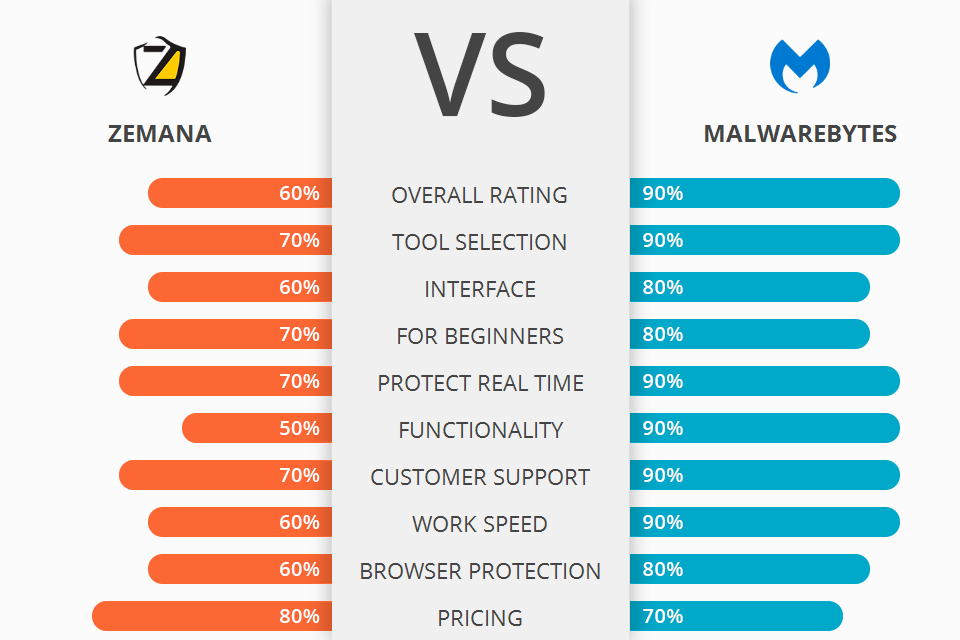
Do you need software to clean your computer from viruses and spam ads? Learn more about the competition of Zemana vs Malwarebytes and choose the most fitting program.
Zemana is a powerful on demand and internet security scanner. It has an intuitive interface and it scans all the vital parts of your system, like the Internet, desktop, document’s folder, USB drives and other running applications.
Malwarebytes is a very popular anti-malware application. It offers stable updates, browser protection and an active real-time tracking sensor to blot out newly downloaded viruses.
Malwarebytes security features are so effective, users can optimize their protection by setting up an individual file-by-file policy for maximum protection. Users can also set up various policies to run individually or together, for maximum protection and ease of use.
Malwarebytes Features:
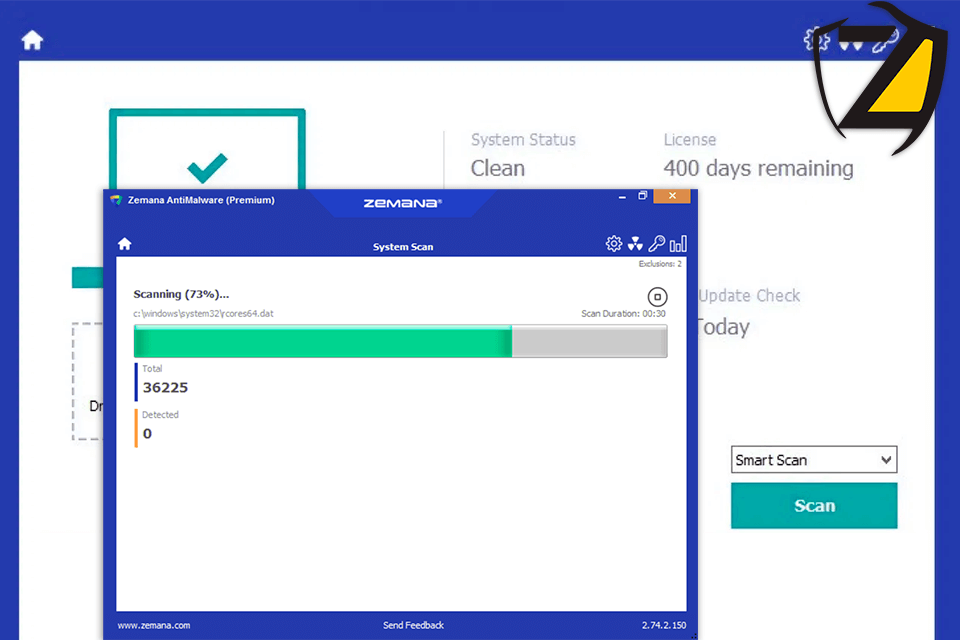
Zemana is a powerful on demand and internet security scanner. You can choose from the free full-scale version, which adds on additional features and ransomware protection.
This antivirus software has the following key features that help you in protecting your computer from malicious threats: Anti-Spyware - This tool detects and removes spyware programs. Anti-Virus Protection - This tool protects your PC against various viruses. It detects, updates and protects against malicious programs that are delivered through email or IM. Remover - It repairs damaged files and folders and removes other useless programs.
You can either schedule scans or real time scanning. With real-time scanning, you have control over which threats to remove. If there are no threats found, the program will perform a safety check and then clean up the directory.
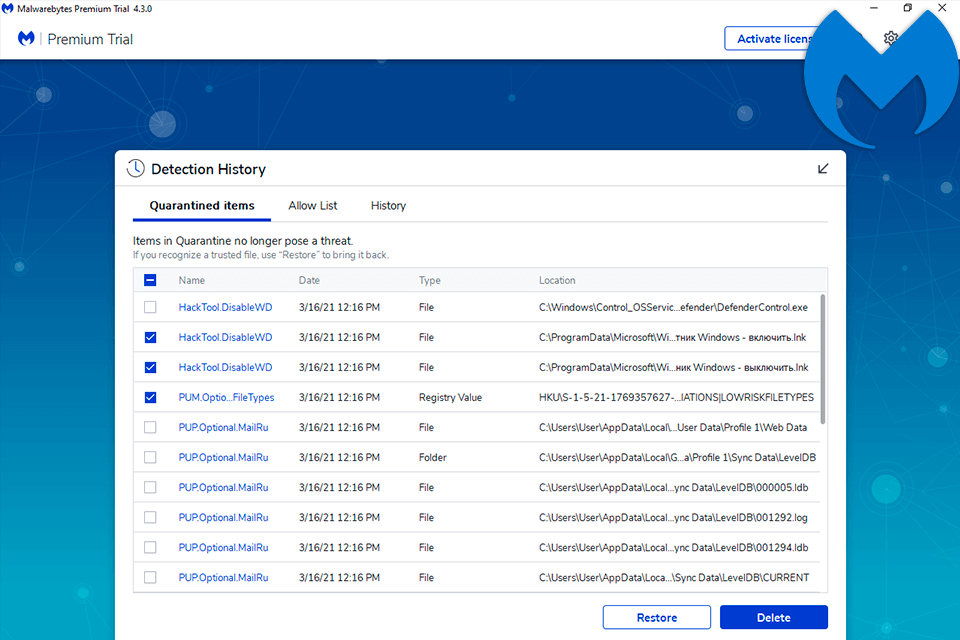
The benefits of Malwarebytes include ease of usage and its advanced toolset. Malwarebytes can work with any applications that use the Java application platform, so is compatible with most computers.
The real time protection feature will scan your computer for known malware attacks within twenty-four hours of being installed and will automatically update the definition each time it is run. This feature will help ensure that you always have the latest protection definitions and is recommended for use with the newest versions of software.
The software also includes an anti-virus component, which is recommended if you regularly use websites that are vulnerable to online attacks, including banking and e-commerce sites.


| STARTING PRICE | $24/year | $3.33/month |
| FREE TRIAL |
| WINDOWS | ||
| MAC | ||
| LINUX | ||
| iOS | ||
| ANDROID |
| LIVE SUPPORT | ||
| PHONE | ||
| CHAT SUPPORT |