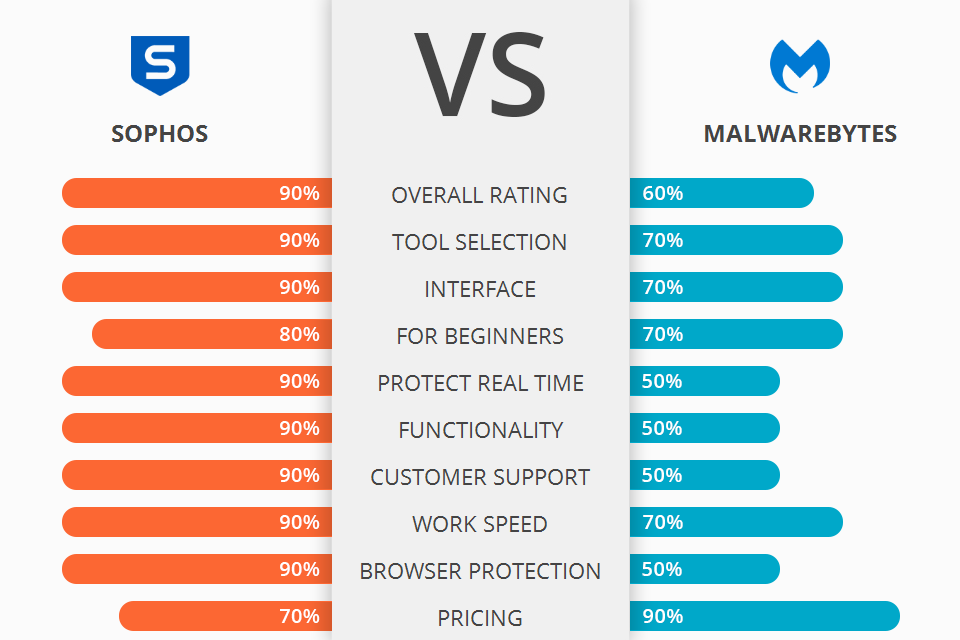
Is your PC clogged with needless toolbars and programs? Learn about the Sophos vs Malwarebytes stand-off, two simple and cheap but equally effective antivirus programs, and choose the best software for you.
Sophos is an easy to use antivirus, fast scanning tool that allows you to manage your files and databases. It is also one of the few applications that provides daily scanning and malware prevention.
Malwarebytes is a free anti-malware software. This software scanning every registry file on your computer to identify any malicious codes or exploits that are on there.
With the added feature of the cloud system, Sophos software becomes even more secure and reliable because it is automatically updated with the latest definitions and security features, so that your computer remains protected at all times.
Sophos Features:
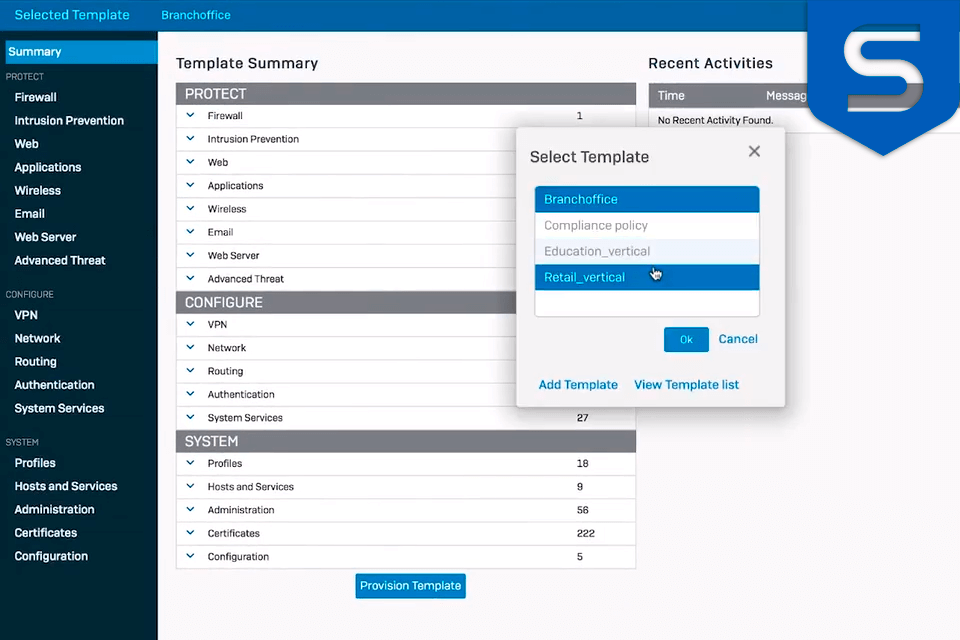
Sophos offers end-to-end system protection for enterprise email, prevent external threats from corrupting corporate data, corrupting registry entries, disabling anti-malware programs, spyware installation, stealing private employee information files, applications and networks, which helps businesses reduce IT costs and improve employee productivity.
Sophos can be easily customized to meet the diverse needs of any organization from small business to large conglomerates, by using both standard and customized components.
What I really like is that the filtering page lists 28 content categories, organized into three groups: Adult & Potentially Inappropriate, Social Networking & Computing, and General Interest. For each category or group, you can configure Sophos to block access or to display a warning page that allows access but notes that Sophos will log the activity.
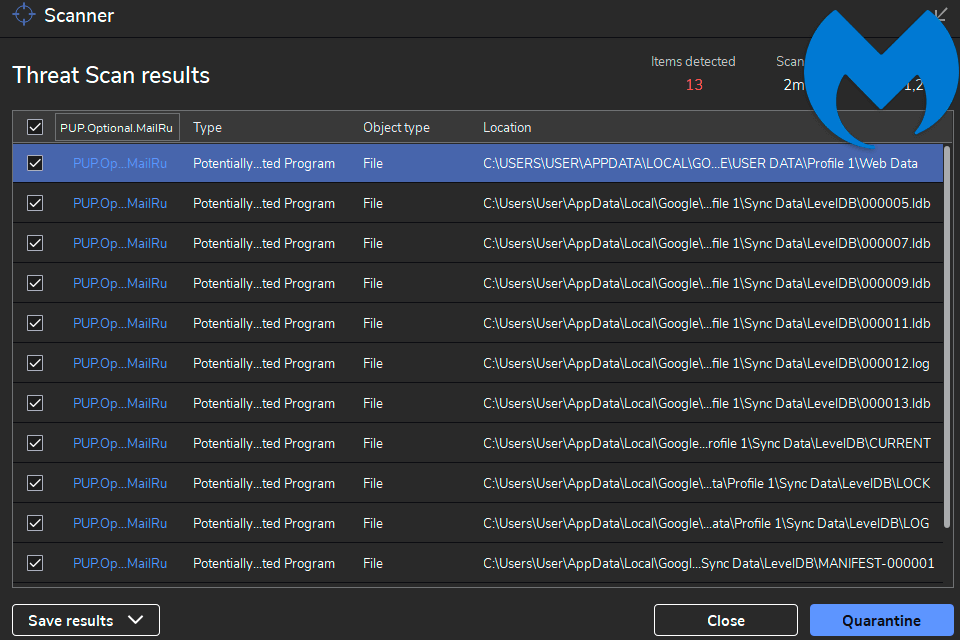
Malwarebytes has four layers of protection that also encompass browser and program extensions, preventing them from being compromised by malicious attacks.
Users can scan their computer for threats using the online scanner feature of Malwarebytes or manually through the software's interface. If a virus scan indicates that there is a threat then the user is instructed on how to clean the threat.
The main features of this highly popular anti malware and spyware software are the real time protection and the offline protection. Real time protection means that if malware is found on the computer, the software will attempt to remove the malware immediately.


| STARTING PRICE | $90/license | $3.33/month |
| FREE TRIAL |
| WINDOWS | ||
| MAC | ||
| LINUX | ||
| iOS | ||
| ANDROID |
| LIVE SUPPORT | ||
| PHONE | ||
| CHAT SUPPORT |