flair Platform
Verdict: flair makes it easier to manage my workforce using high-accuracy data. It has a well-thought-out interface, so I won’t face any difficulties when using its tools. It’s really helpful to be able to see small pictures of employees and track time using an in-built clock with animated effects.
Another thing that I like about this recruitment software is that it has a helpful support team that is always ready to assist me. By customizing my dashboard, I can ensure that I will always have the tools I need at hand.
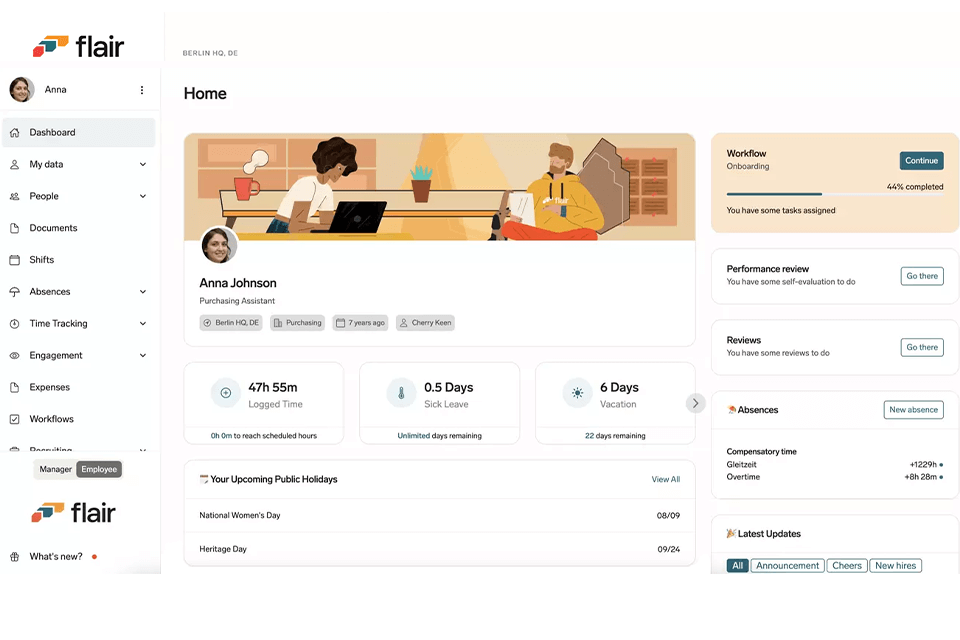
flair is a useful service for managing HR resources. It will be especially useful for mid-sized and large businesses looking for new ways of streamlining their HR operations. With this tool, managers can simplify the onboarding and offboarding process, create a schedule, manage shifts, and keep track of time off and vacations.
Using this platform, you may also analyze the personal development of your employees by considering their performance reviews, OKRs, and 360-degree feedback.

flair is a comprehensive HR and recruitment service that enables users to organize convoluted processes and manage their employee’s workflows more efficiently. Using it, I can manage my local, foreign, in-staff, and remote employees.
The service supports shift scheduling, time tracking, and leave management, which enables me to solve my HR tasks in time.
flair HR provides access to real-time data, analysis, and reports, which enables me to track information about my employees. It’s also suitable for automating tasks using AI-driven tools. Due to this, I can speed up the process of candidate screening.
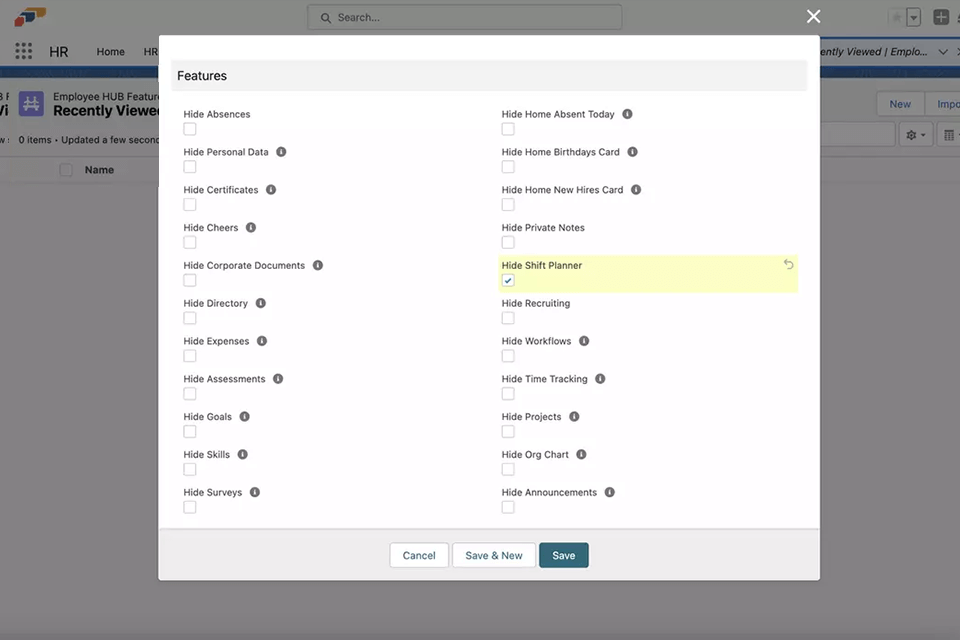
flair is based on the Salesforce platform. Users can customize the interface depending on their needs and create complex HR strategies suitable for specific locations.
This service is especially useful for multinational corporations. With it, you can make your HR workflow more efficiently and ensure that your policies are compliant with local regulations.
When working with flair, I adjusted the settings to customize it to my needs and ensure that I would be able to solve every task in the dashboard, without switching between different apps. It helped me to manage time better and avoid wasting money on applications I do not need.
Thanks to the extensive functionality of this time management software, my staff members can track their time using a web-based or mobile version. The developers have also released iOS and Android apps, which make it easier for employees to track their time.
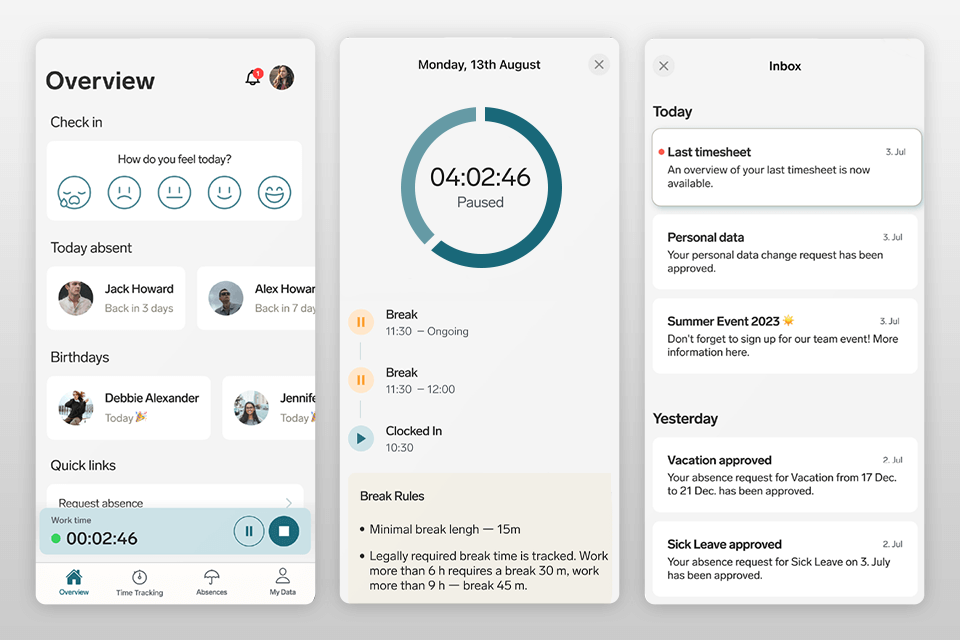
This service allows employees to edit their entries in case they forget to turn in or pause their time tracker. Managers can easily access detailed reports about the time tracked, which may help them create a long-term schedule and speed up task completion.
I can also set permissions so that only specific managers can view entries and approve working hours.

This service enables users to create HR documents, including employment contracts and payslips. It has a collection of easy-to-customize templates. After filling them out, you can share them with other people through the Employee Hub.
flair doubles as document management software, which enables me to upload and organize a variety of files, including onboarding documents, sick notes, certifications, and other documents through the Employee Hub.

flair enables me to set up permissions to guarantee that only managers and specific employees have access to files. I can also change the editing rights depending on the user’s location, which will ensure the security of me documents.
For instance, HR managers based in the U.K. won’t be able to access personal information about employees working at other branches.
In addition, the information about your staff members will be securely stored in Salesforce. It will allow you to enjoy top-grade security, including high-level encryption, access controls, regulatory compliance, regular backups, data activity monitoring, and audit trails.
Using this service, I can comment on posts in the Employee Hub and tag my employees to speed up the collaboration project and solve the tasks more quickly.
For instance, thanks to the integration of this service with Slack, it can send notifications about absent team members and inform a team leader when someone requests time off.
flair HR is compatible with many programs, including online collaboration software like Slack, Salesforce software (Tableau, Marketing Cloud), meeting and calendar apps (Google Calendar, Microsoft Outlook), payroll products (Sage, AFAS), HR tools (Personio, BambooHR, HiBob), recruiting services (LinkedIn, Bullhorn, JOIN), etc.
Due to these integrations, flair is a comprehensive HR management solution. You can further personalize it so that it helps you streamline your workflow.

flair has an in-built Shift Planner. This tool is quite intuitive, you will find it in the HR app within Salesforce. Using it, I can control attendance, outline duties, create work schedules, and analyze what skills are necessary to complete specific projects.
Even if you don’t have any prior experience, you will quickly figure out how to edit the shift calendar in real time and organize your staff members considering their skill level and location. To avoid wasting your time, you can copy repeat schedules and create print-ready timesheets for your employees.
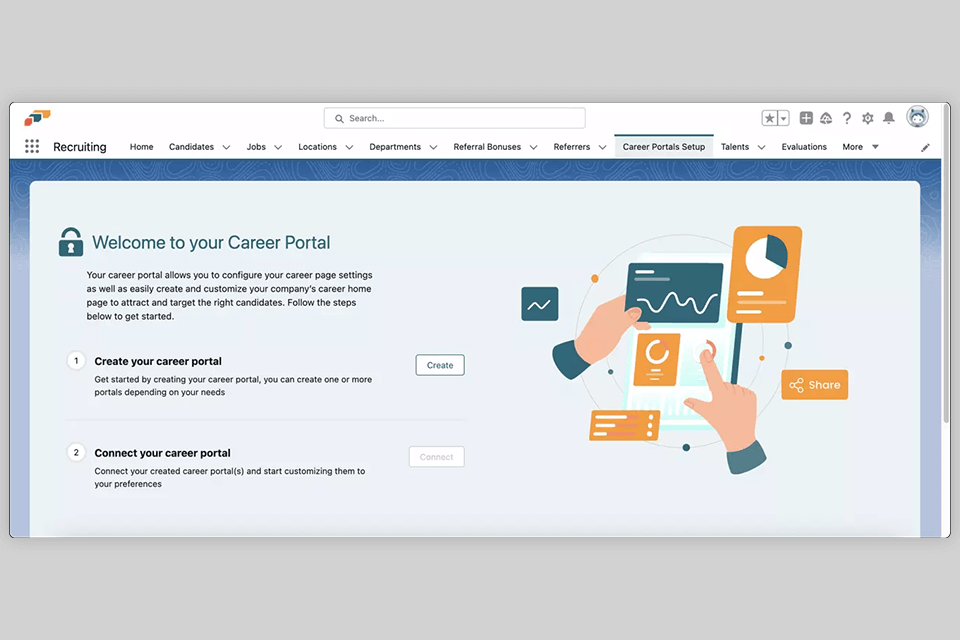
flair career portals allow me to find top talents and make a positive impression on them to make them interested in an offer. These services also enable me to publish my job postings on different job boards using in-built tools.
The application also comes with in-built templates for evaluating candidates. They allow me to streamline the application process by making it more transparent.
You can select any subscription plan that suits your needs. While you won’t find a price list on the official website, you can order a demo.
Team Pro includes the employee hub and absence management, payroll, time tracking, and document management tools.
People Management covers the options available in Team Pro and includes onboarding tools, a document generator, extended support, performance management, etc.
Culture includes the features available for the Enterprise plan. Besides, users can access such options as talent development, benchmarks, internal recruiting, and DEI. This is a Beta version.
If you are looking for a more custom solution, you can further personalize your plan by installing specific add-ons. In this case, you will have to pay only for the tools you need to use.