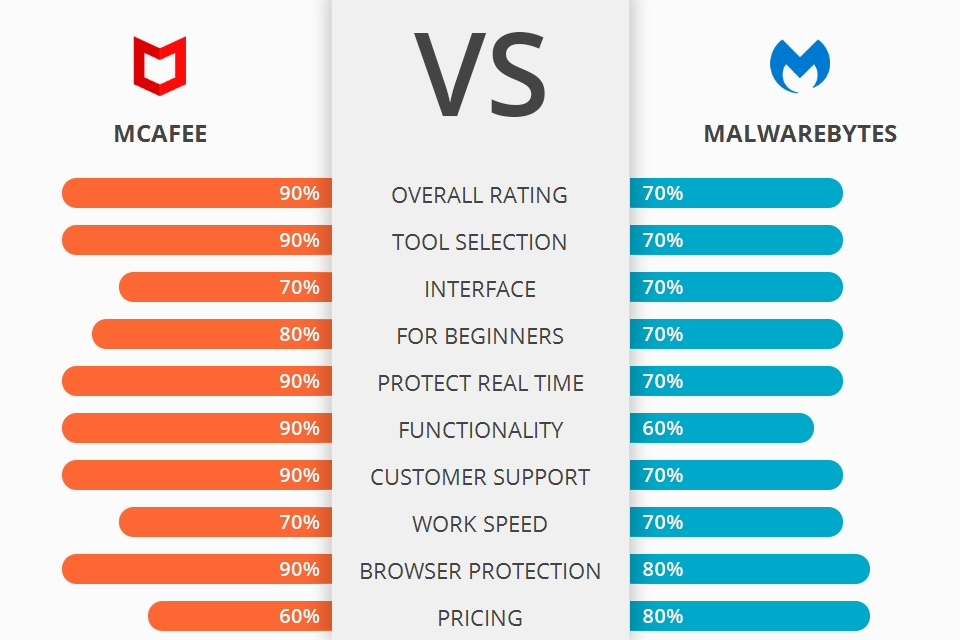
Does your computer constantly freeze and irritating pop-up ads interfere with the working process? Check out McAfee vs Malwarebytes overview and pick the best PC cleaning software.
McAfee has been named as one of the top products that can protect you from online threats and ensure that your computer stays protected. Moreover, it scans all external sources such as flash drives, disks, and other connected devices.
Malwarebytes is a leading anti-virus software. The main advantages of this software include its advanced scanning engine and easy user interface.
The McAfee enables you to set up a filter so that only safe or trusted files and websites are accessed when you are online and works in conjunction with McAfee anti-malware and anti-spyware programs.
McAfee Features:
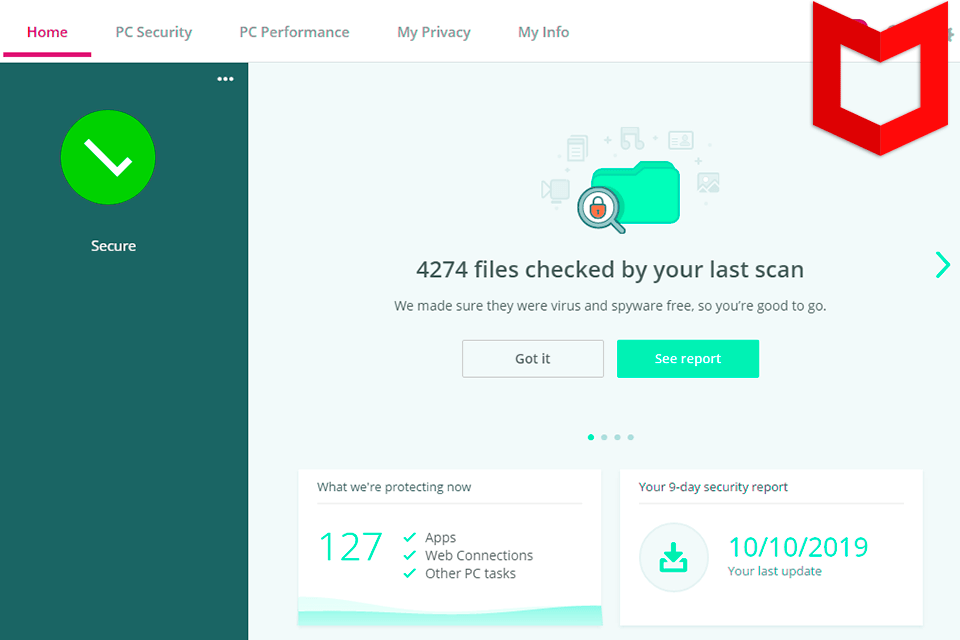
McAfee antivirus software comes with a comprehensive home, personal, and business software bundle, as well as a number of add-on features to customize your protection.
One of the most popular features of McAfee antivirus software is its firewall feature. This feature is considered one of the most important features of McAfee antivirus solution software because it helps to eliminate malicious software and keep your computer running as smoothly as possible.
McAfee throws identity theft protection into the mix (again, if auto-renewal is turned on), with dark web monitoring to look out for your personal details. It covers any mix of up to five PCs, Mac, Android or iOS devices.
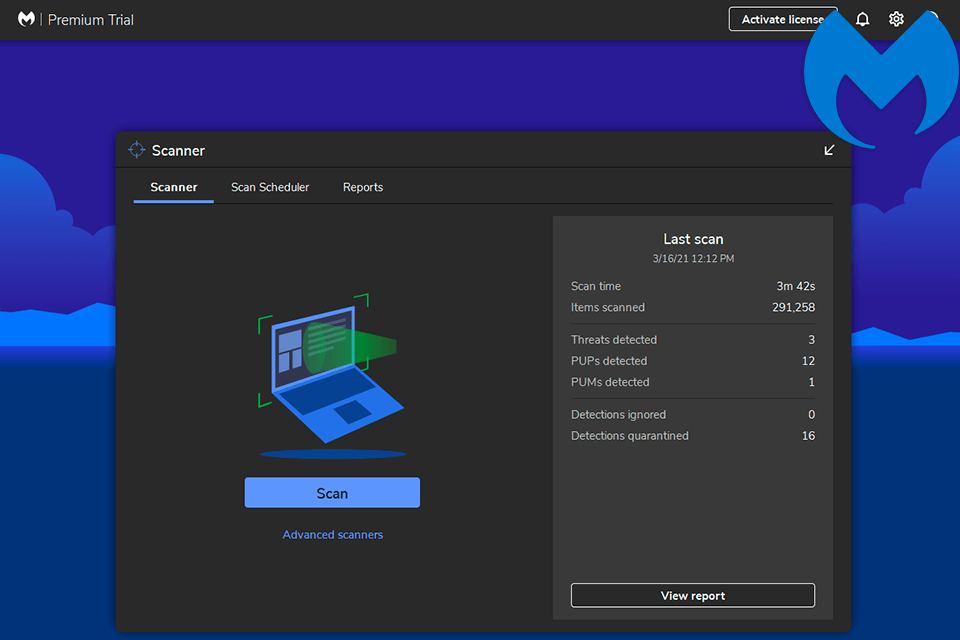
Malwarebytes has four levels of protection that encompass browser and running applications, blocking them from running and protecting your system from malicious attacks from web sites.
Like other antivirus programs, malware detectors sometimes offer real-time protection. This means that after an attack occurs, the malware will be found before it can spread.
You can perform a manual check of all installed applications with the help of the user interface and the automated repair function. In addition, Malwarebytes premier has additional features like parental controls, identity theft protection, online banking, a web guard, an email search tool, a mobile phone verification tool, and overclock ability.


| STARTING PRICE | $7.99/month | $3.33/month |
| FREE TRIAL |
| WINDOWS | ||
| MAC | ||
| LINUX | ||
| iOS | ||
| ANDROID |
| LIVE SUPPORT | ||
| PHONE | ||
| CHAT SUPPORT |