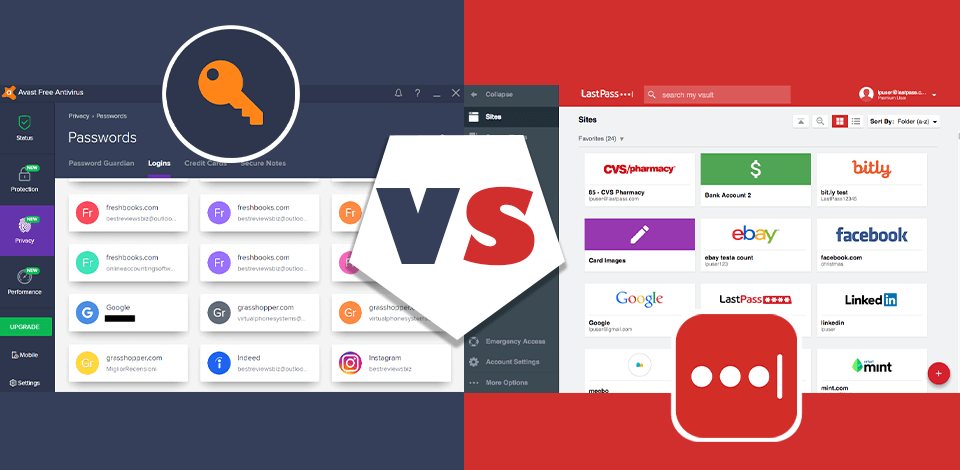
If I only were a regular Internet user and if my primary concerns would go with the online security issue, then I would choose LastPass. It has a friendlier and easier-to-use type/style that is just perfect for any novice user of the application. Additionally, it avails features such as dark web monitoring and a security dashboard which are very important in ensuring safe browsing. The customer support on LastPass is great due to the live chat and phone support for premium users but usually isn’t needed more than often.
LastPass and Avast Password Manager basic features:
LastPass is my favorite password manager now due to its easy-to-navigate functionality filled with auto synced features and unlimited customer support help (cause I always click on the wrong button). It belongs to the most reliable and feature-rich password managing programs but is twice cheaper. In contrast, Avast Password Manager is nothing else but an add-on to the antivirus program.
|
|
LastPass  |
Avast Password  |
|
|
|
|
Best for |
Users looking for advanced password management features and a highly secure platform |
Users who want a simple and effective password manager |
|
|
|
|
Price |
$3/mo |
|
|
|
|
|
Free Version |
✓ |
✓ |
|
|
|
|
Number of Devices |
Up to 6 |
Up to 30 |
|
|
|
|
Security Features |
|
|
|
|
|
|
Password Generator |
✓ |
✓ |
|
|
|
|
Password Vault Auditing |
✓ |
❌ |
|
|
|
|
Extra Tools |
|
|
|
|
|
|
Apps & Extensions |
Wide range of browser extensions and apps, including Linux |
Windows, Mac, Android, iOS |
|
|
|
|
|
LastPass  |
Avast Password  |
|
|
|
|
Overall User Experience |
Modern and easy-to-navigate interface |
Basic but intuitive interface |
|
|
|
|
Easy Setup |
✓ |
❌ |
|
|
|
|
Password Requirements |
12 characters minimum, with at least one upper case, lower case, numeric, and special character values. |
❌ |
|
|
|
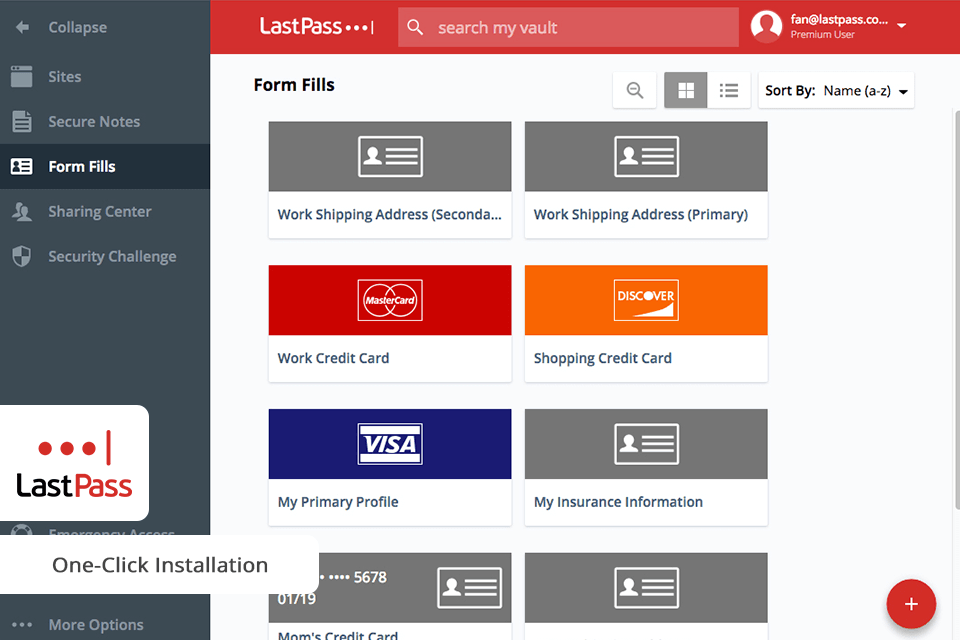
Comparing Avast Password Manager vs LastPass was rather interesting, as they are both reliable password managers with very user-friendly interfaces. However, I found that LastPass is much easier to navigate because of its intuitive design. Personally, I really enjoyed using LastPass and would recommend it because of its ease of use and strong security features.
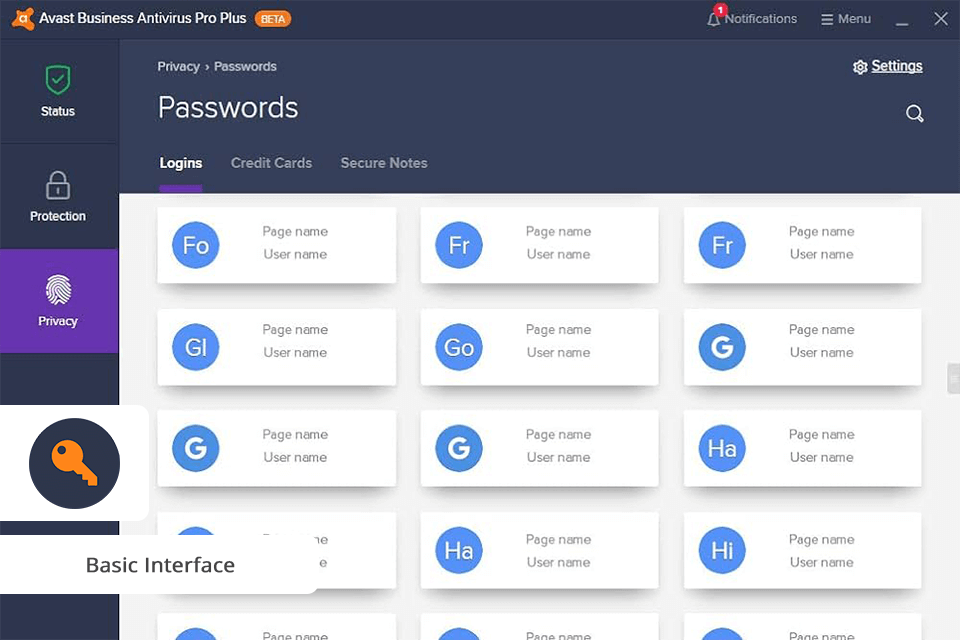
Since Avast Password is no longer offered as a standalone app and instead comes integrated into the Avast antivirus software, installing it is more complex and time-consuming compared to earlier versions.
|
|
LastPass  |
Avast Password  |
|
|
|
|
Encryption |
256-bit AES encryption |
256-bit AES encryption |
|
|
|
|
Multi-Factor Authentication |
Microsoft Authenticator, Google Authenticator, Duo Security, and more |
One Touch Login |
|
|
|
|
Account Recovery Possibilities |
✓ |
❌ |
|
|
|
|
Security Audits |
✓ |
❌ |
|
|
|
When it comes to overall features and user-friendliness, I personally prefer LastPass. Their system has a security dashboard as well as encrypted file storage, credit monitoring along with country restrictions. These is everything to protect any of your confidential information. This is very important to me.
Both apps have bank-grade 256-bit AES encryption which secure data in one place. LastPass offers a safe vault where all the passwords are stored and managed making sure that all you need to do is to remember just one password.
Moreover, both LastPass and Avast Password use zero-knowledge architectures in protecting your password from being mentioned on their servers. LastPass provides more two-factor authentication and recovery options compared to Avast Passwords. However, resetting the password can result in data loss.
|
|
LastPass  |
Avast Password  |
|
|
|
|
Auto-Fill and Auto-Save |
✓ |
✓ |
|
|
|
|
Password Generator |
✓ |
✓ |
|
|
|
|
Password Sharing |
✓ |
❌ |
|
|
|
|
Secure Notes |
✓ |
✓ |
|
|
|
|
Password Health Check |
✓ |
✓ |
|
|
|
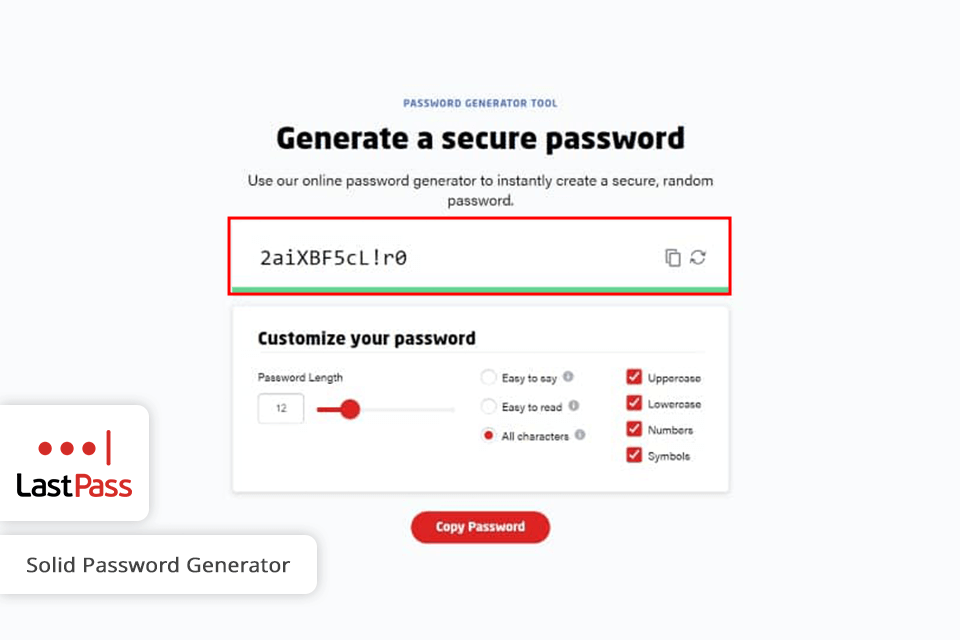
Both offer robust password management features, allowing users to securely store and auto-fill passwords across multiple devices. However, LastPass outshines Avast Password with its more user-friendly interface and wider password-sharing capabilities. Besides, LastPass includes extra features like a security dashboard and credit monitoring.
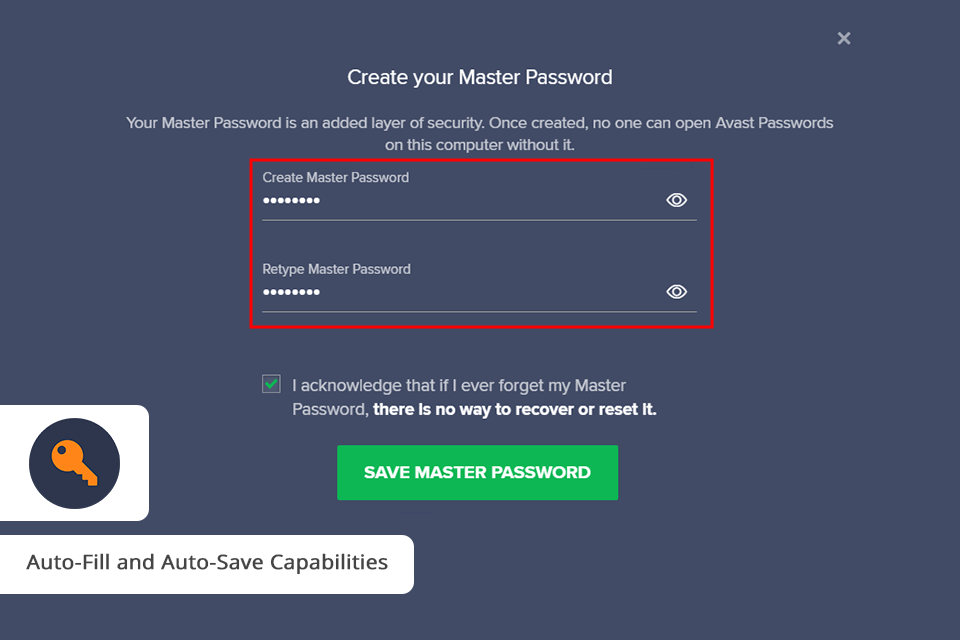
On the other hand, Avast Password is also a solid choice, offering password autofill and a password generator. Its main drawback, though, is that it may not always receive all the necessary bug fixes and security updates as LastPass does, because the provider no longer actively promotes new sales.
|
|
LastPass  |
Avast Password  |
|
|
|
|
Dark Web Monitoring |
Modern and easy-to-navigate interface |
Basic but intuitive interface |
|
|
|
|
File Storage |
✓ |
❌ |
|
|
|
|
Emergency Access |
✓ |
❌ |
|
|
|
|
Data Breach Alerts |
✓ |
✓ |
|
|
|
|
Password Vault Auditing |
✓ |
✓ |
|
|
|
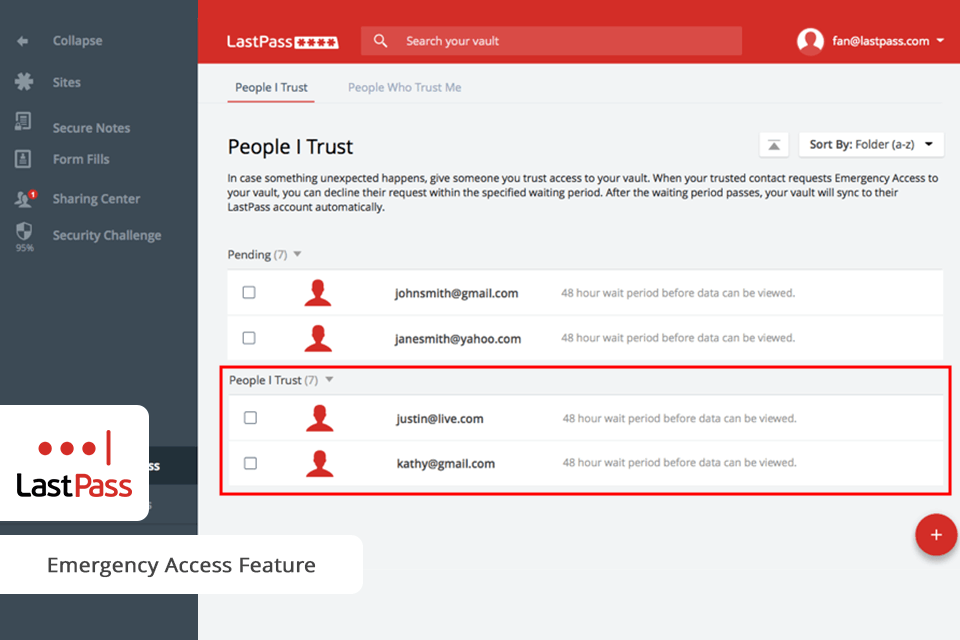
LastPass excels in providing advanced features. It includes a security dashboard that tracks potential dark web activity and data breaches, adding an extra layer of protection. In addition, it conducts password audits to further enhance account security.
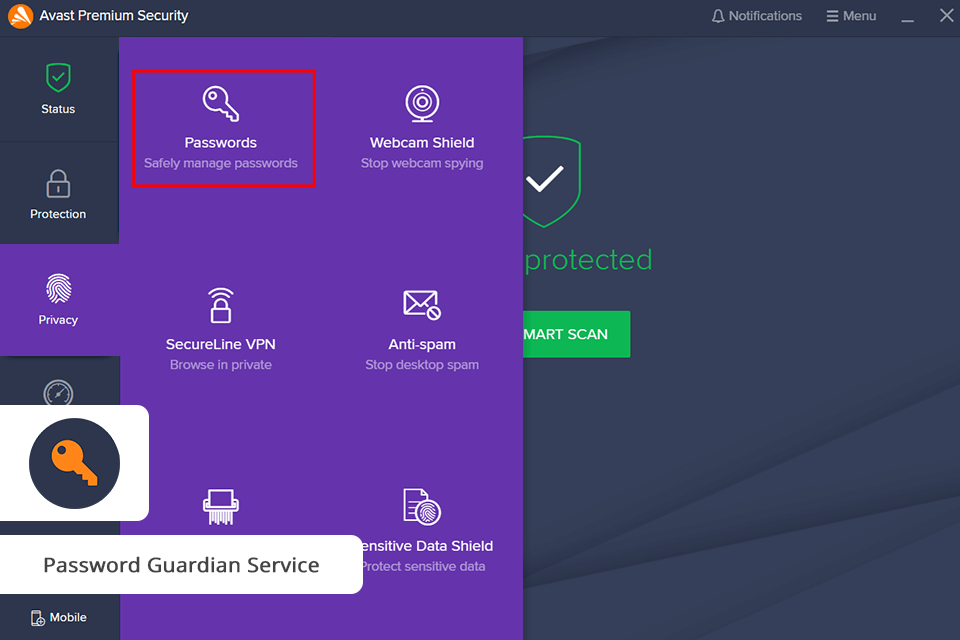
In Avast Passwords, Password Guardian serves as a counterpart to the Security Dashboard in LastPass. This feature scans for duplicate passwords and alerts the user if any of these passwords are at risk or compromised on the dark web.
|
|
LastPass  |
Avast Password  |
|
|
|
|
Windows |
✓ |
✓ |
|
|
|
|
Mac |
✓ |
✓ |
|
|
|
|
Linux |
✓ |
❌ |
|
|
|
|
Android |
✓ |
✓ |
|
|
|
|
iOS |
✓ |
✓ |
|
|
|
|
Browser Extensions |
Firefox, Chrome, Edge, Safari, Opera |
Firefox, Chrome, Safari |
|
|
|
|
|
LastPass  |
Avast Password  |
|
|
|
|
|
✓ |
✓ |
|
|
|
|
Live Chat |
✓ |
✓ |
|
|
|
|
Phone |
✓ |
✓ |
|
|
|
|
Tutorials |
✓ |
✓ |
|
|
|
|
|
LastPass  |
Avast Password  |
|
|
|
|
Free Version |
✓ |
✓ |
|
|
|
|
Starting Price |
$3/mo |
$4/mo |
|
|
|
|
For All Your Devices |
$4/mo |
$10/mo |
|
|
|
Summing up, LastPass’s extensive features and enhanced security measures wins for me, making it a wonderful choice for protecting passwords and guarantying online security. In addition, LastPass employs zero-knowledge storage and encrypts data on user devices, adding an extra layer of protection. The platform also offers advanced security settings such as dark web monitoring and vault auditing.