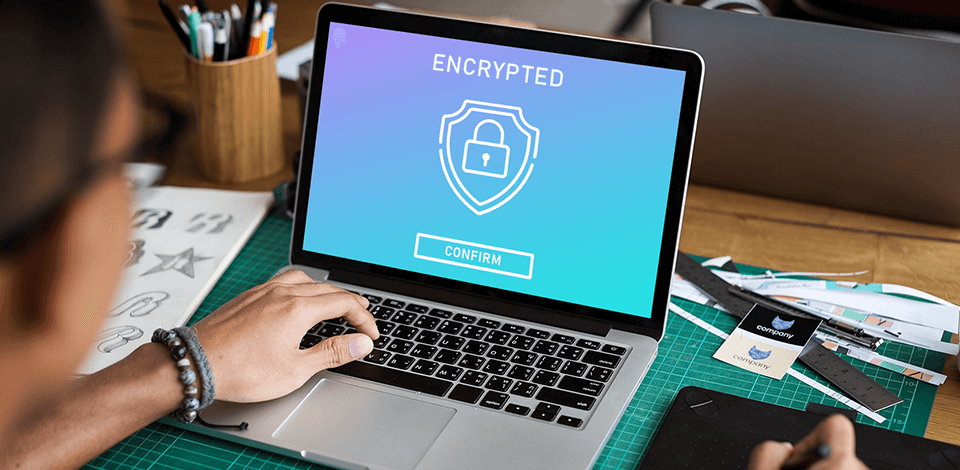
File encryption software encrypt information so that to unlock it, you need to use a certain key. Your data is difficult to reach by third parties and the access is available for those who know the key. Due to this, file encryption is a vital tool to keep your data secured.
If previously, a data encryption software was available for large organizations and government establishments, now this tool can be run by other ordinary users. All data your received, sent and saved can now be protected. In this review we have prepared the best encryption software which work for both medium-sized businesses and individuals.
Verdict: AxCrypt encryption software protects files by either 128-bit or 256-bit AES encryption, which any attacker cannot overcome. The program provides unlimited photo storage and by default protects files stored on Google Drive and Dropbox, etc.
AxCrypt offers many languages to choose from like Italian, Russian, French, German, Spanish with the assisting support team in the future. Due to passport management, you can access encrypted files via the mobile app.
The AxCrypt premium package costs $42/year, and the business package with additional features is $87/year. You can also use the free version, but it has a lot of limitations and is rather developed as a trial period to test the program and get used to its interface.
Verdict: IBM Guardium offers encrypted programs to protect your data, simplify management, and reduce vendor-to-vendor product inconsistencies. All services are designed for corporate data, including information search and classification, analysis of vulnerability, activity monitoring, analytics, and reporting.
With the hardware encryption capabilities of host CPUs as Intel and AMD AES-NI, PowerPC 8 AES, and SPARC, this free encryption software is used to encrypt local files and databases.
You can also encrypt data without disabling the business application, split access rights and choose different encryption levels for individual groups, and manage keys from a head platform.
Verdict: Kruptos 2 is a file encryption software for any device. The program stands out by its versatility, as encrypts any files and financial data on operating systems, mobile devices, storage, and cloud services like OneDrive, Dropbox, Apple iCloud, and Google Drive.
It is possible to share the file with colleagues across compatible platforms, and the information is protected by 256-bit AES encryption. Kruptos 2 also serves as a password generator and secure vault, with its secure note editing option. Besides, you can safely delete data in the program.
Verdict: Boxcryptor is one of the best free encryption software for non-commercial use which is cloud-focused. It supports about 30 cloud services like Dropbox, Google Drive, and Microsoft OneDrive. Boxcryptor offers 256-bit AES encryption in combination with RSA encryption.
According to the developers, the company aims to simplify the encryption sharing between services and mobile devices. The server stores the keys of business members, groups, and companies, while passwords and file keys are kept on users’ devices.
Verdict: Gilisoft is an advanced encryption software suite that includes 6 pro-level tools, such as File Lock Pro, USB Encryption, Secure Disc Creator, Full Disk Encryption, Private Disk, and USB Lock. The key advantage of this software is that it supports almost any type of encryption.
With it, you can encrypt your USB or hard drive, perform disk partition, as well as password-protect your files and folders. This software is the best option for those who want to restrict access to their sensitive information.
With it, you can encrypt your USB or hard drive, perform disk partition, as well as password-protect your files and folders. This software is the best option for those who want to restrict access to their sensitive information.
With this solution, you don’t need to be afraid that your information will be accessed or stolen by third parties. It makes it fully secure and prevents data leaks. Make sure to use this software if you want to securely store your data and use advanced encryption tools to prevent unauthorized access.
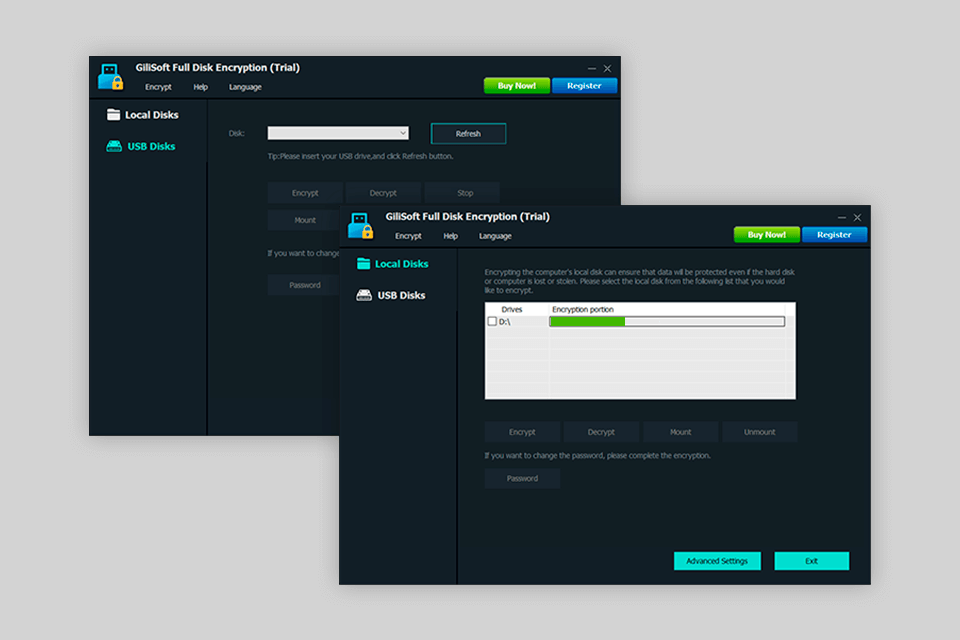
Verdict: Folder Lock is the best encryption software for mobile devices. All data that you store in your phone right up to contacts can be securely encrypted. Along with the basic encryption function, you can set a false password, anti-hacking programs, suspicious platforms login attempts, and more.
Even a basic version serves as the best free encryption software, still, there is a premium package for a one-time payment of $39.95. It offers you more options and wider functionality.
Verdict: If you are looking for a service for encrypting corporate data, VeraCrypt is the one for you. Due to the intuitive interface, you can easily add encrypted passwords to your files. All you have to do is provide some information such as size, location, and hashing algorithms for your data.
You can be assured about your data security, because VeraCrypt is resistant to brute-force attempts, so hackers will not be able to figure out your password. Besides, the standard version of VeraCrypt encryption software is free.
Verdict: CertainSafe is a high-quality cloud encryption service that minimizes risk and complies with regulations.
You can safely store your files and photo/video content and exchange messages across the service. It works great for teamwork, as you can communicate with colleagues there, leaving the correspondence encrypted.
CertainSafe offers automatic database protection, preventing you from manual settings.
The service is paid, offering a monthly subscription for $12 with the option of adding 100 free users and available 100 GB. Before using it, you can try a monthly trial for free.
Verdict: Total Security Plan of East-tec has deeply impressed me, taking care of both online and offline aspects of living the digital life. The set of tools in east-tec Eraser, DisposeSecure, InvisibleSecrets, and SafeBit protect against theft of unauthorized data and allow their complete erasure from one's trace on the internet.
While searching for a trustworthy security solution, east-tec Eraser came on my way as an online privacy booster offering many benefits towards PC performance improvement. The military-strength encryption provided in the suite can be reassuring in terms of the protection of sensitive data.
Verdict: LastPass offers the best file encryption tools that, despite limited features, reliably protect your files. Besides, with this service, you will stop storing passwords in notebooks or trying to remember them.
LastPass is easy to use and compatible with many services. It has an extension for major browsers, as well as a mobile app for Android and iOS.
The service has a paid package for $36 per year, where additional options are available. You get one-to-all file sharing, increased multi-factor settings, emergency access options, tech support, 1GB storage, and the LastPass for Applications app.
Verdict: If you are interested in an open source encryption software, we'd recommend considering 7-Zip. This free zip program will unzip the files and encrypt them securely for you.
This program serves as a utility for archiving and encryption; when archiving, the data is compressed into a small file. 7Zip works with multiple files at once, compressing them and saving as a single document for transferring. Besides, the service can encrypt files, not allowing them to be opened without a key.
You can use 7-Zip through the primary program window, working with compressed files through the file manager, or through the context menu, which opens the main collection of options.
Verdict: The latest product from Tefincom, which previously released NordPass, and NordVPN, the best free VPN in the world, is the file encryption software NordLocker.
You will not face any difficulties in using the service. All that is needed is to create a so-called safe in the program and all dragged files will be automatically encrypted with AES-256, allowing access only with passwords.
Although NordLocker does not have built-in storage, it is comparable with third-party platforms that offer cloud storage services. Encrypt the data before uploading it to storage and it will be kept securely. You can still open these files directly from cloud programs on your PC.
Verdict: CryptoExpert is an encryption program that supports Windows software, protecting your data from any breach. CryptoExpert has its storage where encrypted files can be saved.
The service is known for the power-leveled encryption of any files, such as certificates, Word, Excel and PowerPoint files, email databases, and more.
The huge advantage is that CryptoExpert uses such encryption algorithms as Blowfish, Cast, 3DES, AES-256. AES-256 is considered to be the most efficient and reliable. Besides, the service protects storages without size limits and also performs with 32-bit and 64-bit Windows 7, 8, and 10 versions.

Verdict: Symantec Endpoint Protection is a multifunctional program that protects corporate data from both viruses and hacker attacks. Due to the central control panel, IT experts can track and manage potential threats like cyberattacks, viruses, and phishing.
Symantec Endpoint Protection is the best encryption software that offers unified control across virtual and physical platforms, with granular privacy policy management for increased flexibility.
The program aims to provide maximum performance by speeding up the process of equipment operation, as well as increasing its lasting and productivity. Symantec Endpoint Protection is compatible with such software as Windows, Linux, and Mac OS X. The full set of services is ideal for small and medium businesses looking for high data protection.