13 Best Free Zip Programs in 2026
Top 13 Best Free Zip Programs
I’ve compiled the list of the best free zip programs for Windows and Mac OS that can compete with popular WinZip and other paid alternatives in terms of functionality. If you are just starting to work with Zip archives or don’t often use them, I recommend trying free programs below.
Verdict: 7-Zip is a free file archiver with high data compression value. The program supports several compression algorithms including LZMA, Bzip2, PPMd, LZMA2, Deflate and Deflate64. Also, it works with numerous file formats such as BZIP2 (BZ2, TB2, TBZ, TBZ2), ZIP, 7z, TAR, etc.
This file unzipper free is designed to work on Windows platform. For compression, 7-Zip uses many threads, which allow you to immediately use up to 8 streams for compressing a single file.
Moreover, the program can create self-extracting archives. This file achiever is suitable for both beginners and professionals. It is worth mentioning that 7-Zip has been downloaded more than 450 million times.

Verdict: WinRAR is a file archiver for Windows, but there are also versions for Linux and Android. With this free unzip software, you can create RAR and ZIP archives as well as extract such files as RAR, TAR, UUE, XZ, Z, ZIP, etc.
The program can create self-extracting archives, add text comments to archives and encrypt archives using the AES algorithm. Also, it is possible to create multi-volume and continuous archives.
Being rather versatile and easy-to-use, WinRAR will be a great choice for both professionals and beginners.
- Check out more photo catalog programs.
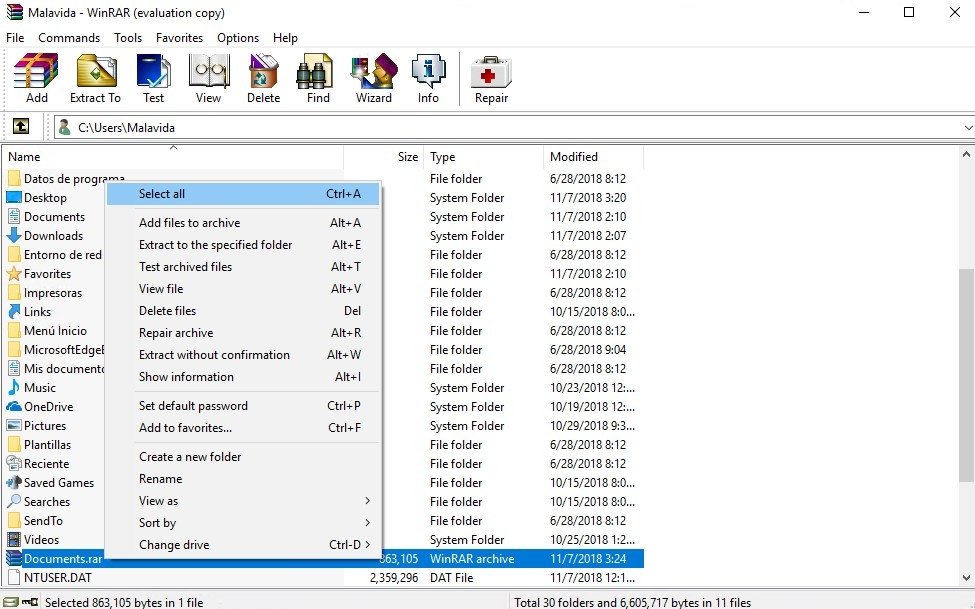
Verdict: PeaZip is a free cross-platform file archiver with an open-source code. It can work with more than 150 archive formats for file archiving (ZIP, Z, BZ2, GZ, ARC, WIM, UPX, XZ) and extracting (ISO, ACE, CAB, CHM, CPIO, ARJ, etc.)
With this program, you can browse content in the archive without the need to unpack it. Also, PeaZip features AES-256 encryption, a password and a key generator and a system performance test. Besides, it is possible to fine-tune compression settings.
PeaZip can work with multi-volume archives, which will be useful for experienced users. Beginners will appreciate the features of this free file extractor, especially its intuitive interface.

Verdict: The Unarchiver is a free cross-platform file archiver that supports even more file formats than a built-in ZIP extractor on Mac. This program works with the common archive files such as 7-ZIP, ZIP, RAR (including v5), GZIP, TAR, and BZIP2.
The Unarchiver can read old formats such as LZH, ARJ, StuffIt, DiskDoubler, and ARC. Also, it opens other kinds of files, like ISO and BIN disc images. This program is designed to automatically detect the filename encoding, which allows you to open files from any part of the globe without any hassle.
- Get more info about PSD files.
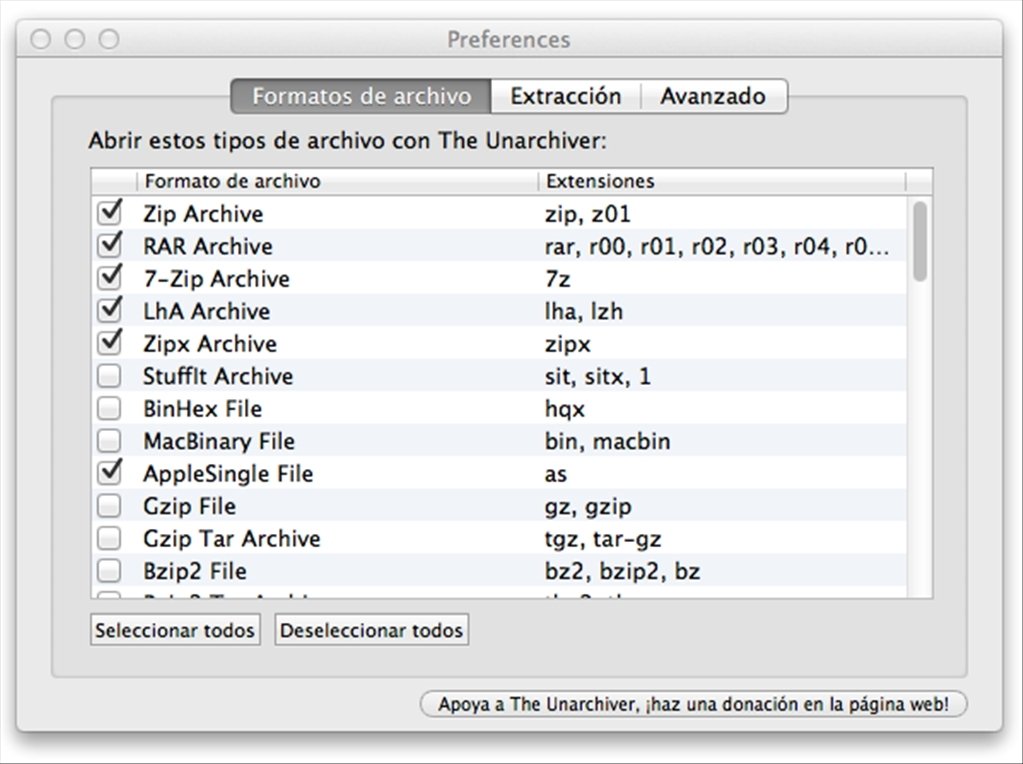
Verdict: If you are looking for the best free zip program, File Roller will be a nice option. It is a free, easy-to-use file archiver of the GNOME desktop environment. The program supports an array of archive files like Compress, TAR, BZIP2, GZIP, LZOP, ZIP, LHA, RAR, JAR, ZOO, AR, ARJ and others. Being designed for Linux, this archive manager can boast good functionality, the ability to check file integrity and a convenient multilingual UI.
It has all the necessary tools for archiving, viewing and extracting archive data. The only drawback of File Roller is the lack of updates. Nevertheless, the program is suitable for both amateurs and pros.

Verdict: P7Zip is a popular Mac alternative to 7Zip. It supports a wide range of files for both packing and unpacking, for example, Z, BZ2, UPX, GZ, WIM, ARC, XZ, and ZIP.
This program allows you to compress files, add and delete files as a compressed package, unpack archives, browse content in the archive and even view files to make sure they work correctly. P7Zip doesn’t have a user interface. The program works from a command line using Terminal.
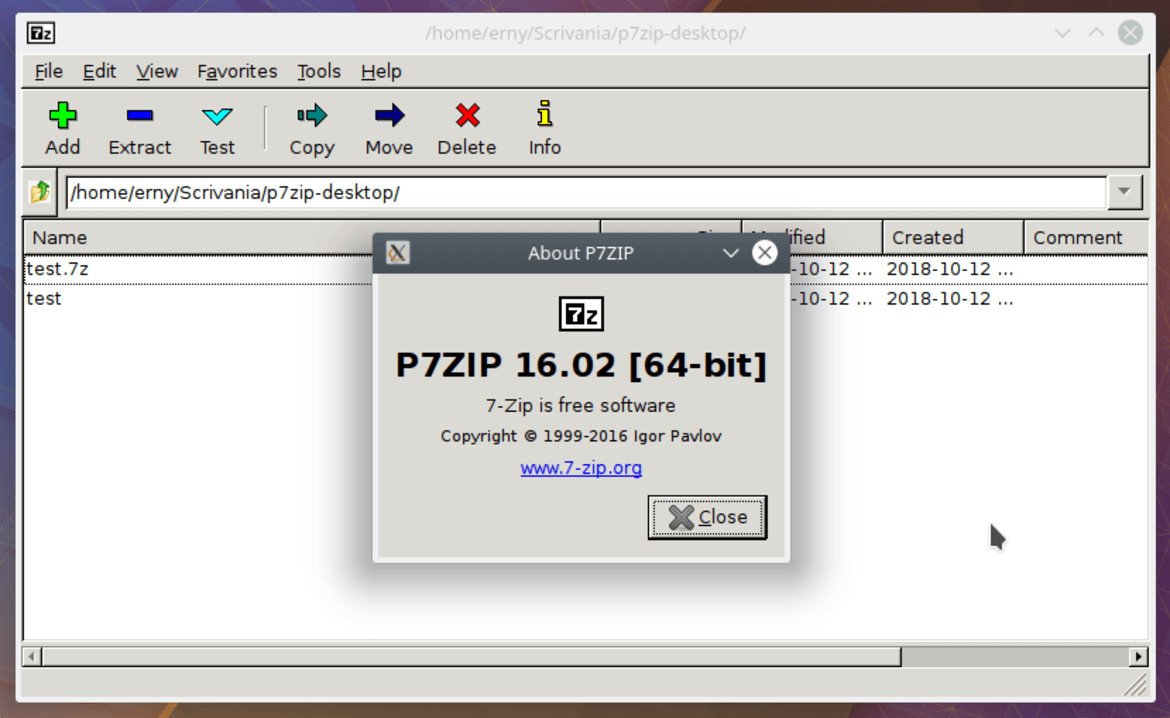
Verdict: FreeArc is a free file unzipping program with a high compression ratio. It has a wide range of compression algorithms such as LZMA, GRZip, Tornado, PPMd, TrueAudio, as well as additional filters LZP, REP, DELTA, DICT, BCJ, and MM.
Due to an extensive number of algorithms with automatic selection, it has a high data compression ratio and speed. Moreover, FreeArc has rich functionality. You can move files to an archive, merge archives, save archive comments to a file, restore archives and more. The program is suitable both for everyday work and professional use.
- Learn more about RAW files.
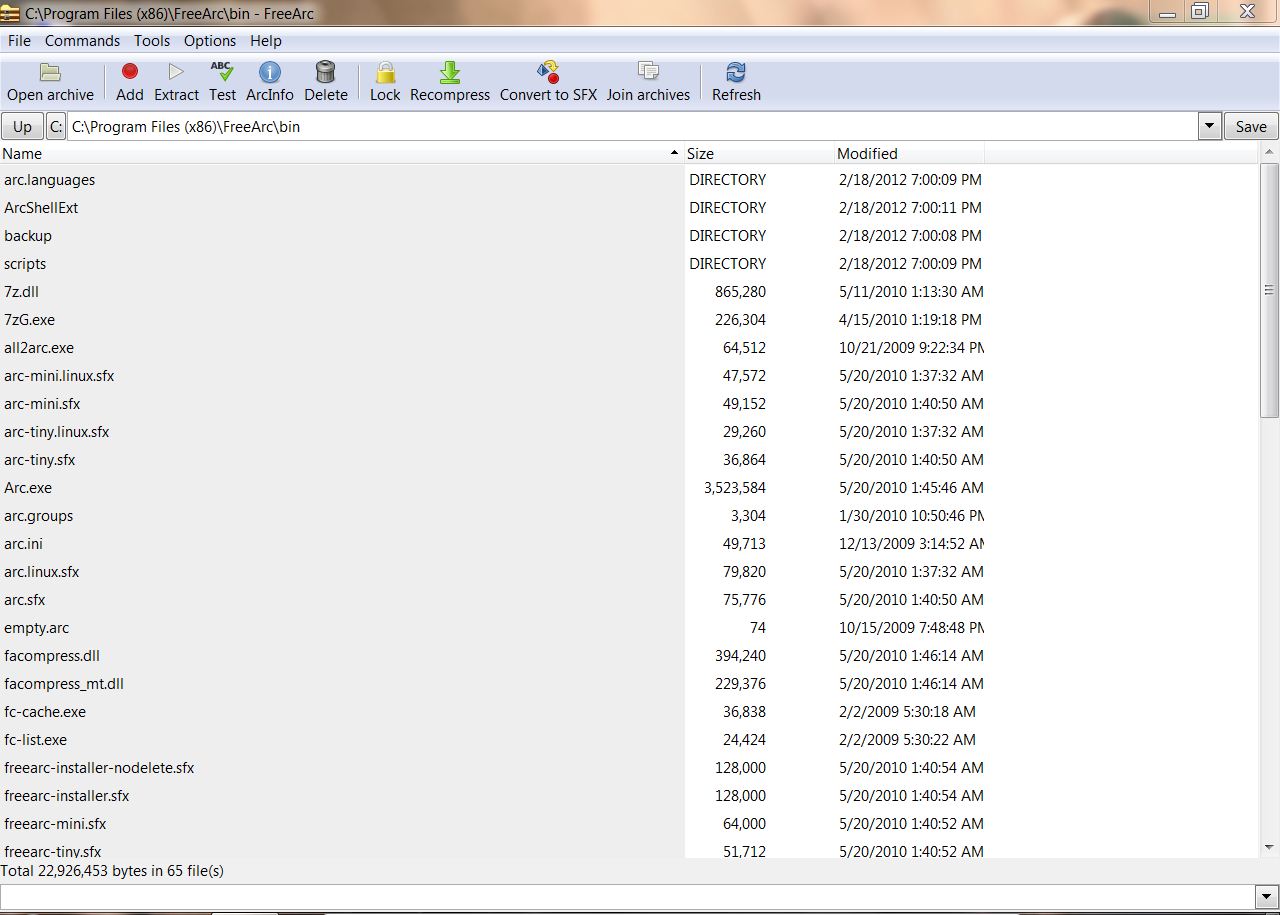
Verdict: Ark is an open-source program for compressing and unzipping archives. It works with various archive formats within the KDE environment. With Ark, you can view, extract, create, and modify files and archives.
Like other free zip programs, Ark supports various archive types, for example, TAR, GZIP, BZIP2, RAR, and ZIP. The program has a simple interface. On the top of the workspace, you can see a menu with control buttons (Create, Open, Add File, Add Folder, Delete, Extract and Preview). Ark has decent functions and is easy to use which makes it a perfect choice for people, who need a program with extensive format support.
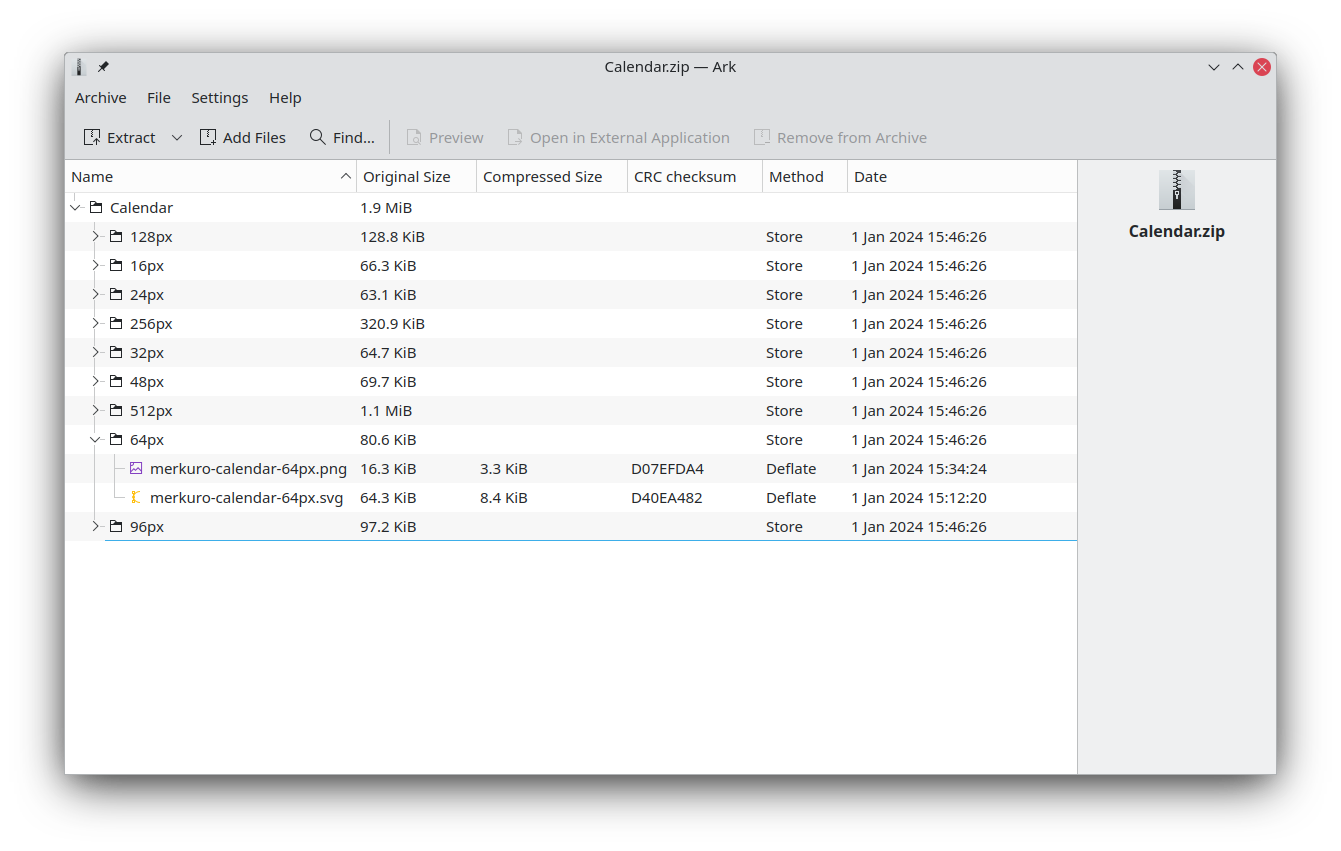
Verdict: Zipware is a free, open-source and feature-rich archiving tool that supports the most popular archive types, including the latest RAR5. With this program, you can create simple and self-extracting archives with public and encrypted data, split them into multiple linked volumes of different sizes as well as convert them to the most common file formats such as ZIP and 7z.
There are five degrees of file compression to choose from. Each level will determine the size of the resulting archives. Zipware has a very simple interface. Moreover, all the data you work with is protected by the AES-256 and ZipCrypto encryption algorithms.
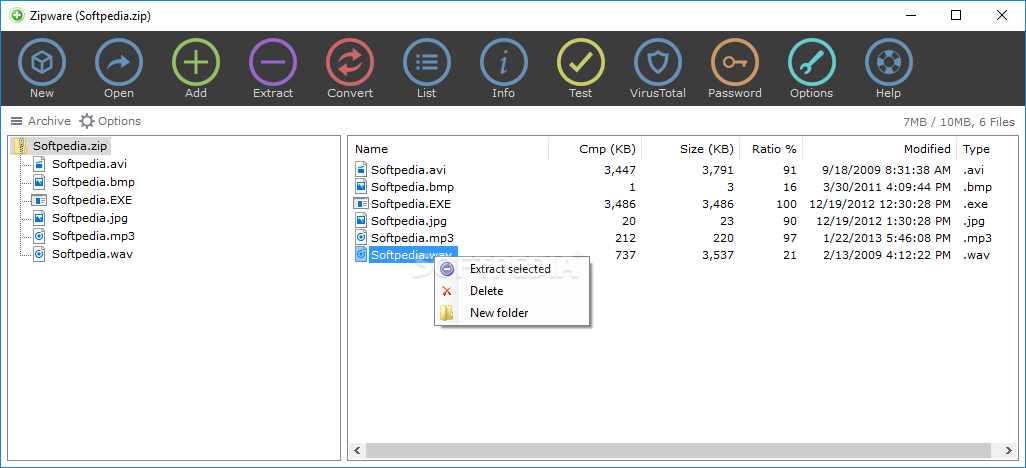
Verdict: I included Haozip on my best free unzip program list because of its powerful features.
This software can run on 32-bit and 64-bit Windows operating systems and allows you to compress, unpack and extract almost all popular archive types.
It works with more than 50 file types including BZIP2, ZIP, RAR, 7Z, ISO, UDF, ACE, TAR, UUE, CAB, etc. Haozip can create multi-volume SFX archives (self-extracting) and SFX installers in the 7z format.
Due to its simple and multilingual interface, this archiving tool is a perfect option both for amateurs and professionals.
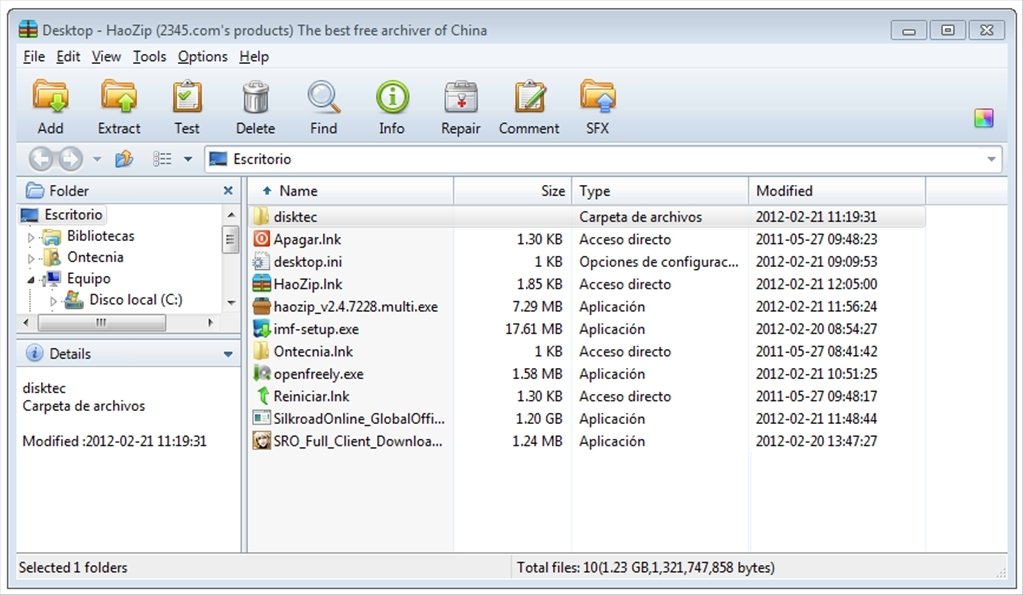
Verdict: Zipeg is a free program with an intuitive interface designed specifically for extracting files from compressed archives. With Zipeg, you can view the content of the archive and extract necessary files. Thus, it is possible to save hard drive space.
It supports a huge variety of archive formats including RAR, ZIP, TAR, GZ, 7Z, TGZ, ISO, CBR, CBZ, and BZIP2. Also, it works with some uncommon file formats, such as EAR, LHA, LZH, CPIO, ARJ, RPM, Z, WAR and CHM.
Zipeg allows you to control both the process of extracting the content of an archive and the process of data decompression. The program is great for professional use as it works even with rare file types.
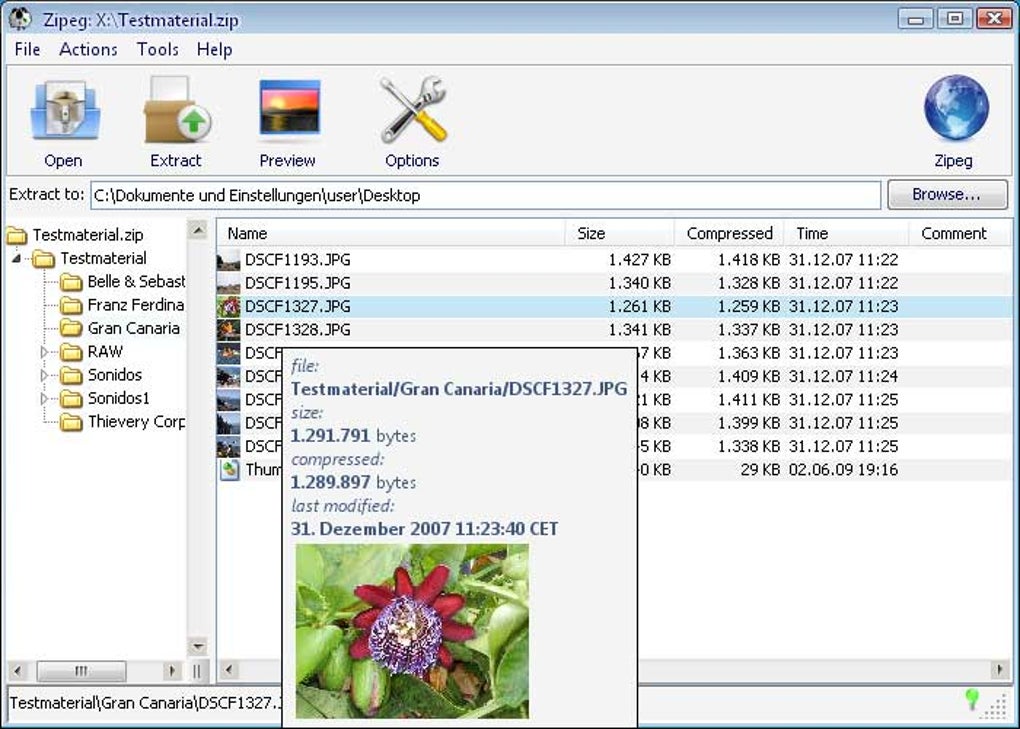
Verdict: Xarchiver is an open-source archive manager with a simple GUI. It is developed specifically for Linux and systems created on the BSD license basis.
This free zip software comes with impressive functionality. It allows you to combine multiple files into one catalog as well as compress, read, unpack files and create multi-volume archives. It supports numerous file types, including LZOP, ARJ, TAR, LHA, BZIP2, GZIP, LZMA, RAR, DEB and ZIP.
Using this program, you can perform multi-volume data archiving as well as simple tasks like viewing and extracting files.
Verdict: KGB Archiver is an open-source file archiver that works only with the KGB and ZIP file types. KGB has a slightly higher compression ratio compared to popular files like 7Zip and RAR, but it requires more time to archive and extract files.
This program can create self-extracting archives and uses AES-256 encryption. Currently, AES-256 offers one of the safest encryption methods for data protection available on the market.
KGB Archiver is a very user-friendly program. It has a simple interface and doesn’t require special skills to use its functions. Therefore, this free unzip software is perfect for novice users.

















