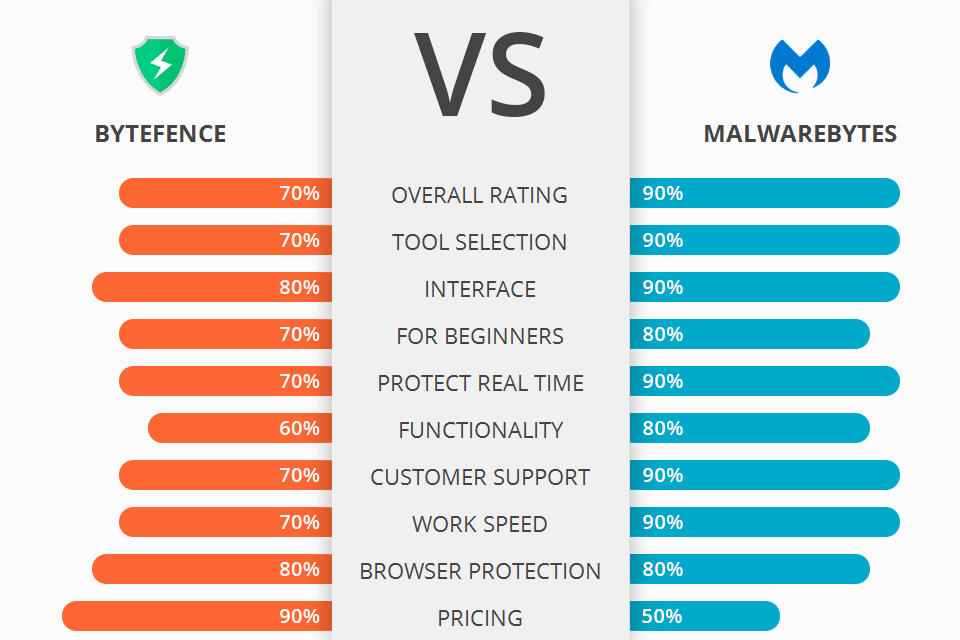
Are you looking for an antivirus program with a module that analyzes the state of your computer in real time? I’ve compared ByteFence vs Malwarebytes and am ready to tell you about the leader in this race.
ByteFence acts like an anti-spyware and spyware. When it finds some garbage, it will tell you about the threats it has found. And then you can decide what you want to do - delete the files or clean your computer.
Malwarebytes is a powerful anti-malware software has been modified to block spyware, adware, dialers, and Trojans. It can be configured to allow or deny certain web sites.
Unlike other software programs, Malwarebytes one detects and deletes malware through the use of an automated system scan. You can choose which files should be deleted or removed from the computer. Plus, you can schedule the scan at any time and as often as needed.
Malwarebytes Features:
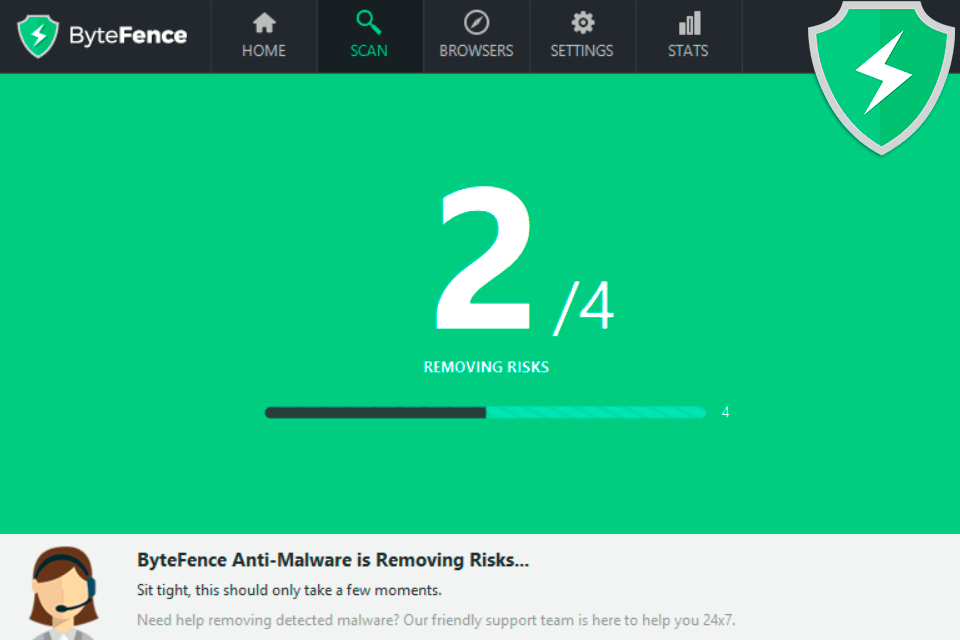
This product offers users the ability to either scan their systems each day, weekly or even monthly as well as setting specific triggers which will automatically scan your system when it detects a particular negative occurrence. It is recommended that users manually scan their systems once per day as this will enable you to remove any potential infections which might be hidden.
ByteFence antivirus features some strong features which allow it to protect against spyware, adware and viruses. It detects and removes the following types of unwanted software: Trojan horses, keyloggers, cookies, parasites, dialers, Trojans, spyware, and fake applications.
It also features an advanced security engine, which can block the installation of various types of spyware, including those that install themselves through pop-ups, email attachments, and instant messages. It can scan all of the files on your system to remove any infections that you may have.

Some of the Malwarebytes features include daily malware threat updates, a virtual private network to allow users to surf the internet securely, a customizable firewall, a web guard, online scanning, a built-in identity manager, online monitoring for email, instant messages, SMS, and FTP, as well as over fifty security codes that provide different levels of protection.
It also has a web-guard feature that enforces the use of a secured internet connection whenever connecting to the internet.
One of the features of Malwarebytes that is quite interesting is its "anti-ransom" feature. Ransomware is usually a hidden threat that installs on your PC and prevents your system from loading due to various malicious codes.


| STARTING PRICE | $1.67/month | $3.33/month |
| FREE TRIAL |
| WINDOWS | ||
| MAC | ||
| LINUX | ||
| iOS | ||
| ANDROID |
| LIVE SUPPORT | ||
| PHONE | ||
| CHAT SUPPORT |