I decided that I needed to use an AI logo generator because I was working on a freelance project and wanted to create a unique logo design for a local coffee shop. My clients wanted to get a modern logo with a warm and welcoming feel. They needed a design that would look great on their shop sign, coffee cups, and in social media posts. However, I did not have a lot of time. I had to create several logo concepts within a week, and I realized that it was impossible to draw them manually.
I wanted to discover how to use AI for logo design generation and find a tool that would allow me to visualize my ideas and customize the outcomes. I needed to find an app that enabled users to choose different styles, use different color palette suggestions, and produce scalable vector files. Besides, I was looking for apps that integrated with other design software. I wanted to discover software that would permit me to create custom designs that aligned with the brand’s personality.
I was looking for a solution suitable for building a strong visual identity for a coffee shop. Many apps produce generic-looking outputs, so I needed a generator that would help me expedite my workflow and allow me to customize the result to my liking. I needed an app that would help me create unique designs for my clients.
Bold minimalism. Modern designers prioritize creating simple logos. They use powerful typography elements and choose only a limited number of colors. It ensures that such logos will remain eye-catching and look great on different platforms.
Geometric precision. Classic shapes, including circles, triangles, and hexagons become popular again. Simple lines and symmetry evoke a sense of stability and professionalism. Such logos are suitable for the tech and finance sectors.
Organic and nature-inspired elements. As modern companies prioritize sustainability, many of them use natural hues, shapes, and textures. These designs appeal to the target audience that likes eco-friendly approaches.
Interactive and AR-ready logos. As augmented reality solutions become more popular, many designers create logos with interactive elements. Many brands prefer to create immersive experiences for users to make their logos more memorable.
Serif typography's popularity. Many designers use serif fonts, as they look traditional and modern at the same time. When such fonts are used in logos, it allows designers to make them look more elegant. Such logos are often used by publishing houses and law firms.
Playful and custom lettering. Designers started to use standard fonts less often. They prefer to use hand-drawn designs with custom lettering instead. This approach allows them to give their designs a unique look and increase the visibility of their brands.
Animated and dynamic logos. Static logos are often replaced by dynamic visuals with animated elements. These elements instantly grab a person’s attention and demonstrate that a brand is open to new approaches.
Gradient and metallic touches. After Google's recent update, designers use gradients and metallic hues more often, as they allow them to add some depth to their designs. It allows them to show that a brand is innovative and has a distinct premium feel.
Nostalgic aesthetics. Many designers are inspired by early 2000s designs. They add rich colors to their logos and experiment with elements designed in the skeuomorphism style. Such designs appeal to the Gen Z audience, especially to clients who have nostalgic feelings about the past and like to see modern designs with unique retro elements.
AI-enhanced design tools. Artificial intelligence tools make it easier for designers to create logos. Many apps have AI tools for logo design that allow one to streamline mockup creation and benefit from design suggestions. It allows them to achieve more creative outcomes with ease.
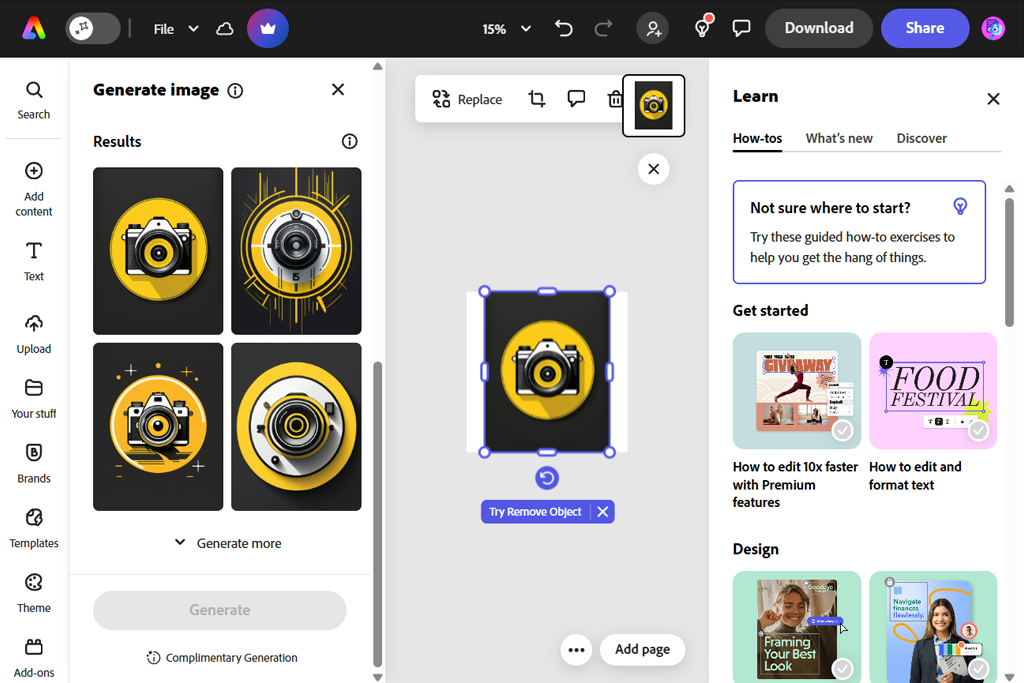
When I started using Adobe Express, I was impressed with the speed its AI tools generated outputs. After entering the brand name, industry, and recommendations regarding style, I had to wait a few minutes until I received the result. Each of the generated options was relevant to the prompt. I was able to create a suitable design for a coffee shop.
What makes this AI logo maker different from other solutions is that it supports extensive customization. I was able to customize fonts, choose suitable color palettes, and test various layouts instead of dealing with rigid templates. The AI creates professional logos. I was able to further tweak them until I was satisfied with the result.
When using this solution, I tried creating several variations for different uses. I wanted to see how they would look in all sorts of contexts, from signage to social media posts. Adobe Express allows users to preview how a logo will look in various situations. Thanks to it, I did not need to export mockups manually.
Besides, I liked the fact that this app integrates with other Adobe apps. After specifying the result I wanted to achieve, I used it to generate a design. Then, I was able to further improve the design in Photoshop or Illustrator, as these programs have more options for advanced editing.

Brandmark produced surprisingly unique logos. Each of them had a distinct look. They were designed differently and had distinct fonts and colors. I discovered that Brandmark prioritized abstract shapes and creative iconography. It makes it stand out among other AI tools for designers I’ve used.
When I was working on a logo design for the coffee shop, the app used different elements for a logo, including beans, cups, and steam lines. The outputs looked more unique than typical stock icons.
When using this free AI logo generator, I liked the fact that this platform quickly created a brand package that complemented the logo. It suggested color palettes and typography elements. Besides, I was able to see how the logo would look on business cards, websites, and social media posts. It allowed me to understand how this logo will be perceived in a specific context. I did not have to create these mockups manually by myself.
When testing this app, I downloaded various options and customized them in different apps. The key advantage of Brandmark is that it allows me to create a brand kit automatically. It creates a moodboard and logo system, which allows me to expedite my workflow.
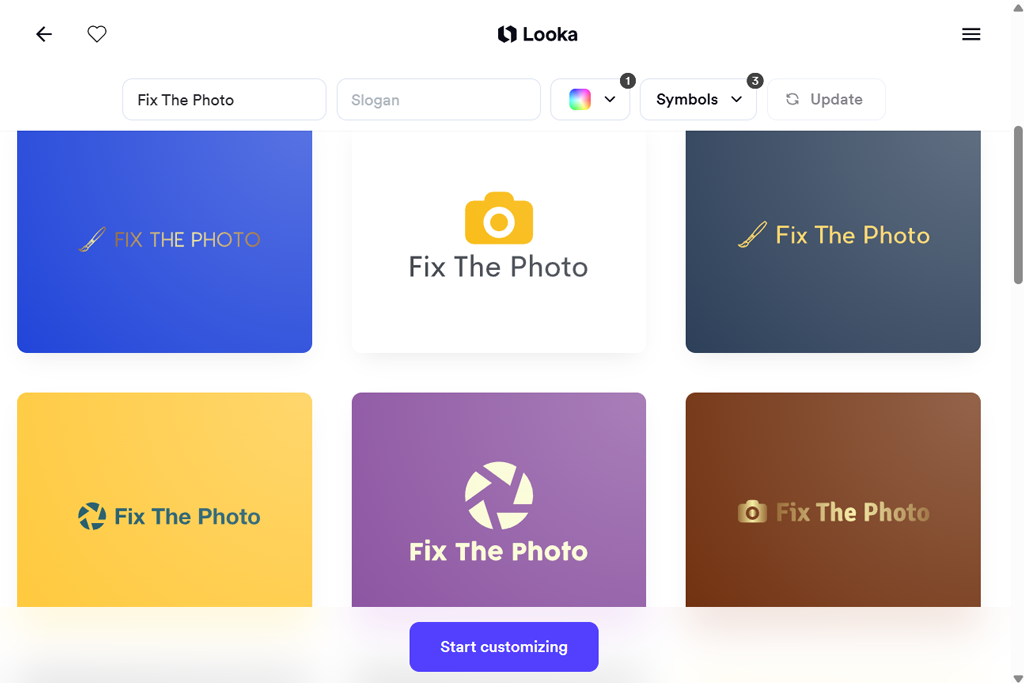
When I was working on a rebranding project for a coffee shop, I wanted to produce outputs that looked modern and stylish, without looking AI-generated. When creating a prompt for Looka, I was able to suggest the desired color palettes, font styles, and symbols.
This AI tool for logo design gave me more control over the output produced by the algorithm. I was able to specify what result I wanted to achieve and see how my suggestions changed the output. This free logo maker produced more professional outputs than other AI-powered apps I used.
A distinct feature of this app is that it focuses on typography. There are plenty of AI apps that use generic fonts, but Looka produced outputs that looked as if they were created by designers. Some of them had unusual spacing and weight that made them more unique. When working on a logo for the coffee shop, I decided to use pairings with warm colors and geometric sans-serif fonts. The outputs produced by AI fonts looked trendy but not too distracting.
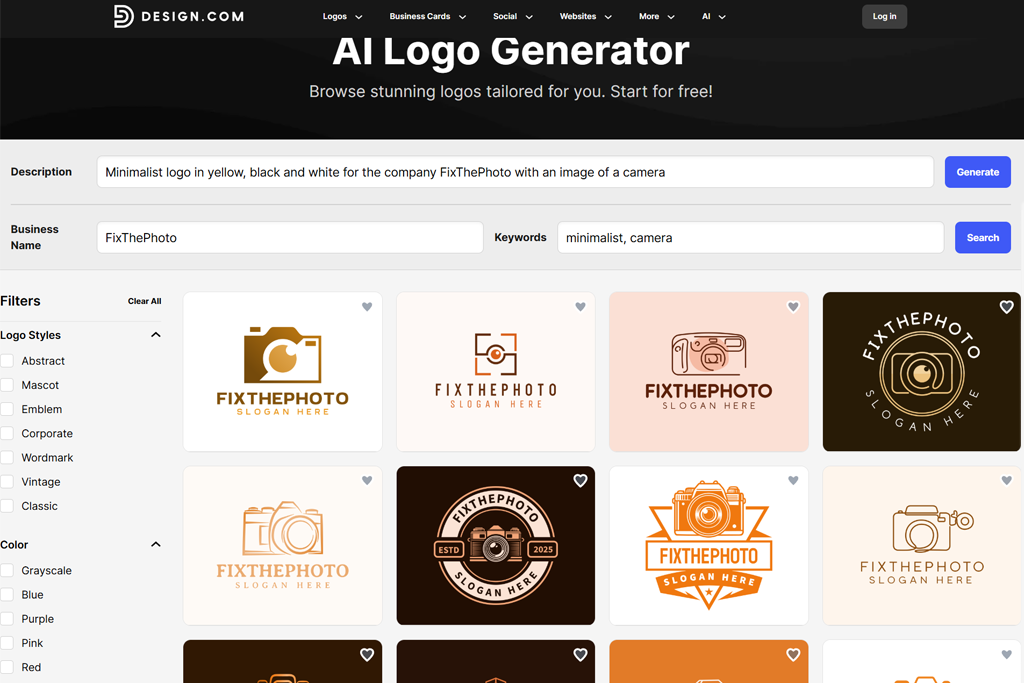
After testing Design, I concluded that this app was perfect for those who wanted to automate processes and personalize their designs. Instead of producing hundreds of similar-looking designs, it created a set of logos, each of which had a unique look.
Some icons looked a bit playful, while others were generated in a corporate style. Besides, there were modern options with bold typography elements. It gave me plenty of options to choose from. As I result, I selected a design that looked consistent with other elements of the brand style.
I liked using the integrated editor, because it allowed me not only to change fonts and colors, but also change proportions, experiment with different layouts, and see how the logo would look against different backgrounds. This logo generator has more customization options than other AI-powered services.
Another strong point of this app is that it allows a user to quickly preview the outputs in different contexts. When I was working on my logo, I used the tools available in Design to see how it would look on website headers, mobile apps, packaging, and merchandise.
This logo maker helped me optimize my routine when I was working on my project. I was able to see how the logo scaled down on an app icon or looked on a shopping bag. It made it easier to create a design that would look nice on various objects and have practical use. The AI suggested color schemes that aligned with my brand identity. It saved me a lot of time, as I did not need to spend hours experimenting with different color palettes.

Once, I worked on a logo for an international creative agency. I wanted to create something that would be perceived in the same way in different cultural contexts, as this brand has established a presence in various countries. Due to this, I decided to use Gulf Picasso. When testing this solution, I entered the name of the company and a short tagline. Then, I chose themes that aligned with my idea of what the final version of the logo should look like.
I liked the fact that the logo AI generator used my suggestions regarding the visuals and keywords. For instance, when I used such words as “creativity” and “innovation,” it created logos with abstract elements, geometric forms, and unique backgrounds that gave them a modern feel. The app does not focus on typography. Instead, it suggests visual elements that can be used as brand symbols.
I was especially pleased by the feature that allowed me to automatically create different versions of logos in various designs. I generated logos in Middle Eastern, Western, and contemporary global styles, using AI tools to adjust colors, typography elements, and icons.
Extensive customization options were important for my project, as my agency works with many international clients. It was nice to use the AI logo creator that was able to provide accurate interpretations of various cultural design cues. It allowed me to come up with several ideas I hadn’t considered before.
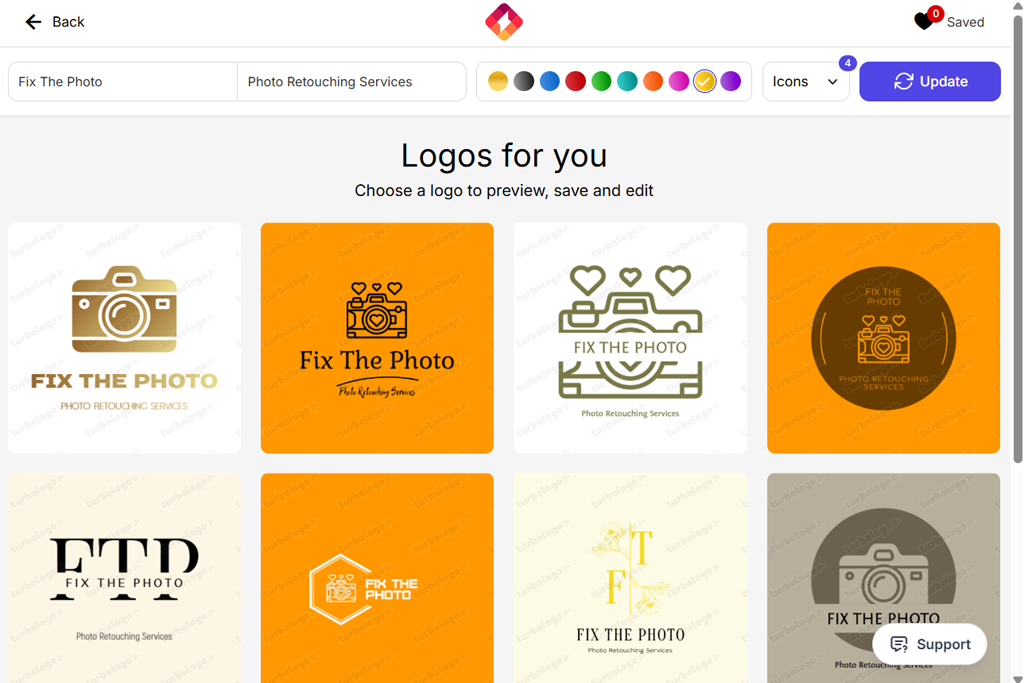
When testing Turbologo, I was impressed with the ability of this app to create professional-looking font pairings. Many generators create a single combination, but Turbologo produces several well-balanced pairings. It helped me understand how to balance a sans-serif headline with subtext professionally. I was able to use this AI logo generator free of charge.
I also liked the icon suggestions. When writing a prompt, I used keywords like “innovation” and “growth.” The app generated several icons that conveyed a sense of progress. I was able to choose an option that perfectly aligned with the idea of my project.
What makes this app stand out is that it comes with the automated brand kit generator. After generating the final version of a logo, this logo maker app created mockups. It allowed me to see how the logo would look on business cards, websites, T-shirts, and app icons. It allowed me to understand how the logo would look in real-world situations.
As a result, I was able to use AI for logos and spend less time on my project, as I did not need to test my designs on various surfaces manually. Another advantage of this app is that it supports many export options. I was able to download files in various formats, including scalable vector graphics. This app will be especially useful for professional designers like me who need to preview how their designs will look after they are printed or posted online.
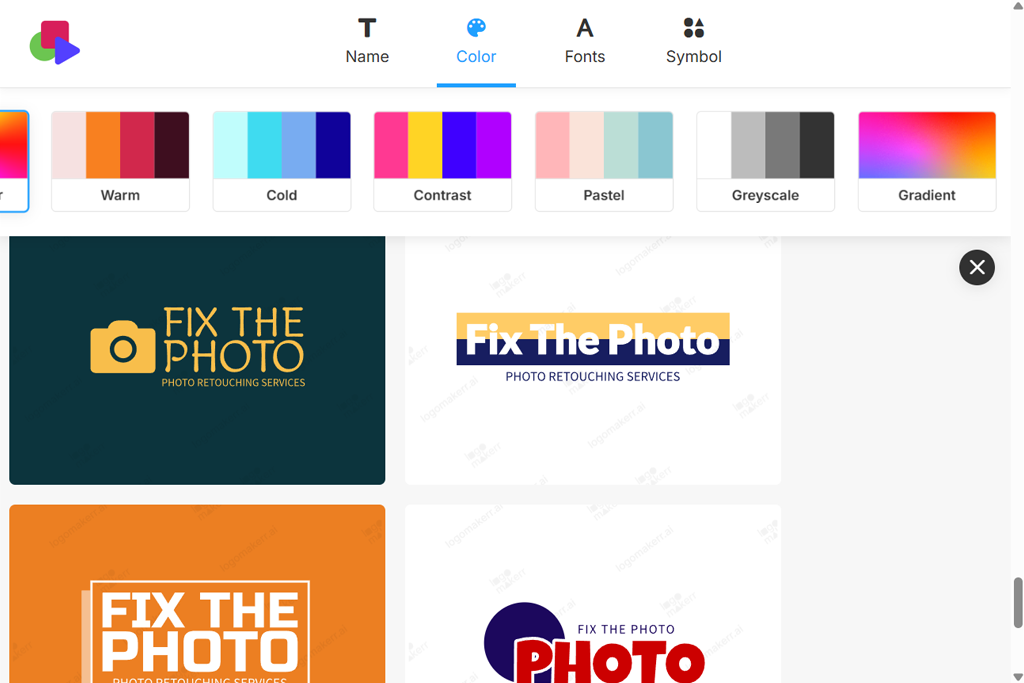
When testing Logomakerr, I was especially pleased with the integration of its AI tools with an editable canvas. I was able to customize placement, change icons, and experiment with various typography combinations.
In addition, I liked how this app allowed me to pair hand-drawn-style fonts with geometric icons. The AI offered several variations, which helped me achieve a professional result with ease.
Another thing I liked was the real-time preview feature. It makes it different from a ChatGPT logo maker. I was able to see how my edits affected the logo and understand how it would look on social media banners, letterheads, and merchandise. As a designer, I consider it extremely useful because many of my clients ask me to show how the branding elements will look in different contexts.
In addition, I liked the color palette generator. Instead of suggesting random schemes, it selected palettes that inspired trust in the brand or made it look more energetic. It helped me choose suitable colors quickly.
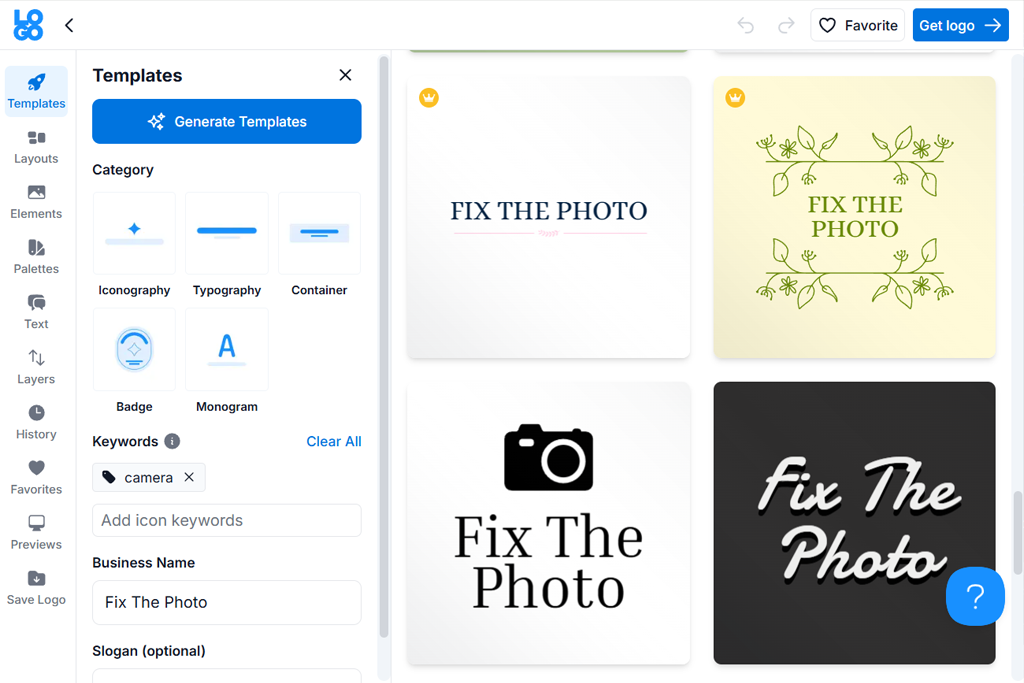
When testing LOGO, I was pleased with the functionality of this AI logo generator, as it helped me to develop a brand identity for a lifestyle project. I wanted to use brand elements to give a brand a distinct visual presence. I liked the fact that I was able to control the designs with high precision before seeing the generated outputs.
While many other apps ask users only to provide a brand name and several keywords, LOGO asked me to specify the style right from the start. A user can decide whether they want to use minimalistic, modern, vintage, or playful brand elements. As I was able to write a detailed prompt, it allowed me to get designs that were suitable for my project.
When I started to test this app, I discovered that LOGO has a powerful typography engine. Instead of creating random combinations of fonts and icons, it recommended typeface pairings with the right hierarchy that were easy to read. Until recently, it was possible to achieve a similar result only with the help of logo design companies.
For instance, when I decided to create a logo in a modern style, the app automatically selected a bold sans-serif font for the logo name and combined it with a lighter secondary font for the tagline. As a result, the output acquired a professional look. I did not even need to make any significant adjustments.
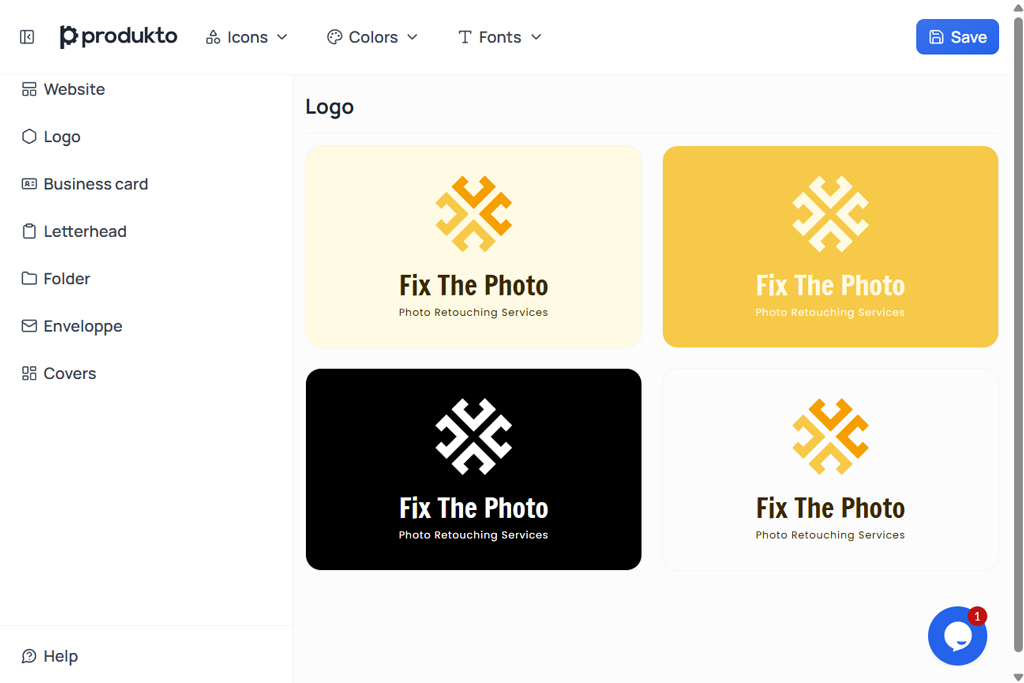
Produkto is a handy AI logo generator I tested when developing an identity for an online store. I was pleased by the fact that the app focused on business context instead of prioritizing design aesthetics. It makes it easier to use this app to work with other types of graphic design.
While many other apps require users to describe colors and styles, this app asked me about the product sold by my company, the target audience, and the desired mood. This nuanced approach helps me generate logos that meet my project goals perfectly.
After I added a prompt with the name of the brand and a brief description of the result I wanted to achieve, Produkto generated several logos. The outputs did not look generic. They had a professional feel about them as if they were designed by a real person for a specific niche.
I wanted to get a logo with bold shapes and vibrant color palettes for my online store. Besides, I wanted it to include modern typography elements to present the company as trustworthy and accessible. I got the result I was hoping for. In addition, I liked the built-in slogan generator.
Besides the logo, the AI offered some fresh tagline ideas that had the same tone as the design. While some people do not think of it as important, it helped me use the brand voice more consistently.
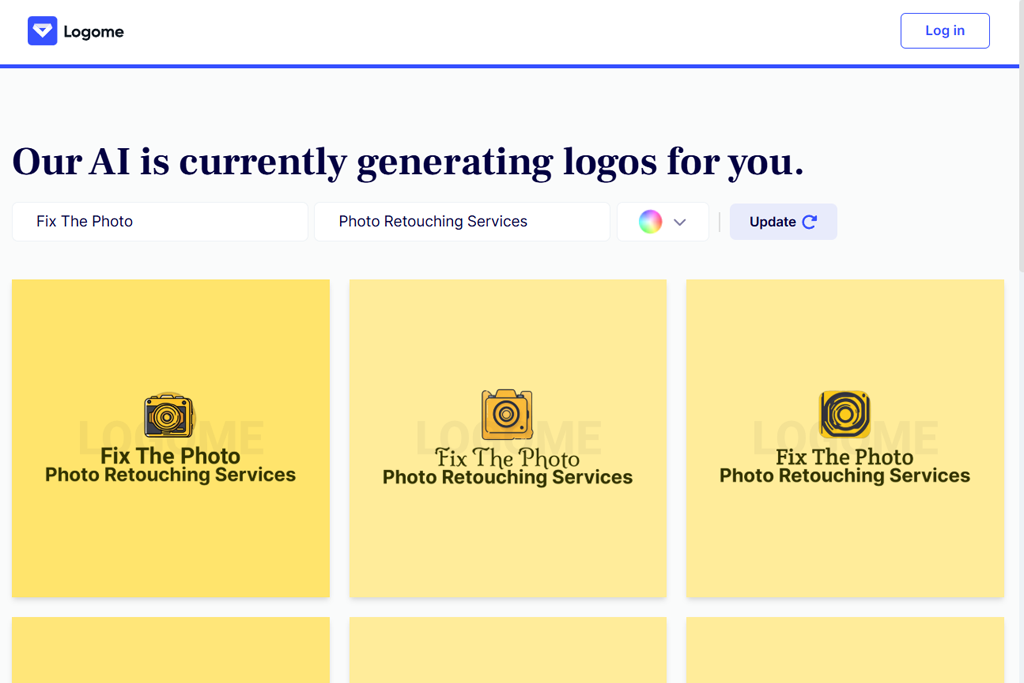
Logome is a popular AI logo generator that prioritizes personalization. Its key advantage is that it comes with a handy symbol customization feature. It allows me to adjust fonts and colors, as well as change the icon design, swap elements, resize parts, and merge two symbols.
When working on a project for a consultancy brand, I wanted to create a logo with elements that referred to collaboration. This is why I decided to combine abstract geometric shapes into a professional design with a distinct feel. Other AI logo generators I’ve tested do not support such an advanced level of control.
Besides, I was pleased with the quick brand guideline export. Only some branding agencies offer such services, which makes Logome one of the best options available. After completing a logo, Logome created a PDF with brand colors, typography guidelines, and usage rules.
It helped me save a lot of time, as I did not need to prepare these documents manually. Besides, I was able to achieve consistent outputs and successfully pitch the logo design to clients.
However, I encountered some minor issues. Even though it was easy to customize the designs, I discovered that the AI tools sometimes switched to generic layouts. I had to spend extra time to produce more unique results.
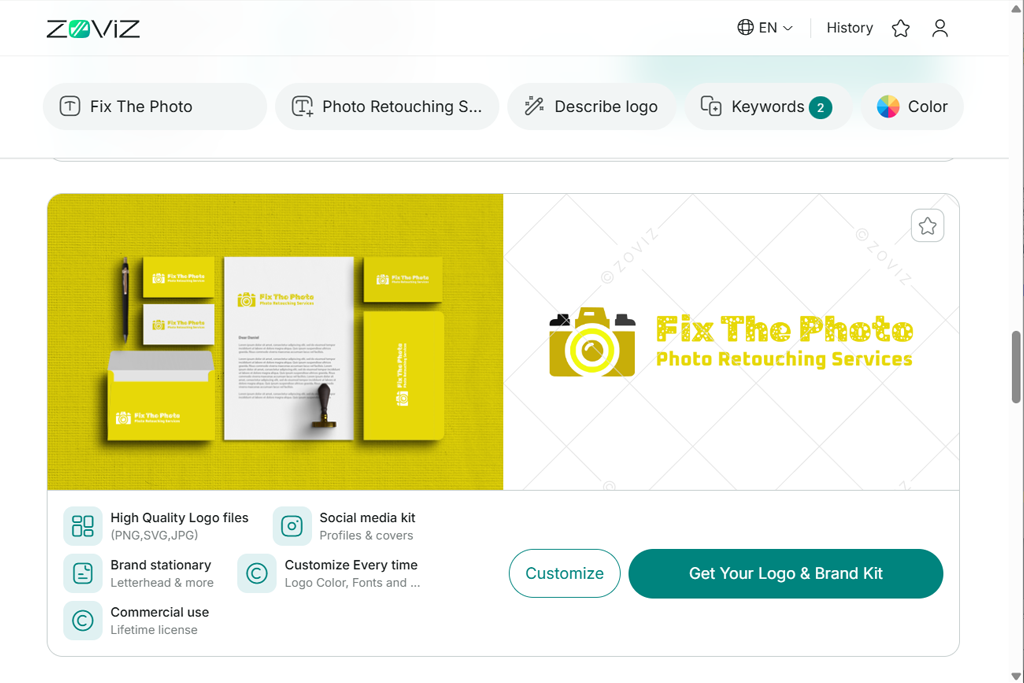
I did not notice any issues when testing this app. The first thing I did was enter the project name and add descriptive keywords. Zoviz quickly generated dozens of logo variations. I was pleased with the choice of options. Some designs were created in modern, corporate styles, while others looked more engaging and attention-grabbing.
I liked the fact that the platform supported one-click edits. I did not have to create a new design from scratch if I wanted to slightly adjust my design. It helped me streamline my workflow and automate routine processes.
I was especially pleased with the available instant social media branding kit. After designing a logo, I used Zoviz to automatically generate profile pictures, banner designs, and post templates to publish my content on Instagram and LinkedIn.
As I often need to spend hours trying to save logos in different formats, the automated tools available in this app saved me a lot of time. I did not have to worry about technical adjustments, which allowed me to focus on how to build a connection with my audience. I did not need to use design or free photography logo templates available in other AI logo creators. Zoviz allowed me to customize the final design of my logo and achieve the result I needed.
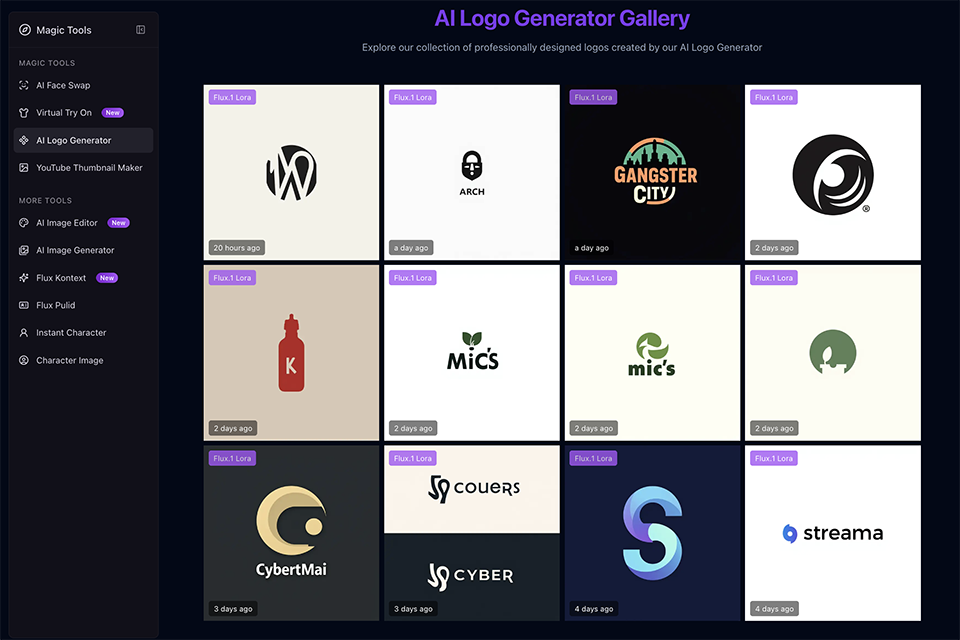
When I tried Flux AI Pro, I was interested in how quickly I could convert a simple idea into a viable logo without using typical design software. As an AI logo generator, it responds well to simple requests, providing tidy, modern logo possibilities in seconds and allows me to experiment with many graphic directions with little effort.
Practically speaking, our AI logo generator is perfect for early-stage branding, rapid mockups, and concept validation. I primarily used it to experiment with styles and color combinations, which helped me limit down ideas before going on to more extensive design work.
We wanted to thoroughly test the most popular AI logo generators to see whether they were suitable for creating professional branding elements. Our team, including Vadym Antypenko, Julia Newman, and Tani Adams, decided to adopt a holistic approach and analyze whether these programs were suitable for optimizing different aspects of our workflows.
We created a list of applications we wanted to test. We decided to focus on different solutions, from widely used programs like Fotor to niche 3D text and logo makers. We excluded some options right from the start. Besides, we tested some programs on specific projects to understand whether their tools could help us solve actual tasks.
We started by considering the types of projects we wanted to create logos for, including a startup, a company providing creative consulting services, and an online store. We created a list of features we wanted to see in an AI logo generator. The best apps should allow a user to choose different variations of logos, customize the output, save logos in different export formats, and preview mockups. Besides, they should have intuitive functionality.
When testing the programs, we started by entering a brand name. Besides, we mentioned the industry and specified the style we wanted to use. The AI tools created several versions of logos. We compared them to see which options were more relevant to our needs and easy to customize.
We wanted to see whether each platform would make it easy for us to work with colors, access typography suggestions, choose various icons, and create well-balanced designs. After narrowing down the selection, we checked whether it was possible to create custom designs and improve our icons by changing spacing and colors. Besides, we wanted to see whether it would be possible to combine various elements.
In addition, we tested the available extra features, including automated brand kits, tools for previewing outputs saved in formats suitable for social media, and downloadable mockups. It allowed us to understand whether these tools were suitable for daily use.
Each participant wrote a review about their experience. We focused on speed, intuitive functionality, and the issues we encountered. We tested these apps on different platforms to understand which AI logo generators stood out in terms of speed, quality, and usability.
After completing the testing stage, we were able to see the advantages and shortcomings of each solution. It allowed us to choose the best apps for different sorts of branding projects. Our thorough approach helped us choose practical solutions with many uses. As a result, we have created a list of apps suitable for designers, entrepreneurs, and small business owners.