AI design tools have become an important assistant for me nowadays, even though that wasn’t the case even a year ago. As a graphic designer, I’m constantly tackling several projects simultaneously, from branding kits to website layouts and social media campaigns. Currently, I’m helping a boutique rebrand itself, so I have to design a cohesive visual identity that encompasses logos, color palettes, fonts, and promotional assets.
My typical workflow consists of brainstorming, devising the initial concepts, picking relevant pictures and fonts, selecting the color palette, designing mockups, and then iterating on all these elements until the client is satisfied with the output. Additionally, I can dedicate a lot of time to trying out various layouts, creating multiple alternative versions, and getting feedback from my coworkers and online followers.
The issue is that most of these steps take a lot of time, which is particularly nerve-wracking if I need to meet a tight deadline. This is where AI can come into play, simplifying a lot of these tasks without forcing me to compromise on creativity. The best AI tools for designers should ideally produce pro-quality visuals, allow me to try out different color combinations and styles, inspire me with ideas, and let me iterate on my designs.
I also prefer solutions that can be integrated with other applications, while providing image generation and design polishing functionality. Basically, the ideal AI tool has to speed up and simplify my workflow while ensuring the result still looks professional and doesn’t get in the way of my artistic vision.
Even though AI-based solutions have become a lot more advanced, they still can’t replace an experienced human designer. AI can examine trends, automate repetitive tasks, and quickly produce images, but it doesn’t have the emotional intelligence, vision, and cultural knowledge that are paramount for meaningful design.
AI is best used for tackling mundane and technical tasks – getting rid of backgrounds, making mockups, resizing images, performing color correction, and generating multiple layout versions. Such functionality streamlines the workflow and allows designers to focus on more important aspects of their creations. Conceptualization, storytelling, and emotional resonance are still guided by humans.
Graphic design isn’t only about aesthetics. It’s also about the mood it sets, the message it conveys, and what kind of response it evokes from the viewer. It takes a human to properly interpret a client’s request or what makes a brand unique. Actual designers combine creativity with context, which is something AI can’t do yet since it’s trained to predict and reproduce existing patterns.
As such, while AI can act as a co-pilot, it can never fully rival an actual person. You can use it to increase productivity, brainstorm ideas, and experiment with different concepts. Instead of replacing humans in the future, AI will likely just become a tool that helps them.
Designers employ AI creative tools for a variety of projects, allowing you to cut down the amount of menial work you have to do while getting inspired with new ideas. AI excels at examining trends, client requests, and reference images and then recommending visual concepts, color palettes, font sets, and layouts. This is particularly useful if you feel stuck on a project and need a bit of guidance.
Image and graphic creation is a very popular usage case. AI is used for producing images, patterns, icons, textures, and intricate 3D visuals, enabling designers to prepare a polished foundation rather than having to create everything from scratch. This increases productivity and offers new creative possibilities for inexperienced designers.
In terms of branding and logo design, AI tools are used for receiving different logo options, typography sets, and visual styles. You can later either fine-tune the generated results as you see fit, ensuring they match your vision and needs.
AI is also important for adjusting the layout and composition. It can help you prepare website pages, social media content, and all kinds of marketing assets. The AI generates properly balanced layouts that ensure your creations look eye-catching and easy to understand. This is particularly relevant for designers who have to make several design variations to suit all relevant platforms.
AI has completely changed how most people approach image editing and enhancement. It’s great at deleting backgrounds, adjusting the colors, upscaling photos, and adding a variety of filters without requiring any effort or a significant time investment on your part.
In UI/UX design, AI helps tackle prototyping and mockups by creating wireframes, screen layouts, and interactive assets according to your specifications. It lets you test a variety of ideas and improve on them until you have a clear vision to work with
AI can also be useful for content adaptation and personalization, as it can automate the process of resizing, cropping, or reformatting images for various platforms while ensuring brand consistency. This is particularly useful if you’re working on a campaign that covers a variety of social media platforms.
Collaboration can also benefit from AI’s involvement. AI tools for design allow you to manage assets, add comments, provide feedback, and emulate user reactions to specific design choices. Such functionality can streamline team collaboration and help everyone arrive at a shared vision faster.
Lastly, AI supports workflow automation. You can use it to generate several variations of a design, establish a cohesive style across projects, automate mundane tasks, and save files in any popular format you need. As such, you can delegate the technical work to AI, while you focus on the conceptual and artistic parts.
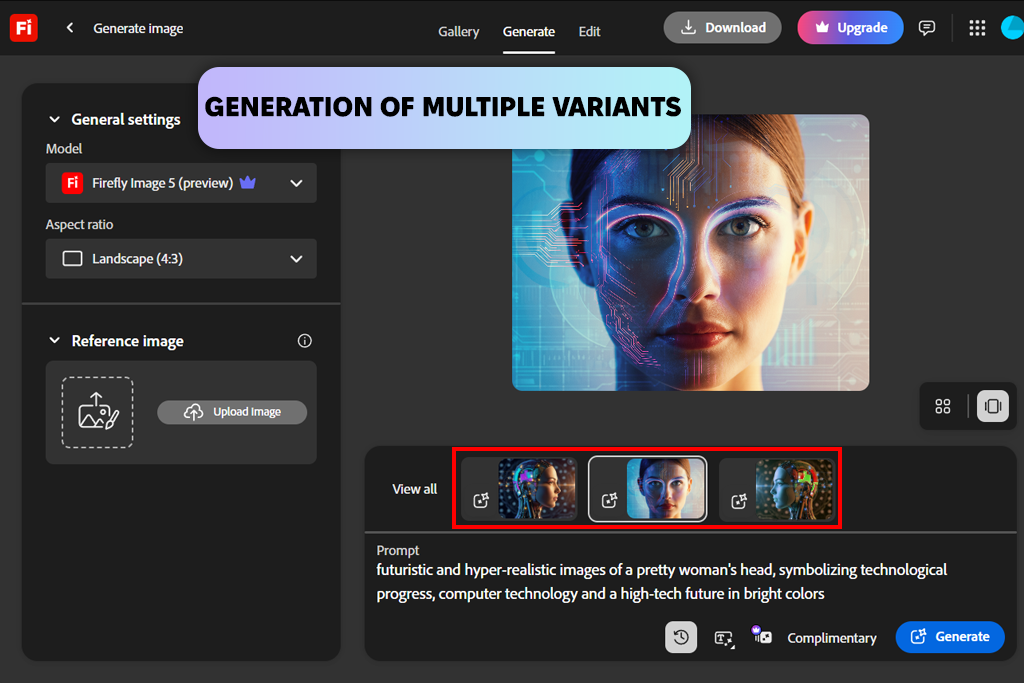
My experience suggests that Firefly has the best AI for designers interested in simplifying the process of producing moodboards, marketing assets, and integrating their work into Express and Photoshop for further editing. The AI recommendations allowed me to avoid creative blocks, as I kept iterating on designs until I had a clear idea of how I wanted them to look and feel.
I’m grateful that Adobe puts in a lot of effort to source its AI dataset ethically, ensuring I don't have to stress over unlicensed assets being incorporated into my work. Firefly's layout and composition recommendations are always on point and allow me to create web pages and social media content faster and more efficiently.
This free Adobe software manages to stand out by offering a mix of speed, quality, and versatility. It doesn’t generate bland visuals, but instead provides a terrific foundation for creative iteration while allowing you to fine-tune the result down to the tiniest detail.
As someone who’s constantly juggling several projects, I use Firefly as a dependable assistant that can take care of the monotonous tasks while I focus on expressing my creativity and understanding the needs of my clients.
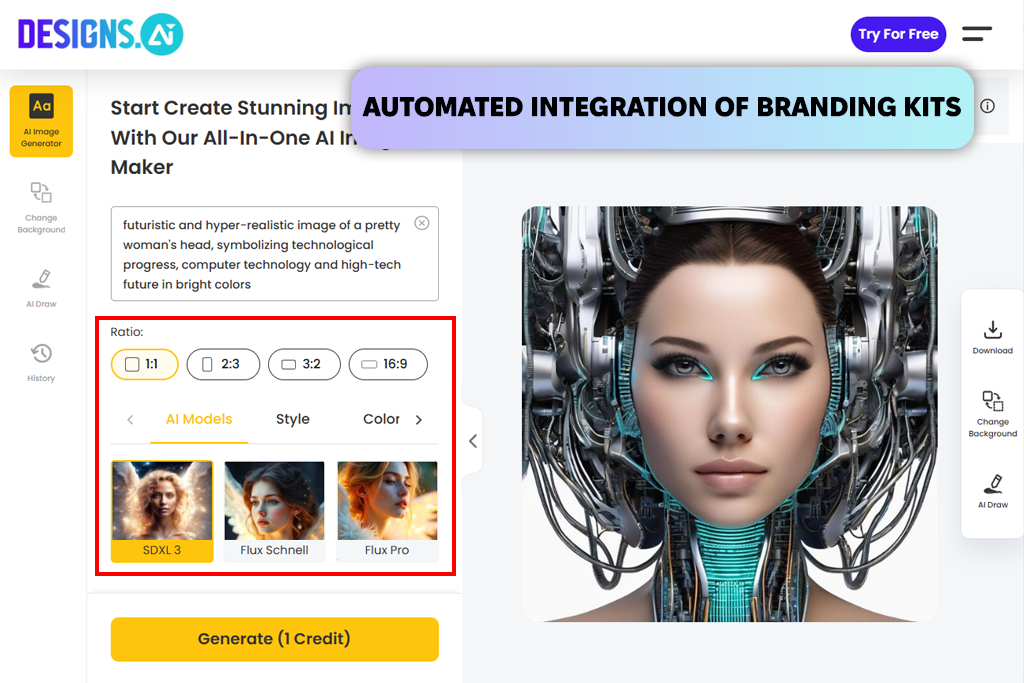
While I was testing Designs AI, I employed the AI logo generator to make multiple versions of an idea I had in my head before producing a variety of templates for different social media platforms to check how the design adapts to various formats. I also enjoyed using the brand kit feature that let me pick colors, fonts, and logos that were applied to all chosen designs, which saved me a lot of time.
This AI design tool can also suggest different layouts and asset arrangements, which allows you to make balanced social media posts that look great across all devices. Additionally, I enjoyed the automatic resizing feature, that is great at maintaining the proportions of an image while optimizing it for different platforms.
The most appealing aspect of this solution is how holistic it is. Rather than forcing me to use separate applications for logos, social media content, and marketing assets, I could leverage the provided AI functionality to create everything at once, significantly streamlining my workflow and improving my productivity.
If you like to ideate on your designs while ensuring you maintain a consistent visual style across all your creations, Designs AI should be right up your alley, offering terrific speed, automation, and versatility. I’m not saying that this tool can fully replace your role as a creative, but it’s a great assistant for generating concepts and handling smaller tasks.
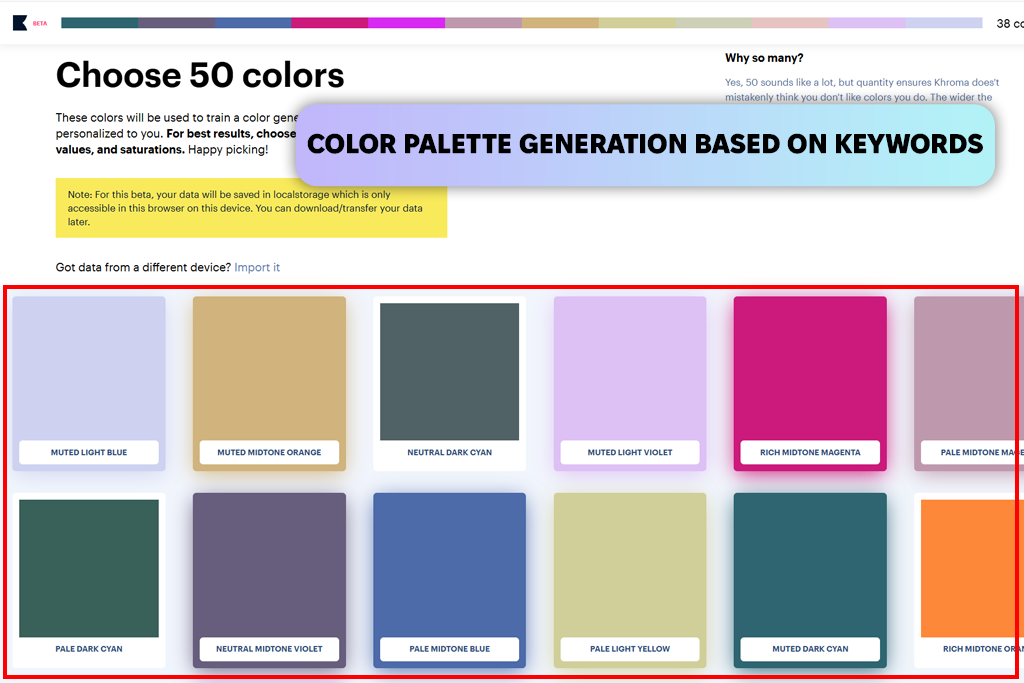
I needed to create a color palette for a boutique that was undergoing rebranding, and the client asked me to present multiple options since they didn’t have an initial concept in mind. To simplify this task, I decided to use Kroma, which earned its reputation as one of the best color-based design AI tools.
I began by typing the brand’s values, target audience, and describing its overall aesthetics into this generative AI tool. The AI instantly recommended several color palettes, each including visually pleasing combinations and complementary hues.
The AI is also advanced enough to understand the importance of color harmony, contrast, and emotional connotations, helping me pick palettes that convey the desired mood. Meanwhile, the interactive color exploration tool allowed me to adjust hues, gradients, and color combinations in real time. Kroma can also suggest color schemes that are optimized for digital and print, which eliminates the need to experiment with different color profiles.
I also enjoyed creating different theme-based palettes based on mood keywords or reference pictures. I could import images of interiors, fashion items, or seasonal trends, and Kroma would convert them into accurate palettes.
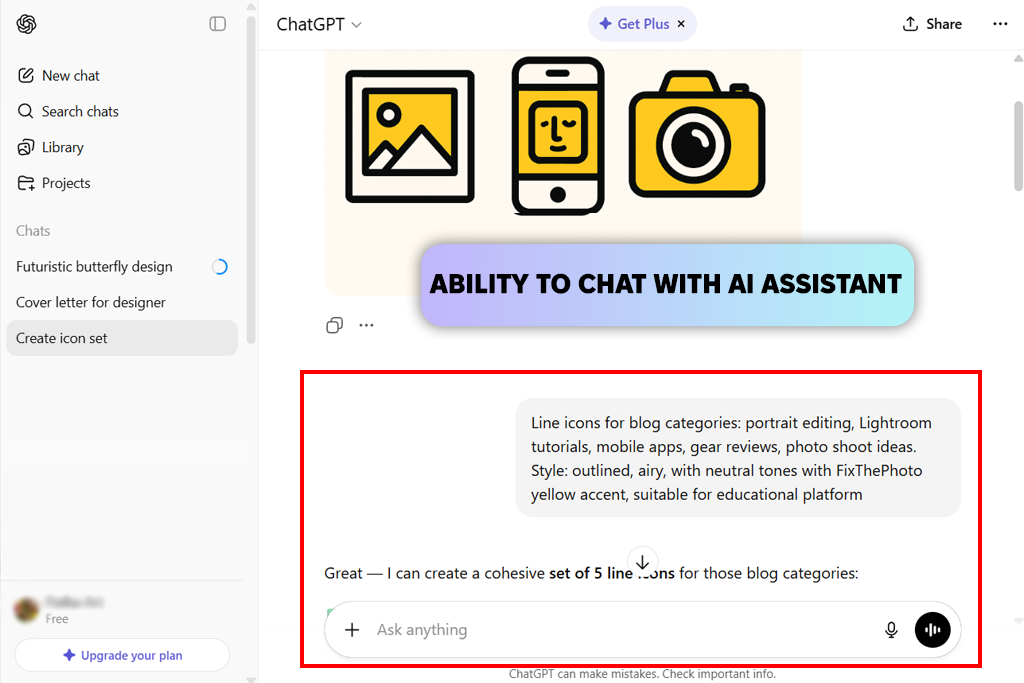
ChatGPT offers one of the most robust AI for designers interested in brainstorming ideas, concepts, taglines, branding elements, and different approaches to creating social media content. I could provide details about my goals, target audience, and visual style, and the AI would provide recommendations for both text and moodboarding, including possible color palettes.
I primarily use ChatGPT to produce creative briefs, which I later import into Adobe Firefly and Canva. This AI writer allowed me to provide detailed explanations for my aesthetic choices, which is very important when showcasing projects to clients without graphic design experience.
I also liked employing this platform to iterate on my prompts and ideas, treating ChatGPT as a brainstorming assistant.
The biggest issue with ChatGPT is the lack of image generation, meaning you still need to use dedicated graphic design software. The recommended designs can also feel generic, making it harder to translate them into visual form. Moreover, since it’s a text-based solution, it requires more effort to integrate ChatGPT into a visual workflow.
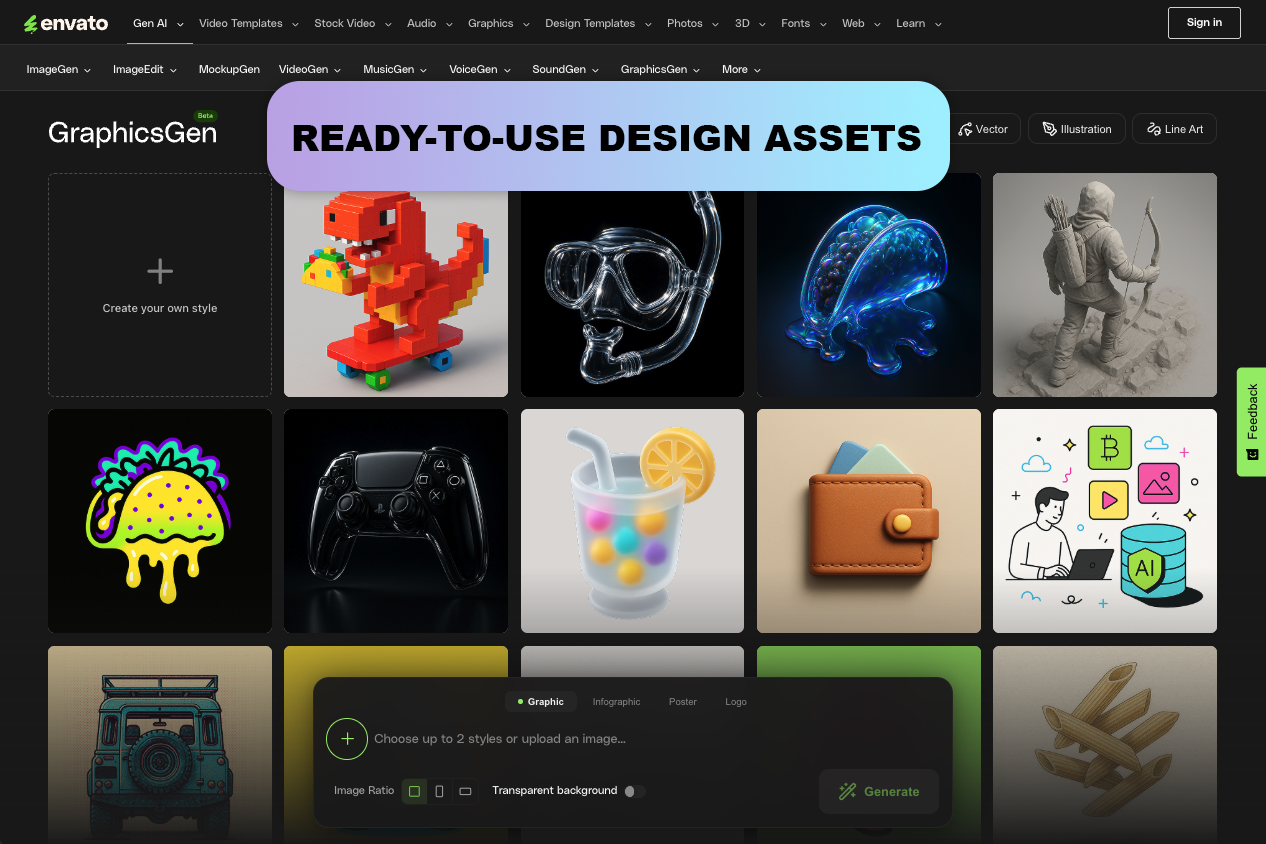
Envato is a perfect fit for daily creative work when consistency and quickness are more important than starting from scratch.
I use pre-made themes, templates, and assets rather than creating each component by hand to put projects together more quickly and maintain a polished appearance across a variety of mediums, including websites, films, and social media graphics.
Convenience at scale is Envato's primary selling point. By providing a vast array of reusable resources in one location, this platform for creative assets aids in the reduction of repetitive effort.
Designers, marketers, and content producers that like to concentrate on concepts and execution over technical setup will find it most effective.
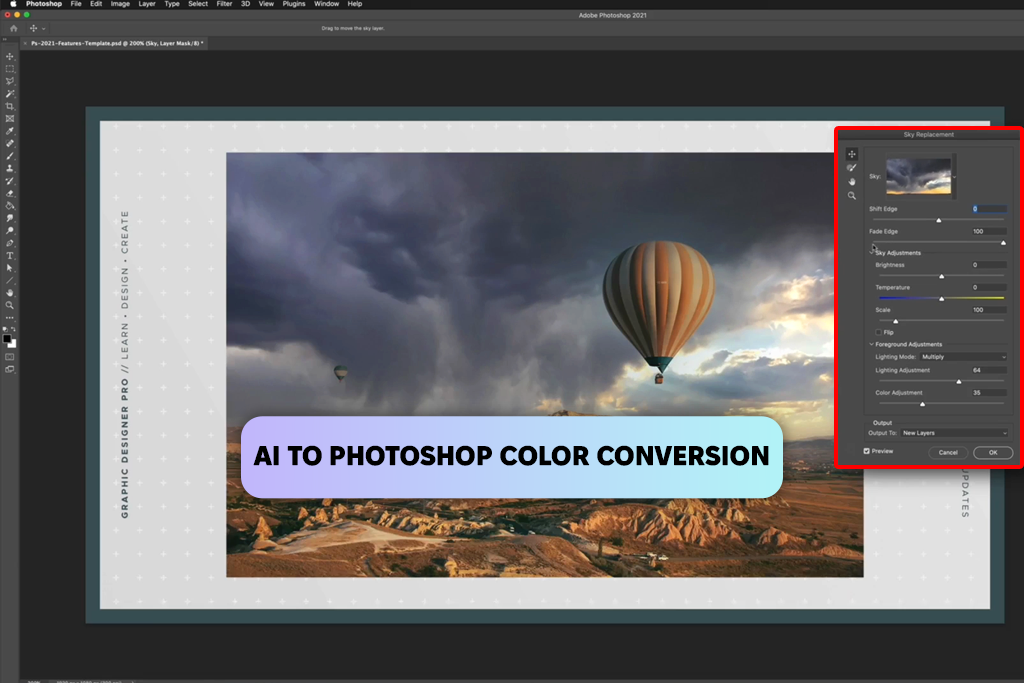
I was recommended Adobe Sensei as a Photoshop AI feature that can significantly cut down the time spent on menial tasks. I used its content-aware fill and background deletion tools to enhance product and marketing images with almost zero effort. I also leveraged its object recognition and auto-tagging functionality to manage my image library and make it easier to find the photos I need faster.
Among other creative AI tools, Sensei provides smart layout suggestions, automatically optimizing the spacing, alignment, and composition of my creations, allowing me to focus on producing more content.
I also appreciate this artificial intelligence software for its ability to add AI to the solutions I already use, helping me automate plenty of tasks while maintaining creative control. This isn’t only about improved productivity, but about becoming more efficient at preparing layouts, enhancing photos, and managing all my projects.
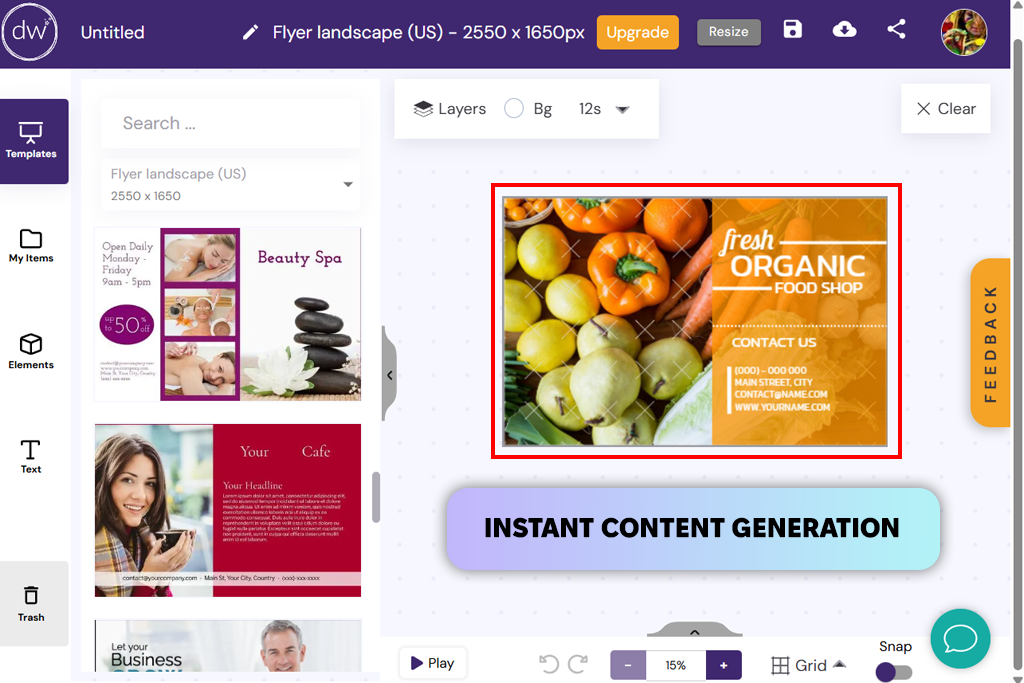
I employed DesignWizard to produce a cohesive package of social media and marketing content. Its AI tools for creatives helped me adapt my existing designs to several formats within seconds, performing all the resizing and scaling automatically while preserving the original composition. I also enjoyed its video editing features, which I used to produce brief animated clips with my branding that I used for my marketing campaign.
DesignWizard also comes with a packed stock asset library, which you can pair with smart AI suggestions to quickly find relevant visuals for your project without having to search for every element manually or being forced to go to Adobe Stock.
The platform's emphasis on customization, allowing users to edit every element in their chosen template, sets it apart. The ability to resize designs, upload custom fonts, and create personalized color palettes adds a layer of flexibility for users seeking unique creations.
Leveraging artificial intelligence, the platform streamlines and optimizes design processes, offering users smart suggestions, automated resizing options, and advanced design features.
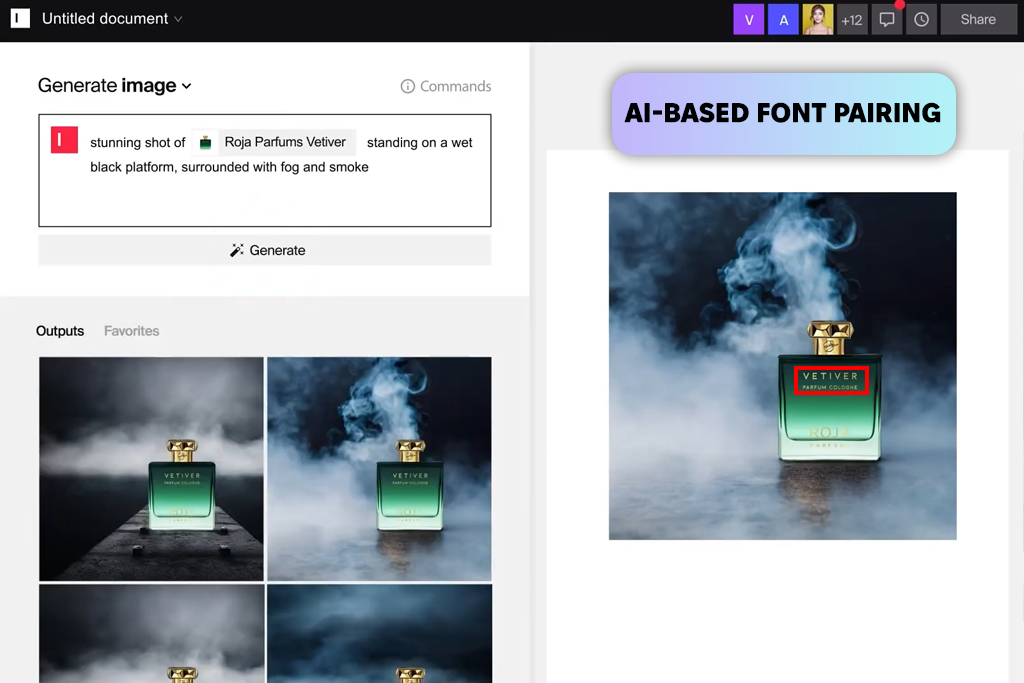
When working on the boutique rebranding project, I had a hard time choosing the fonts since I picked a set of extremely similar options, and the client didn't like any of them. That’s why I decided to follow a recommendation that I saw on a forum and use Typeface for this purpose.
I used this AI tool for designing typography, as it provided recommendations for contrast, weight, and kerning, ensuring I produced clean, balanced layouts without having to spend hours fine-tuning everything manually. I also enjoyed this platform’s capability to preview how the fonts would look in real-world contexts, including social media posts, posters, or business cards, allowing me to visualize how my designs would come across on different platforms and products.
This AI font generator can also provide AI-powered insights on readability and accessibility, which have proven to be essential for me in ensuring that the boutique's design and typography look aesthetically pleasing and eye-catching without becoming unreadable.
That said, I’ve had cases where the AI-suggested font pairings felt too conservative, making me go for more creative choices manually. Moreover, even though Typeface is a great tool on its own, it’s quite difficult to integrate it into your existing graphic design workflow, requiring you to export and adjust your designs before you can add them to your main project.
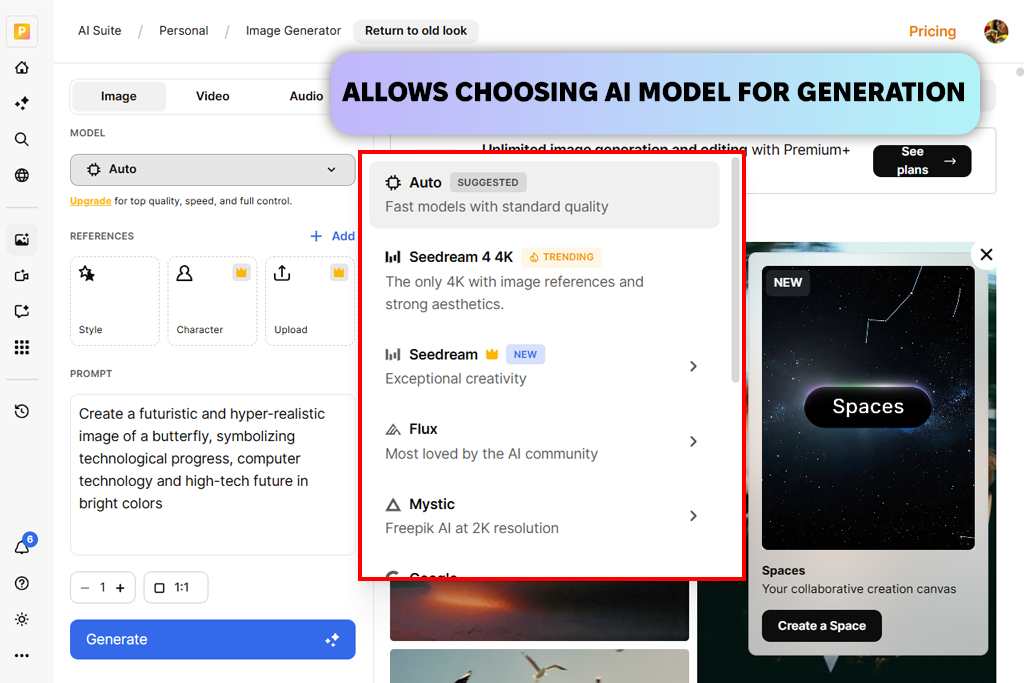
Since I usually need to create icons, illustrations, vectors, and ready-for-publishing graphics, I wanted to find an AI for design that would provide the versatility necessary for me to customize my creations as I see fit. I was instantly impressed by the AI-based search and recommendation tools of Freepik Designer.
I simply described what I wanted for my project, be it a colorful illustration or a specific logo style, and the AI instantly produced relevant results that matched my description, allowing me to skip the tedious manual browsing process.
For my test, I created a variety of social media posts, marketing assets, and webpage elements. The AI-based vector adjustments were extremely helpful, allowing me to change the colors, shapes, and sizes of my designs without having to use other solutions.
I also enjoyed generating several variations of the same design. For example, Freepik Designer helped me produce multiple color and layout options, which I later presented to my client. The provided asset library is useful for combining AI-generated designs with professional images. While this tool isn’t perfect, it managed to give me a new direction to follow and inspired me with new ideas for my project.
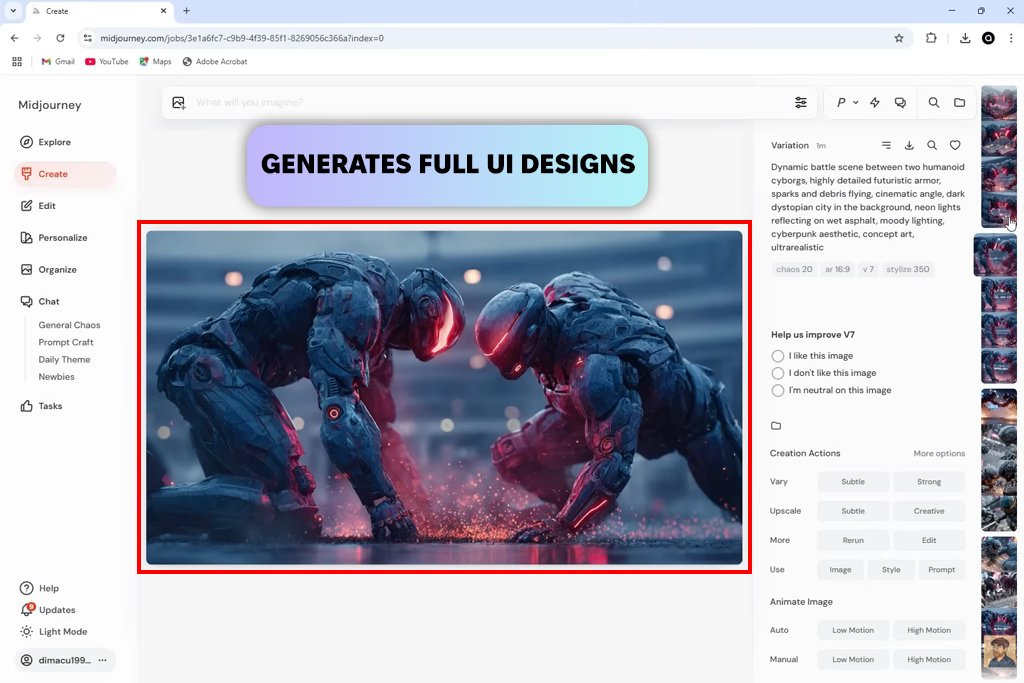
I’ve long known what Midjourney is, but I avoided using this graphic designer AI tool since I thought it was too complex and demanded a lot of time and effort before I would learn how to use the prompts properly to get the results I need. However, for this test, I decided to study it properly after failing to find suitable mockups for a project.
This platform allows me to generate results in surreal, hyper-realistic, and painterly styles, creating visuals for all kinds of projects. This AI is also great at iterating on existing designs, following my instructions, and making relevant adjustments until I’m completely satisfied with the output. You can also use Midjourney in Discord, which facilitates collaboration and makes prompt and image sharing a lot more convenient.
Midjourney is great at inspiring users with new ideas and producing designs that don’t look generic or bland. In contrast to other solutions that are mainly suited for making templates and structured layouts, Midjourney thrives when it comes to visualization and experimentation with various concepts and visual styles.
As someone who’s constantly tackling several projects simultaneously, which often demand creative, unconventional images, I quickly turned this AI photo and AI profile picture generator into an important part of my workflow.
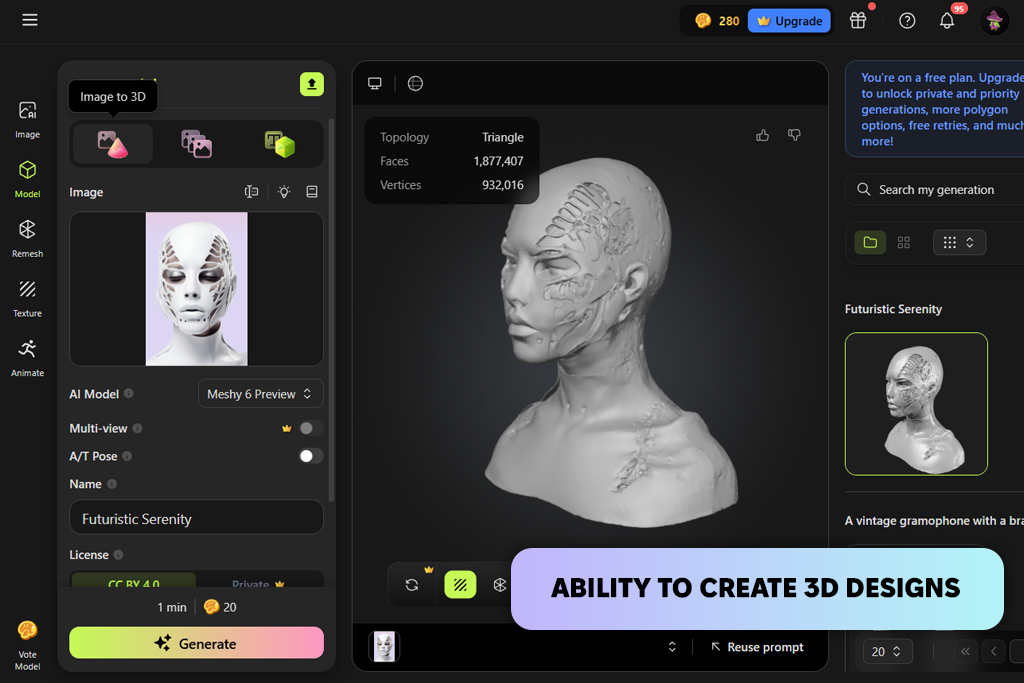
Meshy is the first tool that allowed me to dive into the world of 3D design with AI functionality. I simply provided descriptions of objects, environments, and furniture, and the AI delivered intricate 3D models, which I could rotate, resize, and edit to fit the style of my client’s boutique.
Such prototyping tools are perfect for producing 3D renderings of interior layouts for the boutique’s storefront. The AI let me try out a variety of furniture and lighting setups, as well as various decor items, helping me visualize how different environments would look in the real world.
I also liked Meshy’s smart material and texture recommendations, which automatically added realistic surfaces like wood, fabric, and metal to my creations.
Meshy allowed me to save the 3D models in different formats, so that I could later import them into other design tools and include my creations in presentations, mockups, and AR experiences.
In contrast to regular, slower, and more meticulous 3D modeling software, AI tools for designing 3D objects like Meshy are a lot more efficient while still encouraging the user to try out different spatial setups, materials, and lighting.
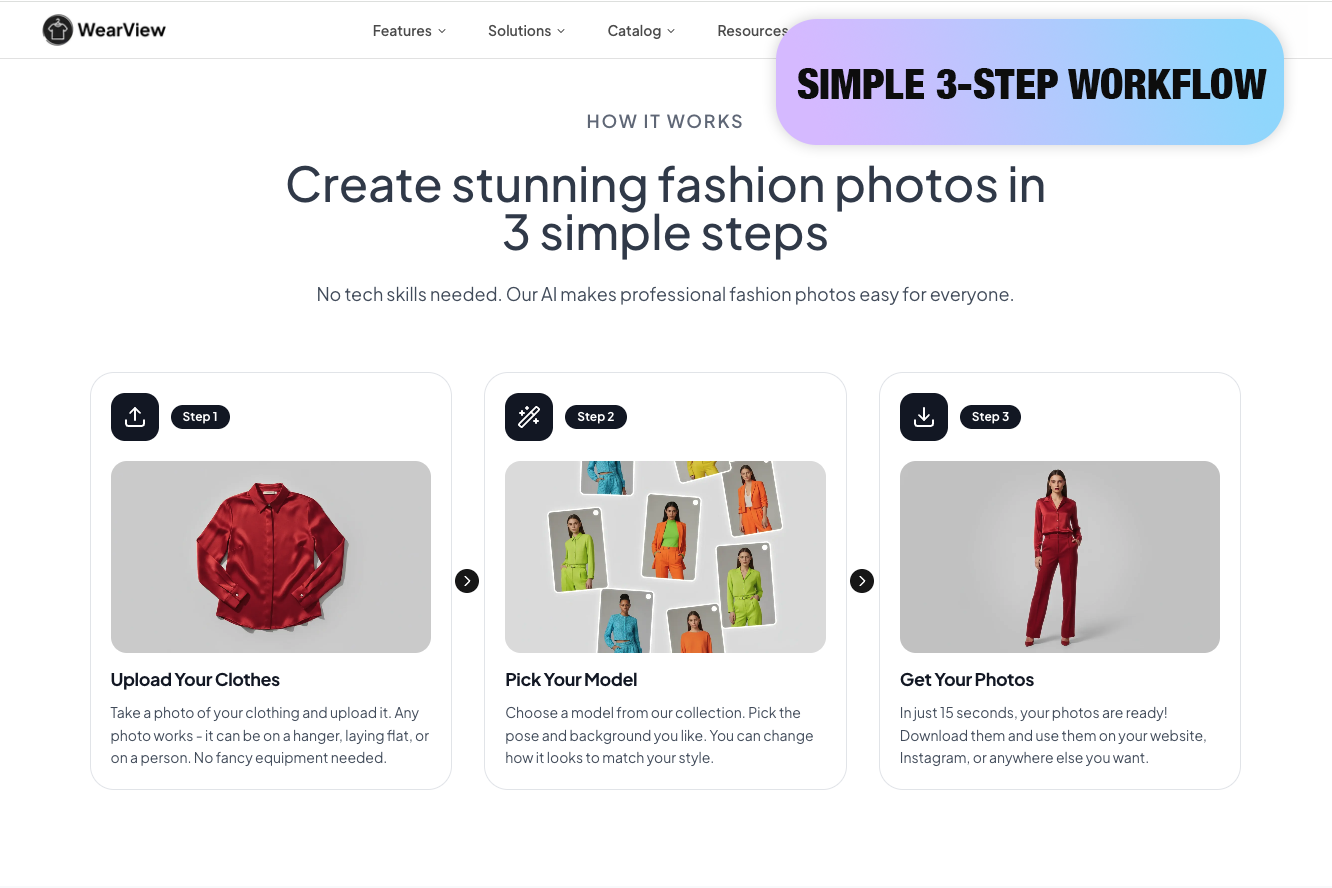
The way I approach fashion product photography has been totally transformed by WearView. Since I frequently test AI tools for designers, I wanted to know if they might actually take the place of some aspects of a conventional shoot workflow.
I had realistic on-model visuals in less than a minute after uploading a few flat-lay clothing photos, which, to be honest, felt more like a final campaign piece than a crude AI mockup.
The harmony between visual uniformity and speed was what most impressed me. Reusing the same AI persona across several clothing made brand continuity considerably easier, and the Product-to-Model tool managed lighting remarkably effectively. I could create several variations for advertisements, product pages, and social media in a single session rather than juggling models, studios, and retouching schedules.
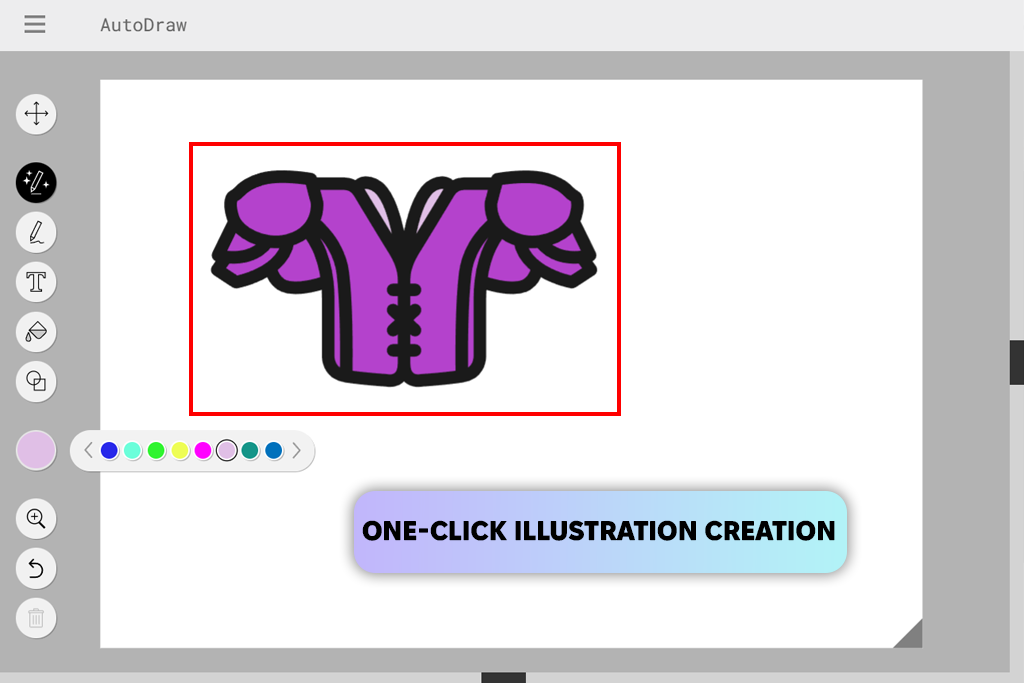
When testing this AI designer, I focused on transforming the concept sketches I made during a brainstorming session into actual logos, icons, and webpage elements. AutoDraw’s interpretations were pleasantly precise, managing to understand the vision behind all my drawings. Additionally, I tested the customization tools, adjusting the colors and size of the different images before adding them to my social media templates and webpage mockups.
I greatly appreciate how quick this tool is. Rather than forcing me to do time-consuming vector tracing or develop professional drawing skills in Illustrator, I could receive several high-quality variations within minutes while focusing on the big-picture aspects of my design workflow.
That said, AutoDraw isn’t perfect. It can ordinarily only handle simple or moderately detailed designs since highly intricate drawings confuse the AI. It can also sometimes fail to interpret ambiguous drawings, forcing you to regenerate the result until it matches your vision.
Moreover, unlike other AI tools for graphic design, AutoDraw lacks proper layout creation functionality, as it primarily serves as a fast sketch-to-graphic converter and not a full-scale solution.
At FixThePhoto, we tried out all the best AI tools for designers to check if they could streamline and enhance our workflow. The group of testers consisted of Vadym Antypenko, Julia Newman, and Tani Adams. We conducted the test in a structured manner, ensuring each solution got a fair shot. We used real-world projects for this purpose, primarily my task to rebrand a boutique, which involved making moodboards, social media content, logos, and marketing assets.
Each one of us was responsible for testing, specific parts of these AI-powered design tools. Vadym dedicated his efforts to examining the AI-based layout and visual generation, trying out solutions that generate graphics and 3D models.
Julia focused on studying the efficiency of concept visualization, typography recommendations, and AI copywriting tools, learning how each solution handles ideation and content generation. Tani prioritized testing usability, customization options, and integration with other tools to see if they can be included in existing workflows.
We began by drafting identical project briefs for every solution, mentioning aspects like brand style, color scheme, target audience, and visual style. Next, we checked the AI’s capability to produce appropriate results, including design templates, illustrations, 3D mockups, or font recommendations, while evaluating the speed, precision, and versatility of each tool.
If the AI generated several iterations, we evaluated how simple it was to enhance and edit the output. During the test, we took notes on how every tool affected our workflow, how time-efficient it was, and whether it helped spark creativity without producing generic results.
Once everything was done, we put together our notes, determining the benefits and drawbacks of every option, showcasing their unique features, and figuring out which solutions are most efficient for specific parts of a graphic designer’s workflow – from brainstorming to polishing. Such an approach helped us measure not only technical specifications, but also usability in real-world design environments.