PPTube Videodownloader
Verdict: PPTube was developed to enable you to download videos from a broad selection of platforms and potentially convert them when needed in just a couple of clicks.
For me, as a photographer who doesn’t want to spend a lot of time downloading videos from third-party platforms, the choice of my go-to online video downloader depends on how intuitive the process is. The process of copying the needed video links to the download queue was extremely easy.
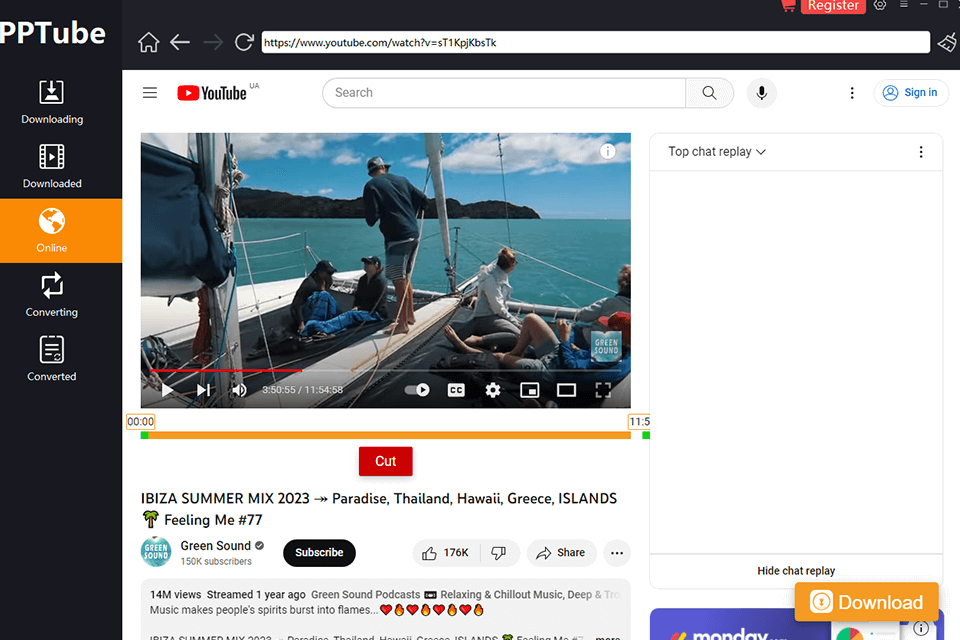
PPTube Videodownloader supports most popular export formats and allows downloading videos with zero quality loss. This solution also lets you download clips in all the main resolutions including 720p, 1080p, 2K, 4K, and 8K.
Additionally, it’s supplied with an integrated browser that enables you to browse and download clips and music files straight from different sites. You can conveniently preview the download status at any time you want.

PPTube Videodownloader combines the functionality of two tools – a video downloader and a video converter. While the trial version somewhat limits the number of downloads and offered tools, the full version lets you download an unlimited number of videos from over 10,000 websites including YouTube and Facebook.
PPTube is available on the two main platforms – Windows and Mac. It lets you download the required version for your system and the installation process takes no longer than 5 minutes.
After installing this YouTube downloader, you need to open the site that hosts the video you want and copy the link from the address bar.
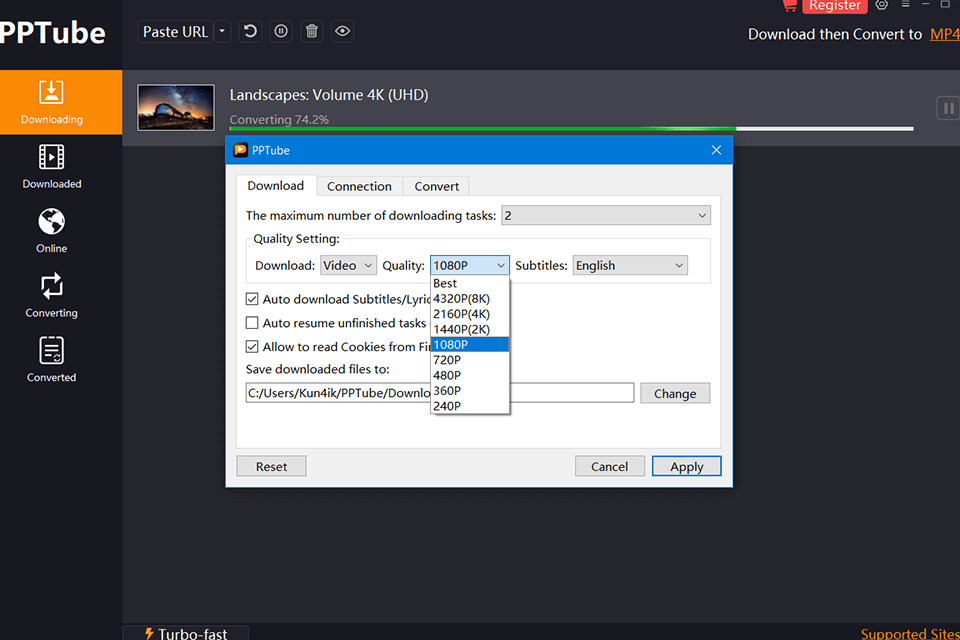
Now you have to set the parameters. Click the “Download and Convert to” option and pick the output format. Now, click the “Setting” button in the top right corner of the UI and choose the resolution/sound quality in the Download Tab. Next, you have to press the “Paste URL” button, and the software will begin the download automatically.
Once the download is finished, the file will be saved to your PC/Mac automatically. I’d like my PPTube review to highlight that the download process is rather fast and the entire task requires minimum effort on the user’s part.
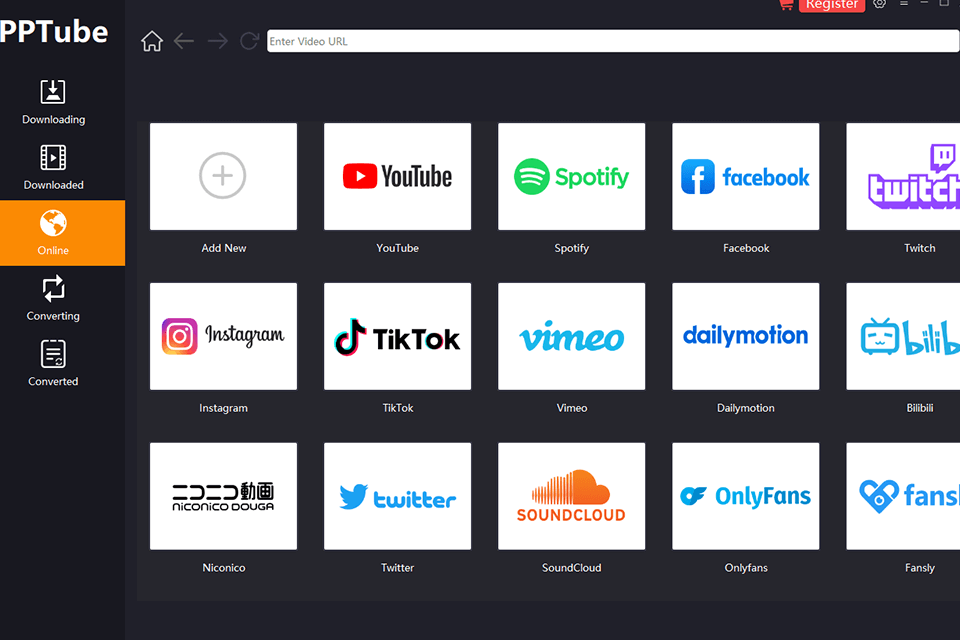
I downloaded videos from Facebook and Instagram, but the software supports a huge number of platforms, including music streaming services. The list of compatible services contains YouTube, Twitch, TikTok, Dailymotion, Vimeo, Bilibili, Niconico, and many others. Additionally, this software can be used with adult websites.
The range of supported formats was also a pleasant surprise for me. This YouTube playlist downloader lets you convert videos into MP4, MP3, MOV, AAC, and over 20 other output formats.
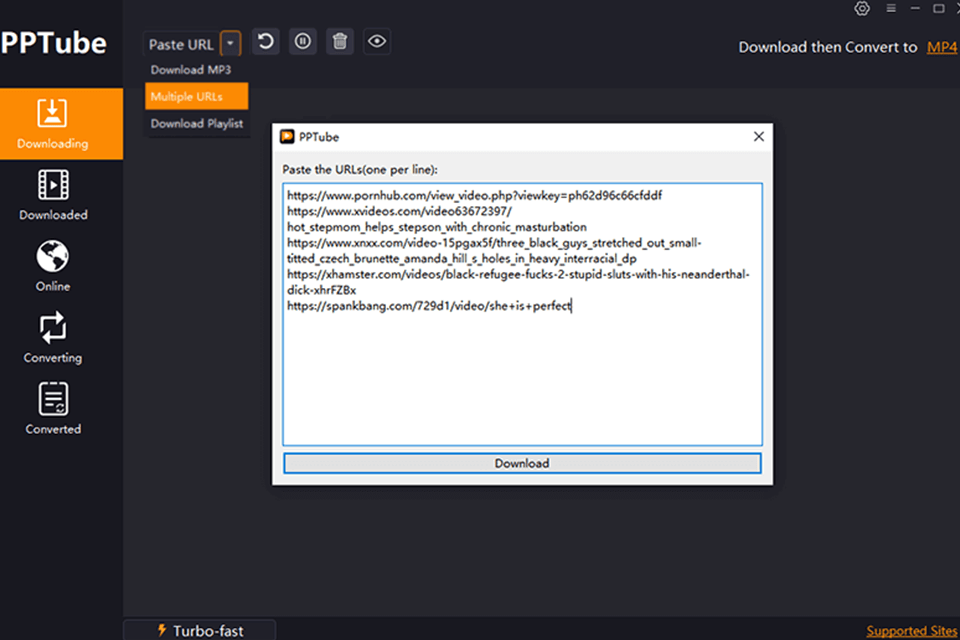
One of the most important features for a photographer is the ability to download several videos simultaneously. Simply copy several video links from the desired websites and paste them into PPTube to get all of them within a couple of minutes.
This YouTube downloader for Mac and Windows offers a private video mode that lets you store the downloaded files in a password-locked folder. The videos will be hidden behind a password, ensuring they aren’t seen by unwanted users or overly curious kids.
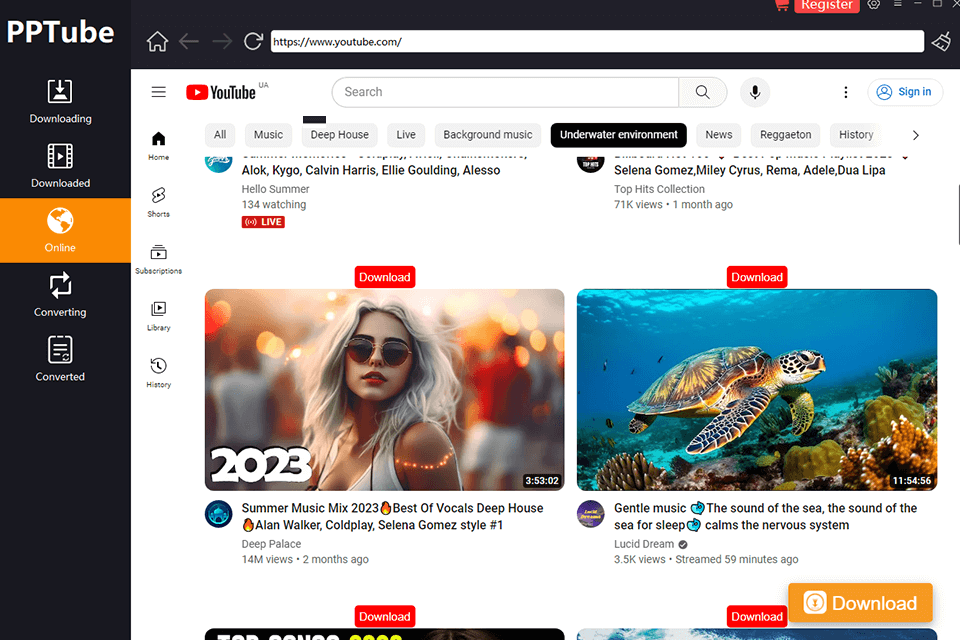
Another timesaving feature is the built-in browser. It lets you browse different video sites and download clips straight from them without any extra steps. This is a convenient addition for anyone who needs to download a lot of videos from different sites.
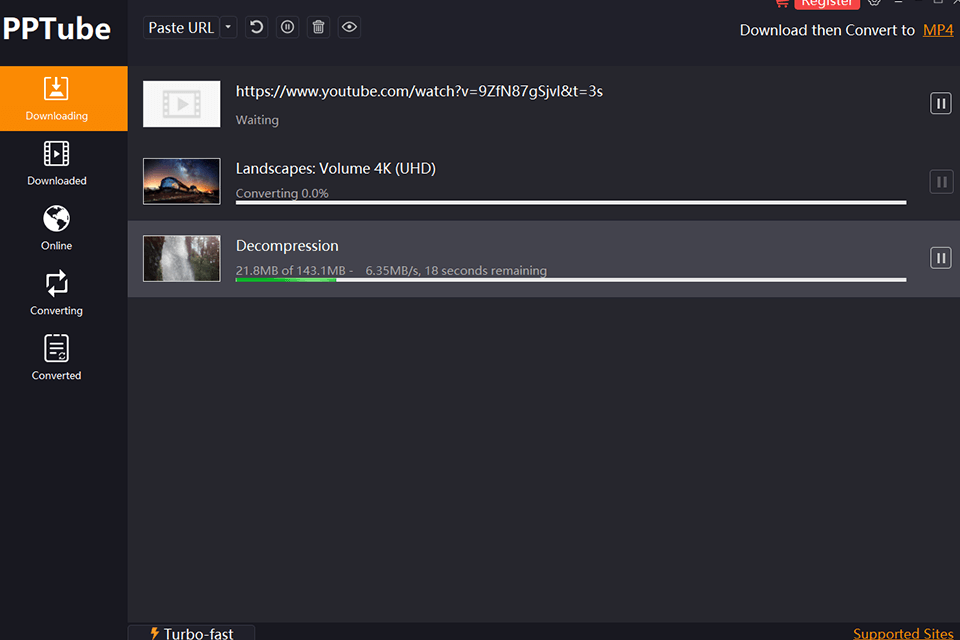
This TikTok video downloader doesn’t apply watermarks to the video, and you won’t be bombarded by ads during the download process.
Additionally, you don’t have to pay for updating the software, as all upgrades are free and are available to all existing users.
The trial edition of the PPTube Videodownloader lets you download 3 files and 1 playlist. If you’d like to unlock the software’s entire feature set and receive unlimited downloads, you’ll need to get the PRO edition.
A monthly subscription costs $9.95, the yearly plan – $19.95, while a lifetime license will send you back $29.95. There’s also the option to get a lifetime family subscription for $39.95 for 2-5 PCs.