Y2Mate Tool
Verdict: Y2Mate is a popular YouTube video downloader and converter that supports multiple formats including MP3, MP4, FLV, etc. The high-quality result is guaranteed and this online video downloader allows converting and downloading image processing tutorials in a flash and without registration. Besides, I do not need to be connected to the web to watch them, so these guides are always at hand.
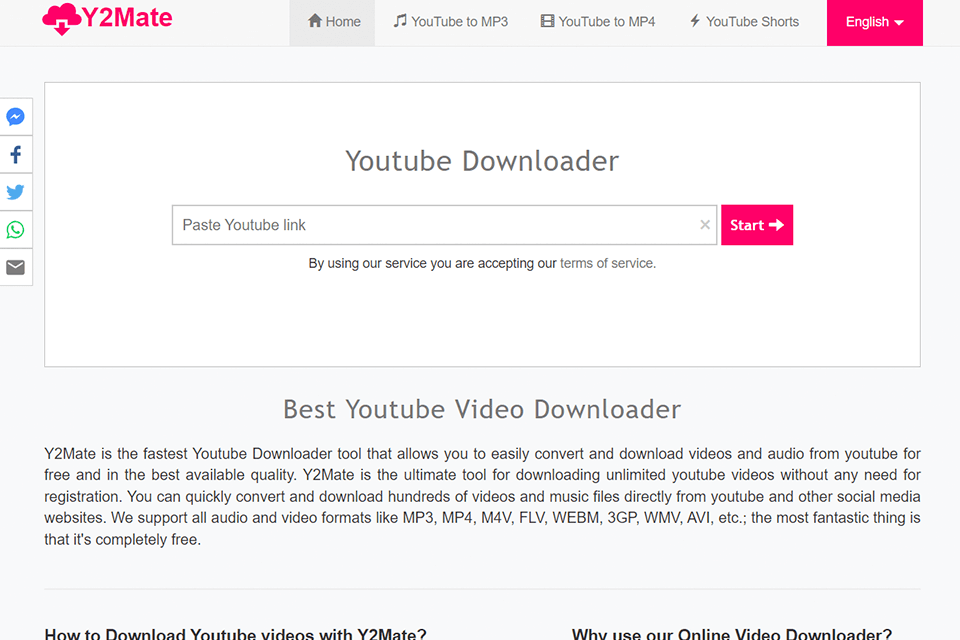
I like that there is no limit on the number of media files you can save right from Y2Mate. Besides, this process is fast and trouble-free. With Y2Mate, it is easy to save files to various cloud services like Google Drive, Dropbox, etc., so you can get access to your favorite tracks without any restrictions.
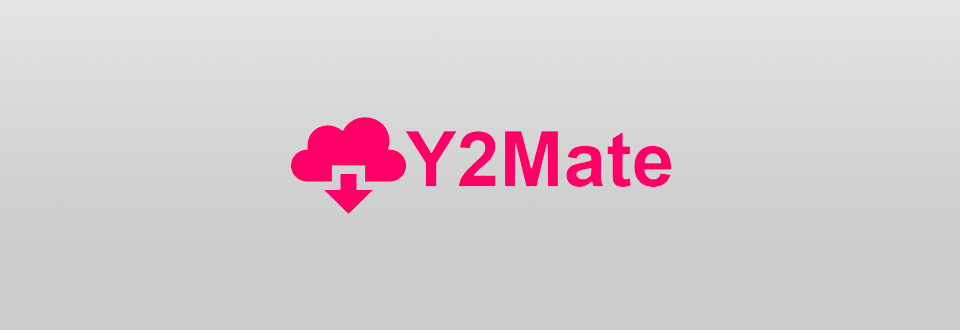
Y2Mate functions as a converter, so you can use it for turning the files into an array of other formats like MP4, MP43, etc., making them playable on different devices and players. It is great that this web application works flawlessly on all browsers including Chrome, Firefox, Safari, Microsoft Edge, etc.
Moreover, smartphone users can also take advantage of the tool. No matter what device you have, you can easily download your favorite clips using virtually any gadget. Its interface is available in multiple languages, which is a considerable strength of the platform.
The UI is translated into Deutsch, Espanol, Filipino, Français, Indonesian, Italiano, Malay, etc., so it is accessible to people from different corners of the globe.
After opening the website, I was amazed at how simple and intuitive their website is. I had no trouble navigating it and the convenient search function allows finding the required file in no time. In a well-visible search bar, type in the required keywords or paste the video URL and get access to a clip in an instant.
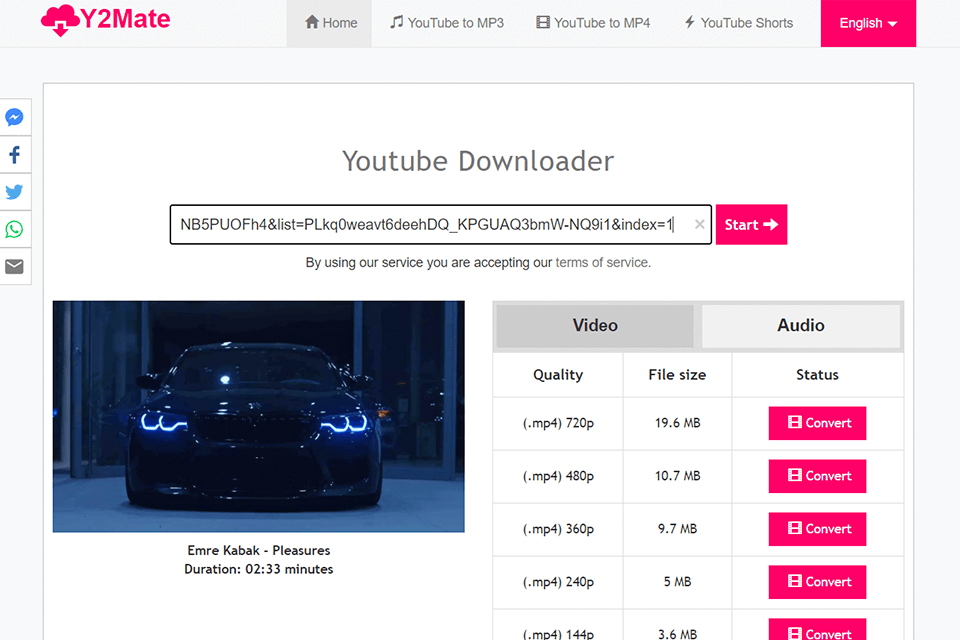
This YouTube downloader for Android makes the process of video download a worry-free procedure. Put the link to a video into a specified field and then activate the Start button.
You also need to specify such details as file format, and the desired quality and then hit the Download button. The file will appear on your device in a jiffy. After the process is over, find the downloaded video on your PC and open it.
Y2mate allows converting YouTube videos to MP3 format in an outstanding quality without the need to install the application. This YouTube to MP3 converter is compatible with all browsers like Firefox, Chrome, Safari, Opera, etc.
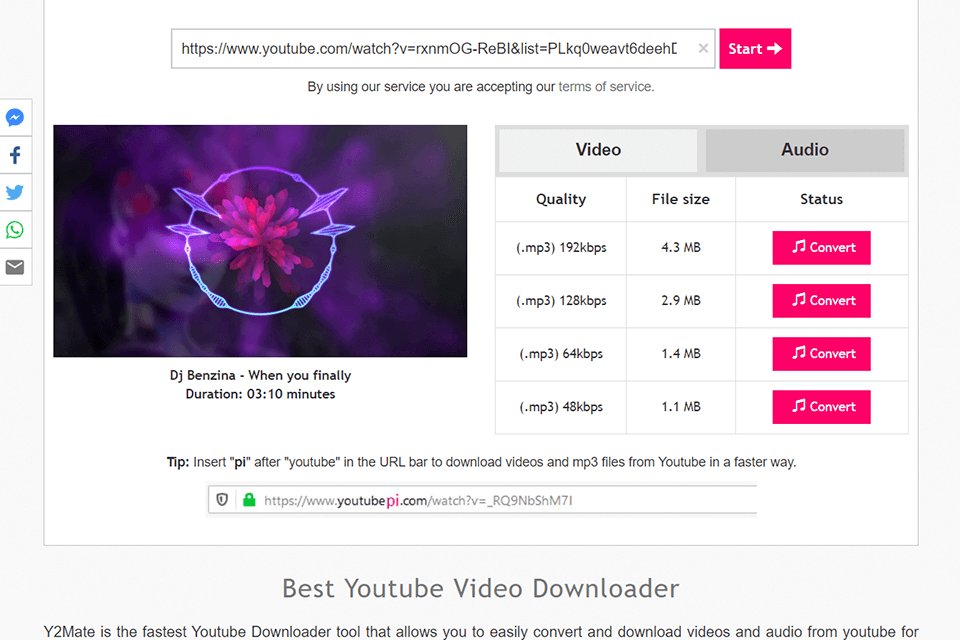
It also runs on various devices including Android, iPhone, iPad, MAC, and Windows. If you are looking for a tool to convert a YT clip to an MP3 file with a bitrate of up to 320kbps, Y2mate fits the bill.
Download YouTube videos in MP4 format and enjoy watching them from virtually any place without being tied to the internet. So, this option is indispensable for those who often travel and do not have a steady connection to the web.
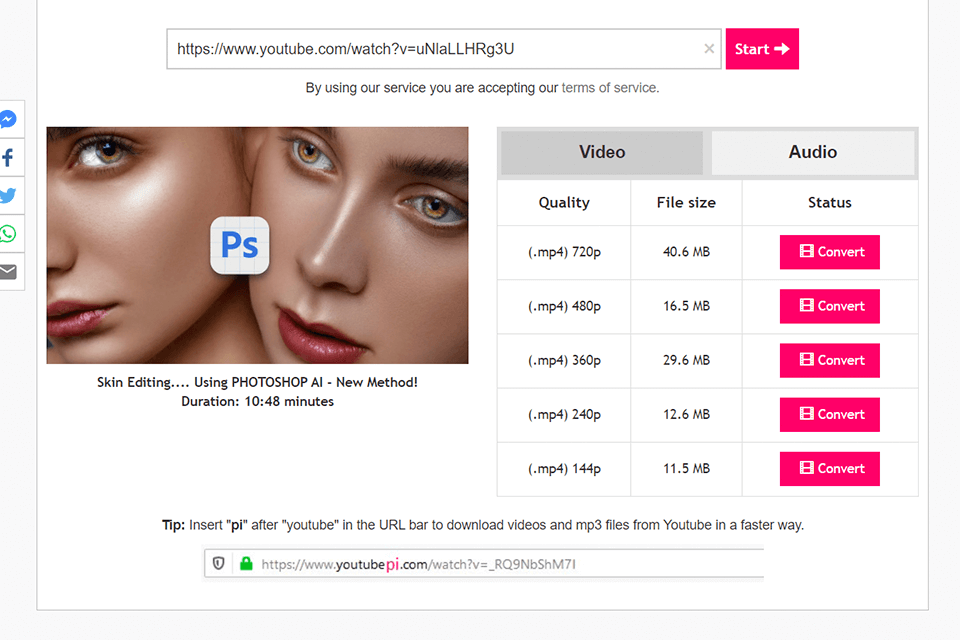
This YouTube to MP4 converter does not deteriorate video quality. The processed MP4 file will appear on your device in an instant. The quality of the downloaded clips can range from 144p, 240p, 360p, 480p, 720p to 1080p.
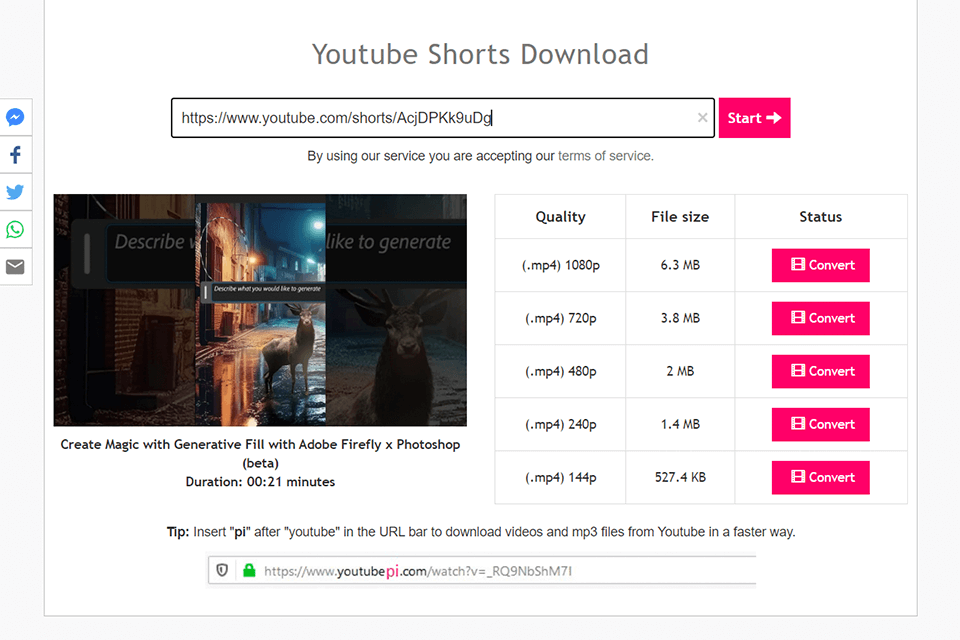
Besides, Y2Mate allows saving YT clips to get access to them when being offline. Conveniently, it is possible to share these videos with your relatives and friends who do not have a connection to the web as well.
Moreover, there are no restrictions on the length of videos you can download. Also, it is possible to save your favorite short-form clips in HD without deteriorating their quality.
The ability to perform limitless conversions is one of the highlights of Y2Mate. This feature allows converting and saving as many YouTube videos as required without any restrictions. Users who often download and convert videos for personal purposes or professional projects will definitely benefit from this option. Note that many competitive platforms limit the number of possible conversions.
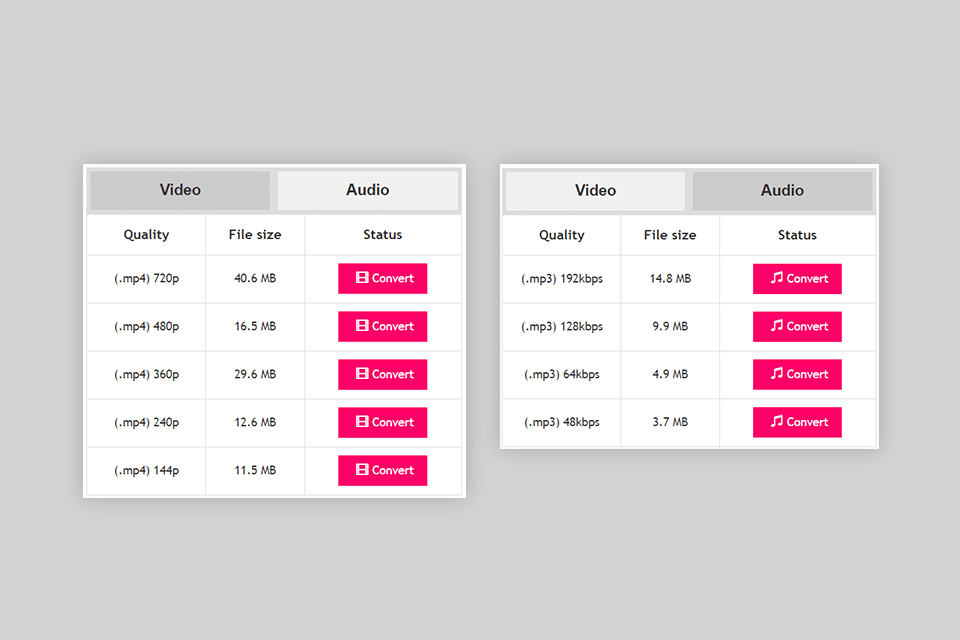
The tool works with any audio quality (48kbps to 320kbps) and video quality formats (360p to 1080p). Besides, it can work with all known audio and video formats like MP3, MP4, M4V, FLV, WEBM, 3GP, WMV, AVI, etc.
The saved and converted videos can be easily played on multiple devices awarding you with extreme flexibility.
With Y2Mate, you can enjoy the extreme speed and efficiency of the video conversion process. Although the speed of video processing depends on such aspects as video size and internet connection, the tool leverages the most recent technology for encoding system, which ensures lightning-fast conversion. This is a decisive factor for those who are tight on time and need to get the converted videos in a flash.
The "Auto Fetch" feature is what makes the video downloading process as simple and intuitive as possible. You only need to insert the URL of a video to the Y2Mate interface and the tool will fetch the clip data automatically. This option speeds up the downloading process, making it more straightforward.
The best thing about Y2Mate is that is absolutely free, so you can save video and audio files from YT without paying a dime.