Have you ever tried making a GIF but eventually understood that you needed to cut it shorter? Maybe you wanted to remove some parts that didn't look right, highlight the best moments, or make it fit a certain length.
It happened in my career and I know how frustrating it is. Therefore, I've tested many GIF croppers and put together a list of the contenders for the best GIF cropper title.
I checked different GIF croppers to see how easy it is to cut GIFs, what editing tools they have, how good the GIFs look after editing, and whether they offer special features. I think a great GIF cropper should offer batch GIF processing, AI-based editing, and the possibility to add watermarks and overlays.
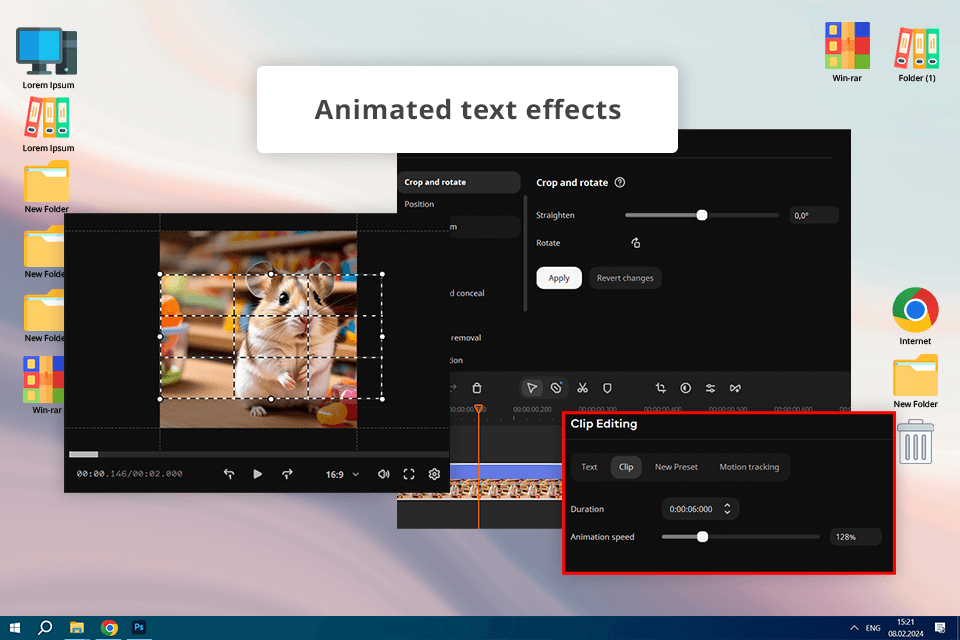
Using Movavi to crop my video was very easy. I like how I can see my changes right away thanks to the real-time preview feature. I used the program to make a GIF from a video of my vacation.
I cut the video to highlight a jaw-dropping waterfall. The result is great in terms of accuracy. I focused on the exact moment I liked without any distracting frames.
In addition to cropping, users can take advantage of many editing tools available in Movavi. I used them to add text on top of the video and adjust the colors to make the waterfall look even more mesmerizing. Besides, here it is possible to stabilize the shaky video. So, if you filmed with a handheld camera, don’t get despaired. The final GIF turned out smooth and colorful. I couldn’t wish more.
Movavi can edit 4K videos and contains a video to GIF converter, which is very helpful if you are going to make high-quality animations fast. In general, Movavi surpasses many other GIF makers I've tried.
Key features:
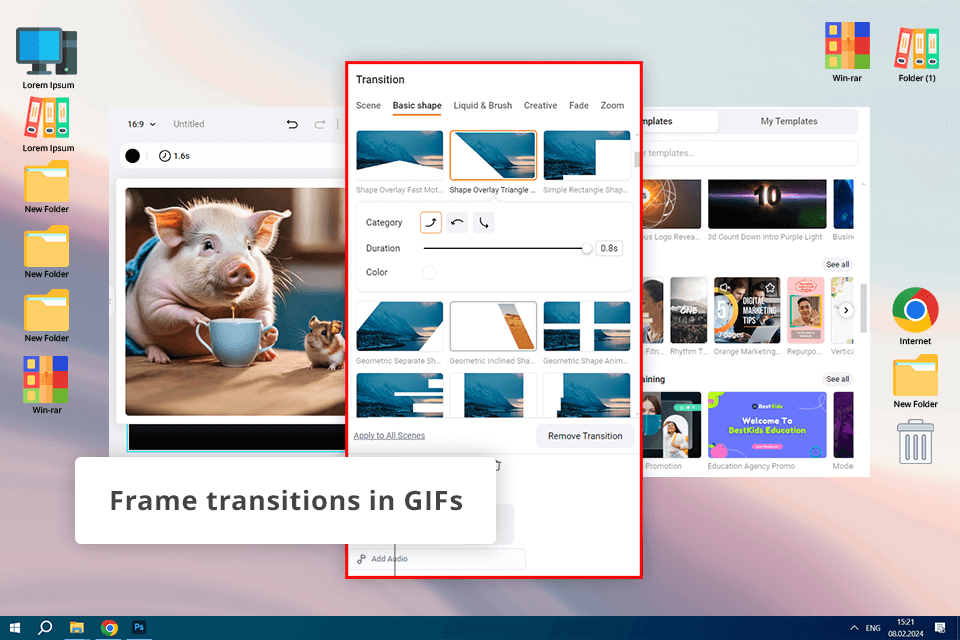
FlexClip is a web tool that stands out for usability and accessibility. When I tried this GIF cropper for the first time, I was in a rush to make a GIF for a social media campaign. I liked that I didn't need to download anything. In just a few minutes, I had cropped my GIF and it was good to use.
I like that FlexClip lets me save my projects to the cloud. Thus, I can keep editing from any device. In other words, I can start editing on my laptop and then continue the process on my phone. FlexClip is simpler compared to Movavi, but that's great for fast and easy edits.
The software also has a big library of ready-to-use video clips that I can easily add to my projects. When I needed to make a promotional GIF for a product, I used FlexClip to improve the GIF right there on the platform without resorting to third-party instruments.
Key features:
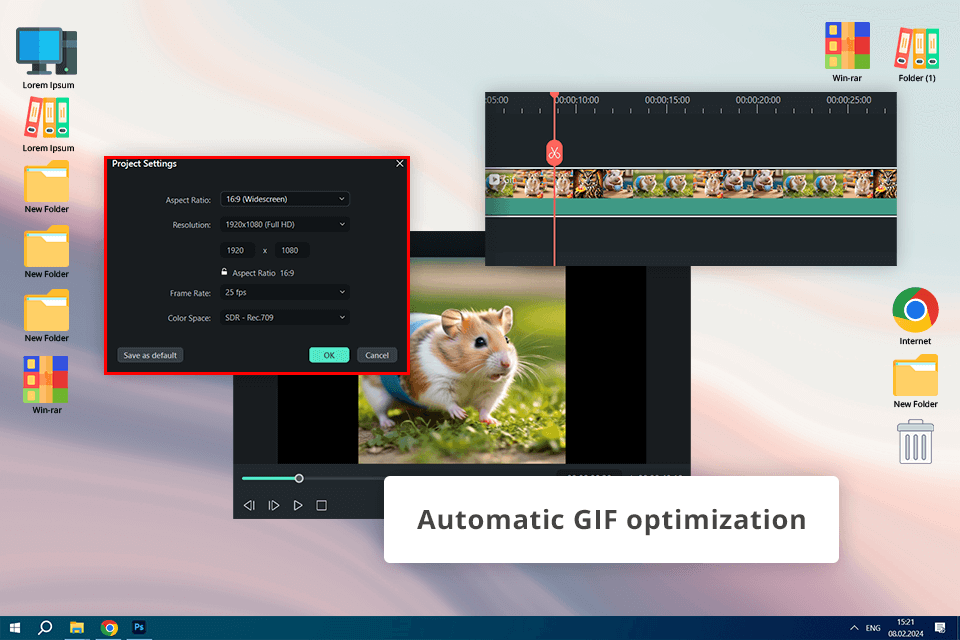
Filmora is much feted for its strong video editing tools and GIF cropping feature. For the test, I decided to make a GIF tutorial for a cooking blog. It is so cool that you can cut the GIF while adding text and transitions step by step. I also like the motion tracking tool. With it, I could follow the movement of ingredients being poured into a bowl. So, it was a no-brainer task to keep text in sync with the action.
Many users consider it the best GIF cropper due to a special screen recording feature that works like a GIF recorder. It's great for making instructional GIFs right from what you're doing on your computer screen.
Once, I had to make a dynamic GIF to promote a dance event. I leveraged the keyframe animation feature available in the program to add detailed movements and effects. Thus, I received a very interesting GIF. But Filmora costs more due to these advanced tools, which may scare off some users.
Key features:
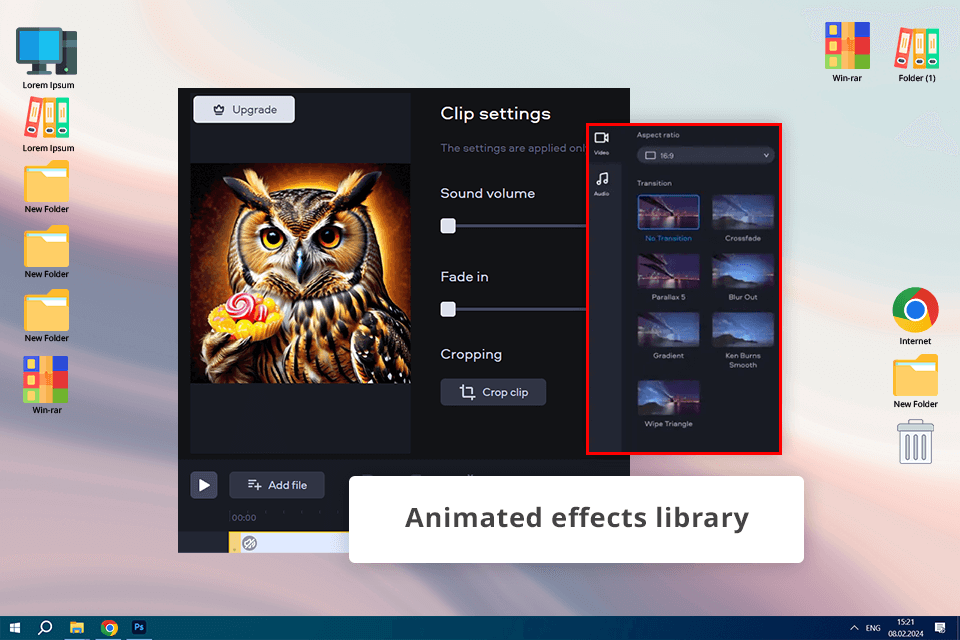
Fastreel is quicker and simpler than the other tools on this list. It's ideal for users who want fast results without sacrificing quality. I found Fastreel when I needed to crop multiple GIFs for a marketing campaign in the shortest time possible. Its ability to crop several GIFs at once was a true lifesaver for me.
Fastreel doesn't have all the advanced tools like Movavi or Filmora, but it appeals to users with a simple design. For a project where I needed to make GIFs from a webinar, I liked how quickly it processed the videos. I managed to trim and save my clips without any hassle.
Fastreel also brags about an online slideshow maker. It's handy for creating interesting slideshows using your GIFs and photos. There is also a GIF background remover and tools to enhance GIFs using artificial intelligence algorithms.
Key features:
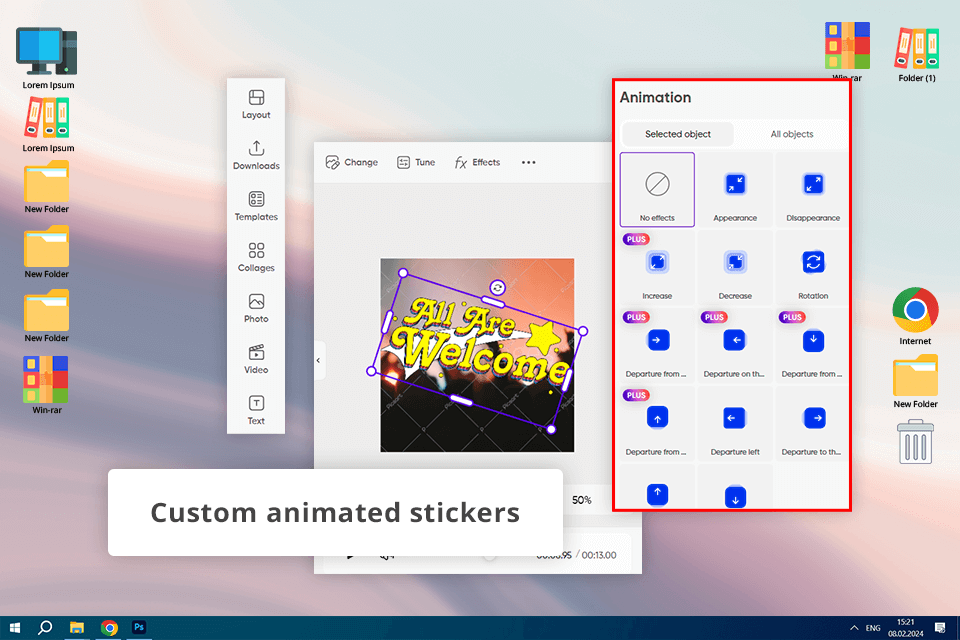
PicsArt is a well-known mobile editing app with a powerful GIF maker. It's great for editing GIFs on the go when you want fast results.
I used this GIF cropper to make a lively GIF for my Instagram story while I was on holiday. It was easy to add stickers and effects right from my phone. The entire editing experience was smooth and fun. But, making delicate corrections in a mobile app can be inconvenient due to a small screen size.
In a recent project, I had to make a GIF from product images adorned with branded stickers. PicsArt offers a wide range of stickers, so the job was straightforward. Thanks to the integration with social media, I could share the GIFs very promptly. Moreover, there is an extensive community behind the app, so you can showcase your work and receive feedback from fellow users.
Key features:
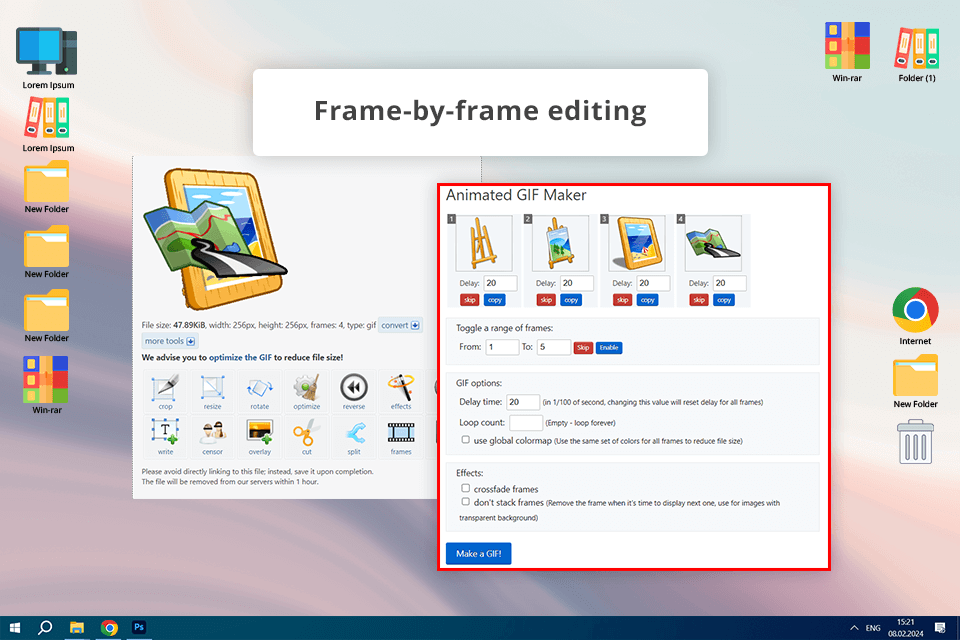
Ezgif offers a user-friendly and efficient cropping tool. I often use it for quick edits. The first time I tried Ezgif, I needed to cut down a GIF for a blog post. I was amazed at how simple and fast it coped with the task. I just uploaded the file, chose the part I wanted to cut, and received my edited GIF in several seconds.
I also want to praise the frame-by-frame editor. I was of great help when I had a tricky project, namely, making exact changes to each frame of an animated logo GIF for a client. Besides, it helped a lot when I had to make several GIFs load faster on a website. With the optimization tool, I was able to reduce the file size to the needed extent without making it look worse.
However, Ezgif may seem too basic when compared to advanced editors like Movavi or Filmora. It's great for fast and simple edits, but it doesn't have the advanced editing features and creative tools found in the listed programs.
Key features:
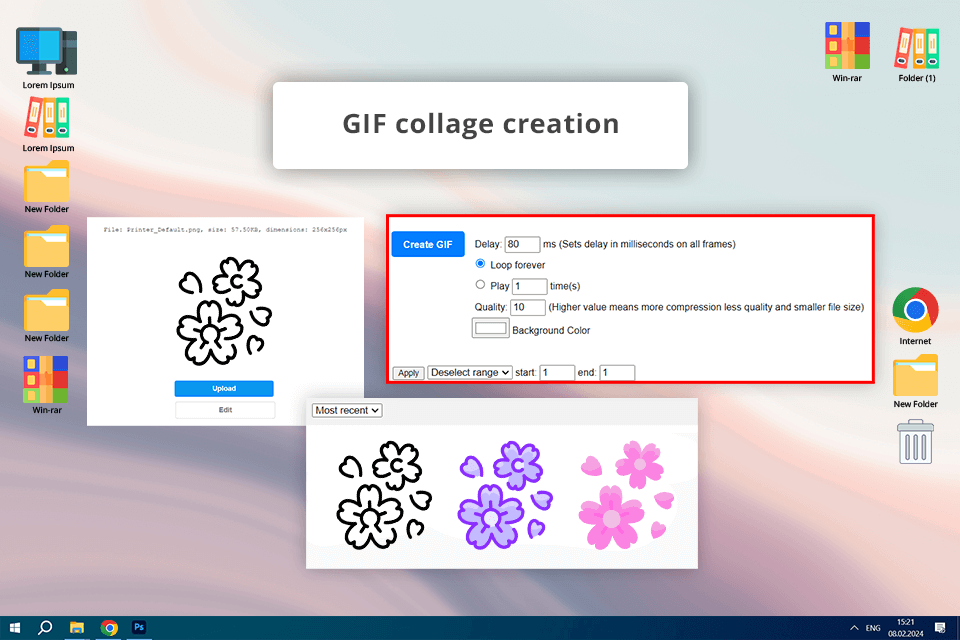
Once I had to make a GIF collage for a friend's wedding slideshow and Gifgit was super helpful at that time. It has an easy-to-use interface, so I immediately figured out how to upload several GIFs, arrange them in the order I wanted, and crop each one accurately to fit the collage.
I often use this GIF overlay editor with a drawing tool to insert custom captions and annotations to every GIF in a collage. This way, I can add unique touches to a presentation. The best part is that I can do this in a single workspace instead of jumping between several services.
I also appreciate the possibility to make cool effects by putting one GIF on top of another. As for disadvantages, there is no timeline-based editing. Moreover, you won’t find advanced visual effects. But if you just need to edit GIFs quickly, Gifgit may be the best GIF cropper.
Key features:
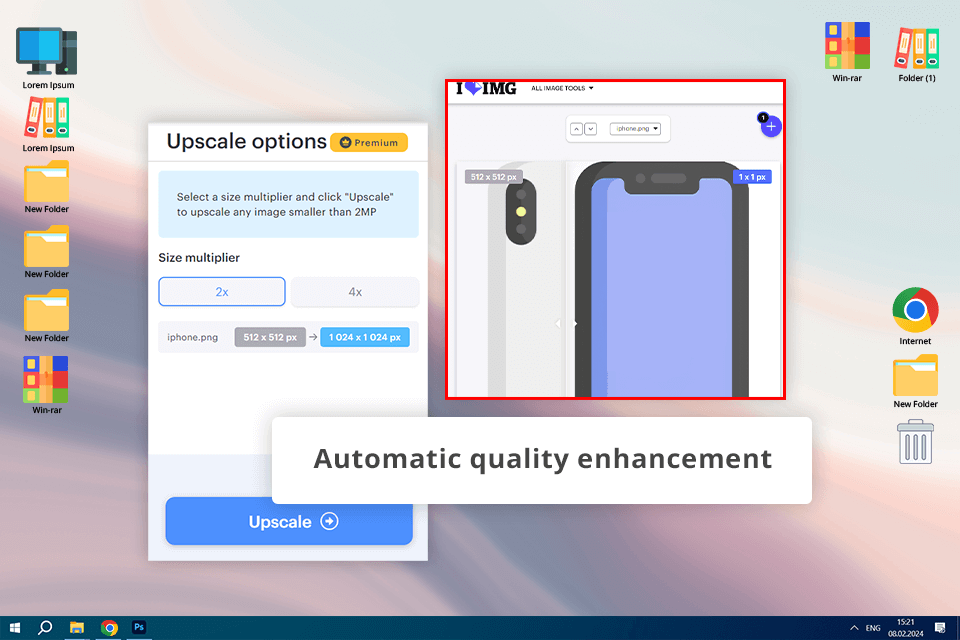
iLoveIMG lets users add unique watermarks to GIFs. This is really helpful for creators and businesses who want to protect their content and make sure people see the real authorship when they share it online.
Besides cropping and adding watermarks, iLoveIMG has other useful tools. One tool I like is its GIF optimization feature. It makes GIF files smaller without spoiling their quality, so websites load faster and GIFs play better on social media.
But I wish I could control the timing of animations and timeline-based editing. Besides, it will be great if the developers add advanced effects for improving GIFs, like what is available in FlexClip or Fastreels. Thus, I will be able to produce more captivating GIFs.
Key features: