I have been using VLC for many years, however, even though it has advanced features and is easy to customize, it might be difficult to figure out how to use it if you are a beginner. Besides, it lacks some pro-level tools and has a limited library of media assets.
Its video editing and file conversion tools are rather difficult to use. The design of the mobile version is not impressive, while the UI looks quite dated.
This is why I decided to find a reliable alternative to VLC Media Player by testing out the most widely used solutions available today.
To help you select the best alternative, I reviewed the services I tested and created an informative comparison table:
| Media player | OS | Beginner-friendly | Screencasting | Max resolution | Free |
|---|---|---|---|---|---|
|
Kodi |
All |
✔️ |
✔️ |
Up to 8K |
✔️ |
|
MPV |
Mac, Windows, Linux, Android |
❌ |
❌ |
Up to 8K |
✔️ |
|
KMPlayer |
Windows, iOS, Android |
✔️ |
✔️ |
Up to 8K |
✔️ |
|
GOM Player |
Windows, MacOS, Linux, Android |
✔️ |
✔️ |
Up to 4K |
✔️ |
|
BS.Player |
Windows, Android |
✔️ |
✔️ |
Up to 4K |
✔️ |
|
Windows, macOS, Android |
Windows, macOS, Android |
✔️ |
✔️ |
Up to 4K |
❌ |
|
PotPlayer |
Windows |
✔️ |
❌ |
Up to 8K |
✔️ |
|
5KPlayer |
Windows, macOS |
✔️ |
✔️ |
Up to 5K |
✔️ |
|
IINA |
macOS |
✔️ |
❌ |
Up to 4K |
✔️ |
|
Elmedia Player |
macOS |
✔️ |
✔️ |
Up to 4K |
❌ |
Best for media storage
Platforms: Windows, Mac, Linux, iOS, Android
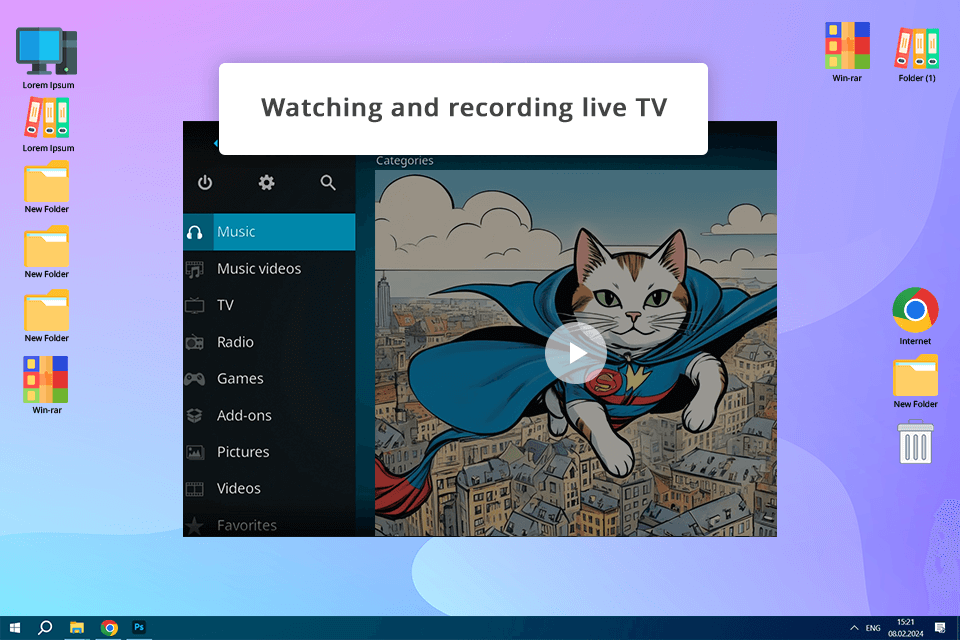
As I have a large media library, I was extremely pleased with Kodi, as this software for video management enables me to keep my files organized. With it, I can easily access my games and photos. Besides, it allows me to enjoy movies, TV shows, and content from free and paid streaming platforms.
I was impressed by its collection of 900 add-ons, which allowed me to adjust the settings of this software to my liking. I like the Sports Devil add-on for live-streaming sports games and the PlayOn add-on for integrating streaming accounts like Hulu and Netflix.
However, Kodi requires a user to spend a lot of time adjusting its settings. Novice users may find it difficult to customize the settings and install add-ons to extend its functionality.
Key features:
Pricing: Free
Best for Linux users
Platforms: Mac, Windows, Linux, Android
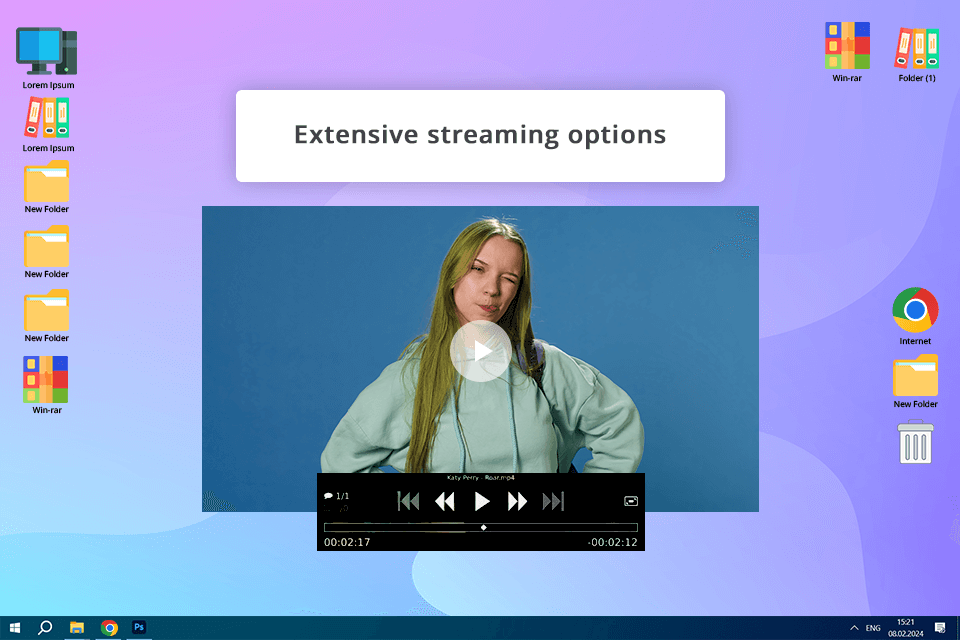
For me, MPV is the best alternative for VLC Media Player as it is free, open-source, has versions for major platforms, and supports limitless customization. What impressed me most about it is its streaming features, as I was able to configure its settings and stream videos from online platforms with ease.
When testing it, I decided to capture YouTube videos and render my media files. As a result, I was able to improve the quality of my videos.
One of the main advantages of MPV is that it supports excellent video quality. It allows users to resize their files, tweak colors, use pixel shaders, and utilize other tools to boost the quality of output files using OpenGL, Vulkan, or Direct3D 11.
Key features:
Pricing: free
For advanced users
Platforms: Windows, iOS, Android

Thanks to the support of a variety of codecs and high resolution, this free video player is a widely-used VLC alternative. It’s best suited for experienced users who want to configure playback settings with high precision. However, beginners may find it difficult to master.
When testing this service, I liked the fact that it enables me to configure screen settings, including reversal, zoom, section repeat, speed control, etc. Besides, with this VLC Media Player alternative Android users, owners of iOS devices, and those who use desktop computers and laptops can enjoy their favorite movies everywhere.
Key features:
Pricing: Free
Best for subtitles
Platforms: Windows, MacOS, Linux, Android
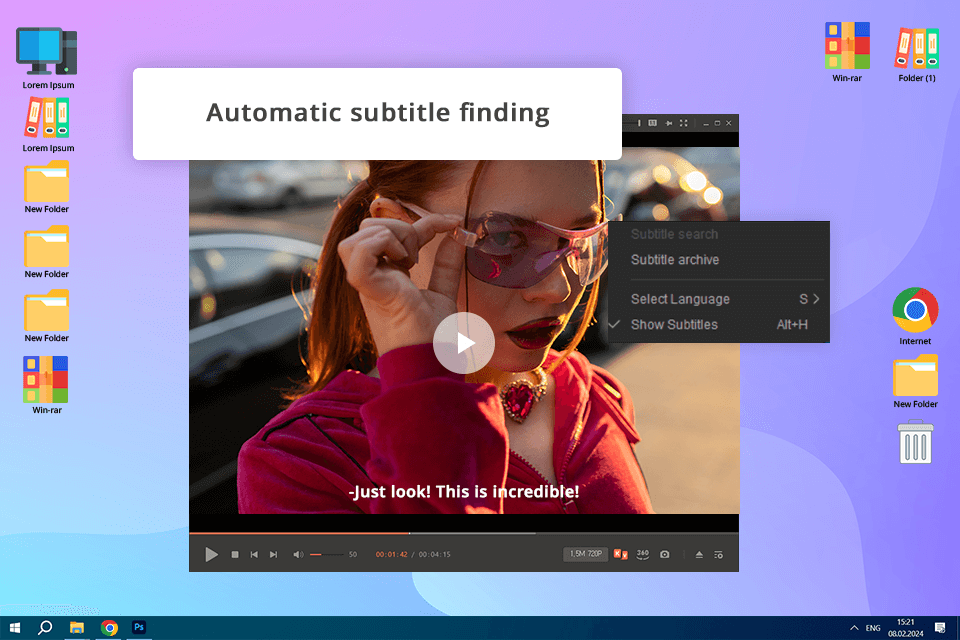
I was impressed by the long list of video and subtitle formats GOM Player supports. With this tool Mac users and owners of other devices can enjoy a seamless viewing experience. It comes with an in-built subtitle library with an automated search feature. The program finds subtitles for a movie you are watching and automatically loads them.
I like the fact that this software has integrated codecs. However, when it is necessary, I can upload additional codecs for specific formats. Surprisingly, it’s a quite decent Android VR player and it plays damaged files.
Key features:
Pricing: Free, from $5
Best for low battery consumption
Platforms: Windows, Android
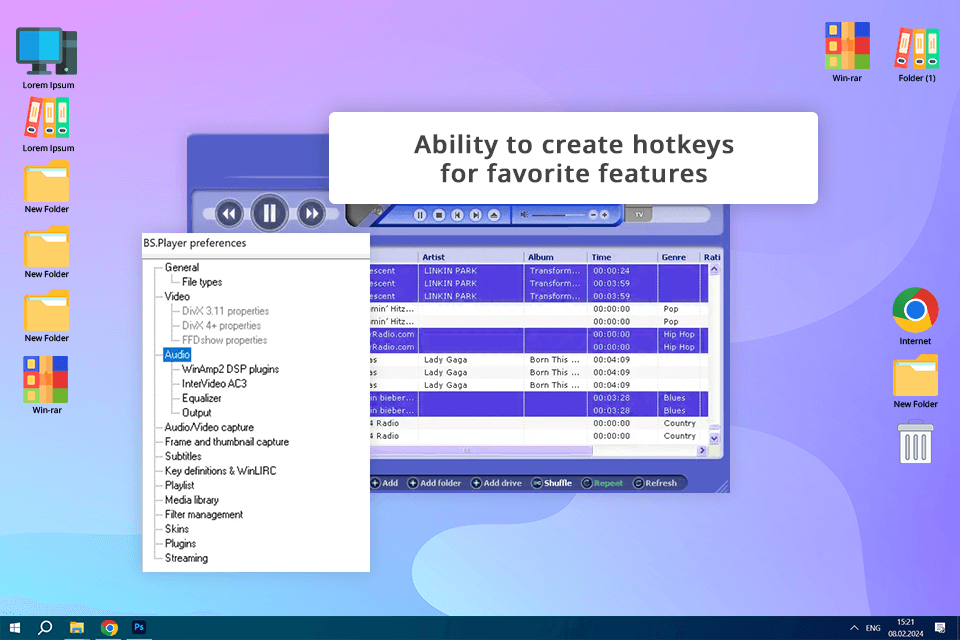
This 4k video player is available free of charge due to the high number of ads. Its free version supports multi-core hardware acceleration, which allows me to minimize battery consumption. In addition, it supports multi-core HW decoding.
What I like about BSPlayer is that it has a lot of customization options. I can use it to adjust brightness, contrast, hue, and saturation. Using it, I watched a monochrome version of The Avengers: Endgame and was very pleased with my experience. Moreover, it’s one of a few media players compatible with older Android smartphones.
Key features:
Pricing: Free, 29.90 euro
Best for DLNA-compatible devices
Platforms: Mac, Windows, Android
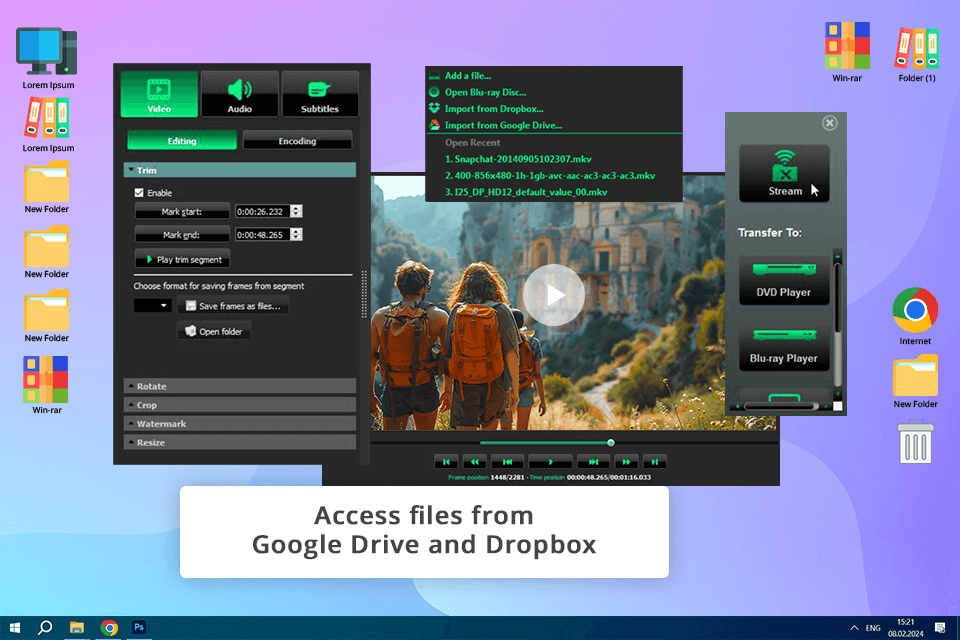
DivX Player is one of the best VLC Media Player alternatives that I have ever used for streaming videos to devices that support DLNA. It has many advantages and allows me to play media files of high quality. Besides, it supports seamless playback, chapters, and Surround Sound technology, which makes it top-level video and music management software.
However, I was slightly disappointed that it supports a limited number of formats, which makes it less convenient to use than most programs on this list. Also, it gets rarely updated, so I noticed some compatibility and security problems when using it.
Key features:
Pricing: free trial, $13.99
Best for сustomizing
Platforms: Windows
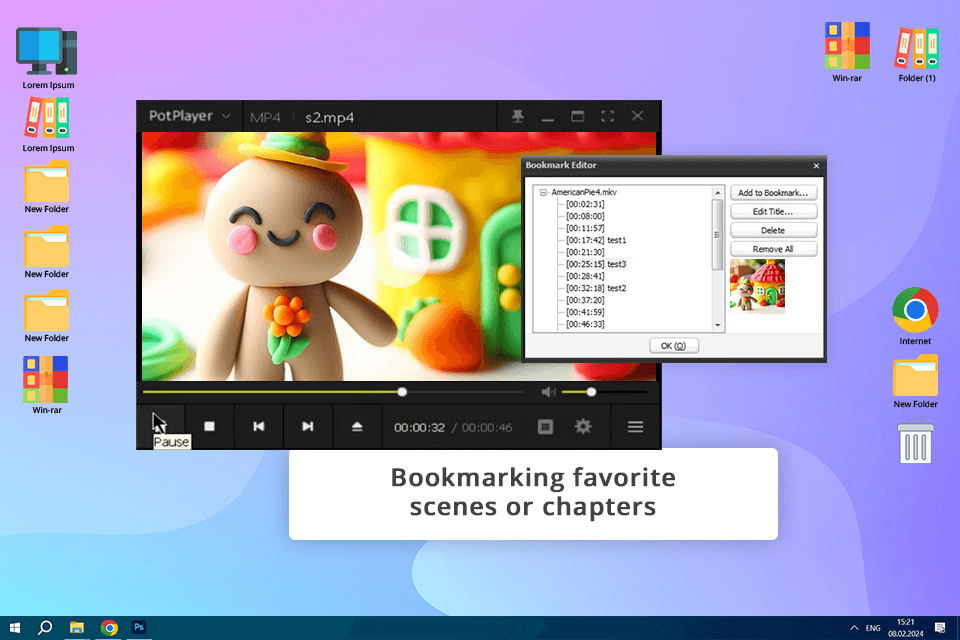
PotPlayer is a reliable media player for Windows 10, which is especially suitable for people like me who are looking for software with extensive customization options. It supports 3D viewing, which makes it easier to use it for a PC or 3DTV. I also tried it as a DivX player and it makes it better than many other programs.
Additionally, due to OpenCodec compatibility, I do not need to waste my time installing a variety of codecs trying to improve my viewing experience.
Key features:
Pricing: Free
Best for screencasts
Platforms: Windows, Mac
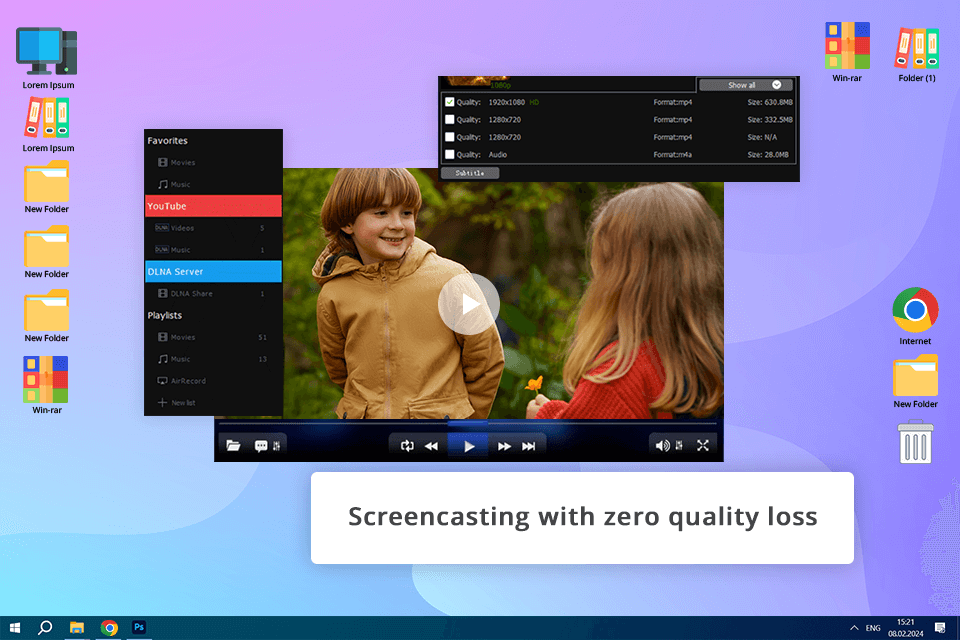
If you enjoy watching films as much as I do, you might appreciate an opportunity to watch them on the big screen instead of on your smartphone or desktop. The screencasting technology supported by 5KPlayer makes it the perfect VLC alternative for Windows 10.
Besides, it has an integrated video converter, supports screen recording, and satellite radio playback, which makes it stand out among other media players. And its Apple AirPlay tech feature allows me to mirror, record, and stream any video on a TV screen.
Key features:
Pricing: Free
Best user interface
Platforms: Mac

IINA’s modern-looking UI with a well-thought-out layout impressed me when I started to use it. I can easily find the controls for playing my videos, as they are conveniently placed on a transparent panel in the middle. This layout allows me to enjoy a larger viewing area even when I need to access the controls.
Another advantage of IINA is that it supports Touch Bar and Trackpad gestures. I also like its preview thumbnails on the timeline, which facilitates searching for a specific segment.
I can use it to customize the colors, contrast, and hues in my video clips. Additionally, it helps me improve the audio and quality, add subtitles, and organize my playlists. This media player for Mac supports HDR playback as well.
Key features:
Pricing: Free
Best for Mac users
Platforms: Mac
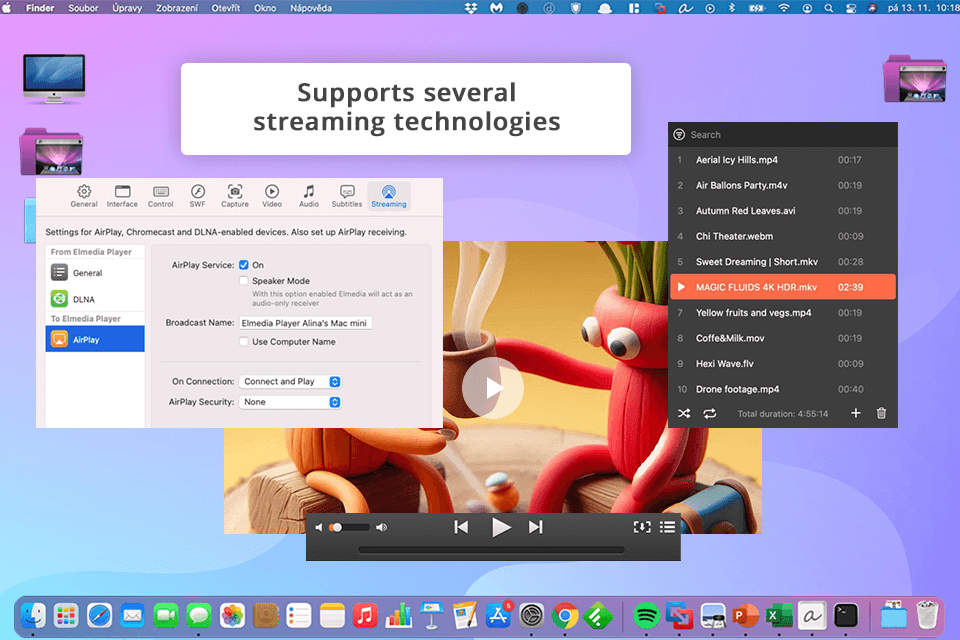
Elmedia Player is another useful alternative with an upgraded interface and intuitive functionality. One of its key advantages is that it supports a variety of audio and video formats. There is no need to install any external codecs or plug-ins, which makes this option more convenient to use than other VLC Media Player alternatives on my list.
Elmedia is compatible with recent streaming technologies like AirPlay, DLNA, and Chromecast. Due to this, I can watch my videos on a TV screen without using any extra cables and adapters, which makes it quite convenient to use. Besides, it supports automatic subtitle search and allows me to export subtitles in .srt, .ass, and .smil formats.
Key features:
Pricing: $19.99
Compatibility. When selecting the most suitable software, I paid attention to its cross-platform compatibility to understand whether it has versions for my OS. I want to be able to use such software on my desktop computer and mobile devices.
User interface. As the VLC media player has an outdated and cluttered interface, I looked for an alternative with a streamlined interface that is easy to navigate. Besides, I considered the available customization options, as I want to be able to select custom skins, themes, and colors.
Features. I like the fact that VLC has an extensive toolset and allows me to stream videos, watch content with subtitles, and use the in-built audio equalizer. This is why I looked for a VLC Media Player alternative with similar tools. Additionally, I want to find a solution with media library management tools, cloud storage support, and 4K playback.
Performance. It does not matter how many advantages your software has if it lags or loads slowly. This is why I looked for an alternative that allows playing high-resolution videos without consuming a lot of resources.
Security. A VLC alternative should have robust security features to ensure that my device won’t be compromised. I looked for a program that is updated often. It will guarantee that my computer won’t be affected by viruses, as it will be securely protected by a firewall against possible threats.