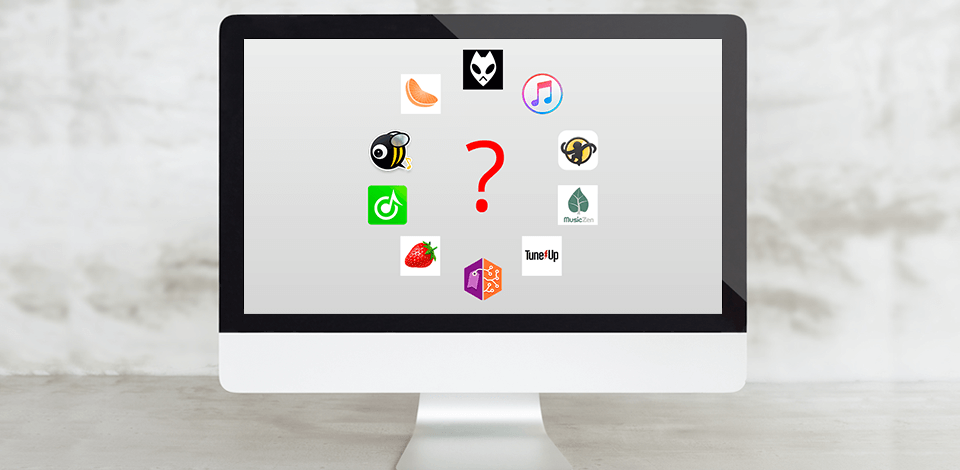
Music management software is especially useful when you need to open different formats of audio files. An efficient music organization software should support a wide variety of files and feature a set of editing tools.
Such software help organize files, add metadata, auto-fill track titles and artist names if they haven't been indicated.
Besides, being synchronized with iOS and Android, these programs allow creating playlists and libraries. With the help of a special editing tool, a user can add MP3 tags and other relevant information so that the files are easier to find.
Besides numerous options for macOS, there are several cross-platform programs that run under Windows as well. Most of them have an easy-to-navigate interface and tools that can be used to manage and convert audio tracks.
While some of them are perfectly suitable for amateurs, there are more advanced software products as well. On this list, you will find both basic and pro-level downloaders that will help you to manage your library from different devices.
Verdict: Kydemy is a music studio management program with tools for uploading and sharing your personal audio files. You can easily import any type of content be it a song or scores to videos, and share these files with students.
The software has an integrated Content Management System, which you can use to schedule and uploads video and audio media for your students to have a regular practice. Besides, you can share progress with learners and their parents with the help of Kydemy.
The features for sharing information with other participants are well-thought-out here. So, you can quickly update and share details on the curriculum, etc. The software costs €60/month.
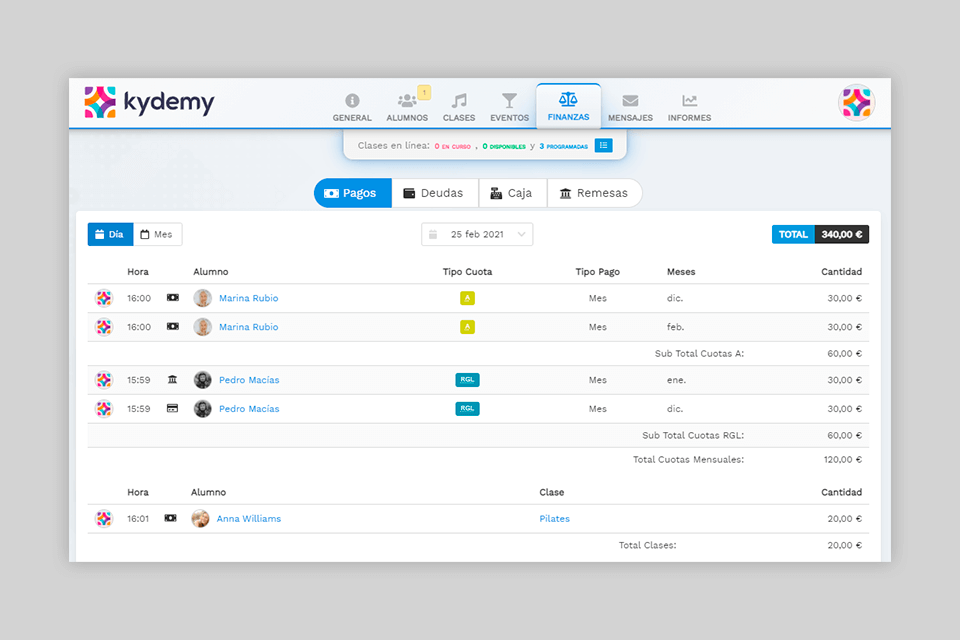
Verdict: Speaking of content creators, Artlist should be undeniably rated as their best friend. For a subscription model, it offers unlimited download limits and access to over 400,000 of those assets including royalty-free music, sound effects, footage, templates, plugins, and video editing software.
The platform has search tools at an advanced level, handpicked themed collections, and all within the fastest time it takes to create a video. This feature could be of particular benefit to creators who want to save time in searching through and finding assets.
For those looking for a music management software, Artlist's offering seems robust, especially with its extensive catalog of royalty-free music spanning various genres.
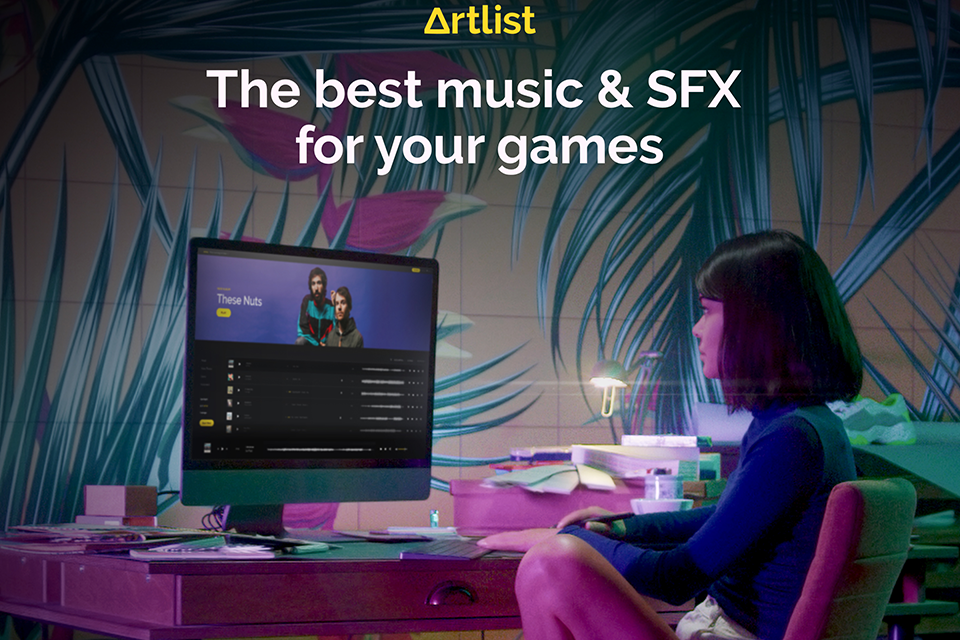
Verdict: Clementine is a freeware product that helps organize playlists, as well as export and import them in M3U or XSPF formats. By using this app, you can listen to music from CDs, add lyrics and album covers, convert audio tracks, edit tags, etc.
With this software, it's possible to organize music library and find any track on your device or such cloud services as OneDrive and Dropbox, Box, Google Drive.
Besides, you can enjoy listening to your favorite online-radios, for instance, SoundCloud, Spotify, Magnatune.
Clementine runs under Windows, macOS and Linux. You can also access this software remotely, by using its Android version.

Verdict: iTubeGo TidyTag Music Tag Editor comes in handy if you want to add and alter ID3 tags in audio collections and get rid of duplicate files in music libraries. The bragging point is rich format support both audio and metadata. You can immediately learn a proper metadata tag during audio importing.
The program contains basic functions for managing music collections. This involves file renaming based on tag data, relocating files in other folders according to the album, artist, genre, etc. Besides, you can take advantage of additional functions - a built-in music player with cutting-edge playback options, tools for creating playlists.
Since the software is compatible with iTunes, you can easily add or tag iTunes music into TidyTag to extend your existing audio collection.

Verdict: Foobar2000 updates regularly, thus, you will always have the most recent version without any bugs. It boasts seamless performance and is perfect when you need to manage your audio tracks into easy-to-navigate libraries.
Foobar2000 can be used as a music player. It comes with a basic interface that can be customized according to your preferences. It enables you to search for an audio track by using special tags and other metadata information. Even if your library consists of more than 20 thousand files, you will find the one that you need pretty quickly.
This free Android music player opens most audio file formats and is known as a fast-performance program that helps manage both large and small music collections in a simple way.
You can choose the interface design so that you could use it more comfortably. There is also a Foobar2000 plug-in designed for Firefox.

Verdict: Eagle is a great tool for finding and organizing audio files in an automated way. You need to specify the search criterion and the program will look for materials in accordance with it.
Besides, here you can create tags, classify and arrange them. Moreover, it is possible to set a default tag for a folder and apply it to any new elements added to it.
Eagle stands out with extensive format support. Here, you can upload and manage files of MP3, WAV, FLAC, M4A, and other common formats. Another advantage of the program is the possibility to protect content from third parties by adding a password. You can use Eagle by making a one-time purchase. The cost is $29.95.
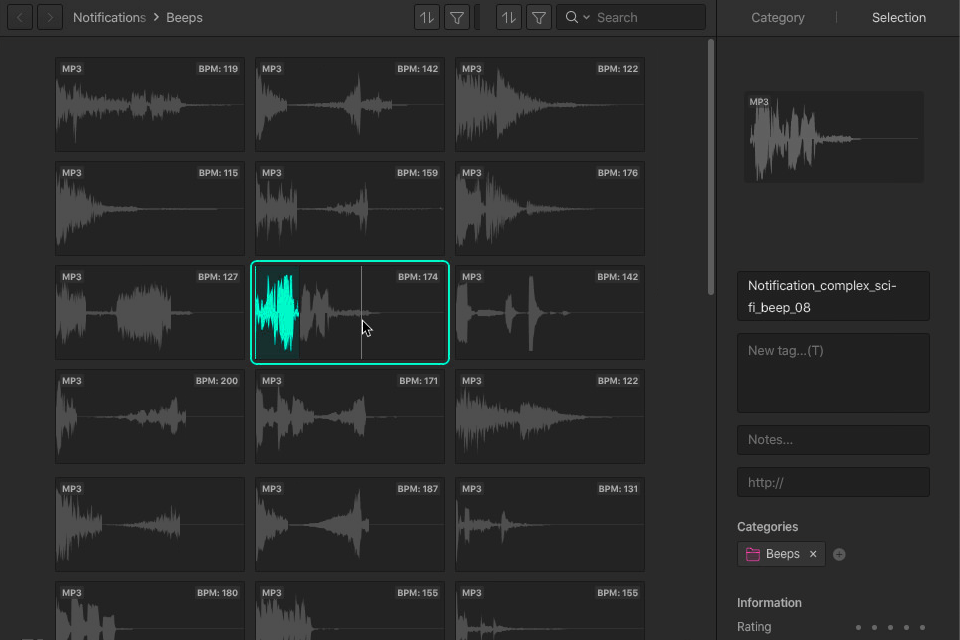
Verdict: Radio Co is an advanced web-based service that facilitates the task of running and maintaining an online radio station. You can easily integrate it with any solution using AM / FM or DAB.
Radio.co stands out among other cloud-based services for its extensive choice of advanced features, which makes this SaaS solution perfect for integrating podcasts, analyzing listeners’ behavior, and organizing live and prerecorded performances.
To make up your mind about it, you can use a 7-day trial after providing your bank details. If you aren’t fully satisfied with the result, you will need to cancel your subscription before the trial period expires.
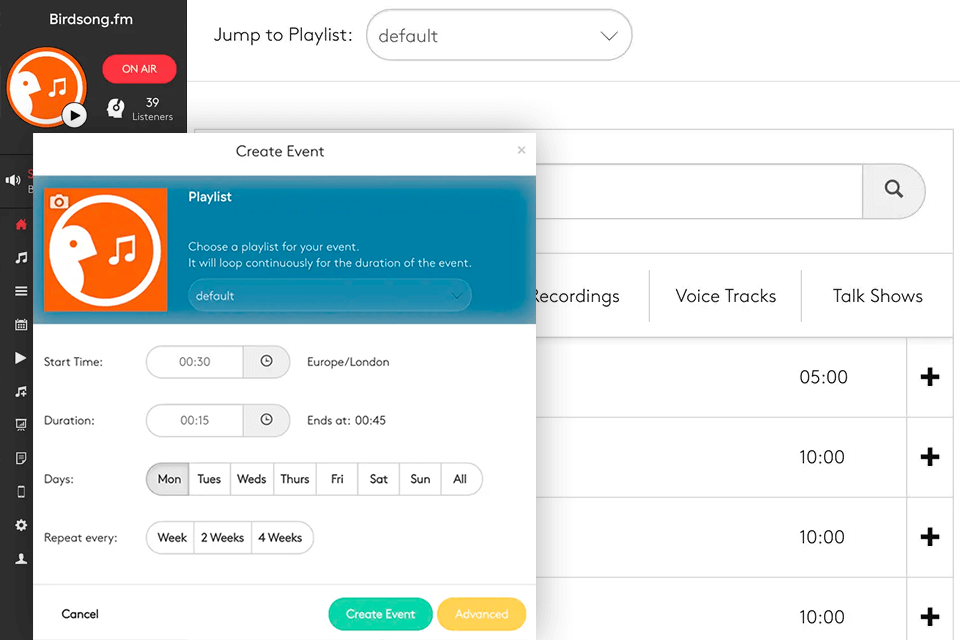
Verdict: RadioKing is a fully-featured music management program with the help of which you can listen to multiple real radios for free. Besides, the ability to share, follow and participate with various radio stations is a real advantage.
RadioKing is also an internet radio station software meaning that you won’t have problems broadcasting different tracks on the web.
Besides, adding music, scheduling programs, and broadcasting won’t cause any problems. By using the program, you can make your online radio station more visible on the web or mobile phones.

Verdict: As a music enthusiast with a vast library of songs scattered across various platforms, I was initially skeptical about using a music management software. However, FreeYourMusic has completely changed my perspective. The seamless transfer process, automatic synchronization feature, and dedicated support services have made my life so much easier.
I particularly appreciate the rematch feature, which ensures that my playlists are always updated with the latest versions of songs. It's like having a personal music guardian angel watching over my library. The automation of song order preservation is also a lifesaver, as it keeps my playlists intact and prevents any unnecessary shuffling.
FreeYourMusic also offer stats for Spotify, Apple Music and many other streaming services. You can get your personalized statistics from the streaming services you use, presented in a visually attractive way.
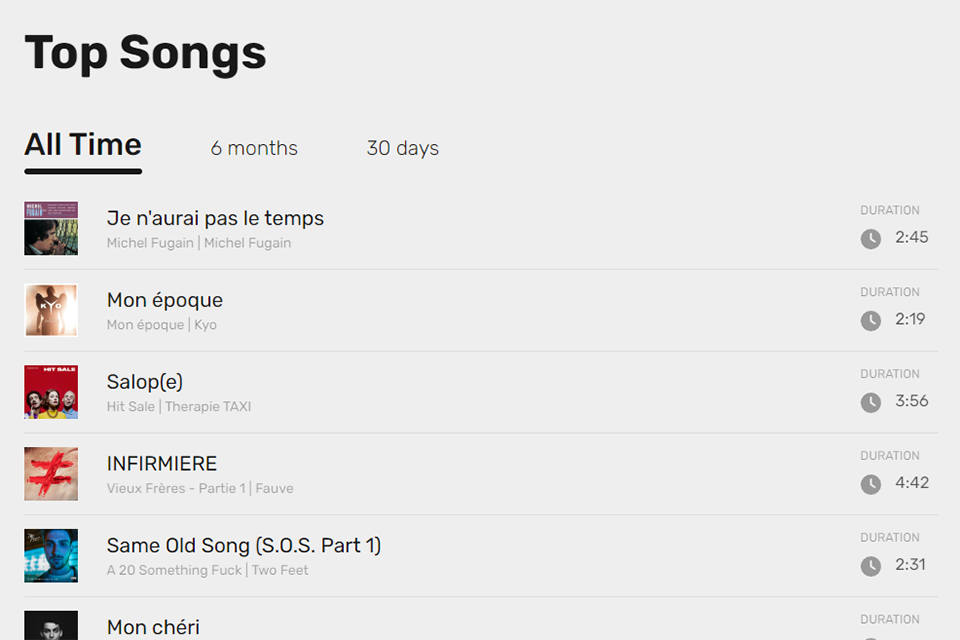
Verdict: Aimersoft iMusic is useful when you need to create back-ups to restore your library if your files get damaged or lost. Besides, this program enables you to copy songs to other devices.
If you want to download audio files to listen to them offline, you can access 3,000 websites from this music manager. While it comes without the advanced editing tools that you can find in the best free audio editing software, there are useful features that allow recording tracks and create playlists by adding to it songs that you have heard on the radio. If you have any files with DRM protection, you can bypass it by converting them to MP3.
All in all, this MP3 catalog software has advanced functionality and handy conversion options.

Verdict: Strawberry Music Player boasts a 10-band EQ and easy-to-customize tools for spectrum analysis. It makes it fairly easy to convert files into different formats, such as MP3, FLAC, WavPack, Ogg Vorbis, Speex, AAC and ASF.
You can use this music sorting software on Mac free. With Strawberry, you can add tags and use a tool that automatically fills missing metadata taking it from the MusicBrainz platform.
If you are interested in lyrics, you can quickly find it in the AudD databases or access such websites as lyrics and lololyrics. Just like Amazon Music HD, Strawberry comes with amazing streaming options.
It serves both as a player and manager. You can create collections by adding files of different formats.
It can also be used to play audio CDs. You can enjoy unprecedented sound quality, add any tags, copy your files to a USB player, as well as share them with your friends.

Verdict: MusicBrainz Piccard is a reliable cross-platform program that has been designed specifically for Mac OS X users. Unlike the previous ‘Classic' version, its main selling point is the set of tools that allows adding tags to albums. Thanks to this feature, you can select an album that you want to organize and sort all its tracks easily.
The acoustic fingerprinting feature allows adding missing metadata information to your files.
The well-thought-out user interface makes this music organizer software a perfect choice even for novices.
MusicBrainz Piccard opens audio files in various formats. It is equipped with helpful search tools that make it quite easy to quickly find any track.

Verdict: While the previous versions of iTunes are perfect for managing audio files, the most recent ones also allow purchasing various apps and watching TV shows from iOS and other devices.
The service created by Apple can be also accessed from Windows but if you don't need to purchase any applications, it might be better to choose another option instead.
With this free music organizing software Windows version, you can access various playlists in a few simple clicks as the app enables you to freely enjoy its impressive collections.
You can find any track by indicating the name of an artist or an album title. To find a song, you can also sort your list by year or rating. A quick search option saves your time. If you prefer listening to digital tracks, you can import songs from any CD to iTunes. The app also comes with a feature for custom playlist creation.
When you use iTunes, it's possible to turn on a shuffle option and listen to audio tracks from other devices connected to your network.

Verdict: MediaMonkey has a free-to-use Standard version that comes with plenty of options for managing audio files. Besides adding tags and album covers, it helps you organize collections that consist of 100,000 audio tracks. With its help, a user can also open videos and listen to podcasts.
The free version if perfect when you need to restore missing information about files, edit tags, create and organize playlists, synchronize any library with the iOS and Android devices, etc.
The Gold version can be used as a CD ripper. It comes with pro-level features, enables you to create complex playlists and browse several collections.
This music management software is compatible with unique add-ons created by third-party developers. It supports all known media file formats.

Verdict: With MusicBee you can organize your music files in the most effective way. The app comes with a player that enables you to scrobble songs when you hear them on the Last.fm. It makes it one of the best free music downloaders on this list.
Thanks to the Auto-DJ feature, it automatically creates playlists adding the songs that you might like.
MusicBee has an uninterrupted playback feature and comes with useful add-ons that can be used to change skins, install plug-ins, add visual effects, select a theater mode design, etc.
The main selling point of this music organization software is its seamless user interface. However, MusicBee offers rather unimpressive tag and organization tools. This software is somewhat similar to MediaMonkey. With it, you can use various add-ons and select different skins. The program comes for free.

Verdict: Helium is a multi-purpose music organizer that supports different file formats and can be used to manage your audio files.
It opens MP3, WMA, MP4, FLAC, OGG, etc. Besides, you can easily convert any of these formats, rip your favorite songs, add tags and synchronize your music files. This app can be used on iOS and Android devices as well as on Windows Phone.
The key advantage of the Helium music manager is its in-built MP3 Analyzer. It analyses your music collections and repairs damaged MP3 files. Thanks to the album view mode, you can quickly find any track that you need.
A paid version of Helium Streamer Premium enables a user to stream audio files using a mobile application.

Verdict: MusicZen is a music organizer that helps create collections, add album titles and other metadata information. This software has a convenient interface and creates folders on your device so that you can find your audio tracks quickly. You need just to indicate which folder you want to organize and where you plan to keep your music files, the rest will be done automatically.
You can either use a free version or pay $18 for the advanced one that comes with pro-level features and regular updates.
The music organization software features a wide choice of tools for managing your music files. It can also be used for restoring folders and renaming files. MusicZen supports only the MP3 file format.

Verdict: Song Director comes with an impressive choice of sorting tools. It is extremely easy-to-navigate.
By using this music management software, you can quickly organize all the audio files, create playlists and edit their titles. It automatically detects files in such formats as MP3, M4a/AAC, iTunes, WMA, WAV, OGG, FLAC and creates a database for your music collection.
With this application, you can copy, transfer or rename your audio tracks. The app also comes with pro-level search options, as it allows finding files by bitrate and beats per minute.

Verdict: Winyl is a smart solution for those who are looking for a music organizer that runs under Windows. It delivers quick performance even with large music collections. While it doesn't show you bitrate of the format of your files, it enables you to organize your collection by folders and genre.
This music organization software can be used as a player. It allows rating songs, creating playlists, reading lyrics, adding tags.
By creating .cue files, it can split any album saved as a single file. It features a simple UI and an easy-to-use library that displays album covers and lists of tracks. Besides, Winyl is free to use.
