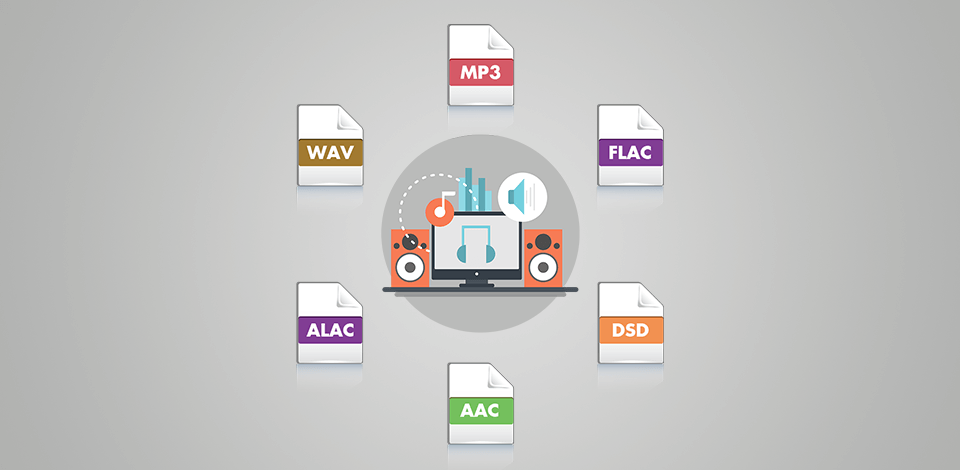
Whether you're a music lover, a music producer, or just a casual listener, understanding the difference between the types of music files can help you get the best listening experience.
Some of the formats are created for recording music in special studios, while others have a compressed code for storing or are created for streaming audio services.

These types of audio files store data without any compression. Thus, the quality of sound is impeccable, but the files take up much space.
This format has a frequency and sampling depth of at least 16 bits and 44.1 kHz, respectively. However, you can expect the range of at least 96 dB and a frequency spectrum of 22.5 kHz.
WAV is aimed at studio recording. This format is commonly used by sound engineers to record and store music. It is an uncompressed format, which means it does not use any compression algorithms to reduce the file size. Therefore, resulting files are much larger than MP3 or FLAC.
It's hardly suitable for everyday use. Besides, only several mobile devices support it, so you need to use third-party WAV to MP3 converts to play such audio.
AIFF is great for professional audio production. AIFF is a lossless audio file format developed by Apple. It is widely used in professional audio production due to high sound quality and no information loss.
However, AIFF files are large, making them less practical for everyday use. This format often requires frequency equalization. You can perform the task, using an audio editor for Mac.
DSD is for professional audio systems. This is an uncompressed high-definition audio format used in Super Audio CDs (SACDs). These files encode audio, using pulse density modulation.
These audio types are very large and operate at 64 times the sampling rate of a regular audio CD, so they require top-notch audio systems and specialized Hi-Res audio players software.

These audio formats compress audio data without loss of information. Thus, the file size is reduced, while the quality of sound is intact. Working with lossless files, you have to manage redundant or repetitive data, while performing a "set of operations" to extract parts at runtime.
FLAC - pure sound with a full range of frequencies. Although this format also uses compression to reduce the file size, the original file is obtained without sound quality degradation. FLAC files are larger than MP3s but ensure a better listening experience because they retain all of the information from the original recording.
This audio file format is compatible with many systems. You can even listen to music, books and audio podcasts on your Apple devices in FLAC player for Mac.
ALAC is created for Apple devices. This is the best audio format if you own only Apple devices. It provides the same sound quality as FLAC, but ALAC files are larger than MP3 files, which means they take up more space on your device or computer.
WMA offers a proper quality-size balance. WMA is a popular audio format developed by Microsoft. It strikes a good balance between sound quality and file size, making it a popular choice for digital downloads and streaming. WMA files are compatible with many devices.
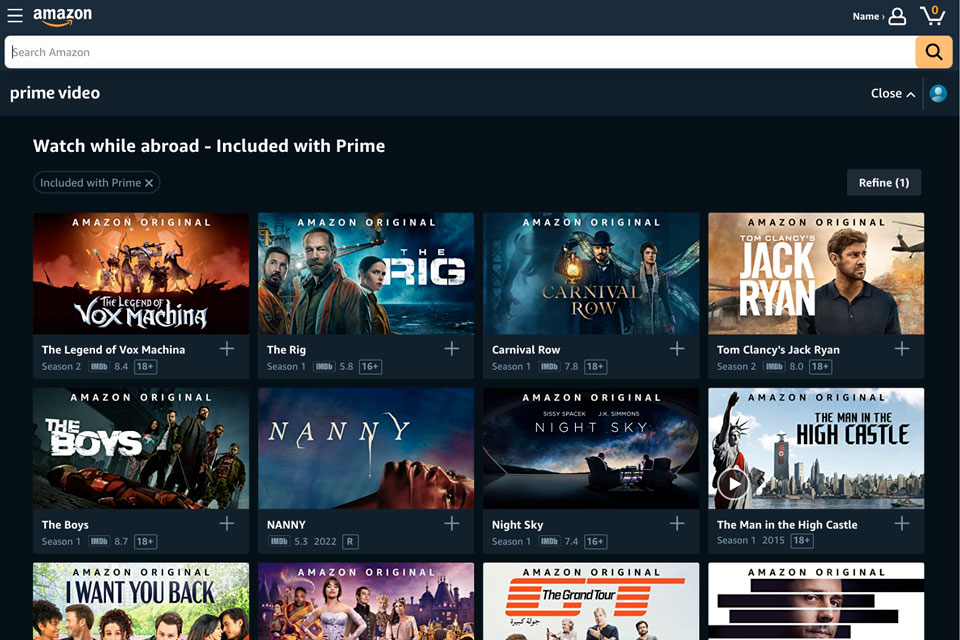
In these audio formats, audio data is compressed due to the removal of some elements. Thus, they are rather small but have lower sound quality.
This is a great option for streaming or sharing on online services.
MP3 stands out with extensive support. MP3 is the most widely used audio format today supported by virtually every music player for Android. This is a compressed format that has a smaller size and a satisfactory quality.
The compression algorithm used by MP3 was created to remove parts of the audio that the human ear can't hear. That’s how a smaller file size appeared. MP3 can be played on almost any device, from a smartphone to a car stereo, making it a very versatile format.
AAC is for streaming. AAC was designed to provide better sound quality than MP3 while keeping the file size relatively small.
AAC is the default audio format of Apple devices, including iPhone and iPad, and is also supported by other platforms. In addition, this audio file format is easily editable. For example, you can amplify the sound or raise high frequencies, using third-party music players for iPhone.
OGG is good for streaming audio services. OGG is an open-source compressed audio format. It has the same extended support as MP3, but brags about slightly higher quality audio. Therefore, it is frequently used on streaming platforms such as Spotify.
It is also supported by many media players and devices, being a good choice for those who value compatibility.
OPUS is developed for online applications. This is a relatively new audio format developed by the Internet Engineering Task Force (IETF). It is praised for very high-quality audio at a low bitrate. It is one of the best audio file extensions for streaming and usage in online applications.
The audio format has open source, which means that anyone can freely use the format to create, mix, record podcasts, or simply edit finished samples in free audio editing software.

Such audio types are raw and uncompressed. They are used for digital recording and audio processing.
To make such a file, you need to convert digital signals. During this process, the signals are encoded using a sampling rate and a bit rate. Most digital formats are 24 bits, 44.1 kHz. sample rate.
DTS is for spatial sound. DTS is a high-quality audio format commonly used in movie theaters and home theater systems. It provides multi-channel audio and remarkable sound quality. It is a good choice for movie soundtracks and other spheres where sound quality is important.
AC3 is great for DVDs and Blu-Rays. It provides multi-channel audio of decent quality. Experts frequently use it in video soundtracks.
However, AC3 files are not supported by many standard players, which can disappoint some users. If you don't have a DVD playback device, you can use dedicated DVD players for Windows to listen to older recordings in this format.
For audio enthusiasts like me interested in maintaining the quality of such audio files, exploring audio restoration tools could prove valuable. They can effectively refine audio quality, reducing noise, improving clarity, and ensuring optimal playback for uncompressed audio formats like DTS and FCP.
If you need the most popular audio format for everyday music listening, you can choose MP3, which is lightweight and supported by any player.
If you want cinematic, spatial sound, I recommend using DTS audio file format. Thus, you can enjoy deep bass and retain all the highs and lows without any quality loss.
For music recording, it is best to use WAV as this format guarantees the purest sound without any encoded compressions.
Think about your needs. What do you need an audio file for? Do you create professional music tracks or just listen to music on your phone?
To listen to music on a mobile device, you should choose MP3. FLAC is a good alternative if you have enough free space on your phone. If you listen to music through a powerful audio system, pay attention to the DSD format. DTS is recommended for cinematic sound.
If you are a beginner sound engineer, you should opt for uncompressed formats such as WAV or AIFF. You will get the clearest recorded sound no matter whether you're recording instruments or vocals.
File size. Some types of music files are larger than others. If you have limited storage space, you may want to consider compressed file formats such as MP3, WMA, or AAC.
If you are an audiophile and long for the best quality, you may want to consider a lossless format.
Compatibility. Whether you use a smartphone, audio system, or PC, make sure your sound card and audio player support the format you have chosen. Usually, it is enough to enter the name of your audio card in Google to see the full list of formats supported by your device.
Purposes. Some audio file extensions are developed for particular purposes. For example, OGG files are used on streaming platforms, while WAV is better for studio recording.
It depends on your needs. If you prioritize sound quality, FLAC or WAV may be your best bet. If you want a format that is compatible with a wide range of devices and has a smaller file size, then choose MP3 or AAC.
Lossless audio formats such as FLAC and WAV provide high audio quality without any loss of information. Lossy audio formats such as MP3 and AAC compress audio to reduce its size, but this results in some loss of information and reduced audio quality.
MP3 is the most common audio file format due to its small size and wide compatibility with many devices.
Yes, there are many free audio converter options that can convert MP3 to AAC, FLAC to WAV, etc.
Dolby Atmos, DTS:X, and Auro-3D are designed for immersive audio experiences, offering multi-channel surround sound and height channels for a three-dimensional auditory experience.