
TS file is a streaming video file used to store video data compressed in MPEG-2 format. Although the format is outdated, and is used mainly on DVD or Blu-ray discs, the quality of a video has no restrictions and can be up to 8K.
How to Open?
Paid: VLC Media Player
Free: 5KPlayer
Online: FileProInfo
How to Convert?
Desktop: WonderShare, Movavi Video Converter
Online: CloudConvert
Mobile: VLC Media Player
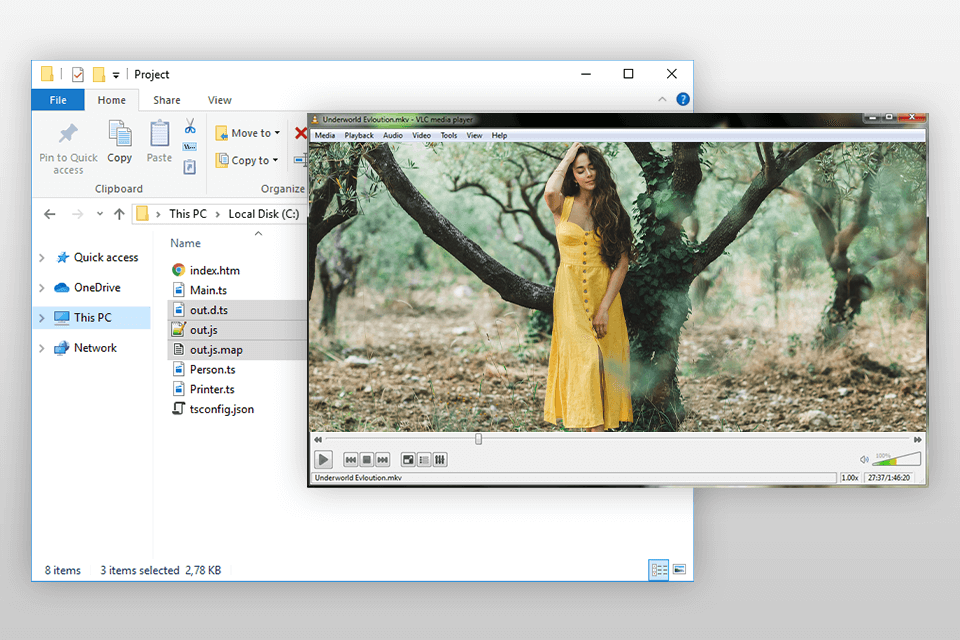
A TS file contains videos saved in the transport stream format. In fact, this file is a media container for storing video. It uses a standard MEPG compression. Typically, such a format is used for storing videos on DVD discs or when streaming content on TV. When you view files on a DVD disc, you will see the entire sequence of TS files without any delay.
Even though a TS file extension is rather confusing and complex, you can convert it to any other format for smooth playback on your devices regardless of the operating system.

To open a TS file stored on a DVD or Blu-ray disc, you should use DVD Play. Fortunately, it isn’t necessary to install additional plug-ins or programs. If you want to play a TS file on a computer, you need to install and use various media players, since the built-in video player on Win or Mac may fail to read such files.
There are lots of paid and free video players for viewing TS, MP4, AVI, and other formats. Check out such programs and choose the one you like most for playing TS files.
VLC Media Player supports the biggest number of files, including TS. This player has a convenient intuitive interface with controls and a large library of add-ons for installing plug-ins and establishing integration with other programs. You can even start streaming here and play ZIP files without extracting them one by one. If the TS video copied from your drive is too quiet, you can manually increase the volume up to 200%.
5KPlayer is a program for Windows and Mac that you can use as a media player and online video downloader. It has a tab-based interface and can function as a UHD video player and audio player with AirPlay and DLNA support. In addition, the software can convert online movie soundtracks to MP3 format, AAC music format, or ringtone. Moreover, it includes an independent video to MP3 downloader and converter. The program allows you to play TS videos in 4K/1080p and even in 360º format, open files directly from DVD disc and IPTV, as well as transfer audio and video files via AirPlay and DLNA without quality loss.
Wondershare UniConverter is the best TS converter for Windows & Mac platforms. The software supports over 100+ video formats, including MP4, MKV, WMV, FLV, MOV, and many others. The conversion is performed without quality degradation, but may affect the original file size.
The software has lots of editing tools, which you can use to crop TS files, rotate them, apply effects, create GIFs, write metadata, and even add a unique watermark. The best part is that you can make all these edits without using third-party free video editing software. Also, if you want to burn files to a DVD disc, you can compress them to the desired size. The collection of DVD menu templates makes the process faster.
Movavi Video Converter is one of the most popular video converting programs with support for over 180+ formats. Moreover, using it, you can compress videos without quality loss, trim and merge clips, apply effects, adjust colors, insert subtitles, and more. The program contains upgraded AI-powered features for video editing, color grading, and noise removal.
In terms of video quality, both formats are in equal positions. Besides, they have identical video bids. The main difference is that TS files are flat while MP4 files come with an index at the beginning.
No. Since this format is dated, you can’t play it on your TV without using a third-party player, e.g., VLC player. Or, you can convert it to a modern format.
If the VLC media player slows down when playing TS videos, you can fix this problem by changing the cache value. Open the player and go to Tools > Preferences. Alternatively, you can press the keyboard shortcut Ctrl + P.
YouTube is a video-sharing platform and it doesn’t have any video editing features. Hence, if you want to download these files as one video, you need to combine them yourself and then download the final file. Or, you can upload these videos as a playlist to your channel.