
JPEG and TIFF formats are both widely used, but are suitable for different purposes. Find out if TIFF really is better for printing, and JPEG for sharing images on the web. This article will clear up any gaps in knowledge about these two formats, and describe their advantages and disadvantages, so you will understand which one is more preferable for your activity.
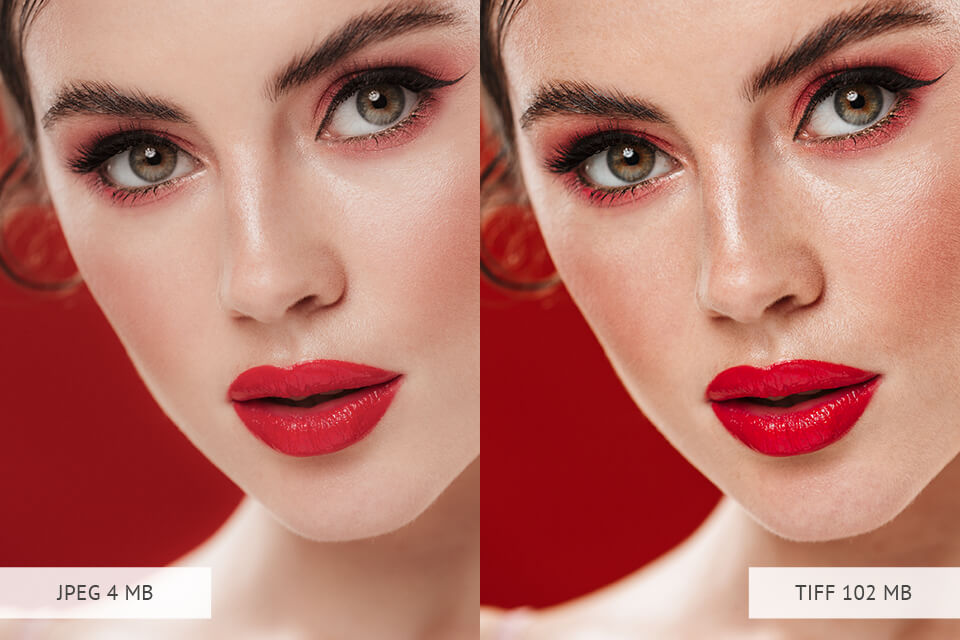
If you need the highest quality image format, opt for TIFF (or Tagged Image File Format). It will meet all your quality requirements, even if you are faced with the task of printing large-sized images. One of its advantages is adaptability, which allows you to compress files with and without quality loss. This also means that you can apply different types of compression to specific pages.
TIFF is perfect for editing bitmaps due to preserving the original quality. When comparing TIFF vs JPEG, it is important to mention that it offers 16 bits/channel, which makes the color rendering deeper than the latter with 8 bits/channel. Another benefit is the possibility to work with tags, layers, and transparency, which is great for those regularly using photo editing software for PC. However, if you’re looking for a web-oriented format, don’t expect that from TIFF. It does an excellent job at storing files in a working format that facilitates the editing process.

JPEG, which means Joint Photographic Expert Group, is great for storing photographs. It has become a common format used by cameras to save pictures, and can also be used for posting pictures on the net. If you need a file that will weigh little, and you don’t know what to choose – TIFF or JPEG, then the latter will certainly suit you. However, you should be aware that this will undoubtedly affect the quality of images since JPEG involves lossy compression.
The highlight of JPEG files is their flexibility. They consist of many customizable options. To get a small file, you need to compress it. The compression technology recognizes the components that are important for visual perception and leaves them unchanged, while removing the rest. This technology is based on studies of the human eye, which prove that changes in image brightness are more noticeable than color changes.
This means that the degree of compression depends on file content. For example, highly detailed or noisy files will be difficult to compress, while photos with a cloudless sky, on the contrary, are easy to compress.
These two formats have several fundamentally important differences. Therefore, in the TIFF vs JPEG battle, many factors come into play, from your requirements and goals to where a file will be used.
To open and view an image, whether in TIFF or JPEG format, you can use the same program. There are lots of programs and applications for both Windows and Mac computers, as well as for smartphones and tablets that will serve the task. For example, you can Lightroom and Photoshop.
Differences appear when it comes to sharing files on the net. Browsers do an excellent job of displaying only JPEGs, while TIFFs cause difficulties during sharing on social networks.

When you compress a JPEG file to get a smaller file size, you will end up with a lossy image. Such files are more convenient for storing on a computer, sharing in social networks, and moving between cloud storage. However, here one should be aware of the loss of some original content, as a result of which the resolution is also reduced.
TIFF is a bitmap image format that is losslessly compressed while retaining the original data. That is why the TIFF file will always be large. It takes up a lot of storage space, and mailing is not available for them. Based on the advantages of this format, it began to be used for editing and stored on backup drives.
TIFF format is characterized by deeper color reproduction and higher quality. These characteristics are preferred in the field of large-scale printing, for example, for billboards or large canvases.
However, JPEG is no less suitable for printing images. If the quality of a photo is good enough, you can save and print it in JPEG. Besides, sometimes this is the only option as some printing software doesn't support TIFF.
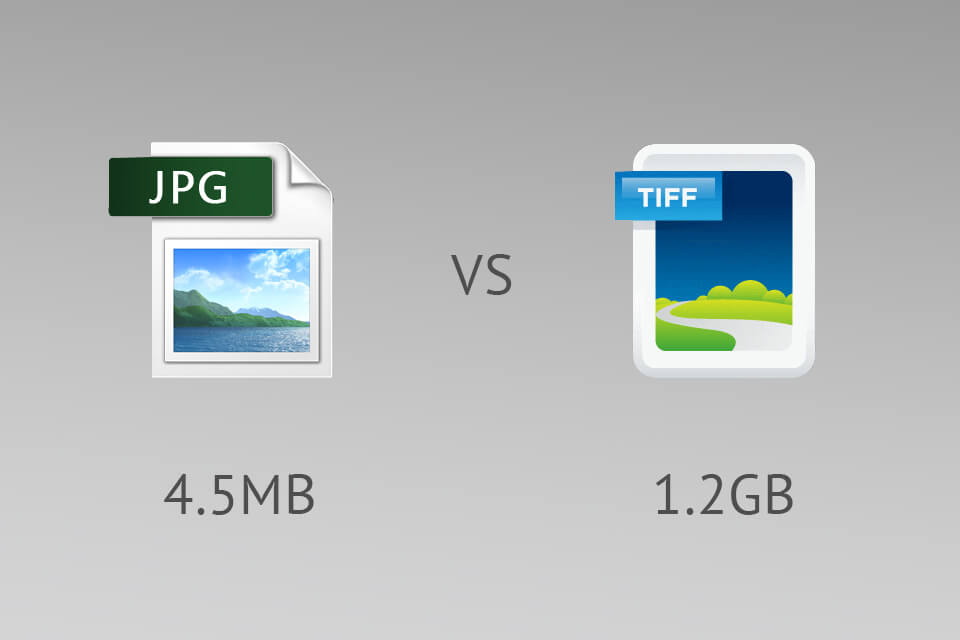
Another important difference between JPEG and TIFF is their size. The former takes up more space as a tradeoff for higher quality. JPEGs are lossly compressed due to minimizing detail, while TIFFs retain their data completely.
At first glance, JPEGs look almost exactly like TIFFs, even in a web browser. However, when you print, the reduction of detail in JPEG will immediately catch your eye.
The advantage of JPEG is undoubtedly its small file size, which is paramount when processing a large number of files.
As I wrote above, TIFFs store a lot of original data, which means that they become an ideal format for lossless image processing. You can edit them in Photoshop, getting access to all layers. While working on a project, you can save an intermediate result in TIFF, and then continue processing after some time.
Is TIFF better than JPEG in terms of editing? In fact, yes, as serious changes to a JPEG image often cause noticeable artifacts, such as banding. In addition, this format does not support layers.
TIFFs are bigger, but such files don’t lose quality after processing and resaving. JPEG files, on the contrary, lose a little bit of quality with each saving.
Obviously, it’s JPEG. It is smaller, which means it is easier to send it to social networks or by mail. TIFF can be up to 4 GB in size, while some email services limit the attachment size. If you encounter such a problem, I recommend using cloud storage for photos and a link to your file in it.
You can convert JPEG to TIFF by saving your image with another extension or by trying some free image converter. However, keep in mind that it isn’t possible to improve the quality of your JPEG in this way since it is already saved with lost data after the initial compression.
Images may be scanned in RGB and CMYK color modes. Layers, masks, and transparencies are all preserved in TIFFs. It also offers the highest quality and is ideally suited for picture scanning and printing. Image data is not lost when compressed.
By choosing TIFF for your photos, you will get brighter and more detailed pictures. Professionals also prefer to store their original images in TIFF. However, already enhanced photos can also be saved as JPEGs, as this will make it easier for you to send or print them.