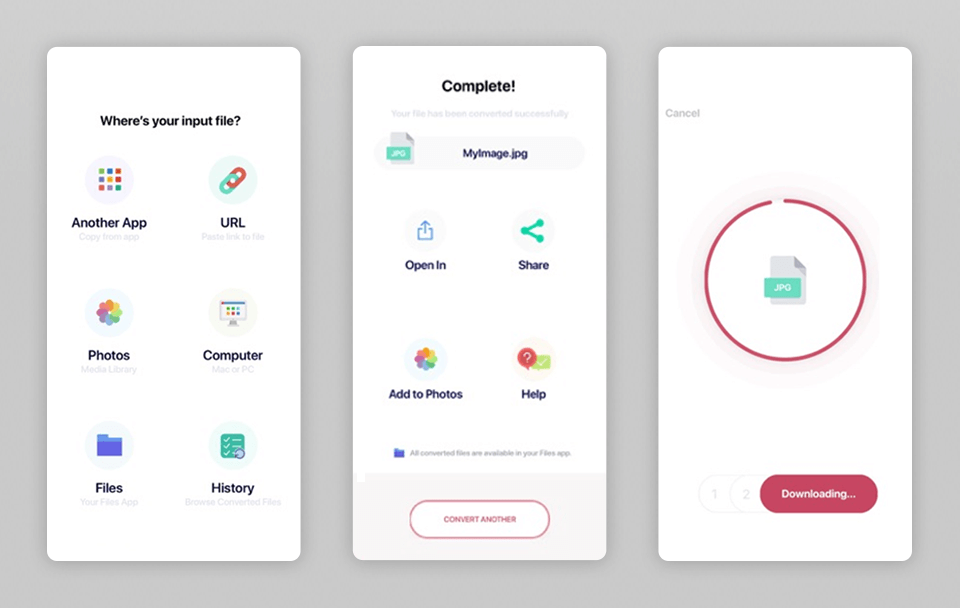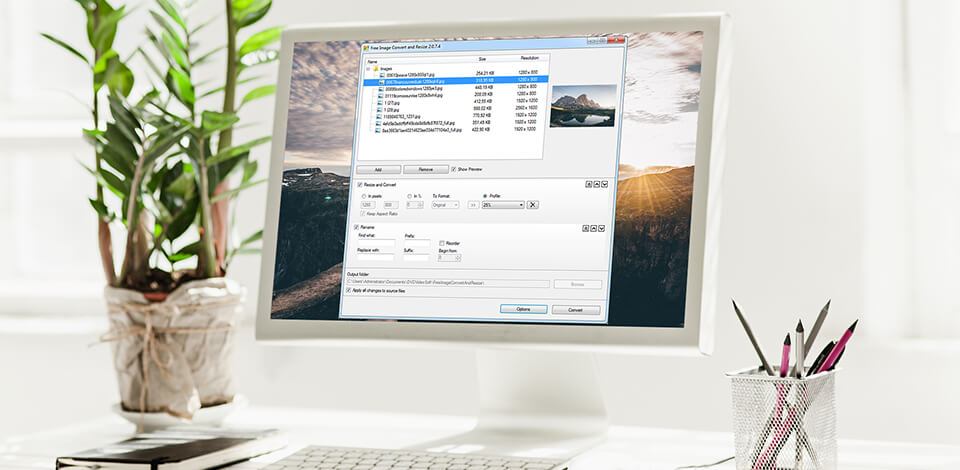
Are you still looking for the best free image converter to transform files into a format that is supported by your OS? I’ve collected 23 software options whose functionality isn’t limited to converting image formats. You can also adjust brightness, contrast, etc. Pick the best option for your needs from the list below!
Verdict: If you need to convert PDF documents into DOC or DOCX formats without paying a dime, try using CleverPDF to quickly solve this task. This free online service can be accessed from Mac and Windows computers as well as from iPhone or iPad. You can select any of the available 27 conversion tools to perform the automatic correction, sort your files, translate documents, edit page titles, split files, encrypt PDFs, add bookmarks or page numbers, etc.
The key advantage of this software is its intuitive UI that makes it easy to use. It doesn’t have any restrictions, supports over 100 languages and allows working with any initials. By using CleverPDF, you can add images, video and audio clips to a PDF document and convert a file into a format convenient for reading or printing. Besides, this service allows you to archive PDF files found on the Internet.
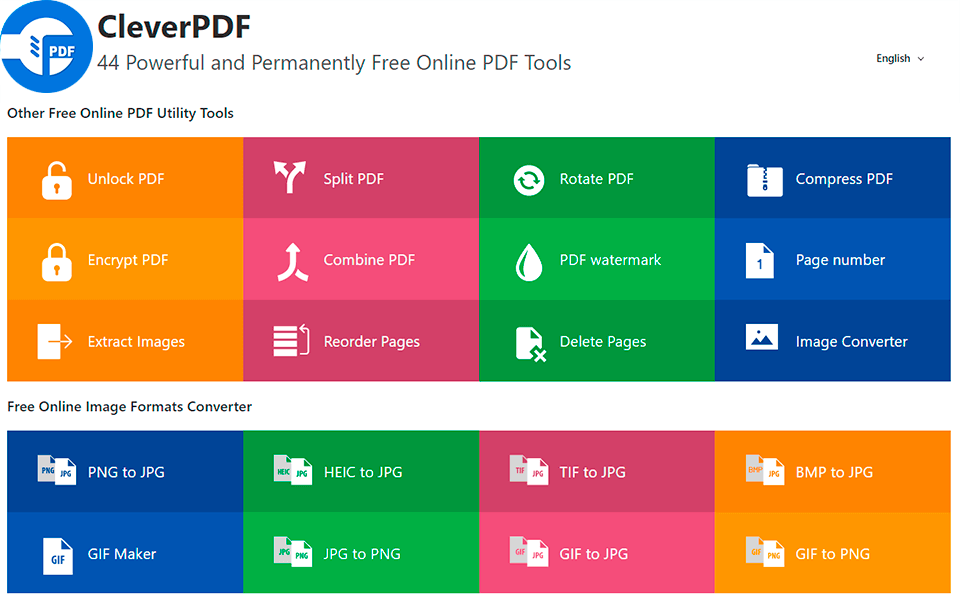
Verdict: Adapter is free image conversion software for converting all kinds of audio, video, and image formats. It allows users to preview the conversion result and compare it to the original. Unlike other free software, Adapter doesn’t take up a lot of space, doesn’t require third-party software, and doesn’t add its own watermarks.
The software has a batch conversion mode that only requires you to add files to a sequence, pick the settings, and press “Convert.” Thanks to this mode, you can make all photos the same size, apply watermarks, etc.
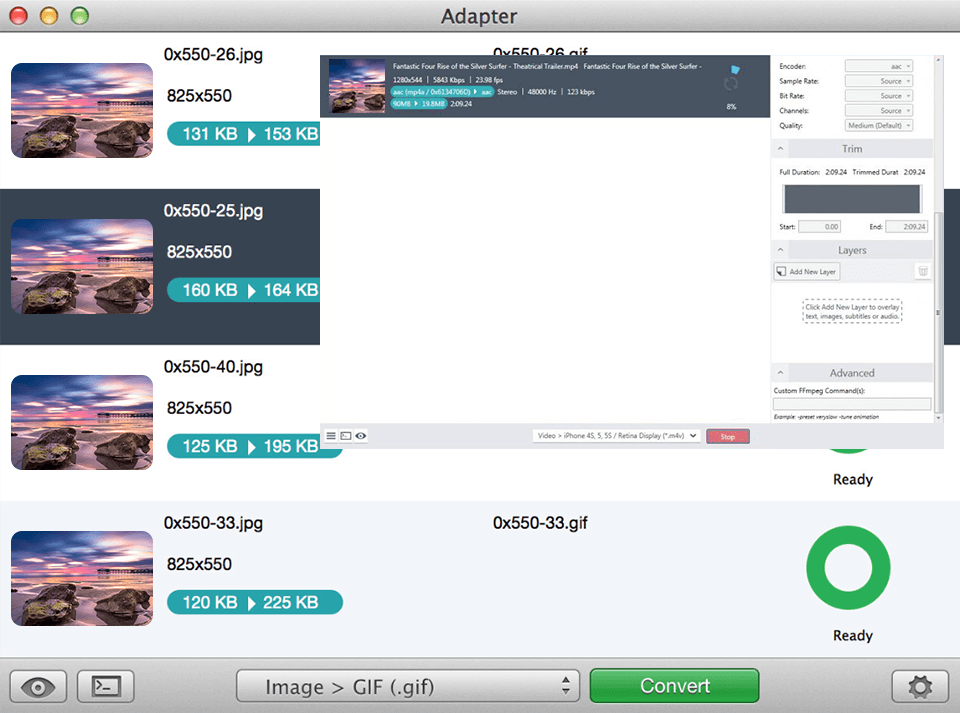
Verdict: DVDVideoSoft's Free Image Convert and Resize is desktop photo converter software that converts separate images and file folders into the needed format, changing their name, size, and order according to your chosen parameters.
This software supports popular image formats and is available for Windows. You can import large volumes of images without any drops in the software’s performance. The converter can separate images from other files in a folder and change their settings without any problems.
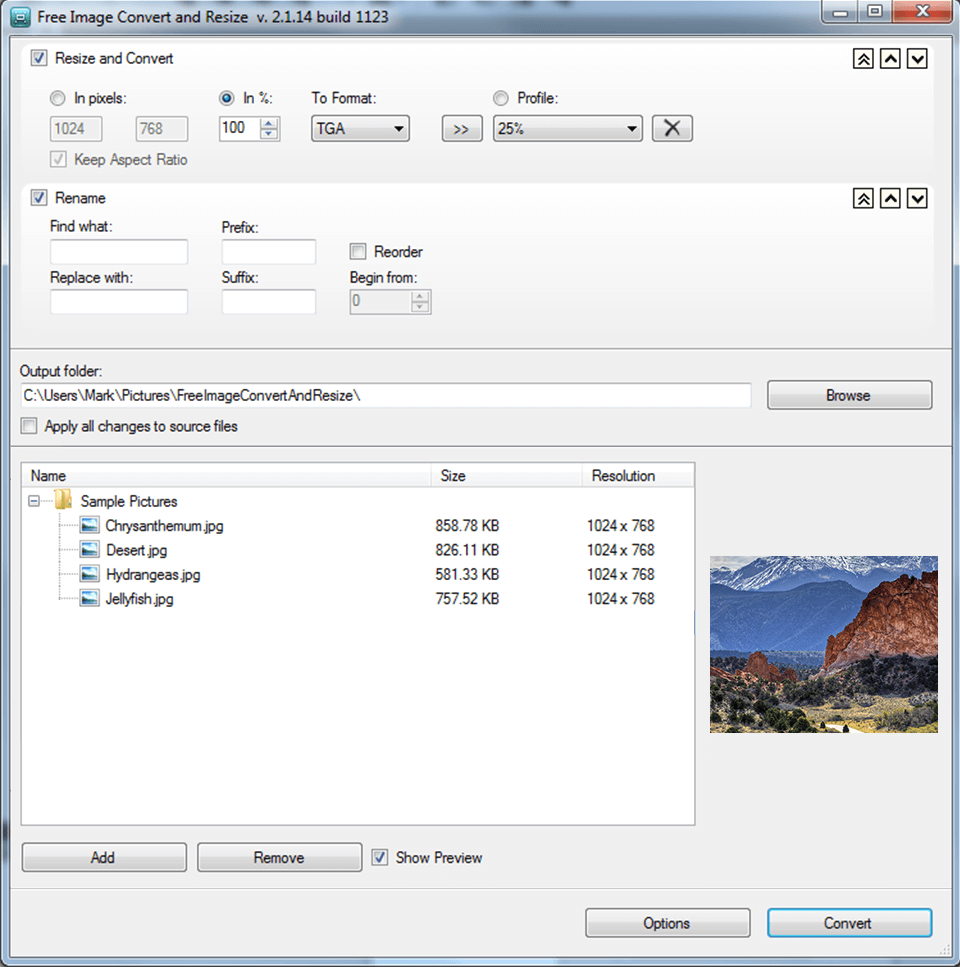
Verdict: SendTo-Convert is possibly the best free image converter that can be fully automated. You can set the export format, quality parameters, size, and export folder to convert photos quickly, without repeatedly opening the settings. Additionally, you can convert files without even opening the software. Simply drag the file onto the software’s icon.
However, despite its benefits, this software only supports 5 popular photo formats, but you can expand its capabilities by using plug-ins. SendTo-Convert also supports batch actions that allow you to process several images simultaneously.
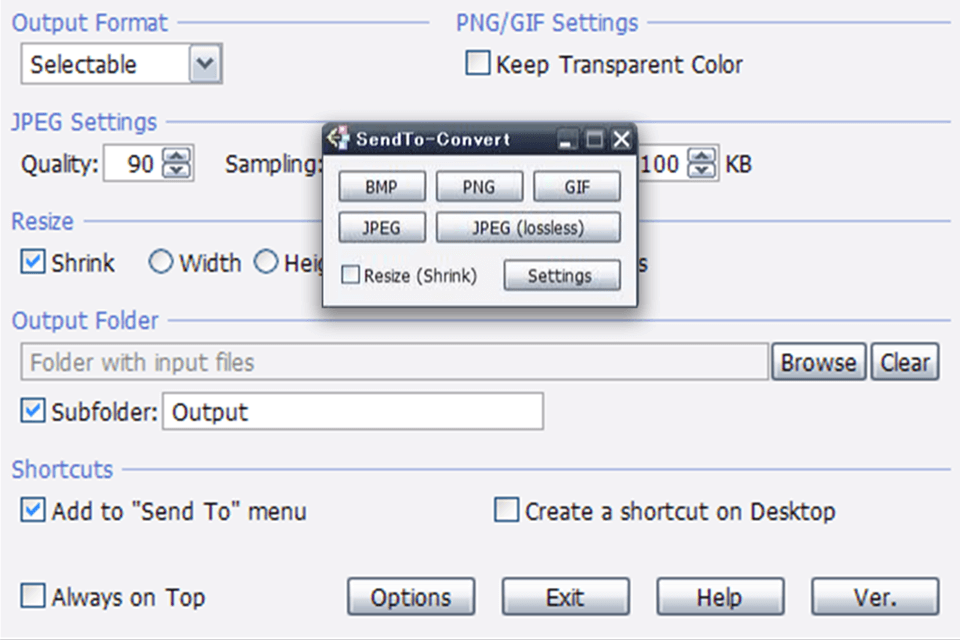
Verdict: Easy2Convert is a series of image convert freeware for processing images in different formats from GIF file to ISO. The software has two conversion options: you can change the quality of the image and its size. The conversion, along with the file upload, doesn’t take a lot of time.
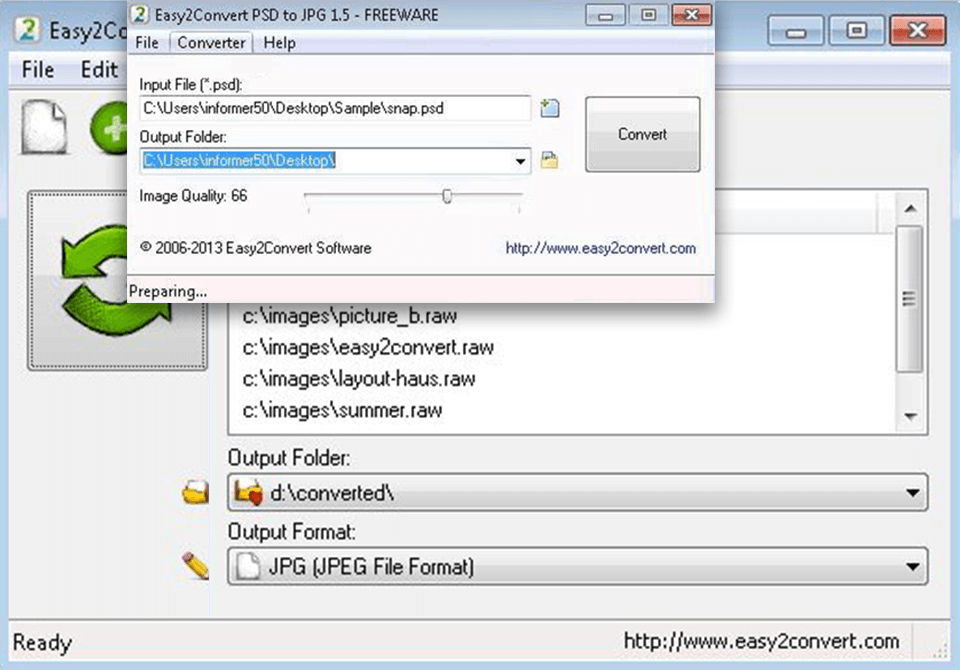
Verdict: CopyTrans has released free software for converting HEIC/HEIF (High Efficiency Image Format) images into formats supported by Windows devices. Thus, those owning PCs can now view such images that have replaced JPEG files in iOS 11.
The thing is that computers running Windows can’t open HEIC images, so when you try to open such a file, you simply get its JPEG version. Though there are some other programs that allow opening HEIC files on Windows platform, only CopyTrans ensures native support.
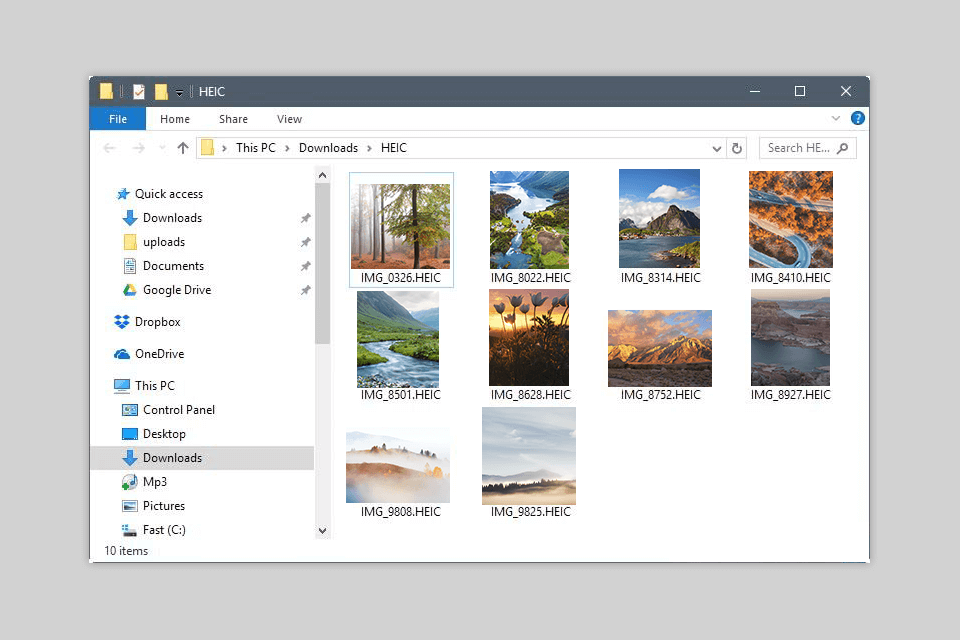
Verdict: JPGToPDF is popular among Windows users who need to quickly convert images to PDF. In addition to file-by-file conversion, you can convert several JPEG images to a single PDF file. There is also an integrated Image Analyser, using which you can turn JPG, TIF, BMP, PNG, GIF, ICO, PSD, TIFF and JPEG into PDF documents.
Since the program is powered by a stand-alone conversion engine, it doesn’t require Acrobat PDF or other PDF software for smooth operation. I like that JPGToPDF can convert dozens of JPG images to a PDF document in virtually no time. Even if files are bulky, the program will cope with the task faster than analogs.
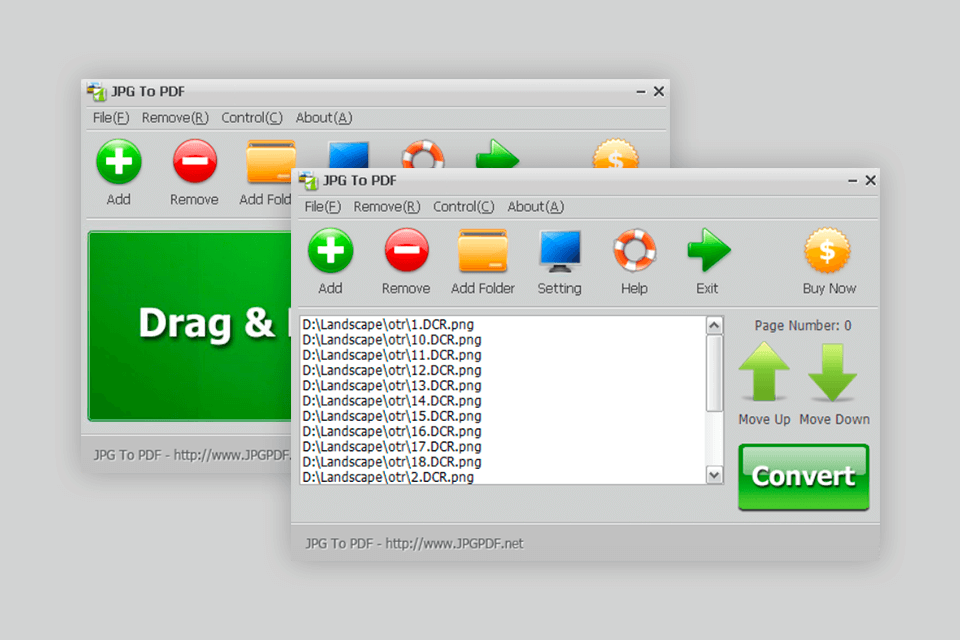
Verdict: JinaPDF is a free online converter. It supports various formats, letting users process and convert different files. What’s more, it allows you to convert the most popular photo formats, including JPG, BMP, and PNG, to text.
Besides, due to OCR technology, the service lets you extract text from scanned images. Since the software supports various languages, you can choose the relevant one before starting the conversion. You do not need to download the software on your device, just upload files, select a format, and download the result. Since the developers focus on user data security, the software will automatically delete your files after converting them.
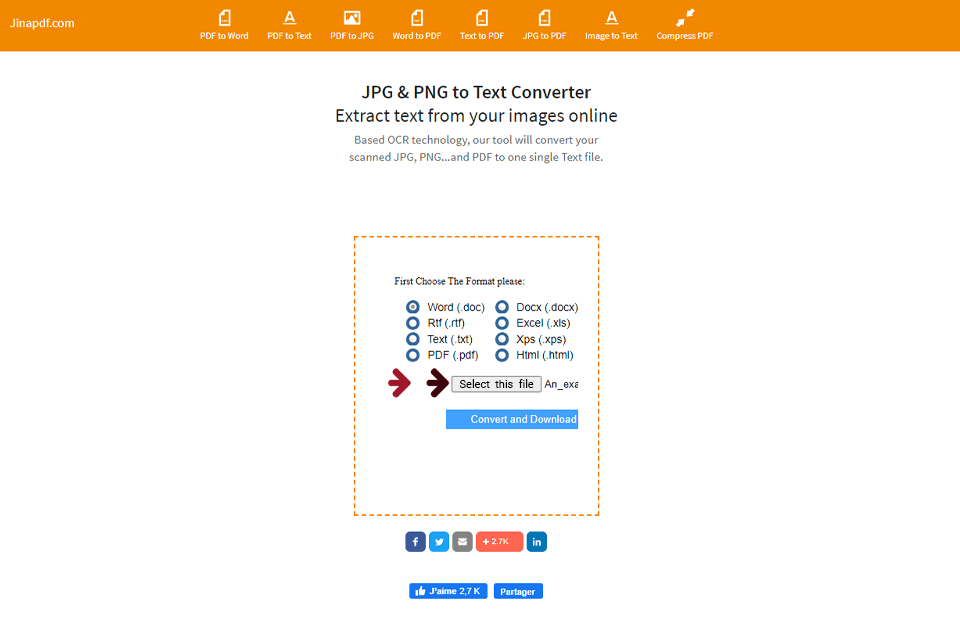
Verdict: FileZigZag is an online image converter. It allows you to convert up to 10 photos a day as long as they’re not larger than 10MB each. Thanks to the fact that the software is browser-based, you don’t need to download and install any files.
This simple-to-use converter supports a lot of image formats and works faster than most of the online software I’ve tried.
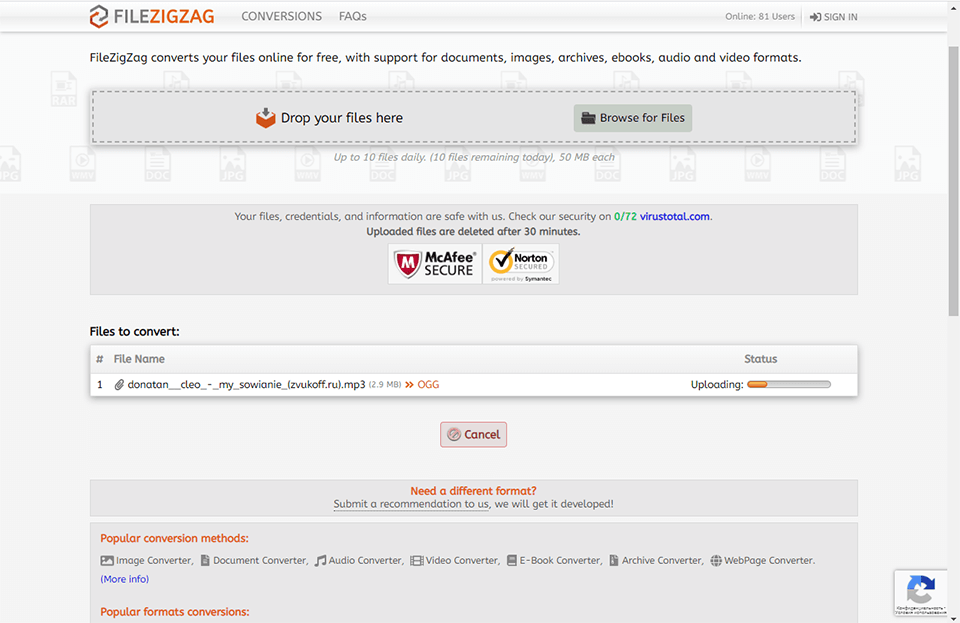
Verdict: This image converting software supports most photo and graphics formats as well as several CAD ones. Upload a file from your PC or link a URL. To receive the results, you need to share your email or wait for a link that will appear on the upload screen.
You don’t have to download this software to convert files. The free account limitations I’ve encountered are the max file size of up to 150MB and the ability to only upload 2 files within 24 hours.
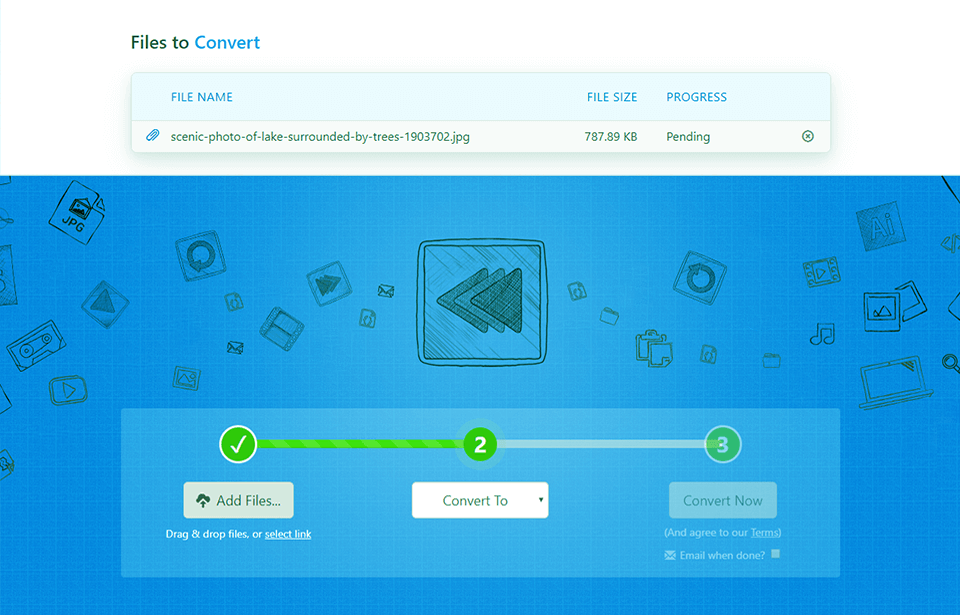
Verdict: Convertio is probably the best free image converter available online that supports literally all possible image formats, with the total number being over 11330. Since the conversion is performed in the cloud, all transformations are completed quickly, within 1-2 minutes and without putting a load onto your OS.
Files are available for download from the cloud for 24 hours after which they are removed. This intuitive tool is available for all users without registration, allowing them to convert images in a single click.
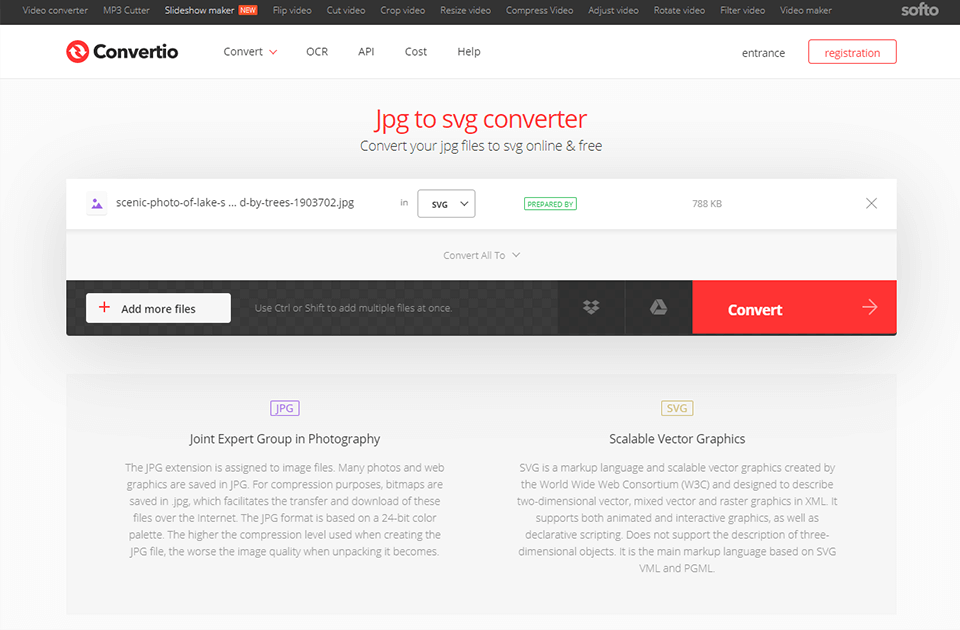
Verdict: CloudConvert is an online converter that supports over 200 image, audio, video, document, e-book, table, archive, and presentation formats.
This free image converter software has an open-source code that lets you adjust the conversion to suit your needs: you can set the quality, size, and other parameters of the exported files. It can be integrated with such popular tools as Google Drive vs Amazon Drive, Dropbox or OneDrive, and several others.
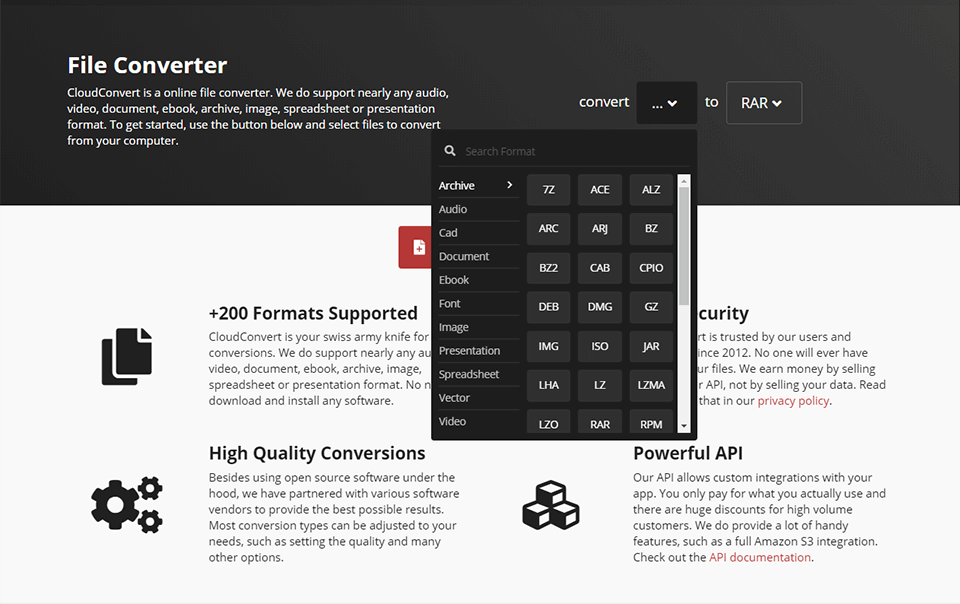
Verdict: Online-Convert is the best photo converter online that can be used for transforming images, videos, audio files, archives, PDFs, etc. Before you start the conversion, you can pick a target service that you’re changing the file format for. For instance, to convert an image for Instagram, the software will automatically apply a preset with the required size.
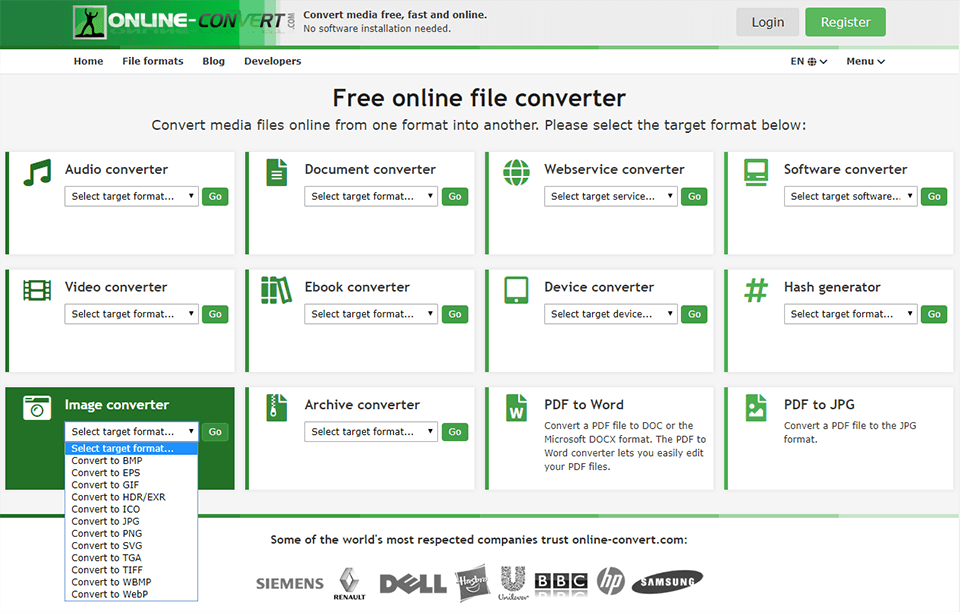
Verdict: When working with screenshots, scanned documents, and handwritten notes, ImageToText proven to be a quick and dependable text extraction tool. It functions as an online free image converter, converting images into editable text instantaneously without requiring registration or complicated setup.
The results were accurate and clear, and the tool's support for different file types and languages added to its versatility. The ability to upload multiple photographs at once and immediately get the text makes it ideal for students, researchers, and anybody who frequently needs to extract text from images.
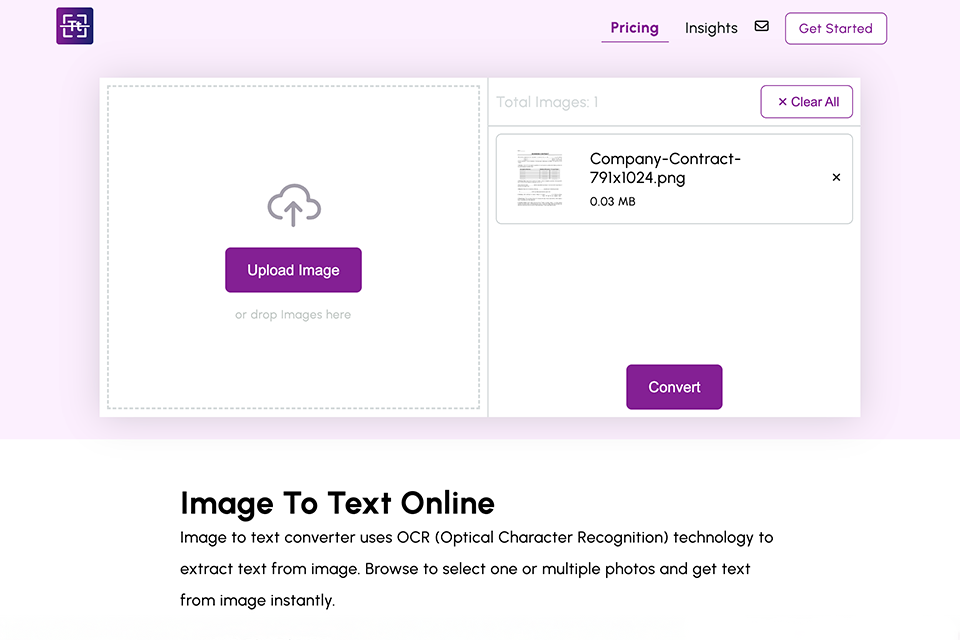
Verdict: BatchPhoto Espresso is a batch photo editor online, meaning you don’t need to download any software to use it.
The functions included in this option are file resizing, cropping, rotation, and special effects. You can make a photo black and white, add text, change the brightness, contrast, sharpness, and more. Before saving an image, you can rename it, select the quality and size.
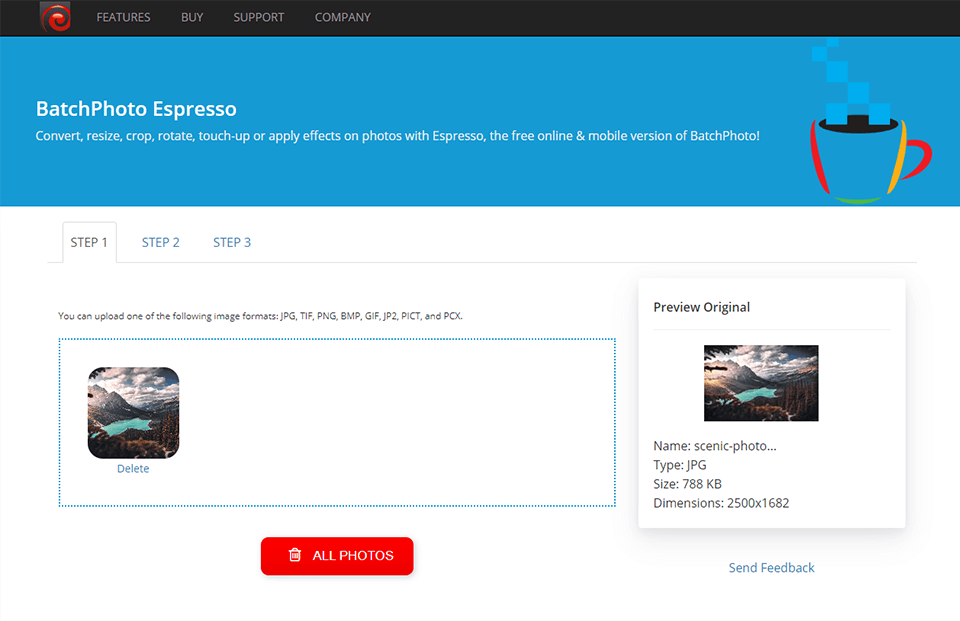
Verdict: XnConvert is a fast, powerful and free cross-platform image converting software with a batch conversion feature. The best thing about XnConvert is that it’s suitable for almost all images since it supports more than 500 graphic file formats.
The software allows you to automate the editing of photo collections. Pick one or more of the available 80+ options (for instance, you can change the size, crop, adjust color, apply a filter, etc.), and then save the presets to repeatedly use them for converting other images.
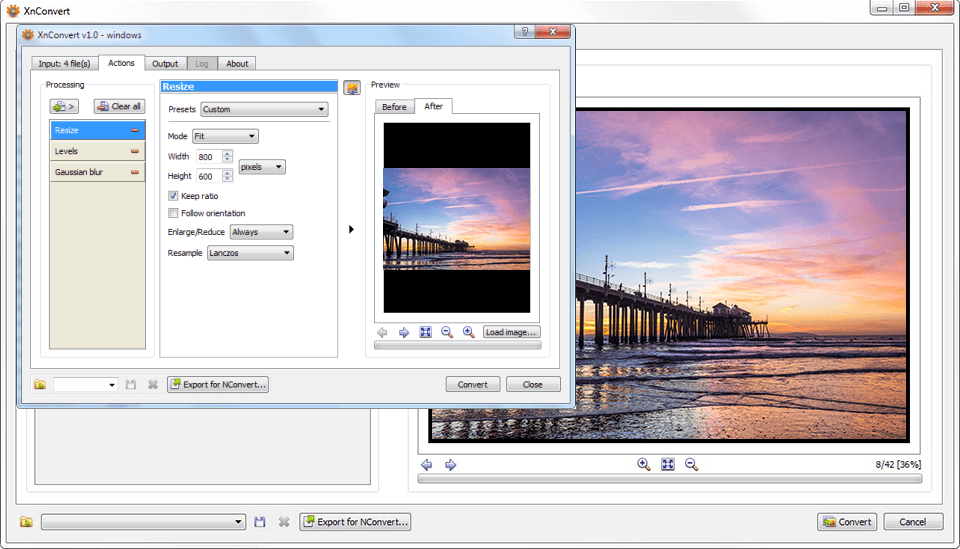
Verdict: FastStone Photo Resizer is probably the best free image converter and renaming tool that allows converting, renaming, resizing, changing the depth, cropping, rotating, adding text, and watermarks to photos in a quick and convenient batch editing mode.
You can take large folders of images that have confusing names and convert them all into JPEGs (or another format) in a single step, while also changing their name and size. Another thing I like about this program is that it’s available completely for free.
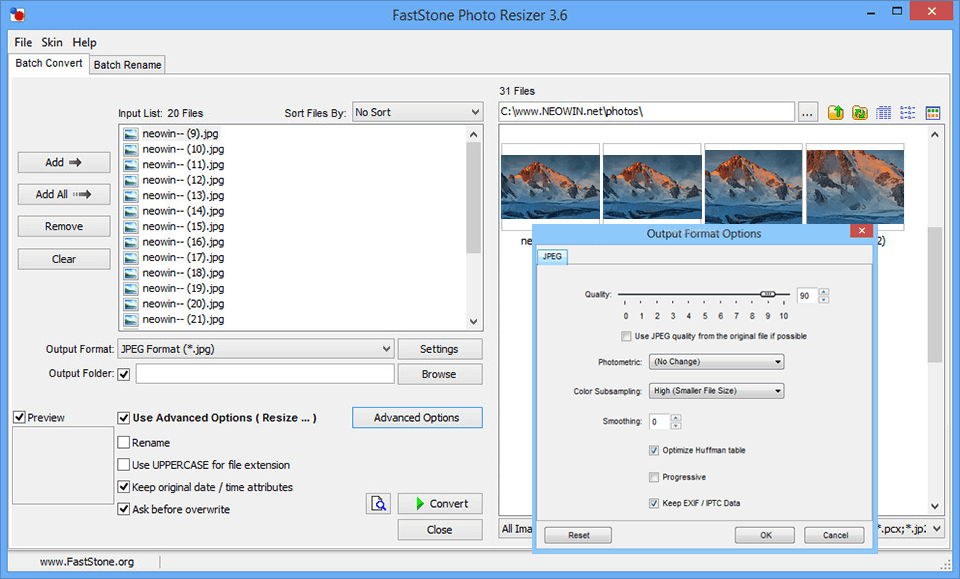
Verdict: CoolUtils Online Image Converter is another decent web-converter on my list. Unlike most other online software, it converts images in real-time, meaning you don’t have to wait for an email with your download link.
Before converting an image, you can rotate it or change its size. Developers also offer a paid desktop version of this software that supports batch processing and an offline mode, making it a great batch image converter.
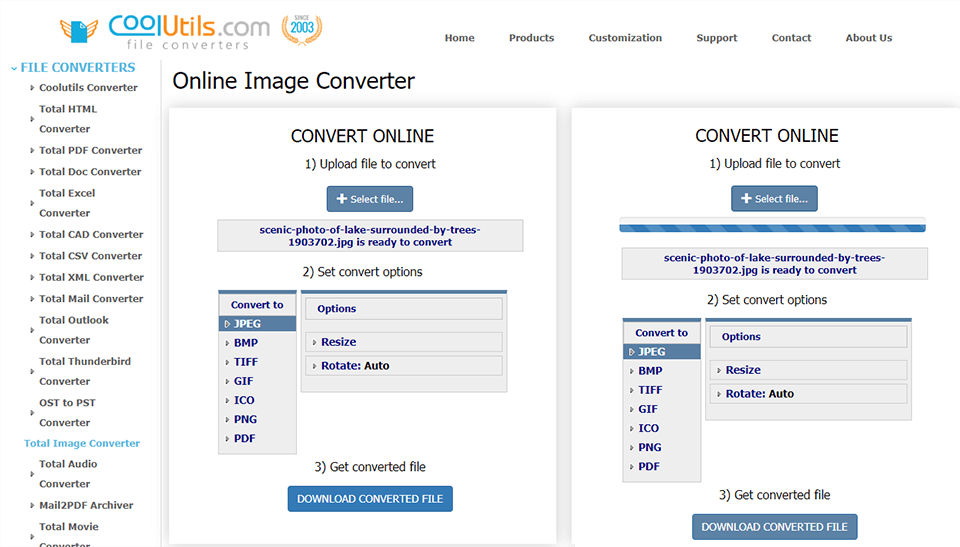
Verdict: Movavi Video Converter is a video, music, and image converter. It’s often considered to be the best free image converter capable of quickly converting images while maintaining their high quality. The converter includes editing tools that allow you to rotate, crop, and change the quality of files.
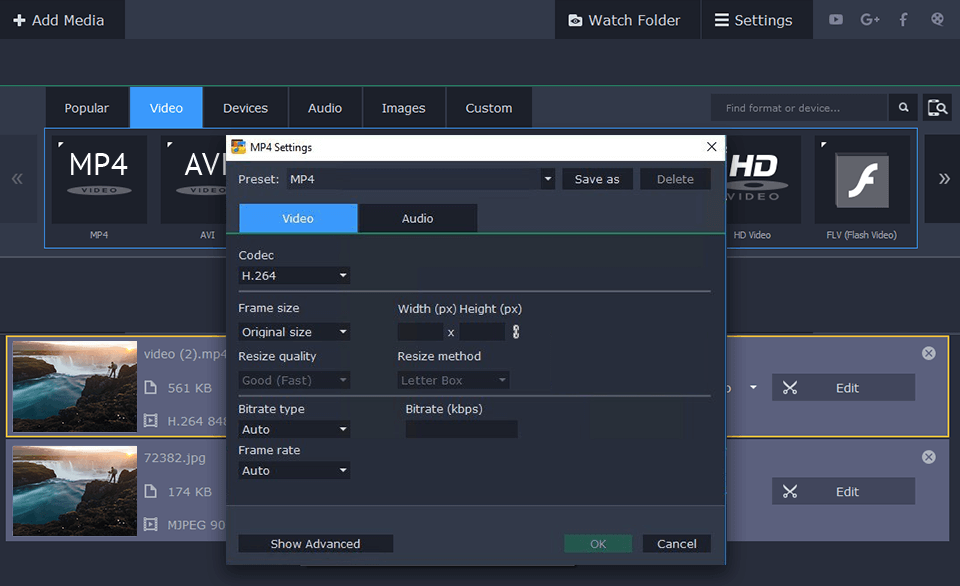
Verdict: IrfanView is small image conversion software for viewing and converting images. It’s available free for non-commercial use and is compatible with Windows. You can convert, rename, and resize several images simultaneously. You can also create a slideshow that can be viewed on any other PC.
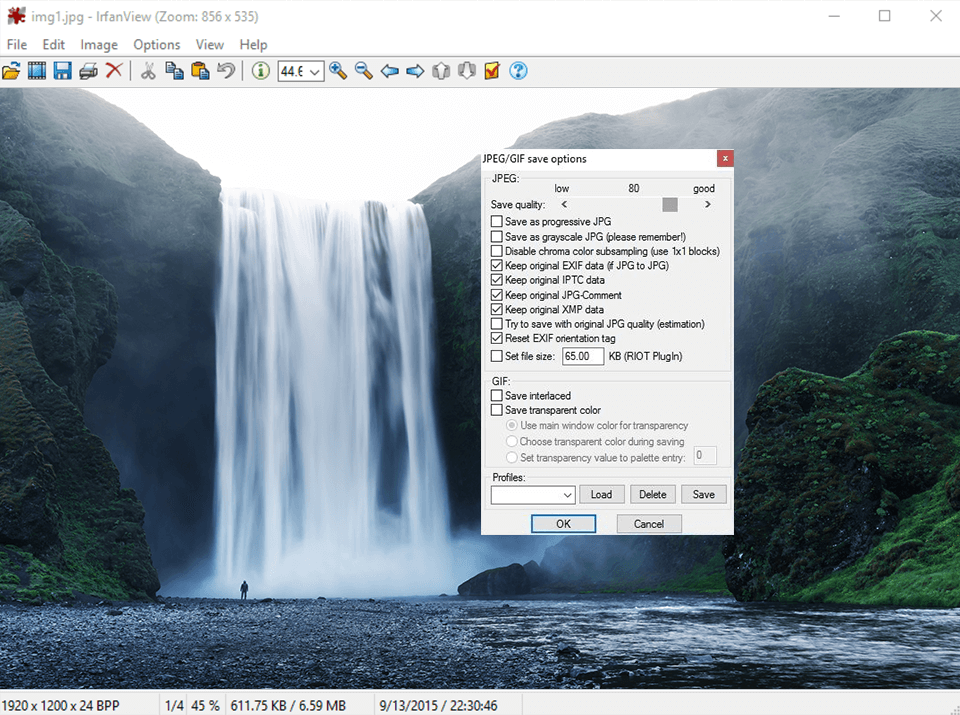
Verdict: iLoveIMG is a bulk image converter online that processes photos with a record speed of up to 3 seconds. It supports such popular photo formats like JPEG, PNG, GIF, TIFF, and RAW. The developers also created separate software for converting PDF files.
Other than conversion, the software can also resize, crop, and compress images, generate memes, add effects and watermarks to the photos. Additionally, it allows you to convert several photographs simultaneously.
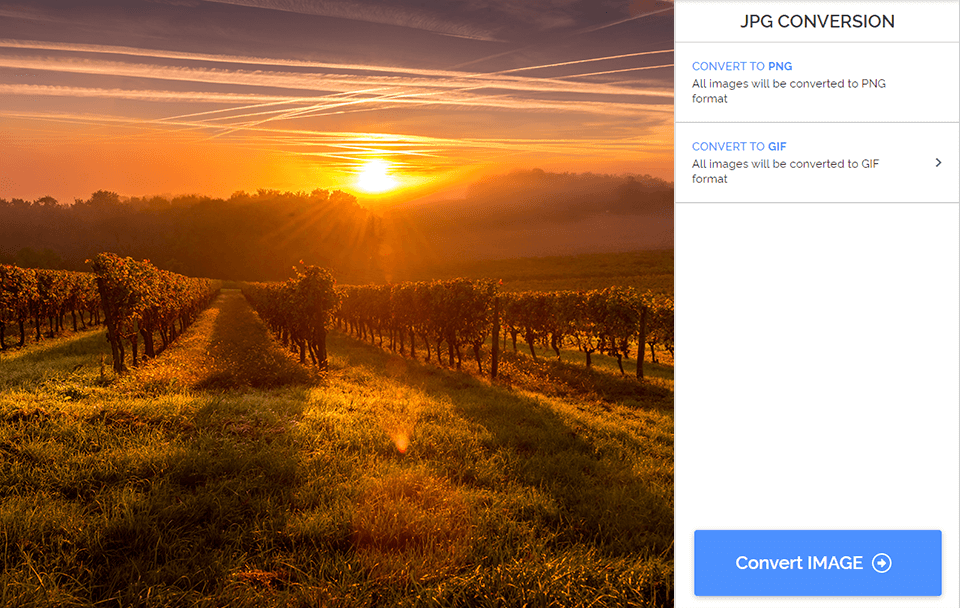
Verdict: Pixillion is an image converter for Windows and Mac. Other than photo conversion, this software has a compression function, watermark and text tools, resizing, image merging, and more.
Before the conversion, you can preview the image, its format, size, and compression settings. With Pixillion free, you can convert, resize, and add watermarks to photos simultaneously to avoid wasting time on routine tasks.
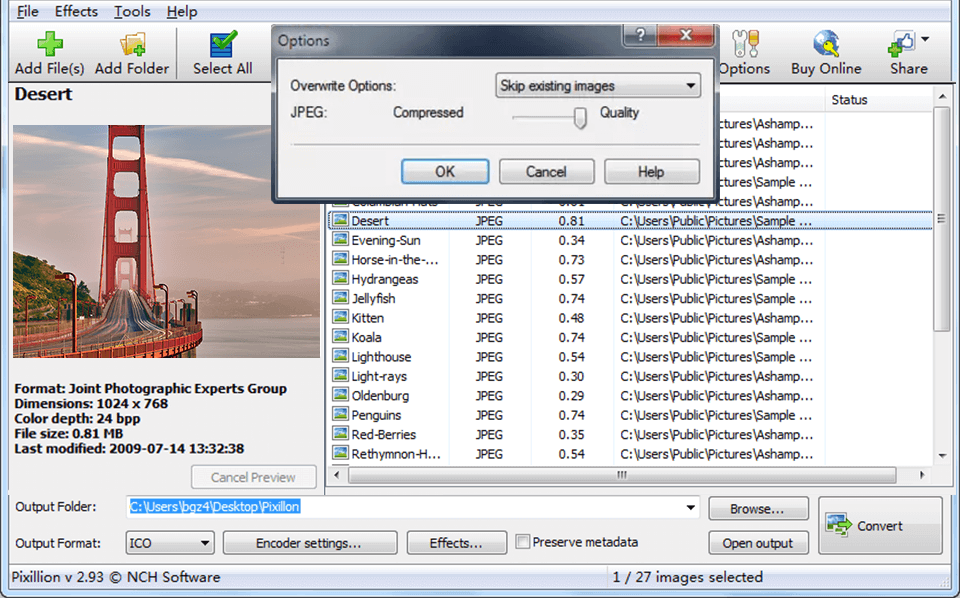
Verdict: This image converter app was developed for smartphones with Android 6.0. You can convert images into over 200 formats. However, a free version has a limitation of 5 files at a time. Premium users can pick more than one export format and turn off ads.
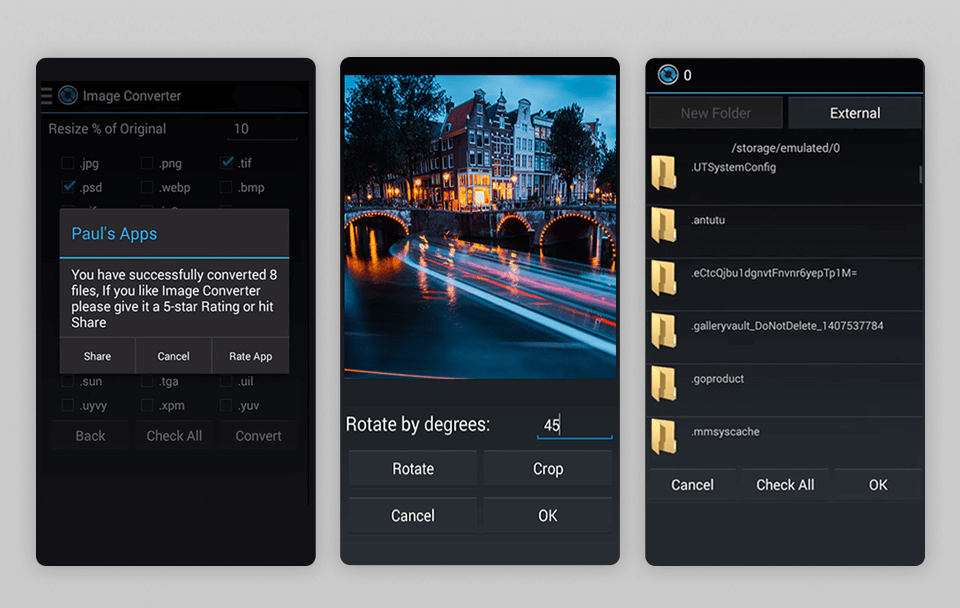
Verdict: The Image Converter is an iOS free image converter that can convert a photo into almost any popular format. Upload the file or share it from another app, and once the conversion is done, you can open it on your device.
The conversion is done on a protected cloud server and files are deleted immediately after the conversion, which is why the process doesn’t take a lot of time.