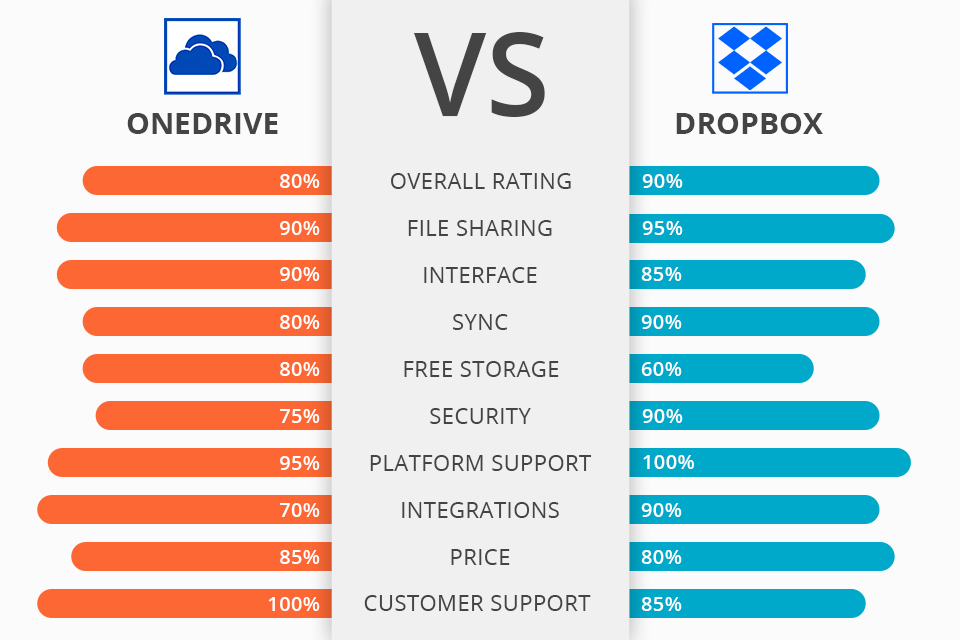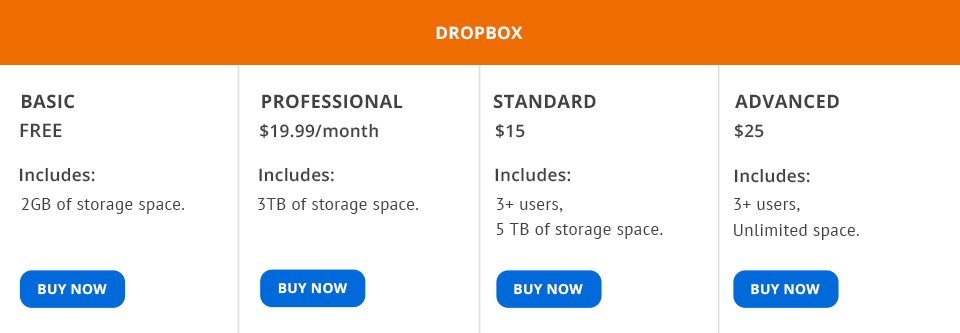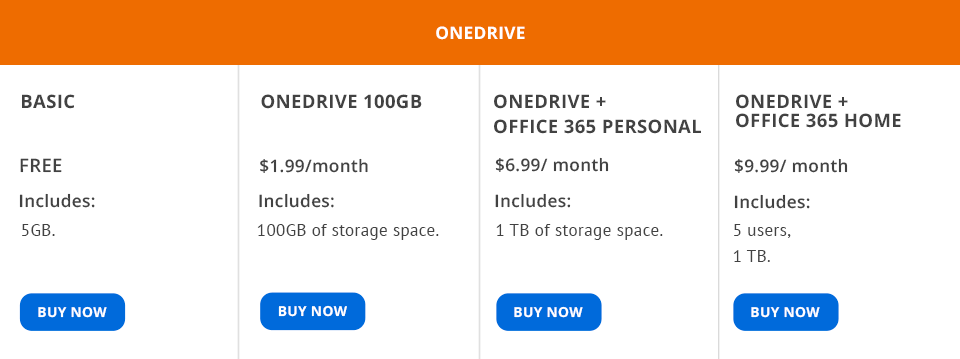Let's compare two most popular cloud storage services – OneDrive vs Dropbox. They help you create copies of files preventing the loss of important working documents and free up space on your desktop.
Dropbox is an easy-to-use and reliable service that synchronizes and saves your data. It features wide functionality for collaboration, as well as increased security. Unlike OneDrive, this service is more expensive.
OneDrive pricing is more affordable. Besides, it offers a large selection of subscriptions. By paying for one, you get more free space compared to Dropbox. Moreover, the service is compatible with Office 365 and features a continuous connection.
What Is OneDrive?
If you have not heard of OneDrive, then you may be familiar with its old version – SkyDrive. The program offers cloud storage for photos, videos and other data.
OneDrive was developed and created by Microsoft. The program works on most devices like Windows, Mac, iOS, Android and Chromium. You can access the cloud directly from your desktop without going to the official website. Integration is the trump card of the OneDrive storage service.
1/2

1/2

2/2
OneDrive: Strengths and Weaknesses
Available sharing of big files. OneDrive offers you to store and share data up to 100 GB. To view the file, the recipient does not need a Microsoft login or account. Dropbox has a limited file size of 100 MB for free use, 2 GB with Dropbox Plus, and 100 GB with Dropbox Professional.
Reliability. Since OneDrive requires two-factor authentication, your data is safely stored. Thus, you can keep the most important documents without fear of hacking.
Remote access without limits. You can work efficiently from any convenient location on your mobile, tablet or computer. The files will be updated on all your devices. Selected files will be available even with no Internet connection, which prevents you from unnecessary problems.
Automatically uploads photos from the phone. All photos that Android, iOS and Windows Phone users take with their phones are automatically uploaded to the OneDrive app.
User-friendly interface. OneDrive has an intuitive interface, especially for those who are familiar with computers. Thanks to this, OneDrive for business is an excellent choice that does not require a lot of onboarding.
Helpful Files-On-Demand option. Files-On-Demand allows you to look through all the data kept in your OneDrive folders with no need to synchronize them with each device you use. Those who use a laptop or tablet with restricted storage will enjoy this option as they can upload separate files as needed.
Great photo control. Due to AI-supported auto-tagging used by OneDrive, the process of photo lookup is easier. This makes OneDrive one of the best free photo hosting websites. You can share pictures with particular rights on editing them. Besides, tags, camera info and geolocation tags of photos are visible for you. To draw text from photos, use the OCR option.
Doubtful confidentiality. Data is encrypted during file transfer. But if you are not the OneDrive Business subscription user, the files remain unencrypted.
Integration with Microsoft software only. You cannot integrate OneDrive with other developers' software, which significantly reduces the functionality of the service.
Restricted file version control. File control keeps previous versions of a document, letting you revisit them or follow the modifications that were made. Microsoft restricts Personal users to 30-day version history and Business users to 500 versions.
What Is Dropbox?
Dropbox offers private cloud storage, synchronization services and client software. A Dropbox folder appears on your computer, which syncs and stores the same files from different devices.
The service offers a 256-bit AES file encryption system. Therefore, it is the most secure choice for working with business documentation.
1/2

1/2

2/2
Dropbox: Strengths and Weaknesses
Smart-sync option. Dropbox was the first to introduce a folder of sync type that appears on your desktop. It keeps and allows you to use various files synchronized with the storage. With the smart-sync option, you can configure the online file demonstration. Files will be displayed in a folder on the device without taking disk space.
A half-year version history. This function lets you revert the previous version of the file if there were changes in it. Following Dropbox comparison with OneDrive, the latter restricts version history to 30 days for free user accounts, while Dropbox offers 180 days.
Enhanced link-sharing configurations. You can make your sharing links secured with a password. Thus, only those recipients with the password can view the files. Besides, you can set an expiration date for the link, after which your link will be invalid to open.
Great integration. You can integrate Dropbox with other applications and transfer its functionality there. The service is compatible with more than 45% of the well-known programs.
Cross-platform availability. Dropbox supports iOS, Android, BlackBerry, Windows, OS X and Linux. Compatibility with various operating systems makes Dropbox suitable for almost any user.
Adjustable bandwidth use. You can adjust downloading and uploading speed without sacrificing connection rates and traffic.
Outstanding user-friendly interface. Dropbox has an intuitive and user-friendly web interface with no difficulties in use and setting-up. As there is no learning curve, novices can start using the service at once.
Fast. Comparing Dropbox vs OneDrive, Dropbox delivers faster upload and download speeds.
2GB free space. In the battle of OneDrive vs Dropbox, the latter offers less free space. But it provides 500 MB of extra storage for each user that you refer to Dropbox.
Limited to 3 devices for FREE use. Not long ago, Dropbox limited the number of connected devices to 3. If you have a free account, you can use up to 3 linked devices at a time. It may cause difficulties for those who use Dropbox to sync between PCs.
OneDrive vs Dropbox: Price
Comparing OneDrive vs Dropbox in terms of price, Dropbox offers more expensive services since their storage plans are quite stiff.
On the one hand, Dropbox gives a more universal approach as it offers either a 2TB or unrestricted cloud storage plans. However, those unlimited packages require not less than three users.
If price matters the most, OneDrive offers more flexibility of subscription plans. Thanks to them, OneDrive is a more affordable variant. Its unlimited photo storage is $10/month only!
OneDrive vs Dropbox – Who Wins?
Having compared both storage providers, I can share the most relevant features to define a champion in the battle of Microsoft OneDrive vs Dropbox.
If you look for extensive instruments, like text processors along with the cloud storage option, OneDrive is what you need. Due to the incorporated Office 365 suite, you get access to both storage and extra tools. Another advantage OneDrive has is reasonable pricing for those who need a budget option.
Dropbox stands out with great integration, fast speed and strong security. That is where Microsoft OneDrive fails, as unencrypted files are important security issues that no one should neglect. Unlike OneDrive, Dropbox provides two effective encryption types for your data. The last point I’d like to highlight is shared file management. Even though both services provide a variety of functions for any paid subscription, Dropbox copes with this better.
I recommend using Dropbox if you need reliable storage for your documents. OneDrive is worth considering if you need a more flexible and affordable option.