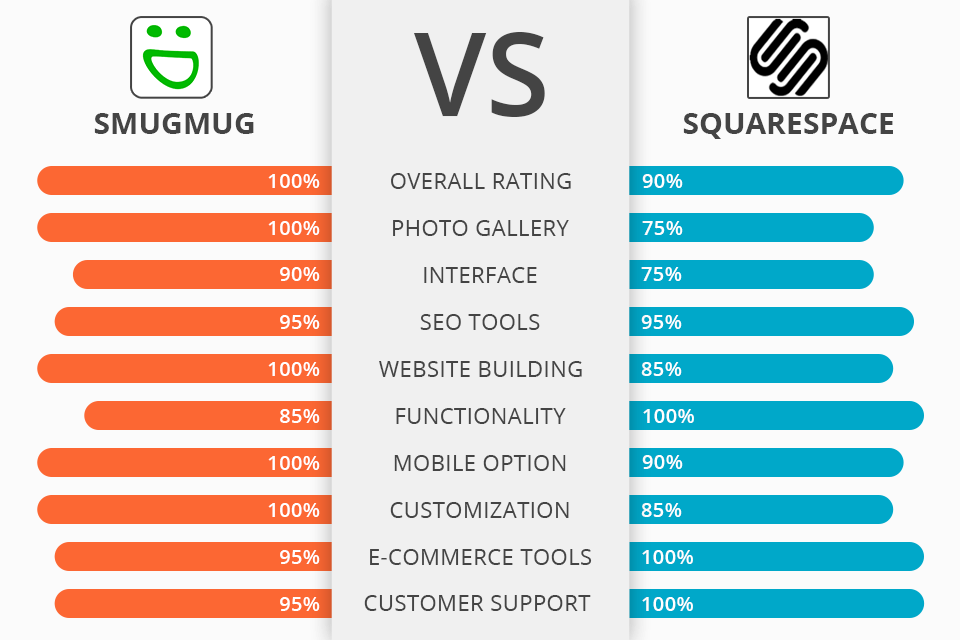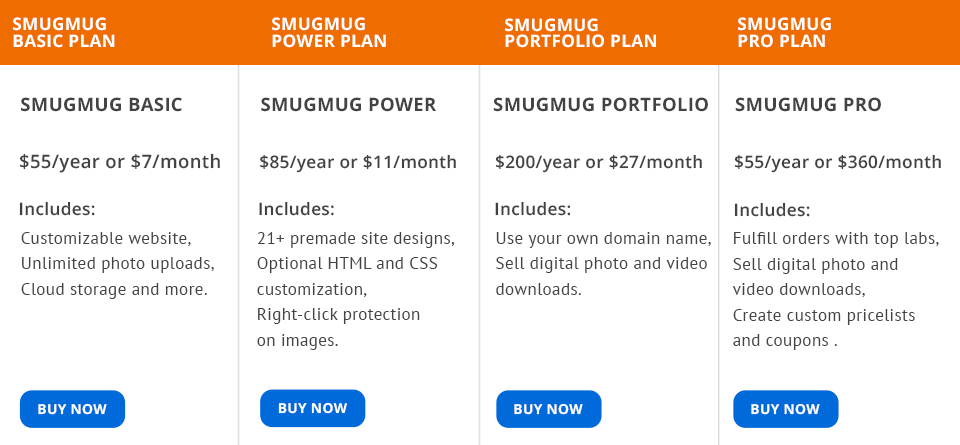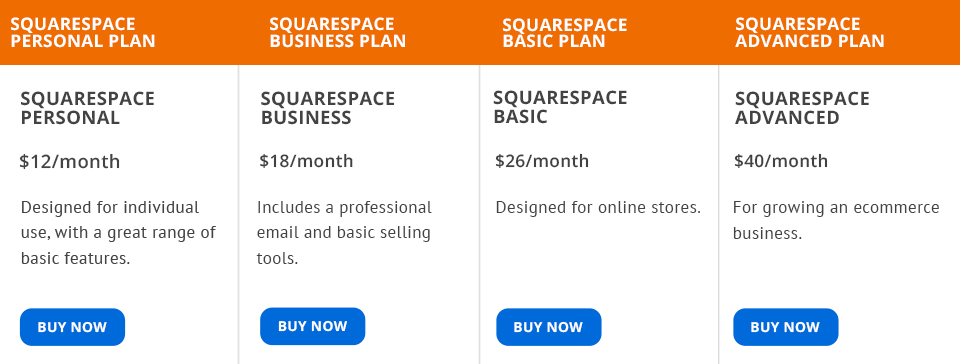If you can’t decide between SmugMug vs Squarespace, make sure to read this review to learn more about their advantages and disadvantages.
SmugMug is more suitable for beginners, who want to create a cool portfolio with minimum expenses.
Squarespace has enormous potential for creating a full-fledged professional website showcasing your projects in the most beneficial way.
Great customization options. I love SmugMug because of the wide possibilities to customize my photography portfolio. Comparing Squarespace vs SmugMug in this aspect, I note that the first platform uses built-in templates with few opportunities for modifying them. Although SmugMug also uses templates, you can change and customize them so far that they won’t resemble the original version.
Unlimited photo storage & secure galleries. Security and storage are very important for photographers. Such specialists are interested not only in the ability to organize and store images but also in convenient and easy uploading and sorting methods. According to numerous SmugMug reviews, this platform offers an excellent search engine and folders as well as a huge storage space for your pictures.
Perfect photo quality. I always admired the quality of photos shared on SmugMug. No matter whether you choose SmugMug Pro or another plan, your images will look great even on high-res screens. Perhaps you don’t pay attention to it, but this can be the thing that decides the deal. I would like my pictures to look breathtaking on any device, and this service copes with the task.
100 % selling options. SmugMug sale option brings this service to the lead in any comparison including that with Squarespace. It is so incredible meaning you can start selling successfully from straight away. This platform provides you with a wealth of payroll opportunities for your photos.
You can sell gifts and prints without any additional integration, customize price lists for customers, and earn by permitting to download your images. Cooperating with this service, you can count on 85% of the profit. This is a good way to make money on your photography skills.
Perfectly integrated with Lightroom. If compared with other unlimited photo storage sites, SmugMug comes with Lightroom Plugin Integration, which allows adding and managing photos in several simple clicks. The plug-in is synchronized with the service and leaves unchanged file meta-data and folder structure.
Handy SEO tools. Comparing SmugMug vs Squarespace, I noticed that it’s SEO tools that make the former stand out. They are great if you need to edit your gallery’s URL, rename files, change descriptions and keywords, and edit the landing page. Thanks to Google Search Console verification, you can send your sitemaps to Google and use it as a directory for your website.
Easy-to-use mobile version. Whether a user visits your website from an iPhone or tablet, it should be perfectly optimized. As the SmugMug app has the automatic optimization feature, you don’t need to create different versions of your site for mobile devices.
Branded URLs. When you create a gallery or a personal portfolio, you don’t want to see another company’s name in an URL. However, SmugMug’s name is added to the URL of your platform. It might be a significant drawback for professional photographers.
High service fees. If you compare this service to free photo sharing sites, you might think twice before using it as you need to pay a 15% service charge for every transaction. It covers credit card fees, customer service support and the development cost. However, this fee might seem not too high if you sell many photos.
A well-thought-out user interface. If you compare Affinity Photo vs Lightroom, you will notice that the former has workplaces called personas. Each of them comes with a set of icons that you need for solving a particular task. Just like in Photoshop, there is a toolbar on the left. At the top, you will see the context menu and the top panel. There are also extra panels on the right. You can customize the interface by adding any of 25 panels.
Great built-in templates. Before you register on Squarespace and start using the website builder, you will be able to choose any of the available templates. They are organized by different categories, such as Business, Music, Interior Design, etc.
Marketing and product promotion. Squarespace comes with a full set of marketing tools that help you reach your audience, browse social networks and attract new clients. Squarespace helps millions of websites take top positions in the organic search listings. Thanks to extensive SEO experience of the Squarespace team, you can increase the traffic on your website.
Free SSL-certificates. In the SmugMug vs Squarespace rivalry, it is interesting that the latter offers free Secure Sockets Layer (SSL) certificates for all Squarespace and third-party domains. Thanks to SSL technology, a connection between your browser and the websites that you visit is secure. It’s vital for user data protection. SSL certificates also prove that a domain has passed validation.
Integration with Google Analytics. If you have already registered on Google Analytics or want to use this service to improve your website ranking, you will appreciate the fact that this service can be integrated with Squarespace.
Mobile version. As there is a mobile version of this platform, you can construct a website, publish photos and videos, adjust settings, change the design and solve any issue with the help of Squarespace’s customer support team by using your tablet or smartphone.
Perfect service for website creation. This platform offers a wide array of features. You can publish content, work on text layouts and use advanced text editing tools. If you need to add a commenting section, try using Disqus or the native moderation and commenting service from Squarespace. Thanks to it, you can publish webpages or add posts by sending them to your Squarespace email.
Plenty of online selling opportunities. If you need to integrate your website with social networks or add some online-payment options, Squarespace guarantees that you will easily monetize your website. You can also create and manage your products on your backend server. Squarespace doesn’t limit the number of products that you can sell.
Amazing customer support. If you can’t choose between Squarespace vs SmugMug, note that while the former can’t offer you phone customer support yet, you can still ask any question by sending an email or using the chat option. There is also a waste library that is helpful for mastering the ropes.
Limited use of third-party apps. If you want to integrate Squarespace with G Suite or Salesforce, it might be difficult to implement. It seems that Squarespace avoids integration with third-party services altogether.
Doesn’t offer many payment options. Whether you are a blogger, who earns money online or an owner of an e-commerce website, you should use only Stripe on Squarespace.
The website lags sometimes. As some reviewers mention, Squarespace loads pretty slowly. It might be a significant disadvantage when your clients need to add a product to the cart quickly while using a mobile device.
SmugMug’s pricing options are quite impressive. If you aren’t sure whether you need to use this service, you can test its trial version for 14 days. Once this period has expired, you can pay for any subscription plan available:
- Basic ‒ $50/year or $7/month - a great option for those, who need to create a gallery for their photos;
- Power ‒ $85/year or $11/month - a nice variant if you want to use more advanced options to manage your photos;
- Portfolio ‒ $200/year or $27/month – perfect for selling images;
- Pro ‒ $360/year or $42/month - the best subscription plan for professional photographers, who aim to build a successful business.
Comparing SmugMug vs Squarespace, I discovered that the latter also comes with a 14-day free trial version. Users can test all the features before choosing a subscription plan. There are 4 options to choose from. Two of them are suitable for website creation and the other two are great for those, who plan to open an online store.
- Personal Plan ‒ $12/month - great for individual use; comes with an impressive selection of basic tools;
- Business Plan ‒ $18/month - allows creating a professional email, offers simple-to-use selling tools;
- Basic ‒ $26/month - perfect for online store owners;
- Advanced ‒ $40/month - the best choice for e-commerce business development.
While SmugMug and Squarespace come with similar sets of tools, they have been designed for different types of specialists.
SmugMug is the best choice for photographers, who need to create a portfolio of their works. This service offers handy customization features that are especially helpful for advanced users. Squarespace helps business owners build a perfect online store, website or blog in no time.