I have been working as a photographer at FixThePhoto for over 15 years, and my work galleries include over 1.3 million pictures, so I can’t do without the best photo organizing software. I saw many poorly organized digital libraries and had to deal with many problems, including issues with lost files, slow searches, broken catalogs, and disrupted synchronization.
During my career, I tested over 30 photo organizing software, and to create this list, I decided to read reviews, analyze feedback posted on Reddit and Quora forums, and ask my colleagues for their recommendations.
If you have a messy archive, professional photo organizing software will help you avoid the following issues:
If you need to organize your collections of photos, including your work libraries, you can use free and paid programs to complete this task. Free software like Adobe Bridge, Google Photos, Apple Photos, and other programs allow users to do the following:
These solutions are best suited for regular users who need to organize their digital pictures without mastering complex tools or wasting their money on expensive professional software. If you are looking for a program to organize family photos, vacation pics, or phone galleries, it may suffice to use free photo organizing software.
Paid software is the perfect choice for those who need to control settings, handle large volumes of images quickly, or access pro-grade tools. Programs like Adobe Lightroom, ON1 Photo RAW, ACDSee, Mylio, and Excire Foto allow users to manage extensive image libraries. They have features designed specifically for photographers and content creators.
Photographers who work with extensive collections of images are ready to pay more to access these advanced tools.
My tip: Try using free photo organizing software to understand whether it’s suitable for managing your photos. Then, if there is any need, pay for a premium subscription to increase speed and control your libraries with higher precision. Even though pro-grade software may seem expensive, it’s more efficient and makes it easier to organize thousands of photos.
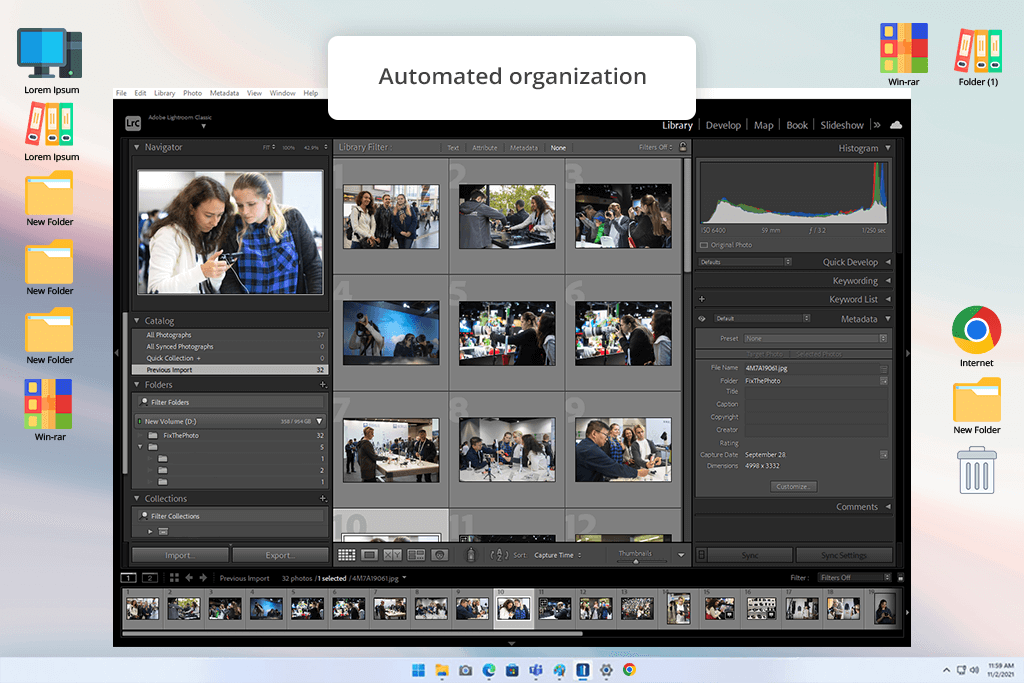
To evaluate this photo organizing software, I imported batches of photos from recent event shoots, sorted images by metadata, added keywords to batches, and performed stress-testing when working with a library that contained over one million pictures.
I was impressed by the advanced Library module. It allowed me to organize my photos by putting them into various collections, applying filters, and adding tags to batches of images. The process was intuitive. In addition, I tested Smart Collections and was pleased that the program helped me quickly organize images using automated tools. It sorted them by camera model, date, and rating.
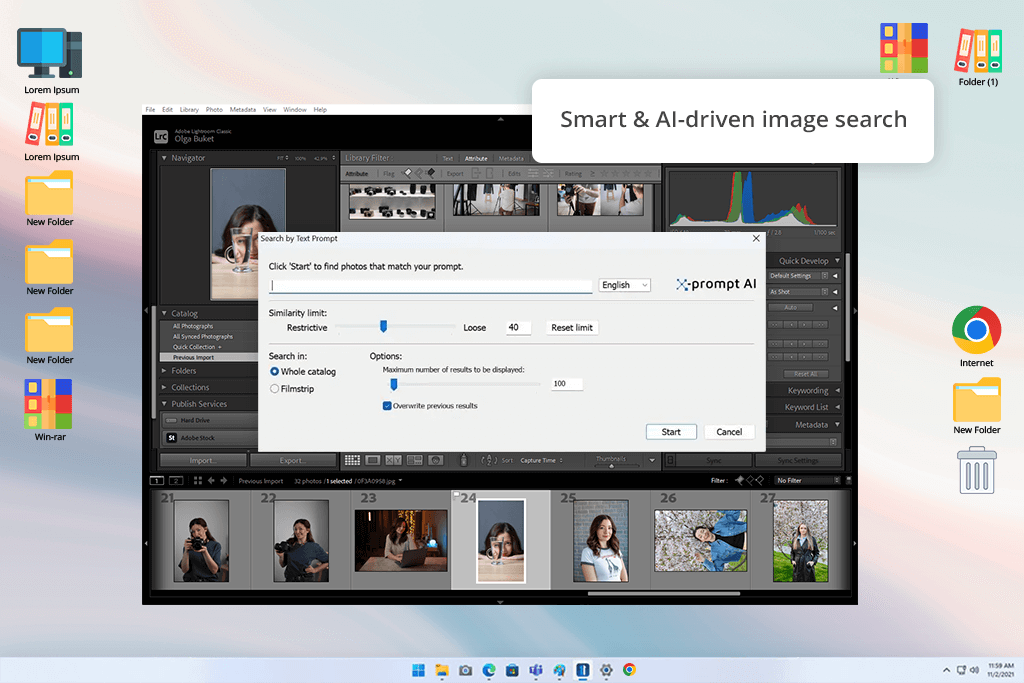
The AI search (Adobe Sensei) found relevant images quickly, even though I did not use manual tagging. Another advantage of this photo editing and organizing software is that it quickly finds all beach scenes and pictures of a specific person, as it has built-in face recognition tools. It saved us a lot of time, as we did not have to spend hours sorting the images manually.
After the recent updates, the performance speed has significantly increased. Color labels on folders now load without delays. Lightroom retains millisecond-level capture time with high accuracy, making it perfect for those who take photos in high-speed burst mode.
Besides, users can now quickly find missing folders and not just files. It makes it perfect for those who work with external drives. Lightroom Classic has versions for Windows and macOS. You can use a 7-day trial. The subscription costs $11.99/mo.
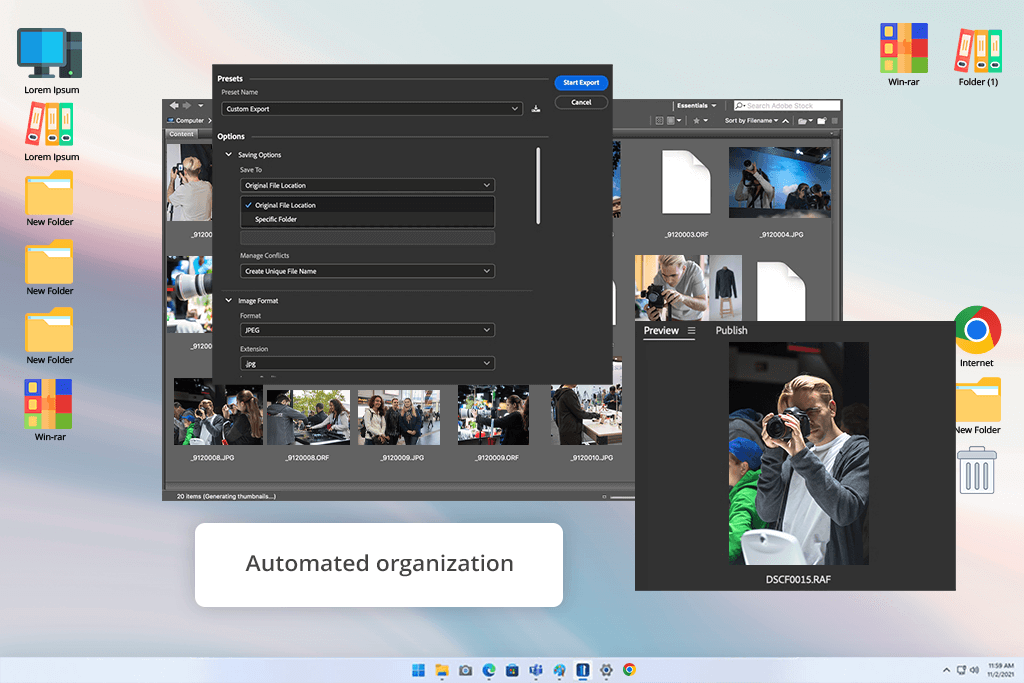
I decided to test Adobe Bridge, knowing that this free photo organizing software has been significantly upgraded in 2026. The developers improved its performance, fixed the bugs, and released security updates.
I used it to import thousands of pictures taken during different photo shoots, applying bulk metadata, organizing images into collections, and exporting edited files to Adobe Photoshop. Besides, I checked whether it was suitable for managing mixed media libraries with PSD, RAW images, and video clips.
I was struck by how easily I could view and organize files in different formats using Bridge. It has convenient thumbnail previews and several sorting options. I was able to quickly find specific images by keywords, star ratings, and custom metadata using the filter panel and metadata search tools. I was able to view several folders simultaneously and drag images between different panels.
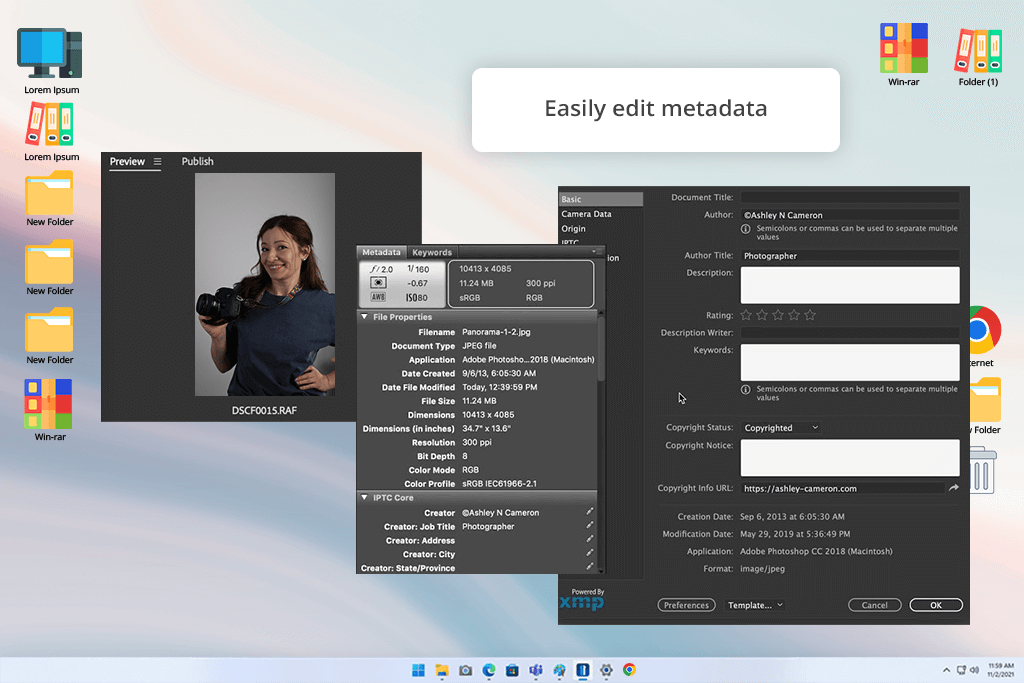
Its tools that allowed me to rename batches of images, export bundles of files, and add keywords or labels to entire libraries. The Export panel makes it easier to convert files to various sizes and formats. What makes this program different from Lightroom Classic is that it does not have an advanced catalog system.
This is why you will need to work directly with your files and folders. Due to this, it’s hardly suitable for advanced archival management tasks or using facial recognition tools on extensive catalogs of images. Nonetheless, you can use Adobe Bridge free of charge.
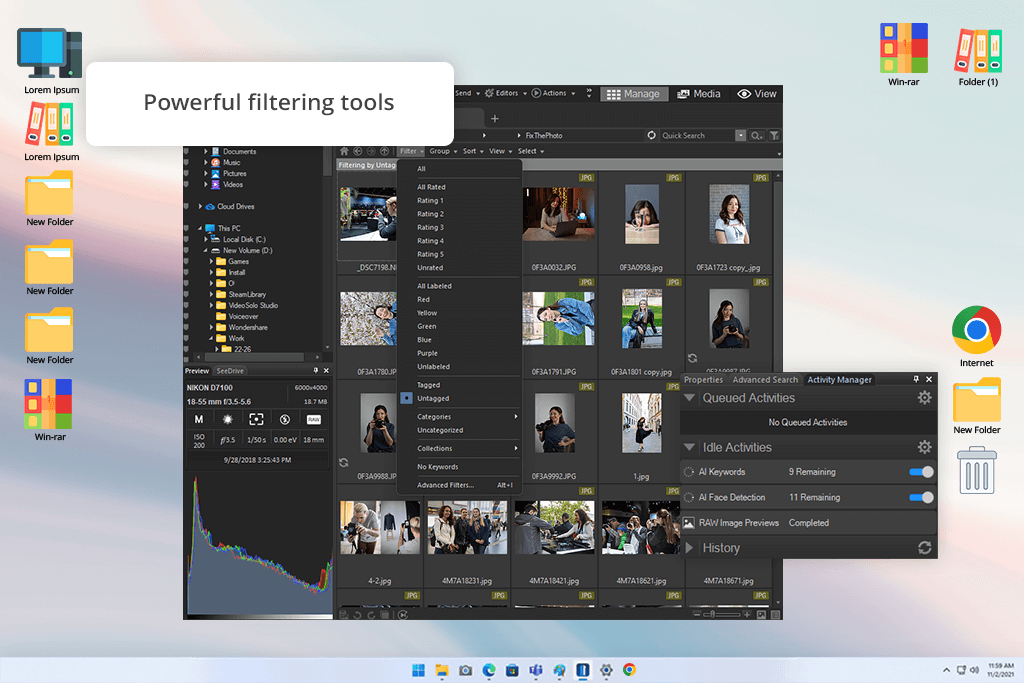
To test ACDSee, I uploaded several thousand photos from different photoshoots, including portraits, landscapes, and event photos. With the help of this photo organizing software for Windows 11, I organized folders, added keywords, tested AI tagging, and edited RAW files. You can use this photo editing and organizing software after paying $8.90/mo or test a 30-day trial version.
ACDSee has a tabbed navigation system, which helped me optimize my workflow. I was able to open folders and search results in separate tabs, which allowed me to switch between them without reloading. I was pleased with the metadata tools. Using them, I added keywords, tags, and categories to batches of images and removed the ones I did not need.
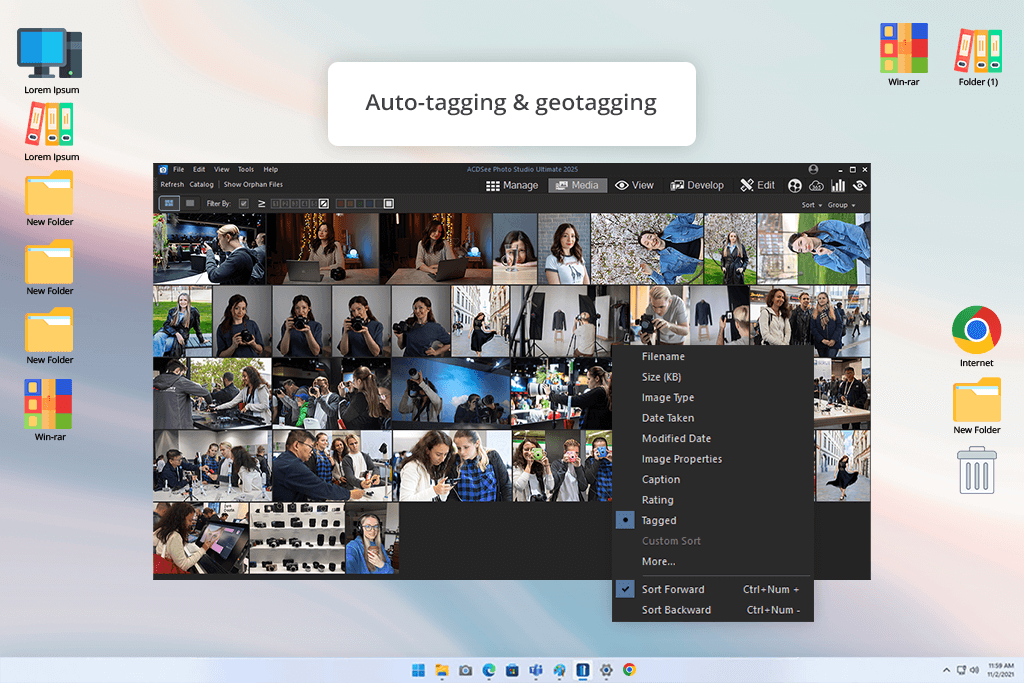
The key advantage of this software is its AI Keywording and Facial Recognition tools. This digital asset management software for photographers now adds tags automatically, which allows me to spend less time on sorting.
The recently added People Mode adds smart suggestions for naming faces. I was impressed with the accuracy of this tool when working on batches of images. The only shortcoming is that its interface feels a bit outdated. Even though its performance was significantly improved, the layout is difficult to navigate.
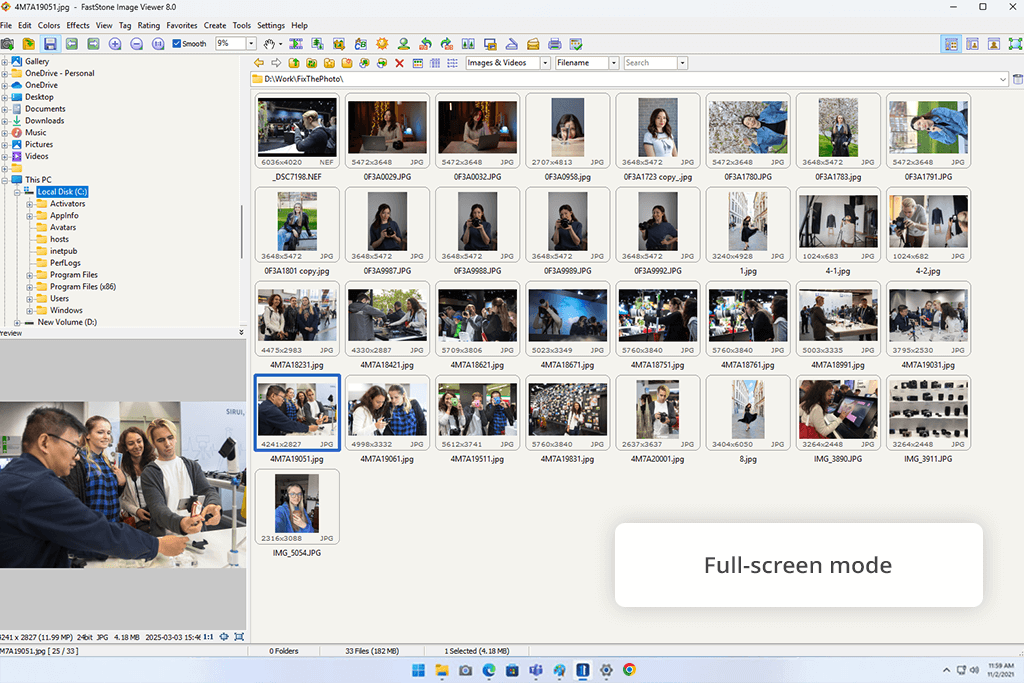
When testing photo organizing software for Windows, I decided to give FastStone Image Viewer a try, knowing that this program is available free of charge. With it, I was able to quickly sort the pics I took during the recent photoshoot. I was pleased with its speed. Thumbnails loaded without delays, and I did not notice any lag when opening full-size images.
I did not need to import any files, as it was possible to read them from folders. Due to this, I was able to rate pics quickly and compare similar images with the help of the Compare Selected Images tool. The layout seems somewhat outdated and there is a limited choice of metadata tools, but it is suitable for quick culling and organizing.
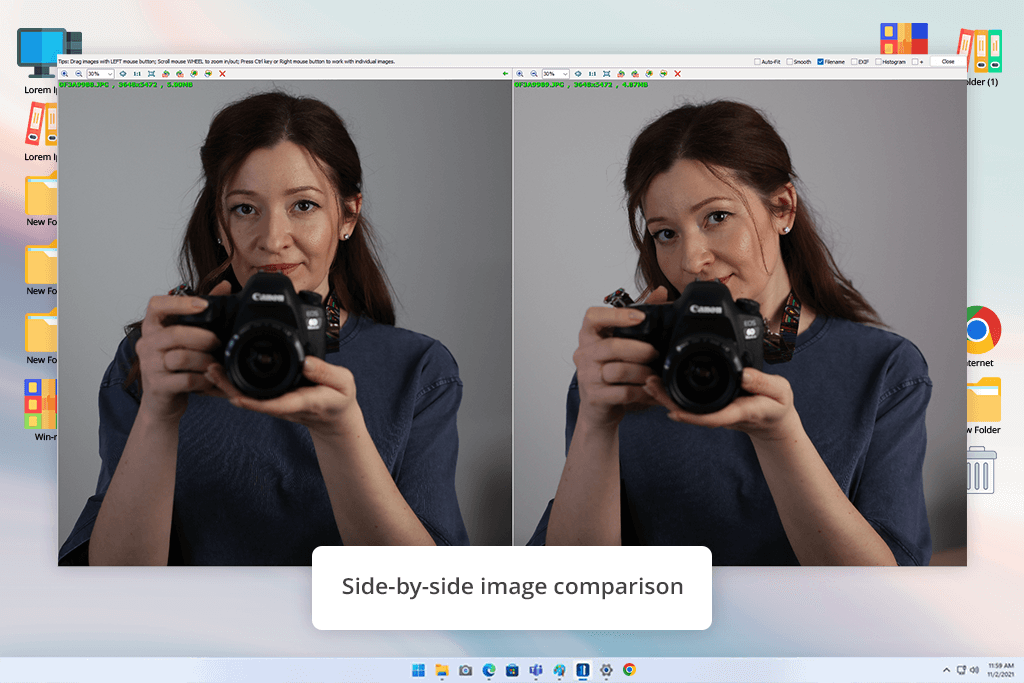
Previously, I used it as a photo viewer, but its organizing tools helped me rate pics, rename batches of images, and quickly find any folder. This photo organizing software supports a variety of image formats, including widely used RAW formats and common formats like JPEG, PNG, etc.
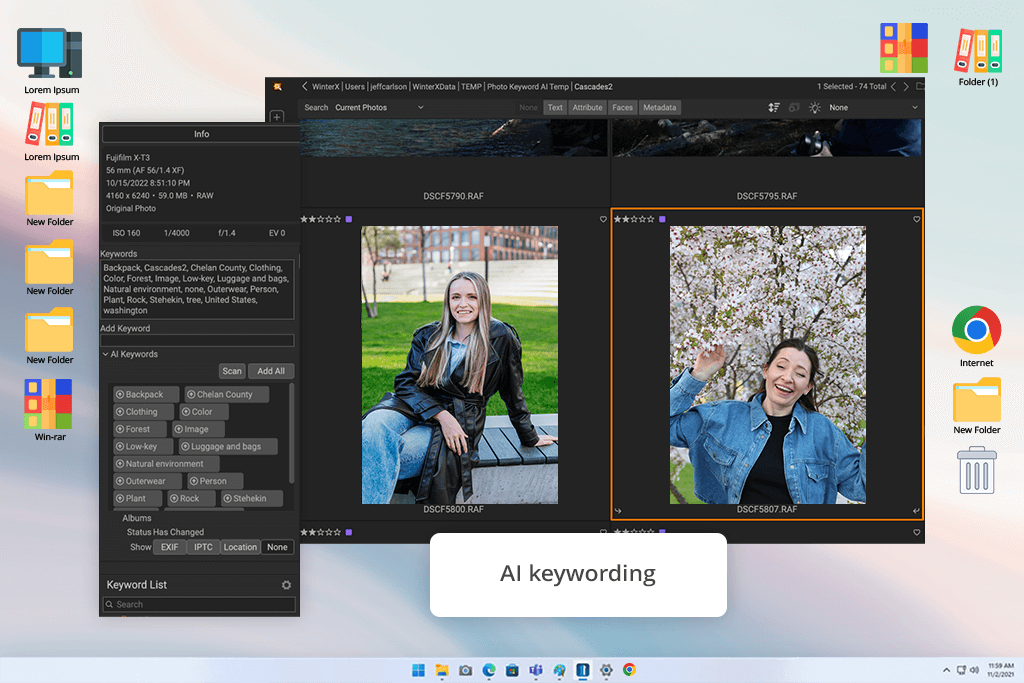
I tested ON1 Photo RAW on my MacBook and Windows-based laptop to import, rate, tag, and organize thousands of RAWs. The interface is streamlined, and I can quickly switch between the organizer and editor. I was impressed with the catalog folders. Thumbnails load without delays, which streamlines access to images. The Smart Organize tool finds duplicates and similar pics.
I also liked the AI Keywords tool. However, it failed to deliver a consistent performance when it came to the accuracy of results. Despite this, it still allows me to add tags more quickly. Using the Filters panel and the tools available in the Albums menu, I was able to quickly find the pictures I needed and organize my photos into collections.
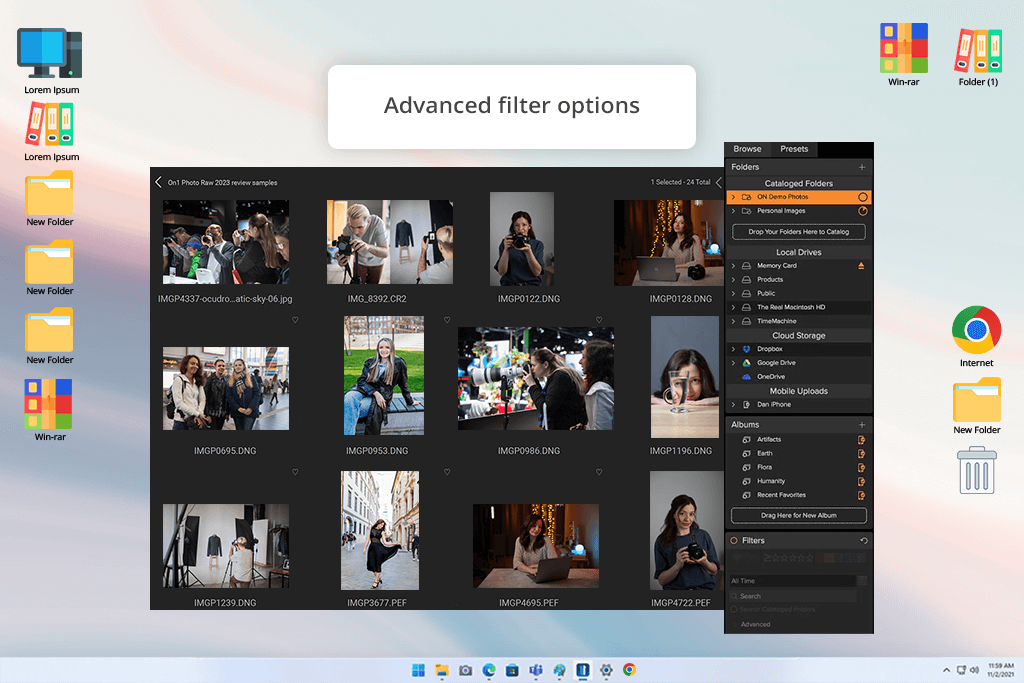
The only shortcoming of this program is that its performance is inconsistent. I noticed some lag when using it on my MacBook. There was a delay when I was loading large folders and trying to switch between modules. To use this software after a 30-day trial period ends, you will have to pay $83,99 per license.
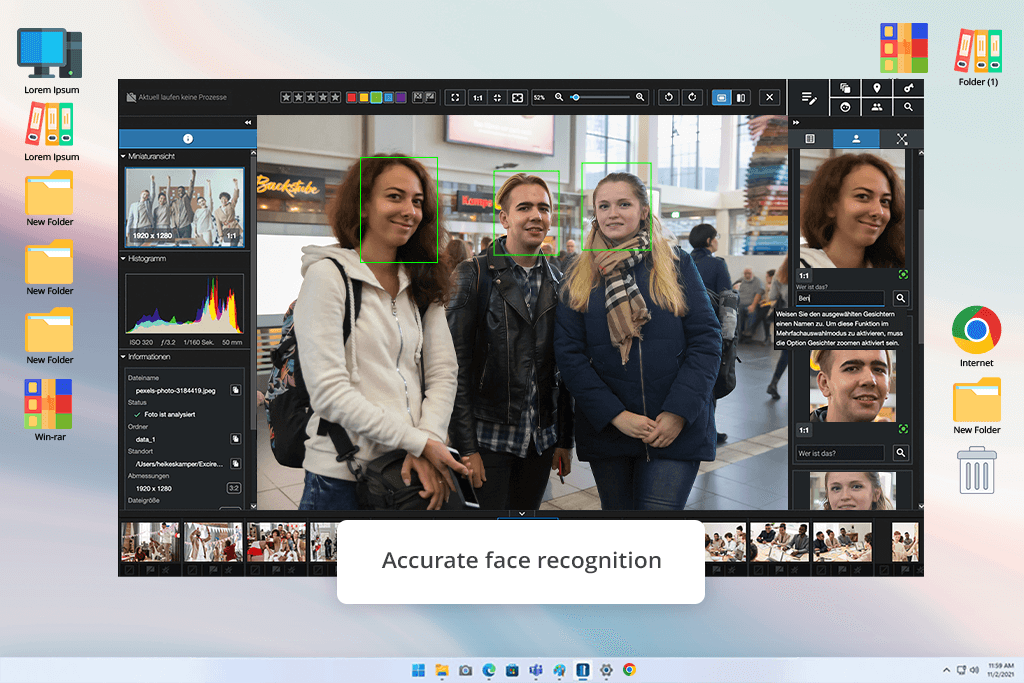
When testing Excire Foto 2026, I organized a 40,000+ image library. Its AI tools helped me remove duplicates and recognize faces. I was able to set up the program quickly. This software is available offline, which allows users to enjoy improved privacy and higher speed.
The face recognition tool available in this photo organizing software is accurate and intuitive. It allowed me to sort my portrait photos by age, gender, or group size. With this duplicate photo finder I discovered many similar pics and image bursts.
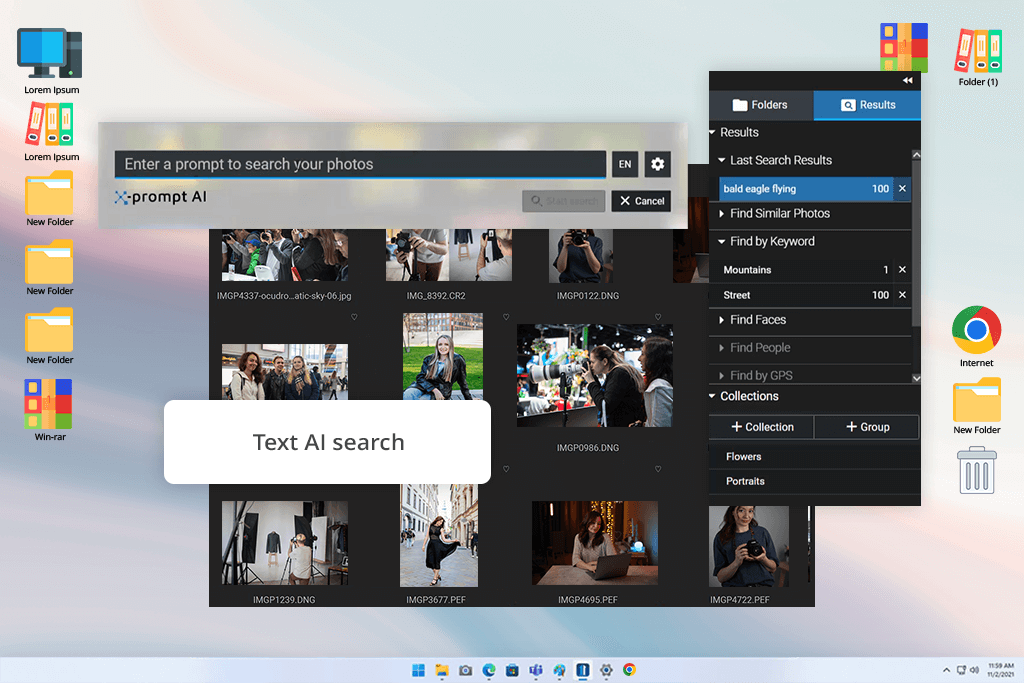
I was also pleased with the text-based search tool. After typing a prompt, I had to wait a bit until the program discovered the images that matched the description, even if they did not have tagsThe only shortcoming of this software is that it does not have editing tools. However, the nice thing is that it integrates with third-party software. You can buy a lifetime license for $238.
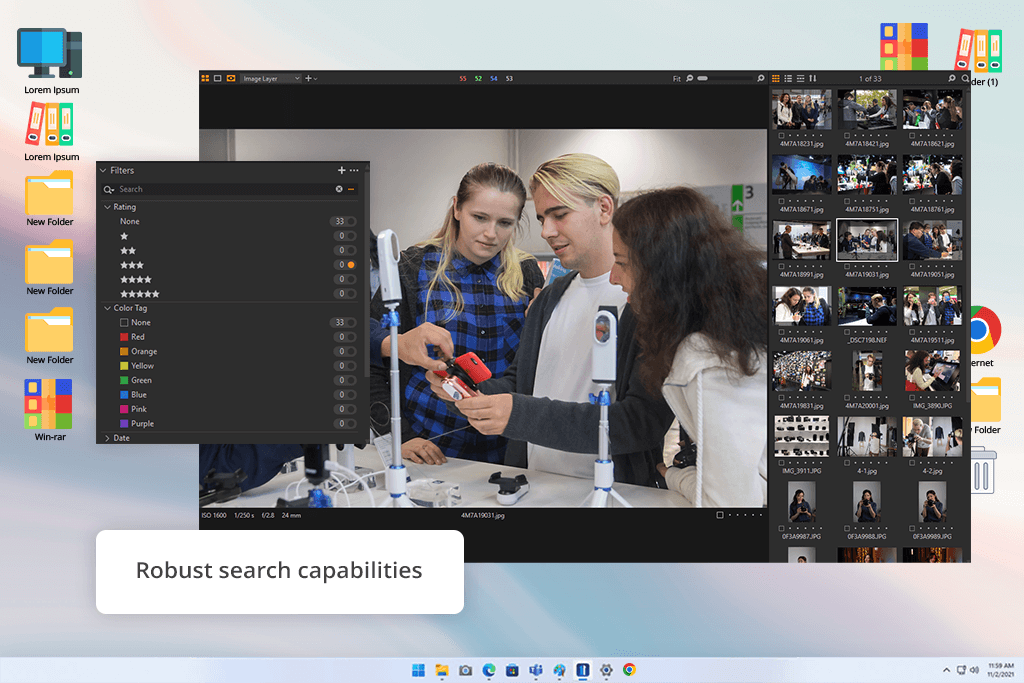
I like using Capture One Pro and consider it my main photo editing software for PC when I need to perform high-end retouching. This is why I decided to test its photo organization tools as well. After importing several work and personal projects, I tested the Catalogs and Sessions features.
Catalogs are suitable for those who need to store collections of images for a long time. Sessions are perfect for organizing client photoshoots, as they have dedicated folders for Favorites, outputs, and low-quality shots. It facilitates culling and makes it easier to sort the pictures.
I was also impressed by easy-to-customize thumbnail views. The program supports quick browsing and delivers quick performance even when I work with large files in RAW format. Capture One comes with handy filters that allow me to sort my pics by rating, color tag, date, keywords, and formats.
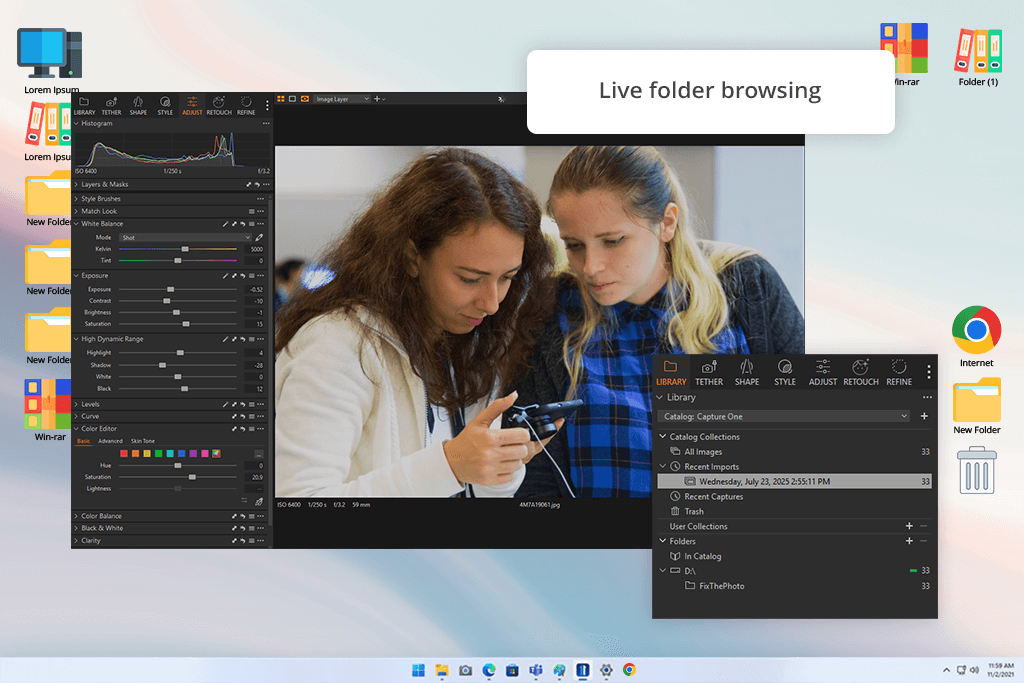
Even though I do not often use tethered mode when working, I decided to test it when shooting at a studio. These tools deliver a consistent performance and are easy to customize. It was easy for me to export the output, as the program has presets for web use, printing, and client delivery.
Capture One doesn’t support AI keywording or face recognition. Besides, even though it has a free trial, its premium version costs $18.90/month, making it a complex solution for those who do not need advanced features or tethering support.
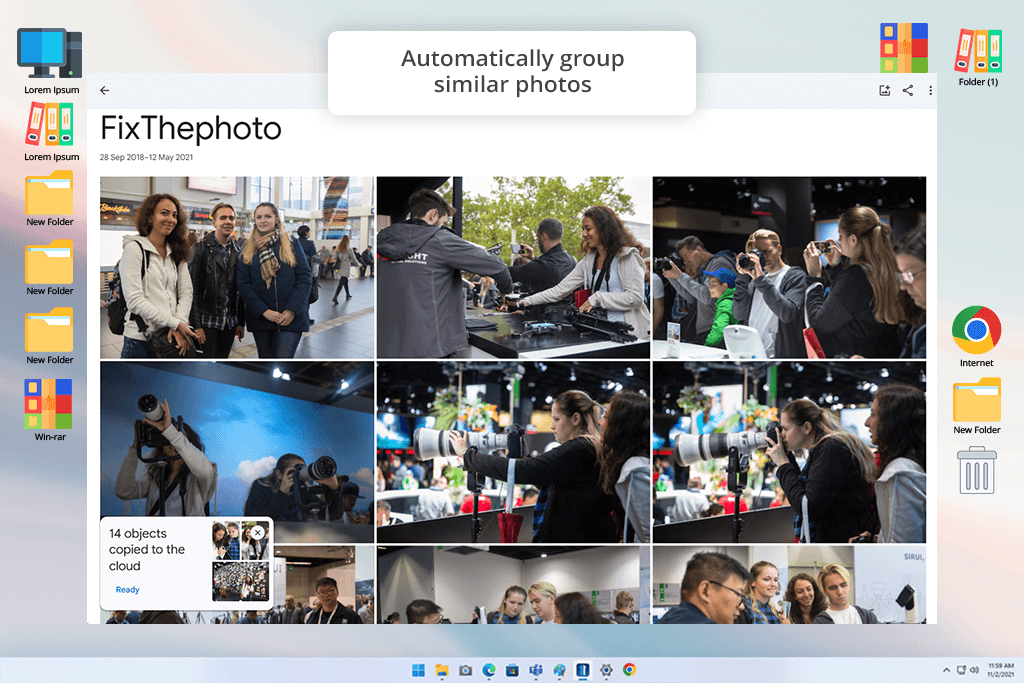
Google Photos AI photo organization tools automatically group the pics by places, events, and people. As a result, I was able to quickly find the information I needed without sorting the images manually. The automated backup and synchronization across devices allow me to access my photos regardless of my location.
This free photo organizing software has an excellent search tool. I got quick results after typing specific words. In addition, I liked the photo stacks, as they allowed me to group similar images. Besides, I was able to add labels to photos of people and pets. I was able to quickly create albums and share them online.
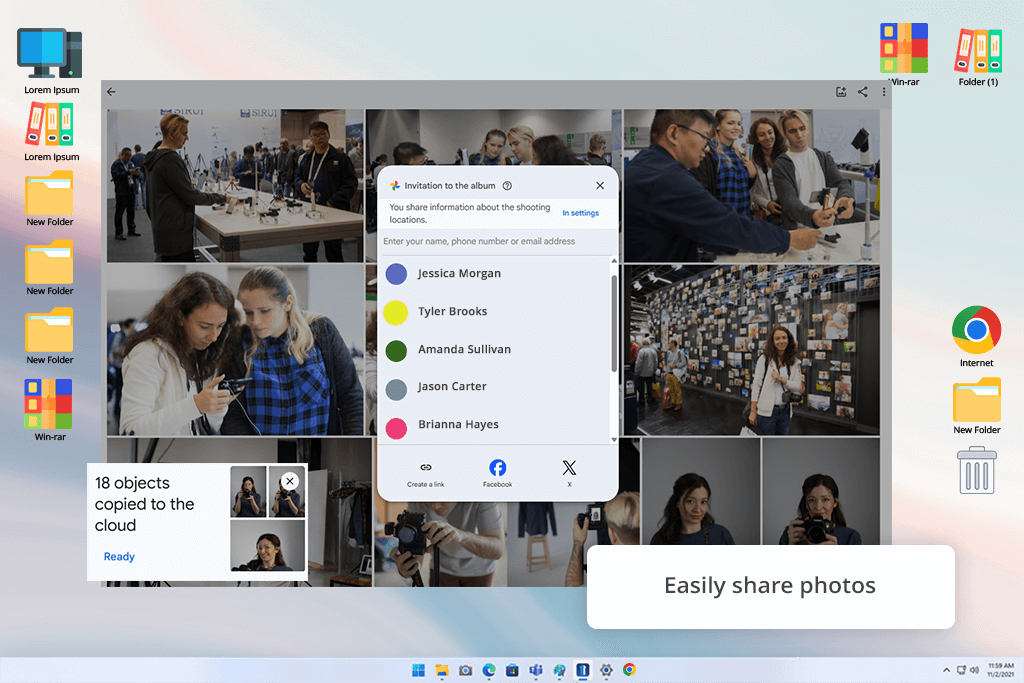
I was quite disappointed that this photo album software does not have advanced manual metadata and tagging tools. Google Photos allows users to access 15 GB of free storage. You can also use Google One and pay $1.99 per month for 100 GB to get additional space.
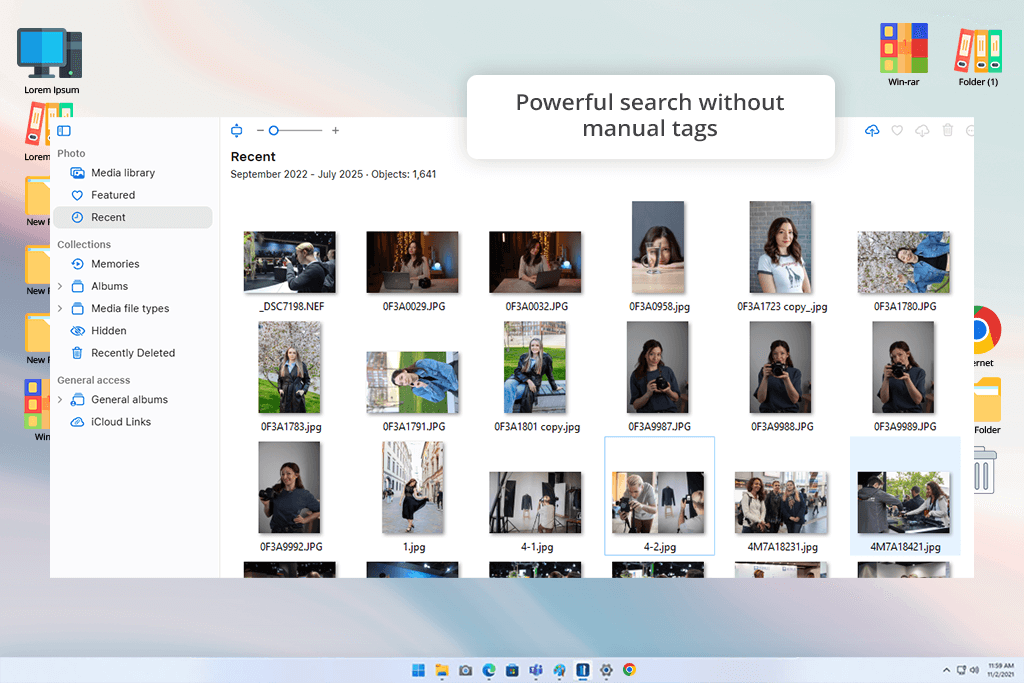
I wanted to test Apple Photos to see how easy it would be to synchronize my collections of pictures across my Mac and iPhone. It helped me sort my photos by date using automated tools. The AI curation feature allows users to find the best photos in large batches. Using the search tool, I was able to quickly find people, pets, places, and events without adding tags manually.
The iCloud synchronization works flawlessly. I was able to quickly enhance my pics using the basic editing tools. Besides, this program facilitates removing duplicates. Another advantage of this software is that it supports the RAW format.
While it has more limited functionality than Lightroom, it delivers fast performance, is available free of charge (however, you will have to pay for extra storage, from $0.99/mo for 50 GB), and is pre-installed in macOS.
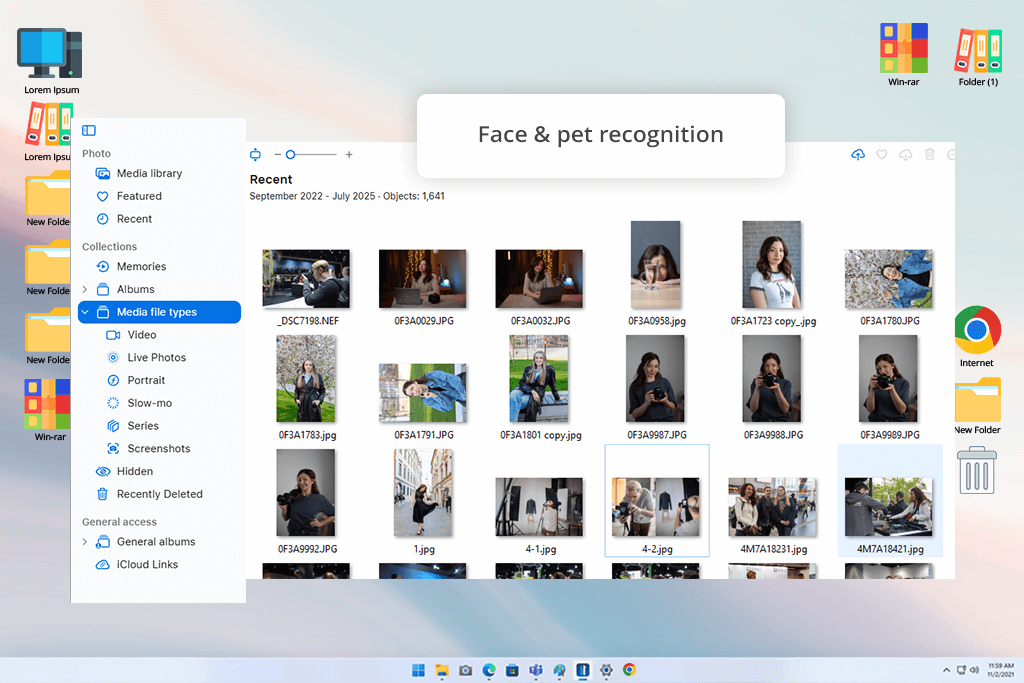
After comparing iCloud Photos and Google Photos, I concluded that the former is more suitable photo organizing software for Mac users, as it integrates with other macOS software.
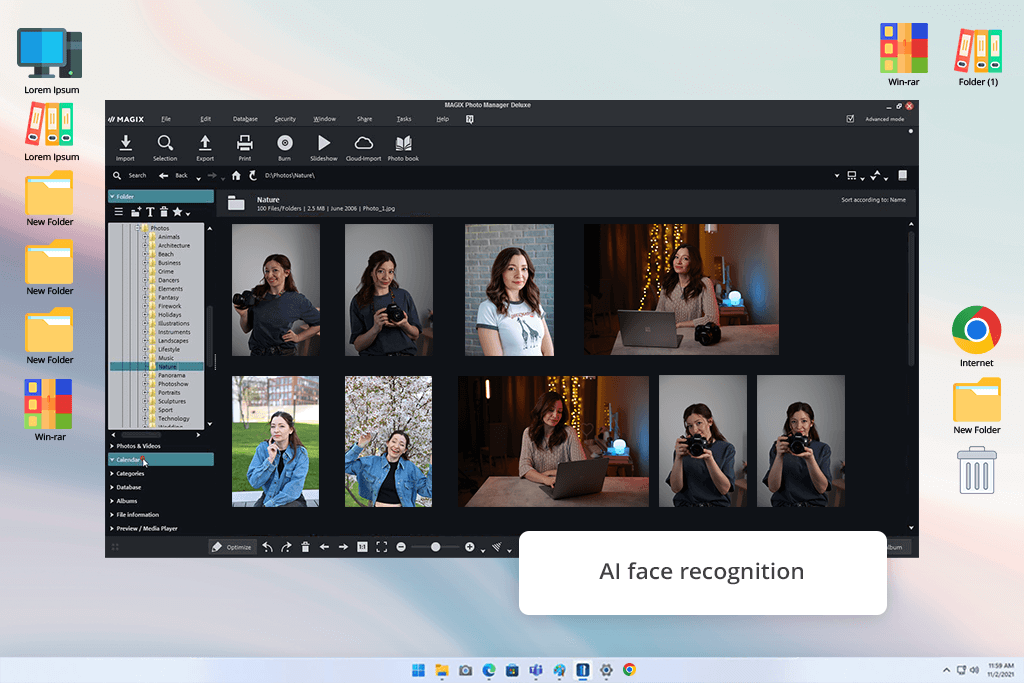
To test MAGIX Photo Manager, I downloaded the free version and imported several folders with RAWs and JPEGs to see how efficiently it handles sorting and indexing. The import was smooth — it automatically scanned my drives and suggested adding new photos to my catalog. I like the auto-categorization options, which group images by date, event, and location.
In addition, I was able to rate pictures and assign color labels to speed up the culling process. The duplicate finder tool was especially handy — it detected redundant images, letting me free up storage without manually checking each folder.
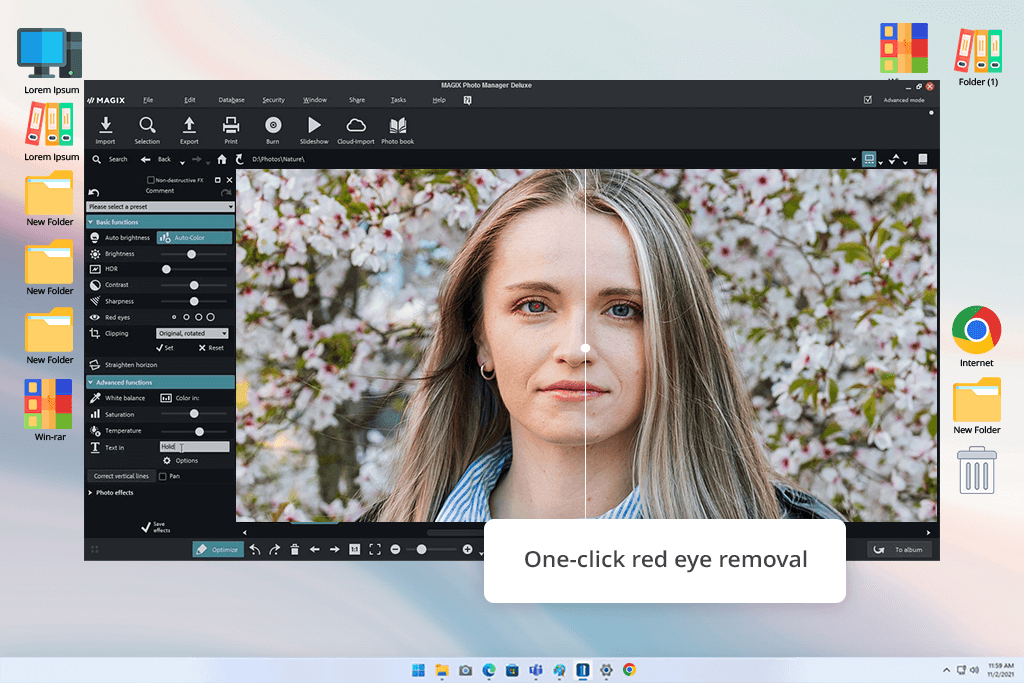
The built-in Quick Optimization and Red-Eye Removal tools pleasantly surprised me, as they allowed me to improve lighting, contrast, and sharpness without switching to a separate photo editor.
During testing, I noticed that MAGIX Photo Manager runs fast even with large image libraries. Its AI face recognition worked well in identifying people across multiple albums, although it wasn’t as accurate as the tools in Google Photos. Another helpful feature is password-protected albums, which adds an extra layer of security when working with client images.
While the basic version is available for free, I upgraded to the Deluxe edition ($49.99) to try advanced functions like cloud import, backup automation, and extended editing tools. For that price, it feels like a solid middle ground between lightweight free photo managers and heavy professional suites if you compare MAGIX Photo Manager vs Lightroom.
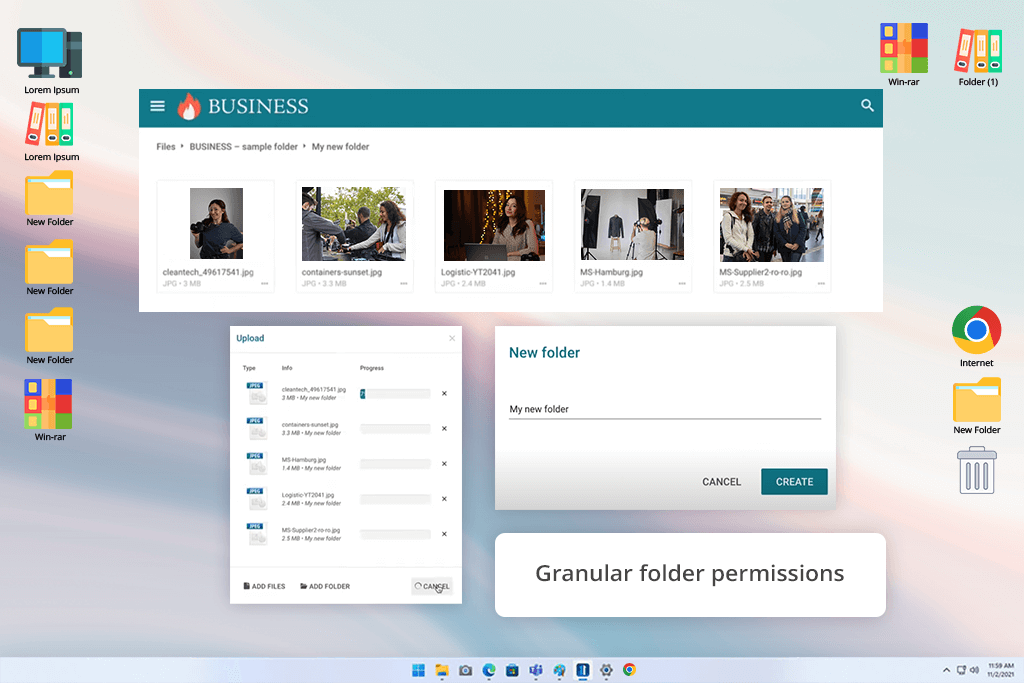
When I started testing Filecamp, I decided to use its tools to organize batches of commercial photos that I needed for different projects. As the program is available in the cloud, I did not need to install it on my device. I was able to access it from my desktop computer and mobile phone without any issues. It has a free trial. The paid versions start at $29/month.
I was pleased that it supports quick image uploading. Besides, I was able to add tags and share pictures with teammates and clients. I created custom folders for the projects I worked on, configured access rights, and specified license terms for several assets. Besides, I was able to add comments and mark up pictures with ease.
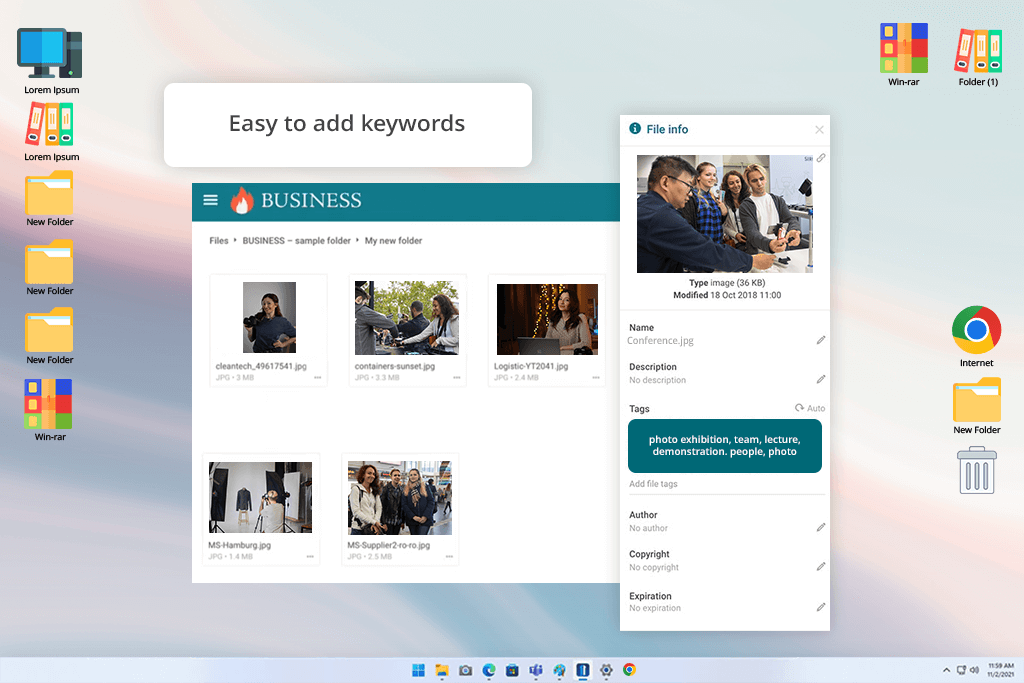
The program allows users to add branding elements to their galleries. I was able to upload our logo and choose a specific color scheme. It’s the best fit for photographers and marketing professionals who need to store their images safely and find the assets they need with ease.
Besides, the program supports quick sharing. The only shortcoming is that the interface seems overly complicated for individual users. However, if you work together with your team or manage projects for many clients, it’s an excellent photo organizing software.
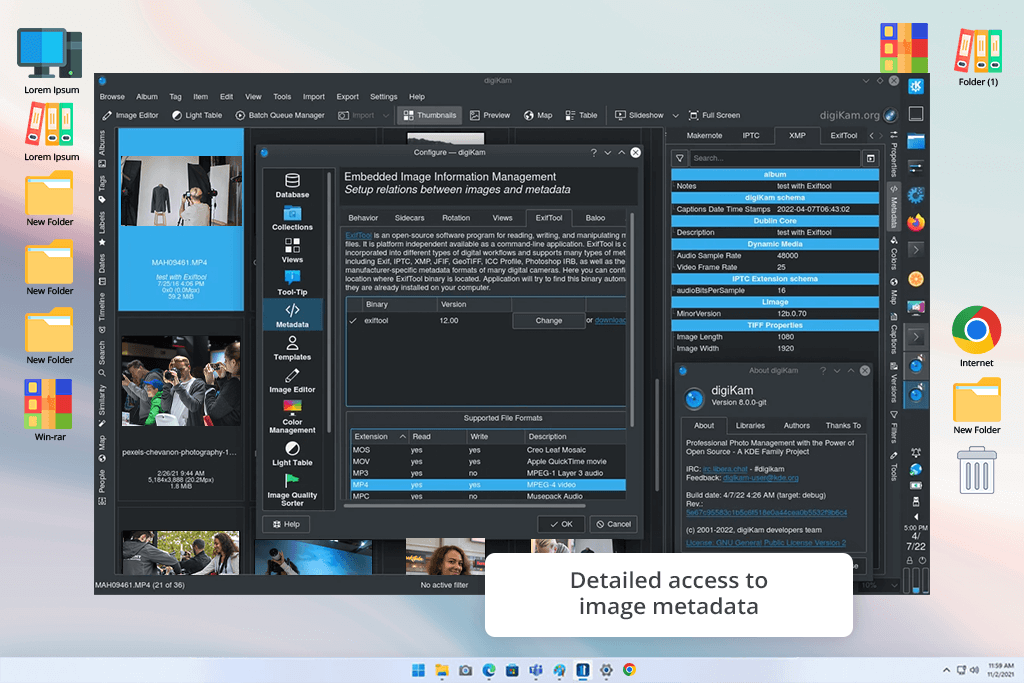
After hearing positive reviews of DigiKam, I decided to test this free, open-source photo organizing software on my main computer. I used it to organize a collection of over 80,000 pictures imported from different folders and devices.
I was immediately struck by how quickly it scanned large volumes of images. It did not take me long to import files. I was able to organize my pictures by putting them into different albums, adding tags, and using labels. Besides, I liked the facial recognition feature, as it allowed me to sort everything more quickly.
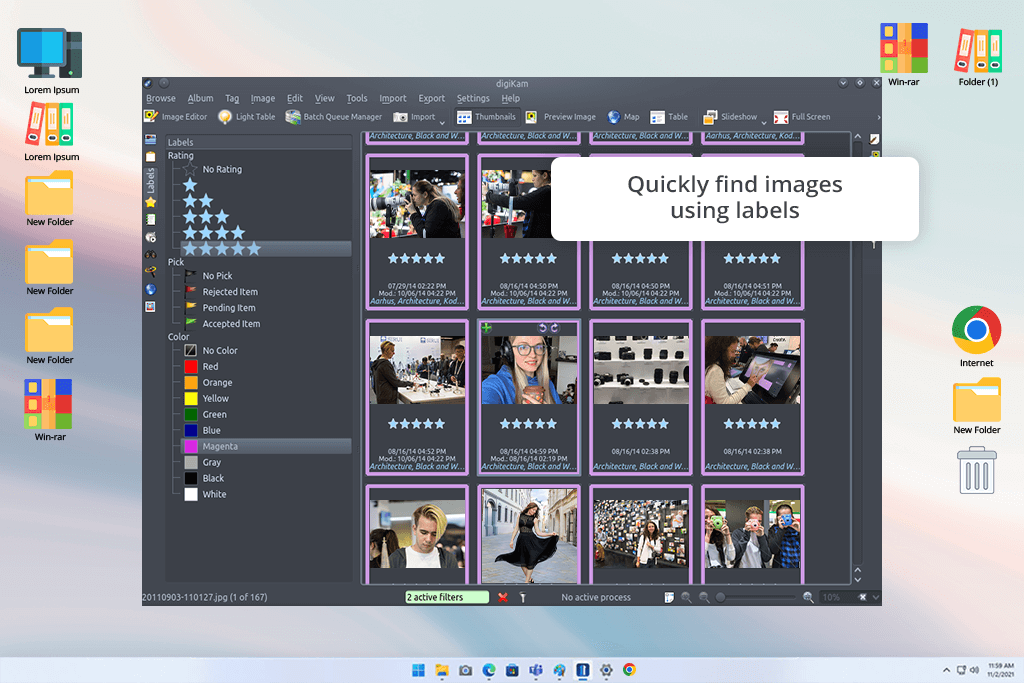
The AI metadata enrichment tools are the key advantage of this software. With it, I was able to search by date, location, or even tagged faces. The batch processing tools saved me a lot of time when I was making edits or organizing large folders.
The program allows users to perform color correction, crop images, and retouch pictures. The only shortcoming of this photo editing and organizing software is that its interface is difficult to master.
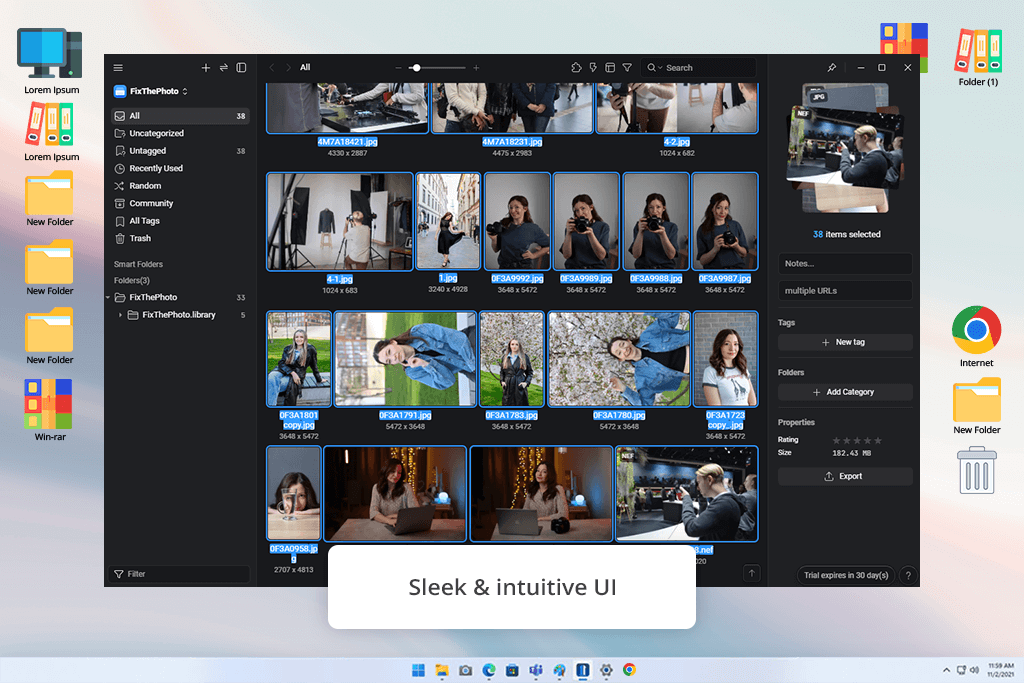
After learning that Eagle has versions for Windows 11 and macOS, I decided to give it a try. As it has a drag-and-drop UI, I was able to import my files quickly. Besides, it has a convenient browser extension and tools for saving batches of images. The program stands out for its advanced search filters. It took me a fraction of a second to find the assets I needed.
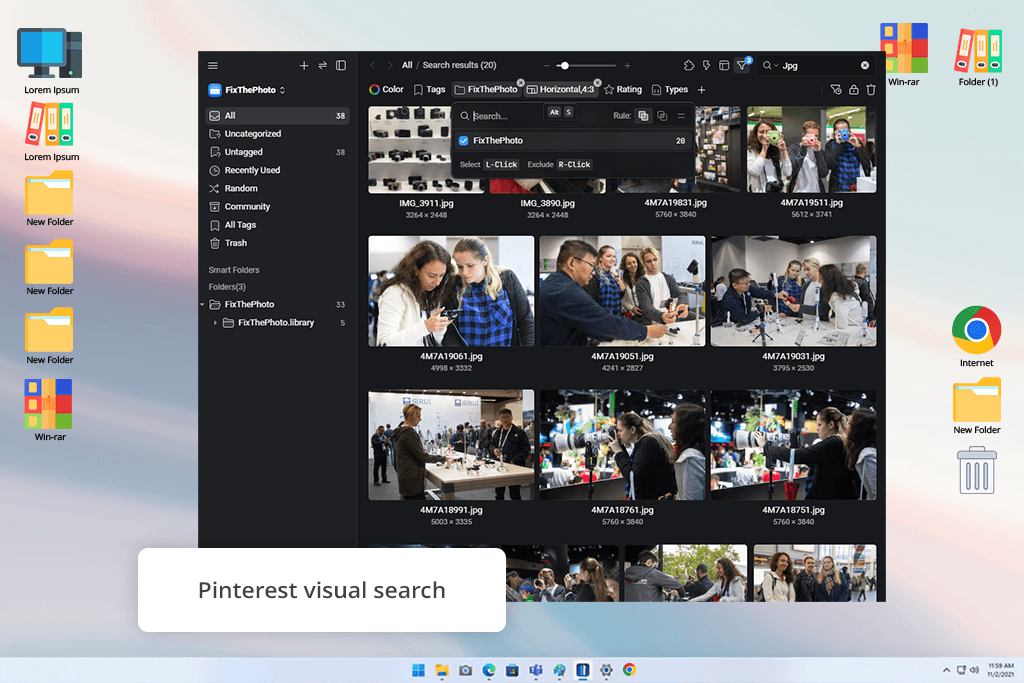
I was impressed with AI features for managing folders and useful auto-tagging tools. They allowed me to organize my images by projects, themes, and formats. The program supports duplicate detection. Besides, it allows users to add annotations to their images and rate pictures. Unfortunately, the program does not have a free version. After using a 30-day free trial, you can pay $34.95 for a one-time license.
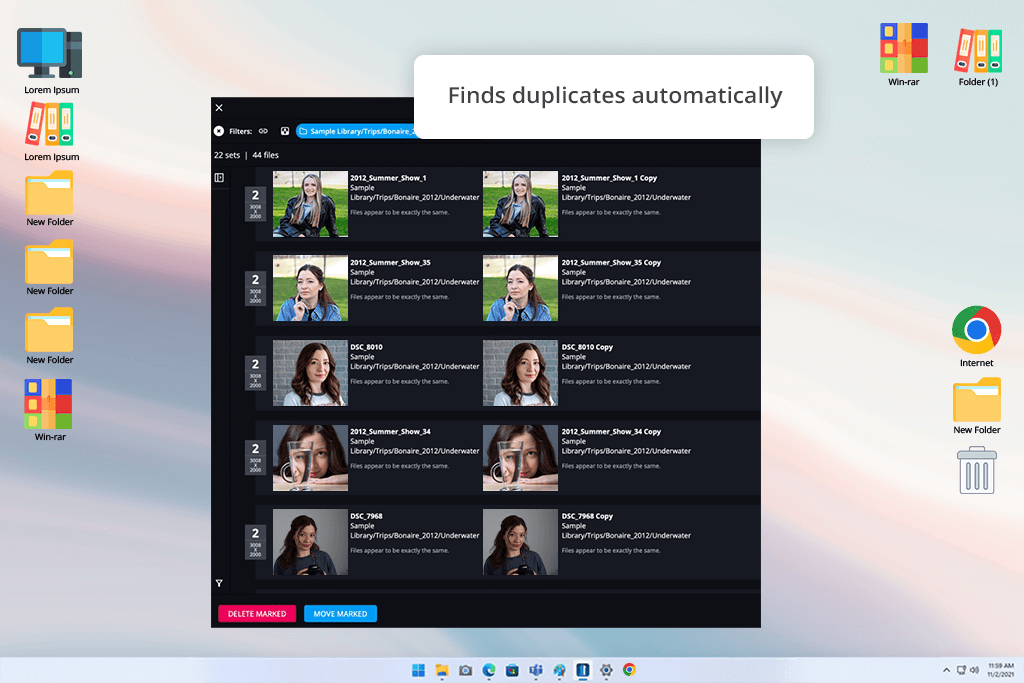
When I decided to organize my collections of photos stored on old hard drives, cloud platforms, and mobile devices, I used Mylio to see whether it would be suitable for organizing my data. I was pleased that the program discovered a lot of duplicates and preserved my initial folder structure. Besides, it supports synchronization across multiple devices and does not need cloud storage.
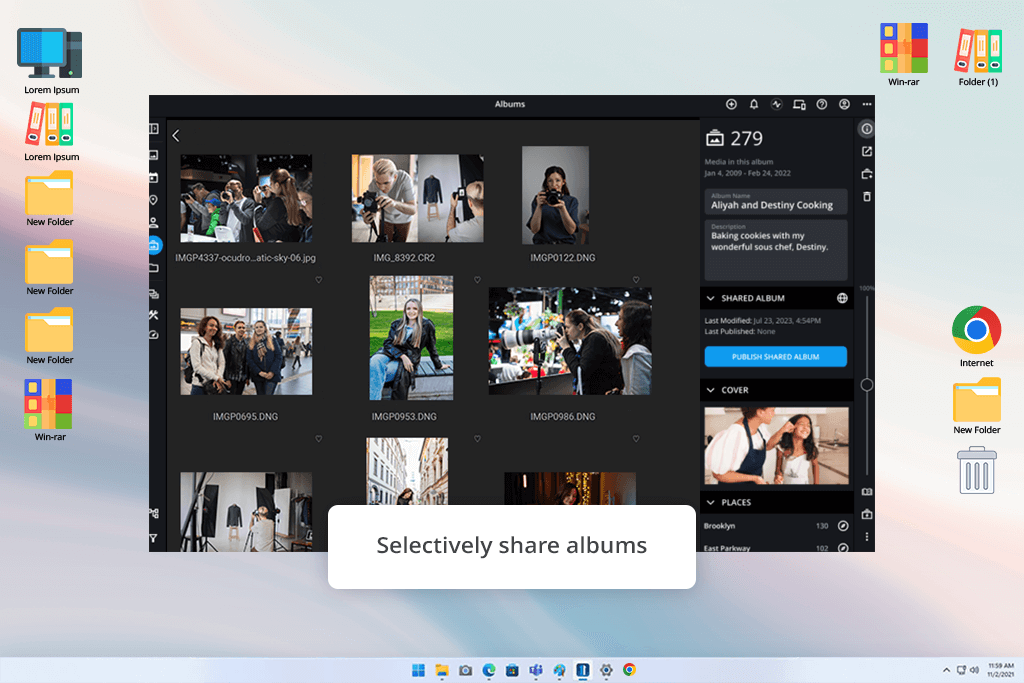
With the help of the QuickReview tool, I added tags to my images and rated them to make it easier to find the pictures I needed. I was impressed with its offline AI face recognition tool. It detects and recognizes faces quickly while keeping sensitive data securely protected.
When searching for your images, you can filter the results by location, people, and events. The program allows users to configure access rights and decide what albums will be shared with specific users. The only disadvantage is that its subscription plans start at $20/month.
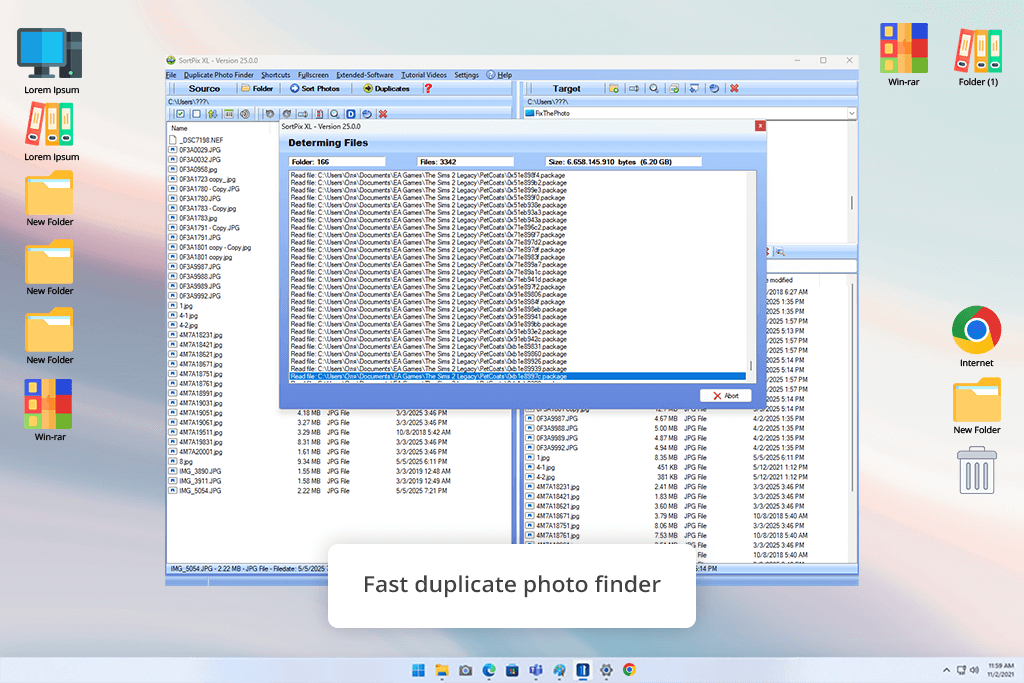
When trying to organize old archives on my Windows 11, I tested Terra Proxx, previously known as SortPix XL. I was pleased by its intuitive functionality and high effectiveness even in a free version. The program scanned my hard drive quickly. It discovered and removed duplicates within minutes.
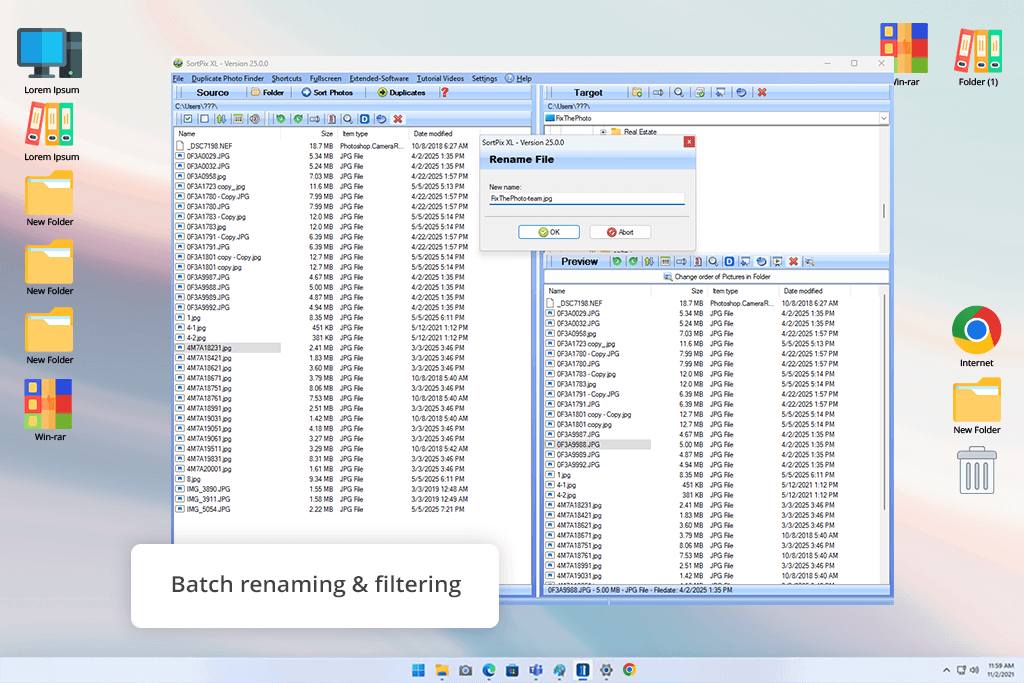
Terra Proxx has a streamlined interface, making it suitable even for beginners. I liked that it displays EXIF data by default. Besides, this photo organizing software for Windows 11 comes with handy filters and allows users to rename, sort files, and organize them in batches. While it may seem outdated and has a version only for Windows, it delivers powerful performance.
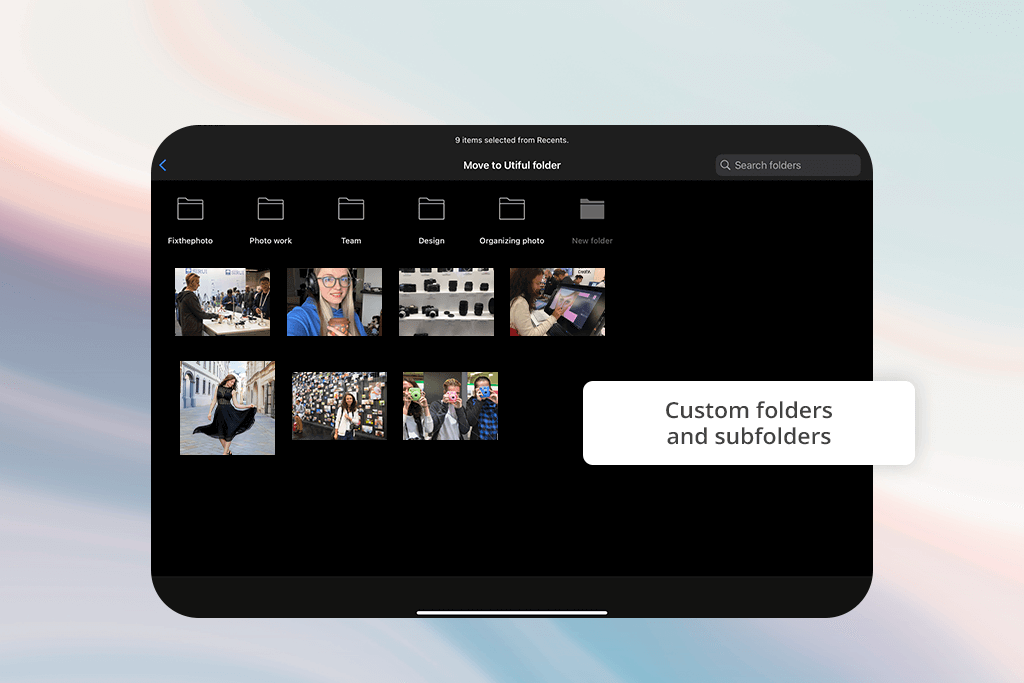
When testing Utiful on my iPhone and iPad, I used it to remove unwanted photos from, the camera roll. It fully met my expectations. Utiful makes it easy to move pictures into custom folders. With its help, I was able to put work, personal, and client pics into different folders like “Work,” “Receipts,” and “Portfolio Edits.”
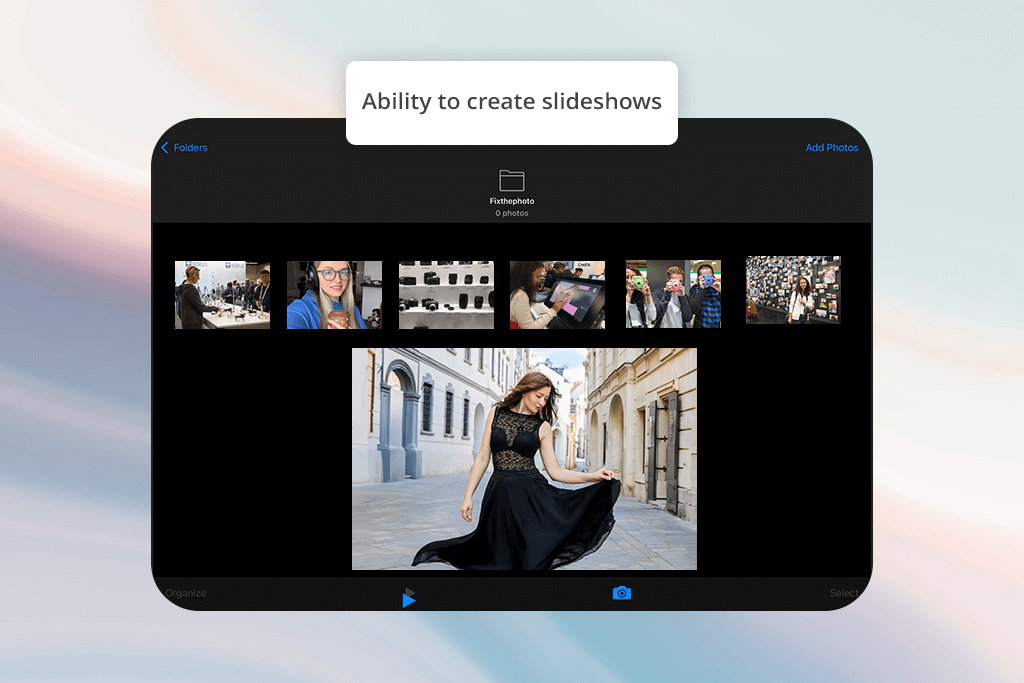
I enjoyed the quick performance of this software. While it does not have any editing or tagging tools, it’s perfectly suitable for organizing photos, especially if you have a cluttered camera roll. If you are looking for free photo organizing software for your mobile device, Utiful might be what you need. You can also pay $3.99/month for a premium version.
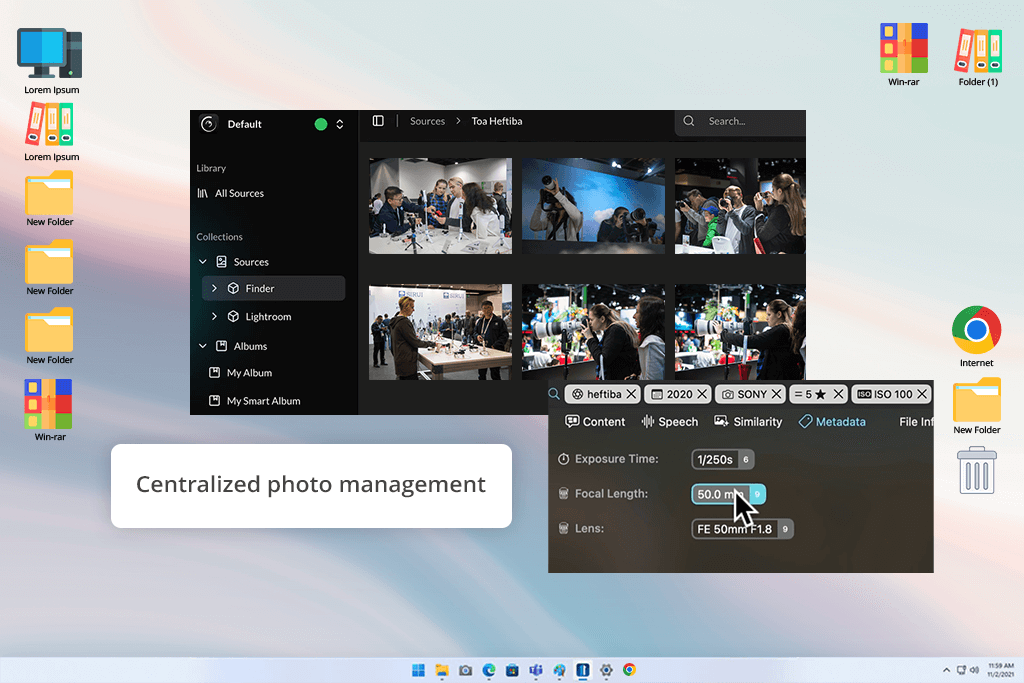
I wanted to test Peakto by CYME as I needed to clean up multiple libraries on my Mac. It analyzes the pictures stored in Lightroom and Photos galleries, folders on a device, and editing apps. It allows this program to create a catalog with convenient search options.
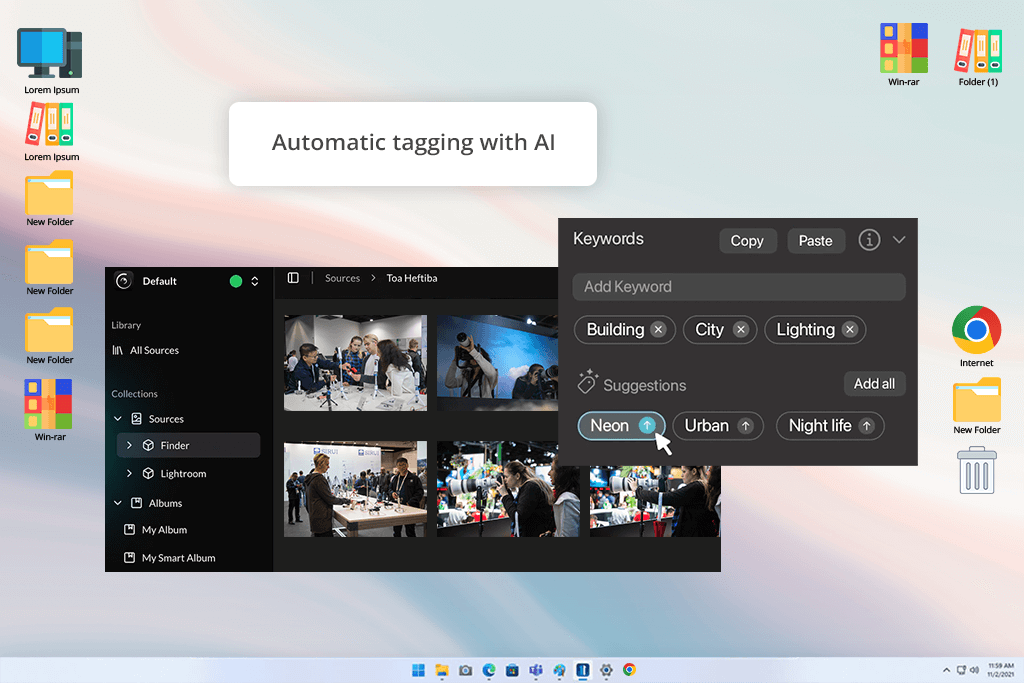
This photo catalog software has AI search tools. It allows me to quickly find the photos I need by typing a phrase in natural language, like “a deer in the forest.” The program supports automated tagging and face recognition, which expedites photo organization.
The UI is streamlined and has a modern look. However, I was a bit disappointed with occasional drops in speed when working with large libraries. You can use a 7-day trial and then pay $9.99/month.
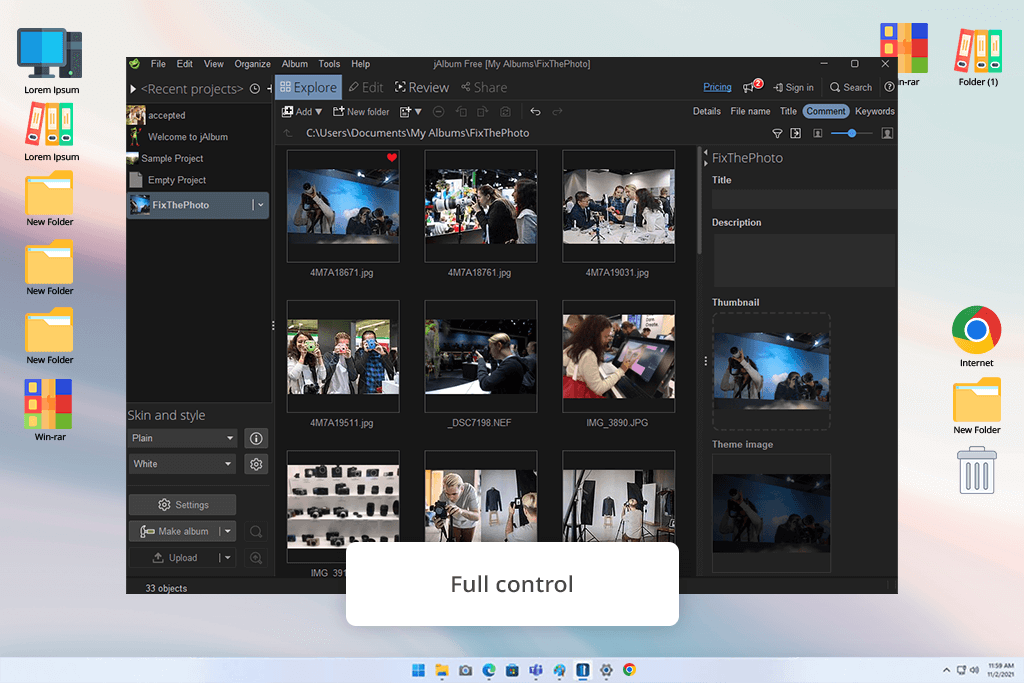
When looking for easy-to-use photo organizing software, I discovered jAlbum. Using it, I was able to organize a batch of photos I needed to use for one of our projects. I grouped them by event, added search tags, and performed batch editing to fix some issues. Besides, I added watermarks.
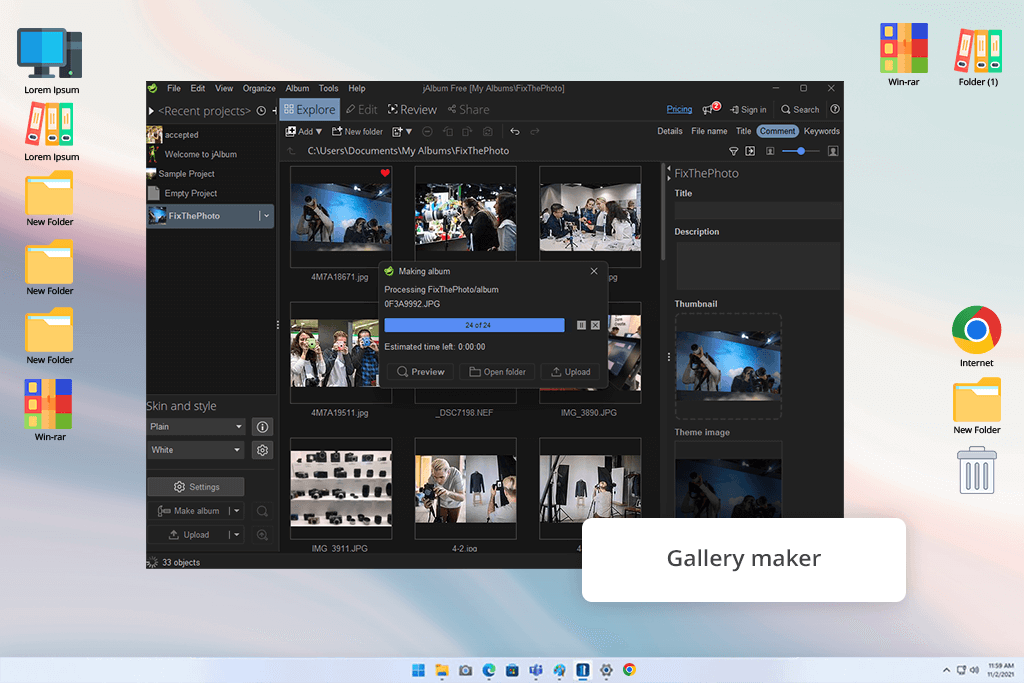
I was pleased with the tools that allowed me to create professional-looking galleries without switching to third-party software. After dragging and dropping my pics, I pressed “Make” and uploaded the gallery online. I did not need to worry about cloud services, as I maintained full control over my files and data. You can use a free plan or pay $3.59/month for a subscription.
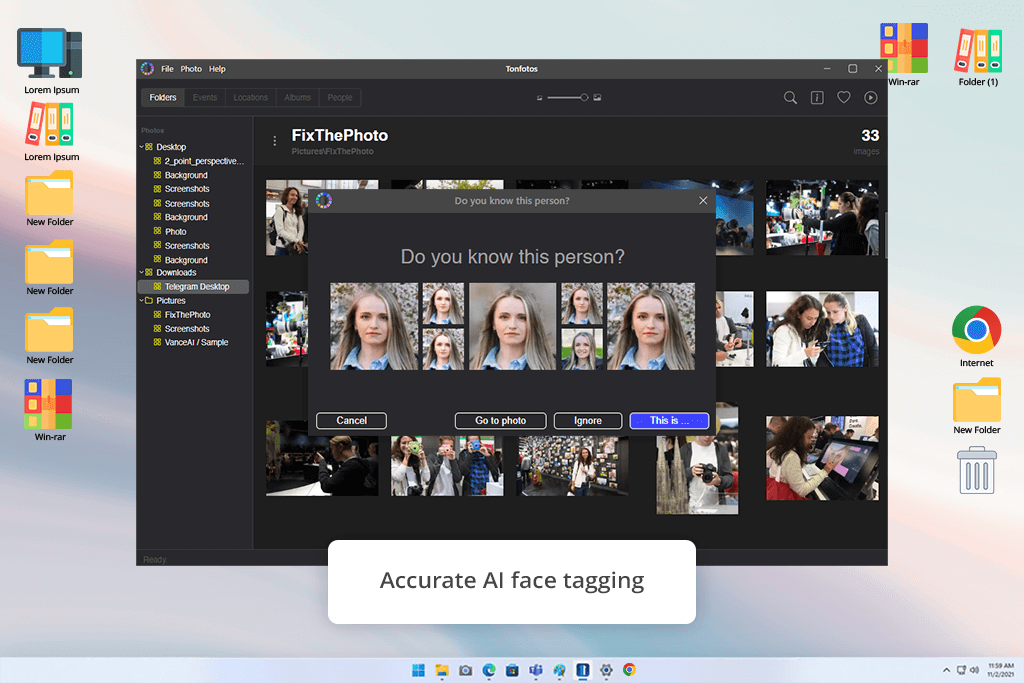
Tonfotos is free photo organizing software known for its powerful capabilities. I decided to test it when organizing a family photo archive stored on my hard drive and an external drive. It did not take me long to install it. The AI tools helped me recognize faces quickly even when a person was captured in different ages.
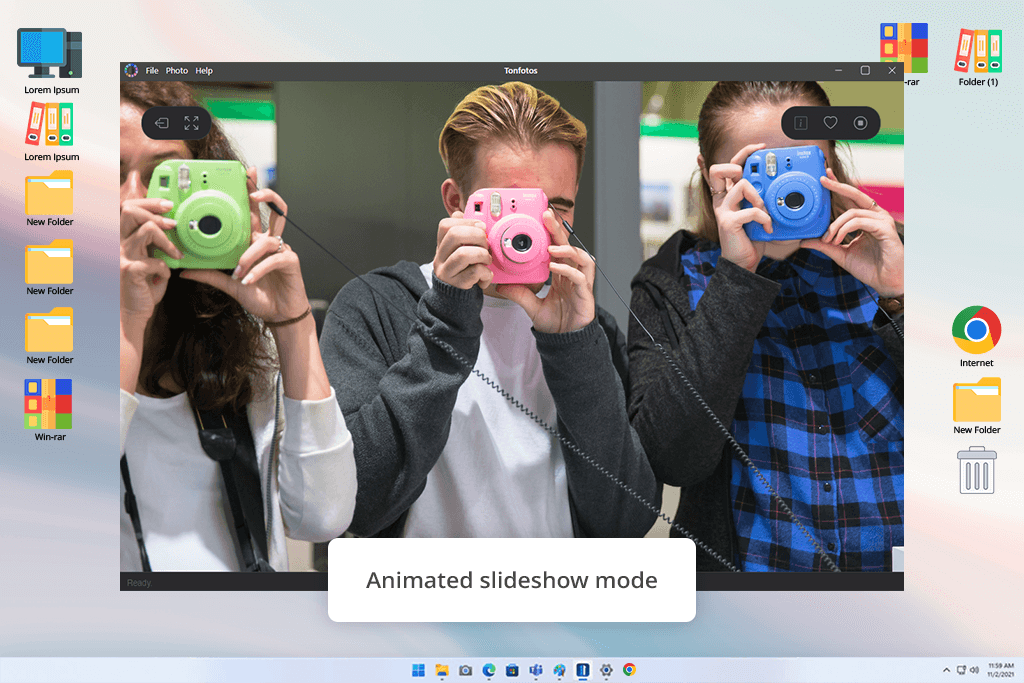
I liked the face recognition feature the most. It made it easier to add tags and build family trees. There was no cloud lock and I did not have to pay for a subscription. The stripped-down interface and an intuitive slideshow feature allow me to quickly browse through my collections. You have to pay $59 for a lifetime license.
Together with my colleagues from FixThePhoto, I tested such popular photo organizing software as Picktorial, Movavi, JRiver, Picasa, IrfanView, Zoner Photo Studio, Shotwell, XnView, JetPhoto Studio, SmugMug, Microsoft Photos, Phototheca, and other programs.
I chose only some of them for the final stage of the review. Some of them did not have the features I needed, while others had cluttered interfaces that were difficult to navigate or delivered subpar performance.
Below, I described how I tested each program to see whether it would be possible to integrate it into our real-world workflows, as we often work with high volumes of pictures in different formats and need to quickly find files in old folders.
Import and folder support. I wanted to find a program that would allow me to quickly import pictures from SD cards, smartphones, and external drives. When testing these programs, I also considered whether they preserved original folder structures.
High speed when working with large libraries. I uploaded bundles of images in RAW, JPEG, TIFF, and PNG formats to see whether a program would generate thumbnails quickly and the full-size previews would load without delays. During the testing stage, I also considered whether the UI was responsive enough when I was scrolling or switching folders.
A range of supported formats. I wanted to see whether these programs allowed users to organize files in the formats that are often used by creative professionals who often work with images, including: RAW, JPEG, PNG, TIFF, WebP, BMP, HEIC, and PSD. I also tested HEIC and WebP files to see whether the programs I wanted to review supported modern formats.
Tagging, ratings, and face recognition. I used these programs to organize my pics by adding tags, star rating, and color labels. Besides, I utilized the built-in tools to identify people. It allowed me to see whether a specific photo organizing software would allow me to organize my files quickly without any extra effort.
Duplicate and similar image detection. I tested photo organizing software to see if it had tools for finding and removing duplicates and similar images. I used folders where I stored burst shots, edited versions of the same picture, and renamed file copies. I was able to filter the images, compare them, and bulk delete duplicates, which saved me a lot of time.
Smart search and filtering. I checked if it was possible to search by keyword, date, location, faces, and tags created with the help of AI. Besides, I tested photo organizing software to see if it supported natural language search or answered prompt-based queries.
Overall usability. I wanted to find programs with easy-to-navigate interfaces that were easy to master even for beginners. This is why I checked whether it was possible to quickly create folders, sort files using filters, or start slideshows.
If you want to discover how to organize photos, consider your workflow and choose the most suitable software for your needs. Automated solutions will save you a lot of time.