
FastStone Image Viewer
By FastStone Corporation *FREE* ★★★★☆ (4/5) * Last updated on September, 2023
FastStone Image Viewer has become a true gold for me as a seasonal photographer. It doesn't only help view the photos but also supports the management of my whole portfolio efficiently. Being a street photographer, I have thousands of snaps taken in several shoots that need sorting and cataloging very conveniently. And it was the right decision to use the official FastStone Image Viewer download link that solved this issue.
One thing that truly stands out is the way this picture viewer supports various file types. Whether RAW files directly from Sony or standard JPEGs, FastStone has my back. In order to start working on something, I don't have to deal with minding the compatibility and converting files.
Talking of image processing, it has an incredible performance in conducting basic editing tasks that revolve around color correction and resizing. Want to crop a little here and there in order to post a photo on Instagram after color correction? — no problem. It's all built right in and easy to use.
| Reviews: | 3684 |
| License: | Free |
| Downloads: | 3M |
| Version: | 7.8 |
| Compatible: | Windows |
| Operating System: | XP, Vista, Windows 7, Windows 8.x, Windows 10, and Windows 11 (32-bit and 64-bit) |
| Processor: | Any reasonably modern processor |
| Storage: | 15 MB for installation |
| RAM: | 256 MB (min.), 512 MB (recommended) |
| Screen Resolution: | Any |
|
File name: |
FSViewerSetup78.exe (download)
|
|
File size: |
7.8MB |
|
File name: |
FSViewer78.zip (download)
|
|
File size: |
9.7MB |
|
File name: |
FSViewerSetup78.exe (download)
|
|
File size: |
8.2MB |
|
File name: |
FSViewerSetup78.exe (download)
|
|
File size: |
8MB |
|
File name: |
FSViewerSetup78.exe (download)
|
|
File size: |
6.8MB |
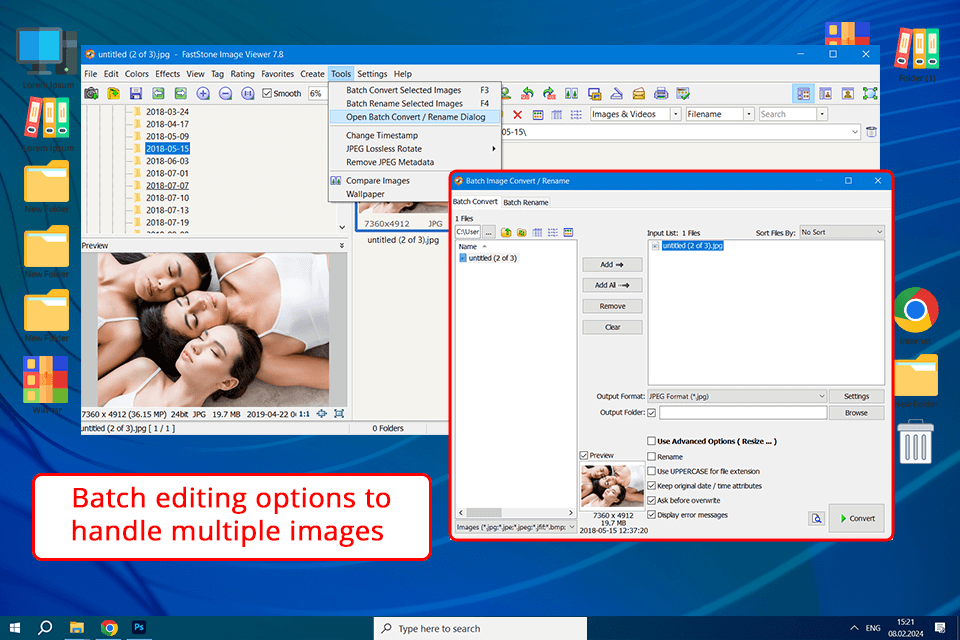
Capable of handling various file formats
As someone who works with a variety of image formats, including RAW, I appreciate the fact that this free photo organizing software supports all the file types I need. This allows me to seamlessly work with different images without having to worry about compatibility issues.
Provides basic processing tools
If you only need basic editing, then I can recommend you download FastStone Image Viewer without any second thoughts, as I had no issues making quick touch-ups and enhancements. I often use the red-eye removal tool to fix any unwanted red-eye effects in my portraits, while the rotation and resizing tools help me prepare my images for sharing and printing.
Allows converting files and open password-protected archives
The ability to convert files and open password-protected archives is a lifesaver for me when working with clients who have specific requirements. FastStone allows me to easily convert images to formats and access password-protected archives without any hassle.
Customizable tools
UI skins and touchscreen support allow me to personalize this software to my liking and ensure it fits my workflow perfectly. Additionally, it’s great at helping me understand the available features in a manner that ensures I receive maximum benefit from each tool.
Doesn't support SVG files
The fact that FastStone Image Viewer doesn't support SVG files is very disappointing. Take me, for example, I certainly deal with vector graphics a lot, so opening up another program just to view an SVG file wastes a bunch of my time for no reason.
Memory use problem
I see FastStone use an amount of memory similar to around 400MB: just to open a directory containing 2,000 street images. It really bogs my system down and slows down the process of navigating through my photos, which is very sad for me as a photographer who constantly deals with many pictures every day.