
FastStone Screen Capture
By FastStone Corporation *FREE* ★★★★☆ (4/5) * Last updated on December, 2023
As a blogger in the software review niche, I’ve benefited from downloading FastStone Screen Capture for creating visual content for my blog and social media platforms.
First of all, I appreciate the fact that it is very simple to use. The interface is clean, and literally, everything is at hand. Whether it is capturing only windows, specific objects within them, or even scrolling screenshots, FastStone can perform all these tasks without difficulties.
It’s built-in editor is an outstanding feature among the rest in this screenshot app for Windows. Herein, I usually make fast documents editing in various ways: adding annotations, changing names and dates, text, and effects within capture, which do really save my time and allow me to give the screenshots a little bit of personal touch before presenting them to the audience.
| Reviews: | 1956 |
| License: | $19.95 |
| Downloads: | 2.2M |
| Version: | 10.4 |
| Compatible: | Windows |
| Operating System: | XP, Vista, Windows 7, Windows 8.x, Windows 10, and Windows 11 (32-bit and 64-bit) |
| Processor: | Any reasonably modern processor |
| Storage: | 15 MB for installation |
| RAM: | 256 MB (min.), 512 MB (recommended) |
| Screen Resolution: | Any |
|
File name: |
FSCaptureSetup104.exe (download)
|
|
File size: |
7.7MB |
|
File name: |
FSCapture104.zip (download)
|
|
File size: |
11.9MB |
|
File name: |
FSCaptureSetup104.exe (download)
|
|
File size: |
6.9MB |
|
File name: |
FSCaptureSetup104.exe (download)
|
|
File size: |
7.2MB |
|
File name: |
FSCaptureSetup104.exe (download)
|
|
File size: |
7.5MB |
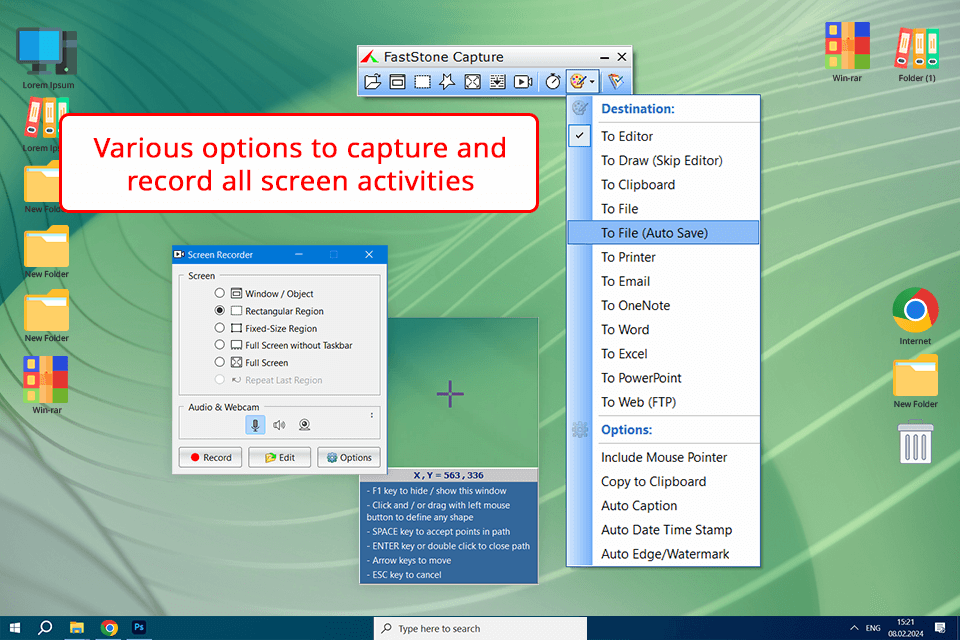
Saves images in a variety of formats
This feature is essential for all content creators, as it allows saving screenshots in different formats such as JPEG, PNG, and BMP. This flexibility ensures that I can choose the best format for my specific needs, whether the content is for my blog or social media posts.
Creates small file sizes
FastStone Screen Capture compresses my screenshots, producing smaller file sizes without compromising image quality. This is beneficial when I need to share multiple screenshots with my audience, as it helps to save storage space and ensures quicker upload times.
Does not hog system resources
FastStone Screen Capture is lightweight and does not slow down my system during its operation. This is crucial for me as a blogger who works on multiple projects simultaneously, as it ensures that my computer runs smoothly even when capturing and editing screenshots.
Record on-screen activities and mouse clicks
The ability to record on-screen activities and mouse clicks is another reason for content creators to download FastStone Screen Capture for free. This feature allows me to make engaging tutorial videos or demonstrate software functionalities to my audience effectively.
Lack of Mac support
It is frustrating to find out that FastStone Capture is incompatible with iOS as I rely on my Mac for some content creation work. The fact that I not being able to use this screen recording app on my device limits my options for capturing and editing screenshots.
No video editing tool
While FastStone Capture is great for capturing and editing images, the lack of a built-in video editing tool is a significant limitation for me. I often need to create video content for my blog and social media platforms, so having to use a separate program for video editing adds unnecessary complexity to my workflow.