
XnView
By XnSoft * Free * ★★★★☆ (4/5) * Last updated in February 2026
| Reviews: | 311K |
| License: | Free |
| Downloads: | 447K |
| Version: | 2.51.5 |
| Compatible: | Windows |
| Operating System: | Windows 11, 10, 8, 7 |
| Processor: | A standard Intel Pentium 4 or later processor |
| Storage: | 300 MB |
| RAM: | 1 GB |
| Screen Resolution: | Any |
I partially work as a freelance photographer, so I have to go on a road and collect images for the local news Twitter account. I need a fast and reliable tool to work with, so I have downloaded XnView. It is by far the best software to use and is totally free.
This photo viewer is helpful when I'm checking out pictures from an event or going through images for a news story, and it's really simple to use.
But what I like the most about XnView is the batch processing features. When I'm on a tight deadline, and I have a ton of images to go through, being able to work on all of them at the same time is a huge help. I can quickly change the size of pictures for printing or change them to different formats for sharing online.
|
File name: |
XnView-win-small.exe (download)
|
|
File size: |
5MB |
|
File name: |
XnView-win.exe (download)
|
|
File size: |
6MB |
|
File name: |
XnView-win-full.exe (download)
|
|
File size: |
6.5MB |
|
File name: |
XnView-win-small.exe (download)
|
|
File size: |
5.2MB |
|
File name: |
XnView-win.exe (download)
|
|
File size: |
6.4MB |
|
File name: |
XnView-win-full.exe (download)
|
|
File size: |
6.8MB |
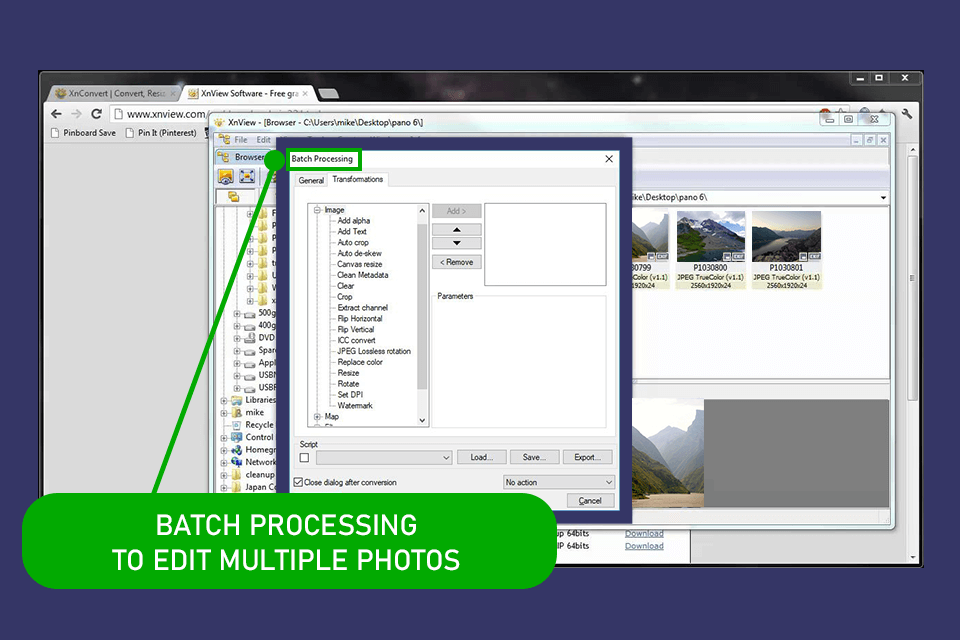
Supports a wide range of image formats
I happen to have quite a lot of pictures in different formats because, as someone in the business of news reporting, I use JPEGs from phones or common RAW files from pro cameras or just some screenshots I do. But this free XnView software has never betrayed me yet with it.
I don't have to stress about opening different file types anymore. It doesn't matter if the images come from other journalists, freelancers, or official sources; in all cases, XnView lets me open and edit them.
Easy to use
As for being a photojournalist, the easy user interface of XnView helped me a lot when most of my time had to be spent in the field not editing or some other post production things. I am so busy or just on my way all the time or even at the office and always need quick, easy tools.
With this photo catalog software, I am able to easily find my pictures, view them, and make the necessary changes without the availability of difficult-to-understand tools. The XnView interface is capable of showing you a whole batch of pictures, allowing you to finish your work in time for your deadline.
Batch processing feature
It helps me concentrate on taking photos that tell important stories by making routine tasks easier and speeding up my work process. Sometimes, I have to change the size of many pictures to match our newspaper's website. With XnView, I can quickly resize all of them together with just a few clicks. This saves me from having to do each picture separately, and it keeps all the images looking the same, which is important for visual consistency.
Editing tools sufficient for photojournalists
This free photo organizing software has various tools that are everything I will ever need. I can do lots of things to make my photos look better for the newspaper. I can make them smaller or cut them to the right size, and I can also change the colors or add special effects. XnView has all these tools in one place, so I don't have to use different programs. This makes it quicker for me to edit my photos and make them look professional.
Lack of support for some RAW formats
XnView doesn't fully support RAW files, which is a big issue for me as a photojournalist. Because RAW files carry a lot of details and offer me more choices during editing, not being able to edit them completely in XnView limits how good I can make my pictures for the stories. I often need to adjust the brightness or colors in RAW files to show scenes accurately, but XnView's limited support makes this difficult.
Filter application is too long
When I want to edit images fast for publishing or sharing, waiting for filters to work can really slow down my productivity. Sometimes, it's annoying, as I have to wait for a long time, sometimes even minutes, for a filter to finish, especially when dealing with lots of pictures at once.