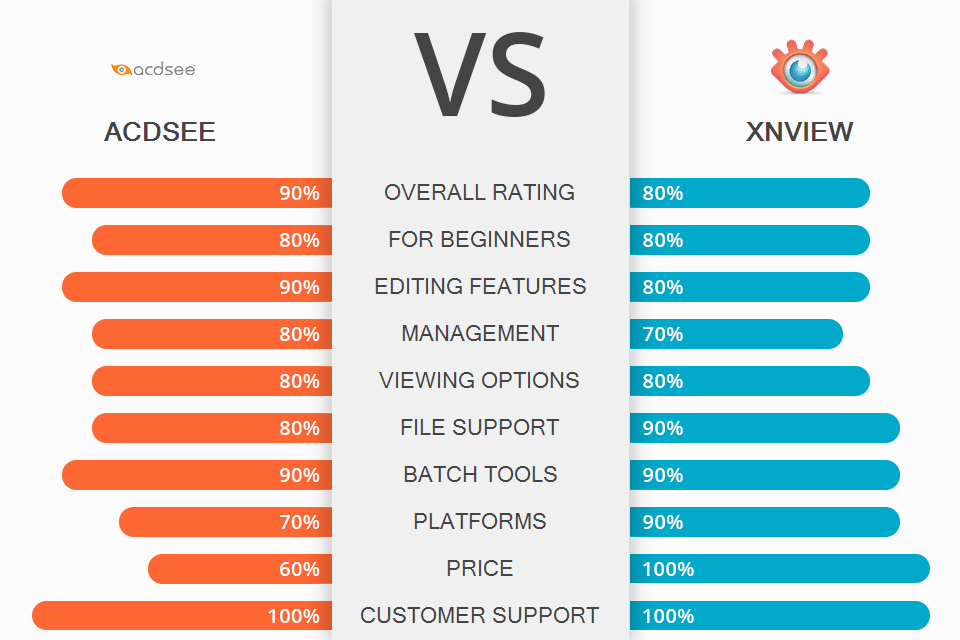
Don’t know whether you should pick ACDsee or XnView for viewing, editing, and organizing your files? Both options provide basic management features and include standard editing tools.
ACDSee is chosen by Windows and Mac users because of its fast performance when working with JPG images. It allows you to process and organize huge batches of photos. Other than viewing and organizing images, ACDsee offers editing functionality, a face recognition feature, color tools, and filters.
XnView can be installed on Windows, Mac, or Linux, as well as downloaded on your mobile device. Other than image viewing, the software can be used for conversion into a large selection of formats. As for editing, XnView lets you adjust photos by using tools like rotation, resizing, cropping, brightness and contrast.

ACDSee is a standalone retouching and Digital Asset Management software for photographers. Being a photo organizer, the software allows you to locate the photo you need to edit instantly while having access to all pictures that are stored on your PC. Images can be sorted by day, month, or year of the shoot, or you can sort them by keywords, ratings, location, camera model, and much more.
ACDSee comes with an array of editing features that allow you to select, reshape, paint, and draw as you see fit. The software also makes use of your device’s font library and allows you to add a selection of quality effects to the images. With the library consisting of over 60 filters, adjusting the colors and textures in your photos requires nothing more than a single click.
ACDSee allows you to open images in over 60 different formats. The software also invites you to send images to your friends or colleagues straight from the desktop. If your goal is to get the best photo viewer in terms of performance when opening a bunch of images, you can’t go wrong with this option.

XnView is a bundle of free software designed for viewing, resizing, and editing. This photo management software for Mac comes with various viewing modes including full-screen, thumbnail, slideshow, and filmstrip. You can also view photos next to each other to examine them and delete blurry or out-of-focus shots.
This photo catalog software comes with batch rename and conversion tools, duplicate picture finder, photo compare, slideshow, and contact sheet designer features. XnView also allows you to perform image conversion, resizing and watermarking, as well as add text or apply filters in batch mode.
XnView lets you manipulate your photos by relying on a variety of editing features including resize, rotate, crop, brightness and contrast, auto-leveling, filters, etc. The software is even compatible with Photoshop plugins, making it easier for you to expand its functionality further. The number of supported file formats is also highly impressive and currently stands at over 500.
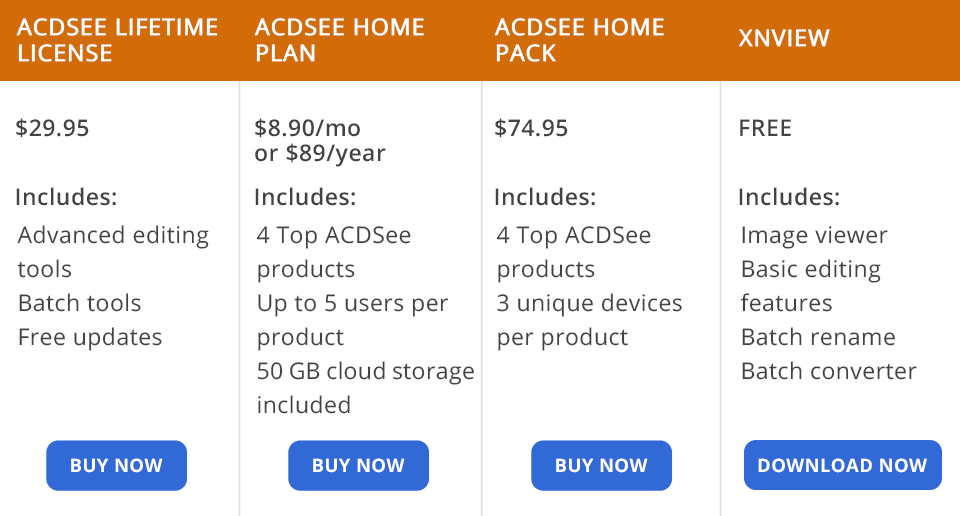
XnView can be installed for free as long as you only use it for non-commercial purposes.
ACDSee Photo Studio can be purchased for $29.95. Additionally, the developers offer several software packages:
Home Plan for $8.90/month or $89/year. You'll receive four ACDSee products, the ability to use the software along with your family members (up to 5 users per product), and 50GB of cloud storage.
Home Pack for $74.95. It includes four main ACDSee products that can be activated on up to 3 different devices.
The winner of the ACDSee vs XnView battle depends on your skillset and the tasks you set for yourself. With ACDSee, you can view and professionally enhance shots in a matter of seconds. You’ll have access to both basic editing options and more advanced tools like Color EQ, Light EQ, Face Detection, and Facial Recognition.
XnView comes with all the features beginners need to view, manage, and improve their images. Regardless if you’re organizing photos from your recent trip or creating a business-related slideshow, this software will allow you to complete such a task with speed and ease.